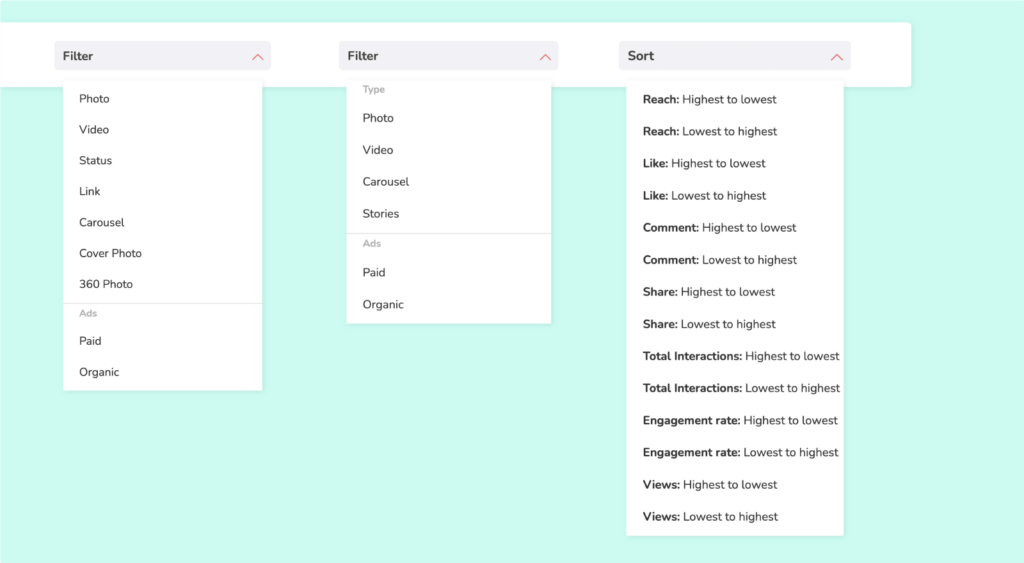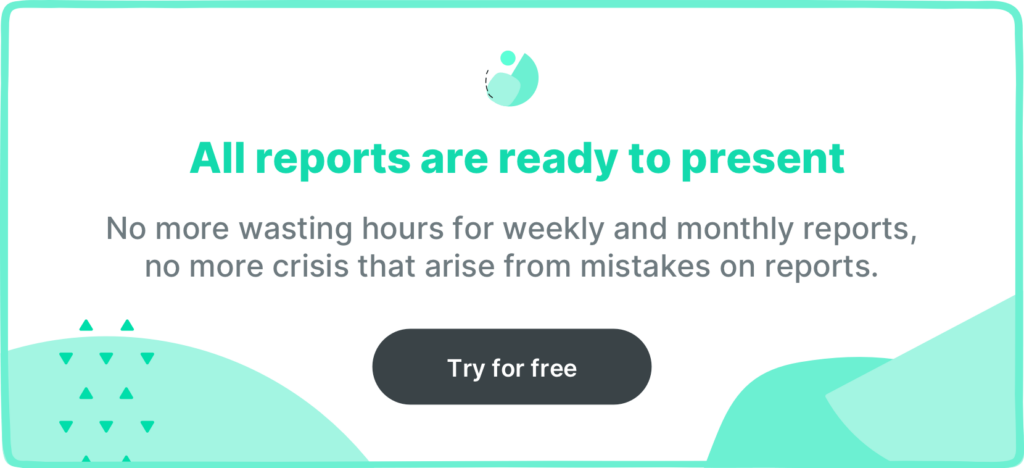Welcome! Meet Sociality.io, your social media management tool.
Get to know the basics of setting up your new account. This guide will introduce you to the Analytics module and will show you how to use our analytics reporting tool and find meaning in data scattered across all social media channels. The Analytics module allows teams of different sizes to track KPIs in one dashboard and prepare analytics reports in minutes.
Sociality.io Analytics supports TikTok, Instagram Business, Facebook Business, LinkedIn Business, YouTube, and Twitter. Thus, the performance metrics vary depending on the platform.
Have questions but no time to read this guide? Book a 1-on-1 personalized onboarding meeting to see how you can use Sociality.io to troubleshoot your team’s difficulties.
This Deep Dive introduces the key features and capabilities available in the Analytics module.
You’ll gain a working knowledge of how to generate reports, navigate the Analytics module, and onboard your entire team to the new toolsets.
About this guide:
- Quickly generate social media analytics reports.
- See how easy it is to navigate the Analytics module.
- Schedule automatic reports to save your team’s time.
Quick guide for the Sociality.io Analytics module
To learn how to connect your social media profiles, please read this guide first: how to connect pages.
How to create social media analytics reports?
The process of creating social media analytics reports is straightforward:
- Select social media platform
- Select the required set of performance metrics (all, engagement, video)
- Select the date range
- Click “Create”

Wondering about the details?
1. Schedule automated reports: Sociality.io Analytics enables you to create automatic reports on daily, weekly, monthly, or quarterly bases. Reports can be delivered in PPT or PDF formats.
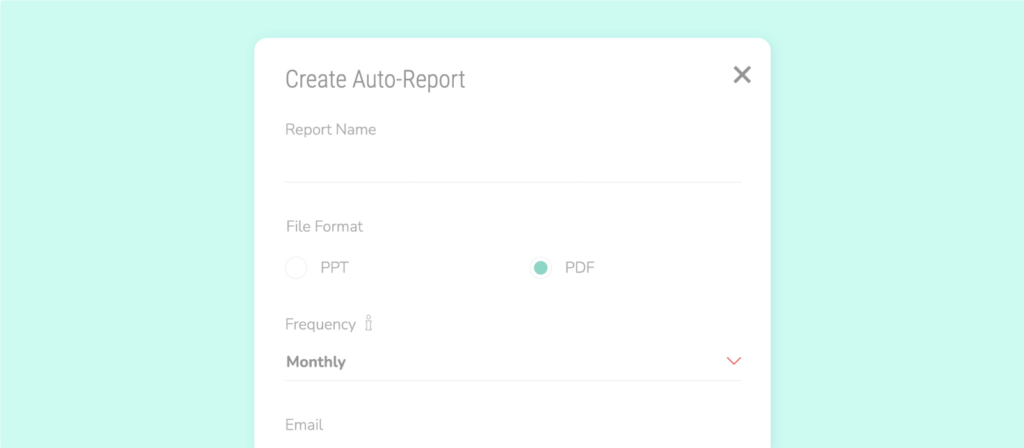
2. Download social media reports in PPT and PDF formats by clicking on the report icon.

3. Download individual graphs in PNG, JPEG, PDF, or SVG formats.
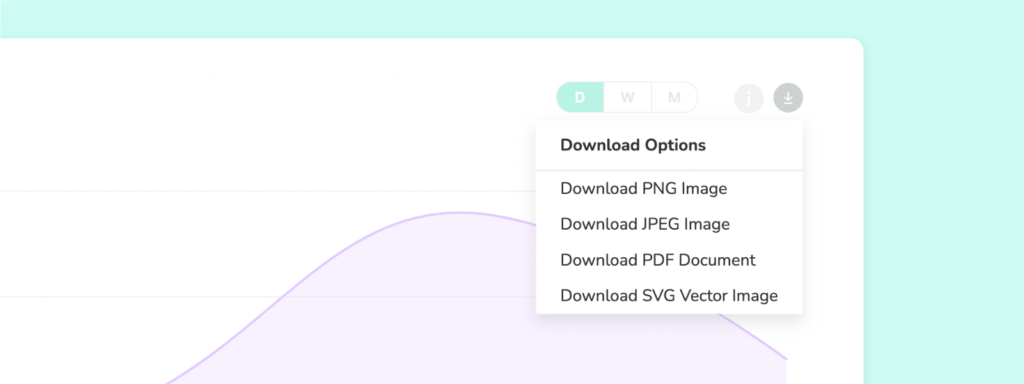
4. Sort competitors’ published and deleted content using advanced filters.