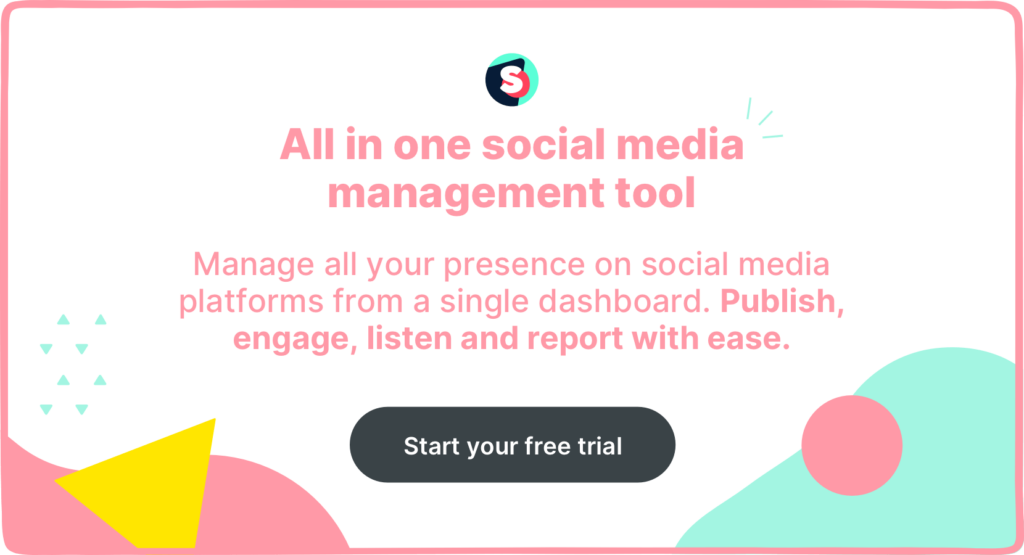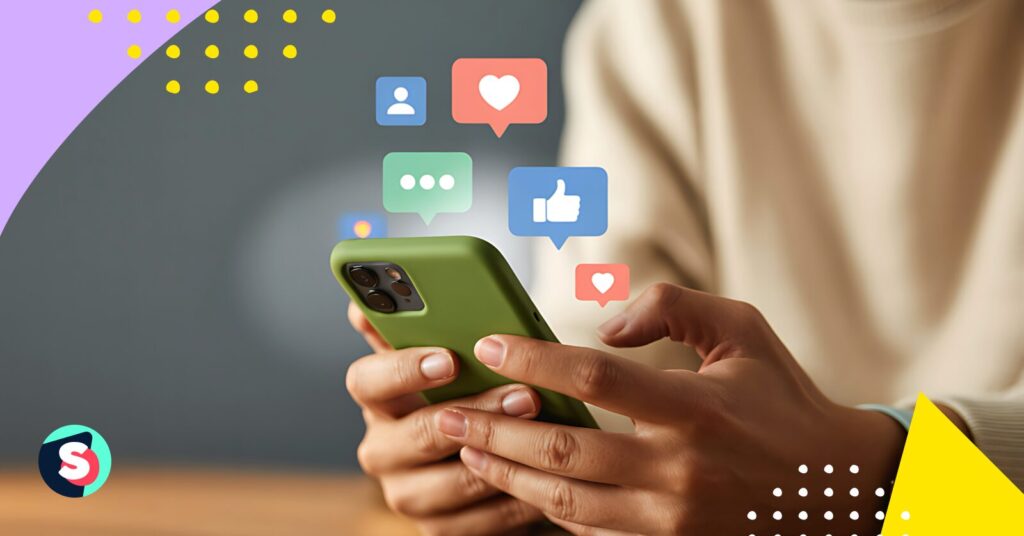Managing social media manually is exhausting. Jumping from one platform to another to publish posts, replying to messages from different inboxes, and creating content on the fly without a plan—it’s not just inefficient, it’s unsustainable. That’s why social media management platforms exist: to help you streamline publishing, stay organized, and actually enjoy the process of growing your online presence.
Tools like Zoho Social often catch the eye, especially with their all-in-one promise and enterprise-style branding. But if you’ve tried it and found it lacking—or if you’re just exploring your options—you might be wondering what other tools are out there that better fit your needs.
If you’re new to social media management platforms or just starting to scale your efforts, you’re in the right place. But before jumping into a list of alternatives, it’s important to pause and think about why you’re looking for a tool in the first place.
Sure, pricing and free trials are a good place to start. But experienced marketers know that the best tool isn’t necessarily the one with the most features—it’s the one that aligns with the way you work.
So ask yourself: What am I actually trying to solve? Are you overwhelmed by publishing? Looking for better collaboration? Struggling to track performance? Need to manage multiple clients?
Whether you’re a freelancer building a personal brand, part of a small marketing team, or running social for several clients, your needs will shape the tool that’s right for you. And that’s true not just for individuals, but across business types:
- Agencies need scalable workflows, multi-client management, and seamless client approvals.
- Enterprises look for advanced analytics, team roles, security, and cross-department collaboration.
- Small and mid-size businesses want simplicity, affordability, and just enough automation to stay consistent without feeling overwhelmed.
Before we dive into the details of Zoho Social alternatives, here’s a quick TL;DR table showing which tools match its core features — and where they fall short.
| Tool | Publish | Social Inbox | Social Listening | Analytics | Competitor Tracking | Lacks |
| Sociality.io | ✅ | ✅ | ✅ | ✅ | ✅ | – |
| Buffer | ✅ | ❌ | ❌ | Limited | ❌ | Inbox, competitor tracking, advanced analytics |
| Sendible | ✅ | ✅ | ❌ | ✅ | ❌ | Listening |
| Agorapulse | ✅ | ✅ | ✅ (Basic) | ✅ | ❌ | Competitor tracking, visual filters in listening |
| Metricool | ✅ | ✅ | ❌ | ✅ | ✅ (Basic) | Listening, report summaries |
| SocialBee | ✅ | ✅ | ❌ | ✅ | ❌ | Listening, competitor analysis |
1. Sociality
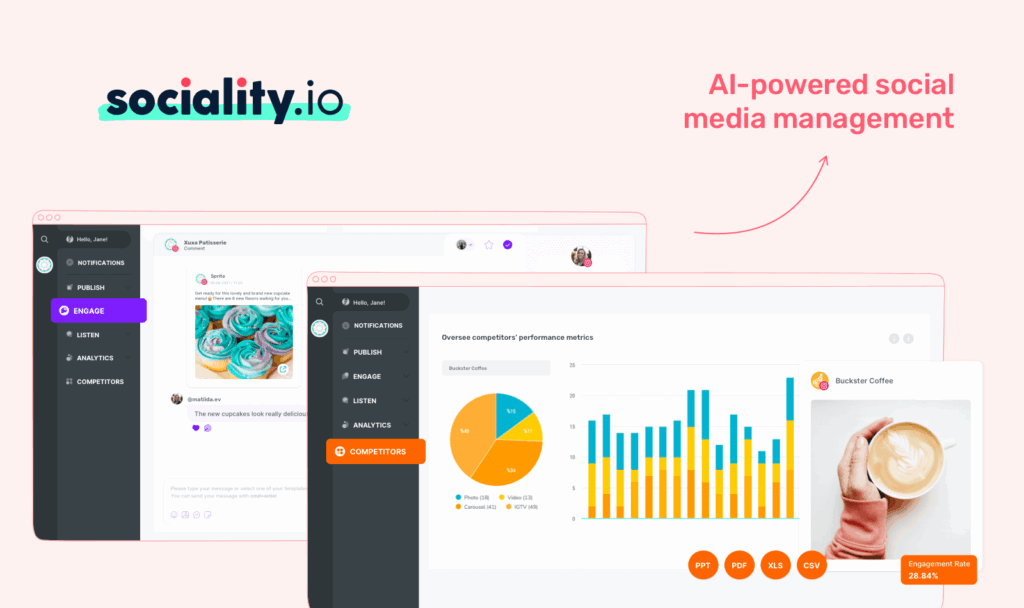
Sociality.io is a UK-based, all in one social media management tool focused on team collaboration, analytics and reporting. With native integrations and automation at its core, it’s designed for teams seeking data-driven content strategies, competitor tracking, detailed analytics, social listening and unified social inbox to reply to all potential customers who seek support on social media. Sociality is used by marketing, CX and social media teams across 30+ countries, from agencies to enterprises and SMBs.
- Founded year: 2015
- Core Modules: Publishing, Social listening, Social Media Analytics, Competitor Tracking, Social Inbox, Mobile App, Social Media API
- Covers all social media management features? Yes
Highlights & Reviews of Sociality.io
User-Friendly Interface & Centralized Dashboard
Sociality.io is praised for its clean, intuitive interface. Users appreciate easy access to all features from a single dashboard, which streamlines workflows and reduces the need to switch between tools.
“You can access all the features quickly.”
“We like that Sociality.io allows us to centralize our activities in one place.”
Automated, Client-Ready Reporting
Automated reports in PDF, XLS, and PPT formats are a major time-saver. Tailored KPI visuals make them ideal for both internal use and client presentations.
“Sociality.io saves us a lot of time preparing our internal social media reports.”
“My favorite features include downloadable reports with individual slides for each KPI.”
Easy Content Planning & Scheduling
Users highlight the content calendar and scheduling tools as efficient and visually intuitive—making it easier to coordinate campaigns and stay organized.
“Not only does it allow us to schedule our content ahead of time, but also their simple calendar preview is one of the best things we like about Sociality.io.”
Strong Competitive Analysis & Social Listening
The platform’s Listen and Competitor Analysis modules deliver actionable insights, helping users track brand mentions and stay ahead of market trends.
“We can monitor our competitors’ brand mentions.”
“We like that we can listen to our audience and get detailed reports on social listening data.”
Exceptional Customer Support
Users consistently praise Sociality.io’s responsive support team, often receiving help within minutes.
“There has not been a day where we didn’t get a reply within 10–15 minutes.”
“I can say that the response rate is the best in the market.”
AI-Powered Features that make everything easier
The platform’s ability to transform AI power into smarter conversations—through lead and spam filtering, smart tagging and routing, AI-driven reporting, ask-based analytics, and cross-channel competitor comparisons—is widely appreciated by users.
Who uses Sociality?
Brands and agencies from 30+ countries, marketing teams and agencies focused on performance insights, competitor analysis, social listening, publishing, and multi-platform reporting.
Final Thought: Sociality covers all of the Zoho Social features and is the best option to choose as an alternative.
2. Buffer
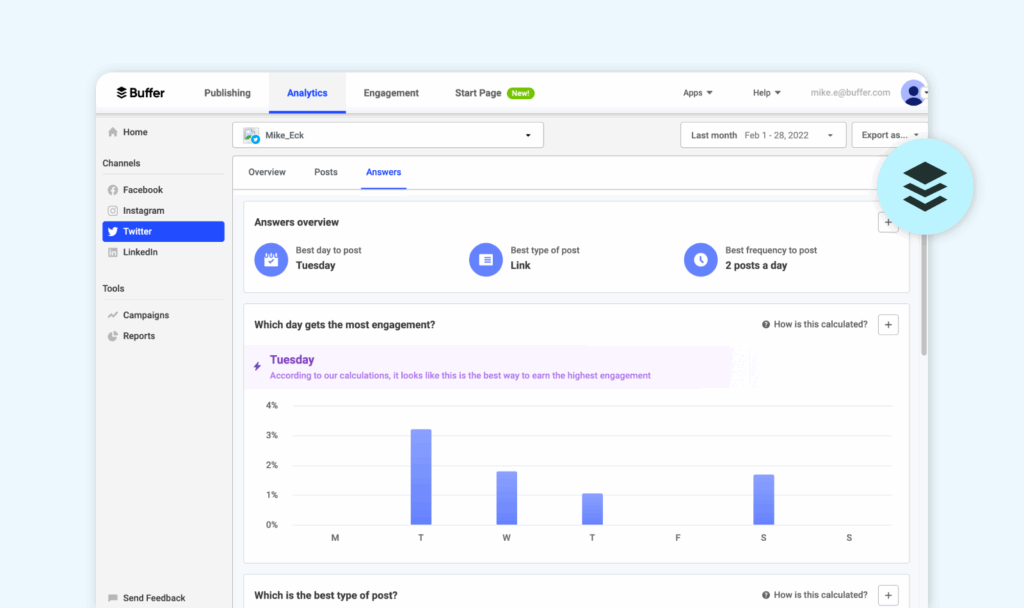
Buffer is a clean and intuitive tool perfect for those who want straightforward scheduling and basic analytics. Its ease of use makes it ideal for individuals and small teams who don’t need enterprise-level features.
- Founded year: 2010
- Covers all Zoho Social features? No
- Lacks: Native inbox, advanced analytics, role-based permissions
Highlights & Reviews of Buffer
User-Friendly Interface, but Can Lag with Large Data
Buffer’s interface is praised for being clean and intuitive, helping users manage multiple accounts efficiently. However, some report it slows down with larger data sets.
“It’s easy to navigate and makes managing social media simple.”
“The interface isn’t always the fastest when handling big volumes of content.”
Solid Analytics Tools, but Not for All Platforms
Users appreciate Buffer’s analytics and reporting, especially for tracking post performance — though coverage across all platforms isn’t consistent.
“The custom reports and insights help guide our strategy.”
“It doesn’t seem to provide analytics for all platforms.”
Free Plan is Generous, but Features Get Cut
Buffer’s freemium model attracts users, but changes in what’s included sometimes cause confusion or frustration.
“Their free plan is excellent and helps smaller teams get started.”
“Removing threaded tweets from the free plan was disappointing and confusing.”
Effortless Scheduling, but Glitches Happen
Scheduling across platforms is a major time-saver. Yet, users mention occasional bugs, like posts needing to be resent or scheduling errors.
“I can schedule a whole month’s content in just a few clicks.”
“Sometimes I have to manually resend posts or fix date issues.”
Affordable for Most, but Pricing per Platform Adds Up
Buffer is considered well-priced for small businesses, but costs can rise quickly with more accounts or features.
“Their pricing makes them accessible to startups and growing teams.”
“Paying per platform adds up fast, especially for agencies.”
Who uses Buffer?
Freelancers, small businesses, and solopreneurs managing a few social profiles, focused on scheduling and basic reporting.
3. Sendible
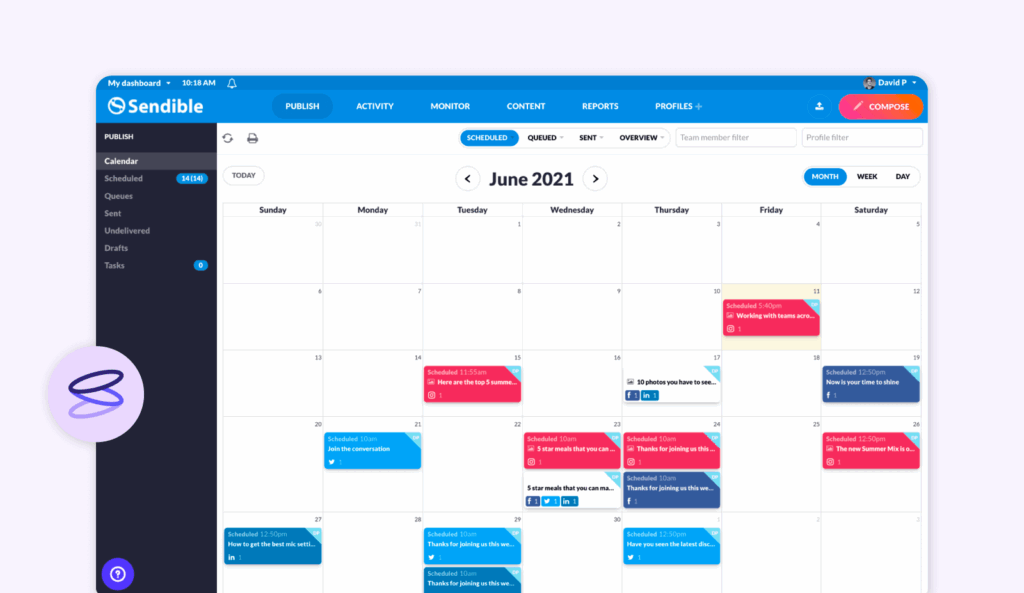
Sendible is a powerful platform designed with agencies in mind, offering multi-client support, white‑label reporting, and CRM integrations. It balances publishing, engagement, and analytics well.
- Founded year: 2008
- Covers all Zoho Social features? No
- Lacks: Social listening, some automation features
Highlights & Reviews of Sendible
Supports All Major Platforms, but Accounts Disconnect Randomly
Sendible is praised for covering all major social platforms, making it ideal for managing multiple clients. However, some users report that accounts disconnect unexpectedly, causing extra work.
“I love that Sendible has all the social sites I actively use for different accounts I manage.”
“It randomly disconnects my accounts, and I have to re-upload content after scheduling.”
Weekly Scheduling Saves Time, but No TikTok Integration
Users love being able to schedule a full week’s content in one go, freeing up time for other tasks. Still, the lack of TikTok support adds an extra step for some users.
“I can schedule everything in one day and focus on other parts of my business.”
“There’s no option to post to TikTok yet — I have to do that separately.”
Easy to Learn and Use, but UI Can Be Clunky
Sendible is considered beginner-friendly with features that require minimal training. Yet, some users feel the interface could be smoother and more modern.
“Very intuitive, very simple to get in and use!”
“The UI can feel clunky at times and sometimes posts bounce.”
Custom Post Adjustments Are Handy, but Visual Formatting Lags
Customizing posts per platform and using first-comment features is a big plus. However, the platform lacks support for optimizing video formatting across Reels and Shorts.
“Being able to adjust per network and use first comments on IG is a huge plus.”
“It would be great if Sendible helped format videos for IG Reels and FB Shorts.”
Robust Scheduling & Reporting, but Content Library Is Unreliable
The platform saves users time by streamlining scheduling and generating reports. That said, users note issues with the content library not saving uploaded assets reliably.
“Sendible saves me time by letting me schedule and organize posts ahead of time.”
“The library doesn’t save my uploads — I have to re-upload after scheduling.”
Who uses Sendible?
Agencies and multi-client teams needing strong client-facing features and customizable reporting.
Final thought: Sendible lacks social listening but has similar pricing of Sociality.io. Even though it doesn’t cover all of Zoho Social features if you’re not interested in social listening, it’s one of the options.
4. Agorapulse
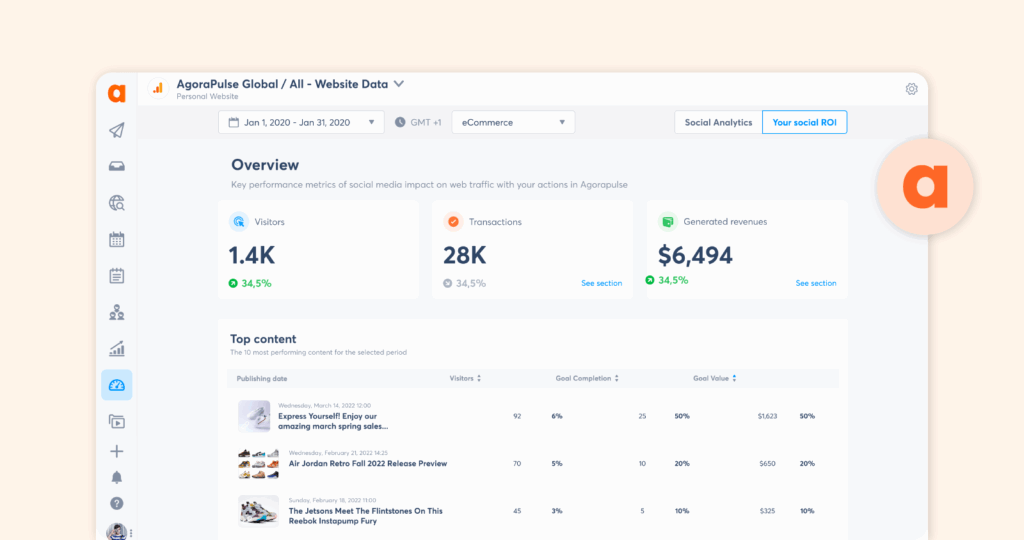
Agorapulse is an all-in-one social media management platform designed to help businesses and agencies streamline their content planning, publishing, engagement, and reporting. Known for its clean and intuitive interface, it supports collaboration across teams and simplifies the process of managing multiple accounts across platforms like Facebook, Instagram, Twitter, LinkedIn, and YouTube. Features like unified inbox management, custom reporting, post scheduling, and social listening are especially appreciated by users who need a dependable and efficient workflow.
What sets Agorapulse apart is its blend of powerful tools and user-friendly design, making it accessible for both seasoned marketers and beginners. Its reporting capabilities and post customization options save time while ensuring performance insights are easily shareable with stakeholders or clients. While some users cite limitations with Instagram listening features, mobile responsiveness, and pricing, Agorapulse continues to evolve with frequent updates and responsive support, making it a trusted solution for growing social teams.
- Founded year: 2011
- Covers all Zoho Social features? No
- Lacks: Competitor tracking and competitor analytics
Highlights & Reviews of Agorapulse
Intuitive Interface and Easy Onboarding, but Mobile App Feels Clunky
Agorapulse is praised for its clean interface and ease of use, even for teams new to social media tools. However, the mobile app doesn’t match the quality of the desktop version and lacks responsiveness.
“The platform welcomes you with an intuitive interface that even newcomers can easily use.”
“The mobile app has occasionally been glitchy and not as intuitive as I would have liked.”
Strong Scheduling & Multi-Platform Posting, but Inconsistent Publishing
Users love the ability to schedule across multiple accounts and customize posts by platform. Still, occasional publishing errors go unnoticed until it’s too late.
“We schedule content weeks in advance — it helps so much with campaign planning.”
Sometimes posts just won’t publish, and we don’t even know until we check manually.”
Excellent Reporting Tools, but Data Can Be Inconsistent
Agorapulse makes reporting fast and client-ready with custom labels and visual exports. Yet some users find discrepancies between Agorapulse’s data and platform-native analytics.
“The reporting is robust and helps us track top-performing content easily.”
“There are considerable data variances from Business Manager, so we can’t always use Agorapulse’s reports.”
Helpful Social Listening, but Feature Depth Lags Behind Competitors
Social listening helps teams engage, find leads, and monitor hashtags. However, Instagram filtering is limited, and features like sentiment detection or country-based filters are missing.
“Being able to track hashtags daily on Instagram is invaluable.”
“I wish listening tools allowed language and country filtering — competitors already offer that.”
Great Customer Support and Regular Updates, but Rising Costs Concern Some Users
Users consistently praise Agorapulse’s responsive support and commitment to improvements. Still, recent price increases and limited cross-profile analytics have raised eyebrows.
“Support is fast, friendly, and fixes issues quickly — I truly appreciate it.”
“Prices have doubled in two years, and cross-statistics for more than five profiles aren’t possible.”
Who uses Agorapulse?
Enterprise teams prioritizing humanized engagement and social listening.
Metricool
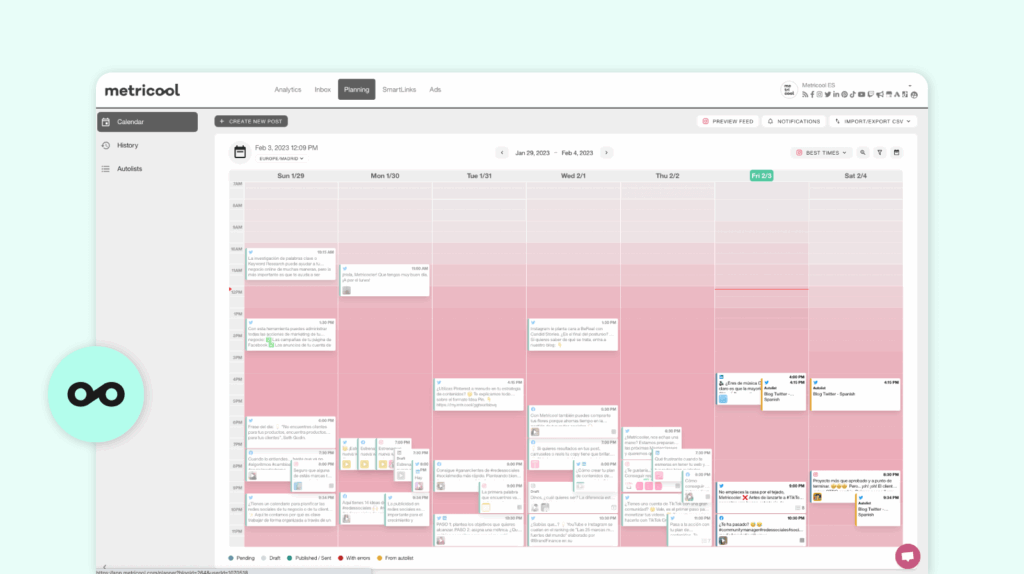
Metricool is a versatile social media management and analytics platform that helps marketers, agencies, and content creators plan, publish, monitor, and analyze content across all major platforms—including Instagram, Facebook, Twitter, LinkedIn, TikTok, Google Business Profile, and even websites or blogs. Its all-in-one dashboard allows users to schedule posts, track performance in real time, and manage ads from a single, centralized space. One of its standout features is detailed performance analytics that help users make data-driven decisions with clarity and ease.
What makes Metricool especially attractive is its balance between robust analytics and user-friendly scheduling tools. Users value its intuitive calendar, competitive analysis options, and ability to generate white-label reports—ideal for freelancers and agencies working with multiple clients. While some users mention occasional limitations in platform integrations or advanced listening features, Metricool remains a reliable, affordable option for teams looking to consolidate their social and digital marketing efforts in one efficient workspace.
- Founded year: 2015
- Covers all Zoho Social features? No
- Lacks: Social listening
Highlights & Reviews of Metricool
Easy to Use and Schedule Across Platforms, but Post Performance May Drop
Metricool is appreciated for its intuitive interface and ability to schedule content across platforms like TikTok, Instagram, and Facebook. However, some users note that posts published through Metricool don’t perform as well as native posts.
“The platform is straightforward and visually clean — great for lightweight social media management.”
“Posts published through Metricool don’t perform as well as those posted directly on each platform.”
Affordable Pricing and Client Collaboration, but Aggressive Auto-Renewal Policies
Users value Metricool’s fair pricing and multi-client features, especially for freelancers and agencies. Yet many have faced frustration with unexpected auto-renewals and rigid refund policies.
“Metricool can really grow with you — pricing is affordable and great for small businesses or agencies.”
“I was blindsided by a $324 auto-renewal charge on an inactive account — support was cold and unhelpful.”
Great Platform Coverage and Scheduling, but Weak Mobile App Experience
The ability to connect and manage many platforms in one dashboard makes Metricool efficient. Still, the mobile app lacks functionality and responsiveness compared to the desktop version.
“It’s easy to schedule across so many different platforms — everything stays connected smoothly.”
“The mobile app is not as powerful as the desktop interface, but that is a minor problem.”
Powerful Analytics Access, but Report Design and Summaries Need Improvement
Metricool provides valuable insights with its analytics and reporting features. However, users wish reports were more visually clear and included concise summaries instead of data-heavy pages.
“The analytics provide vital insights, and the integrated inbox helps us stay on top of engagement.”
“The reports would be better with a summary — right now it’s just pages and pages of data.”
Strong Feature Updates and Support, but Some Functional Gaps Remain
Users appreciate Metricool’s frequent updates and customer-driven improvements. That said, some still see gaps — like carousel limitations on Instagram and missing reply data in reports.
“They apply the changes that social media professionals ask for — it’s evolving fast.”
“I’d love to see replies from the inbox reflected in reports, and better carousel support for Instagram.”
Who uses Metricool?
SMBs and solo marketers managing ads and on‑platform posts, focused on performance oversight.
6. Social Bee
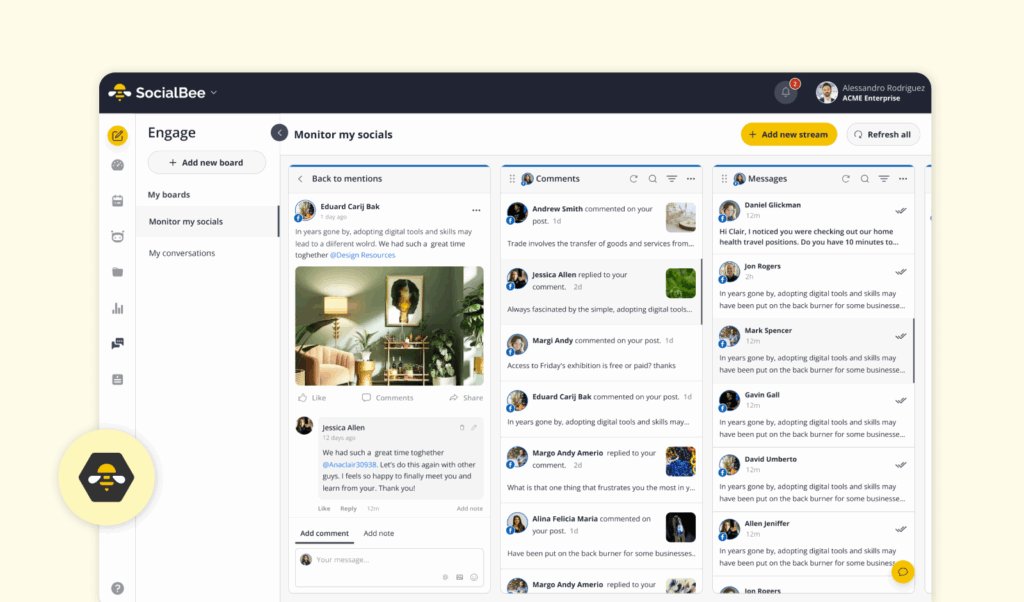
SocialBee is a versatile social media management platform built for solopreneurs, small businesses, and agencies focused on content planning and publishing. Its standout feature is a category-based scheduling system that helps users organize, recycle, and automate content across platforms like Facebook, Instagram, LinkedIn, Twitter, Pinterest, TikTok, and Google Business Profile. SocialBee also supports post customization per platform, team collaboration, and analytics — making it a practical tool for long-term, structured content management.
While SocialBee excels in content scheduling and evergreen posting, it does not offer features like social listening or competitor tracking. This makes it less suitable for teams needing real-time monitoring or market intelligence. However, for users whose priority is consistent, organized publishing with strong automation tools and responsive customer support, SocialBee remains a reliable and affordable solution that continues to evolve with user feedback.
- Founded year: 2016
- Covers all Zoho Social features? No
- Lacks: Competitor tracking and competitor analysis, social listening
Highlights & Reviews of SocialBee
Reliable and Evolving Platform, but Lacks Visual Reordering Tools
SocialBee is praised for being consistent and stable across businesses, with updates that reflect user feedback. However, the absence of drag-and-drop queue editing and occasional slowdowns when editing drafts limit content planning fluidity.
“It’s full-featured without being overwhelming, and it just works — consistently and reliably.”
“There’s no drag-and-drop option to reorder posts in a queue… editing drafts can be sluggish.”
Smart Scheduling & Content Categorization, but Limited Platform Integrations
The platform’s category-based scheduling, content recycling, and intelligent features like automatic YouTube format detection are user favorites. Yet, users note it doesn’t support every social network or storage integration like Dropbox.
“Hashtag collections and category scheduling make it easy to stay on brand.”
“It doesn’t integrate with every social media platform or support Dropbox uploads.”
Collaborative Workflow Tools, but Interface Complexity Can Be Intimidating
SocialBee helps teams manage approvals and content planning collaboratively, with features that support multiple brands. That said, the platform can feel overwhelming at first due to its many settings and workflows.
“I love being able to collaborate virtually and keep all messages in one place.”
“It can feel quite complex initially — it takes time to get comfortable navigating everything.”
Strong Customer Support and Learning Resources, but Pricing Transparency Needs Work
Users often highlight the fast, helpful support team and educational content like webinars. However, there have been frustrations around unclear billing, especially when upgrading between plans.
“Customer support is superb(ee) — they’re quick, friendly, and patient.”
“It wasn’t clearly stated that upgrading accounts triggers a prorated charge.”
Thoughtful Automation and AI Features, but UX Can Be Distracting
The platform’s logical structure, AI integration, and automation appeal to users looking to streamline processes. Still, pop-ups and minor posting limitations—such as Instagram Reels quirks—can interrupt the workflow.
“I love how systematic and logical it is — SocialBee just makes sense.”
“The pop-ups get annoying… and posting IG posts and Reels together doesn’t always work.”
Who uses Social Bee?
Freelancers and solopreneurs who need publishing and medium sized companies who need social inbox can use Social Bee but since it lacks competitor analysis, it might not be the best fit for enterprises.
Who Uses Social Media Management Tools, and Why?
Social media management tools aren’t just for marketers—they’re used by a wide range of professionals across teams and industries. From scheduling and publishing to engagement tracking and reporting, these platforms solve different problems depending on who’s using them. In this section, we’ll explore how social media managers, agencies, CX teams, analysts, PR departments, and even influencers use these tools to streamline workflows, improve collaboration, and drive better results across their digital channels. Whether you’re focused on publishing, engagement, analytics, or strategy—there’s a use case for everyone. Here are the teams that rely on these tools to save time and collaborate with other teammates;
For Publishing and Planning: Social Media Managers
Social media managers use these platforms to streamline scheduling and publishing across platforms. With visual calendars, post previews, and asset libraries, they can ensure content is consistent, timely, and aligned with brand goals.
For Engagement: CX and Community Teams
Customer support and community management teams rely on unified inboxes to monitor and respond to comments, mentions, and direct messages efficiently. These tools help maintain fast response times and consistent tone across all social channels.
For Measurement: Social Media Analysts
Analysts dive into post-level performance, track engagement trends, monitor competitors, and pull reports that translate social activity into actionable insights. Their focus is on data, benchmarks, and continuous optimization.
For Strategy: Digital Marketers and Brand Leads
Marketing managers and digital strategists use social media tools to oversee content strategy, monitor competitors, and align social activity with campaign goals. Insights from these platforms shape high-level marketing plans and creative direction.
For Managing Multiple Clients: Agencies
Agencies and account managers need multi-calendar management, client approval workflows, and white-labeled reporting. These tools help maintain professionalism and structure when managing many accounts at once.
For Creators and Influencers
Influencers and content creators use scheduling and analytics to plan ahead, stay consistent, and optimize content based on audience engagement. These platforms help them balance creativity with performance as they can see post engagements, compare all posts and see which ones have worked better.
For Real-Time Monitoring: PR and Comms Teams
Brand and PR teams monitor conversations across social media and web, measure sentiment, respond to mentions, and coordinate messaging during launches or crises. For them, speed, clarity, and accuracy are critical.