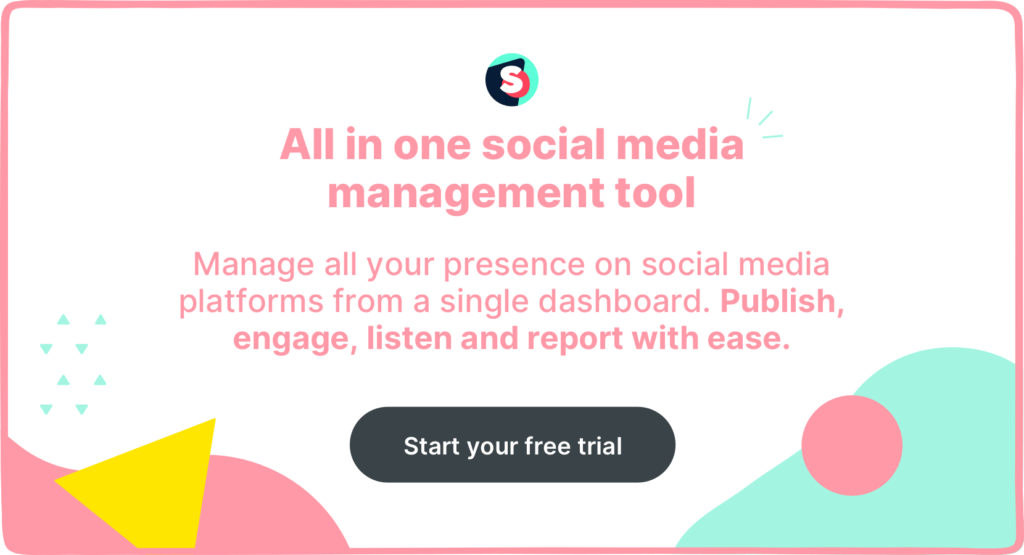Whether you are a business owner or a content creator, you need to navigate competition in the world of social media to stand out. And for that having a strong creator profile is important. Facebook Creator Studio stands out as a one-stop solution, reducing the hassle of moving between the apps to manage marketing activities and giving you the right features to keep the processes streamlined. This tool is,thus, crucial for not only individual creators but also marketing teams.
So, let’s dive deeper into Facebook Creator Studio and its features to elevate your creator profile.
What is Facebook Creator Studio?
Creator Studio is a comprehensive dashboard designed for content creators and brands to effectively manage their presence on Facebook and Instagram. It is a unified platform that enables you to create, post, manage, track performance, and monetize content as well as engage with your audience—for all your Facebook Pages and Instagram accounts.
The Creator Studio tools have now been moved to Meta Business Suite. Moreover, with the Creator Studio app, users can manage their pages on the go, anytime, anywhere.
Is there a difference between Facebook and Instagram Creator Studio?
The short answer is no. Earlier, Facebook and Instagram Creator Studio operated as two distinct dashboards, each offering unique features. However, Meta has now consolidated these into a single, integrated dashboard, providing a more cohesive experience.
Where is Creator Studio on Facebook?
Creator Studio can be accessed through both mobile and desktop.
To access the Meta Business Suite app on your mobile device, just download the app which is available on both iOS and Android platforms.
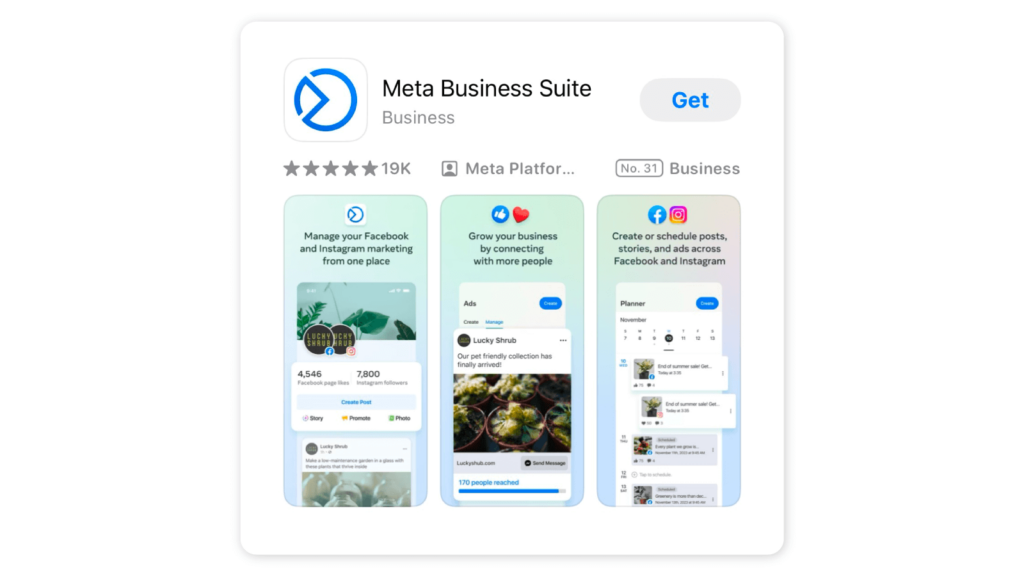
To access the platform from the desktop, make sure you are logged into your Facebook account. Since the tool is designed for businesses and content creators, you will need to have a Facebook page.
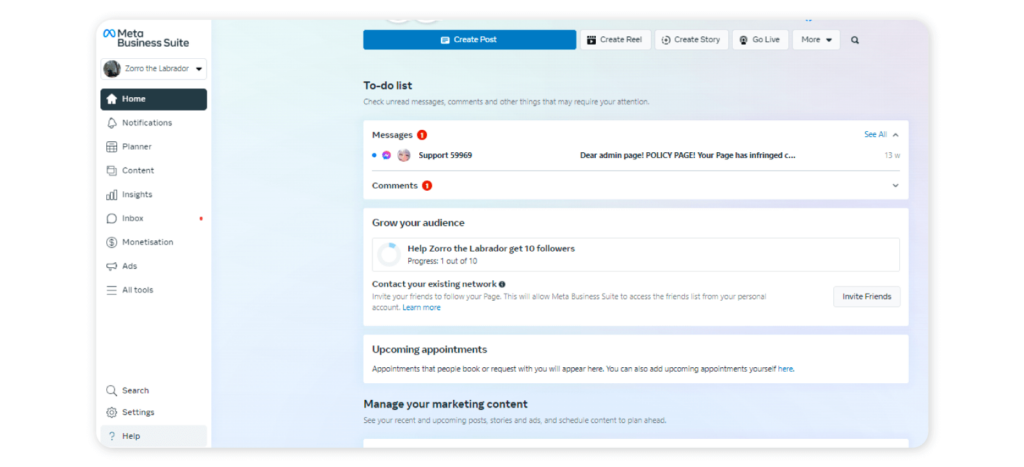
If you are managing multiple pages, then switching between them is also hassle-free. All you need to do is, click on the dropdown menu to see the list of pages. Select the page you wish to access, and you can view the content and analysis easily.
How to use Facebook Creator Studio?
To get started, here’s what you can do.
Managing permissions
You can also manage access and give permissions to the selected people to ensure security and avoid any unwanted breaches. To manage access in Meta Business Suite:
- Go to Settings
- Under Users, click on People.
- Choose the name of the person whose access you would want to change
- Under business account access, select Manage
- Make the changes you need
Here’s a quick overview of access levels.
Partial access
- Basic: This is the default level when new members are added. In this level, users can view only those tasks and assets that have been assigned to them.
- Apps & integrations: In this level, users can modify application files, generate access tokens, oversee events, and configure the Conversions API.
Full control
- Everything: In this level, users can manage tools, change settings, modify permissions, and handle business assets. Additionally, they can also delete the Business Account.
You can also change business asset permissions. Under Assigned Assets, select Manage and make the changes.
Connecting Instagram in Meta Business Suite
Before you begin, make sure you have an Instagram account for your business. To connect on the Desktop, log into meta Business Suite and go to Settings
- Click on Business assets
- Then go to Add assets and select your Instagram account
- Review and agree to the terms for connecting the Instagram account, and then click on Claim Instagram account
- Enter your Instagram username and password, click on Log in
- If the two-factor authentication is turned on, you may be required to enter your security code
- Click on Confirm and your account would be connected successfully
Once connected, you can manage both Instagram and Facebook from a single platform.
6 useful features of Facebook Creator Studio
Let us look at some of the unique features of Creator Studio. Whether you are an individual creator or a large business, these features can help you ace your marketing strategy.
Content library
Under the Content tab in Meta Business Suite, you can access draft, scheduled, and published posts including videos, Stories, Reels, Live videos, etc. This feature allows you to create, schedule and publish posts, carry out A/B testing, manage playlists, photos, and series, do crossposting, and view clips, mentions, or tags.
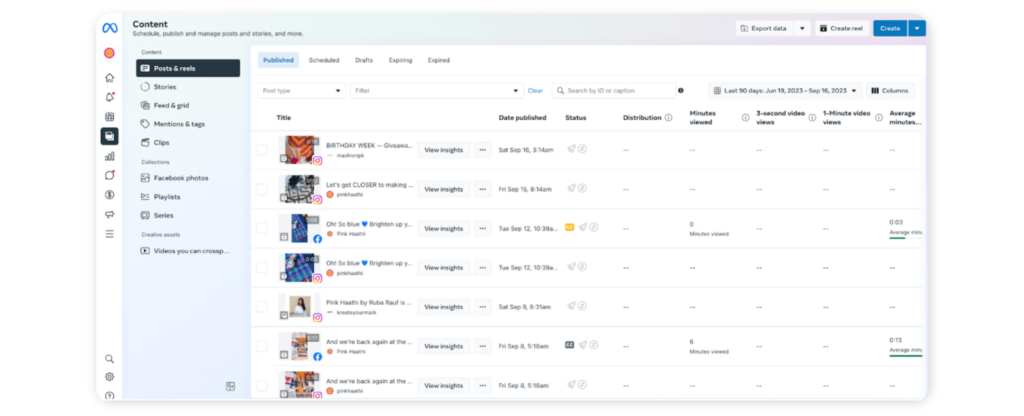
You can also access insights using View Insights to view the performance of individual posts. You can edit, delete, or boost posts using the three dot icon ().
Insights
The Insights tab in the Creator Studio Facebook offers an overview of various metrics about Facebook content, pages, and earnings. Under Insights, you can choose any of the four categories including Overview, Results, Audience, Messaging, and Benchmarking to get in-depth actionable analytics and recommendations.
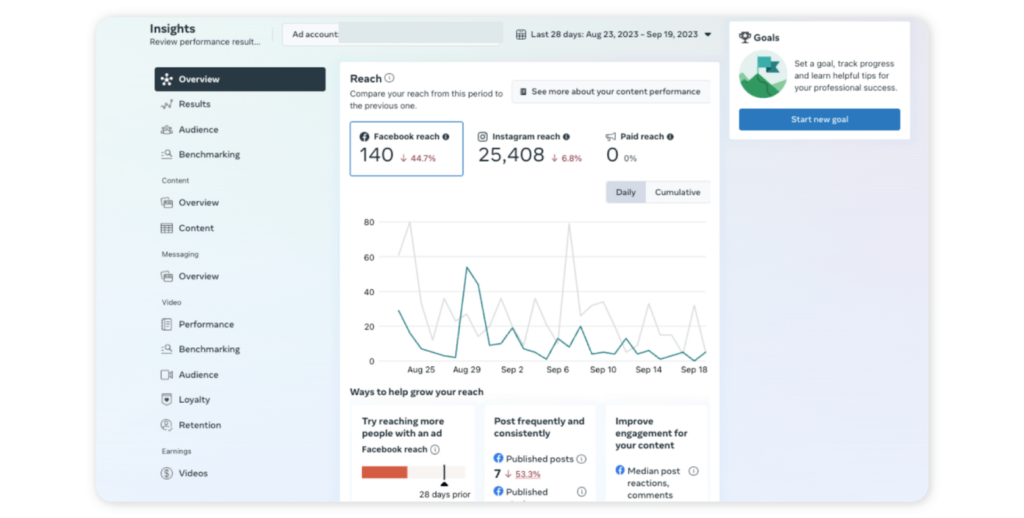
Some of the important metrics include the following.
- Page-level
- Video-level
- Stories-level
- Instant articles-level
- Reels-level
Inbox
The Inbox+ tab in Creator Studio enables users to manage Facebook page, Instagram inbox, and comments of Facebook and Instagram posts. Using this feature, you can reply to messages directly and filter them, find specific messages and comments, filter conversations, respond to comments and much more.
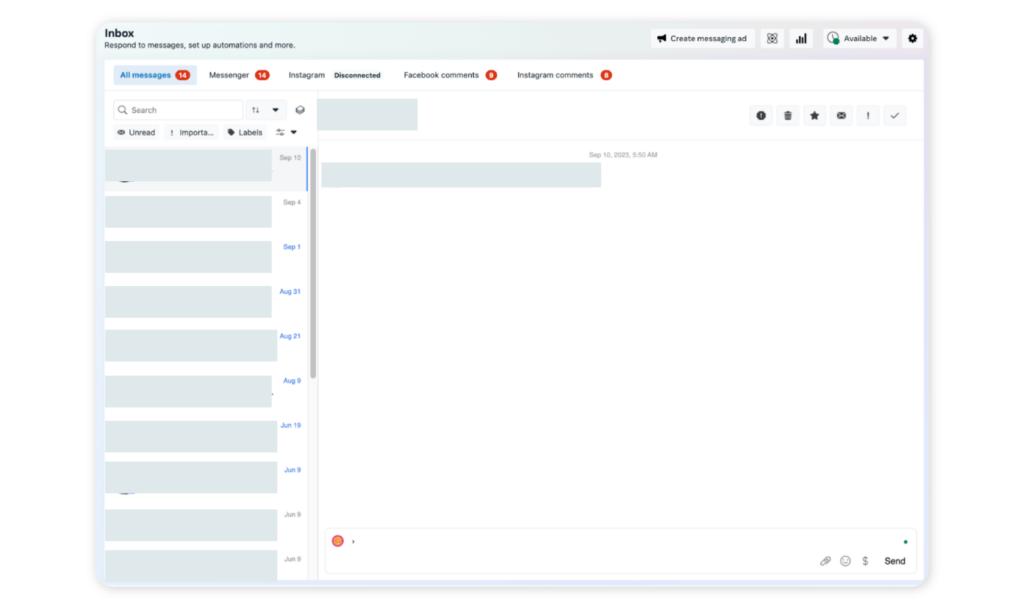
Planner
This feature helps you plan your marketing calendar—you can create, schedule, and manage your content across Instagram and Facebook.
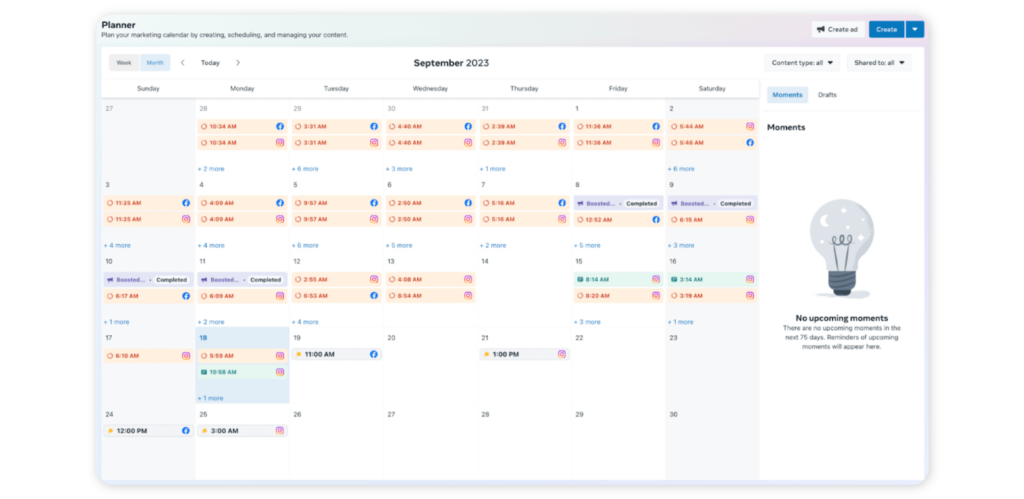
The calendar shows posts for both Instagram and Facebook, allowing you to tailor your marketing strategies for each platform separately. With the Planner tool, you can easily organize posts by type, such as posts, Stories, Reels, and ads. Moreover, you can view it in detail and see key metrics like interactions and reach.
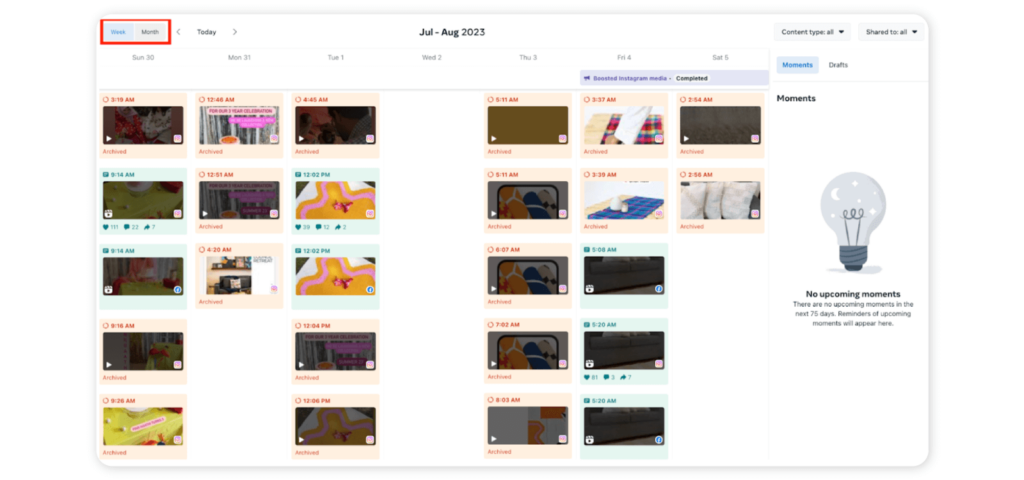
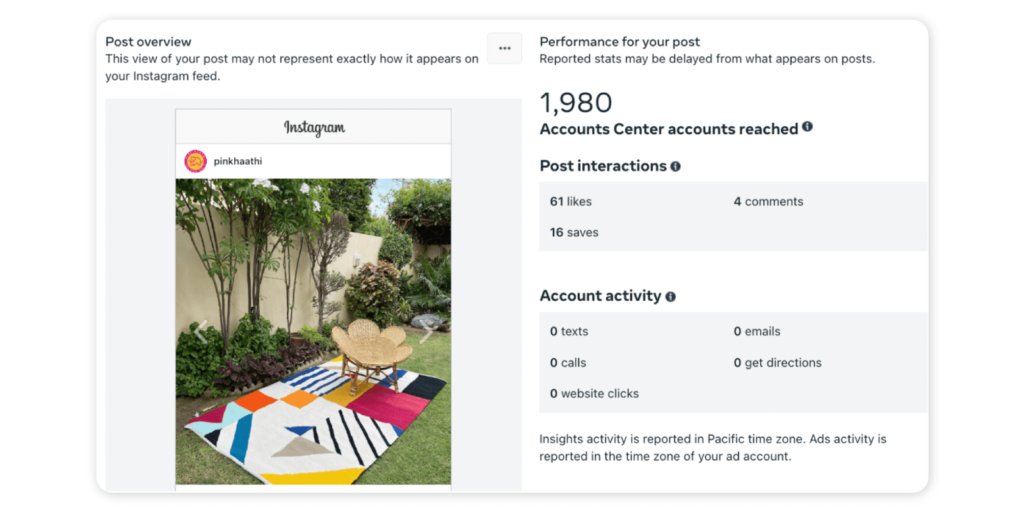
Ads
This feature allows users to create, manage and track the performance of the ads across Facebook and Instagram platforms in a single place. You can get a brief overview of the campaign’s performance including reach and engagement.
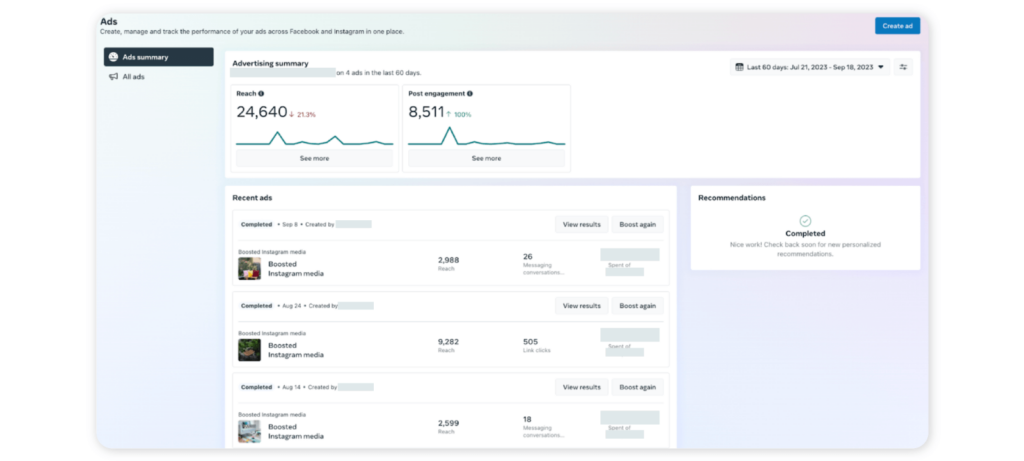
All Ads tab provides deeper-level insights including ad spend, reach, and overall progress. Additionally, you can view campaign results and boost any campaign based on its performance.
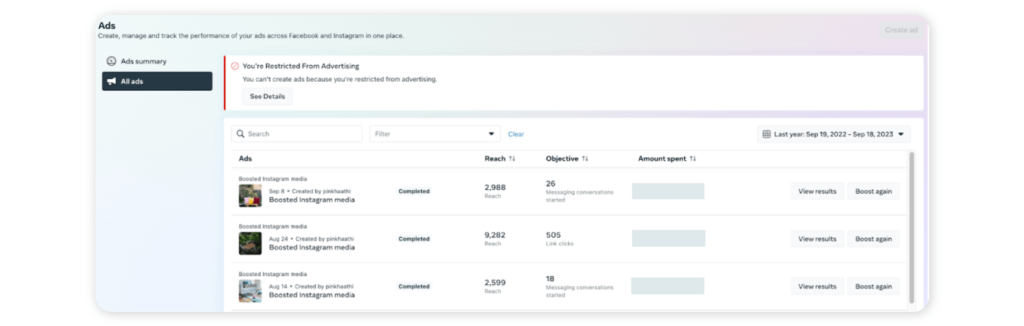
Monetization
This feature supports the monetization efforts of the users for both Instagram and Facebook content. It provides you an overview of the current monetization products, gives access to insights, allows you to manage tasks, and enables onboarding of new products.
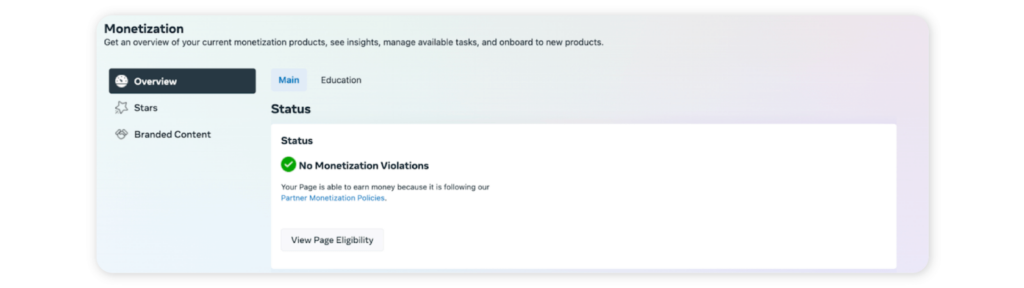
It also gives tools to enhance your monetization efforts such as in-stream ads, subscriptions, in-stream ads for live, and Stars.
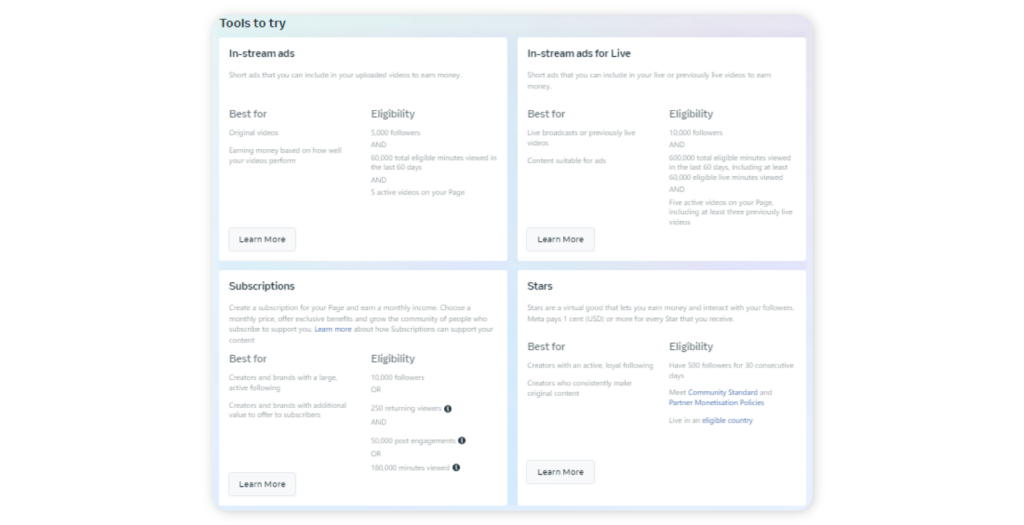
Final Words
Creator Studio combines a comprehensive set of tools that are essential for publishing, monetizing, tracking performance, and engaging with followers across all your Facebook Pages and Instagram accounts. However, for seamless and deeper view of your activities, then you need to move beyond and go for one-stop social media management tools such as Sociality.io.
Sociality.io offers can help you enhance your social media strategy. Integrating and managing various social media platforms into a single dashboard, it can help you establish a robust digital presence.