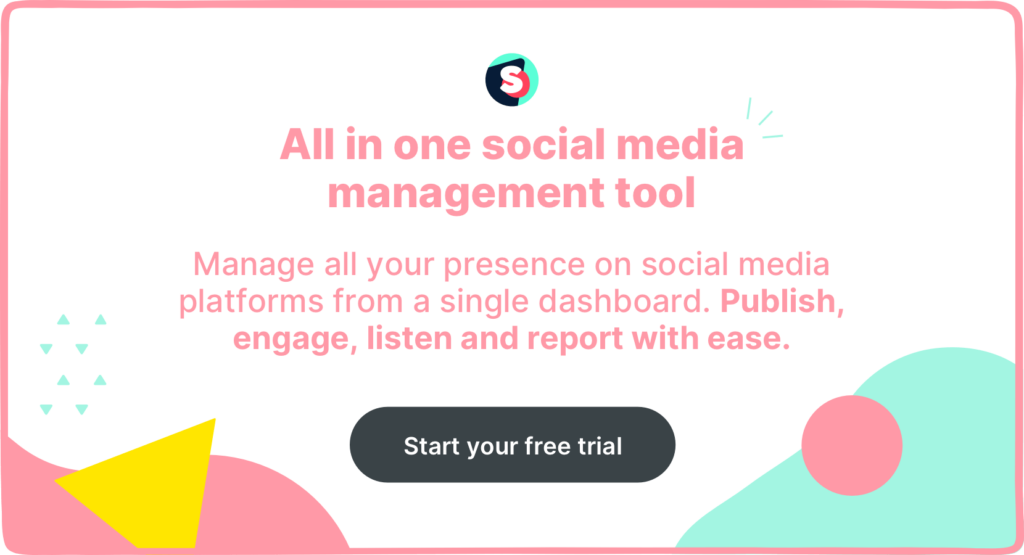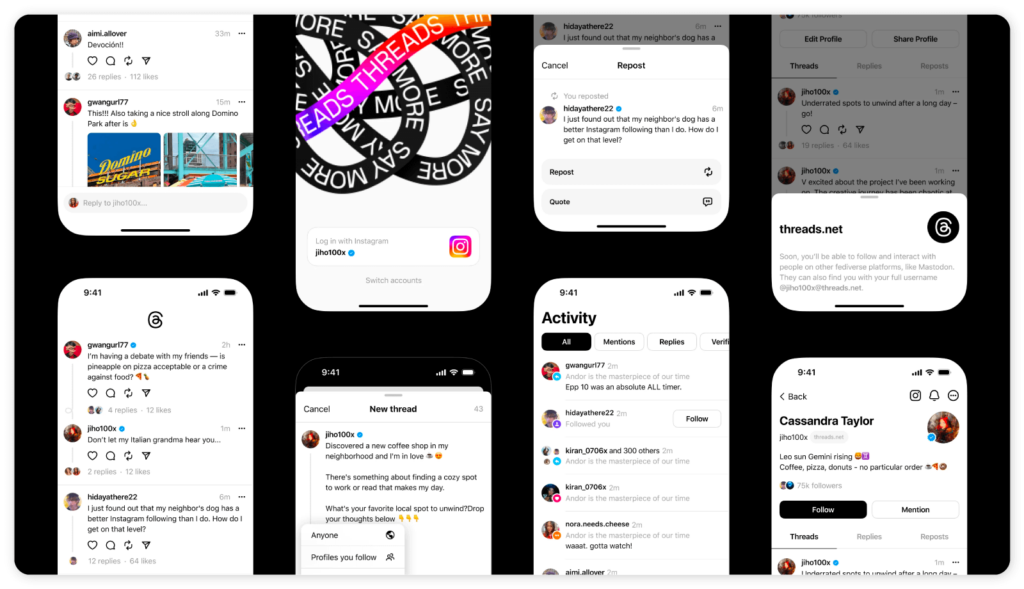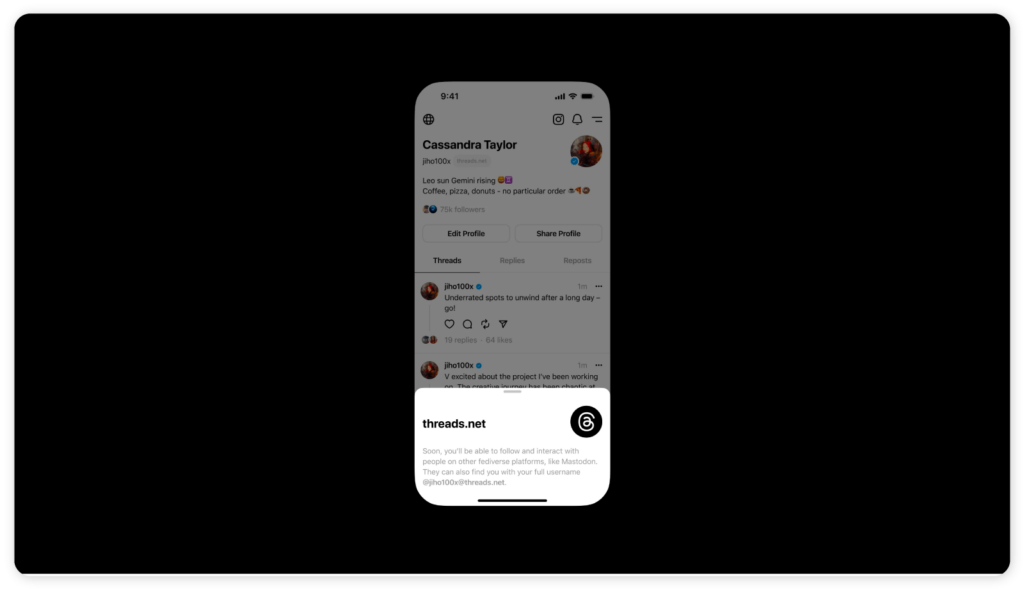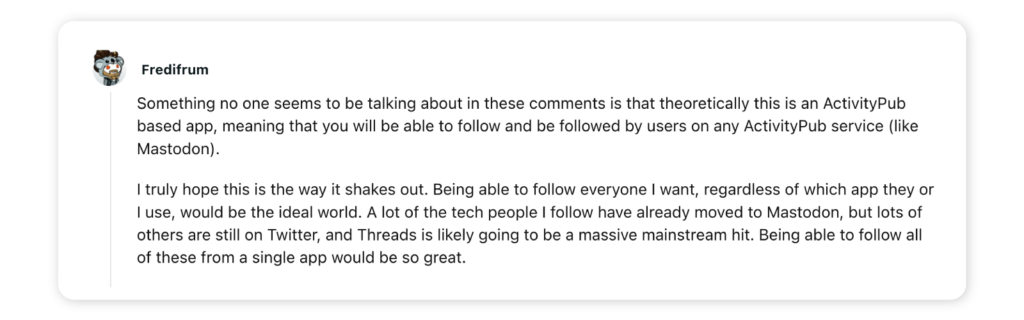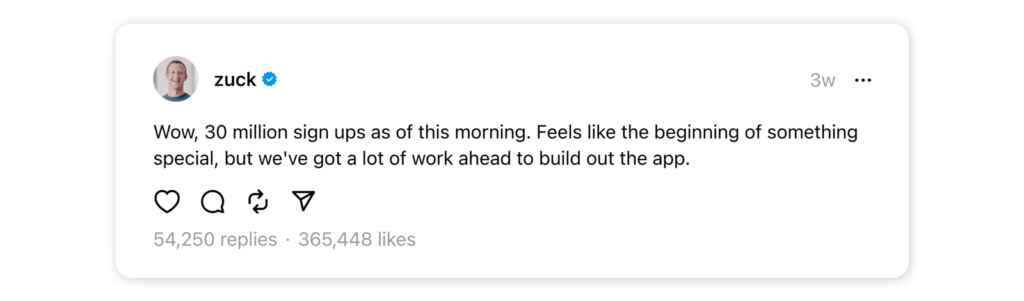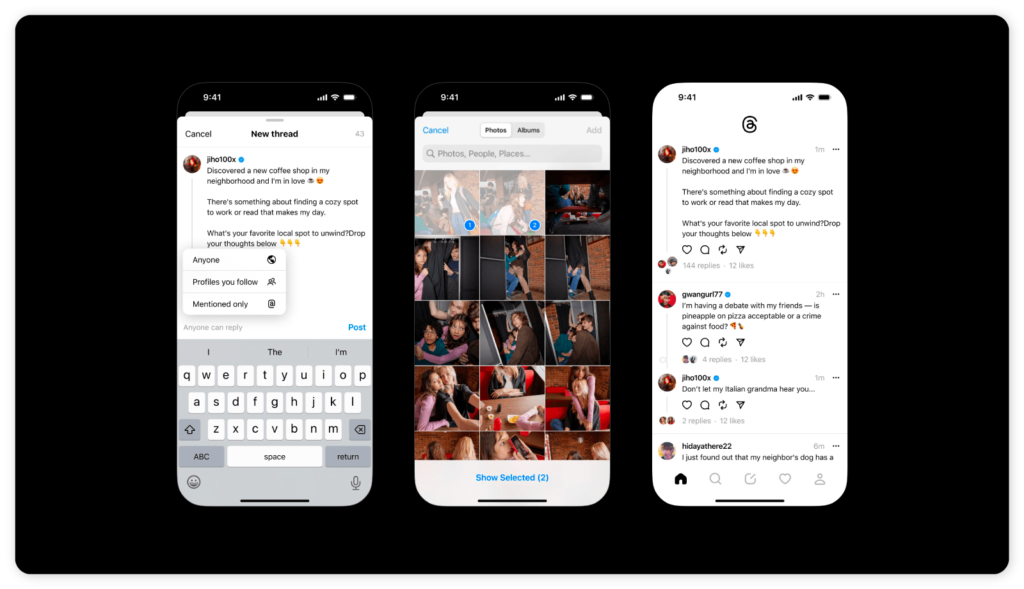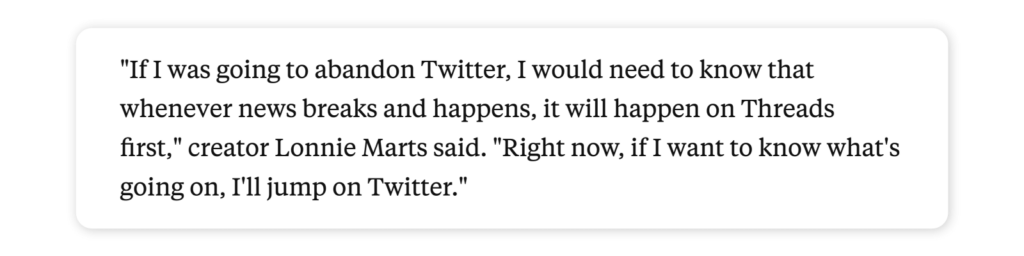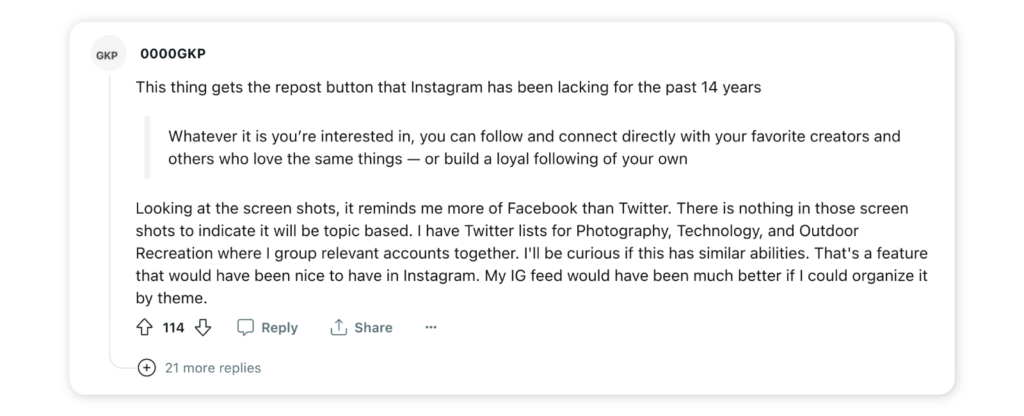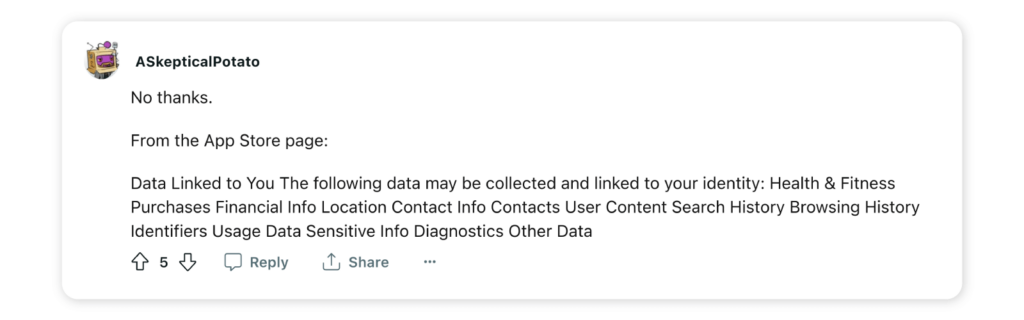Instagram Threads: A fresh approach to sharing through text
Summarize this article via
Move over Twitter; there’s a new text-based conversation app in town. In case you missed it, the launch of Meta’s new messaging app, Instagram Threads, is causing quite a stir in the social media stratosphere.
Zuckerberg’s newest brainchild is said to have been launched to catch the users leaving Twitter en masse due to Elon Musk’s increasingly erratic behavior. But what exactly is Instagram Threads, and how does it work?
We explore the answers to these questions and much more in this guide. So, keep reading to discover:
- What Threads from Instagram is
- How the Thread app works
- Key features and functionalities of Insta Threads
- A complete Threads vs. Twitter comparison
- The key benefits of Instagram Threads for your business
Let the scrolling commence.
What is Instagram Threads, and how does it work?
Instagram Threads is a new text-focused messaging app developed by Facebook and built by the Instagram Team. According to Mark Zuckerberg, the aim is to facilitate communication between users and their close friends on Instagram.
Threads provides a platform for users to share real-time updates, public conversations, photos, videos, private messages, and status updates. Posts can be a maximum of five hundred characters and include pictures, links, and videos up to five minutes long.
Like Instagram, you can follow friends and other creators so their threads appear in your feed. That means you can reply to their posts and like, share, quote, or repost their threads.
You can use the app’s existing privacy settings and user controls to determine who can see your posts.
At the moment, users can log into the Thread app with their Insta log-in details and create a profile.
According to Instagram, the Threads team is working on making the app compatible with ActivityPub. That would make it interoperable with other apps supporting the ActivityPub protocol, like Mastodon and WordPress, creating an exciting new user experience.
Reddit user Fredifrum recently shared excitement about Threads being an ActivityPub-based app, which means users can follow anyone they want in a single app.
What do Threads offer? Features of Instagram Threads
With so many social media apps to keep up with, the big question is, what does Threads offer that we don’t already have? That’s what we dive into now.
Here are the key features and functionalities of the Instagram Thread app that you need to know about.
- Close friends list: Threads syncs with your Insta account, allowing you to create a close friends list. This is a list of your close-knit community with whom you want to have more intimate conversations.
- Direct messaging: Users can send direct messages with their close friends, including text, photos, videos, and live locations.
- Automatic status updates: Threads from Instagram gives users the option to set their status based on their location, movement, or other contextual updates. For instance, Threads can automatically update your status to “On the Go” to let your close friends know you are traveling.
- Stories: Threads has an in-built camera so users can snap pics or videos directly in the app. Users can create stories with filters and captions and send them to their close friends or groups. In addition, users can view and reply to Instagram stories from their close friends list.
- Custom notifications: Users can personalize their notification settings to tailor which alerts they receive and from whom.
- Privacy controls: Threads has configurable privacy features like “Auto Status” to give users full control over who can see and interact with their content.
It’s still early days for Instagram Threads, so we can expect to see new features and updates as it moves into the mainstream. But, with over 30 million sign-ups in the first 24 hours of the launch, Threads looks set to be a major player in the social media universe.
Like Instagram, Threads allows you to control who can mention or reply to you. For example, you can add hidden words to filter responses to your threads that contain this language.
In addition, users can unfollow, block, restrict, or report profiles by tapping the three dots in the menu. Blocked accounts on Instagram will automatically be blocked on Threads too.
Next up: We break down how to create a profile on Threads from Instagram.
How to register to the Instagram threads app?
Anyone with an Instagram account can create a profile on Threads. However, you must first log into the app before you can register.
Follow the instructions below to register in the app.
How to create a Threads profile
- Download the Threads app from the Google Play Store (Android) or the App Store (iPhone)
- Tap the Threads logo to open the app
- Press “Get started”
- Hit “Sign in with Instagram” at the bottom of the screen (you’ll see the account that you’re currently signed in to on Instagram, tap “Switch accounts” to select a different one)
- Grant the necessary permissions to access the app’s features (the app will ask for permission to access your camera and microphone and to send notifications)
- Customize privacy settings following the instructions on the screen. These will control who can contact you on the app.
How to configure your Threads profile
Once you have registered for Threads by Instagram, you can customize your profile in the following ways.
- Click next to “Name” to upload a profile picture
- Tap “Bio” to create a bio for your profile, or select “Import bio from Instagram” at the bottom of the screen. Hit “Done” in the top right corner to save it
- Select “Link” to add links to your profile. Then, enter a URL and title for the link. Alternatively, tap “Import link from Instagram” at the bottom of the screen. Hit “Done” in the top right corner to save changes
- Click on “Following” to see a list of suggested profiles to follow, and tap “Follow” next to a profile to start following
- Select “Import from Instagram” at the bottom of the screen to import all of this information from your Instagram profile
- Hit “Continue” at the bottom of the screen
- Choose whether you want a public or private profile and tap “Continue”
- Review the terms and policies
- Hit “Create profile” to save your changes
Now that your profile is ready to go, it’s time to play around. Threads will automatically sync with your Instagram Close Friends list, but you can review and make any necessary adjustments. This will determine who you can share posts with on Threads (without affecting your Instagram Close Friends list).
Next, explore the different features and start sending messages, photos, and status updates to your community.
Tips for setting up your Threads profile
Registering for Instagram Threads is quick and easy, but we recommend following these tips to simplify the process.
- Choosing a different profile picture, bio, or link on Instagram Threads won’t affect your Instagram profile.
- Similarly, the profiles you follow on Threads won’t impact who you follow on Instagram.
- You can edit your Threads profile at any time. If you want to update your username and personal information, you can do this by editing your Instagram profile.
- Verified Instagram accounts can only change their profile picture via Instagram. The verification badge will also appear on your Threads profile.
- All users under 16 (or 18 in some countries) will, by default, have a private profile when they join Threads.
- Accessibility features like screen reader support and AI-generated image descriptions are also available on Threads.
Twitter vs. Threads comparison
We may have been denied the widely anticipated (and incredibly cringe-worthy) cage match between Mark Zuckerberg and Elon Musk. But, there’s a new battle of the billionaires to entertain us.
Twitter vs. Threads: which fighter will come out on top?
Some users are already calling Threads the new Twitter, so we wanted to investigate how alike they really are. And while there are certainly similarities, there are also some notable differences.
In this section, we run a full Twitter vs. Threads comparison to see how they stack up against one another.
Similarities
From a purely aesthetic perspective, Threads and Twitter bear a remarkable likeness. But that’s not the only similarity. Threads resembles Twitter in some other ways too. These include:
- Threaded format: Both apps structure conversations in a thread, making them easy to follow and respond to.
- Direct messaging: Users can send private messages to individuals or groups on both apps. However, unlike Twitter, Threads doesn’t have in-app messaging. Instead, Thread users need to use Insta DMs to reach out to friends and followers.
- Media sharing: Threads and Twitter both allow users to share photos, GIFs, and videos via direct messages for a more visual and engaging experience. The only slight difference is that users must save GIFs on their camera rolls before posting on Threads.
- Custom settings: Both platforms give users the option to customize privacy and notification settings to control how they are notified about new messages, who can communicate with them, and who can view their content.
Differences
Despite a promising start, Threads still has a long way to go before it can grab Twitter’s crown. According to creators and Reddit users, here are just some of the features Threads is missing.
What Twitter does better
- Hashtags: The Threads app doesn’t currently have hashtags, making it tough to filter through the hordes of posts. That said, the Head of Instagram, Adam Mosseri, has confirmed that hashtags are coming to the new app. On the other hand, on Twitter, you can filter a user’s feed by the accounts they follow.
- Search functions: Threads doesn’t have an effective way to search content or an explore page. While there is a search bar, it only helps users to find other users, not content. It’s another functionality “on the list” for future upgrades. On the other hand, Twitter lets users customize their post feeds by choosing between viewing posts exclusively from the accounts they follow or a combination of suggested content and posts from followed accounts.
- Trending topics: Twitter pulls ahead by allowing users to see trending topics, while Threads only lets you access your wall.
- Sign up: Twitter also beats Threads when it comes to the signup process since users need an Instagram account to register for a Threads profile.
- Saved drafts: Twitter boasts another favorite feature that Threads doesn’t offer just yet. On Twitter, users can save drafts of their Tweets.
- Monetization options: Creators especially want to see Threads introduce ways to monetize content (like Twitter’s Amplify Pre-roll and Amplify Sponsorships), rather than just being a place to converse.
What Threads does better
And here are some of the features where Meta’s latest offering outshines Twitter.
- Price: So far, Threads is free to download and use. By contrast, Twitter has many features hidden behind a paywall, forcing users to subscribe to “Twitter Blue.” Meta has yet to mention a paid program or subscription.
- Likes: Threads gives users the option to hide likes, whereas Twitter currently does not.
- Media sharing: While both platforms allow you to share multimedia, Twitter has a limit of four items per tweet. In contrast, Threads lets users share ten items per post.
- Carousels: Threads publishes images and videos in a carousel format, making it easy to swipe and view content. Twitter doesn’t offer this feature.
- Word limits: Threads wins when it comes to word count, allowing users to post up to 500 characters, compared to 280 on Twitter. Unless you pay for Twitter’s Blue service, which enables you to write up to 25,000 characters.
- Video length: Threads also beats Twitter in the video department, letting users post up to 5 minutes of video (Twitter only allows 2.20 minutes or 60 minutes for Blue users).
While Threads from Instagram shows promise, it could be a while before it replaces Twitter. Twitter’s standout features, such as spaces, lists, and trending topics, have made it the go-to platform for discussing breaking news. And it will take the Meta team some time to steal that title.
Creator Lonnie Marts confirms this, reporting: “If I was going to abandon Twitter, I would need to know that whenever news breaks and happens, it will happen on Threads first. Right now, if I want to know what’s going on, I’ll jump on Twitter.”
Reddit user 0000GKP shares a similar sentiment, questioning whether Threads will create lists or a function to organize content by theme.
Some Reddit users have voiced concerns about Meta’s privacy policies and track record, questioning why it requires so much data. Indeed, the rollout of Threads has been delayed across Europe due to GDPR issues.
How can brands benefit from it?
Threads by Instagram may be the new kid on the block, but it already shows some promising opportunities for brands to build deeper connections with their audience, target their marketing efforts, and create a sense of exclusivity for their followers.
Here are the main rewards your business can reap on the app.
- Targeted messaging: Threads shows great potential when it comes to segmenting your audience. Brands can send targeted messages to different customer groups, such as personalized updates, product teasers, and exclusive promotions.
- Community building: Businesses have a chance to get even closer to their customers with Threads. By creating close friends lists, you can connect with your followers and build an army of brand advocates. In addition, you can establish real-time communication with influencers.
- Engagement: The conversation format on Threads means your brand can engage in direct discussions with your customers, whether offering customer support or responding to feedback. As a result, this creates a more personalized and engaging experience for your users.
- Exclusivity: Instagram Threads is an excellent platform for sharing exclusive content with loyal customers. Think early access to products, discounts, or limited-time offers.
- Variety: Threads from Instagram opens up doors for your brand to communicate in new ways. From commenting on trending topics to story-telling, it’s another format to engage your audience and showcase your brand values.
The full potential of Threads is yet to be revealed. That said, we see early adopters reaping significant rewards from the platform.
A final word on Instagram Threads
As Twitter continues to nosedive, a new text-based messaging app is rising through the ranks. While still in its teething phase, Threads offers businesses a way to engage in conversations with their audience without creating time-consuming video content or images.
What’s more, brands can showcase a more authentic side and foster deep connections with their audiences through the app.
The fact that you can easily import all your information and followers from Instagram in just a few clicks sweetens the deal even more. As a result, businesses that become early adopters of Instagram Threads will position themselves to leverage new features as the app evolves.
Despite plenty of promise, Threads still has a long way to go to become a household name in the social media sphere. Improved search functions, hashtags, and content organization features are needed for it to become a major player for brands and creators.
Is your business ready to jump on the Threads bandwagon? Measure your performance with a robust social media management tool like Sociality.io. With features to schedule, publish, track, and benchmark your social media content, you can automate repetitive tasks and get the big picture fast. Grab a free trial today.