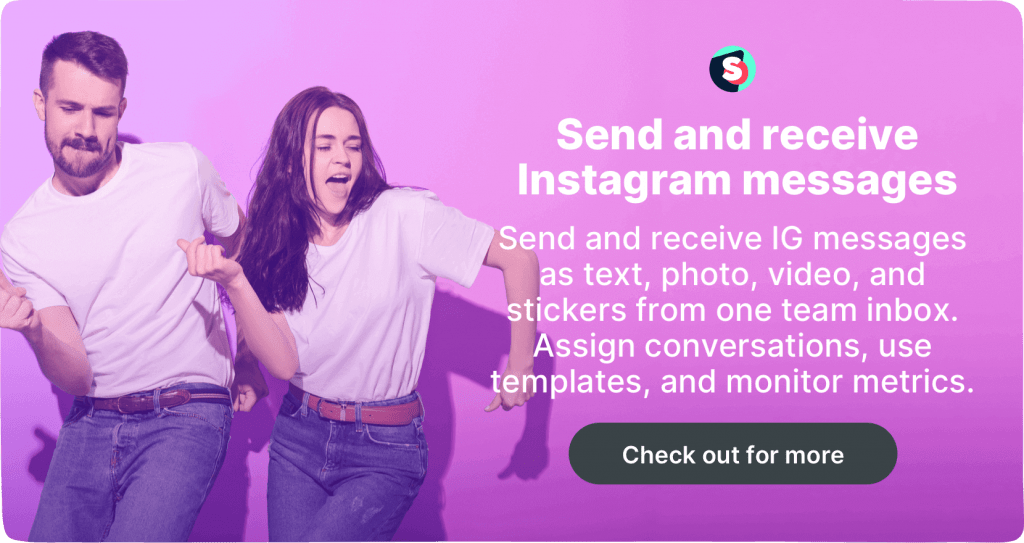Summarize this article via
Yep, it’s real!
We are thrilled to share that your favorite social media platform is one of the first tools in the world supporting this feature, officially. Messenger API support for Instagram was announced by Facebook at the F8 Refresh event a few hours ago and ta-da, it’s already here!
By today, we are starting to onboard our lovely customers to discover amazing abilities of the new Instagram messaging feature which is including but is not limited to story mentions and replying comments with private messages.
Instagram messaging was published and used to be available for pages with 1K – 100K followers. Take a seat, you are about to hear good news. From now on, Instagram Messaging is available for all businesses on Instagram (no matter how many followers your page has)
We are excited to announce that developers can now build Instagram messaging experiences for all business accounts! Read more on how to get started and help businesses drive meaningful conversations, increase customer satisfaction, and grow sales.
Meta for Developers
Discover more about 👉 Instagram messages management and automation of social media management chaos

“The Messenger API for Instagram will now enable all businesses to connect with customers on their preferred messaging channel while integrating existing tools and data to drive business outcomes,” said Konstantinos Papamiltiadis, VP of Platform Partnerships at Messenger. So it’s time to take a look at these integrations.

Send and receive Instagram messages
Send and receive IG messages as text, photo, video, and stickers from one team inbox. Assign conversations, use templates, and monitor metrics.

View and reply story mentions in your inbox
Strengthen relationships with Instagram audiences by viewing and replying to story mentions. Proactively react to user-generated content in an organized manner.

Reply post comments with private messages
Socialiy.io simplifies replying to post comments with private messages. Boost brand responsiveness and customer care by reaching out to your Instagram audiences.

React to your messages during the conversation
Engage with incoming Instagram messages like you used to. Send reactions to messages during a conversation to add a personal touch.

But that’s not all; we’ve got more…

Excited? Yeah, so are we. Now, it’s time to answer your questions to get you ready to access these features as soon as possible! If you experience little hiccups during your process, please share your feedback with us to help you immediately and improve the experience for everyone.
Discover more about the Instagram messaging features here!
✨ Related article: How to check and view Instagram messages on PC?
How can I start using this feature?
Easy-peasy
- These accounts will need to enable the connected tools toggle under message control settings on the Instagram app.

- If your pages meet these criteria, just refresh the access token of related pages on your Sociality.io account. You can check our guideline to see how you can refresh your tokens.
- You will be redirected to Facebook to update your permissions at this step. Please be sure that you are providing the “manage and access messages for the Instagram account connected to your Page” for these related pages.

I have questions/feedback about this!
We are excited to hear! You know where you can find us: support@sociality.io
You may want to learn more what we have accomplished! Go check out ⤵️