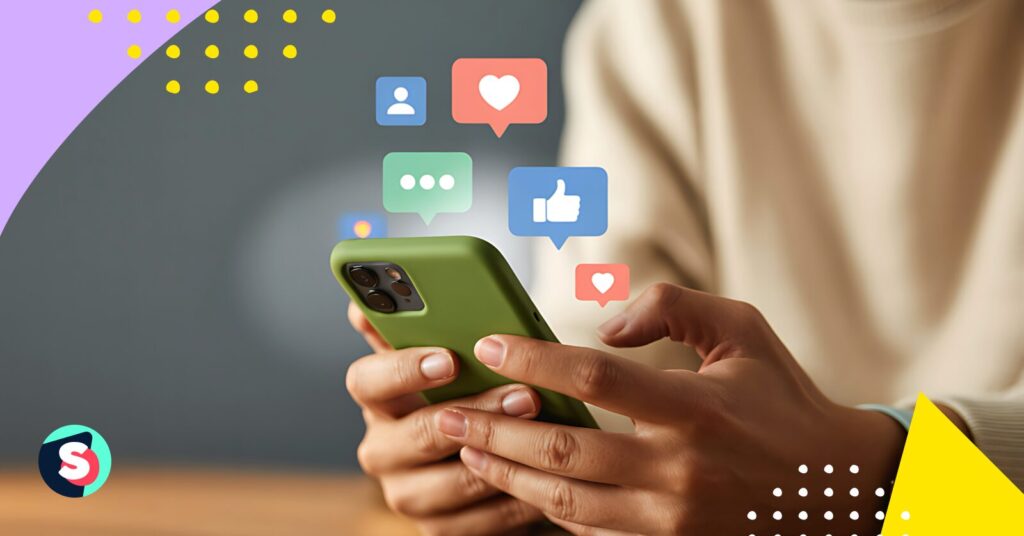Summarize this article via
With a social media inbox tool, teams can manage customer conversations from Instagram, Facebook, LinkedIn, TikTok, and more — all in one place, without switching between accounts.
Today, every interaction counts — and every reply (or lack thereof) shapes how your brand is perceived. With 5.42 billion social media users globally, each individual managing nearly 7 platforms per month, brands simply can’t afford to be fragmented.
If you make customers unhappy in the physical world, they might each tell 6 friends. If you make customers unhappy on the internet, they can each tell 6,000.
— Jeff Bezos
Today’s customers are reaching out across platforms — Instagram comments, Facebook messages, LinkedIn DMs, YouTube replies, and more — expecting fast, personal, and helpful responses. But managing all these conversations manually isn’t just overwhelming, it’s unsustainable without a social media management platform.
To meet expectations and protect brand loyalty, you need more than presence — you need to be able to reply to your customers instantly, without missing any platform.
That’s where a unified social media inbox tool comes in.
A modern social media inbox feature, mentioned as Engage in many platforms, serves as the central nervous system of your engagement strategy. It unifies all conversations from across platforms into a single collaborative workspace, helping your team deliver better conversations — and better conversions.
With the right social media management tool, you can:
- Scale your engagement efforts without sacrificing quality 🚀
- Manage all DM’s and mentions from different social media accounts 💬
- Collaborate across teams without friction 🤝
- Monitor performance and coach teams effectively 📊
- Integrate your CRM for a seamless customer view 🔗
- Manage engagement on the go with robust mobile access 📱
Sociality.io brings all this together in one intuitive platform, helping brands grow with confidence by making social media engagement scalable, measurable, and truly collaborative. From secure social media API access to mobile apps and team performance dashboards, it provides a foundation for meaningful customer journeys — not just message management.
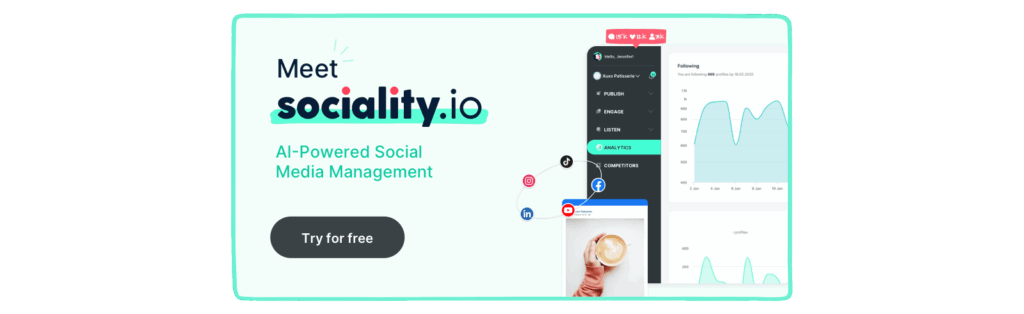
In this blog, we’ll explore what you should expect from a powerful social media inbox tool, including:
- What “engaging” really means in the social space
- Who benefits from inbox tools
- Must-have features (with real-world examples)
- Reporting, automation, security, and more
- How tools like Sociality.io are helping teams win
- TL;DR
- What does engagement mean in social media management tools?
- Who uses a social media inbox tool?
- What are the key features of a social media inbox tool?
- Why centralizing your social media messages matters
- Use cases of a social media inbox tool
- AI, Analytics, and Optimization in Social Media Management Tools
- 1.AI-powered social media management for CX teams
- 2.Measurement & ROI of social media engagement: From data to decisions
- 3.Customer information, tagging & categorization
- 4.Smart reply templates & internal collaboration
- 5.AI-powered engagement features
- 6.Conversation logs & analytics
- 7.How to integrate a social media inbox tool into your social media management strategy?
- Conclusion: The future of engagement starts with your inbox
TL;DR
A social media inbox tool centralizes conversations from Instagram, Facebook, LinkedIn, TikTok, and YouTube into one dashboard.
- Prevents missed messages and protects brand reputation.
- Boosts customer satisfaction with fast, consistent replies.
- Scales from SMBs to enterprises across regions and teams.
- Includes AI features: sentiment analysis, smart tagging, auto-routing.
- Measures ROI with performance analytics and reporting.
👉 In short: it transforms scattered engagement into organized, measurable, and revenue-driving conversations, making it one of the best social media management tools for modern brands.
What does engagement mean in social media management tools?
In the early days of social media, “engagement” often meant likes, retweets, or the occasional comment. Today, that definition barely scratches the surface. Modern engagement is about real-time, two-way conversations — meaningful interactions that drive trust, loyalty, and action.
Engagement is a relationship, not a reaction
To truly engage your audience means to listen, respond, and stay present across platforms. It’s not about broadcasting content and waiting for likes — it’s about being part of a conversation that spans comments, mentions, DMs, story replies, reviews, and more.
Customers expect businesses to:
- Reply quickly (often within minutes)
- Be consistent across platforms
- Personalize responses based on context
- Escalate or resolve issues with clarity and transparency
And when brands fail to deliver on these expectations? The results can be damaging — from viral complaints to lost customers.
💬 Types of Social Media Engagement
A robust engagement strategy must address the unique ways customers interact across each platform. On Instagram, engagement includes public comments on posts, DMs, mentions, tags, and replies to stories — all of which, as detailed in Instagram messages management, create opportunities for direct, personalized interactions. Facebook adds another layer with post comments, Messenger conversations, story replies, reviews, and tagged mentions, making it a critical platform for both community management and customer support. On TikTok, engagement often happens through video comments, mentions, and reactions to live content or reels — where rapid response can boost visibility and relevance. YouTube focuses mainly on public comment threads, where engagement helps build trust and thought leadership. Meanwhile, LinkedIn offers high-value opportunities for professional relationship-building through post comments and direct messages. These interactions aren’t just scattered data points — they’re key moments to answer questions, resolve concerns, build loyalty, or convert a curious viewer into a committed customer.
The risk of poor engagement
Without a social media inbox tool, it’s all too easy to let key conversations slip through the cracks. Especially when 73% of users expect a response within 24 hours.
During high-traffic moments, it’s all too easy to miss important messages or overlook customer inquiries entirely. Slow response times frustrate users and damage trust, while uncoordinated teams often send conflicting replies that confuse or annoy audiences. Without a centralized system, context is lost as conversations jump between platforms or shift hands internally. Scattered logins and disconnected tools lead to inefficient workflows, making it nearly impossible to maintain a consistent and professional tone. In contrast, brands that invest in modern engagement tools can manage these challenges with ease, building customer loyalty at scale—without overwhelming their teams.
The role of a social inbox tool in engagement
A social media inbox tool transforms the engagement experience:
- Unified Inbox: No more platform hopping. View and reply to all messages in one place.
- Internal Notes: Collaborate behind the scenes to craft smarter responses.
- Conversation Assignment: Assign the right person to handle the right conversation.
- Team Metrics: Track how quickly and effectively your team responds.
- Saved Replies: Maintain consistency without sacrificing personalization.
As Sociality.io puts it:
“Foster effective teamwork at scale. Oversee all conversation logs, assignment times, first reply times, and closing times — on top of the entire history of all actions your team has taken to help social media audiences.”
This means engagement becomes accountable, measurable, and collaborative — not just reactive.
From better conversations to better conversions
There’s a clear, measurable connection between the quality of your social media engagement and your business outcomes. Faster replies lead to higher customer satisfaction, while personalized support builds stronger brand trust. When customers receive consistent service across every channel, they’re far more likely to return—and recommend your brand to others. Behind the scenes, a well-managed inbox improves team efficiency by streamlining workflows and reducing confusion. Engagement isn’t just a buzzword; it’s a core business function that directly impacts revenue and reputation. With the right inbox tool in place, engagement evolves from a reactive task to a strategic advantage.
Who uses a social media inbox tool?
A social media inbox tool isn’t just for the marketing team anymore. As digital engagement becomes a company-wide responsibility, multiple departments now rely on these tools to streamline communication, boost efficiency, and improve customer experience. In fact, 80% of consumers use social media to engage with brands for support, complaints, or feedback, according to 2024 data, making a centralized inbox essential for every team.
- Marketing teams use inbox tools to manage brand conversations, respond to campaign comments, and ensure voice consistency across platforms. Features like internal notes, assignment tracking, and templates allow them to engage quickly and strategically.
- Customer support teams rely on them to handle complaints, solve technical issues, and monitor satisfaction — especially during peak traffic hours. A shared inbox ensures no inquiry is lost and support remains real-time.
- Sales teams increasingly use social inboxes to identify and nurture leads. A question about pricing on Facebook or interest on Instagram can be tagged, tracked, and converted into opportunities.
- Community managers in gaming, SaaS, and lifestyle brands depend on inbox tools to foster engagement, manage mentions, and maintain a consistent tone across platforms.
- PR teams leverage them for brand monitoring, crisis communication, and rapid media response, keeping reputation risks under control.
- Customer Experience (CX) teams integrate social inbox data with CRMs for a 360° customer view, enabling personalized outreach and proactive issue resolution.
- Call center teams benefit by merging social media inquiries with traditional support workflows, ensuring consistent service across every channel.
- Agencies managing multiple client brands see inbox tools as an operational necessity. With role-based access and multi-account control, they keep client engagements scalable, track performance, and deliver transparent reporting.

What are the key features of a social media inbox tool?
Choosing the right social media inbox tool is about more than centralizing your DMs — it’s about creating a scalable, efficient, and collaborative environment where teams can work together to build stronger customer relationships. Here are the key social media engage features you should expect — all of which Sociality.io Engage delivers exceptionally well.
Unified social inbox: Centralized control across platforms
A modern social inbox starts with one essential promise: bringing all conversations from different channels — like Instagram, Facebook, YouTube, TikTok, and LinkedIn — into a single dashboard. This ensures full visibility over all incoming messages, comments, and mentions, preventing missed opportunities and streamlining team workflows. In Sociality.io’s Engage module, you can even segment views by Assigned to Me, Starred, Unassigned, Closed, and more.
Conversation assignment & internal notes
Assign conversations to specific team members or departments to ensure accountability and eliminate duplicated effort. Need to give context? Use internal notes visible only to your team. You can tag colleagues using “@” mentions, provide background, or coordinate replies without ever leaving the conversation thread — fostering efficient collaboration without friction.
Multi-level access permissions
Managing social media at scale requires permission control. With multi-level access, team members see only what they need, while admins maintain full visibility. This is especially valuable for agencies and enterprises managing multiple brands or large customer care teams.
Quick replies & reply templates
Reply faster without sacrificing quality. Sociality.io Engage allows you to create and reuse reply templates for frequently asked questions, brand messages, or seasonal campaigns. These templates save time, maintain consistency, and reduce the cognitive load for your team — especially during high-volume periods.
Customer information, tags & smart categorization
Every message is part of a bigger story. The Engage module’s right-hand panel gives instant access to the user’s name, profile, and conversation history, along with the ability to block users, categorize messages, and view sentiment. Use tags, categories, and attributes to label conversations based on topic, urgency, intent, or customer type. These tags become powerful for sorting, searching, and filtering — and enable smarter reporting and automation down the line.
Measurement & analytics for teams
Measuring engagement performance isn’t optional — it’s essential. With Sociality.io’s Team Performance dashboard, you can track metrics like:
- First assignment time
- First response time
- Median time to close
- Volume of new and closed conversations
These real-time KPIs help managers evaluate both individual and team-wide performance, identify top performers, and spot coaching opportunities. You can even export data in XLS format or schedule automatic reports to hit your inbox at regular intervals.
Full-featured mobile app
Whether you’re working remotely or on-the-go, your inbox doesn’t stop. Sociality.io’s mobile app mirrors the desktop experience, giving your team access to the same powerful features: replying to conversations, using templates, assigning messages, and more — all from the palm of your hand.
Secure API for CRM & workflow integrations
For enterprises or support-heavy teams, integration is key. With Sociality.io’s API, you can automatically sync conversations with your CRM or help desk, create support tickets, and enrich customer profiles with social data. This ensures a unified customer experience across channels — from social to support.
Bulk actions & auto reports
Need to manage a high volume of messages efficiently? The Bulk Actions feature allows you to perform actions on multiple conversations at once — assign, close, categorize, or export them with just a few clicks. You can also schedule auto-reports to be delivered to your inbox on a recurring basis, ensuring you never lose track of performance data.
Sentiment analysis & moderation tools
Sociality.io Engage automatically analyzes the sentiment of incoming messages — categorizing them as positive, negative, or neutral. This helps teams identify issues early, respond with empathy, and even reward positive interactions. Combine this with moderation tools like hide, delete, reply, send private message, and more — all available per platform.
Conversation logs & audit trails
Every conversation in the Engage module is automatically logged, with a complete activity trail of who did what and when. This transparency is critical for team accountability, dispute resolution, and long-term insight into customer trends.
Together, these features transform a social inbox from a passive messaging center into a high-performance engagement command center. With tools like Sociality.io Engage, teams are not just replying — they’re collaborating, measuring, learning, and delivering superior customer experiences at scale.
Why centralizing your social media messages matters
Protecting account security without sharing passwords
One of the most critical reasons to centralize your social media engagement is security. Handing out corporate passwords — even to trusted team members — exposes your brand to unnecessary risk. Sociality.io solves this by allowing team members to access inbox workflows without ever needing direct credentials to the native social media platforms. Behind the scenes, your login remains protected while the team operates safely through their own accounts.
But it doesn’t stop there — Sociality.io reinforces security with enterprise-grade features like Two-Factor Authentication (2FA), enforced strong password policies, and session management. Admins can log out users remotely if needed, revoke access instantly, and monitor login activity. Whether your team has 2 or 200 users, security scales with you — no more worries about shared spreadsheets, rogue logins, or unmanaged access points.
Smart collaboration for teams of any size
Customer experience teams — whether they’re a lean duo or a 100-member global team — need coordination. Sociality.io is built for just that. With role-based access control, every team member has visibility only where they need it. Team leads can assign messages, escalate issues, or distribute workload — while interns or junior agents are limited to replying or tagging.
Through the assignment system, conversations can be picked up, passed along, and closed — all within the shared inbox. Whether it’s the support team picking up product issues, or sales jumping in on lead questions, collaboration happens smoothly, with full history and accountability intact. Teams can leave internal notes, apply tags, and hand off threads without ever losing context.
Real-time notifications and full mobility
Today’s customers expect fast, on-the-go service — and that means your team needs to stay alert. With real-time notifications, Sociality.io ensures no message is left unseen. Whether your team is working at a desk or responding from the mobile app on the go, they receive instant alerts when new engagement comes in. This keeps productivity high and response times low — even during weekends or busy campaign periods.
Measure and improve customer experience
Speed and service quality directly affect brand perception. That’s why centralized inbox tools must include detailed performance analytics. Sociality.io tracks essential KPIs like first reply time, resolution time, number of conversations handled, and more. These reports are more than dashboards — they’re coaching tools. Managers can identify who needs support, when teams are overwhelmed, and how performance trends evolve over time.
With team-level insights and individual-level metrics, Sociality.io empowers brands to not only respond faster — but to do so more strategically, backed by real data.
Use cases of a social media inbox tool
No two brands engage with their audiences the same way — but every team needs clarity, speed, and collaboration when managing social conversations. Whether you’re running a small business or scaling an enterprise operation, a centralized social media inbox helps your team stay efficient and responsive. Here’s how different types of organizations use tools like Sociality.io Engage to transform their engagement workflows:
For SMBs: Keeping it simple and scalable
Small businesses often wear many hats. The same person handling marketing may also manage customer support and content creation. For SMBs, a social media inbox tool brings structure without complexity.
- View all incoming messages, comments, and mentions in one place
- Use quick replies to save time while staying consistent
- Easily assign or star messages that need a second look later
- Access the mobile app to respond on the go — even while running a shop or working remotely
With Sociality.io, even a team of one or two can manage social engagement like a pro, without missing a single message or customer concern.
For eCommerce brands: Customer support that converts
In eCommerce, timing and tone can make or break a sale. Buyers often reach out with product questions, order issues, or return concerns — and they expect fast answers.
Sociality.io empowers eCommerce support teams to:
- Reply instantly across platforms like Instagram, Facebook, and TikTok
- Filter and tag inquiries by product type, issue category, or urgency
- Use conversation history to understand repeat customers or past issues
- Monitor first reply time and median time to close for ongoing optimization
By managing social conversations within a unified inbox, eCommerce brands ensure their support doubles as a conversion channel — driving loyalty and revenue, not just solving problems.
For digital agencies: Managing multiple brands with zero chaos
Agencies juggle multiple client accounts, team members, and approval flows — and one missed message can lead to unhappy clients. A centralized inbox tool allows agencies to standardize processes across brands while maintaining flexibility.
Here’s how agencies use Sociality.io Engage:
- Role-based access to control who sees what for each client
- Seamlessly switch between brand accounts from a single dashboard
- Assign messages to in-house or client-side reps
- Create scheduled performance reports to showcase results to clients
- Add internal notes for client approvals or social escalation paths
Agencies using Sociality.io cut down on confusion, reduce duplicated work, and maintain transparency across all stakeholders — both internal and external.
For enterprises: Security, collaboration, and insights at scale
Enterprise brands often run high-volume engagement teams, deal with complex organizational structures, and prioritize compliance. For them, an inbox tool must do more than manage comments — it must secure data, enable cross-team workflows, and deliver high-level insights.
Sociality.io delivers for enterprises with features like:
- Two-Factor Authentication (2FA) and enforced strong password policies
- Audit logs and session management for secure access control
- Performance analytics across teams, shifts, and timeframes
- APIs to integrate social data with internal CRMs or help desks
- Collaborative workflows between marketing, customer experience, and support teams
From global product launches to regional campaigns, Sociality.io helps enterprise teams collaborate confidently — while staying compliant and secure at every level.
Each use case proves one thing: a social media inbox isn’t just a tool — it’s a foundation for modern customer experience. From SMBs to large enterprises, Sociality.io Engage adapts to fit your team’s structure, pace, and growth.
AI, Analytics, and Optimization in Social Media Management Tools
1.AI-powered social media management for CX teams
Sociality.io Engage isn’t just a tool for organizing messages — it’s a complete intelligence layer for modern social media teams. By leveraging AI across every stage of the engagement process, Sociality.io empowers brands to respond faster, act smarter, and scale with confidence. From filtering noise to identifying opportunities and optimizing performance, here’s how the platform uses artificial intelligence to enhance every touchpoint.
One of the core capabilities of Sociality.io’s Engage module is AI Sentiment Analysis. This feature automatically evaluates the tone of incoming messages and classifies them as positive, negative, or neutral. This makes it easier for teams to prioritize their inbox — escalating frustrated customers immediately, while celebrating positive mentions or reviews. Instead of relying on manual interpretation, sentiment is measured at scale with consistency.
Another powerful capability is Lead Detection. Sociality.io scans messages and DMs for buying signals, such as questions about pricing, availability, or booking. When a potential customer expresses intent, the platform flags the message so it can be handled promptly by your sales or support team. This helps turn social conversations into conversion opportunities — without manually digging through every comment.
To keep the inbox clean and efficient, Spam Detection is built into the system. Bots, low-quality promotions, and irrelevant messages are filtered out automatically, so your team can focus on meaningful interactions. This is especially useful for high-volume brands that receive hundreds or thousands of messages per day, helping them maintain signal over noise.
Sociality.io also offers AI-Powered Tagging and contextual enhancements that streamline workflows. Based on message content, urgency, and sentiment, the platform automatically adds relevant tags to incoming conversations. Over time, it learns from your team’s manual tagging to improve classification accuracy and speed. This enriched context helps agents quickly understand what each message is about before even opening it.
When it’s time to respond, Sociality.io steps in with Smart Response Suggestions. Powered by your brand’s tone, historical replies, and knowledge base content, the platform offers draft responses tailored to each message. This ensures that replies are fast, consistent, and on-brand — especially helpful during campaigns, crisis moments, or peak sales periods when every second counts.
Beyond individual replies, AI Mood Trend Tracking helps you step back and see the bigger picture. The system monitors changes in overall customer sentiment over time, alerting teams when there’s a spike in complaints, recurring praise, or a shift in public tone. It’s an early-warning system for both risks and opportunities.
Similarly, Spike Detection gives real-time alerts when engagement volume suddenly surges. Whether it’s a viral campaign, an influencer mention, or a product issue, Sociality.io identifies these moments instantly — enabling teams to respond before things spiral or to seize momentum before it fades.
As messages pour in, Conversational Auto-Routing ensures they’re handled by the right people. Based on content, urgency, or category, AI automatically assigns each conversation to the most relevant teammate or department. This helps reduce manual sorting, avoids miscommunication, and keeps workflows efficient at any scale.
And finally, before any reply is sent, Sociality.io can run a Tone Consistency Check. This feature reviews your team’s drafted messages and provides suggestions to ensure they match your brand’s voice guidelines — whether your brand is warm and casual or formal and direct. It’s a small detail that protects brand reputation and ensures customer experience remains cohesive, no matter who’s responding.
Together, these AI-powered features don’t just make engagement easier — they transform it into a strategic function. Sociality.io becomes more than a management tool. It becomes an extension of your team, working in the background to keep your messaging smart, fast, and aligned with your goals.
Sociality.io engage – Key features at a glance
Here’s what your team can do with the Engage module:
✅ Unified inbox for all social channels
- Manage Facebook, Instagram, YouTube, LinkedIn, and TikTok in one inbox
- Filter by account, date, read status, engagement type, and more
- Sort conversations by newest/oldest to prioritize easily
✅ Advanced inbox filters & search
- Quick filters for unread, starred, unassigned, etc.
- Search by keyword, user, message content, or tags
- Locate conversations instantly — no matter how large your inbox is
✅ Conversation management
- Assign conversations to specific teammates
- Star important messages for follow-up
- Close resolved conversations to keep inbox clean
- Link related messages for easy context sharing
✅ Team collaboration
- Internal notes for private team discussions
- Mention teammates using “@” to notify them
- Role-based access control to manage permissions
- Activity logs and conversation history for accountability
✅ Customer context & history
- View full user interaction history
- See name, profile, past replies, and sentiment trends
- Block/report problematic users directly from inbox
✅ Ai-powered features
- Sentiment analysis (positive/neutral/negative)
- Auto-tagging and smart categorization
- Smart reply suggestions aligned with brand tone
- Spam filtering and lead detection
- Auto-routing based on content or urgency
- Mood trend tracking and spike detection
- Tone consistency checker for polished replies
✅ Bulk actions & reporting
- Apply actions to multiple conversations at once
- Export conversations to XLS
- Schedule recurring reports (daily, weekly, monthly)
- Download sample performance reports
✅ Reply enhancements
- Insert emojis, visuals, and templates
- Save and reuse pre-written replies for efficiency
- Reply + Close conversations in one step
✅Mobile app functionality
- Full-featured mobile inbox for engagement on the go
- Assign, reply, and collaborate from anywhere
- Push notifications for real-time alerts
✅ Security & control
- Two-Factor Authentication (2FA)
- Strong password policy enforcement
- Session logout and access monitoring
- No need to share native social media passwords
2.Measurement & ROI of social media engagement: From data to decisions
Social media engagement isn’t just about being responsive — it’s about being accountable, measurable, and continuously improving. That’s where Sociality.io Engage truly stands out: it turns every reply, assignment, and resolution into measurable data your brand can use to optimize operations and prove ROI.
Conversation logs: Your audit trail of engagement
Every message your team handles is automatically documented in conversation logs — a chronological record of all engagement actions within a thread. These logs include:
- Replies and internal notes
- Sentiment changes over time
- Assignment and reassignment history
- First response time
- Close time and resolution steps
This means you never lose track of what was said, by whom, and when. Whether you’re trying to understand customer behavior, resolve a dispute, or analyze team productivity, conversation logs give you total visibility.
Even better — these logs are easy to manage. You can hide/unhide them for cleaner workflows, while still maintaining a full archive in the background. They’re always available when you need to review the full context of a conversation.
Beyond team KPIs, a social inbox tool generates valuable consumer intelligence — uncovering patterns in sentiment, recurring issues, and trending topics that guide marketing, product, and customer experience strategies.
KPI tracking: Know what’s working (And what’s not)
With Team Performance Reports, you can go far beyond vanity metrics and track real business-critical KPIs, such as:
- First reply time
- Conversation close time
- Conversations handled per teammate
- Peak engagement hours
- Sentiment trends over time
- Tag and category breakdowns
This data helps social, customer support, and marketing leaders quantify the impact of engagement efforts and identify areas that need optimization or training.
Real-world use cases: How enterprises leverage data
Many enterprise brands use Sociality.io’s performance data to build internal reward systems and improve accountability. For example:
- 💰 Bonus systems are built around average response time or number of resolved conversations per week
- 📊 Team leads review logs and sentiment shifts to identify service bottlenecks or brand reputation risks
- 🎯 Customer experience KPIs are integrated into broader CRM reports using Sociality.io’s secure API
- 🧭 Coaching and feedback are personalized based on actual message history, not assumptions
The result? Faster service, more motivated teams, and measurable improvements in customer satisfaction — all powered by real-time engagement data.
Measure, improve, repeat
With Sociality.io, your engagement data isn’t buried in spreadsheets or screenshots. It’s live, organized, and exportable. You can:
- Schedule reports to be delivered to team leads or execs automatically
- Export all conversations and metrics to analyze trends over time
- Use data as a feedback loop for improving workflows, templates, or tone of voice
This is the foundation of high-performance social media management — one that’s not just reactive, but reflective.
3.Customer information, tagging & categorization
Context isn’t a luxury. It’s the baseline for meaningful engagement.
When a customer sends a message or leaves a comment, your reply shouldn’t start from zero. The best social media teams operate with context — they know who the customer is, what they’ve said before, and how conversations have evolved.
That’s where Sociality.io’s customer information panel and AI-powered tagging come into play.
Know who you’re talking to
Every conversation inside Sociality.io comes with a customer card for your team to fill in. This context empowers your team to avoid repeating questions, personalize replies based on previous conversations, and easily identify loyal or high-priority users. If necessary, team members can also block or report abusive accounts with a single click. More than just a time-saver, this level of visibility helps build real trust — showing customers that they’re being heard, not just handled.
Smart tagging: Organize at scale
Sociality.io allows both manual and AI-powered tagging, so your team can categorize conversations based on:
- Topic (e.g., product inquiry, complaint, praise, sales lead)
- Sentiment (positive, negative, neutral)
- Urgency or priority
- Campaigns, products, or teams
- Related notes, such as “called” “reached out”
Tags are fully customizable, so your structure fits your business. And because the system learns over time, AI starts recommending tags based on message content and history — making your inbox smarter and more efficient every day.
4.Smart reply templates & internal collaboration
Consistency, speed, and teamwork — all in one inbox.
Social media conversations move fast, and customer expectations move faster. When your team is juggling dozens or even hundreds of messages per day, efficiency can’t come at the expense of quality. That’s why Sociality.io’s Engage module includes built-in tools that help teams respond faster, stay on-brand, and collaborate without confusion.
Reply templates provide pre-written, customizable messages that your team can use for answering frequently asked questions, providing policy or product information, handling recurring support scenarios, or escalating and closing issues with consistent messaging. These templates are crafted based on your tone of voice, support documentation, or campaign needs — ensuring that even during peak hours, replies remain consistent, clear, and professional. Far from rigid scripts, these templates serve as flexible building blocks that save time while preserving your brand’s human touch.
Sociality.io also offers AI-generated reply suggestions that take this a step further. Based on the content of incoming messages, previous responses, and your brand tone, the platform recommends contextually relevant and emotionally aligned replies that are grammatically polished. Whether addressing praise, complaints, or product questions, AI helps your team respond quickly without sacrificing personalization.
Before any reply is sent, the Tone Consistency Checker reviews the draft to ensure it matches your brand’s voice—whether that’s friendly, empathetic, witty, or professional. It flags wording that feels off-tone or too robotic and helps your team maintain a cohesive voice across all communications.
Internal Notes allow teammates to collaborate behind the scenes without leaving the inbox or exposing anything to the customer. Team members can leave updates, add context, ask questions, tag colleagues for support, or record action steps for future reference. This keeps conversations organized, transparent, and easy to follow—especially when handoffs occur across shifts or departments.
To support structured collaboration, Sociality.io enables role-based access controls that provide flexibility in assigning permissions based on responsibility. Whether your team is two people or two hundred, you can assign owners to specific conversations, prevent accidental edits or replies, and segment access by platform, brand, or region. This ensures everyone sees only what they need—and nothing they shouldn’t.
With smart replies and internal collaboration tools, Sociality.io turns customer engagement into a team sport—one where everyone plays their part perfectly.
5.AI-powered engagement features
Sociality.io’s Engage module harnesses the power of artificial intelligence to transform how your team manages social conversations. Beyond simple automation, AI adds a layer of intelligence that helps teams work smarter and faster while delivering more meaningful customer interactions.
One of the key features is AI Sentiment Analysis, which automatically gauges the emotional tone of incoming messages across all channels. By classifying conversations as positive, neutral, or negative, your team can prioritize urgent issues or identify satisfied customers for further engagement. This real-time emotional insight helps prevent crises and spot opportunities early.
Lead Detection is another AI-driven function that identifies messages signaling a potential sale or valuable business opportunity. By flagging these high-priority leads, Sociality.io ensures your sales or support team follows up promptly and doesn’t miss important chances to convert prospects.
Spam Detection filters out irrelevant or promotional messages, like bots or repetitive content, so your team’s attention stays focused on genuine customer conversations. This keeps your inbox clean and efficient.
AI-Powered Tagging automatically categorizes messages by topic, intent, and tone, enhancing organization and making it easier to route conversations or analyze trends. As your team manually adds tags and context, the AI learns and improves over time—creating a smarter system that adapts to your brand’s unique needs.
Smart Response Suggestions generate on-brand reply ideas based on your FAQs, past interactions, and brand voice guidelines. This feature not only saves time but also helps maintain consistent, high-quality responses—even during peak periods.
The Spike Detection tool monitors conversation volumes in real-time, alerting your team to sudden surges that could signal viral content, emerging crises, or trending topics. This lets your social media teams react swiftly and strategically.
Additionally, the AI Mood Trend Tracker analyzes sentiment patterns over time, helping your team detect shifts in customer feelings before they escalate. This proactive insight supports better decision-making and improved customer experience.
Finally, Conversational Auto-Routing uses AI to assign incoming messages to the most appropriate team member based on content, urgency, or customer profile—optimizing workload distribution and speeding up response times.
Together, these AI-powered features help your team deliver timely, personalized, and effective social media engagement—giving your brand a competitive edge in today’s fast-paced digital landscape.
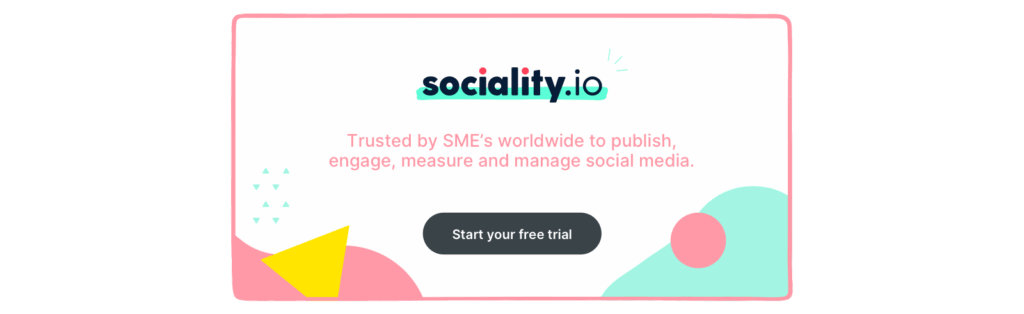
6.Conversation logs & analytics
Conversation logs are a foundational feature of Sociality.io’s Engage module, offering a comprehensive, centralized record of every interaction between your customers and your social media or marketing teams. These logs capture details such as message content, timestamps, user profiles, and team responses, creating a valuable archive of customer communication.
Having access to detailed conversation logs provides businesses with critical insights into customer behavior, preferences, and pain points. This data empowers teams to deliver more personalized, effective service by understanding past interactions and avoiding repetitive questions. Conversation logs also serve as a reliable source of evidence for resolving disputes or complaints, protecting both your brand and your customers.
From a performance perspective, conversation logs enable enhanced measurement and reporting. Businesses can analyze response times, track how many issues are resolved, and monitor overall team productivity. Many enterprise teams even build incentive systems around these metrics, rewarding faster response times and higher problem resolution rates to boost morale and accountability.
For team collaboration, conversation logs foster transparency by allowing multiple agents to review past dialogues, ensuring continuity in communication and preventing information silos. Users can also choose to hide or unhide these logs to reduce clutter on their screens while still retaining easy access when needed.
Overall, conversation logs are more than just a record-keeping tool—they are a vital resource for improving customer experience, driving team performance, and maximizing the return on your social media engagement efforts.
7.How to integrate a social media inbox tool into your social media management strategy?
Successfully implementing a social media inbox tool is about more than choosing the right platform — it’s about embedding it into your day-to-day operations with intention. When done right, tools like Sociality.io don’t just simplify engagement; they transform how your teams collaborate, respond, and build relationships at scale.
Start by identifying which teams will actively use the tool. While customer experience and community managers are often the core users, social media inboxes also benefit marketing, sales, e-commerce, and even call center teams. Each department has a different stake in customer communication, and centralizing efforts ensures a unified experience across channels.
From there, onboarding is key. Sociality.io provides hands-on training and a guided onboarding process to help your team ramp up quickly. Use this time to not only learn the tool’s features, but to align internally on how you’ll use them. Training should include roles, expectations, and response best practices — especially if multiple departments will be involved.
Next, define your workflow. Decide who is responsible for what — who replies to product questions, who handles complaints, who escalates complex cases, and how conversations will be reassigned or closed. Clarity here reduces response time and minimizes the chance of errors or overlapping messages.
You’ll also want to decide how you’ll tag customers. Tags can help you track priority users, segment different types of inquiries, or store useful details like contact info, past issues, or order history. Over time, this builds richer profiles and allows for smarter, faster responses.
Alongside that, it’s important to define KPIs — like first response time, resolution rate, or sentiment improvement — and align your team around shared performance goals. Sociality.io’s detailed analytics dashboards make these metrics visible and actionable. In fact, some enterprise brands even build team bonuses around these numbers.
It’s equally important to set boundaries: determine response time expectations, work hours, and shift rotations, especially if your support team is global or operating across time zones. Social doesn’t sleep, but your team should — so defining coverage and escalation policies keeps things clear.
Create a response playbook
For true consistency, build a response playbook. This should include tone-of-voice guidelines, approved message templates, common do’s and don’ts, and clear escalation rules. You can even go further by including crisis communication protocols so your team knows how to react in high-pressure moments — without hesitation or guesswork. This playbook becomes a living document that helps every new hire get up to speed and keeps seasoned pros aligned.
Pilot and iterate
Before rolling the system out across your entire brand or region, test it with a smaller team or account. Use this pilot phase to stress-test your workflows, identify gaps, and gather feedback from frontline users. This gives you a chance to refine processes and iron out technical or operational issues before full deployment.
Weekly reviews & continuous pptimization
Social inboxes aren’t set-and-forget systems. Schedule weekly team check-ins to review engagement metrics, identify patterns, and share learnings from challenging conversations. These short reviews are the perfect time to refine tags, adjust response templates, and discuss improvements — keeping your workflow flexible, responsive, and always evolving with your audience’s needs.
With the right foundation in place, Sociality.io becomes more than just a tool — it becomes the operational hub for building stronger, faster, and more human connections with your audience.
Conclusion: The future of engagement starts with your inbox
As social media continues to evolve, so do the expectations of your audience. Today’s customers don’t just want fast replies — they want personalized, consistent, and human conversations across every platform. And that’s exactly what a social media inbox tool empowers you to deliver.
What used to be fragmented, slow, and reactive can now become centralized, streamlined, and strategic. From AI-powered sentiment analysis and smart routing to seamless collaboration and measurable KPIs, platforms like Sociality.io are helping brands of all sizes turn engagement into a business advantage.
Whether you’re a startup trying to keep up with growing DMs, an e-commerce brand managing product questions across regions, or a global enterprise supporting millions of users — your ability to respond well is directly tied to how well you’re set up to listen.
A social inbox isn’t just a support tool — it’s a relationship engine. And with the right setup, it becomes the heart of a scalable, customer-first digital presence.