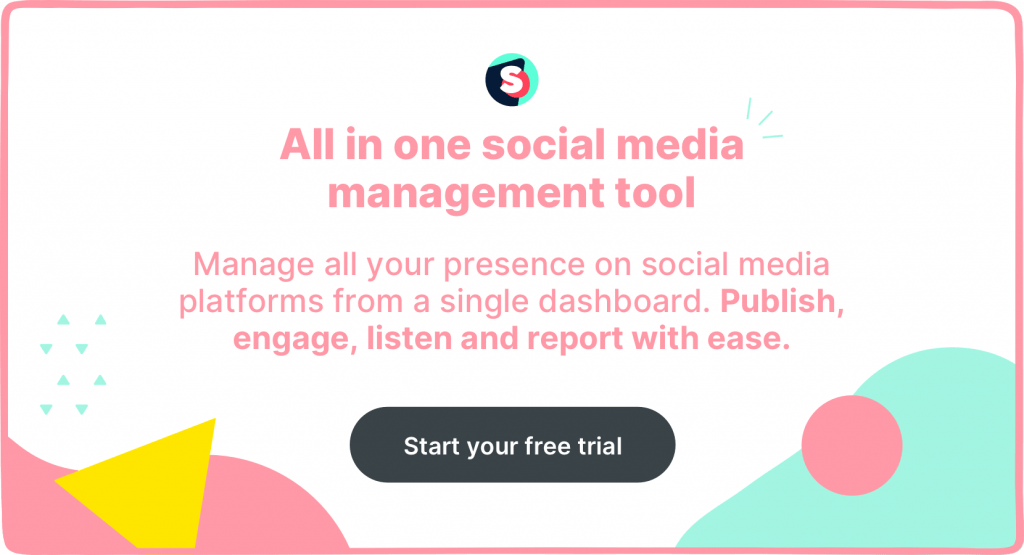Social media is a powerful tool. In our personal and professional lives, social networks help bridge the connection gaps left by geographical and social distances. Have a loved one overseas? Jump on a video call with them via Facebook Messenger. Want to tell your customers about an upcoming sale your business is running? Send your followers a DM on Instagram. The list goes on and on.
However, as the adage goes: with great power comes great responsibility. As a social media marketer, you must follow best practices to keep your business’ information safe in the online space.
How can you do that? We’re here to walk you through it.
In this guide, we break down everything you need to know about security in social media, including why it’s important, common scams to watch out for, and how to improve your social media security.
Why social media security is so important?
Social media security refers to all the steps and measures a business or individual takes to protect their social accounts from digital threats, such as hacking, malware, and phishing scams.
While such protective measures have always been important, they are absolutely essential in 2023.
With an increasingly digital world comes increased security risks. Cybercrime is on the rise, with the cost of such activity expected to exceed $8 trillion in 2023. What’s even more concerning is the fact that this figure is expected to grow to $10.5 trillion by 2025.
Because social networking sites collect a vast amount of personal information – such as names, locations, interests and connections – cyberattacks on these platforms can have devastating consequences on a business’ or person’s privacy.
Social media security is also hugely important for maintaining a positive brand image. If your organization’s social media accounts are compromised, it can lead to unauthorized posts, the spread of false or misleading information, cyberbullying or harassment, and ultimately, damage to your reputation. By protecting your social networks, you’ll stay in control of your online brand image.
3 common social media scams to avoid
Knowledge is power – and this is especially true when it comes to maintaining your security on social media. With that in mind, let’s take a look at some of the most pervasive social media risks to watch out for.
1. Malware attacks
A malware attack is an extremely common type of cyberattack in which a malicious program(s) is delivered and installed on your device. These programs damage the security of computers or servers and compromise sensitive data.
Malware is an umbrella term that captures a wide range of malicious software programs. A few common examples include:
- Adware: This type of program displays obscure and sometimes harmful ads to users as they navigate the web and use their devices. Many people opt to use ad blockers as a means of protecting themselves against potentially harmful ads.
- Ransomware: A program that encrypts files that can’t be recovered until or unless the victim pays a ransom to the hacker.
- Spyware: This form of malware is installed and collects data silently without the knowledge of the user. The program then sends this private data to an external attacker.
2. Password cracking
Password cracking is the process of identifying an unknown password through the use of an application program or other specialized tools. When attempting to crack your password, hackers could use a variety of tactics, including comparing lists of words to guess passwords and/or using an algorithm to repeatedly guess your password.
To minimize this social media risk, it’s crucial to ensure you’re using strong, hard-to-guess passwords. Best practices in this regard include combining a variety of letters and numbers, upper case and lower case characters, and avoiding reusing passwords.
Security.org features a handy password strength checker in which you can enter your potential or current password. Once you type it in, the tool will automatically estimate how long it would take you for a computer system to crack your password. Based on your score, the system will offer some tips on how to improve your password strength.
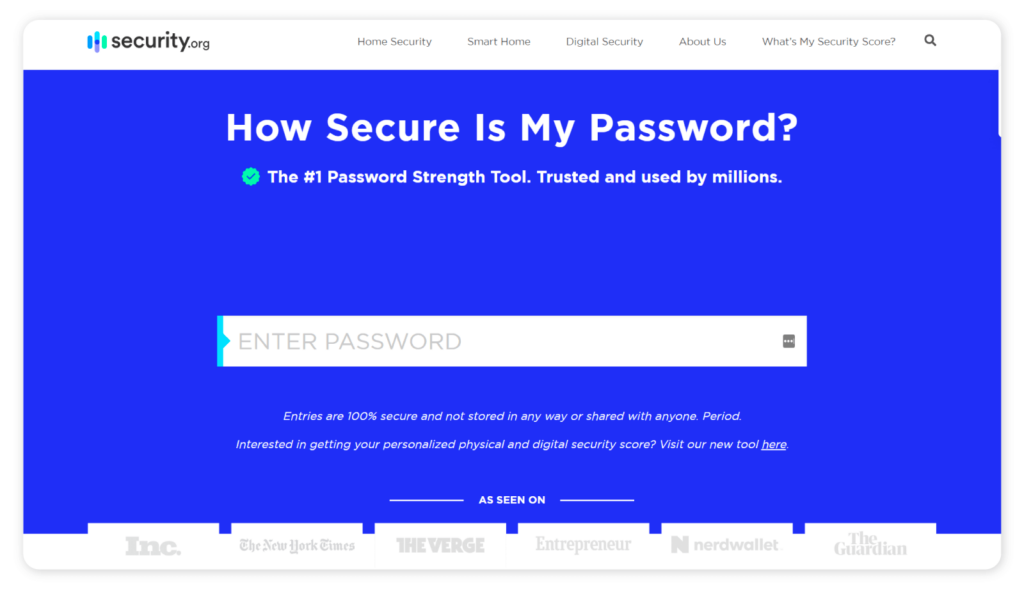
3. Phishing scams
A phishing scam is a form of cyberattack in which the scammer sends the target a form of communication (e.g. email, SMS) posing as a trustworthy source. Common examples could include a bank, a telecommunications provider, or a large corporation. The objective of a phishing scam is to fool you into willingly sharing personal details, such as passwords, social security numbers, or bank account details.
There are a few ways to spot a phishing message. Oftentimes, communications from scammers will come from unlisted numbers and/or include grammatical or spelling errors. Typically, phishing messages will also include urgent call-to-actions (CTAs), perhaps encouraging you to claim a reward or act now to avoid a penalty. The hope here is that you’ll follow the instruction quickly, rather than reflecting or consulting a third party to verify the message’s legitimacy.
It’s also important to note that phishing schemes are becoming more sophisticated with the rise of AI technologies. Hackers are now using AI to mimic human beings and fool targets by writing believable emails and/or text messages and even cloning voices. As a result, it’s important to be conscious of these threats as they evolve.
6 best practices for securing your social media accounts
Now that you have a stronger knowledge base of the threats out there, let’s take a look at some of our top social media safety tips. By following these simple steps, you can boost your social media privacy in today’s digital landscape.
1. Leverage two-factor authentication
Two-factor authentication (2FA) is a form of multi-factor authentication (MFA) that boosts the social media security of your accounts by requiring two or more proofs of identity to sign you into a device or browser.
Two-factor authentication is an incredibly effective social media privacy tool, used by some of the largest corporations such as Apple and Google.
An example of two-factor authentication could be entering your password as well as a verification code that gets sent to your mobile phone number.
Two-factor authentication is one of the key tools used by Sociality.io to sustain user security. While this setting is optional, we highly recommend it for users seeking an added layer of social media security. To turn on 2FA, simply log into your Sociality.io account, go to Settings, and turn on the Two-factor authentication toggle.
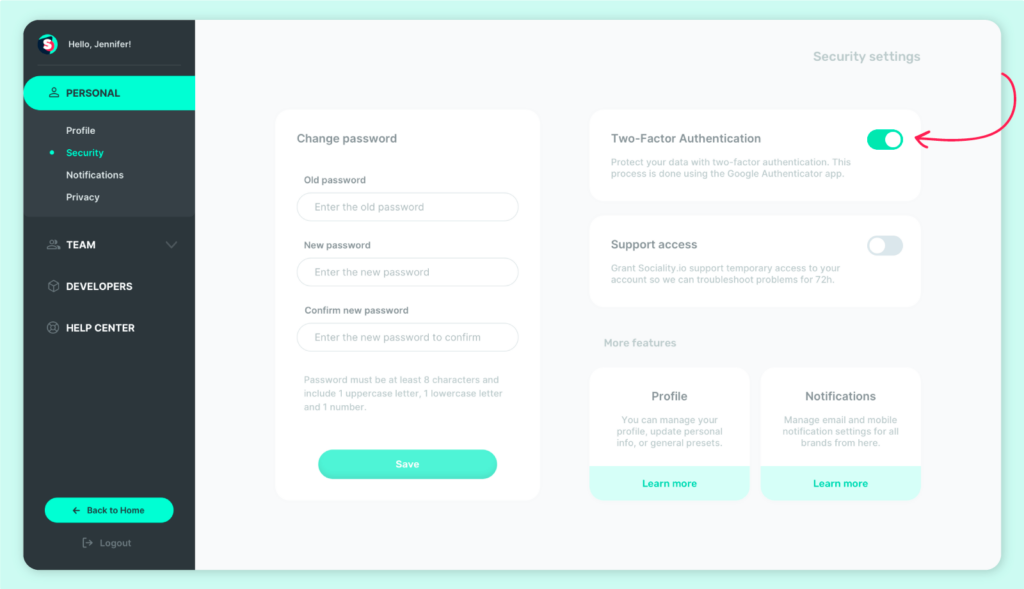
2. Create a social media policy
To ensure that your employees use the business’ social media responsibly, create a social media policy for them to follow. In this document, you’ll want to include guidelines on posting, password creation, engagement, and practices to avoid. In addition to maintaining your social media privacy, a social media policy can also do wonders for upholding a consistent brand image and tone of voice across social networks.
3. Instill a social media approval process
Limiting the number of people who can post on your social accounts is another great strategy for enhancing your social media privacy. With fewer people controlling your social accounts, there’s a lower likelihood that they’ll be compromised.
Fortunately, many social media management tools, such as Sociality.io, offer seamless approval workflows. In the Publish module, you can identify at a glance which posts are awaiting approval, scheduled, and require special attention through color codes. Learn more about how to use the Publish function here.
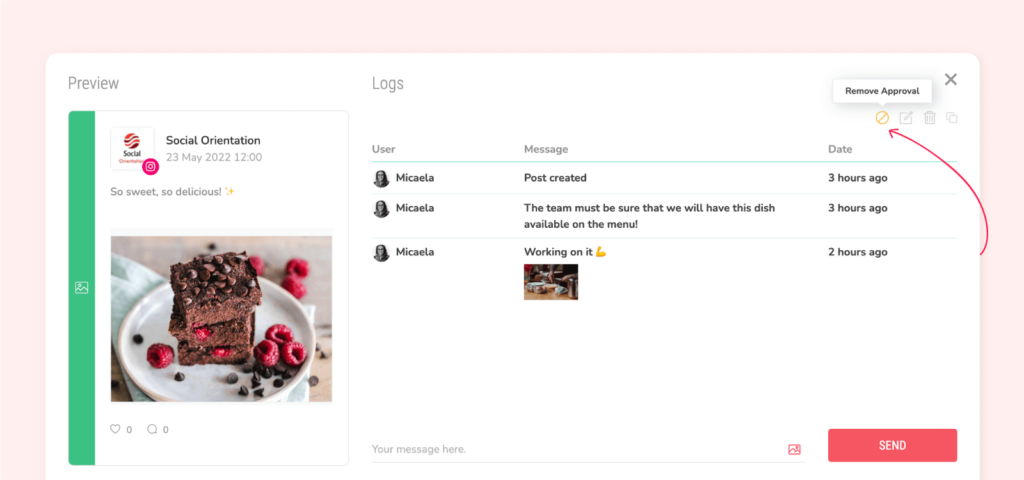
4. Check regularly for security issues
One of the most basic but effective safety tips for social media is to continuously check for any red flags, particularly as technology continues to evolve rapidly. As we mentioned previously, cyber threats are not only becoming more pervasive but more sophisticated. As a result, you need to be sharp and attentive to see them coming.
Conduct regular audits of your social media accounts to verify their security. In these checks, take a look at your social media privacy settings (as these are regularly updated) and any recent threats flagged by IT. You should also update your social media policy in line with what you find in these audits.
5. Invest in employee education and training
It’s incredibly important for your employees to be knowledgeable about social media security. Set up information seminars and training sessions to walk your staff through savvy social media privacy practices, such as effective password creation and how to spot scams. By informing your employees, you’ll empower them to make smarter decisions in the digital space and protect your brand’s online privacy.
6. Hire a social media manager
It’s important to have a go-to person to oversee your online presence and ensure that your brand is mitigating social media risks effectively. Your social media manager will monitor your company’s social media activities, determine who has the authority to publish posts, uphold your social media policy, and field questions and concerns from staff about the brand’s social media presence.
Your social media manager will also play an integral role in social media crisis management in the event your company is compromised. We’ll discuss this more in the following section.
What to do if your social media is compromised
Sometimes, no matter how careful you are, cyber threats slip through the cracks. As a result, it’s crucial to establish how your organization will respond in the event of a digital attack or data breach.
Your exact steps will vary depending on the nature of the attack, but a few best practices include:
- Changing all your account passwords immediately
- Contact the social media platform to notify them of the hack/attack
- Check for any additional malicious or suspicious activity on your account
- Remove any offensive or harmful content that was posted by the hacker and notify your followers of the hack (i.e. that it was not your brand posting such content)
- Enable additional features to secure your account (e.g. two-factor authentication) to prevent future breaches
It’s also wise to create a social media contingency plan in advance to plan for such circumstances. A social media contingency is essentially a pre-emptive crisis management plan.
In this plan, you must account for various possible outcomes, plan how you will identify the problem, and list some potential actions you could take to resolve the issue. You must also decide how you’ll transparently communicate with implicated parties – such as stakeholders or clients – about the issue and how you will prevent such a compromise from happening again in the future.
3 social media security tools to keep you safe
There are several programs you can use to enhance your social media security and, in turn, boost your peace of mind. Below, we take a look at our top three social media security tools.
1. Sociality.io

You need a social media management tool that takes security seriously – and at Sociality.io, that’s exactly what we do.
In addition to our seamless approvals function and our 2FA feature, we offer a wide range of other tools designed to protect you and your brand from cyber threats. Some of these include:
- Account takeover protection: We monitor and block brute-force attacks to protect you against data breaches.
- Data encryption: All data sent to or from our infrastructure is encrypted in transit using Transport Layer Security (TLS).
- Payment information: Our payment processing is outsourced to Stripe, a certified PCI Level 1 Service Provider – the highest of the four PCI compliance levels. We don’t collect any payment information.
2. Crowdstrike
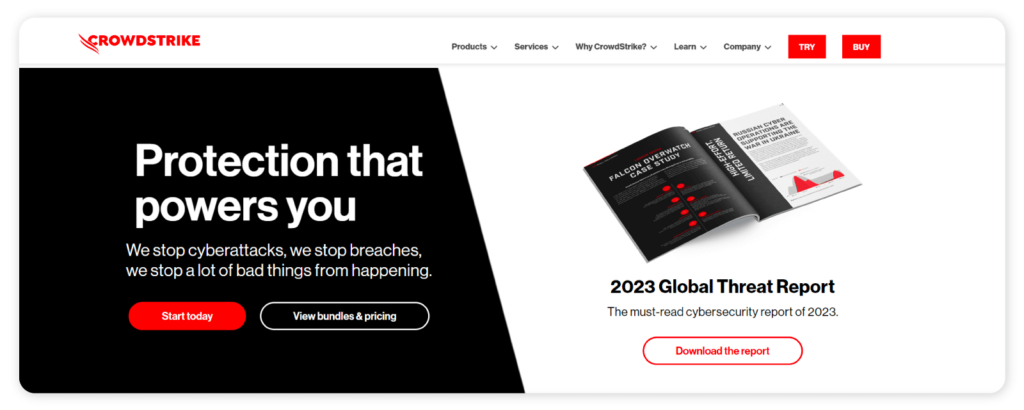
Crowdstrike is a renowned cybersecurity tool with cutting-edge features, including endpoint detection and responses (EDR), AI-powered cloud security, threat intelligence, and identity protection. The platform even has the capacity to check your IT hygiene, assess its vulnerability, conduct malware searching, and provide automated context to your IT team(s).
Crowdstrike is the tried and trusted cybersecurity tool for major brands across the globe, from Virgin Hyperloop to Mercedes-AMG Petronas Formula One Team.
3. Wireshark
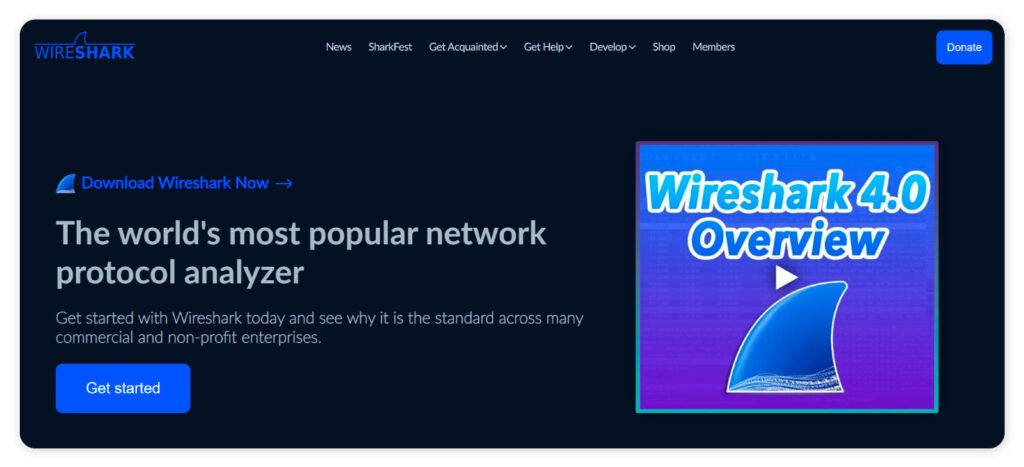
Wireshark is a protocol analyzer that allows you to capture network packets and display them in easier-to-digest micro packets. With this data, you can assess problems with network traffic and identify malicious activity that could be targeting your organization. This traffic data can also be retained and used for forensic analysis if your network is breached.
Conclusion
In today’s digital age, social media security has never been more important. By implementing these strategies and leveraging these tools, you’ll significantly boost your social media security and protect your company against a plethora of online threats. You’ll also significantly improve your brand reputation, minimize risk, and provide yourself with one of the most invaluable assets of all: peace of mind.