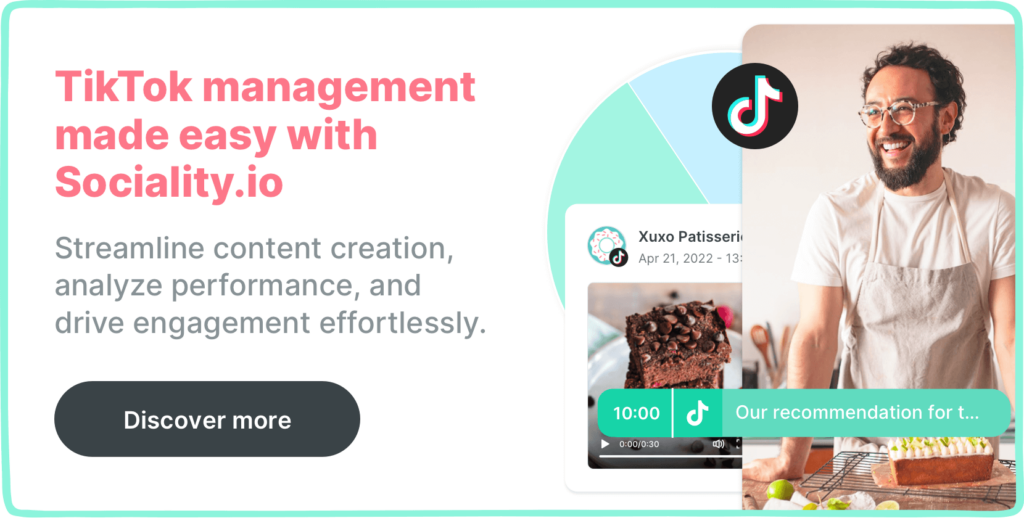TikTok guide: How to change username on TikTok? Here are 8 easy steps for either iPhone or Android
Summarize this article via
On TikTok, your username is plastered on every video you make, so it is worth considering picking a name that would represent your content ideally. Thus, changing a TikTok username is often a reasonable desire. Perhaps your current username isn’t generating the following it deserves, or you want to rebrand your TikTok account.
Luckily, the platform always allows changing a username through your account settings. And the process takes just a few taps to complete. This article will show you how to change a username on TikTok step-by-step. For your convenience, we’ll show you how to get it done through the app for both iPhone and Android and give you some tips to pick the right username.
✨ Related article: How to get verified on TikTok in 2022? The essential guide
Note: In TikTok, the username is preceded by an @ sign and identifies you to other users, so people can find or tag you. TikTok allows changing a username only once every 30 days. However, you can change your username on TikTok as many times as you wish and even go back and forth. There is also a 24-character limit.
Also, your username must be unique, which means two users can’t share the same username. And you are only permitted to include letters, numbers, underscores, and periods in your username. However, periods can’t be put at the end of your username.
Also important, changing your username will also change your TikTok URL. So, you might want to update the username information you provide on another website or media platform.
How to change a username on the TikTok iPhone App
- Launch the TikTok app.
- Log in to your account.
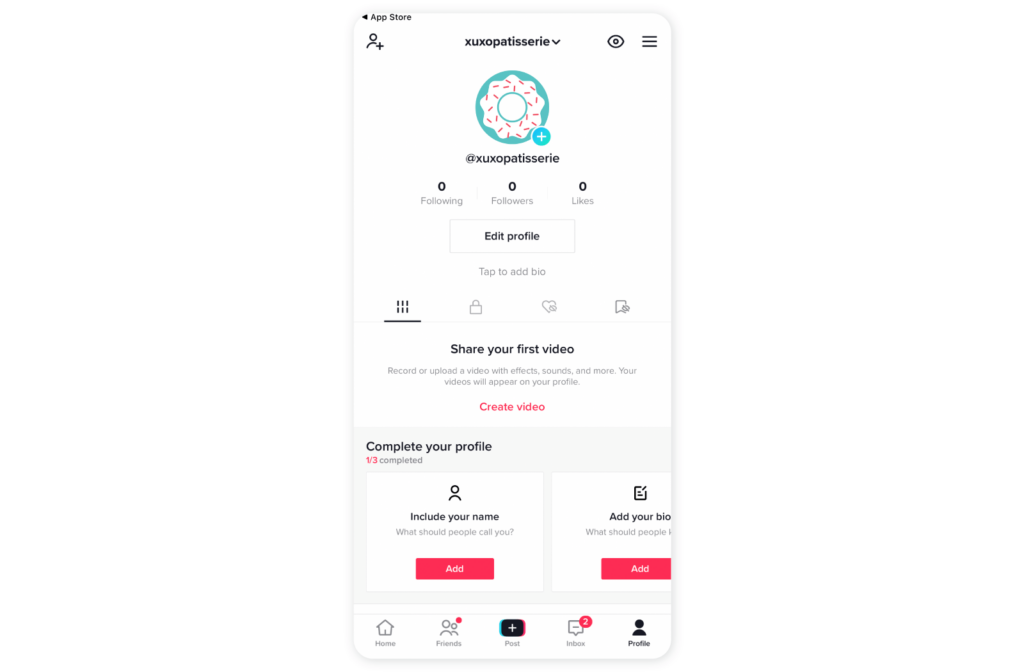
- Tap the Profile icon.
- Tap on the Edit Profile button.
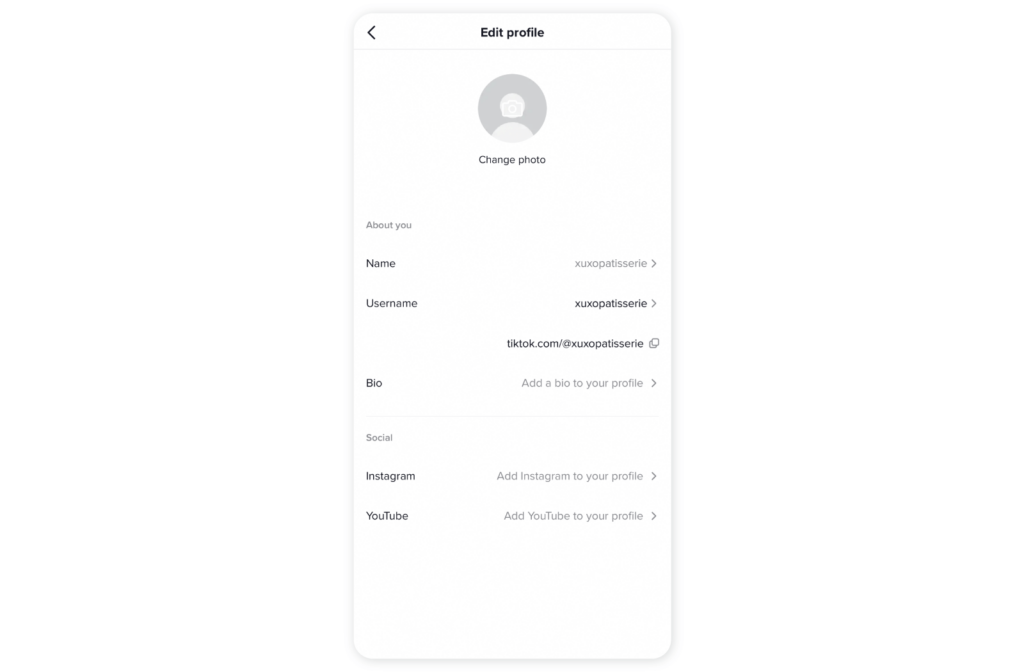
- Open the username section and tap your existing username.
- Remove your old username and type in a new one.
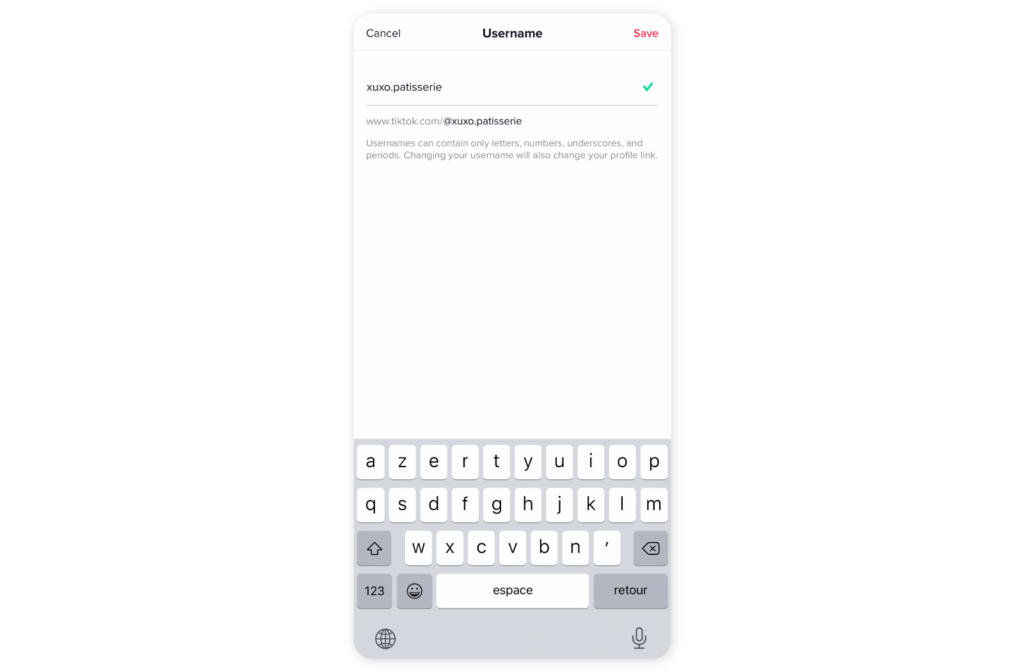
- Tap the Save button.
- Check out the result.
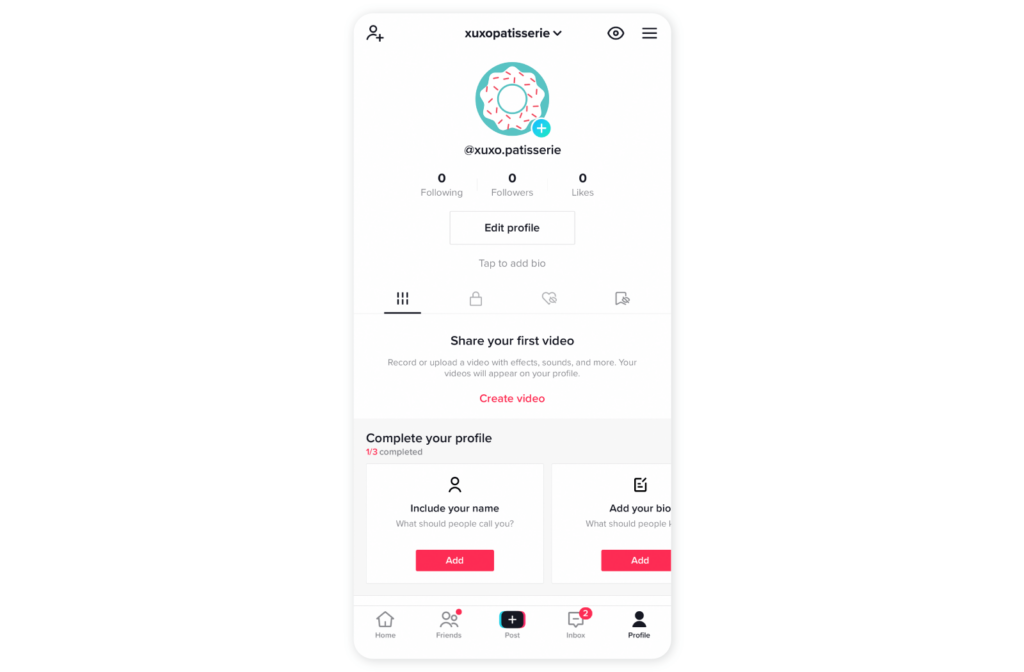
If a red message appears after you have written a new username, it means you have chosen one that doesn’t fit TikTok’s requirements. Also, your desired username might already be taken by another user. Therefore you need to keep changing it until you see the green checkmark under it.
How to change a username on the TikTok Android App
- Launch the TikTok app.
- Log in to your account.
- Tap on the Me icon in the bottom right corner of the main screen.
- Tap on the Edit Profile option.
- Tap the Username, which shows your existing Username.
- Replace your old Username with a new one.
- Tap the Save button.
- Check out the result.
Similar to the iPhone App, it will indicate if it’s a unique username. Continue changing it until you see the green checkmark.
How to change a TikTok username without waiting 30 days?
You have just recently changed your username but then came up with a better idea for that? Don’t worry; it is unnecessary to wait 30 days. We’ve got you covered for that occasion.
The trick is that you can modify the date and time settings on your mobile phone. Follow the steps outlined below to bypass TikTok restrictions and change a username without waiting 30 days since you did it last time.
- Open the Settings on your mobile phone.
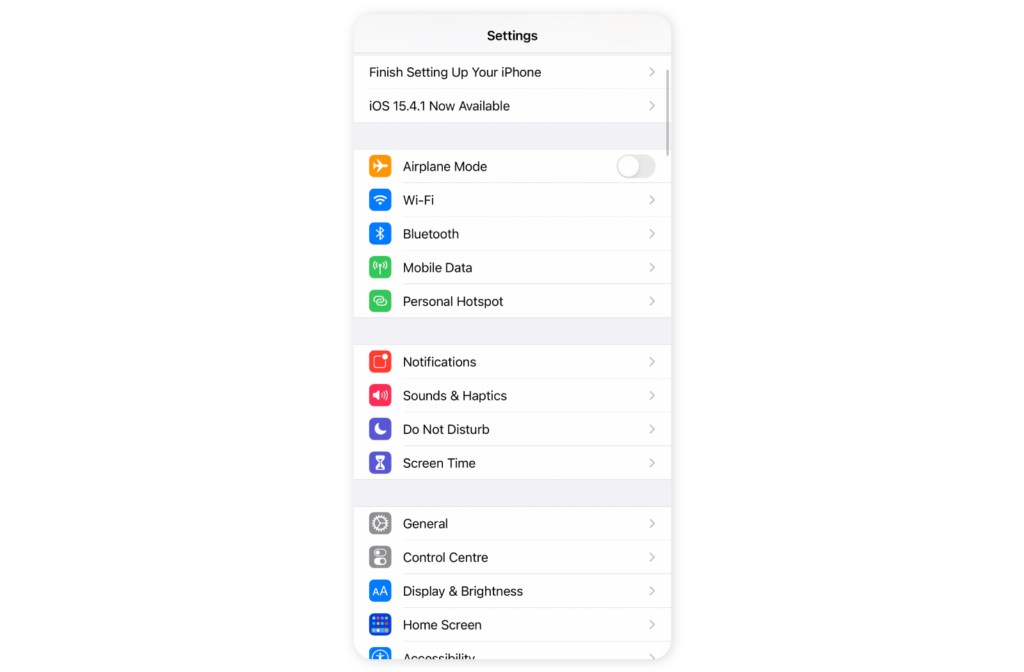
- Tap General > Date & Time.
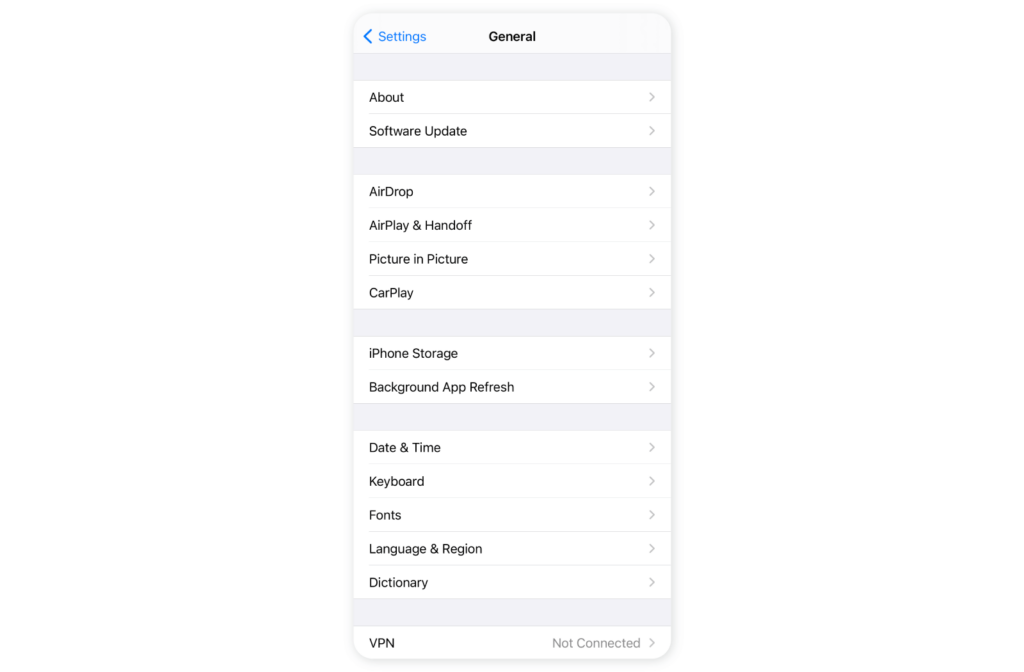
- Turn off Set Automatic in Date & Time settings.
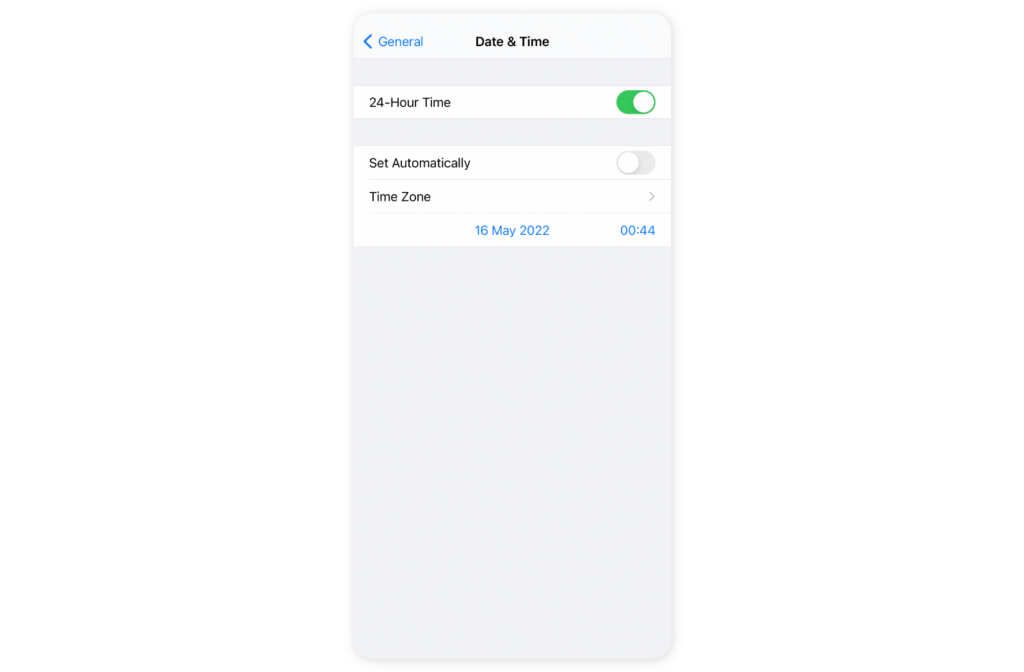
- Manually set a date that is at least 30 days earlier.
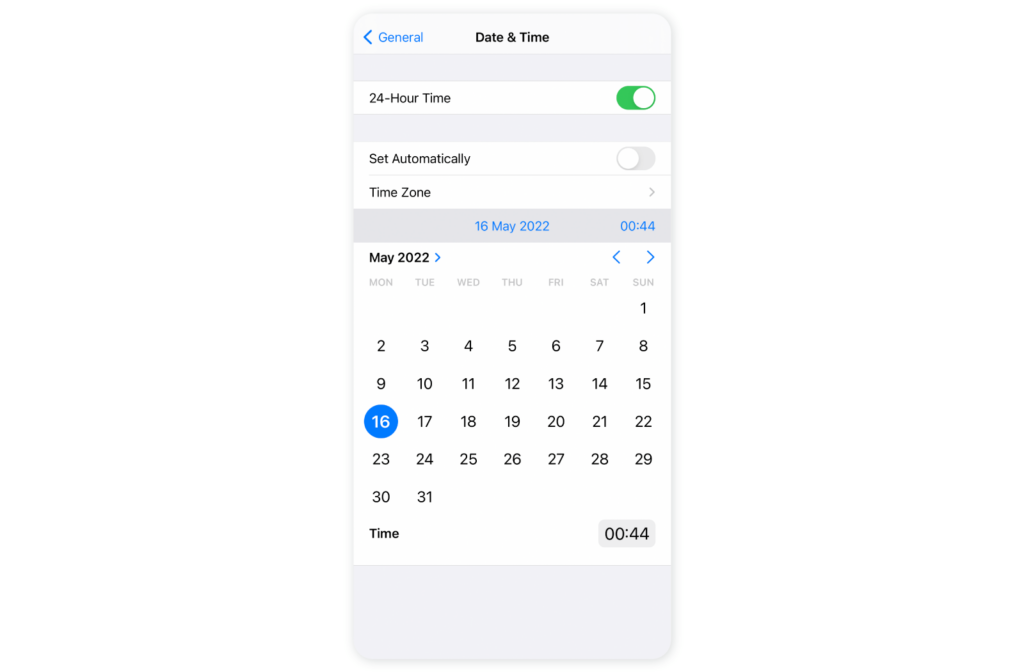
- Check if your calendar indicates a back date.
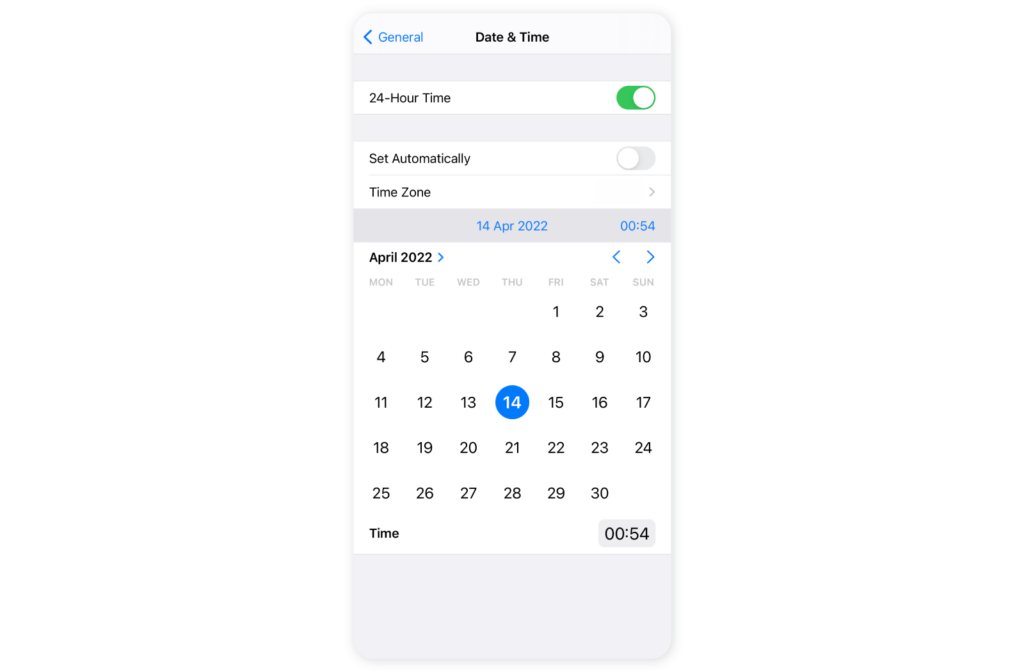
- Done. Now you can go to the TikTok App and change your TikTok username using one of our instructions above.
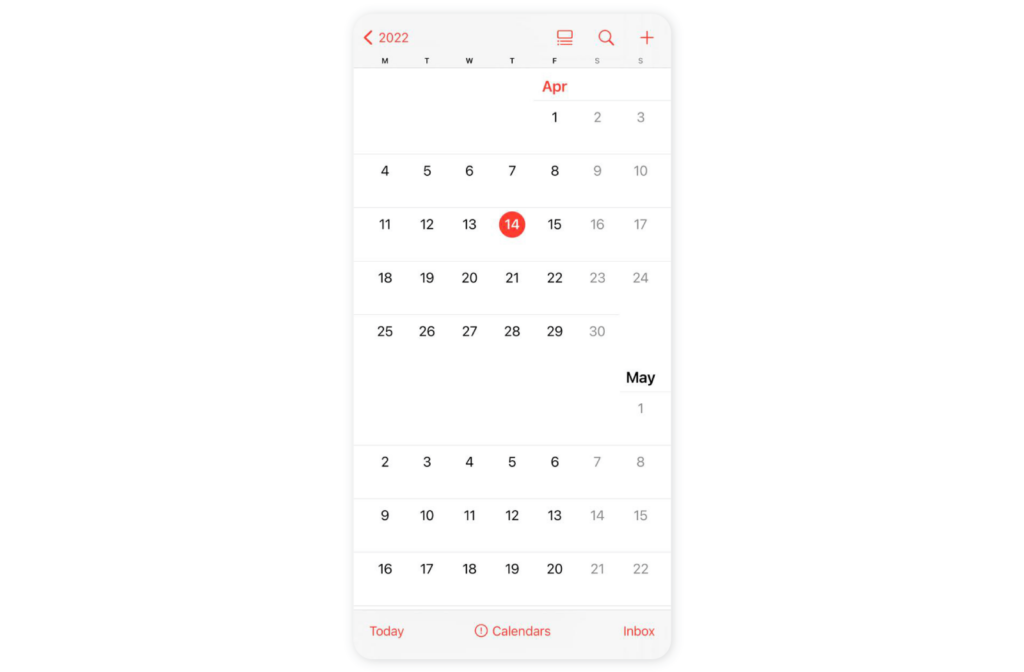
Although we have provided you with the instructions on how to change a username more than once a month, we recommend choosing it carefully before you make changes. To avoid wrong decisions, read our FAQ that covers all the other nuances that should be considered when creating a new username on TikTok.
Changing username on TikTok FAQ
Now we want to give you some tips and answers to related questions that you might have at this point.
How to create a good username?
If you see yourself as a potential influencer or you run social media for business purposes, it is worth thinking of an original and relevant username. Check out how many people share a similar username in the search box. For brand building, we suggest discarding the most usable or popular words in the username. And we encourage you to pick simple words to create a memorable username. Also, try to create a username that does not cause any obstacles in reading.
Should my username in TikTok match my names on other social media platforms?
Many run accounts across multiple platforms, so using a consistent naming approach across all of your social accounts would make it so much easier for your fans to find you. Therefore, we definitely suggest you name all of your online properties identically.
What kind of username goes against TikTok?
Be mindful and do not include words that can be referred to as inappropriate, hateful, or violent wording. The platform does not ignore instances of violations.
What if I take someone’s famous name?
Don’t take the protected names of famous brands or people just because it has not been taken yet on the platform. Most of those names will eventually be claimed by their rightful owners. So, if you neglectingly use them, it will be examined as an infringement. The platform, therefore, might change your username to a random combination of numbers.
What happens after I change my username on TikTok?
Once you have changed your username, the platform updates your personal link instantly. Although your current audience and the ability to post content will stay integral, it might affect your awareness and your fans might not recognize your new name. Thus, you probably should post a follow-up video announcing the change and explaining what has motivated you to do so.
How to keep privacy and cyber safety?
Do not disclose personal or confidential information that may put your safety at risk. The personal data includes phone number, address (country/city should be fine), or bank details. Also, do not use your email, password, or favorite combination of numbers in your username for cybersafety.
Last suggestion
TikTok has a straightforward design, so we recommend avoiding any sophisticated editions to your account on the platform. The process of changing a username is simple and quick. And despite the 30-day limit that can be hacked, it actually helps make you think of all consequences of a username change and make an informed decision. Many brands and influencers thoroughly contemplate various suggestions and ideas before any changes. Thus they approach the edit with valid reasons and effectively rebrand their TikTok accounts.