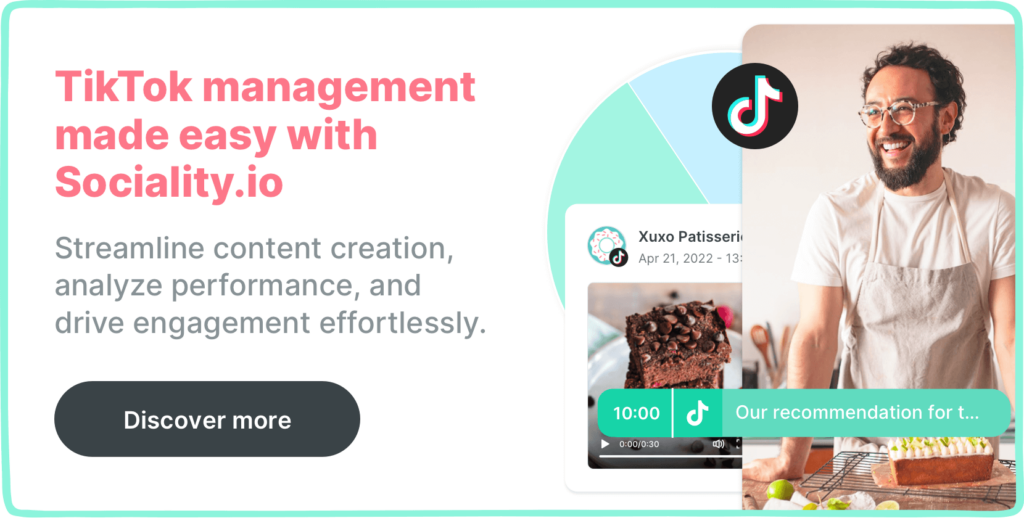The evolution of TikTok has been one of the most fascinating of any social media platform in the 21st century. While the app initially gained notoriety for its fun-loving dance trends, many companies have since embraced TikTok for business purposes – and it’s easy to see why.
The TikTok algorithm is unmatched in its ability to make content go viral. Relying on a combination of engagement, content topic, hashtags, and keywords, the TikTok algorithm can control what content ends up on the “For You” page (FYP) and therefore how many users see it. As a result, companies have an unprecedented capacity to target and reach record numbers of users.
However, to fully leverage the power of this popular platform, marketers need to understand its key functions, including the TikTok search bar and the TikTok user search menu. In this guide, we walk you through the basics of TikTok’s search functions so you can use them to the fullest in your marketing initiatives.
Understanding the TikTok user search and the TikTok search bar
As the name suggests, the TikTok user search is the function on the app that allows you to search for specific creator profiles. On TikTok, the user search is the same as the general TikTok search bar (which you can use to search for other types of content, such as sounds, specific videos, or hashtags).
How to search on TikTok
Now that you understand what the TikTok user search/TikTok search bar is, the next step is figuring out how to use it.
Here’s how to search on TikTok for various kinds of content:
- If you’re using TikTok on mobile, you’ll see a magnifying glass icon in the top right corner of your screen on the Home/Discover page. Click on this to generate the search function. If you’re using TikTok on a desktop, you’ll see the search bar at the top of your page.
- To search for a specific user, video, or type of content, type relevant keywords into the search bar. Be as specific as possible to generate results aligned with your search.
- Press Search.
- Your results will show up across multiple tabs, with the Top tab housing the top results for your search. You can also categorize your results by Accounts and Videos (on desktop), Users, Videos, Sounds, and more (on mobile).
- Explore these tabs as desired to find the results you’re looking for.
You can learn more about the Discover page and how to search on TikTok via the TikTok Help Center.
How to search filters on TikTok
A key element of TikTok trends involves the use of TikTok filters/effects, which change specific elements of your video (e.g., altering the color scheme, adding make-up to your face, changing your hair color, etc.).
In this section, we will explain how to search for filters on TikTok so you can easily find and use them in your own content.
- Head to the TikTok search bar by following the steps outlined above depending on the device you are using.
- Once you’ve located the TikTok search bar, type in the name of the filter you are looking for (if you can remember it). If you can’t remember the name of the filter, type in keywords related to what it does (e.g., if the filter turns your hair brown, type in ‘Brown hair filter’ or ‘Brown hair effect’).
- Press Search.
- In the Top tab, you’ll see the top videos that match your search. If your search was successful, the tab will predominantly consist of videos in which users have used that same filter.
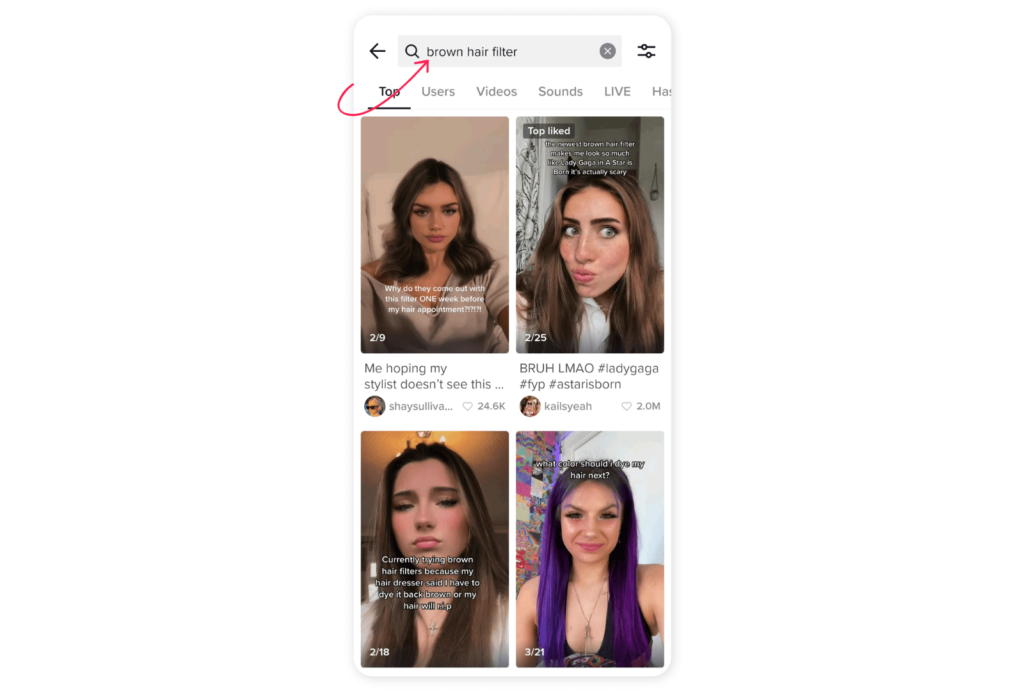
- To use the filter yourself, click one of the videos and press the name of the filter (next to the yellow and white star symbol). For this example, the name of the filter is Brown Hair II.
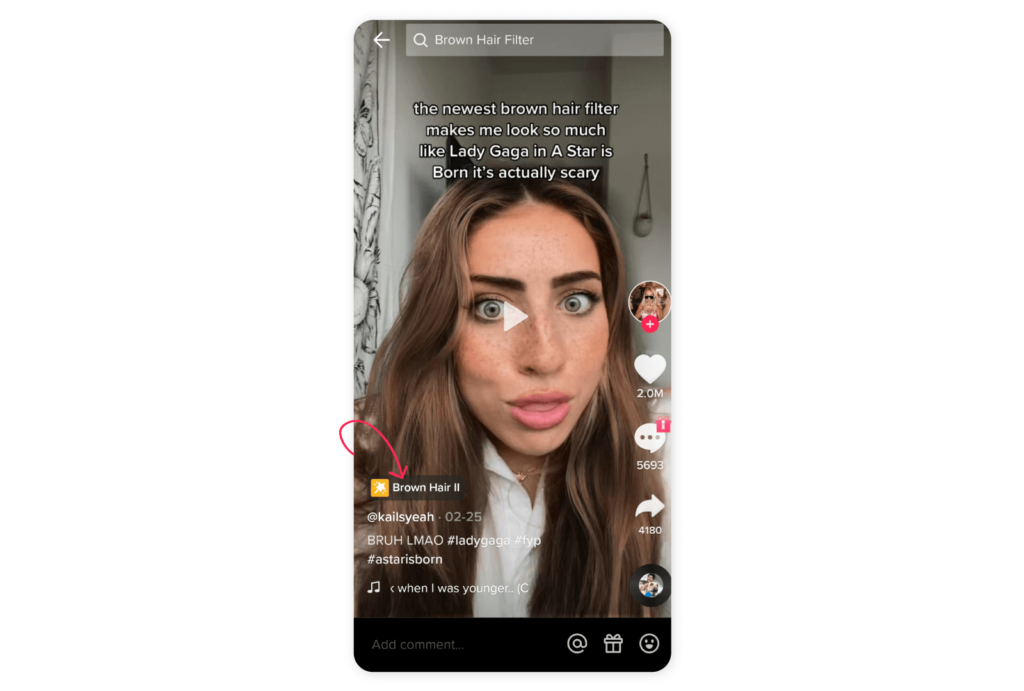
- Once you click the name of the filter, you will be directed to a page of videos that all use the same filter. On this page, you can even save the filter to your Favorites by clicking Add to Favorites.
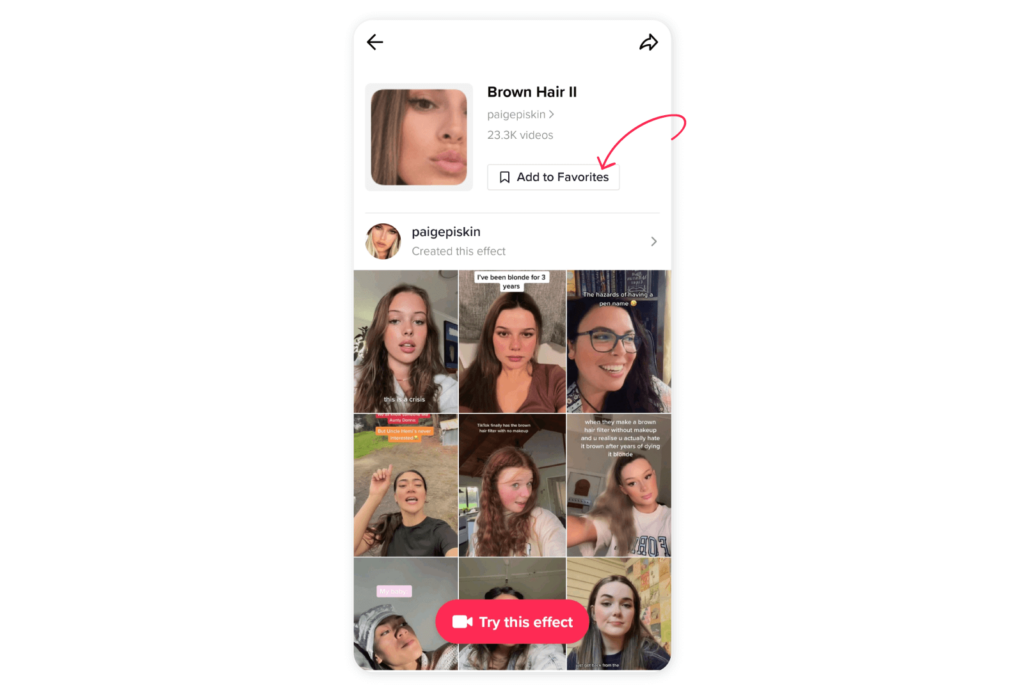
- To create your own video, press the pink Try this effect button at the bottom of your screen.
How to search stickers on TikTok
TikTok stickers – which include things like TikTok emojis, GIFs, and more – can help make videos more fun and eye-catching. However, the process for finding them in the app is slightly different from the steps we’ve outlined previously.
Here is how to search stickers on TikTok:
- In the TikTok app, click the large + button at the bottom of your screen (known as the Create button).
- Here, you can film a new video directly in the app or upload an existing video or set of photos from your camera roll.
- Once you’ve selected the content you’d like to post, click Next.
- On the right-hand side, click Stickers (the second option from the top).
- Once you have clicked on this menu, you will see a wide selection of TikTok stickers, TikTok GIFs, and TikTok emojis that you can lay over your video.
- To move the stickers around, simply drag and drop them around the screen until they land in your desired spot.
How to search sounds on TikTok
Sounds also play a vital role in TikTok trends and, consequently, in TikTok marketing. When businesses use trending TikTok sounds, they improve their chances of going viral and attracting more traffic.
Follow the steps below to search for specific sounds on TikTok:
- Go to the TikTok search bar.
- Once you’ve located the TikTok search bar, type in the name of the sound or song you are looking for (if you can remember it). If you can’t remember the name of the filter, type in any keywords you can remember (e.g., certain lyrics or words included in the audio, the artist’s name, etc.).
- Press Search.
- The Top tab will generate the top content featuring the sounds that align with your search. When you click on a video, you will see the sound at the bottom of the video next to the musical note symbol.
- To refine your results even further, you can click the Sounds tab. Here, you will see a list of sounds that match your search.
- When you click a sound, it will lead you to a page of videos that use this sound. At the top, you can press the image with the play symbol on it to hear the sound.
- At the bottom of your screen, click Use this sound to create a video with that sound.
Oftentimes, it can feel like there is an endless array of content and features on TikTok and, as a result, the task of sifting through it all can seem daunting. Fortunately, TikTok offers several search tools that make it easy for users to find the content they’re looking for. Keep this guide on hand to use TikTok’s search functions and locate the content you care about.