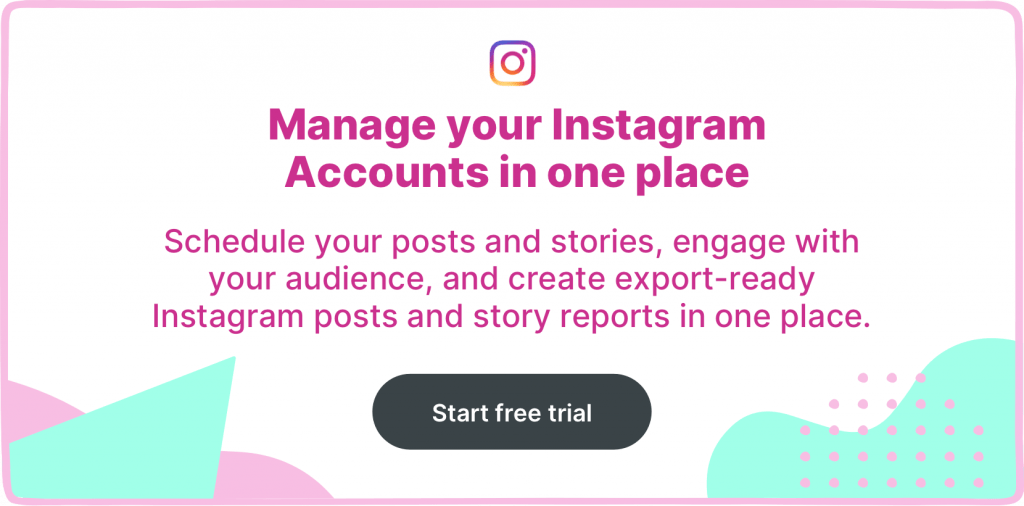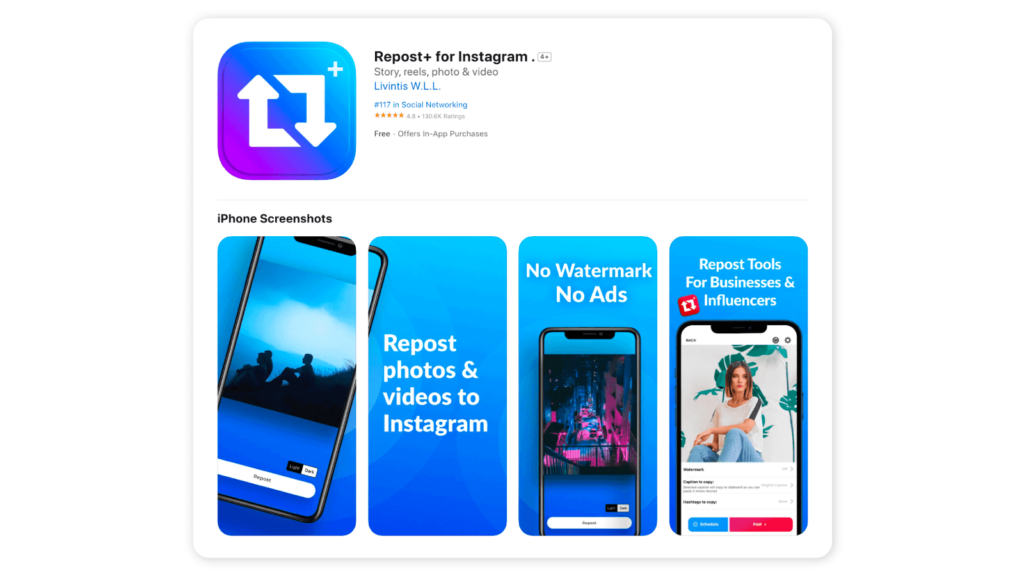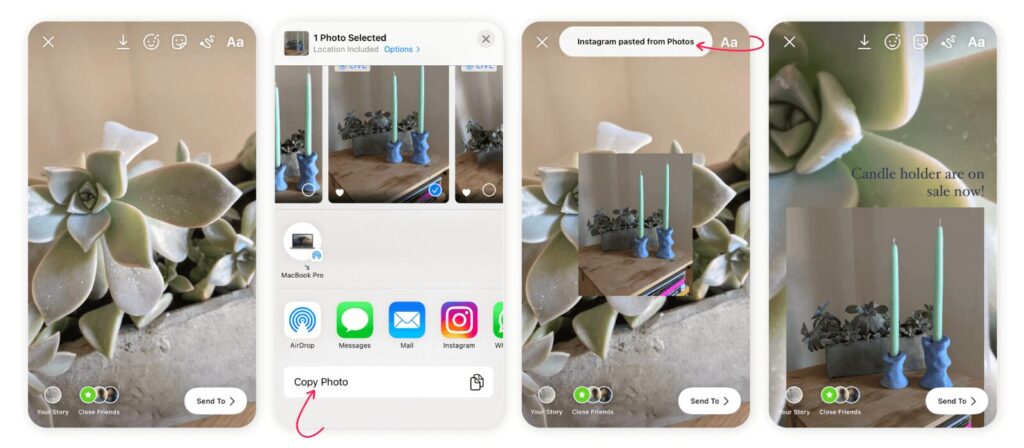Got 14 minutes? We’ll show you how to repost a Story on Instagram and why your business should leverage Regrams in 2024.
Since its launch in 2016, Instagram Stories has exploded. This is largely thanks to the app continually rolling out innovative new features that benefit brands (polls, Q+As, product stickers… need we say more?)
500 million users check Insta Stories every single day. And a third of the most viewed stories on the app are from businesses. This makes IG Stories one of the best ways to increase brand awareness, drive users to your website, and engage with your audience.
Now we’re clear on why no social media strategy is complete without Insta Stories; let’s dive into this guide on how to repost an IG story.
Understanding how to repost a Story on Instagram
Instagram introduced a built-in repost feature in November 2022, called “Regram”. Similar to “retweeting” on Twitter/X, it means if someone tags you in a post, you can now share it your Story.
This is great news if your business wants to “regram” your customers’ rave reviews.
Similarly, you can share content from public accounts on your Story.
Reposting Instagram stories is a straightforward process if you are tagged in the story. These days, you can even reshare stories from private accounts.
You’ll receive a notification from your mobile app or social media management tool. Then, you’ll see the story inside your direct messages and an option to “Add to your story.” While browsing the stories, you’ll also see the “Add to your story” sticker, which does the same thing.
Once you are mentioned or tagged, you have the option to reshare that story for the next 24 hours.
Instagram will automatically include a link to the original Story, so be sure not to hide this link. Giving credit is a must.
Benefits of reposting Stories
Reposting another creator’s Story can be beneficial to both parties, especially if it’s user-generated content (UGC).
Here’s a closer look at the benefits:
- Strengthens collaborations and partnerships with collaborators, influencers, and other brands by offering mutual promotion and exposure.
- Reposting UGC showcases your products and builds trust in your brand.
- Builds community by offering chances to engage with your audience.
- Creates opportunities to share diverse content styles that appeal to a wider audience.
- Boosts brand visibility by encouraging users to interact with your account.
- Allows your brand to remain active on Stories without having to constantly create new content.
In the next section, we break down how to share a Story on Instagram and the different reposting options available on the app.
Step-by-step guide on how to repost a Story on Instagram
It’s now time for a detailed overview of Instagram’s reposting options. First things first: How to share someone’s Story on Instagram.
How to repost an IG Story you’re tagged in
Here are the steps in reposting an Instagram story that you’ve been tagged in:
1. Open Instagram.
2. Go to Direct Messages.
3. Open the notification that says “@username Mentioned you in their story.”
4. Tap “Add to your story.”
5. In the story editor, you can add stickers, text, or additional tags, just like in any other story.
6. Tap “Send to” and choose “Your story.”
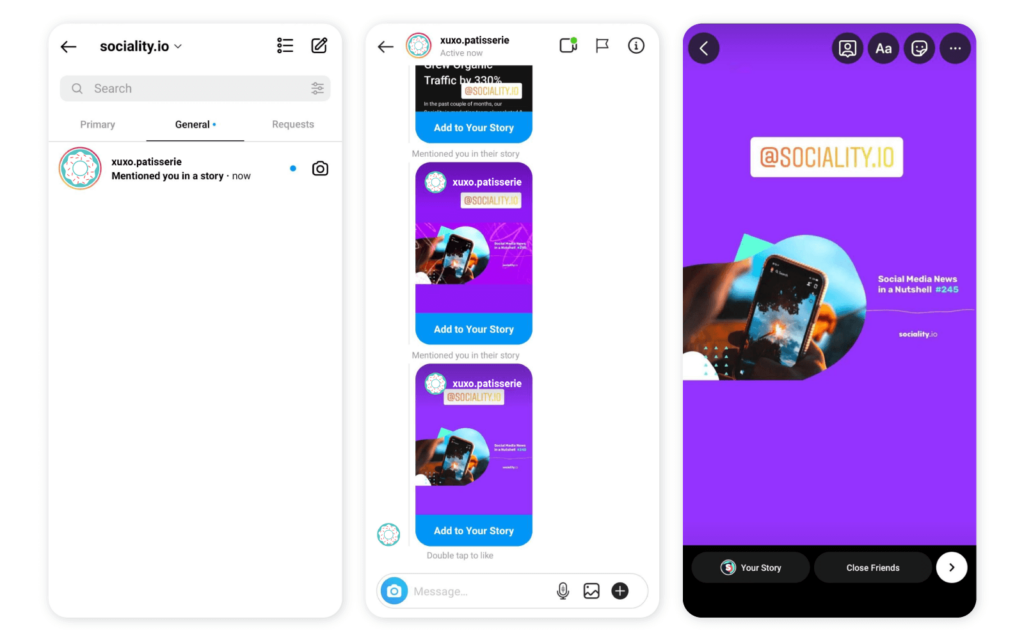
💡 Tip: If someone tags you in the first story in a sequence but not in the subsequent ones, you can only reshare the one in which you are tagged.
How to repost a story on Instagram that you’re not tagged in
What happens if you want to repost a Story you’re not tagged in? Some IG users prefer to keep their Stories private and may turn off the sharing option in their settings. This means users (in some cases, even tagged users) can’t share their content.
The good news is that reposting the content is still possible using the workarounds below. However, according to Instagram rules, you must get permission from the creator first.
Once you have their permission, there are a few ways to repost the Story:
- Take a screenshot or screen recording and upload it to your Story (always get consent first and credit the author).
- Share the Story with friends or group chats via Direct Messages by tapping the paper airplane icon at the bottom of the Story.
- Send a link to the Story by tapping the three dots in the top right corner of the Story and copying it. This is perfect for sharing outside of the app.
❗Reminder: If the original Story is from a private account, only followers of the profile can see it.
How to repost Instagram feed posts to your story
You can easily reshare Instagram feed posts made by public accounts on your Stories. Instagram feed posts made by public accounts can be easily reshared as part of your Instagram story for your audience. To reshare such a post, the account must be public and must have post-sharing enabled. This method is widely used because it’s simple and it credits the original creator.
Next time you come across an Insta post you want to reshare on your Story, follow these simple steps:
- Tap the paper airplane icon next to the comment bubble
- Select “Add post to your story”
- Use the Story editor to resize or reposition the feed post sticker, customize the background, or add music, text, and stickers
When reposting an Instagram post to your story, you have two options:
- You can repost the image only or
- You can tap on the image and get a preview of the image and the caption before posting both.
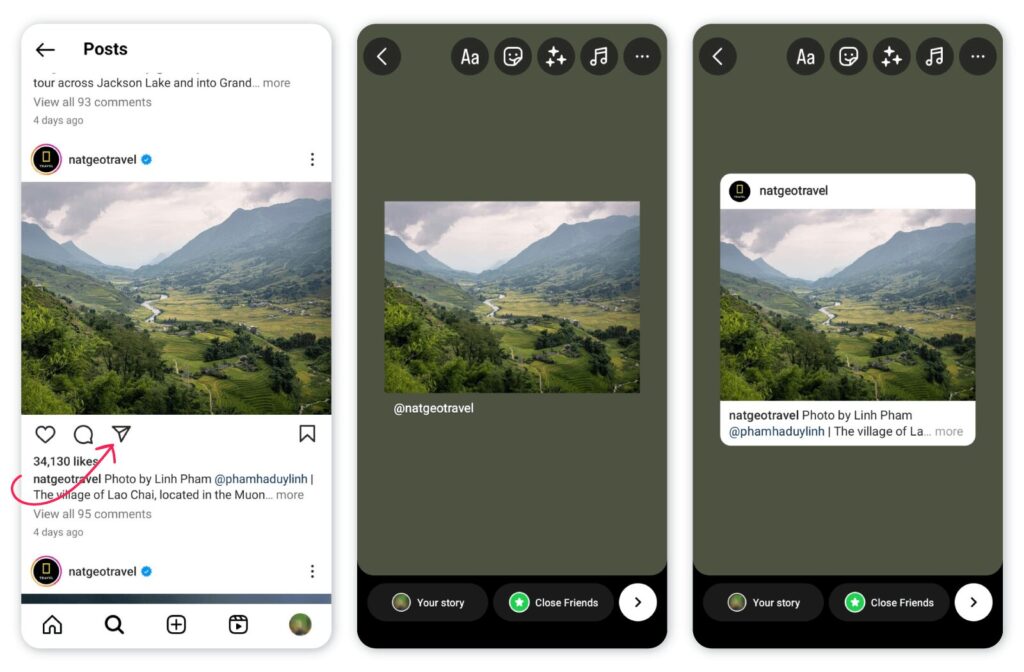
When you share the post to your Story, it will include a link to the original post and include the creator’s username.
Use the same steps to repost Instagram Reels or your own posts to your Stories.

Creative tips and best practices when reposting IG stories
Resharing Story content on Insta is a great way to generate more engagement and boost visibility. For best results, follow these best practices for reposting IG Stories.
1. Follow proper etiquette
As a business, it’s your responsibility to ensure you follow proper etiquette when reposting on Instagram. Doing so demonstrates you respect other creators and the platform’s guidelines.
Here are some examples:
- Ask for permission before posting someone else’s Story, especially if it’s not a public account.
- Tag the original creator, making sure it’s visible.
- Respect privacy settings – if someone doesn’t want you to repost their content, don’t.
- Don’t overdo it with the reposting. This type of content should be balanced with fresh and original Story content.
- Choose third-party reposting apps wisely to ensure they align with your brand image and messaging.
- Try to respond to direct messages promptly.
- Avoid reposting content that could be deemed inappropriate or offensive (or sharing content from a creator with polemic views).
2. Give credit to the original poster
We can’t stress this one enough. It’s essential to always credit the original creator by tagging them when you repost a story.
Not only does this show respect and comply with Instagram’s guidelines, but it helps your audience discover new accounts to follow.
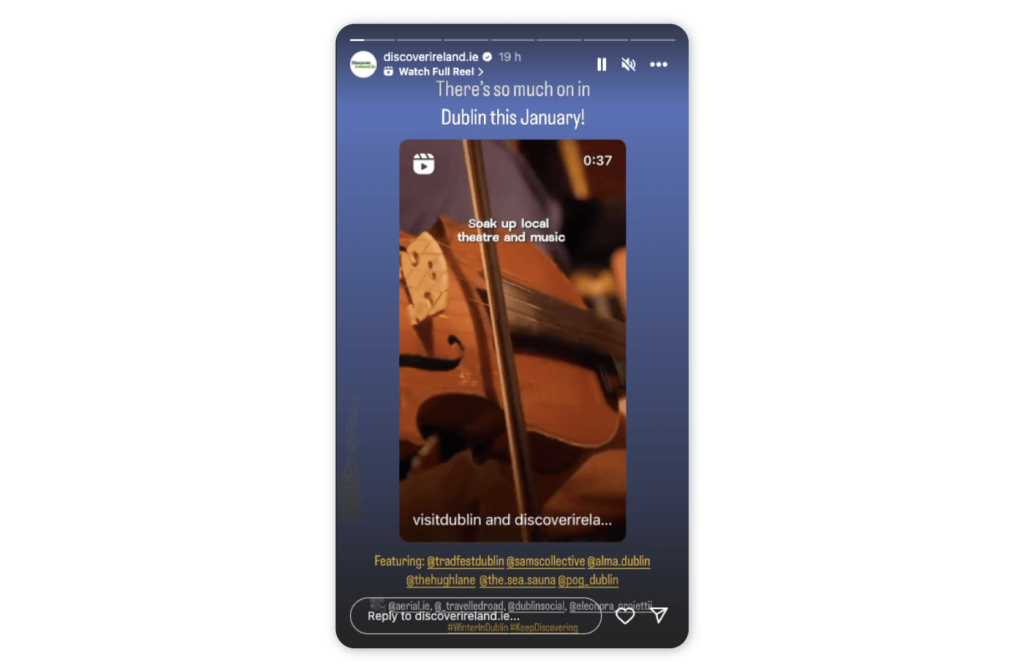
3. Customize fonts and background colors
One of the biggest challenges you will face when resharing IG Story content is making it align with your brand identity. It could look out of place if it’s too different from your brand’s usual style.
An easy way to solve this is to customize the reposted Story to give it your stamp. For instance, use your custom brand font and color palette to tailor the reposted Story and make it fit seamlessly with your other content.
Here’s how to add text to your Instagram Stories:
- Tap the “Aa” icon in the top-right corner
- Tap the color wheel to see IG’s selection of preset text colors (you can also match a color from your image using the eyedropper tool)
- Click and hold the dropper and drag it over an element in your photo that you want to color-match
This will help you maintain clear consistency in your IG aesthetics.
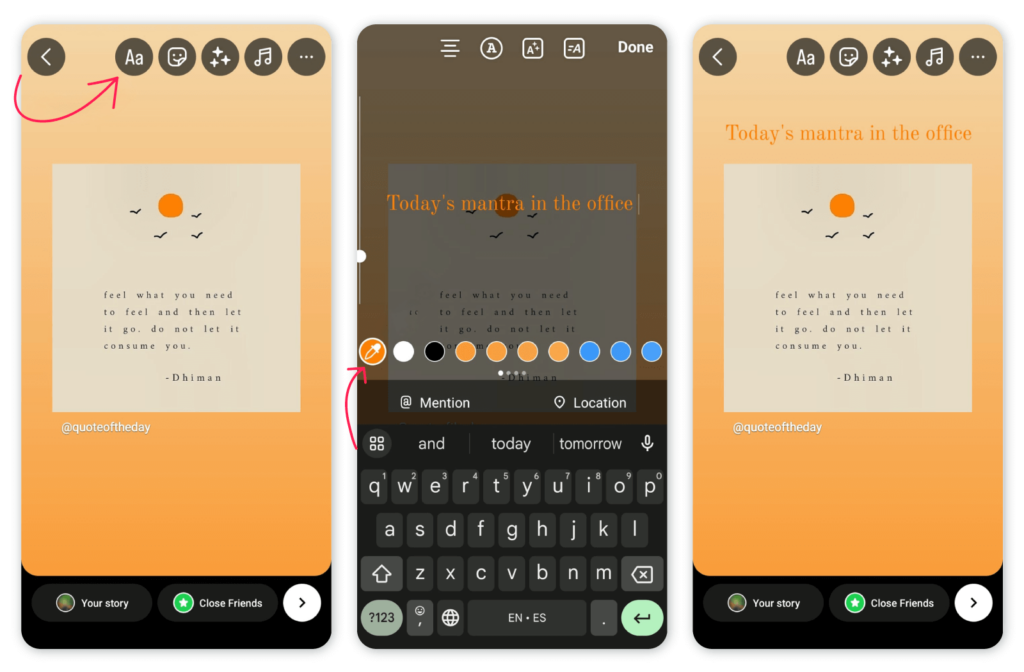
This is how to change the background color of your Instagram Story:
- Tap the three dots in the corner
- Select the “draw” icon
- A selection of colors will appear at the bottom, you can select one of these or use the eyedropper tool to color-match
- Select your color
- Tap and press the image to change the background to your color of choice
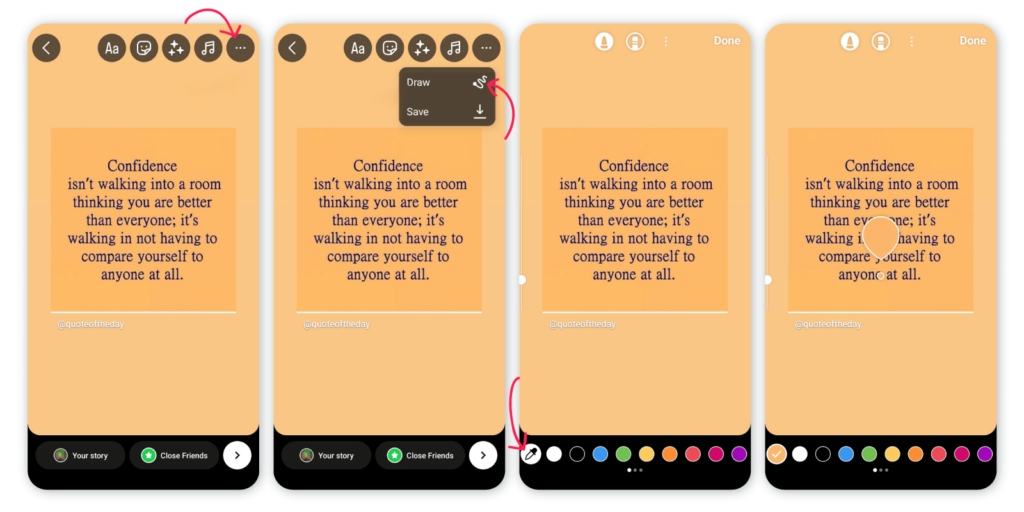
4. Use custom GIFs
Everybody loves GIFs, including social media users. GIFs are also a perfect way to add a personal touch to your Instagram stories. You can use Instagram’s GIFs or create your own branded GIFs to strengthen your brand identity and help inspire user-generated content.

5. Try Quote request sticker
At the Conversations event, Meta (Instagram’s parent company) announced that it is testing the Quote request sticker feature. The sticker makes it easier for users to request a quote about a service or product. It is a great lead generation solution, and it will allow users to add custom questions that they can ask the customer through an Instagram Direct message to facilitate their purchase.
Although this feature is still in its beta phase, you can check your Instagram account to see if this feature is already available in your region.
✨ Related article: How to use Instagram question sticker to market your business?
6. Share links with link stickers
Adding links to stories is now available to all users, not just to users with 10,000 followers. However, be aware that users who spread disinformation, spam, or content that violates community guidelines will lose access to this feature.
For small businesses and content creators, link stickers are a game changer. Embedding links to your stories drives not only website traffic to them, but also makes it easier for your followers to check out your product pages.
To add a link to your Instagram story, you need to use the “Link” sticker. When users click on it, they will be redirected to an external page. To add a sticker with a link:
- Upload content to your story
- Select the sticker tool from the top navigation bar
- Tap the “Link” sticker to add your desired link and tap “Done”
- Add the sticker to your story and click on it to see color variations.
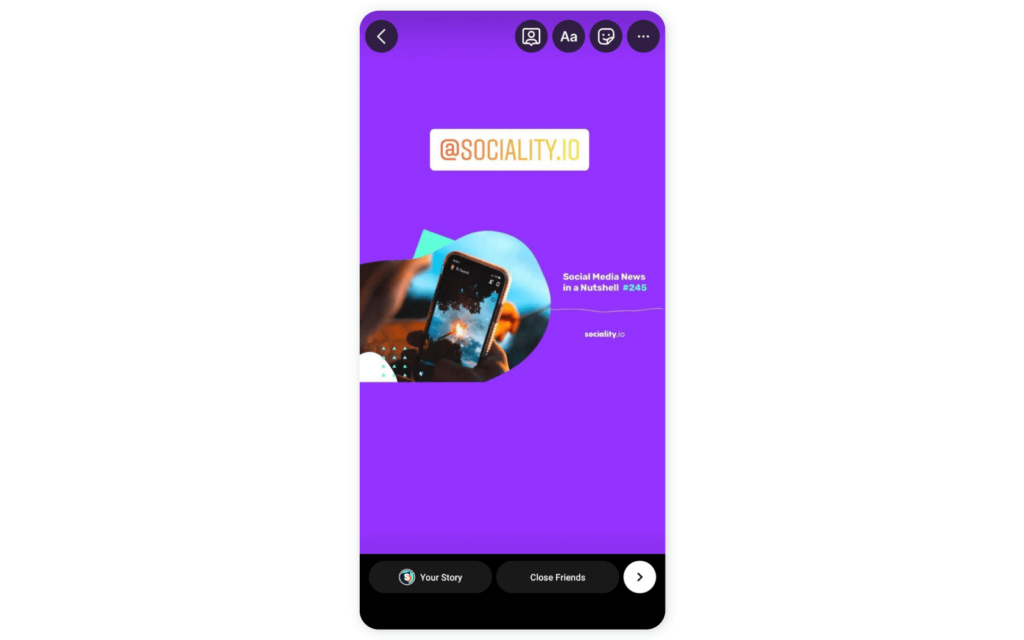
7. Add shoppable Instagram stickers
Instagram has made shoppable stickers available in various formats, from feed posts to stories, Reels, and Live. Business and creator accounts can use product stickers in their Instagram stories to promote a specific product.
Now, e-commerce brands can use the “product” sticker in Instagram stories to tag specific product stories, just like you can with regular Instagram shopping posts. It allows businesses to showcase their products in detail and, ultimately, to make their products easy for customers to purchase.
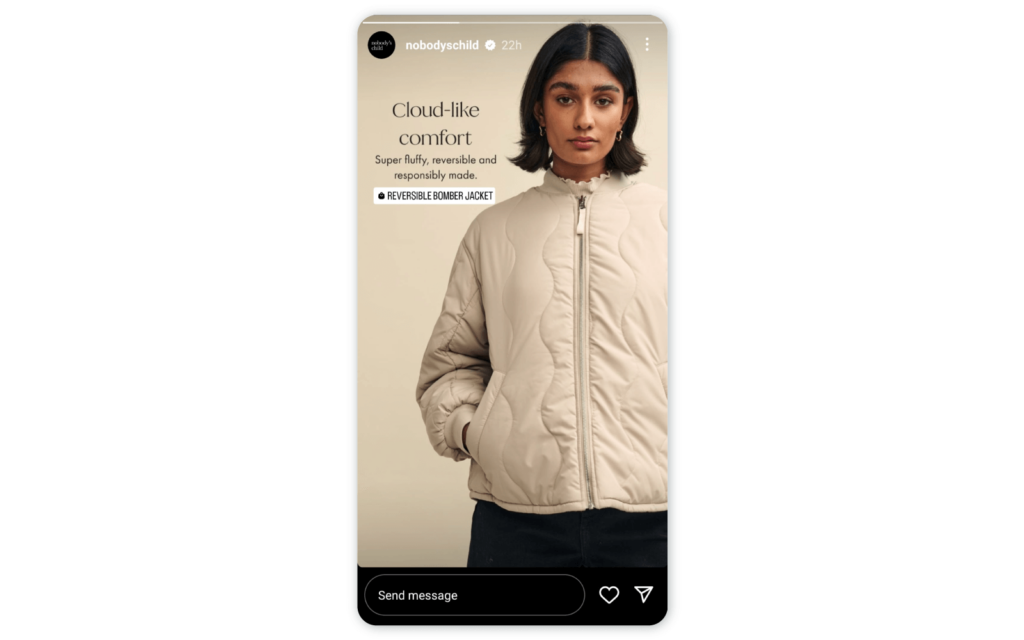
8. Make the most of hashtags and mentions
Adding some strategic hashtags is a prime way to get discovered by your target audience and grow your following. And this applies for regrams, too.
Users can view active Stories on the hashtag page when they search for hashtags on the app. This creates a wonderful opportunity for your brand to get in front of a wider audience.
And if they like what they see, you may be able to convert them into followers and eventually buyers.
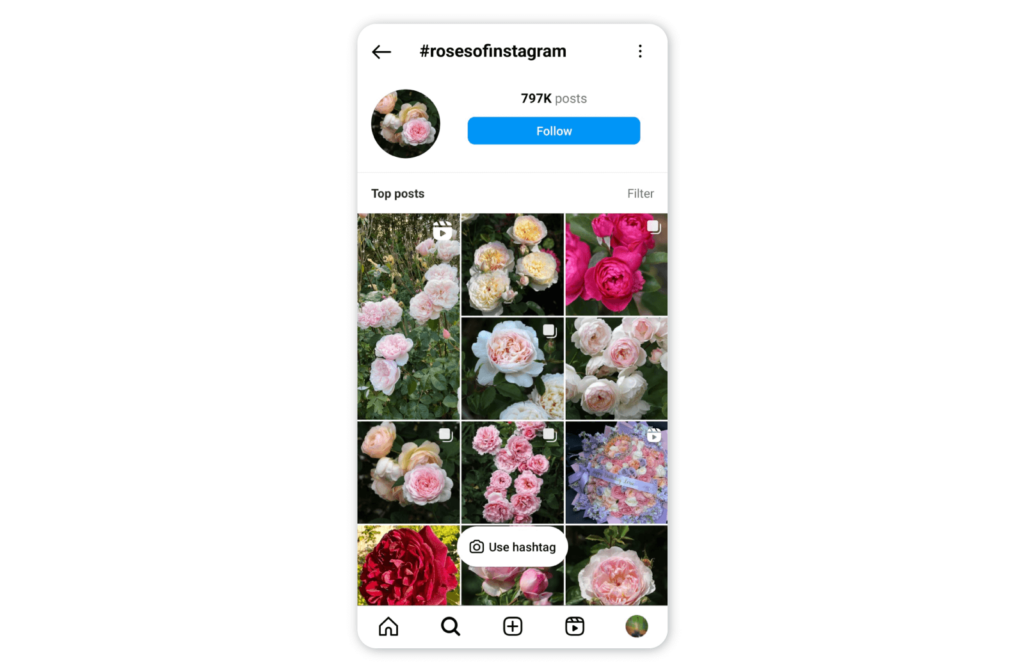
You can opt to add a hashtag using the IG hashtag sticker, this is a popular option. The downside is that you can only add one hashtag.
So, to optimize your content’s chances of discovery, you can also add up to ten more hashtags using the text tool.

🔥 Tip: To avoid your reposted Story looking cluttered, you can always hide some hashtags under a sticker or GIF.
As well as hashtags, mentioning other relevant accounts (original creator, partners, collaborators, etc) can enhance discoverability. Not only do you introduce your audience to new accounts, but those accounts will do the same for you.
Needless to say, the more mentions your brand gets, the better (especially if you’re tagged). So tracking this data is essential.
That way, you can gauge how your social media strategy is performing and where more work is needed.
9. Leverage a social media management tool
Speaking of performance, understanding how your social media strategy is performing is a must. It’s that simple.
Whether you want to check in on how your curated IG Stories are landing with audiences or a comprehensive multi-platform overview.
A social media management tool is the single best way to get this data (and save your team hours of manual labor). From scheduling content to deep-diving analytics, a robust tool like Sociality.io can put your social media planning on autopilot.
The Sociality.io Listen and Engage modules allow you to seamlessly track all tagged and untagged mentions across your social media platforms.
Our social listening module empowers you to closely monitor brand health, offering tools for sentiment analysis, direct and indirect mention tracking, and advanced filters. It also offers multilingual support so you can measure brand health across the globe.
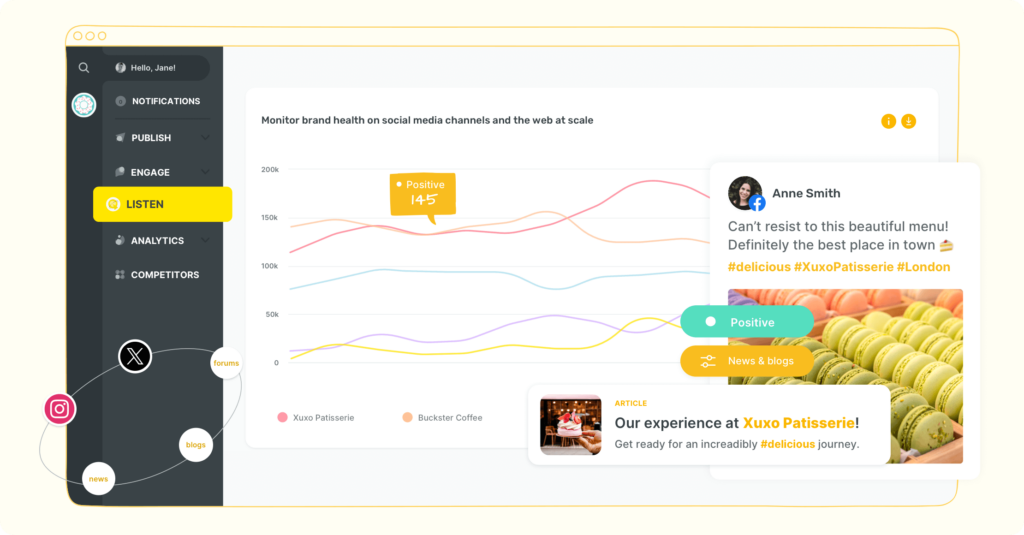
With the engagement module, you have access to a unified inbox, a social CRM tool, a feature to assign conversation owners, and comprehensive KPI reports.
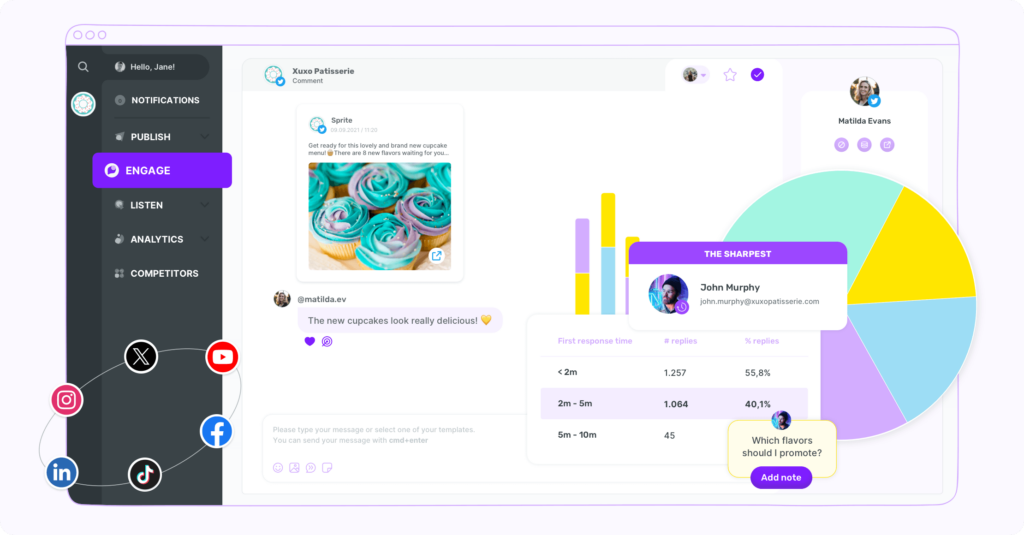
Combined, they give you everything you need to monitor social media performance and see how your reposted Story content is faring.
10. Use a third-party reposting app
There are a couple of different ways to repost an Insta Story on the app. You could do it manually or use Instagram’s Regram feature, as we’ve already seen.
Another option is to use a third-party reposting app.
Third-party reposting apps streamline the process of sharing other users’ IG Stories on your profile. In some cases, these apps offer diverse customization options so you can tailor reposted content to your brand.
Repost+ for Instagram is a popular app available on iOS and Android.
11. Make it personal
Simply resharing Stories can seem a little impersonal and, dare we say it, lazy. So be sure to add a personal touch like a reaction or commentary to make the content more meaningful.
Leveraging Insta’s built-in engagement features can help you make content your own. For example, try adding polls, questions, or quizzes to reposted content for a unique take.
A great way to make reposted stories feel more cohesive is to create a theme or series of curated content. This allows you to tell a story that resonates with your audience.
Playing around with composition can also give reshared Stories a fresh take.
You’ll also want to add value to the original post when possible. This could involve providing additional context or sharing your personal experience or opinion.
It might even be a funny GIF or a hashtag. The main thing is that you make it relevant and valuable to your audience.
Conclusion
We hope our guide on “How to repost a story on Instagram” has given you some fresh content ideas for 2024. Reposting other creators’ content on Stories is a great way to strengthen collaborations and introduce your audience to new creators they will love.
As with everything in life, balance is key. Reshared content should be curated carefully, customized to align with your brand, and used sparingly.
A robust social media management tool like Sociality.io empowers you to measure brand health, monitor content performance, and connect with your audience.
Get your free trial today to start turning conversations into conversions.
Reposting on Instagram Story FAQs
When reposting an Instagram story doesn’t work
Instagram doesn’t allow you to report Instagram stories that you haven’t been tagged on. The button “Add to your story” appears only when users mention you with @mention.
If you want to get a deeper understanding of your Instagram direct and indirect mentions’ sentiment analysis, numbers, frequency, and more, check out our social listening solution.
How to reshare an Instagram story if your account is not tagged?
In case you are using our social listening solution and can easily identify user-generated content in which your account is not directly mentioned, you can try to contact the user and ask them to tag you. However, the chance that a user will reupload a story just to tag you is quite low. Instead, you can ask the user for permission to share a screenshot or a screen recording of the story.
How to reshare Instagram stories via screenshots or recordings?
If the story is a photo, you can simply take a screenshot while it’s still active. This screenshot will be saved to your phone’s photo gallery, from which you can upload it to your content plan and share it via the scheduling solution or directly from your phone.
If the story is a video, you can record the video using your phone’s built-in screen recorder if it has one, or else download a screen recording app.
When you are ready to record the story, just swipe up and tap the red Record button. Swipe back down to return to the story. Your screen recorder will record everything on the screen, including the sound, until you swipe up and tap the Stop Recording button again. Screen recordings are also saved to your phone’s photo gallery, so you can upload them to your story later.
Why can’t I download Instagram Stories using third-party software?
There used to be many downloading solutions for Instagram highlights and stories. The process was easy. Users only had to open the solution, paste the link to their Instagram account, and click “Download.” The most famous solution was StorySaver.net. However, Instagram is actively closing its doors to such solutions, as they violate the security and privacy of Instagram users.