Social media marketers may differ on social media strategies or campaigns. But undoubtedly, timing is crucial to the success of your marketing efforts. Publishing posts at the wrong time can undo months of hard work. But what do you do when constantly putting your life on hold or waking up at absurd times to post is not a viable option? The fact that social media never sleeps doesn’t mean you should not, also!
That is one of the many pain points social media scheduler tools help to solve.
Top-rated social media scheduler tools offer you more than just scheduling. These tools are now becoming a complete social media management solution that allows you to create a content calendar, analyze your competitors, and get reports from your campaigns–to mention a few.
Since there are so many tools around, we have narrowed down your options to include only the best of the bunch. So, let us dive in!
- What is the social media schedule?
- How to optimize social media posting schedule?
- How to choose social media scheduling tools?
- Sociality.io
- Buffer
- Hootsuite
- Loomly
- Sendible
- SocialBee
- Later (formerly Latergramme)
- eClincher
- Post Planner
- ContentCal
- Tailwind
- TweetDeck
- MeetEdgar
- Airtable
- HeyOrca
- NapoleonCat
- Sked Social
- Planable
- RSS Autopublisher
- Mailchimp
- ContentStudio
What is the social media schedule?
Social media schedule is the process of scheduling posts on your different social media accounts for a particular date or time. Simply put, it allows you to decide what posts go up, at what time, and on which social media platform—days, weeks, or even months in advance.
How to optimize social media posting schedule?
You need to optimize your posting schedule to get the best results.
Here’s what you can do.
1. Know what social media networks your audience prefers: This is the holy grail of social media marketing. Be where your preferred audience is.
2. Analyze how you are communicating with your audience: As a brand, you should speak the language your audience understands and do so consistently across all your posts. Don’t go about filling up your post with technical jargon when your audience is not an expert in the field.
Also, depending on your audience, you may decide to go with a friendly, casual tone or a more formal tone. Just make sure it strikes a chord with your audience and drives engagement.
3. Pay attention to analytics: Most social media platforms provide some form of analytics and better still, social media management tools such as Sociality.io provide additional data.
This data helps you know your best-performing posts, what type of content your audience engages with more, and what day and time you received the most engagement on your posts.
4. Recycling your best-performing content: Whenever you create great content, don’t make the mistake of just posting it once. Analytics can help you identify high-performing content. You can repurpose that content into different formats months down the line. For example, you can take the information from a carousel post and make it into an Instagram reel.
How to choose social media scheduling tools?
Follow these quick steps when choosing the right tool.
1. Identify your goals and needs: Before you start researching for social media scheduling tools, be clear on the goal you want to achieve with your social media marketing campaigns and you also need. This will help you to streamline your options right from the start.
2. Consider the features you’re looking for: Now that you know your goals and needs evaluate the different features of these tools that would help you achieve your goals. Any good scheduling tool should include the following features:
- Social post scheduling
- Social media monitoring and listening
- Analytics and Reporting
- Social media competitor benchmarking
- Desktop-level mobile application
3. Pricing: For most small businesses, this is the first and sometimes the most important factor in their choice, and while it is understandable, it is often not an effective way to go about your search.
1. Sociality.io
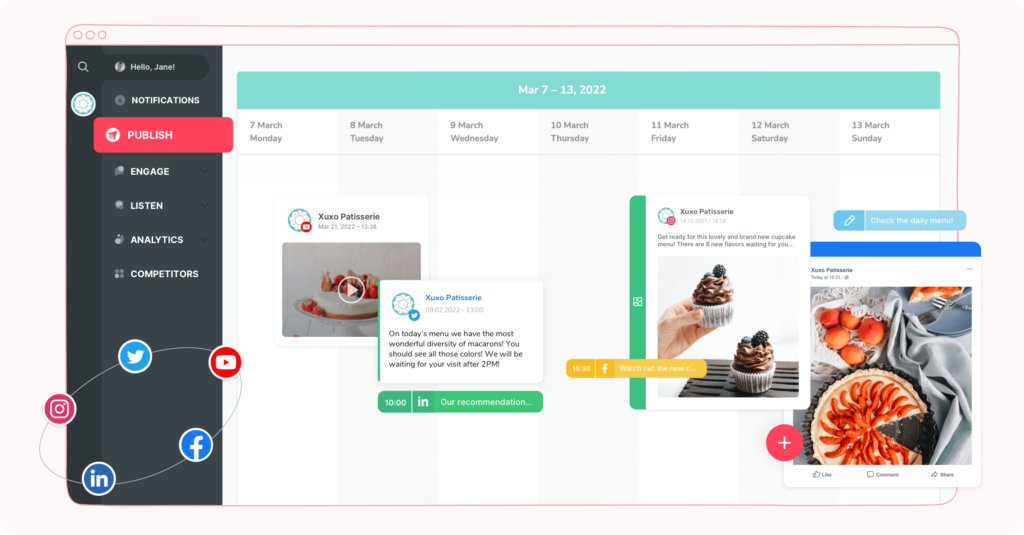
Sociality.io is an all-in-one social management platform that is ideal for digital agencies and enterprises looking for a collaborative tool with advanced reports and approval processes.
We offer a 360-degree social media management solution that allows:
- Simultaneous scheduling of posts to Facebook, Instagram, Twitter, LinkedIn, and Youtube.
- Approval and revision process with user roles.
- Schedule GIFs, 360° posts, videos, pictures, collages, etc., on related social media channels.
- Content preview to all social media platforms.
- User-friendly content calendar with various view options (week, month, agenda), team collaboration, and filters.
- Advanced performance reports tracking progress and benchmarking with social media competitors.
You can easily post, schedule, or send posts to approval on Sociality.io for Facebook, Instagram, Twitter, LinkedIn, and YouTube. You can also easily manage your gifs, videos, and 360° posts on related social media channels. This solves the problem social media managers face with some other scheduling tools as regards animatic content.
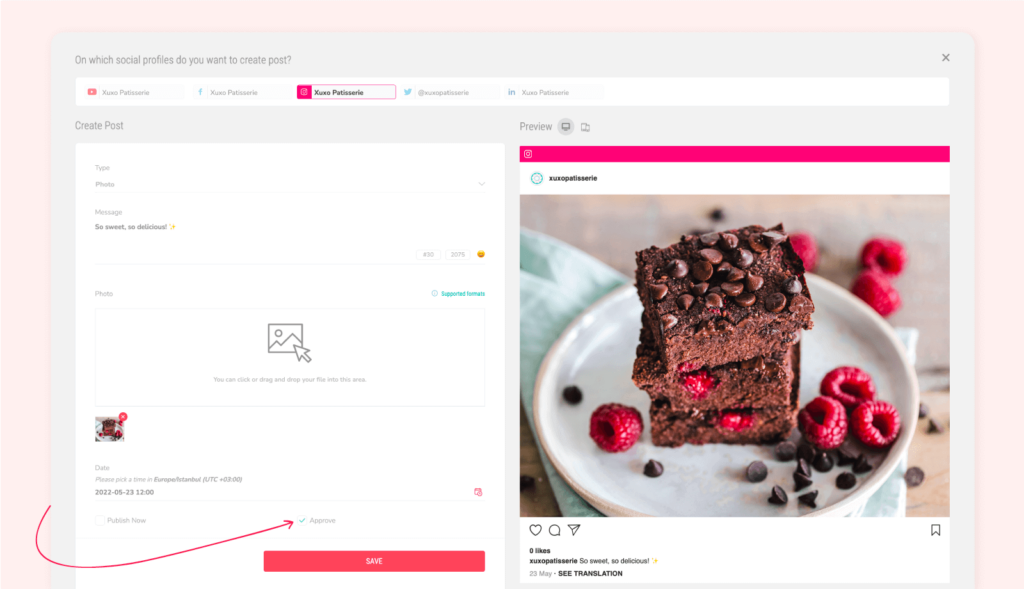
With Sociality.io, you can easily command your business by viewing your posts on weekly or monthly plans. You can also receive social media analytics reports or PPT files within minutes. This feature saves you more time and makes your team collaborate more effectively, not to mention keeping your brands happy!
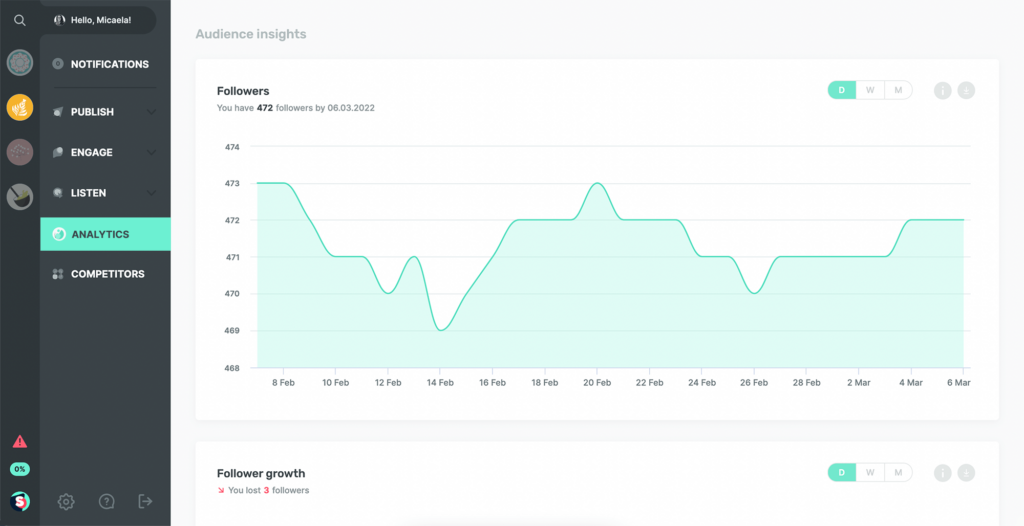
Our mobile app allows you to manage all your social media channels wherever and whenever you want–including Instagram, which is still a bit tricky with other common social media scheduler tools.
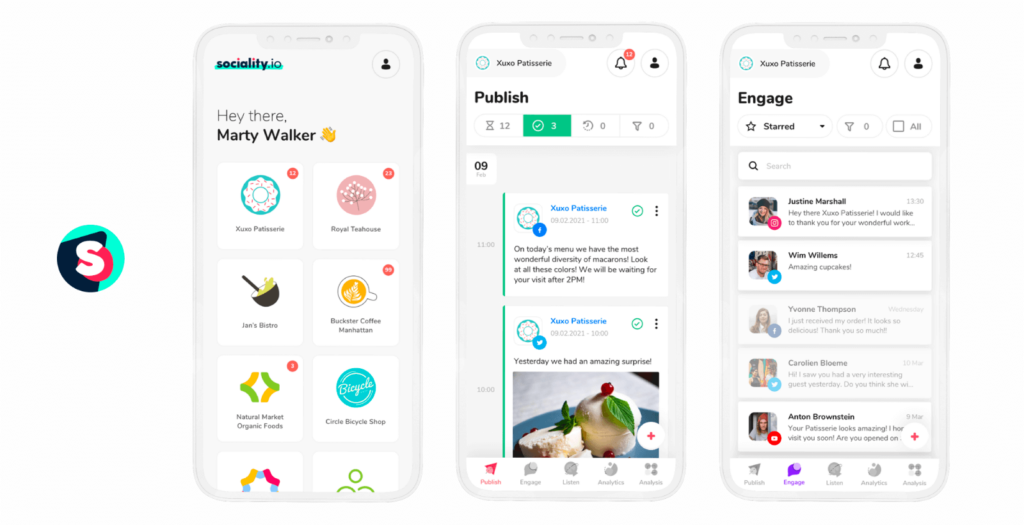
Sociality.io has flexible pricing options starting from $99/month. Taking all the features Sociality.io offers and its pricing range into consideration, it is safe to say that we have a good option here.
2. Buffer
Formerly ‘Buffer for Business’ and now ‘Buffer Publish’ is ideal for startups and small to midsize businesses (SMBs).
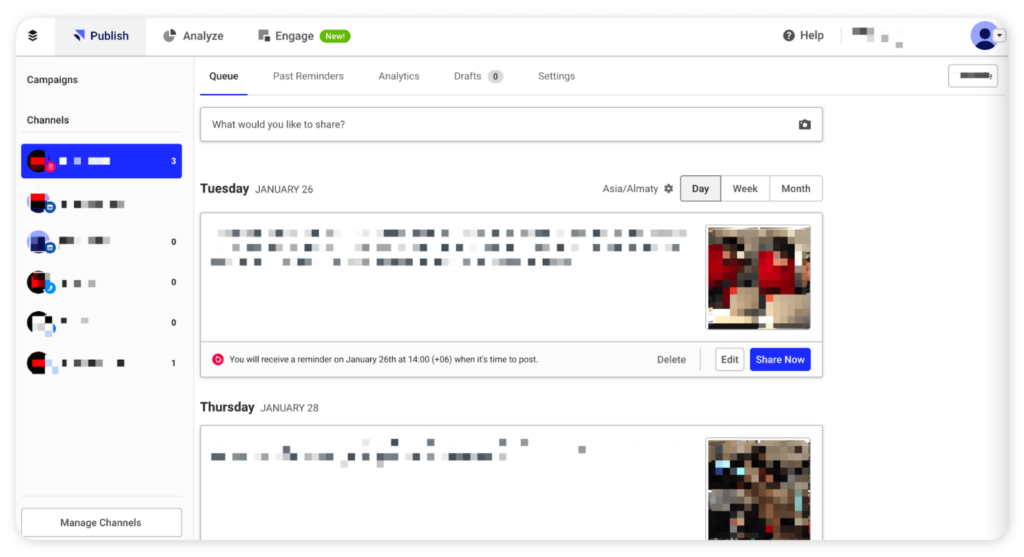
Giving credit to the tool’s name, Buffer allows you to organize all the relevant content you might want to share in one place; Buffer Publish. By doing so, you can post the selected content at the most appropriate times.
Using the Buffer tool, one not only schedules posts but also sends their posts for approval, revision, or add to draft. You can customize your caption before posting your content on every social media channel. Buffer also has a mobile app, and via the app, you can easily upload images and videos or add links to your scheduled posts.
One of the qualities that make Buffer one of the best social media scheduler tools is that Buffer suggests particular posting times for each social media network. Buffer also provides analytics to monitor the posts’ success with its second tool, Buffer Analyze, which is priced separately. There are 3 different pricing plans within Buffer Publish, starting from $15/month.
3. Hootsuite
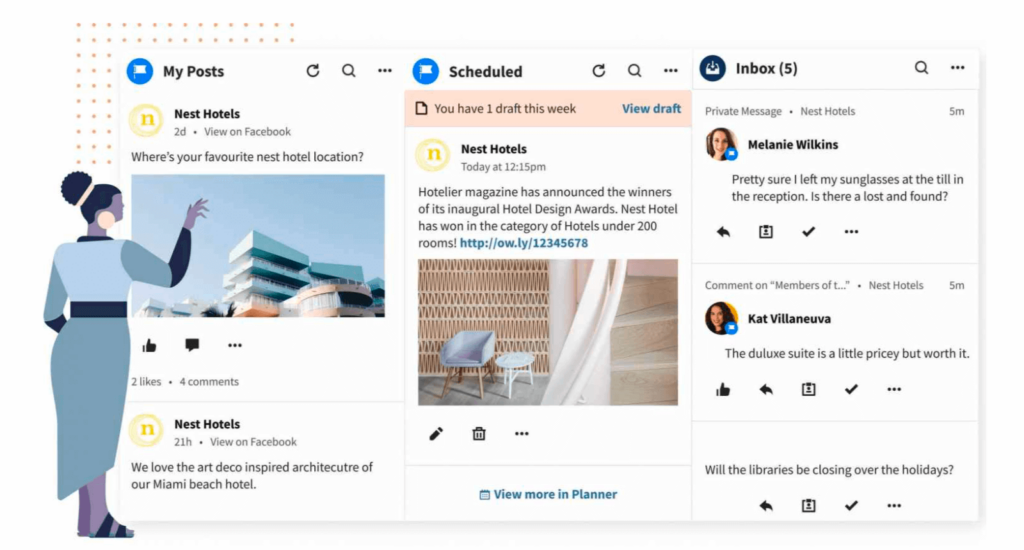
Hootsuite is one of the most recognized and top-ranked software in the social media management segment. It’s ideal for small and midsize teams of marketers, agencies, and companies.
You can schedule posts for multiple channels and or delegate them to your team members for revision and approval. You can easily create engaging, accurate, and on-brand posts using Hootsuite’s media tool; Compose where you get access to your asset libraries, stock media, image editing tools, and the platform’s video publishing tool, which auto-adjusts the bitrate, height, and width to match each network’s requirements.
The most common business plan is the Professional plan, which allows 1 user to schedule unlimited posts across 10 social media channels for $19/month.
4. Loomly
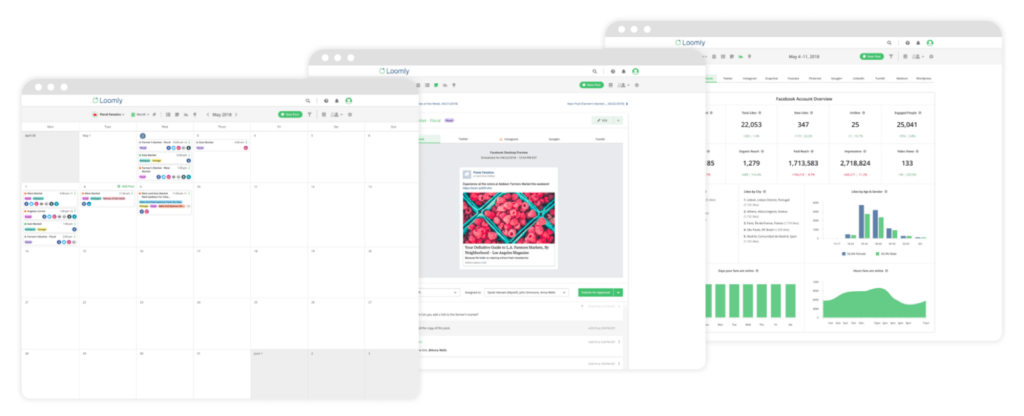
Loomly is a calendar-based content creation tool and is ideal for small to midsize businesses. It has an easy-to-adapt interface on the desktop. From one compose box, you can schedule your post, send it to approval, require editing, or publish your content. You can set various calendar workflows, and this comes in pretty handy.
Loomly offers a library feature to collect your images, captions, hashtags, data, and drafts. When in need, you can quickly transform them into an upcoming post. This tool also automatically generates a preview before publishing your scheduled posts. With Loomly, you can schedule photos, videos, multiple images, links, simple statuses, and Instagram stories.
This top-ranked social media scheduler tool offers you a 15-day no credit card trial, and you can add 10 social media channels to this tool while using your free trial. The base plan starts from $25/month.
5. Sendible
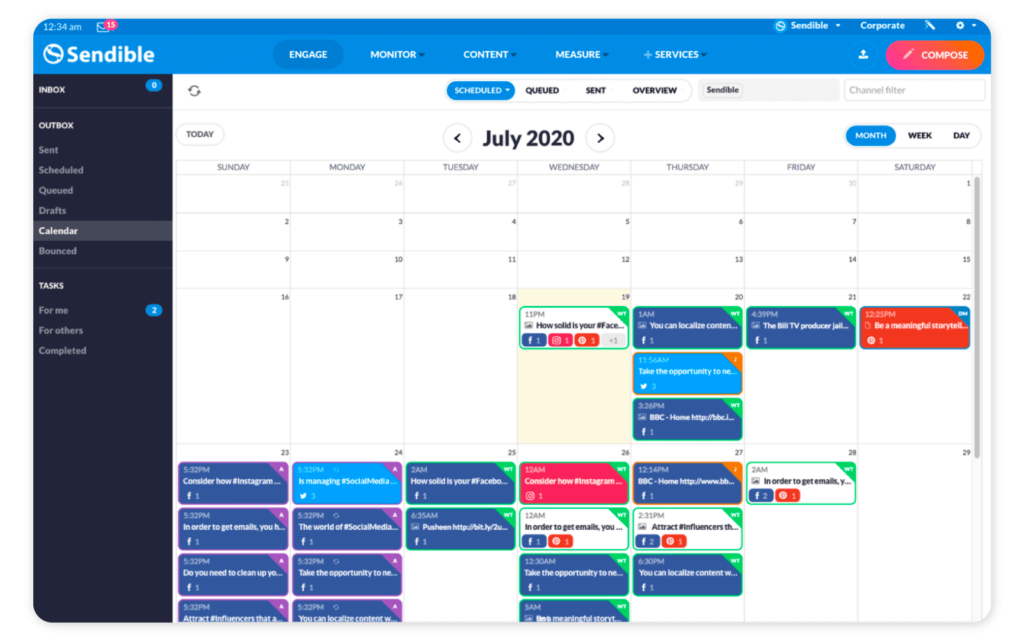
An official Facebook, LinkedIn, and Instagram partner, Sendible is designed for agencies and is appealing to small to midsize businesses and marketers’ teams.
Sendible allows you to plan, schedule, and publish images, videos, and Instagram stories from one compose box with the RSS Auto Posting feature. You can schedule posts individually or in bulk for multiple social media channels.
You can visualize your content plan weekly or monthly and share this calendar with your team on separate queues. You can plan an entire campaign offline, then import it in bulk to the platform’s scheduler. Sendible also suggests your best-performing keywords and hashtags relating to your content. Its Starting plan starts from $29/month.
6. SocialBee
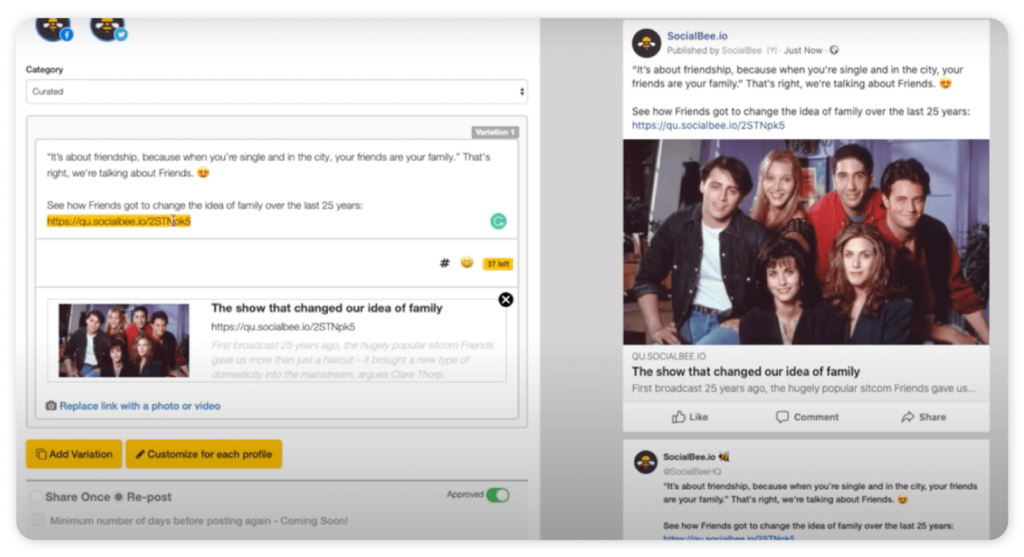
SocialBee is a powerful social media scheduling platform that goes beyond scheduling and includes features like competitor research. Founded in 2016, this cloud-based social media tool is used by freelancers, bloggers, entrepreneurs, and marketing agencies worldwide.
Since they’re a startup and they have quite an extensive product roadmap, which means their focus is on rolling out new features. At the same time, the more established tools tend to slow down on adding new features.
But for now, their main scheduling feature revolves around category-based evergreen posting. When you schedule posts in different categories, it creates a balanced mix of various types of content. For example, you could have categories for curated content, industry news, and self-promotional topics.
Taking this one stage further, you can recycle your top-performing evergreen content to save time scheduling the same posts again and again. Select which categories you want to be evergreen, and SocialBee handles the rest.
Staying with the evergreen functionality, SocialBee also lets you set posts to expire on a specific date – e.g., end Christmas posts on 25 December – or set posts to expire after a particular number of times – e.g., stop posting after three times.
The platform’s standout scheduling feature is its category-based scheduling; which allows you to assign each post to a specific category, so it becomes easy for you to schedule based on categories rather than individual posts.
You can choose from 3 subscription plans based on the number of social profiles and content categories you need. Prices start from $19/month and include all the scheduling features.
7. Later
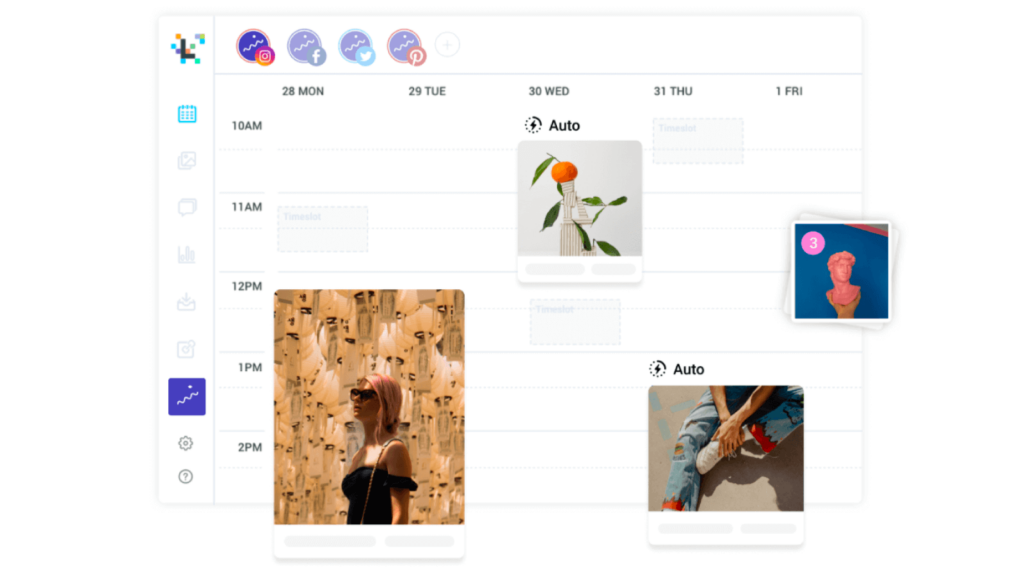
Later’s main goal is to help you schedule your visual content on IG, Pinterest, FB, TW, and TikTok. Its scheduling plans are ideal mostly for freelancers, but some business plans are also available.
Founded as the first-to-market Instagram scheduler in 2014, Later is ranked amongst the best social media scheduler tools. However, it has its privileges when it comes to posting or scheduling on Instagram. This partnership with Instagram allows you to save captions and hashtags, manage notifications, and edit your image before publishing it. Later is also a Pinterest Marketing Partner.
Later has another unique feature when it comes to uploading or editing images. Drag-and-drop touch is available when it comes to uploading pictures, and you can also crop, add filters and add captions to your image after you upload them.
Its free version (and will stay free forever as they say) includes 1 social set (FB, TW, IG, and Pinterest) and 30 posts per social profile for 1 user.
8. eClincher
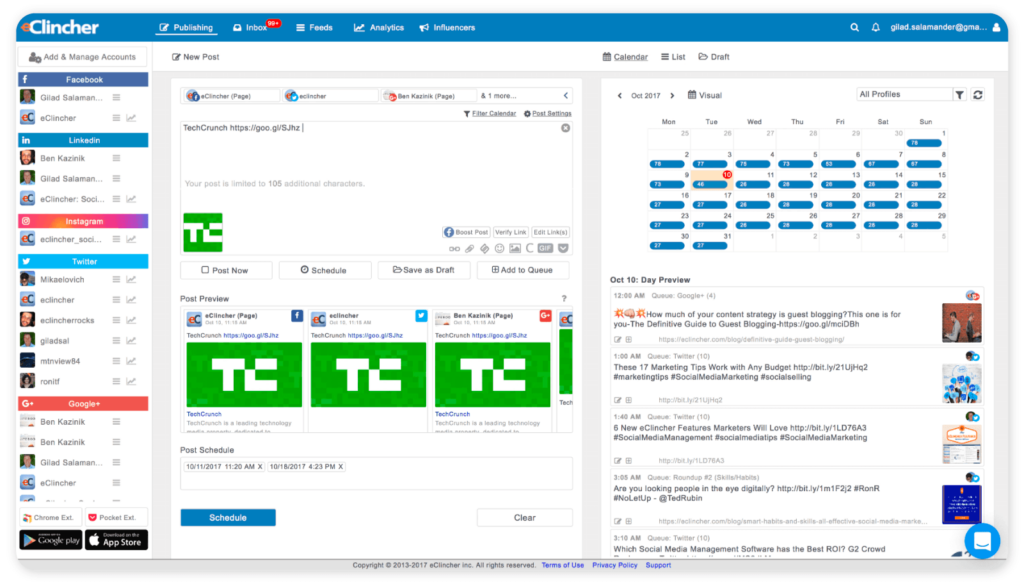
eClincher is ideal for large teams of marketers and medium to large-scale agencies who work on FB, IG, TW, Pinterest, LinkedIn, Google, and Youtube.
eClincher has a simplified interface, and you can schedule your posts to publish via its visual calendar. You can monitor your workflow via this calendar and schedule your posts at the same time.
Using eClincher, you can reschedule your old posts to publish, and all URLs will be automatically shortened before posting. You can paste your link into the compose box, and it will automatically be shortened using the Google URL shortener. eClincher also partnered with Canva allowing you to create custom images for yourself or your business.
The Basic plan starts from $59/month.
9. Post Planner

Founded in 2011, this software’s primary goal is to quickly assist individual marketers and agencies in finding, sharing, and scheduling content.
When we schedule a post to publish, we set a specific time for the future, and the Post Planner suggests times of peak interest. This social media scheduler tool assists us in when to publish our posts. It can assume the engagement and reach rate depending on the publishing time.
Post Planner claims to double your engagement rate by suggesting the most appropriate posting times and hashtag recommendations. You can easily manage and schedule your posts within multiple social channels.
Its prices start from $9/month, including limited media library access to find industrial content and a Canva design editor.
10. ContentCal
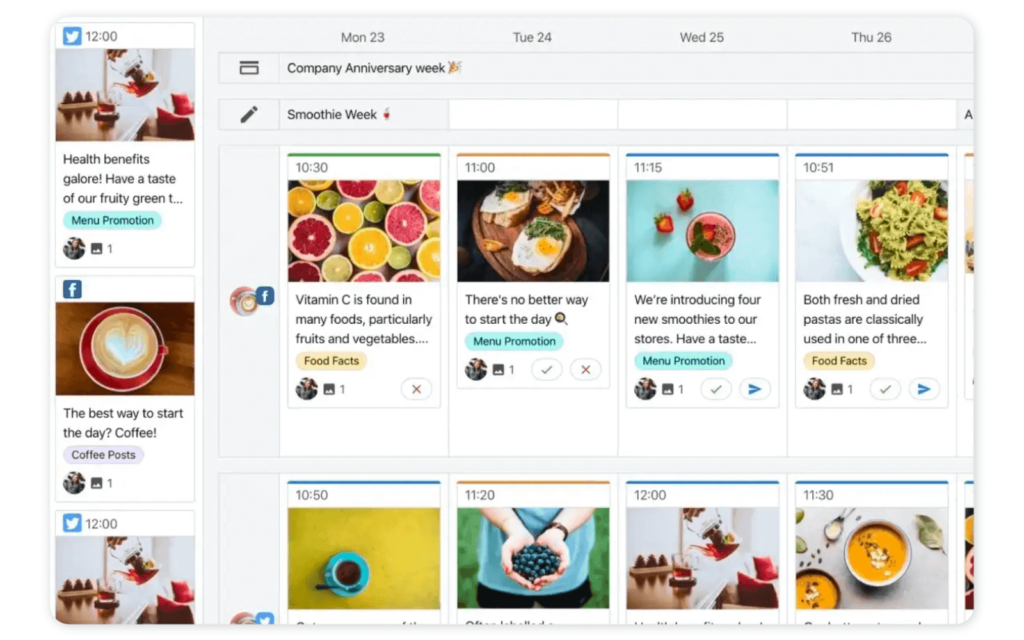
Launched in 2016, ContentCal is an ideal content calendar tool and social media management software for freelancers, agencies, and medium-sized businesses.
ContentCal can highlight your top-performing posts and best-performing media. You can modify the layout, add colors and logos to your content, and integrate that content into popular file-sharing sites like Google Drive or DropBox. With its Grammarly integration, you can write bold & clear, mistake-free texts. You may also add links and articles into your ContentCal using the Web Clipper browser extension. Additionally, there’s color coding in the content calendar, which makes it so easy to work with.
The minimum plan Pro starts with $30/month, and there’s a 14-day no credit card free trial available.
11. Tailwind
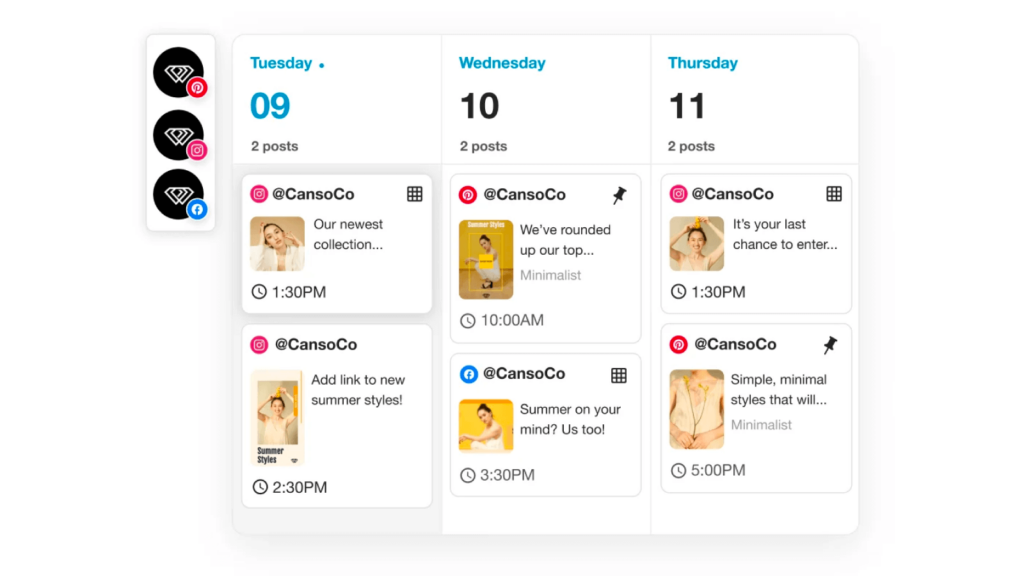
Tailwind allows you to create and schedule posts for Instagram, Pinterest, and Facebook. It was initially a scheduler only for Pinterest but has evolved over time. A social and email marketing tool combined into one, it offers a single calendar with filters to view all your posts. Since you can create and schedule your social media posts and email campaigns on a single platform, you save time in uploading and downloading files.
Apart from automatically publishing social posts, it also sends email sequences to your leads. You can utilize its personalized SmartSchedule to know the perfect time to post or pin for maximum audience response and engagement. In case you only want to use its Facebook scheduling feature, you will need to sign up through your Instagram account.
Tailwind offers both paid and free plans with a Pro plan starting at $12.99/month.
12. TweetDeck

An effective and easy-to-use tool, TweetDeck can help you manage multiple accounts, schedule tweets or tweet threads across multiple accounts, etc. You can also view feeds, mentions, notifications, trending, and other activity on a single comprehensive dashboard. It is a native free upgrade for your Twitter account.
13. MeetEdgar
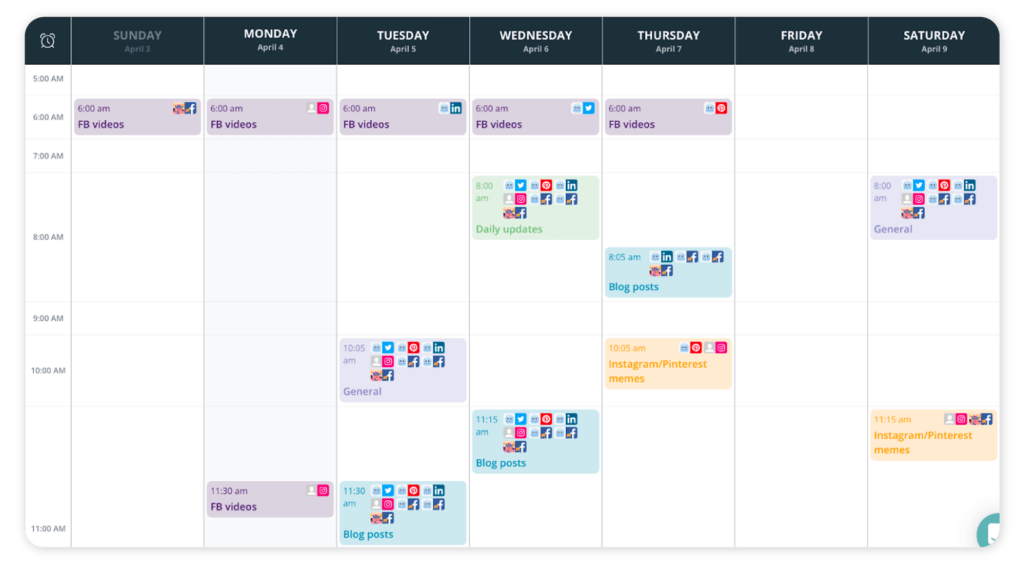
It is a social media planning tool that integrates with LinkedIn, Twitter, Instagram, and Facebook. It enables you to create content, keep content in a library for repurposing, schedule and automatically publish posts for all your social media accounts using a single dashboard, and track real-time metrics to identify best-performing content. You can also do A/B test variations to make informed decisions on what your audiences prefer.
Its basic plan for beginners starts at $24.91/month and goes up to USD 41.58/month for small business owners and entrepreneurs.
14. Airtable
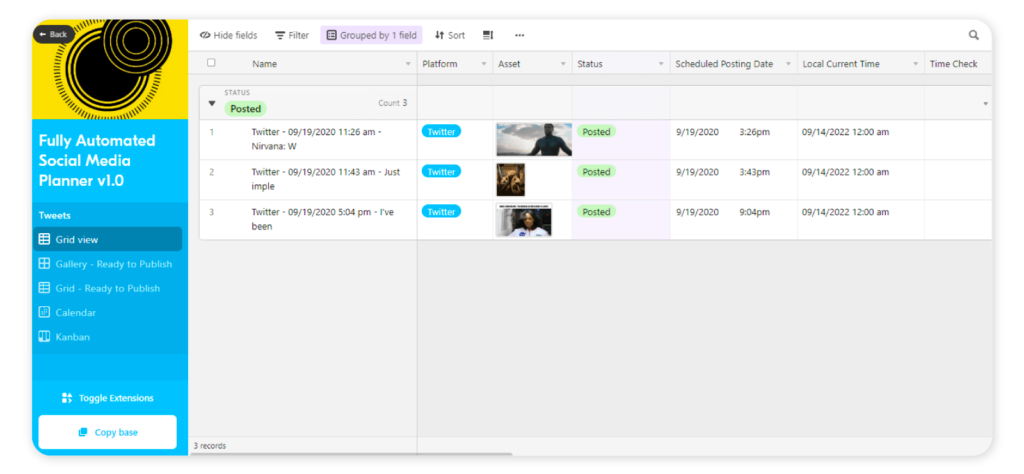
Airtable is not your regular scheduling tool. Your team or any individual can use it as a part of their content planning, publishing, and promotion strategy. It primarily enables you to create effective workflows for content creation and triggers you select or choose for autopublishing.
You can use its automations to create social media calender that can send your posts to social media automatically. Airtable views allows you to see your posts in a grid or gallery view giving you a quick preview of how your creative looks. It is thus used in planning, producing, and designing social media posts.
Airtable offers both free and paid plans starting at $10 per seat/month.
15. HeyOrca
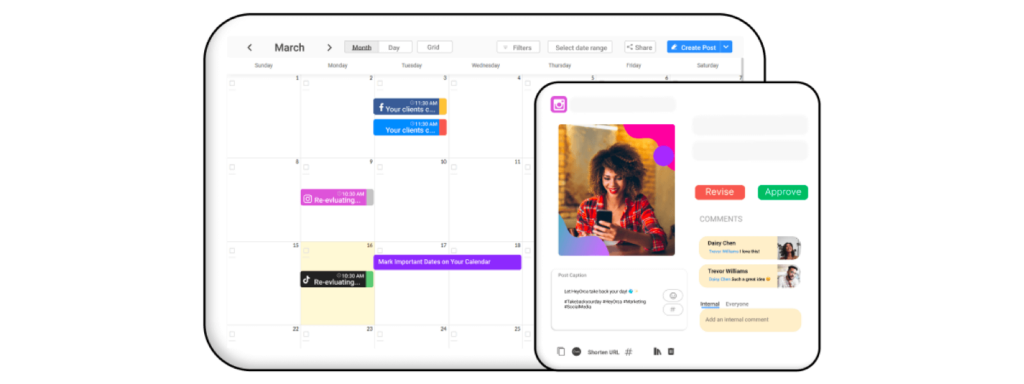
HeyOrca is a social media scheduler that enables collaboration among your team members and easy approvals from clients. It automates planning and scheduling so you can post directly on different social media platforms. It allows you to invite team members and clients to work on a post for feedback and collaboration. It has especially been designed for agencies to ensure seamless exchange of social schedules.
HeyOrca provides performance reports of your posts using visual dashboards that can be shared with the clients. It also offers unique features, including TikTok scheduling and approvals, drag and drop calendar, a content library for evergreen content, event strips for upcoming campaigns and events, etc.
Its basic plan starts at $59/month per calendar.
16. NapoleonCat
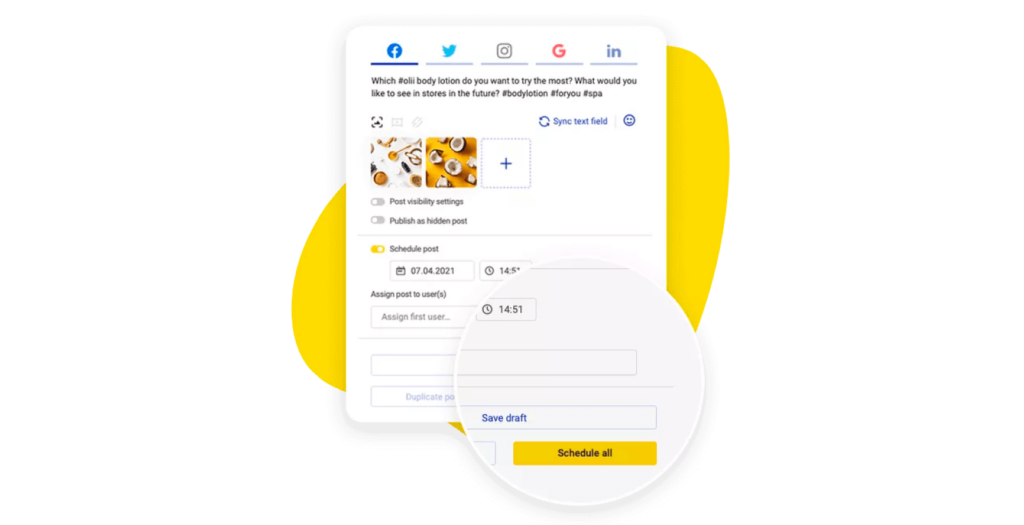
It is more like a social media management tool that offers functionalities such as a social inbox for customer service, automation, analytics, reporting, and publishing. Its social media publishing tool helps you schedule ( for weeks or a month) and automate publishing posts across different platforms, including Facebook, Instagram, Twitter, LinkedIn, and Google My Business, using a single calendar.
It also allows you to customize content for each platform with features to add images, create carousels, adjust image ratios, add CTAs, etc. Plus, you can add your team members for collaboration during the content creation process and set up approval workflows to incorporate feedback and save time.
Napoleon Cat offers different plans with an option to customize the plan as per your needs. Its standard plan starts at $23.25/month.
17. Sked Social
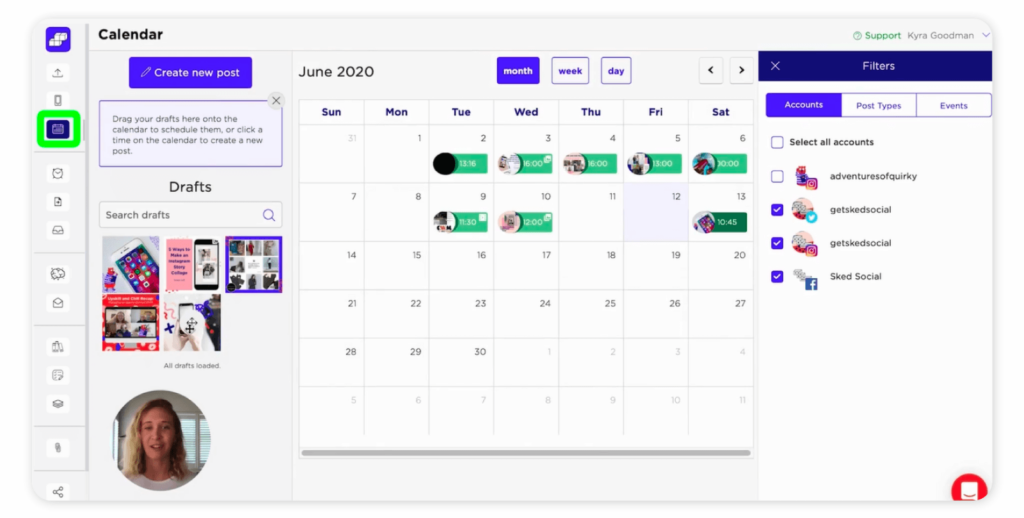
What makes sked social different is that it is an Instagram-first scheduler. It enables you to auto-post content from your Instagram account and other social media platforms, including Twitter, LinkedIn, Facebook, TikTok, YouTube, Google My Business, etc. It also allows you to create fresh content or repurpose old content for these social media platforms.
It offers some unique features specific to Instagram, such as link sticker auto-scheduling, tags and hashtags, social inbox, insights on reels, link in bio tool, visual feed planner, analytics, and much more.
Sked Social’s fundamental plan starts at $21/month.
18. Planable
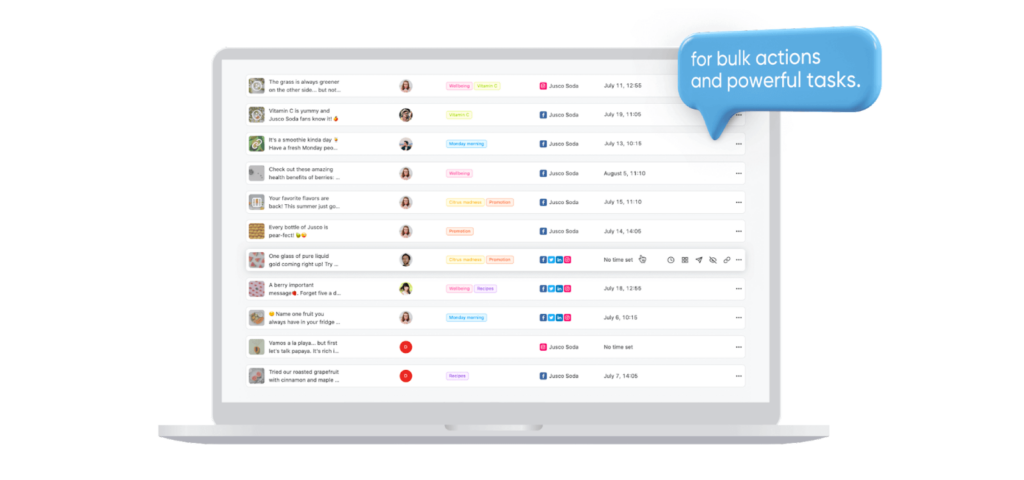
This social media scheduling tool provides additional benefits of seamless collaboration and quick approvals apart from publishing. You can schedule Instagram reels and posts, TikTok posts, LinkedIn posts, YouTube videos, Facebook posts, and much more through a single platform. Plus, you can use templates to make the content creation process faster.
Its visual calendar enables you to plan, organize and schedule content with a simple drag and drop feature. The calendar can be shared with various stakeholders with different permission levels. These collaborators can add comments to the post for feedback and share internal notes to ensure smooth workflow.
Planable offers both free and paid plans, with the basic one starting at $11/user.
19. RSS Autopublisher
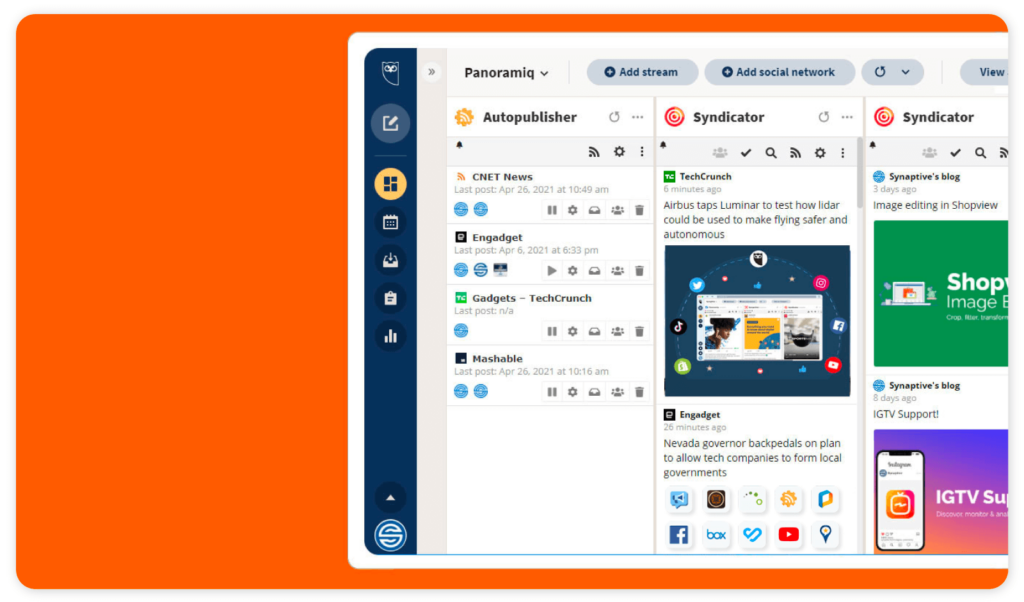
RSS Autopublisher is a scheduling app that publishes your RSS feeds to your social accounts on Hootsuite, including LinkedIn, Twitter, and Facebook, with additional custom text (hashtags, etc.). If you are regularly publishing a blog or podcast, RSS can automatically schedule links to your social accounts at the same time your content goes live.
It can automate up to 25 feeds. It allows you to check your posts within minutes to hours for frequent updates. You can view the posts that have already gone out or are under review. (in a queue). You can also add up to 4 parameters to your URLs being shared or shorten them.
Its standard plan starts at $7/month.
20. Mailchimp
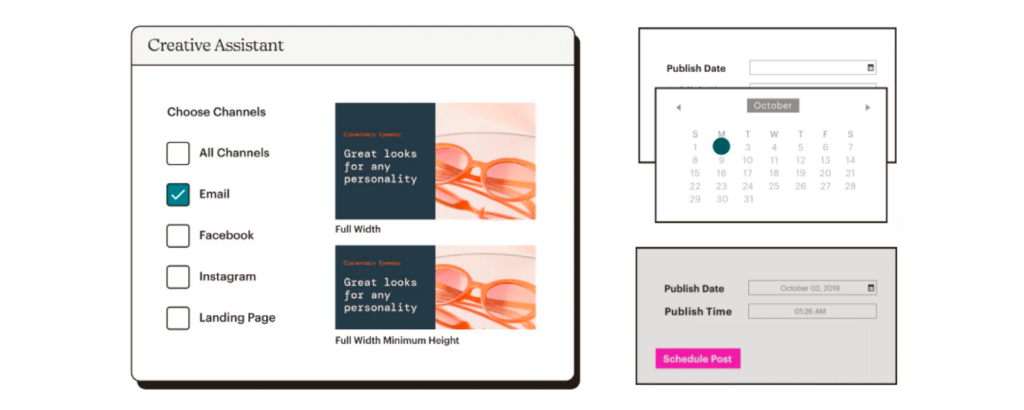
Mailchimp is a well-known email marketing tool, but its social media marketing tools offer various features, including social media scheduling and organic social posting. Since it integrates with Instagram, Twitter, and Facebook, you can easily create and schedule content on all of these platforms. It also provides insights into your post to make improvements to your campaign.
There is also an interesting feature—you can use the Mailchimp interface to create posts for your social media accounts that are attached to your email campaign. This means the post gets automatically published at the same time your email is sent to your audiences.
It offers both free and paid plans, with the standard one starting at $9.61/month.
21. ContentStudio
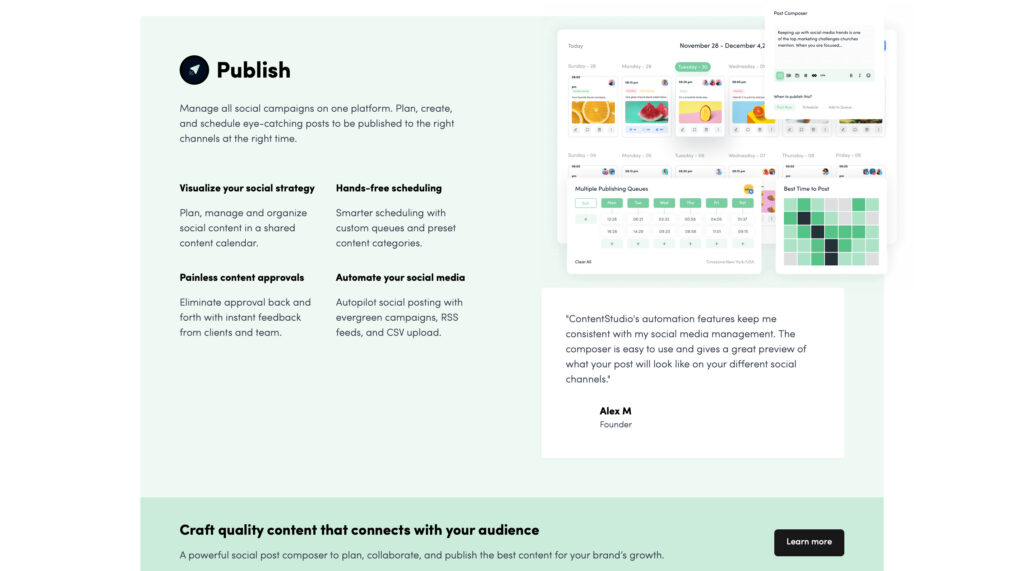
ContentStudio is a unified social media management tool for agencies, brands, businesses, and marketers. It is a multi-channel platform that helps you to plan, create, organize and schedule content on 30+ social media channels and blog sites.
It allows you to manage your entire social presence from one central dashboard. It includes social media scheduling, automation, content analysis, engagement, content curation, and reporting features.
A smooth and easy-to-navigate user interface makes ContentStudio so appealing.
What’s your go-to social media scheduling tool?
Whatever your social media goals and needs, one thing is sure. Scheduling tools are necessary if you are to survive in this fast-paced social media world as a marketer or social media manager. It gives you control over both your time and social media accounts, ensuring you are never in panic mode, and this frees you to create and push more content for your audience.
Now that you have gone through the list. Let us know which tool is doing the scheduling magic for you.



