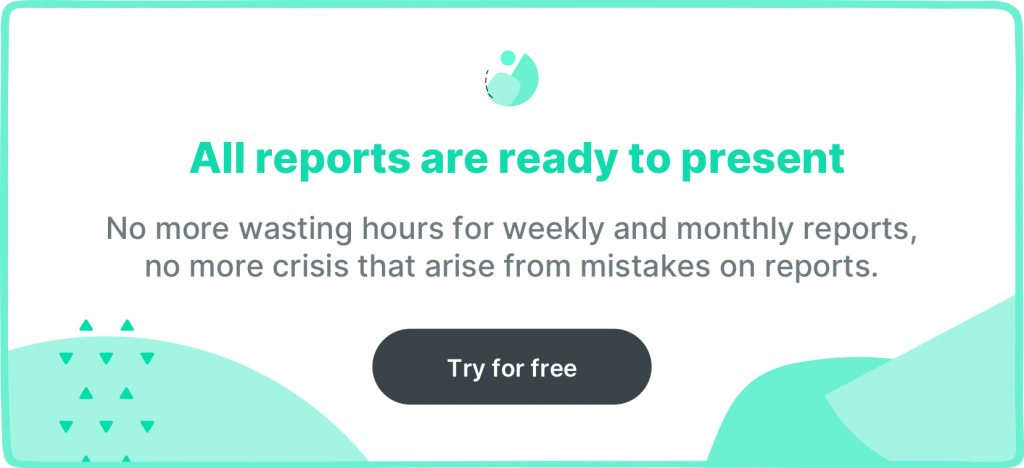When social media becomes a major part of your brand awareness and customer management strategy, you have to go beyond the basics. For enterprises that invest heavily in social media, building a marketing strategy requires advanced techniques and robust reporting that validate their investment in social.
If your large business wants to ensure your efforts on social media work for you in 2022, try these five social media tips for advanced social media marketing.
1. Analyze competitive KPIs
You may know about “vanity” metrics or social media metrics that are only surface-level and don’t really tell you anything. Examples of vanity metrics are likes, shares, and retweets. They seem important—and they are, to an extent—but they’re not going to help your enterprise make strategic decisions about your social media marketing strategy.
Instead, you need to analyze more competitive metrics and key performance indicators (KPIs). Why do these particular metrics matter more? They let you show your executive team that it’s made a sound investment in social media.
Which social media KPIs should you be tracking to get ahead?
Reach
Reach is the total number of unique users that were exposed to your post, page, profile, campaign, or content, and who clicked on it. Reach matters most in brand awareness campaigns, when your goal is broadening exposure. It’s also useful when feeling out your potential market a bit more. You can increase reach organically by incentivizing your audience to subscribe and creating posts that highly encourage engagement.
Impressions
Impressions are similar to reach, but not exactly the same. Reach counts unique users who interacted with a piece of content, whereas impressions only count how many times your post showed up in a user’s feed. Impressions do not count unique users. Why would impressions matter for advanced marketing strategies, then? The number of impressions by itself may not hold much weight, but you need it to calculate other important metrics, such as brand awareness and virality.
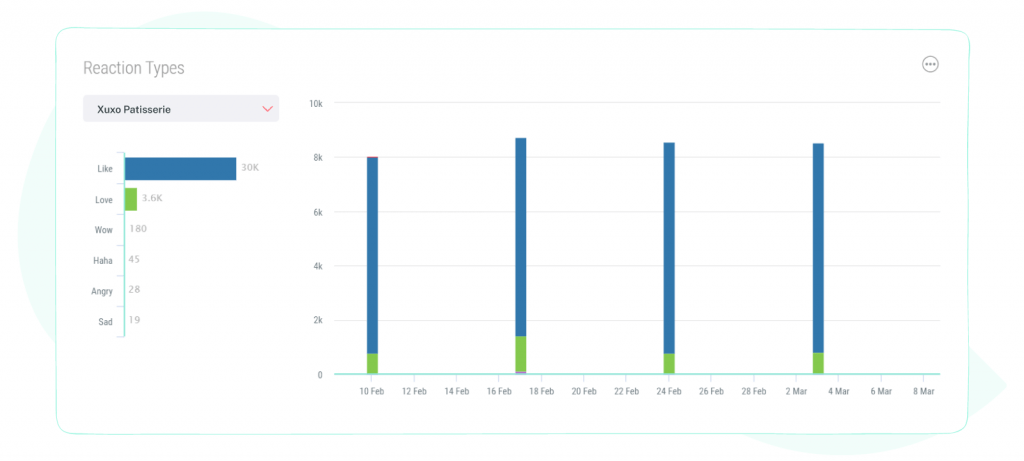
Brand awareness
The attention your brand attracts across all your social channels during a specific time period is considered your brand awareness. To track brand awareness, your team must decide what you consider an appropriate attention metric. These could be shares, links, mentions, or impressions. Use a listening tool to track all mentions of your brand, even those that haven’t tagged you, to make gauging brand awareness easier.
Approval actions
Approval actions are likes, reactions, and favorites, and they help you determine your applause rate. Choose a reporting period and add up your approval actions for one post. Then, divide that number by your total followers and multiply by 100 to get your applause rate percentage. Approval actions and applause rate help your team see how well a post resonated with your audience over a specific period. To increase approval actions, pay attention to the content that does well in your sector.
Shares
A share or retweet is when a user intentionally puts your post in front of their audience. Making shareable content isn’t as easy as creating likable content. Shareable content must be valuable enough that a user wants their audience to see it too; users share content to help define their profiles for others and to grow relationships. Content shared most often tends to be long-form, contain images, be a list or infographic, or appear trustworthy. Tracking shares is important because it shows how willing your audience is to associate themselves with your brand.
Comments and replies
Comments or replies are responses to a post from other users. They usually appear below the main post. Users are more likely to respond to posts that ask a question, express a strong opinion, or spur emotions. To get a better sense of how comments impact your brand, you should track them relative to the number of followers you have, rather than tracking the number of comments by itself. Dividing your total number of comments during one reporting period by the total number of followers and multiplying by 100 gives you your conversion rate. A high conversion rate lets you know that your followers are interested enough to start a conversation with your brand.
Virality
Virality rate helps you put the number of impressions on a post into context. It’s calculated as the number of shares on a post divided by its impressions, multiplied by 100. The more shares a post gets, the more likely it is to go viral, and viral posts are crucial for exposure. Calculating the virality rate of individual posts can help you determine what about them makes them viral, and it allows you to replicate those elements on future posts.
Conversions
Your social media conversion rate is likely one of the metrics your executive team is most interested in. It’s one of the most straightforward metrics to show how well your social media efforts are paying off. But it’s not the simplest to track. A conversion happens when a social media user completes a desired action related to a goal. It can be a number of things, such as downloading an asset, filling out a contact form, or making a purchase on your website. To track conversions from social media, you need to set up Goals in Google Analytics. You can’t track conversions using only a social media platform, because the user leaves the social media platform to complete a conversion.
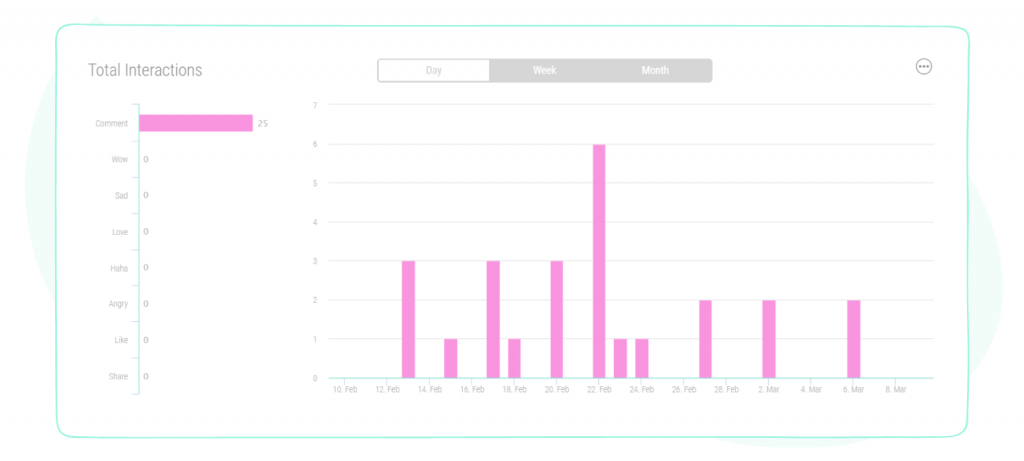
Click-through rate
Not to be confused with social media conversion rate, a click-through rate (CTR) measures how often users click on a link in your post. This link is usually your call-to-action (CTA) and takes users to additional content. You obtain CTR by dividing the total number of clicks on a post by the number of impressions and multiplying by 100. Your CTR lets you know if the offer you included in your post is enticing enough to interest users.
2. Check your competitor’s growth rate
To make your social media marketing strategy more effective, you need to keep an eye on your competitors. All those advanced social media KPIs you’re tracking? Your competitors are watching them too. You aren’t looking at conversions for the sake of conversions, you’re counting them because you’re competing for those conversions with other brands in your niche. You are fighting for your target audience’s attention, so it pays to know how well your competitors are doing.
How do you analyze your competitor’s growth rate on social media? Sociality.io has a competitor analysis feature that lets you find deep insights into other brands. You can even look at multiple competitors in the same report. Here’s how to generate a competitor analysis report using Sociality.io:
- Navigate to the Competitors module and choose all the competitors you want to track. Choose three at most for more useful data.
- Select your social network.
- Choose the reporting period for tracking your competitors’ growth.
- Click “Create” and generate your report.
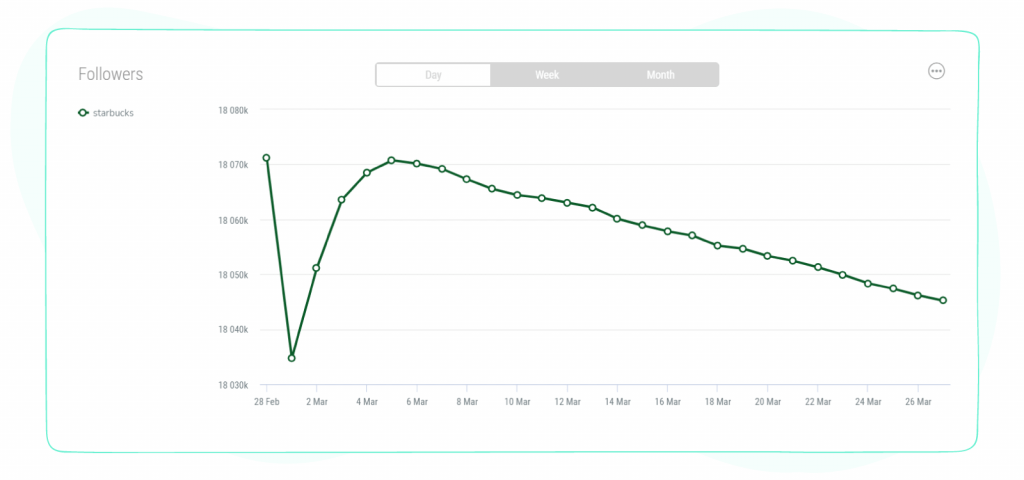
Once you have your report, you’ll see important charts that help you analyze the growth of your competitors on your chosen social networks.
- Total followers: How many followers your competing brands have currently
- Followers: How your competitors’ followings changed over time
- Growth of followers: How follower growth changed from day to day or week to week
- Page posts: Number of daily posts per brand
- Post types: What percentage of posts were photo, video, carousel, or other (the type depends on the social network you choose)
- Total organic engagement: Number of likes, comments, and reactions to organic posts
- Engagement rate: Number of likes, comments, and reactions
- Interaction types: Broken down by likes and comments
- Likes: Number of likes per day per brand
- Comments: Number of comments per day per brand
- Video views: Number of video views per day per brand
- Post days: Which days of the week have the highest number of posts
- Post hours: Which hours of the day have the highest number of posts
- Post overview: Most recent posts with quick view data for each
3. Generate automatic reports
If you want to start checking advanced KPIs on social media, you need to do so consistently to get actionable data. You don’t want your team spending all their time pulling reports, however, so you need a tool that lets you generate the reports you need automatically. That way, your team receives reports regularly or can send them to your executive team to review with less hassle.
Which tools can you use to automate social media reports?
- Sociality.io: Using the Report module, you can create a report and then schedule it to auto-generate daily, weekly, monthly, or quarterly.
- Google Analytics: Set up an automated report to show acquisition by social media platform.
- Sprout Social: Create custom reports for each network.
- Ninja Reports: Automate reports for all your social media accounts.
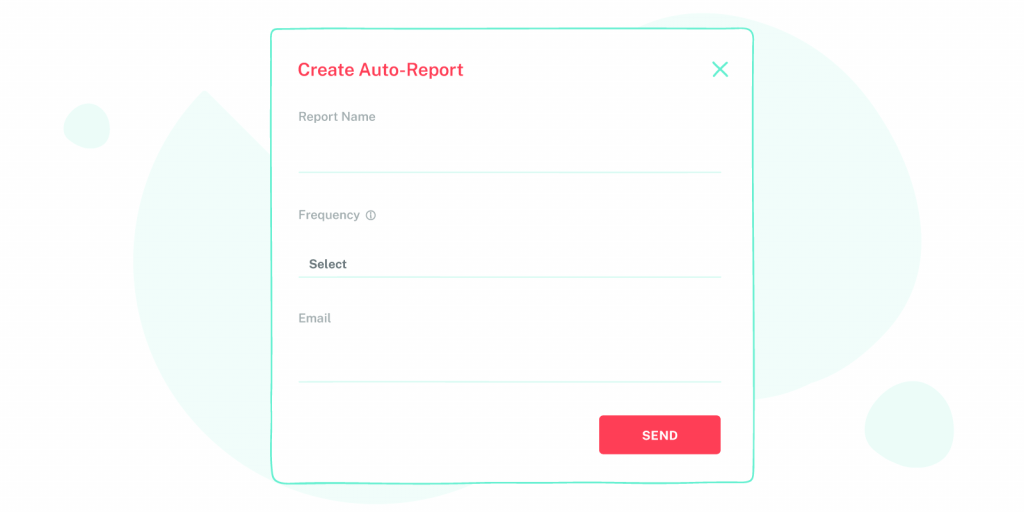
4. Pay more attention to team performance reports
If you have several people working on your social media marketing strategy, you want to be sure they’re all contributing toward your goal—particularly if you have team members replying to customers on social media.
For enterprises with large social media teams, generating a robust team performance report is indispensable. You can see how quickly team members respond to brand mentions and examine negative feedback from customers. With Sociality.io’s Engage module, you can track metrics such as:
- New, reopened, and closed conversations
- Median first response rate and time to close
- Team leaders in replies and closing conversations
- New conversations by type
- New conversations per day
- The busiest times for new conversations
- Sentiment breakdown (positive, negative, or neutral)
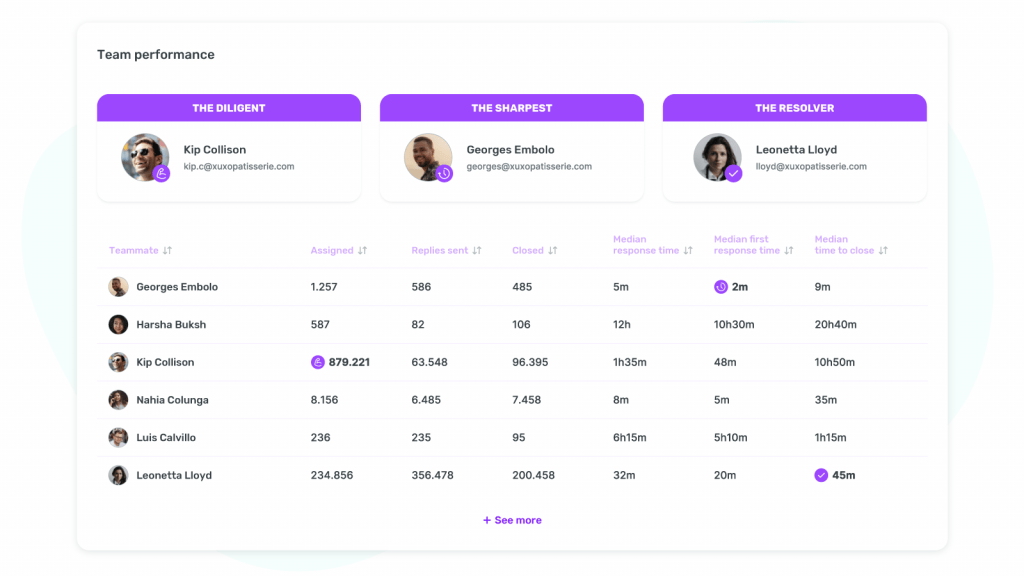
As customer relationship management (CRM) becomes more important on social media, this kind of team performance information helps large businesses make better decisions.
5. Use the right social API
Social APIs allow your social media accounts to interface with other applications or software. They can grab data from your social networks and send it to your CRM software, for example. With the Sociality.io Engage module, you can create tickets for your customer success team by integrating Sociality.io’s API with your internal CRM software.
What are some other use cases for social API?
Streamlining for agencies
If you’re an agency managing multiple social accounts for all of your clients, then you know that things can get disorganized quickly. With an API, you can request the data from all platforms for each of your clients’ brands and manage it all in one dashboard. Using an API lets you do your work more effectively, freeing up your team’s time for higher-level tasks.
Analyzing metrics
We already saw the importance of analyzing your social metrics for building a better strategy. And we saw how automated reporting can save your team time. A social media API is what makes automatic reports possible, as it pulls all the data from each platform and generates an accessible report full of insights that are ready to send to your clients or executive team.
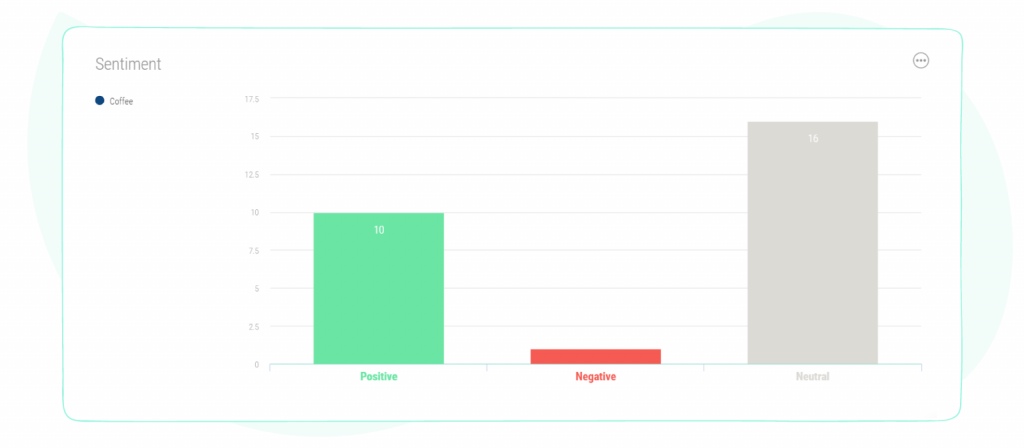
Competitor analysis and social listening
Social APIs also help you track competitive benchmarks, like those mentioned above. Not only can an API pull data on your accounts, but it can also deliver reports on your competitors. To accurately gauge both your and your competitors’ presence on social media, you also need a social listening tool. APIs power social listening as well, letting you monitor brand health and awareness consistently.
Advanced social media techniques
When your enterprise business is focused on growth and maintaining a positive brand image on social media, basic strategies won’t cut it. With these advanced tips and with the right tools, you can build a more effective strategy that better suits your needs. And Sociality.io’s intuitive features can help you get there.