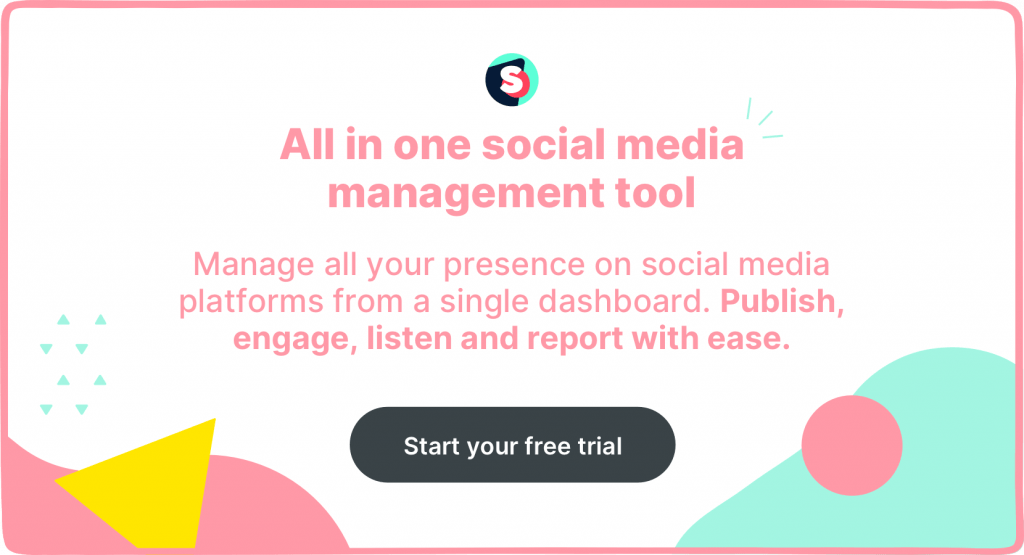What are the best times to post on social media for 2024?
Summarize this article via
This is probably by far one of the most sought-after questions in the social media world however it doesn’t have an exact answer, after all. It depends on many things such as your brand, your audience, your content type, and what data Insights give you.
Although there is no such thing as a hard & fast best time to post on any social media platform, there are indeed optimal times to post. Researches show that the optimal time to post on Facebook is early afternoon, around 1 pm to get the most shares and 3 pm to get the most clicks. The best days to post on Facebook seem to be Thursdays and Fridays.
On Twitter, if you are a B2B account, Monday to Friday are the ideal days to post with a 14% more engagement rate than those posted on weekends. If you are a B2C account, posts published on Wednesday through Sunday have the highest engagement rates and CTR’s. It makes sense as businesses work with other businesses during the weekdays, whereas consumers explore with brands during the weekend. According to Dan Zarrella who is the award-winning social media scientist and author of four books; The Science of Marketing, Zarrella’s Hierarchy of Contagiousness, The Social Media Marketing Book, and The Facebook Marketing Book; Twitter engagement for brands is 17% higher on weekends. As per the best times of the day to tweet, 5 pm is for the highest retweets, 12 pm and 6 pm for the highest CTR’s. According to Twitter, users are 181% more likely to be on Twitter during their commute. They are also 119% more likely to use Twitter during school or work hours.
According to LinkedIn, weekdays during business hours are the best times to post. After analyzing data from 14 million users, AddThis stated that you get the most clicks and shares on Tuesdays from 10 am to 11 am. According to Fannit, the best times to post are between 7 am and 8 am.
TrackMaven states that Instagram engagement stays consistent throughout the week, with a slight spike on Mondays and a slight dip on Sundays. The best time of the day to post on Instagram is off-work hours. This might be because the platform is a photo and video-based platform and people tend to stay more time on Instagram when they are free from work.
Instagram is currently working on the “Latest Posts” feed for catching up on feed posts. This sounds like the chronological feed people are asking for. Similar, but not the same Instagram users who miss the reverse-chronological feed might get a new way to see the most recent pics and videos from who they follow. Instagram has been spotted internally prototyping a “Latest Posts” feature. It appears as a pop-up over the main feed and brings users to a special area showing the newest content from their network. Check out Techcrunch’s Instagram prototypes ‘Latest Posts’ feature article for more details!
Let’s check the data from your Insights:
Your followers prefer using social media sites during specific hours. So if you start sharing your content when your users are on these social sites, you’ll not only gain more shares, but you’ll also notice an increase in traffic. Your insights given to you from Facebook and Instagram are good indications. Do you know when your fans (the ones that like and follow your Facebook and/or Instagram account) are online?
Sociality.io provides you a report on when your followers are active online where you can simply see and react! And as you do it from only one platform, it takes less time compared to going into Insights of several different social media platforms, tabs after tabs. Check it yourself! Sociality.io, Social Media Report.
On Sociality.io:
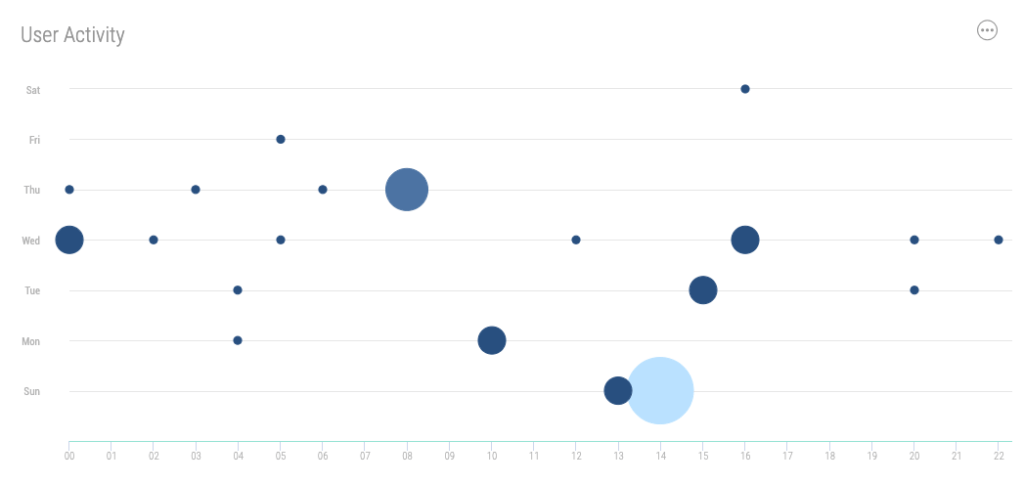
On Facebook:
Find out when they’re surfing on Facebook through Facebook Insights. To do that, you go to your page manager, then click the Insights tab, then click on the Posts button on the left-hand side, and you’ll see that Facebook gives you the average data from the most recent seven days and times of days as to when your followers are online most often.
This data is very valuable and should tell you when to post or schedule your organic posts to maximize your organic visibility on Facebook. If you can time your posts around the given data, you will reach more people while paying less for any boosted posts and/or ads.
On Instagram:
Instagram Insights help you learn about your followers and the people interacting with your business on Instagram. You will find insights such as gender, age, and location. You can also see which posts and stories your audience sees and engages with the most.
Before you begin, make sure to convert your profile to a business account. If you don’t know how to switch to a business account from a personal one; check out our “how do I make my Instagram a Business Account” article to learn about it.
In order to view Insights from your business account, all you need to do is to go to your profile, tap the menu button on the upper right-hand side, and click Insights. On the Insights page, the Activity tab informs you of your account’s weekly interactions, reach and impressions. The Content tab lets you see how your posts, stories, and promotions are performing. The Audience tab gives you important data on your audience, including follower growth over time. Click on Audience, scroll down and you will find data showing you how many of your followers are online each day and specific times of the days.
Apart from all these data from researches and Insights that constantly change over the years; do not forget that your optimal times and days to post can vary depending on the brand’s target audience and the business itself. Different types of brands will need to post at different/certain times to reach their target audience. Consider that, your audience is filled with people like you. Think about the different times when you are online and how sometimes you are actually absorbing content and engaging with it, and other times you are just mindlessly scrolling to fill a few minutes. From my experiences, I’ve also found that if I post too many times in a single day, engagement starts to go down. I get it as it’s annoying when one Facebook/IG page dominates your newsfeed.
- Focus on your content and hashtags. Posting images and videos gets more engagement than straight text. Entertaining and engaging obviously get more shares, retweets, clicks, and likes.
- Follow influencers with your target audience and see how their followers react to their posts.
- Listen to your audience and look at when they are interacting, do some testing and repeat.
Remember, there is no definite answer to this question, after all. Take all the above data and test your audience. Do split tests for some time. Use social media scheduler tools like Sociality.io to eliminate the madness in scheduling and posting, check out the “top 10 social media scheduler tools” article to get yourselves familiar with if you aren’t using one already.