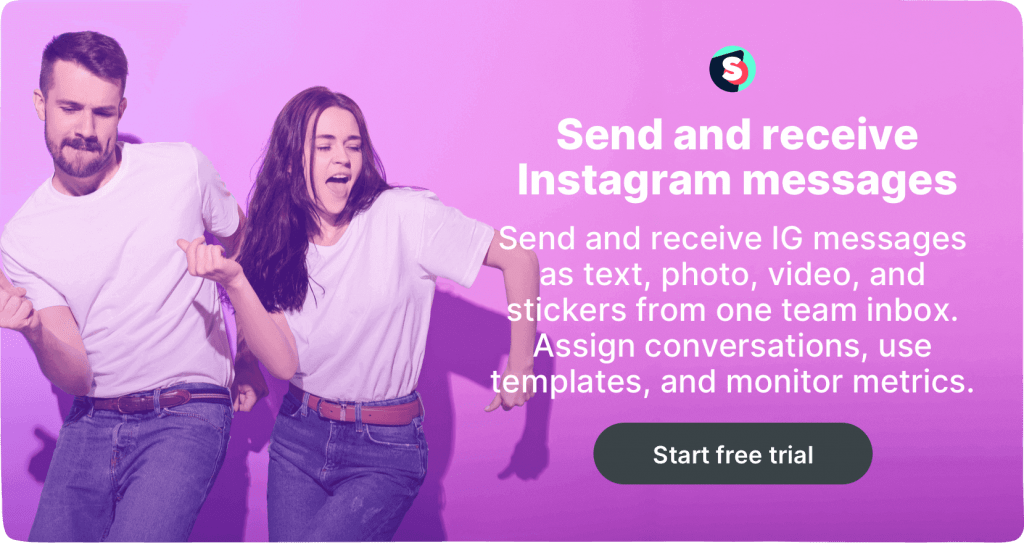If you are using Instagram for your business in 2021, you should definitely know about Instagram Creator Account. Instagram Creator Account helps digital marketing experts to better achieve your brand’s marketing goals helping you to be connected to your audience. If you still don’t know the perks of switching to an Instagram Creator Account, this article is just for you.
What is an Instagram Creator Account? A brief history.
When Instagram was first created, it wasn’t designed to be business or influencer-friendly. Initially, every user on Instagram had a personal account. As it evolved, in 2016 Instagram introduced us business accounts with features and tools to generate detailed audience metrics and help brands succeed with their business on the platform. By that time the influencer industry was becoming a hot new strategy for brands’ marketing, and Instagram influencers also transitioned to business accounts. However, business accounts weren’t geared toward individuals.
As a result, in 2019 as an alternative to the business accounts, Instagram introduced a new kind of Instagram account, created mainly for Instagram influencers and creators — Creator Accounts. First, only accounts with more than 10k followers could use it, now this option is available for all users. Instagram Creator Accounts are similar to business accounts, offering users exclusive features and analytic tools. But there are some differences you need to know about.
Who exactly is Instagram Creator Account for?
When you go to switch your account type, the Instagram application itself says that creator accounts are “Best for public figures, content producers, artists, and influencers.”
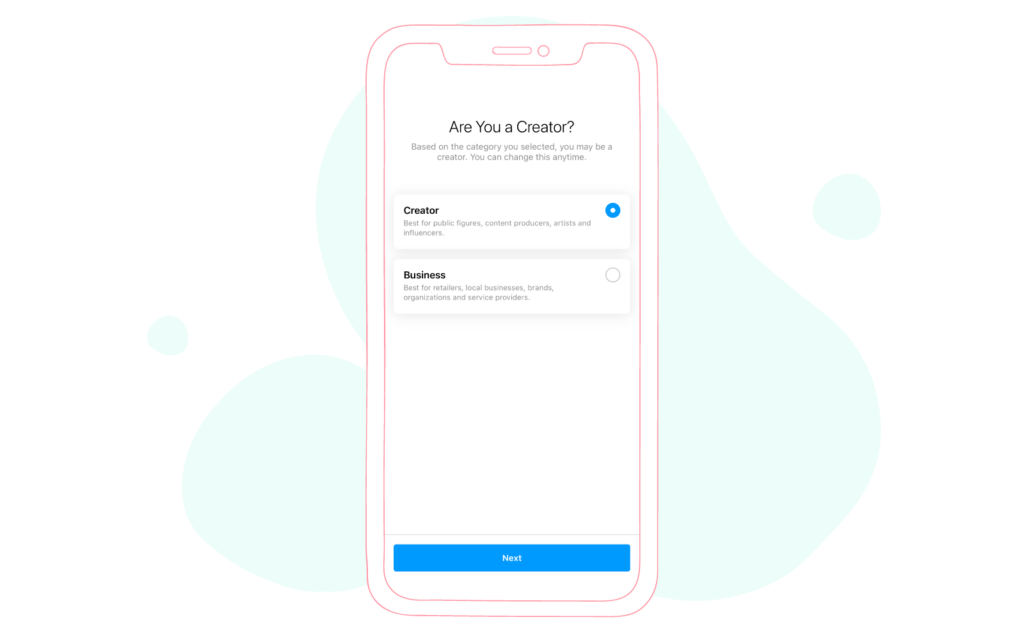
If business accounts are mostly meant for businesses that sell products or provide services, Instagram Creator Accounts work well for personal brands and influencers. However, businesses can be creators as well, and vice versa. Unlike regular business accounts, Instagram Creator Accounts are designed to fulfill the needs of influencers and creators that don’t yet have a business but collaborate with brands to promote their products or just produce content for their audience. An Instagram Creator Account allows them to be a part of the community, while also building a creator’s personal brand and gaining additional insights.
How to switch to an Instagram Creator Account?
It is really simple to switch from a personal account or business profile to a Creator Account. To set up an Instagram Creator Account you have to follow these steps:
- Open your Instagram profile
- Tap on the three-line button in the top-right corner
- Tap the “Settings” gear icon at the bottom of the screen
- From the Settings menu, select the “Account” option
- If you have a personal account, select “Switch to Professional Account” at the bottom.
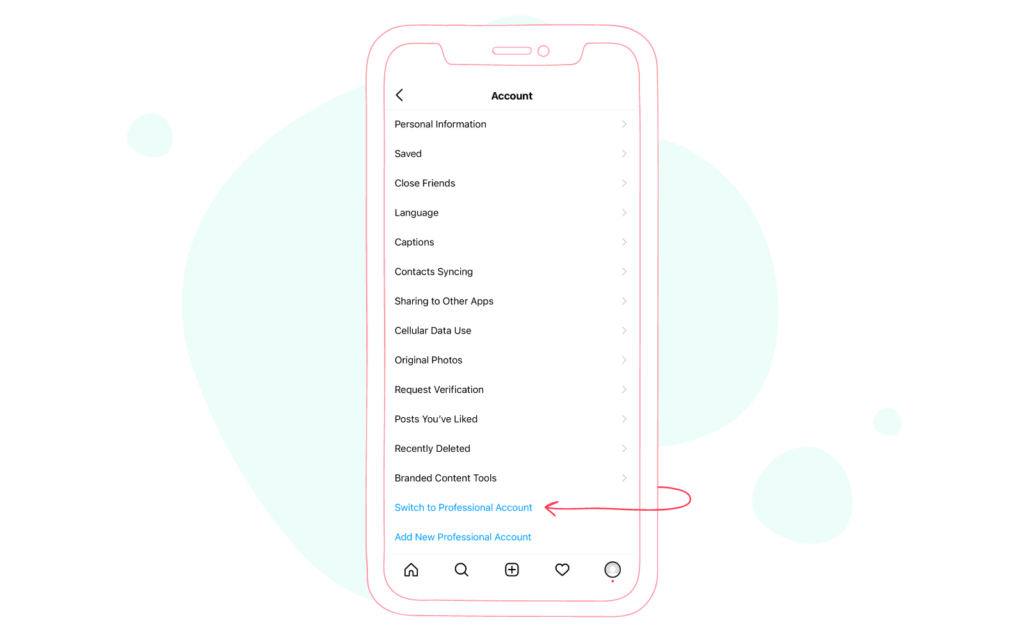
If you have a business account, select “Switch Account Type”.
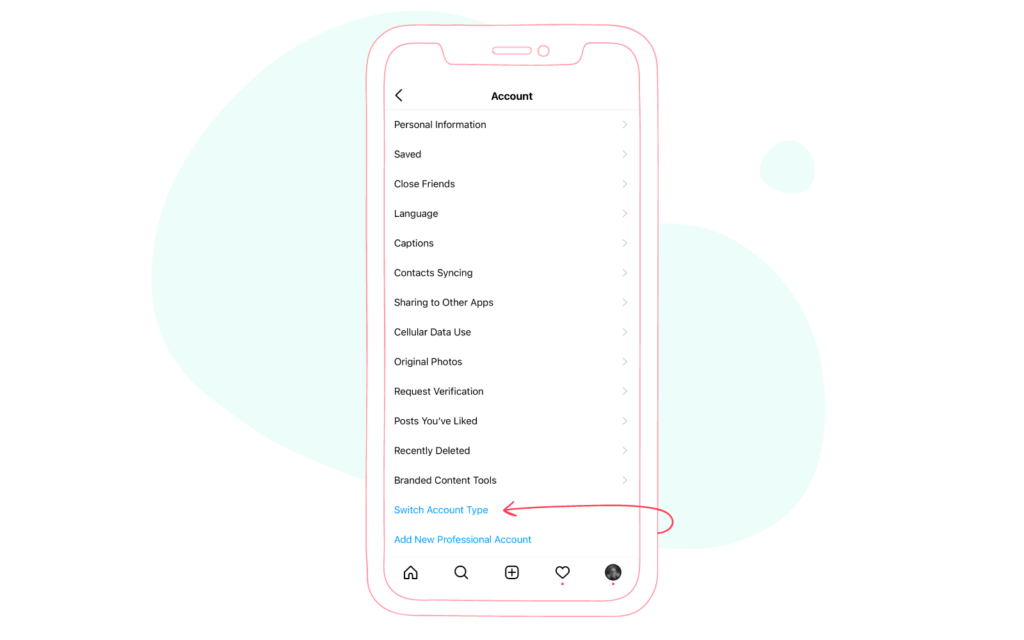
- Tap on the “Switch to Creator Account” option.
At this point, you will be guided through a series of screens that allow you to set up their account features, choose the category label that best describes your personal brand, and decide whether to turn contact information and CTA buttons on or off. Now you have created your Instagram Creator Account and it’s ready for use. You can always change the type of account at any time to the one that suits you best.
What special features does an Instagram Creator Account have?
More branding choices
Instagram Creator Accounts give users more flexibility in choosing brand labels. With the Creator Account, you can use different labels to describe your brand, so that your account visitors know what your niche or specialty is.
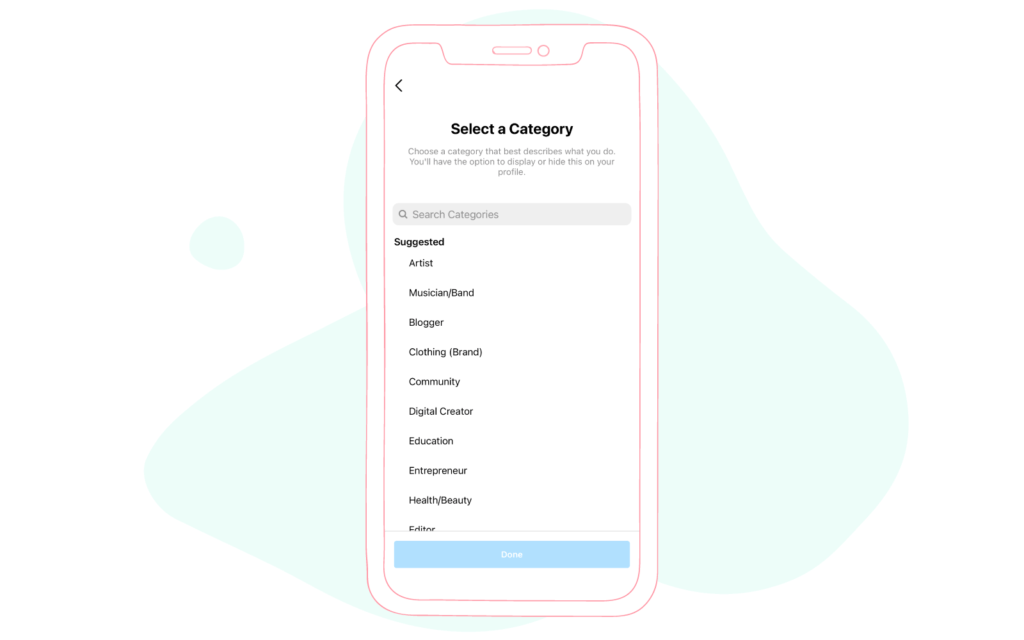
As you can see, most of the labels better align with personal brands and influencers. This allows you to really go niche with your personal brand and choose the category or label that fits your brand the most. You also have an option to display or hide your chosen category on your profile.
In-depth follower growth insights
With an Instagram Creator Account, you have an access to detailed insights into your audience demographics, the best times to post, and other metrics. The most important thing is that you can see more details on daily growth and loss: your daily unfollow and follow numbers available for the last 30 days.
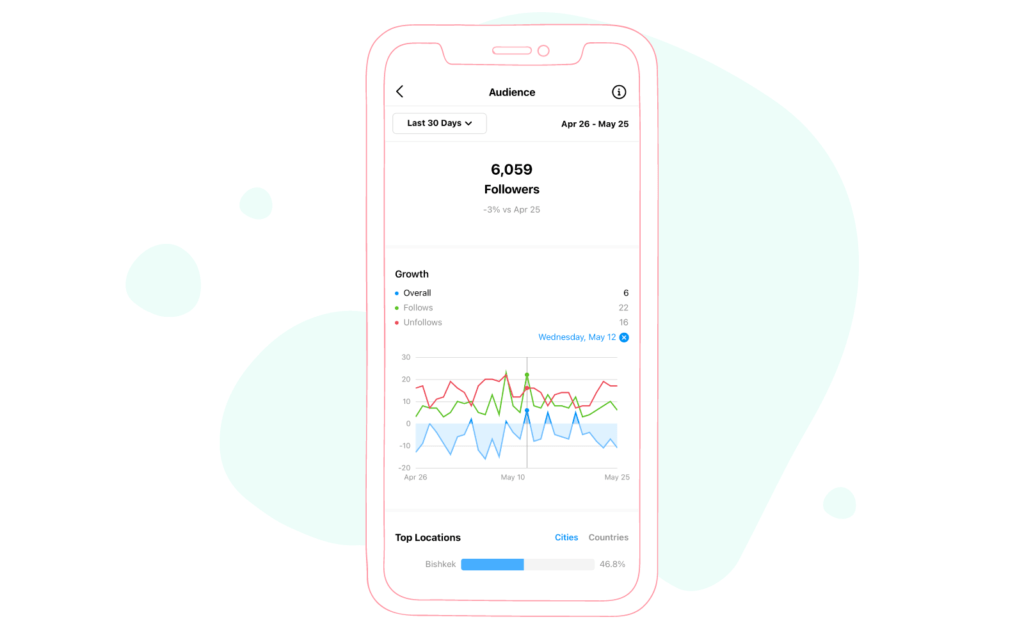
You can easily determine on which day a significant surge or loss of followers happened by tapping on the Growth graph. It can help you to review the content you shared that day to understand what might have contributed to those changes. So, the follower growth insights can help you create the content that performs the best for your brand.
Instagram’s “Creator Studio”
Scheduling content with the help of third-party scheduling tools, like Sociality.io, is the perfect way to manage your content. Moreover, with an Instagram Creator Account, you also have access to Instagram’s “Creator Studio” tool which lets you manage all of your Instagram posts and get insights from a computer.
Sorted inbox for direct messages
Most of the time bigger accounts receive a large amount of DMs. With an Instagram Creator Account, your DMs are filtered into Primary, General, and Requests folders.
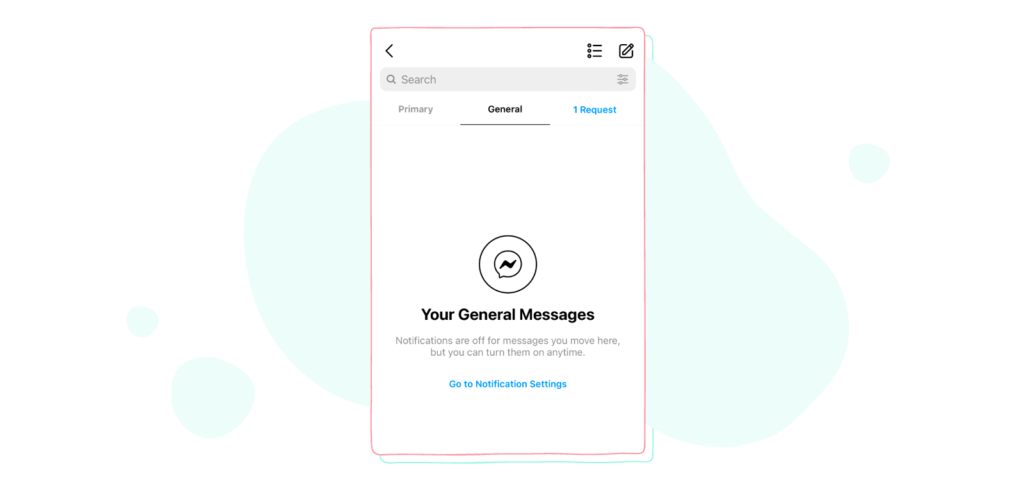
The Primary Inbox is where high-priority messages land from the accounts you follow, accounts you have previously interacted with, or accounts that Instagram assumes would be of interest to you. The General Inbox is for you to move incoming message requests or primary DMs that you don’t find a priority. This inbox automatically has notifications turned off, but they can be turned on easily in your Settings anytime you want. So, with these folders, users can prioritize the message they receive.
🥁 Instagram messaging is now available
Saved replies
Instagram Creator Account allows users to create saved replies. Saved replies are very helpful in saving time when responding to DMs of frequently asked questions. The saved reply tool offers you to set a shortcut word, along with the full message you’d like that shortcut to turn into.
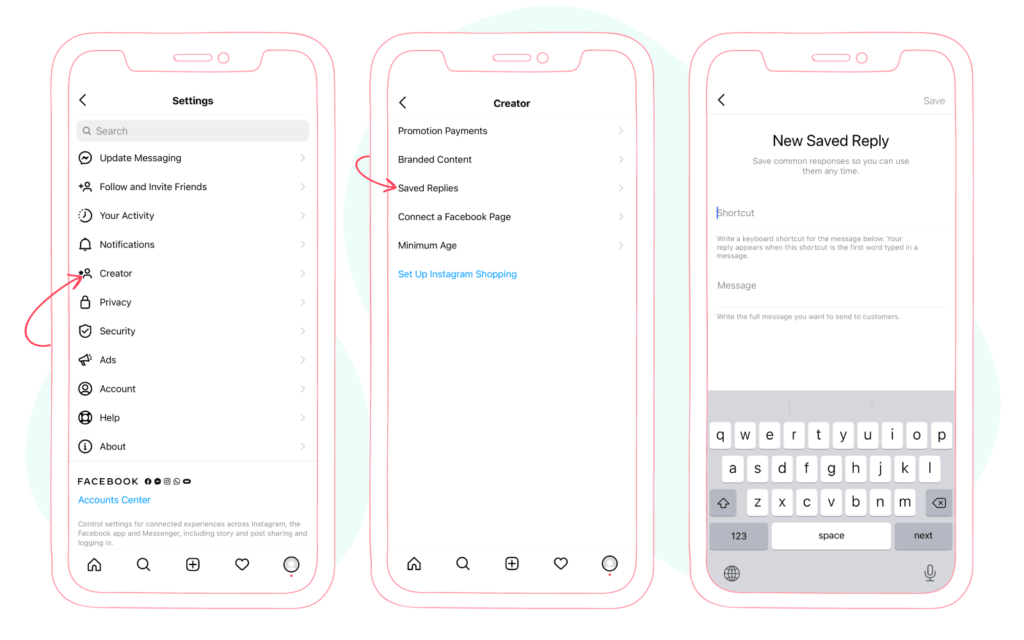
To use a saved reply when responding to a DM, just type your shortcut word, click the blue speech bubble that pops up and your full message will appear instantly for you to send.
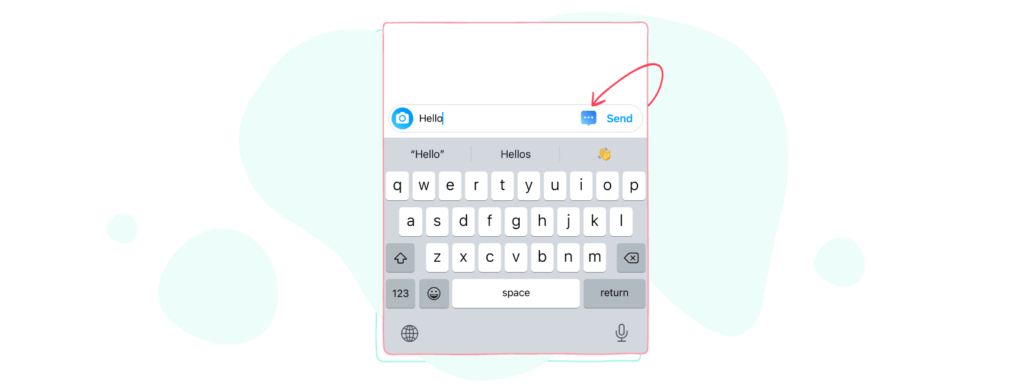
Shopping tags
With an Instagram Creator Account, users are able to create shoppable posts. Creators can tag products from brands they partner with, so their followers can purchase them with only a few clicks.
To sum up,
Instagram Creator Accounts offer you much more than just a personal account. In most of the Switching to it or not surely depends on what you’re trying to achieve with your account. But if you are trying to develop and promote your brand as an influencer or creator — switching to a creator account could be super beneficial for you.