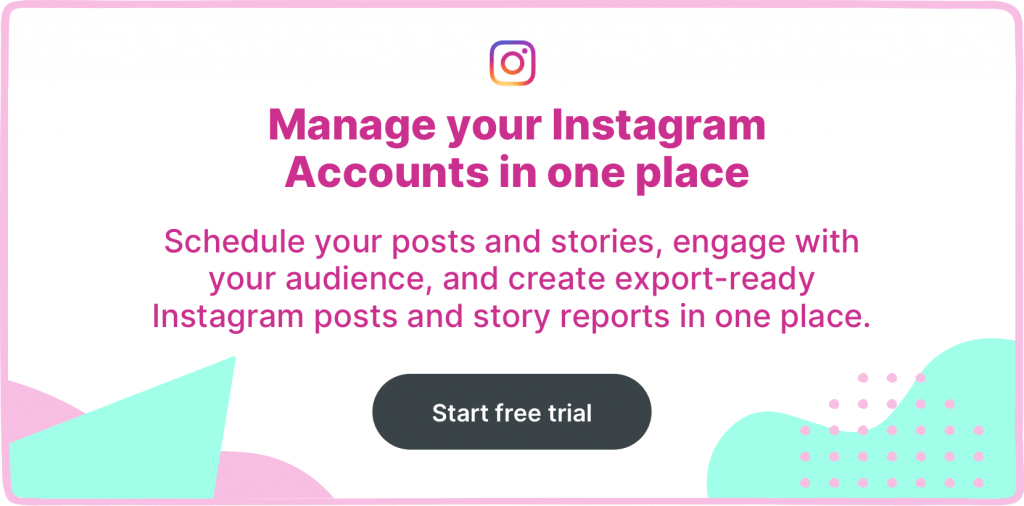How to post branded Instagram GIF stickers
Summarize this article via
Everybody loves GIFs. They make the social media user experience fun and enjoyable. GIFs are your brand’s unconventional communication channel that not only builds a bond with the Instagram audience but also drives brand recognition and engagement rates. Not many marketers know it, but creating your own branded GIF stickers is easy and free. In this article, we share three steps on creating and posting your GIF stickers to the GIFs section of Instagram stories, plus more.
The mystery of branded GIF stickers on Instagram

Every social media user knows how popular GIF stickers are today. GIFs are cool and fun to use, and people love them.
A well-used branded GIF can give your Instagram stories a personal touch and make them more impressive. Brands, big and small, are getting in on creating their own GIF collections and entertaining people with them. GIFs can help brands strengthen their content’s engagement and improve brand awareness.
Branded Instagram sticker examples
Here are some examples of Pepsi’s cute GIF stickers; users would definitely use them while chilling in the backyard with some friends.

Some brands create seasonal stickers to entertain followers throughout all seasons. Here are examples of sweaters and holiday season GIF stickers from Starbucks.

Regardless of the industry, most brands have their custom Instagram stickers available for users to try. Below, you will find examples from Coca-Cola, Slack, Chanel, Nike, McDonald’s, and Disney.
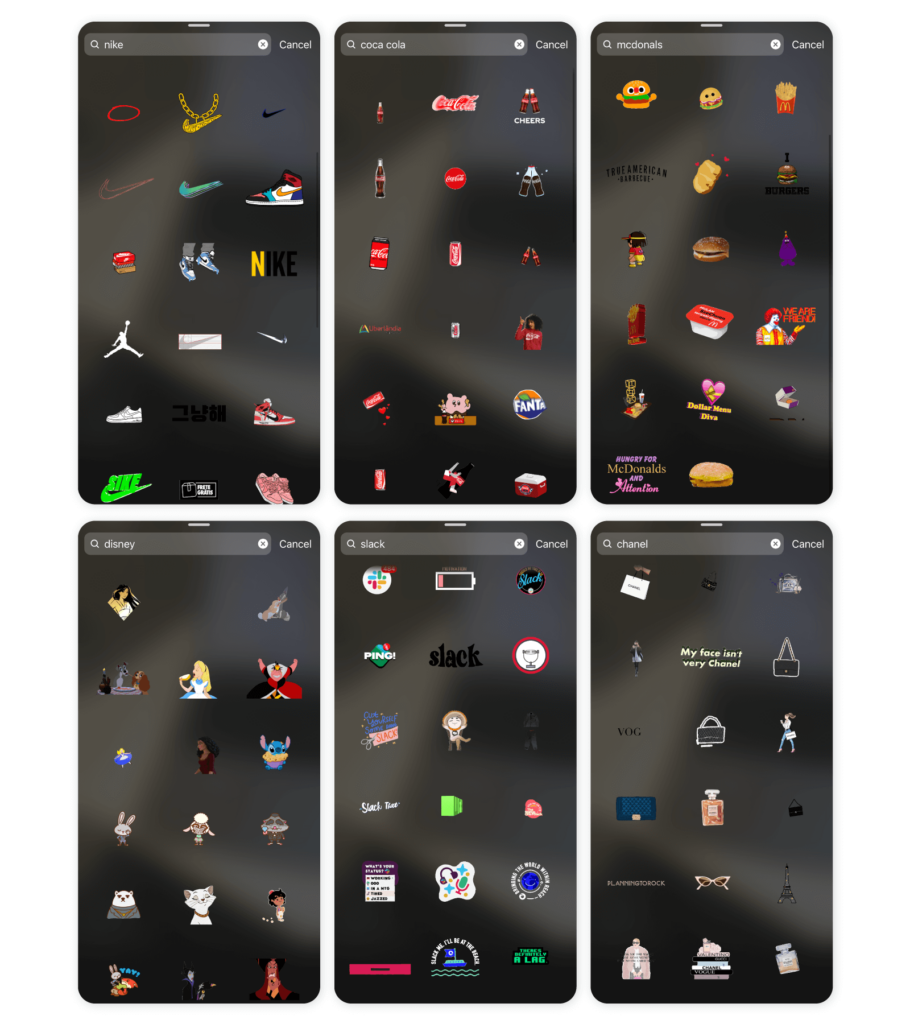
How can GIFs be posted on Instagram?
Before we get into the steps of creating branded GIFs, there are a few things to know about Instagram GIFs. A few years ago, Instagram teamed up with Giphy.com to create a pool of stickers to be used in stories. If you want your branded GIF stickers to be available in the Instagram stories GIF search section, you need to get acquainted with Giphy.
✨ Related article: How to change the background color of Instagram stories?
How can Instagram GIF stickers be created?
Creating Instagram GIF stickers allows you to strengthen your brand identity and increase user-generated content. GIF stickers can be made for free. Follow the steps below to create your branded GIF stickers.
There are some free online tools you can use to create your own GIFs. You don’t have to be a great motion designer to create a GIF. All you need is some creativity and the knowledge of your audience.
| Giphy GIF Maker | Giphy has its own tool to create GIFs. All you need to do is upload your video or enter the video link. |
| Gifs | This online platform allows you to create a GIF from your video files and allows you to convert any link into a GIF. |
| Easil | Easil is another inline design platform that has GIF maker tools with a wide range of instruments. |
How to make branded Instagram stickers eye-catching
To make your Instagram stories stand out, you need to make your GIFs appealing. Here are some tips for doing so:
- Add emotions: People love sharing their emotions using GIFs. The connection with your audience is more meaningful if it is based on real emotions.
- Add branded graphics: GIFs are a great branding tool, so allow your audience to spread the “visual” word about you.
- Stay up to date: Social media is constantly evolving. Make sure to stay up to date on the latest trends.
Create your Giphy account and get verified
First, you need to sign up for a Giphy account. To upload your very own branded GIF stickers to the GIFs section of Instagram stories, you will also need to have your Giphy account approved. Only content from approved accounts on Giphy can become available in Instagram stories. You can find more information and guidelines regarding the application process here.
Your verified brand account on Giphy comes with an analytic dashboard with the basic stats on your GIFs. It may be helpful for your social media team to measure how your GIFs are being viewed and uploaded by your audience and make your Instagram stories strategy.
Post an Instagram GIF sticker
Once your Giphy application is approved and the account is verified, you can start uploading your GIFs. You need to upload your GIFs as stickers. There are some requirements for sticker approval; for example, at least one component of the sticker must be animated, and at least 20% of your file must be transparent.
When you are done uploading your GIFs, you want your GIFs to be available and searchable so that everyone can use them. To do so, you need to use tags (or keywords). You should describe your GIFs with at least five tags. Make sure your tags are relevant; otherwise, Giphy may not approve your GIF stickers. You can use your brand name for tags and some other details associated with your GIF’s name, action, color, etc.
How to use custom Instagram stickers
When your GIFs are uploaded and approved, it’s time to test them. Open the stickers button in your Instagram stories, and hit the GIF search icon. You can find your GIF stickers using the tags you used while uploading your GIFs.
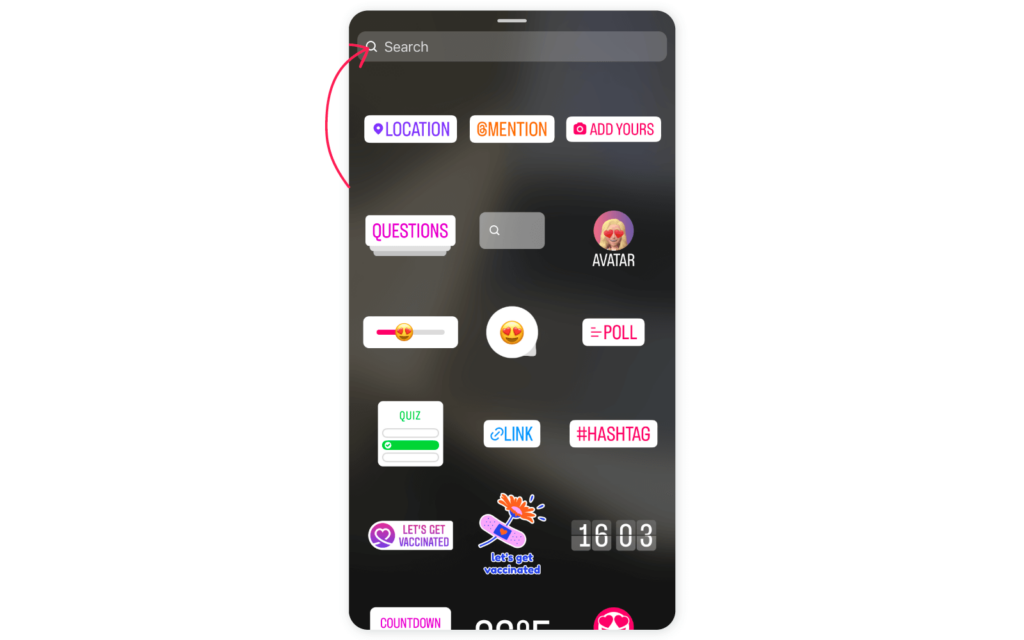
Don’t forget to introduce your Instagram GIFs to your followers. You can highlight them in some stories to show your audience how to find and use your GIFs.
✨ Related article: How to repost an Instagram Story