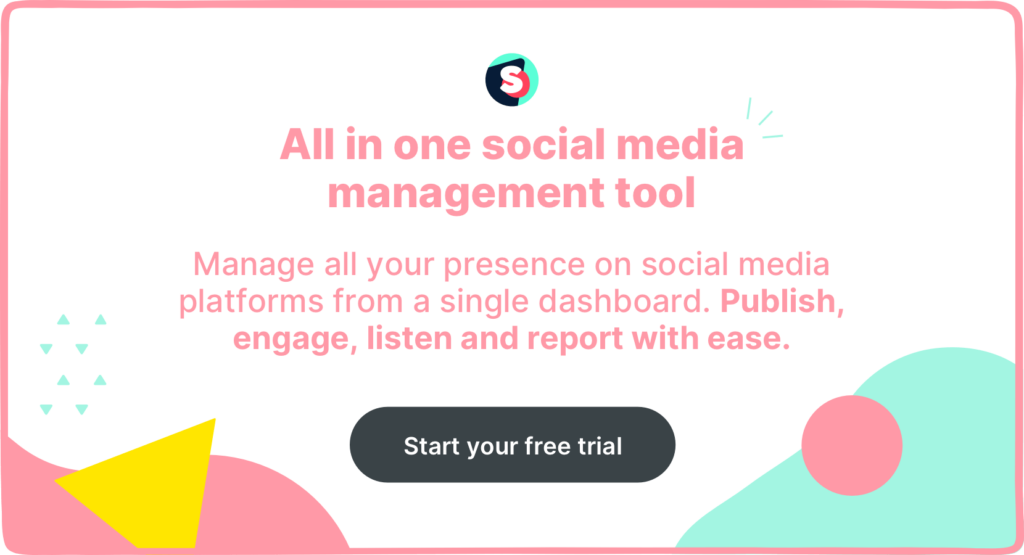Whether you are a large or small business, LinkedIn hashtags can help increase visibility, enhance content discovery, improve networking and brand and community-building efforts, and more. The key to success lies in how much you understand LinkedIn hashtags and use them effectively.
Here is your complete guide to LinkedIn hashtags to help you get started.
What are LinkedIn hashtags?
LinkedIn hashtags are words or phrases combining numbers or letters that follow the # symbol. For instance, #supplychain, #thoughtleadership, #healthcare, etc. LinkedIn hashtags similar to those of Twitter, Facebook, and Instagram help categorize the content, increasing discoverability, views, and clicks.
Do hashtags work on LinkedIn in 2024?
The simple answer is yes! LinkedIn hashtags can be added to posts, published articles, business pages, profiles, etc. to reach out to a wider range of audience. Hashtags offer a great way to follow conversations or topics you want. Hashtags can also help you to connect with people beyond your network who share similar professional interests as yours.
Why use hashtags on LinkedIn?
It is not just about creating content but getting more eyeballs. This is where hashtags on LinkedIn can make a difference for both businesses and individual creators.
- Making connections: Using specific hashtags, you can find and connect with people beyond your network in your industry.
- Expanding reach: Hashtags can help in increasing your reach organically or even go viral!
- Staying updated: Following relevant hashtags helps you stay informed about the latest trends, news, and discussions in your industry or field of interest.
- Content categorization: Hashtags can help categorize your content, making it easier for users to find information on specific topics. This is particularly useful for content creators and businesses who want to establish authority or expertise in certain areas.
- Building a community: Hashtags can connect businesses with potential clients, partners, and industry peers. You can engage in conversations under these hashtags to foster relationships and build a community around the business.
- Promoting event, service, or product: For businesses hosting webinars, workshops, or conferences, using event-specific hashtags can increase visibility and engagement.
How many hashtags to use on LinkedIn?
Although there is no limit on adding hashtags, you can use the 3000-character limit for your posts. However, many experts recommend using up to three hashtags striking the right balance between niche and board hashtags.
45 trending hashtags on LinkedIn for 2024
Here is a comprehensive list of trending LinkedIn hashtags to give you the much-needed kickstart.
- #Innovation
- #Management
- #DigitalMarketing
- #SocialNetworking
- #Motivation
- #PersonalDevelopment
- #JobInterviews
- #Sustainability
- #Technology
- #Creativity
- #Futurism
- #Startups
- #Marketing
- #SocialMedia
- #Business
- #Networking
- #Hiring
- #Health
- #Inspiration
- #PersonalBranding
- #Education
- #Productivity
- #Travel
- #Sales
- #SocialEntrepreneurship
- #Fundraising
- #Law
- #Strategy
- #Culture
- #Fashion
- #India
- #HumanResources
- #Technology
- #Creativity
- #Future
- #Entrepreneurship
- #Careers
- #Markets
- #Marketing
- #VentureCapital
- #LeanStartups
- #Economy
- #Economics
- #Ecommerce
- #Strategy
How to find the right LinkedIn Hashtags
Here’s how you can find the right LinkedIn hashtags.
Search bar
For instance, if you want to find hashtags related to marketing, then go to the search bar and type in #socialmedia. You will be able to see related popular hashtags.
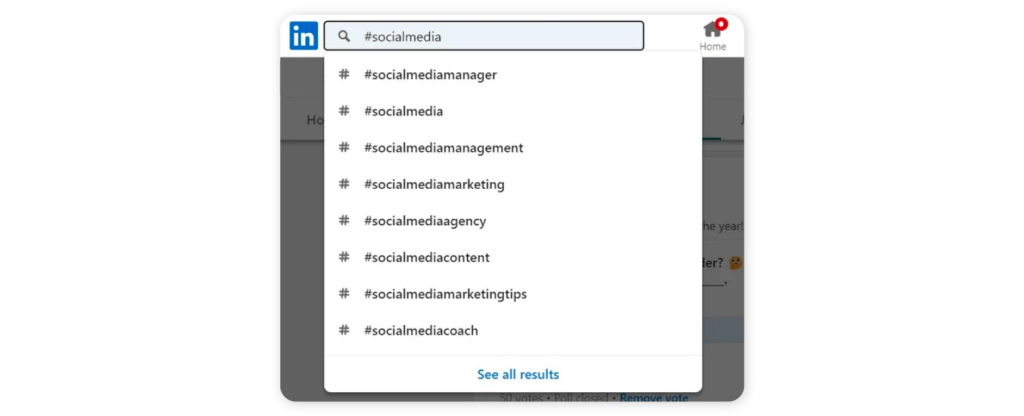
Discover More feature
Go to the Discover More tab at the bottom of the left sidebar on the desktop. In the mobile app, the tab appears after clicking on the profile picture. On this page, you will get recommendations on popular pages, connections, and even hashtags.
Competitive analysis
Analyze hashtags your competitors or similar businesses are using. This can give you insights into what’s working for others in your industry.
LinkedIn Analytics
If you are using a LinkedIn business page, use the analytics tools provided by LinkedIn to see which hashtags are driving the most engagement for your posts.
Hashtag generator
You can also consider online LinkedIn hashtag generator tools to find the right hashtags. For instance, tools from Mention, TuckTools, HootSuite, LazyApply, Cookup AI, etc.
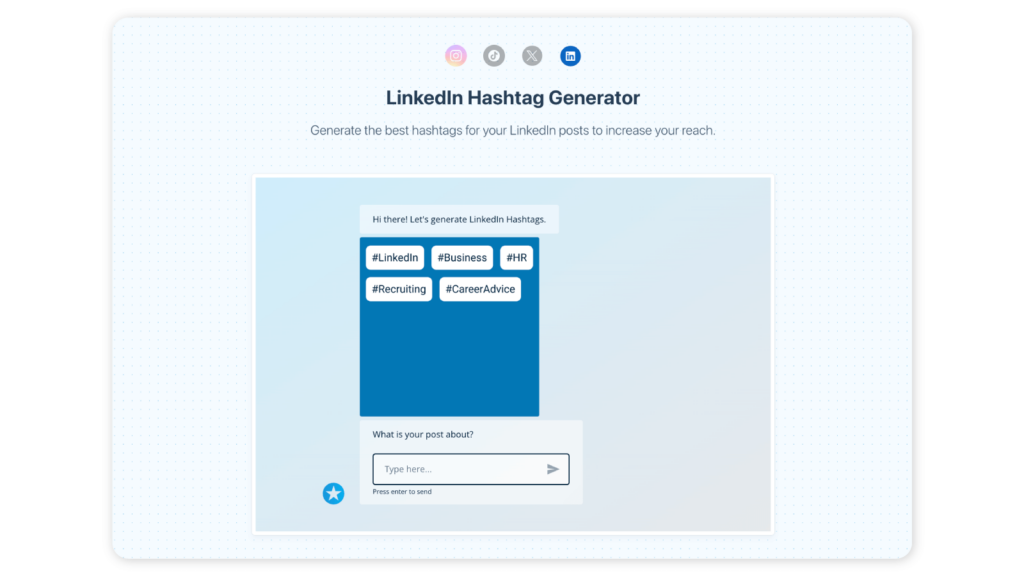
How to use hashtags on LinkedIn
Let us dive deep into using hashtags on LinkedIn in your profile, posts, comments ands more.
How to add hashtags to your LinkedIn posts
To add hashtags to LinkedIn posts, tap on Start a Post (desktop), or Post icon on mobile.
Start typing in your post, and type # where you want to insert hashtags. Additionally, you can also tap on # icon to add hashtags to your post.
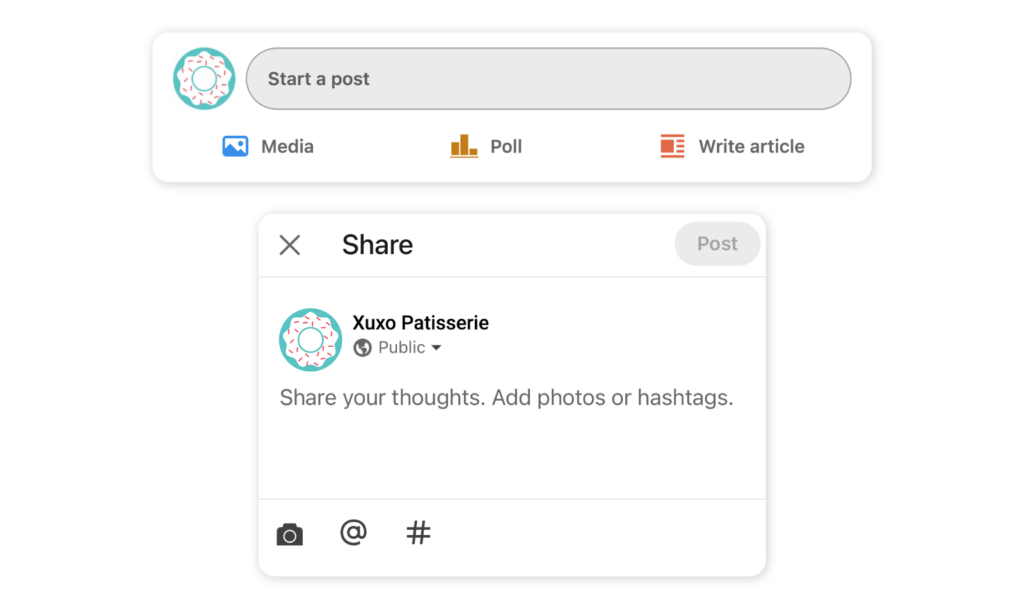
How to add hashtags to your LinkedIn articles
On the homepage, select “Write article.” In your article, you can include hashtags in the text. After you publish the article, these hashtags will become clickable.
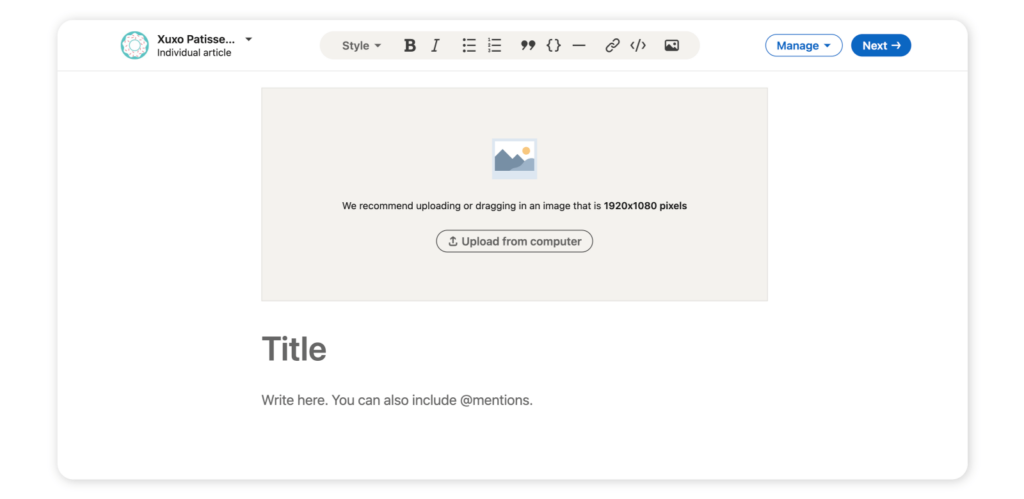
How to add hashtags to your LinkedIn comments
Go to the post in which you want to comment. Tap on Comment and start typing. Use # where you want to add hahstag and it will give suggestions related to the hashtag you use.
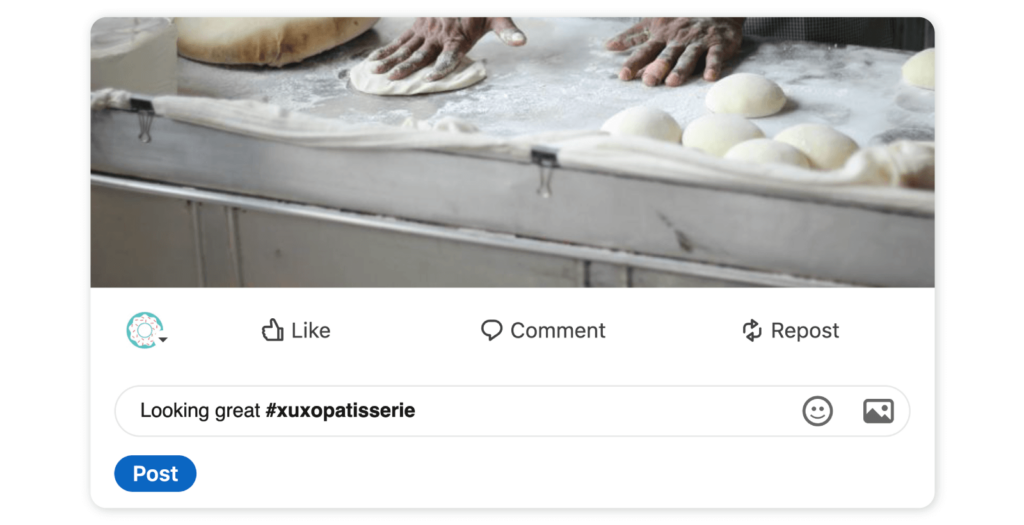
Add hashtags to your personal LinkedIn profile
To add hashtags to your personal profile on LinkedIn, go to Resources on your profile page. You will be required to turn on the Creator mode. After turning on the feature, you will be able to add up to five hashtags. Additionally, you can also access LinkedIn Live, newsletters, audio events, and follow link.
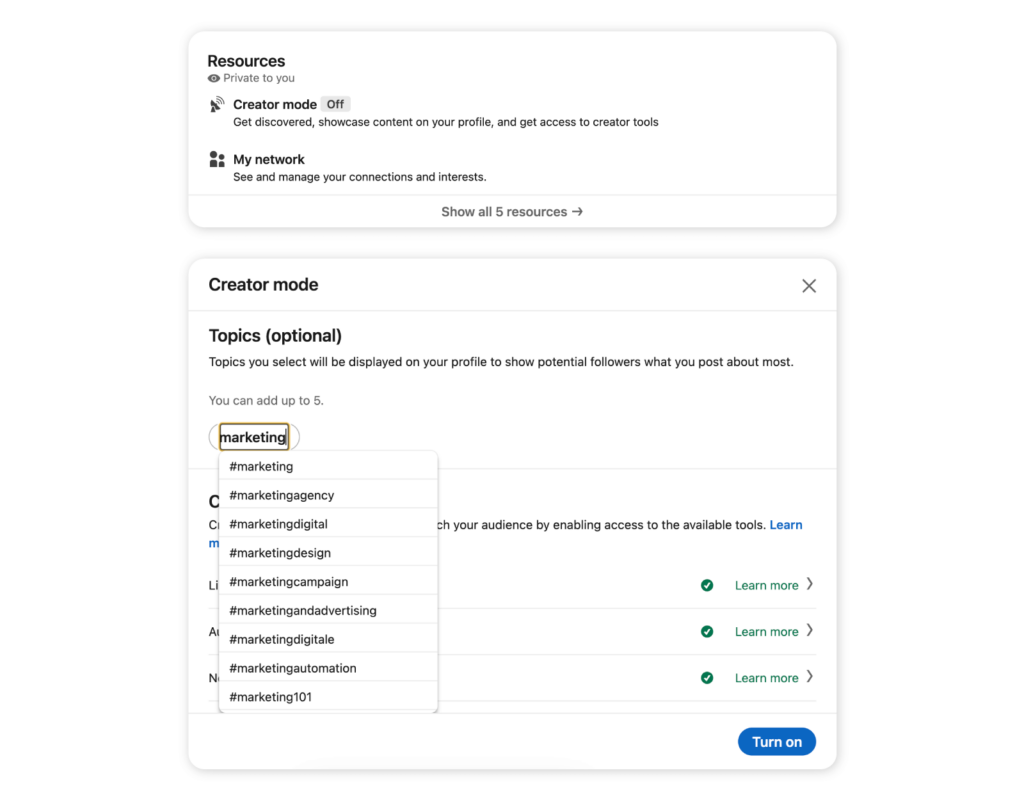
5 tips for optimizing hashtags on LinkedIn
Here are some practical tips to help you get the most out of the LinkedIn hashtags.
1. Hashtags aren’t a substitute for content
Remember, hashtags don’t convey the full context; their purpose is to enhance visibility. Your posts should always include descriptive text and not just reply on using multiple hashtags.
2. Avoid excess use
Expert advises against using more than three hashtags. This is sufficient for targeting key terms without appearing overly promotional.
3. Find the right balance
Using only popular hashtags might cause your content to be overshadowed. Conversely, using very specific hashtags might limit your audience. A combination of broad and niche hashtags is ideal for optimal reach.
4. Place hashtags at the end
LinkedIn typically displays only the first line or two of a post in users’ feeds, depending on its length. Therefore, it is advised to add hashtags at the end of your post. The placement of hashtags in your posts doesn’t affect the algorithm, so adding them at the beginning won’t improve visibility. Actually, it could potentially reduce your reach, as it’s more effective to immediately engage your audience with your key message.
5. Capitalize your words
Capitalization is essential for readability as well as accessibility. Many users rely on screen readers to vocalize web content. With capitalized words, it is easier to distinguish between different words, ensuring correct pronunciation. For instance, instead of #digitalmarketingforexperts use #DigitalMarketingForExperts.
Final Words
Mastering the use of LinkedIn hashtags is critical for businesses and individual creators who are looking to enhance their presence on the platform in 2024. By strategically placing hashtags, you can significantly increase the visibility and reach of your content, connect with like-minded professionals, and stay updated on the latest industry trends.
If you want to streamline your LinkedIn marketing strategy and execution, explore Sociality.io, a one-stop social media management tool. You can automate and simplify your day-to-day tasks including publishing, social listening, analytics, competitor analysis, engagement, and much more. Take your free demo today!