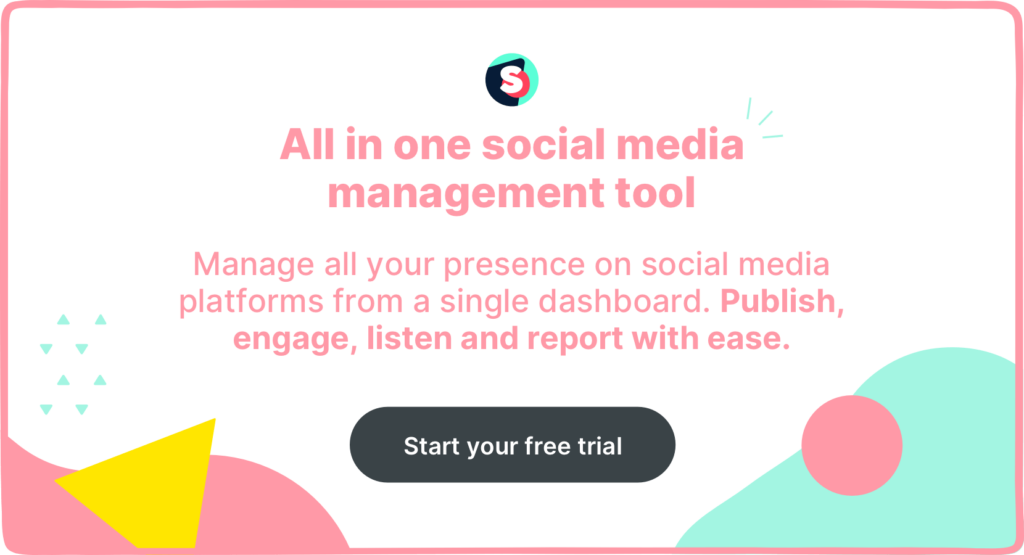Since its introduction in 2020, Instgaram Reels have captured the interest of businesses, creators, and influencers alike. Instagram Reels offer an easy way to create and share short engaging videos of up to 90 seconds with audio, effects, filters, and other creative tools. Interestingly, Reels witnessed the highest reach rate among different media formats on Instagram, according to Rival IQ. With over 758 million users as a potential audience for Reel ads, it is time to repurpose and share your best Reels on different platforms—that’s why you should know how to download Instagram Reels.
Can you download Instagram Reels?
Yes, you can download your favorite trending Instagram Reels. Whether you have an iPhone, Android, or a desktop and want to download a Reel from your own feed, there are simple and practical ways to do it. But what about downloading Reels from other accounts? Until recently, users weren’t allowed to download Instagram Reels from other users’ public accounts using the native tool but this feature has been introduced in the U.S.
If you are based anywhere else, then you may face limitations in downloading Reels from other public accounts. However, there are still ways to go ahead with the Instagram Reels download.
We will cover the steps in detail in the subsequent sections.
How to download Instagram Reels: 4 Ways
Intagram’s primary competitor, TikTok already allows users to download the video posted publicly. This long-awaited feature has been enabled for Instagram users in the U.S. alone for now. The users will be able to download only public Reels and the account owners can change settings if they do not want their videos to be downloaded.
Let us explore how to download Instagram Reels on different devices.
Way 1: How to download Instagram Reel from your own feed
Here’s how to download your own Reels which are already live.
- Open your Instagram account and go to the Reels
tab.
- Identify the Reel you want to download and tap on it.
- Tap on the three dots
in the bottom right corner and then tap on the airplane icon
and the Download option will appear.
- Tap on that, and downloading will start for Reel to be saved on your device.
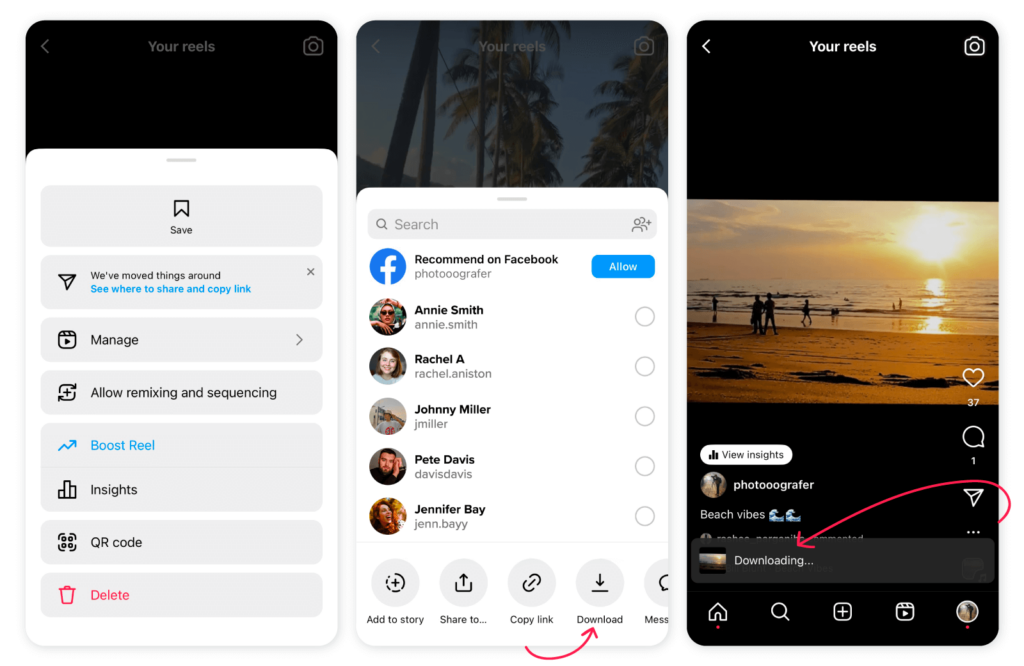
In case, you want to download the Reel you just shared or made live. All you need to do is tap on and the Download option will appear.
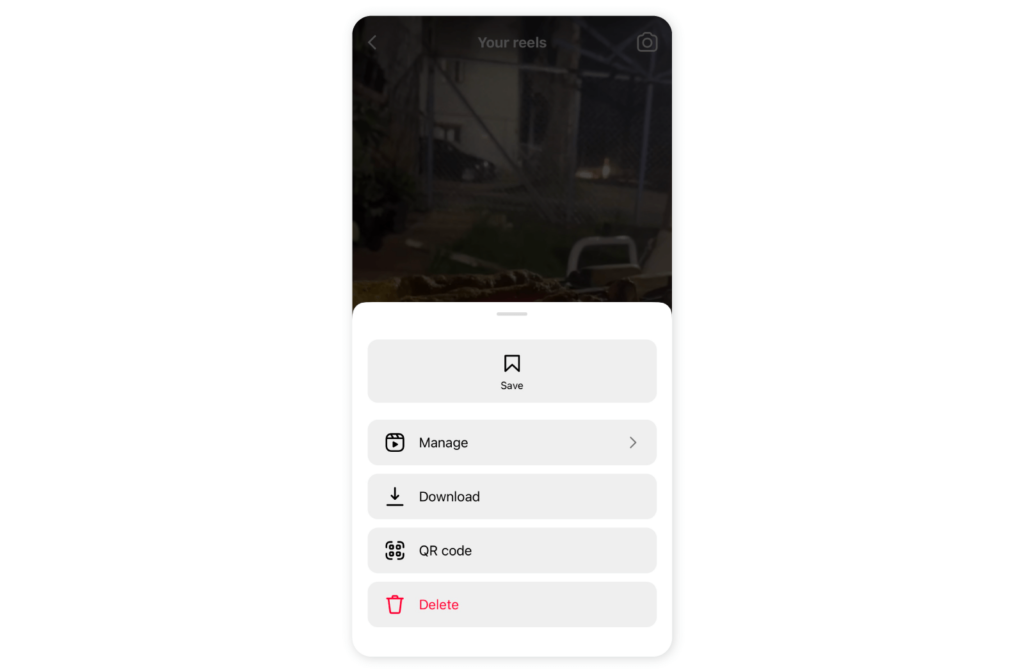
Way 2: Download Instagram Reel on iPhone (iOS)
There are three ways you download Instagram Reels that are publicly posted—using Instagram’s in-built or native tool, screen recording feature, or a third-party Instagram Reel downloader. Let’s dive into the details.
Using Instagram’s in-built tool
- Choose any public Reel appearing in your feed.
- Tap on the airplane icon
and the option to Download will appear.
- Just tap on that and the video will start downloading on your device.
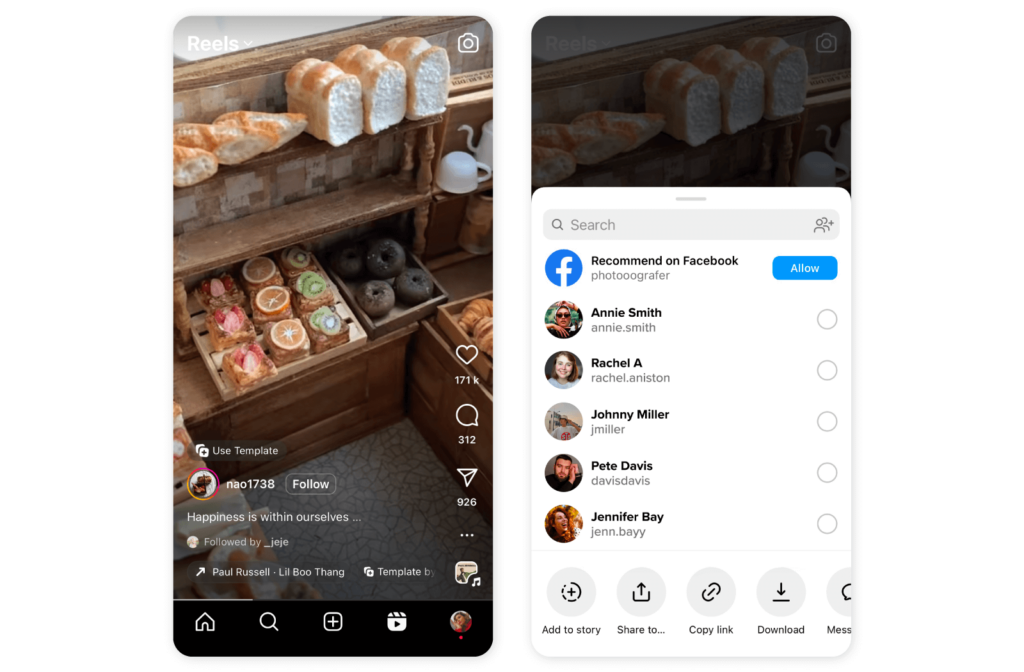
Using screen recording
- This method is quite straightforward. Go to your iPhone’s control centre.
- Tap the grey Record button
, then wait for the 3-second countdown and the screen will start to record.
- Exit Control Centre and go to the Instagram app and play the Reel.
- To stop recording, open Control Centre, then tap the red Record button
.
- Access the recorded Reel in the Photos app.

Using a third-party Instagram Reel downloader
- A number of tools are available such as InstaSave, InstDown, and InSave for iOS.
- Copy the Reel link you want to download and paste it into the app to start downloading.
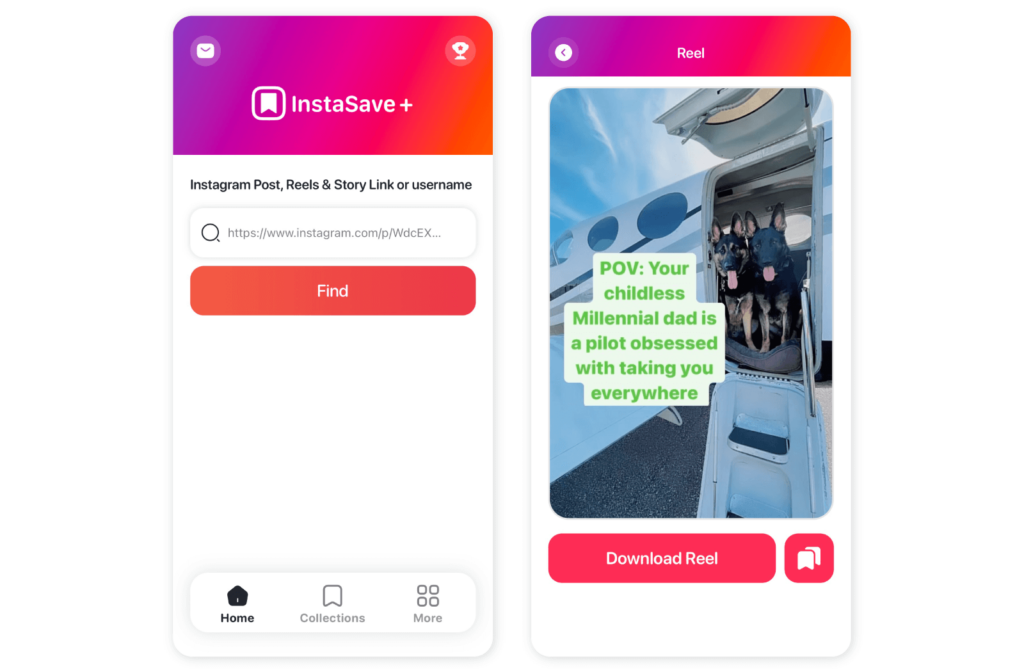
Way 3: Download Instagram Reel on Android
Again, like the iPhone, you can download IG Reels on Android—using Instagram’s in-built or native tool, screen recording feature, or a third-party Instagram Reel downloader.
Using Instagram’s in-built tool
- Similar to the steps used in iPhone, open the app.
- Tap on the airplane icon
and the option to Download will appear.
- Just tap on that and the video will start downloading on your device.
Using screen recording
- Pull down the notification shade from the top of the screen.
- Quick settings options will be displayed.
- Tap the Screen Recorder icon and open the IG Reel to start recording.
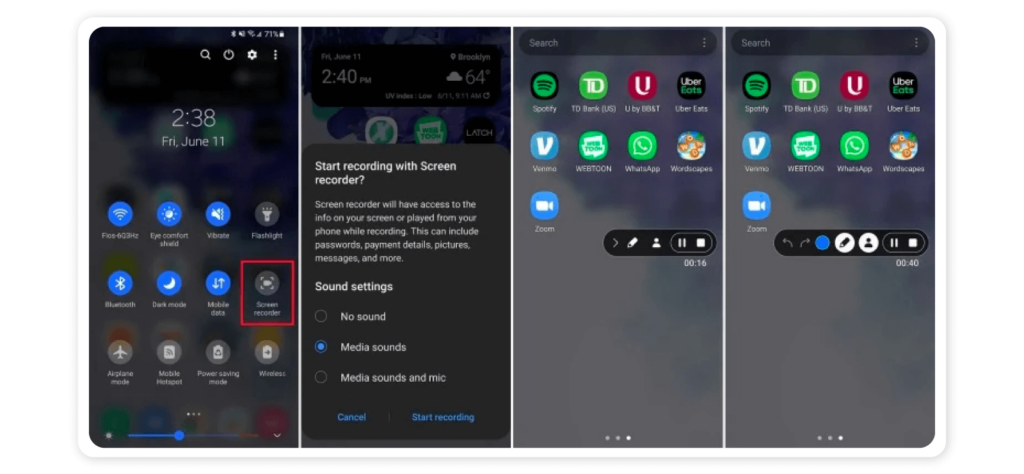
Using a third-party Instagram Reel downloader
- Here are some apps for Android—Reels video downloader for Ig, AhaSave Video Downloader, and ETM Video Downloader.
- All you need to do is open the Reel downloader and paste the link that you want to download.
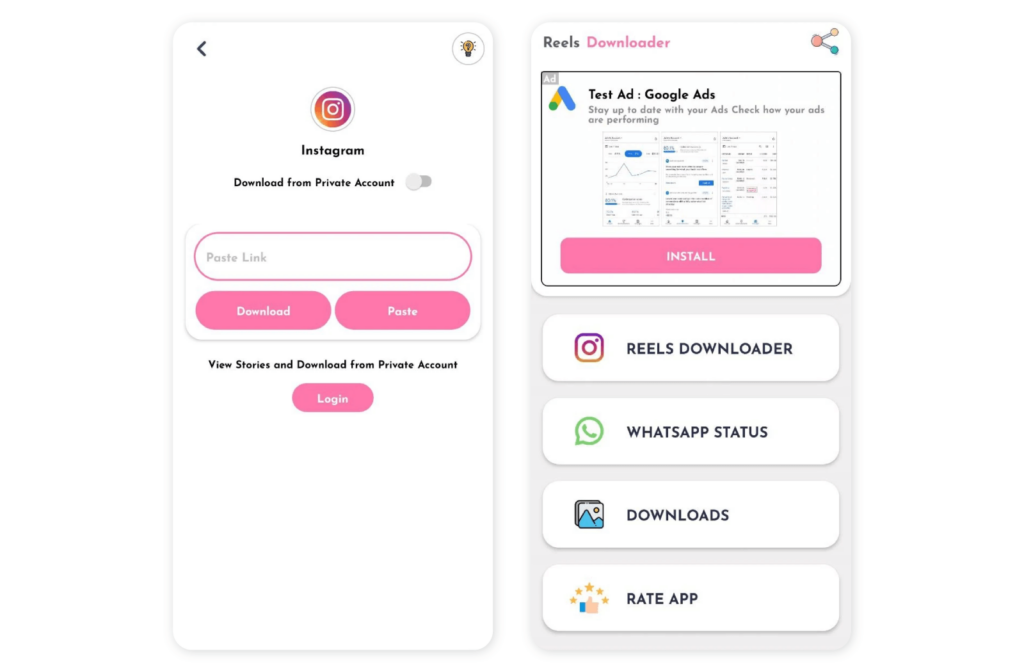
Way 4: Download Instagram Reel on the desktop
Whether you are using a PC or Macbook, you can rely on apps such as OBS Studio, Loom, Camtasia, or QuickTime to screen record the Reels.
How to save Instagram Reels to watch later
If you want to save Reel for later or bookmark it for inspiration, then you can make your own Saved collection of your favourite reels. Here’s how to do it.
- Open the Reel you want to save. Tap on the three dots icon.
- The option to Save will appear, tap on it and the Reel will be saved.
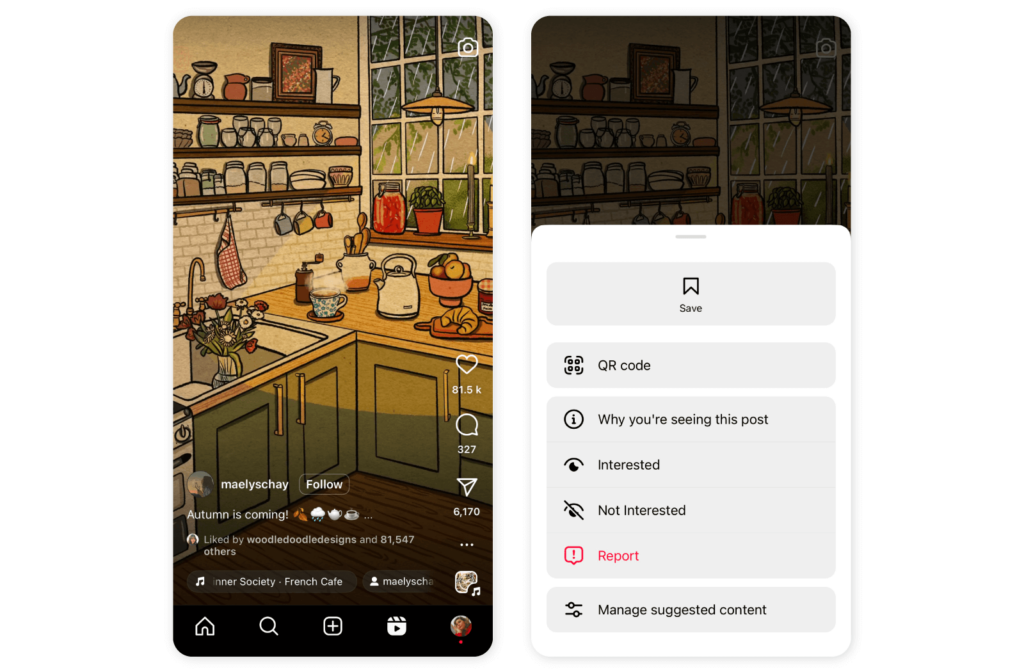
- To view Saved Reels, go to the profile page and tap on the hamburger menu
in the top right-hand side.
- Tap on Saved and view the Reels. That’s it!
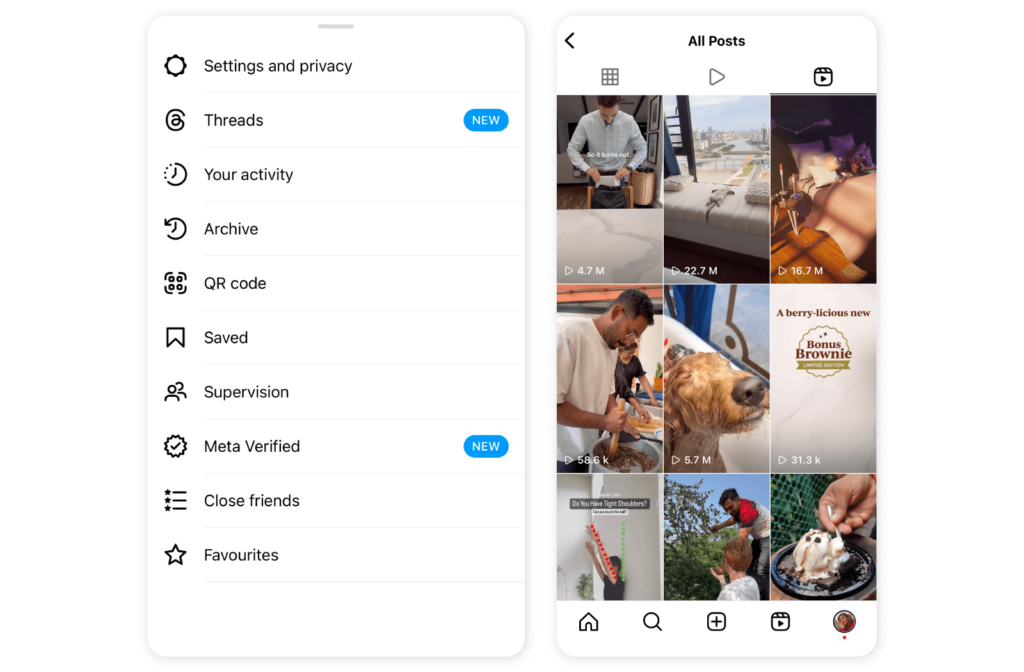
Frequently Asked Questions (FAQs)
Is it legal to download Instagram Reels?
Instagram mentions that it has no control over what users do with the downloaded Reels. However, Instagram’s policy states that the downloaded Reels are not allowed to be used for commercial purposes. And only recently, Instagram has allowed Reels to be downloaded from public accounts in the US only. Moreover, with this feature, public accounts have full control over whether they want to enable or disable Reel downloads from their accounts.
What is the highest video resolution I can download Instagram Reels video?
The recommended resolution for Instagram Reels is 1080 x 1920p. Usually, users can download Reel videos up to 720p resolution. However, if the creator has published the Reel in higher resolution (1080 p), then such Reels can be downloaded too.
Are there any limits on the number of videos I can download?
For now, the option to download Reels has only been introduced in the U.S. The Reels will be available for download if they have been posted by public accounts who have enabled the feature. There is no clear information on the limits on the number of videos that can be downloaded.
Can I download Reels videos from any user?
No, the feature to download video Reels has only been made available in the U.S. and only for public accounts who have enabled the feature in the privacy settings. However, users can bookmark or save the reels to watch in the future or take inspiration.
Final Words
Instagram Reels are here to stay and businesses should capitalize on them. With easy hacks to download Instagram Reels, you can always take inspiration for your next one.
Sociality.io’s, a one-stop social media management tool, offers all the features you would need to ace your Instagram strategy. Its schedule feature allows you to schedule different formats of content including Instagram Reels. Plus, you can view and analyze Reels performance to take your strategy to the next level.
Do explore our free trial today!