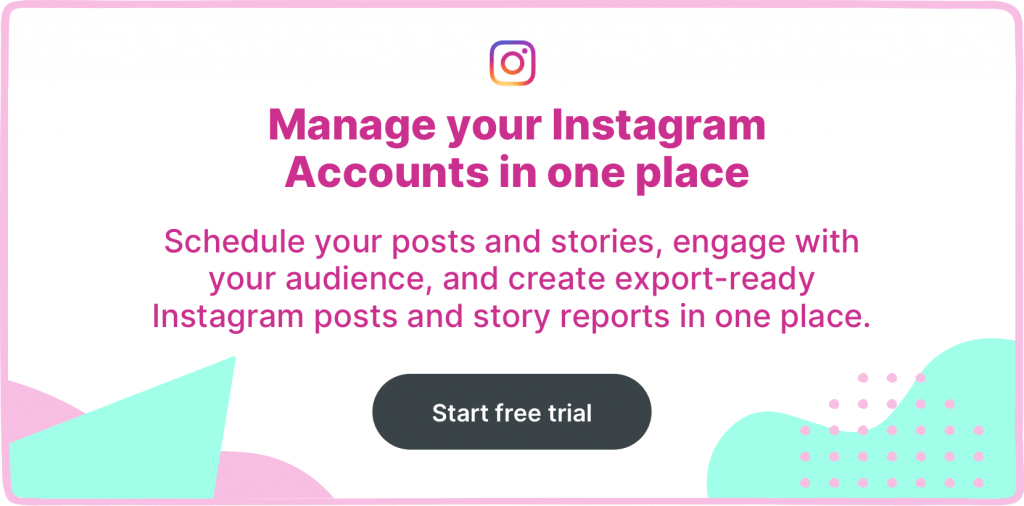Credibility plays a crucial role in guiding buyers’ purchasing decisions, especially online. And while a trustworthy-looking website and social media profile won’t guarantee higher sales, it will majorly contribute to your brand’s positive image in customers’ minds. So how can you gain that credibility? Getting a verified badge is the ultimate way to increase your brand’s credibility.
Not every account can earn that elusive badge, making verified profiles stand out. Instagram has a specific set of criteria that accounts must meet to get verified status (more on that later). As such, the blue checkmark sends a subconscious message to customers that your brand is the real deal. Put simply; the verified badge reassures Instagram users that they can trust you.
You’re probably wondering how to get your hands on one of these highly-coveted badges. Well, you’re in the right place.
We break down everything you need to know about getting verified on Instagram in 2024.
- What is a verified badge?
- Why Instagram verification is important?
- How to get verified on Instagram?
- Who can get verified on Instagram?
- Pro tips to get verified on Instagram
- Mistakes to avoid when applying for Instagram verification
- Lost the Instagram blue tick or not get verified on Instagram?
- Takeaways
- Frequently Asked Questions
What is a verified badge?
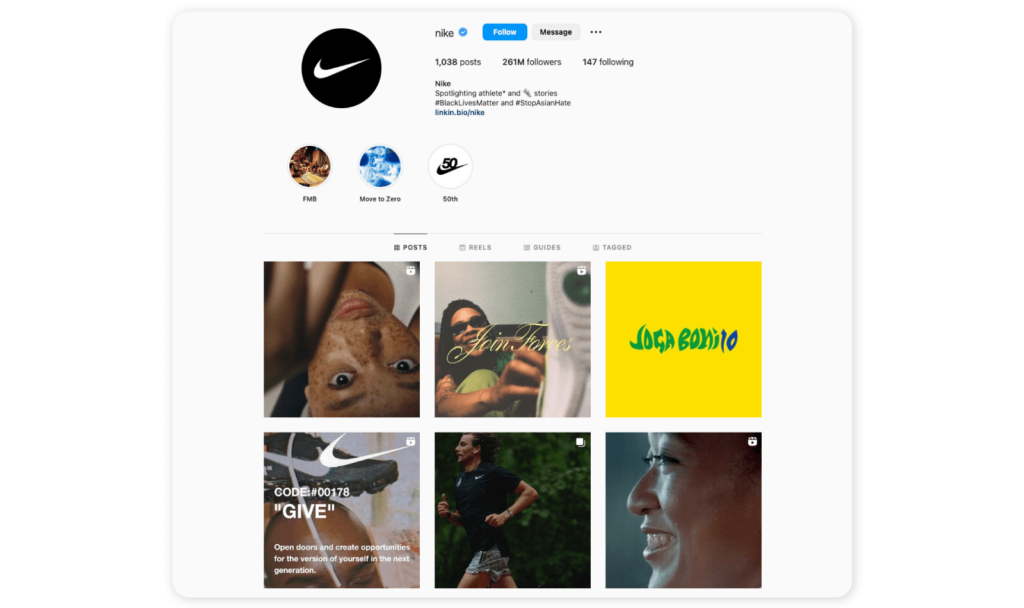
A verified badge is a blue checkmark that appears next to an Instagram account’s name in the search bar and on their profile. It means Instagram has confirmed that an account is the “authentic presence of the public figure, celebrity or global brand it represents.”
Only accounts that have been deemed authentic by the app can earn Instagram verification. This means users know they can trust these accounts and that they are of public interest.
Why Instagram verification is important?
We know, we know, you want answers to the million-dollar question: How do you get verified on Instagram? But first, we want to explore why verification matters.
It keeps impersonators at bay. The whole point of Instagram verification is to weed out fake, unauthorized, and imposter accounts. The Instagram blue check mark shows users that your brand’s account is real and not an imposter.
Let’s take the iconic sports brand Nike as an example.
Nike’s social media marketing team works tirelessly to create and post content that represents the brand. But what if somebody decides to open another Nike account and post inappropriate content that offends people and damages Nike’s reputation?
Just look at what happened on Twitter following Elon Musk’s purchase of the platform.
It’s a status symbol. Getting an Instagram blue tick is a monumental achievement for your business. It gives your brand credibility and lets people know your account is worth hitting the follow button for.
It gives you access to extra features. Verified Insta accounts get some special perks, such as link sharing in stories.
It makes you appear in more searches. Verified accounts appear higher in searches than standard accounts. This can give your brand more exposure and garner some new followers.
It gives users peace of mind. Let’s face it, many of us still associate buying online with the risk of being scammed. A verified badge puts your prospective customers’ minds at ease that your business is real and they can trust you. This could be the final nudge they need to convert from a shopper to a customer.
How to get verified on Instagram?
Fear not, you don’t need to be a worldwide celebrity or the CEO of a multinational corporation to get verified. Nor do you need to have a million followers to receive the badge. In fact, anybody can apply for a verification badge. A word of caution, though. Just because you’ve applied doesn’t guarantee you’ll get it.
So, let’s first go through the application process.
It’s simple!:
Step 1: Go to your Instagram profile
Step 2: Click on the hamburger menu icon in the top right-hand corner
Step 3: Find Settings > Account
Step 4: Click on Request Verification
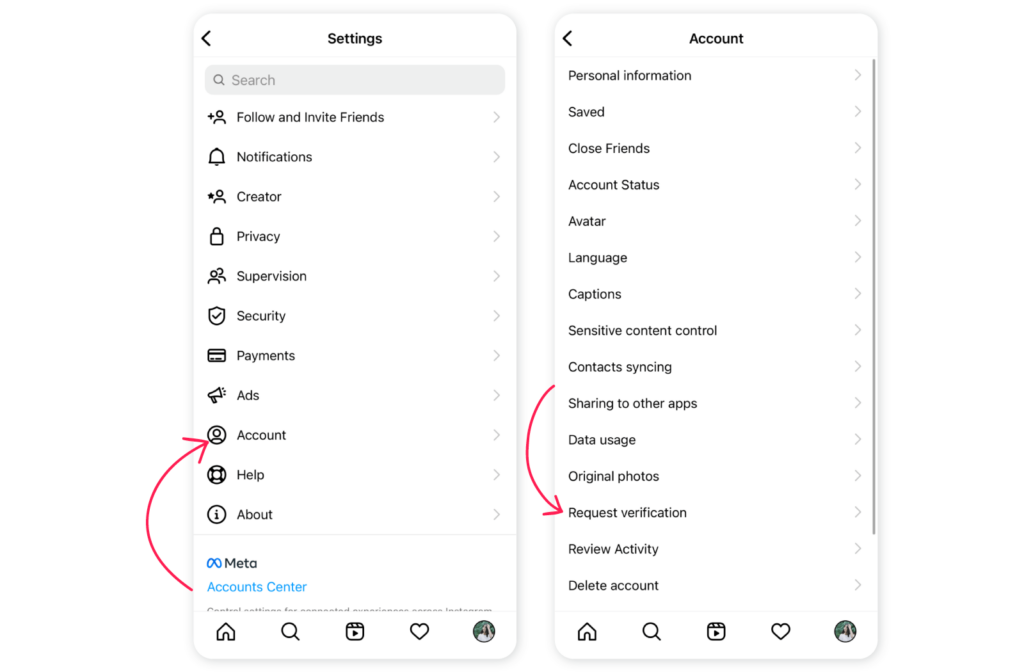
Step 5: Complete the application form.
Here, you are required to type in your full name or that of your business and your “known as” name if applicable. You will also need to upload a photo of your official government ID. This could be any of the following:
- Driver’s license
- Passport
- National ID Card
- Business tax filing
- Recent utility bill
- Article of incorporation
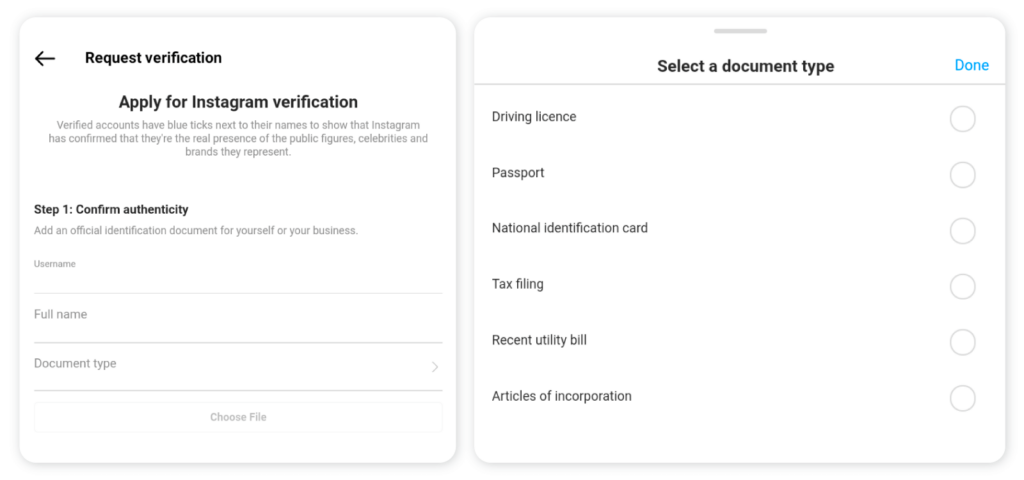
According to Instagram, this is to show that the public figure, celebrity, or brand your account represents is in the public interest.
This section is the most important part of the whole application process because it’s where you prove to Instagram that you are worth the ‘Blue Tick”.
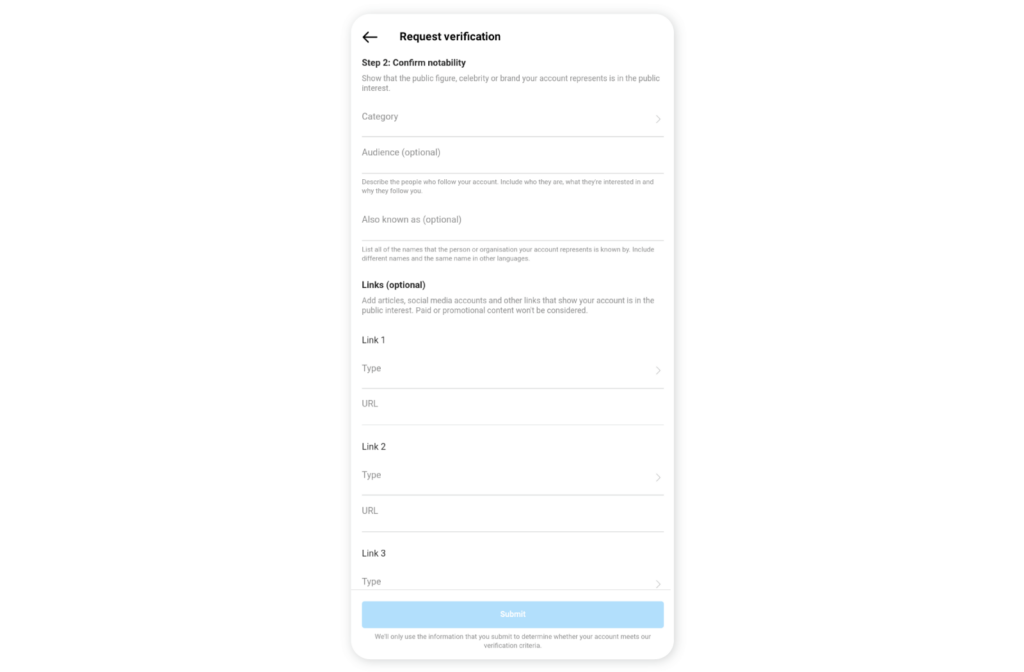
Note: You will see the term “optional” attached to some of the boxes here. The more information you provide, the more likely Instagram is to accept your application.
The “category” box requires you to choose the category your business or brand operates in. For instance, sports, business/brand/organization, influencer, etc. If your niche is not among the listed categories, opt for the “others” option.
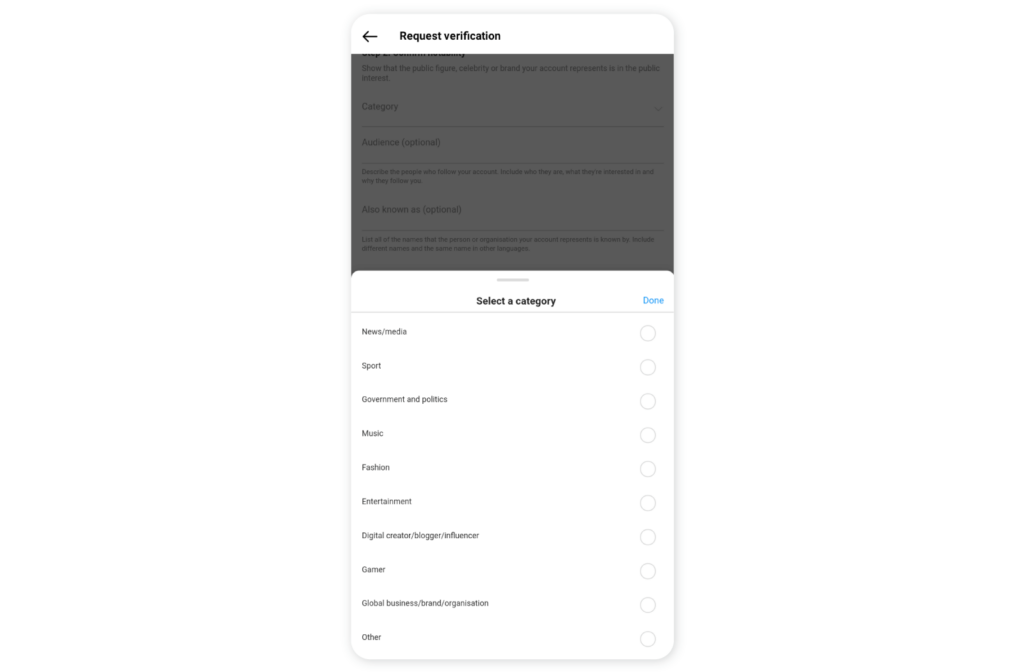
Don’t skip the link section, this is also very important. Here, make sure to add articles, blog posts, and social media accounts that establish your public relevance.
For example, if you already have Twitter verification, a YouTube page with a decent number of followers, or TikTok verification, you should add it here.
✨ Related article: How to share links on Instagram in 9 ways
That’s it! Instagram will use the information that you’ve submitted to determine whether your account meets the verification criteria. Once your request has been reviewed, you will be notified of your status.
Instagram has a long history of scammers posing as the platform. As a result, it will never email you or reach out. Instead, you’ll find your verification response in your notifications tab. This can take anywhere from a day to a month.
Oh, and by the way, don’t expect any feedback or explanation. You’ll simply receive a yes or a no.
Related article: How to use Instagram stories for getting more customers for your business?
Who can get verified on Instagram?
We have some good news and some bad news. The good news is that anyone can request a verified badge. The bad news is that Instagram is pretty fussy about the accounts it verifies.
Here’s a rather cryptic statement from Instagram about who can get a verified badge:
“Only some public figures, celebrities, and brands have verified badges on Instagram.”
While this statement doesn’t give much away, we can assume that only accounts that the platform deems likely to be impersonated will get the blue tick.
Instagram has also released criteria to help users understand if they’re eligible for verification.
First and foremost, the account must comply with Instagrams’s Terms and Community Guidelines.
Then, Instagram looks at different factors when evaluating your account to determine if it meets the verification criteria.
There are 4 main criteria: Authentic, Unique, Complete, and Notable
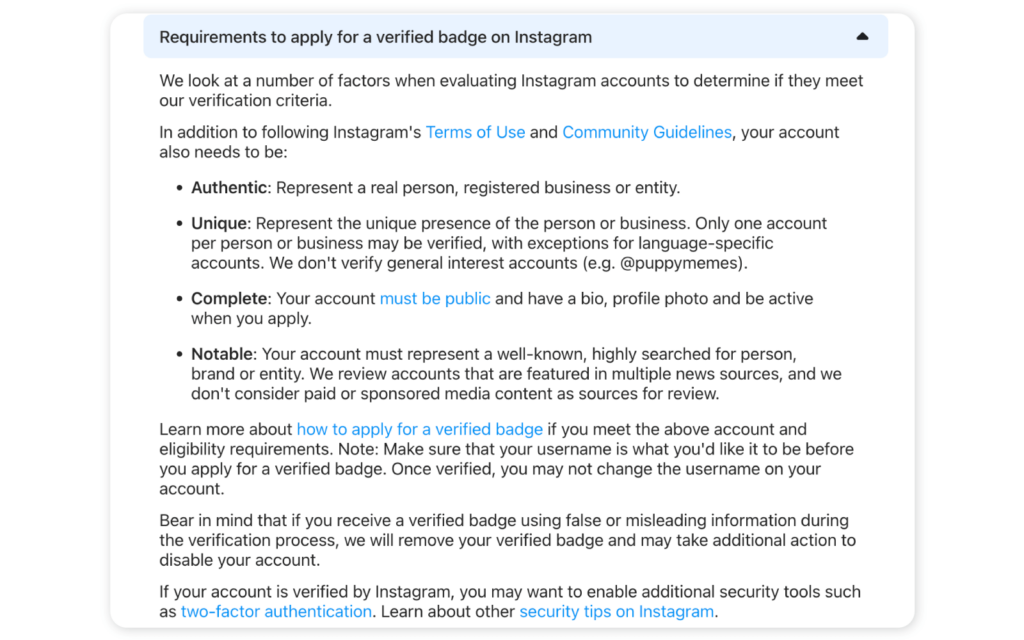
Authentic: Your account must represent a real person, registered business, or entity. In other words, you can’t be a fan page, meme account, or any other type of profile representing another business. Authenticity is usually the easiest step in the process.
Unique: Your account must be the unique presence of the person or business it represents. Only one account per person or business may be verified, with exceptions for language-specific accounts.
Content on your profile must also be unique, meaning the images you post must be yours and created by you.
Let’s take a look at some examples from popular meme accounts. 🙂
Thanks to its hilarious memes, @Sarcasm_only has racked up an impressive 16.2 million followers on Instagram. In fact, its fans are such, well… fans of its content that they have set up Pinterest boards of their favorite memes. Now that’s a cross-platform appeal.
Despite its popularity and high follower count, you’ll notice that @Sarcasm_only isn’t verified.
Since it reposts viral-worthy memes and content from other accounts, perhaps it doesn’t meet Instagram’s verification criteria for posting unique content. Only Instagram knows the answer.
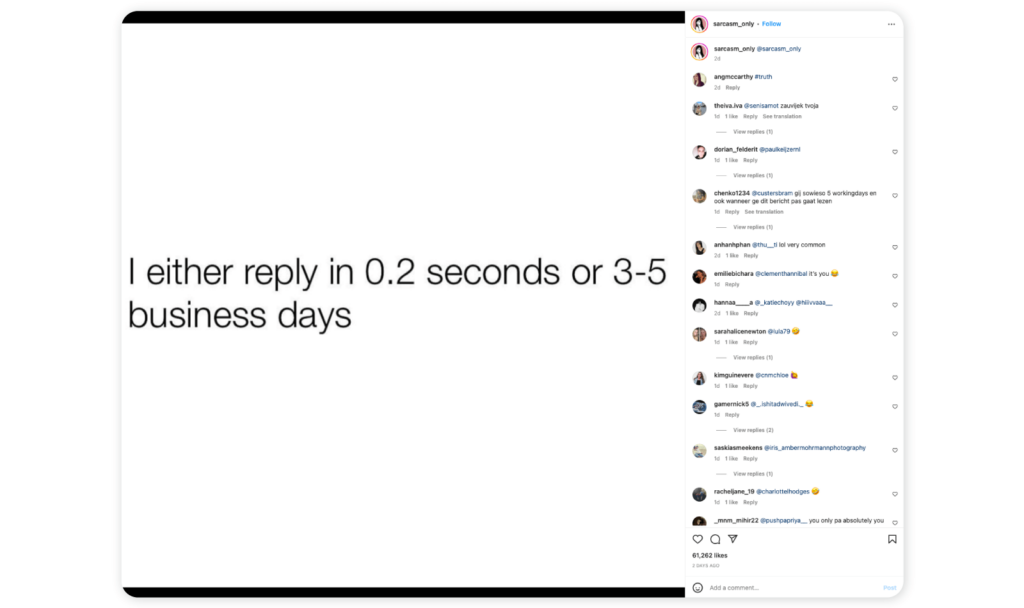
Now let’s turn our attention to another meme account that is verified. Millennial meme god Daquan Gesese first set up the meme account @daquan in 2014. The account posts “the funniest content from across the web” and has a whopping 16.5 million followers on Insta.
The success of the meme account has snowballed, and Daquan has since partnered with Comedy.com founders Barak Shragai and Dor Mizrahi. The meme account was recently sold to Warner Music for a hefty price.
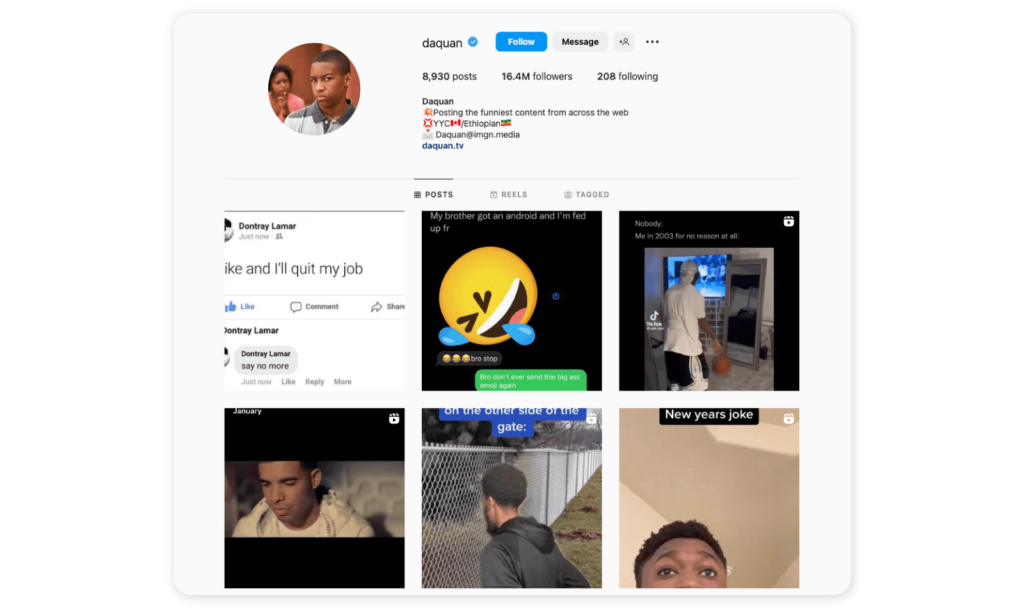
Public: Only public Instagram accounts qualify for verification, so check your setting to make sure your account isn’t private.
Complete: Your account has a fully completed bio, profile picture, and at least a few posts in your feed. Your profile cannot have links to other social media services. (You can leave a link to your website).
If your profile is authentic, has unique content, and is complete, there is only one final hurdle.
Notable: Your account must represent a well-known, highly searched-for person, brand, or entity. Instagram reviews account that are featured in multiple news sources and doesn’t consider paid or promotional content as sources for review.
A notable Instagram account means that other people have featured it in the news, blogs, and other sources.
Need more info? Keeping reading. The Sociality.io team has created a few pro tips you can use to ensure your account qualifies as notable in the eyes of Instagram.
Pro tips to get verified on Instagram
Here are a few ways you can boost your chances of getting an Instagram-verified badge next to your brand’s name.
#1. Reach out to writers
Find people online who write about Instagram profiles with similar audiences and content. Reach out to these writers and suggest they write about your profile as well. You can even give them a little encouragement by sharing any interesting upcoming posts or stories that their readers would love to read about.
Let’s go back to @daquan.
The meme account earned itself “notable” status by racking up a huge following and getting mentioned in publications all over the web. From listicles of the top meme accounts to news sources, the account has generated plenty of buzz.
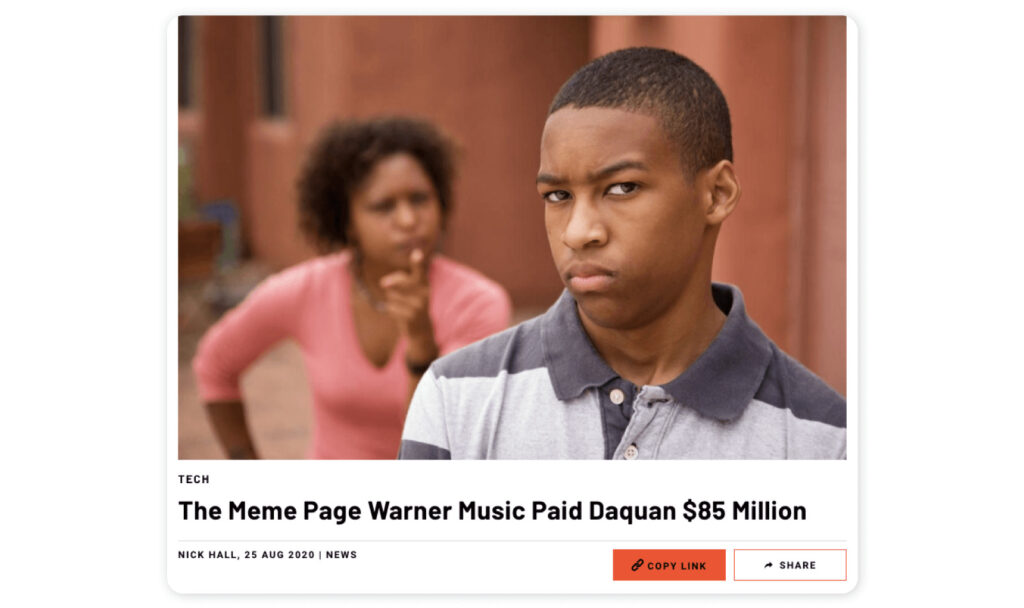
#2. Get creative
Follow Nike’s example and create something different and exciting with your social media marketing approach. That way, your content will be mentioned by other Instagram users and writers who talk about social media marketing online. Put simply, do something worth talking about.
Not convinced? The proof is in the pudding. Nike is the second most-followed brand on Instagram and has garnered 139.7 million followers. Plus, #nike is the fifth most-used branded hashtag.

I think we can agree that Nike is doing something right. But what? Epic storytelling, varied content, and some of the biggest influencers in the world have been the pillars of Nike’s Instagram success.
It has also created separate accounts for different target audiences (@NikeWomen, @NikeFootball, etc.). That way, it has multiple verified accounts across the platform.
Mixing it up with video content and images to define iconic moments, Nike’s Instagram grid is full of emotive content that resonates with its audience.
Worth a read 👉🏿 Step by step guide: The ultimate guideline to growing your followers on Instagram (without buying followers)
#3. Create a message people believe in
Social media is not just a medium to sell your products. If you really want to get people talking about your brand (and get verification status), you need to promote your brand’s story. Users are much more likely to connect and engage with your company, leading to more mentions.
Think about your brand values, mission, and messaging. Then, identify common topics that you want to raise awareness about or join the conversation on. Need inspiration? Netflix knows its brand and what it represents. It also knows how to connect with its audience.
Netflix gives a masterclass in creating sub-brands with their own identity while remaining true to the main brand. For example, its sub-brand @strongblacklead highlights black stories in the media.
This verified sub-account amplifies black voices by sharing clips from shows and films that feature black actors, directors, and themes.
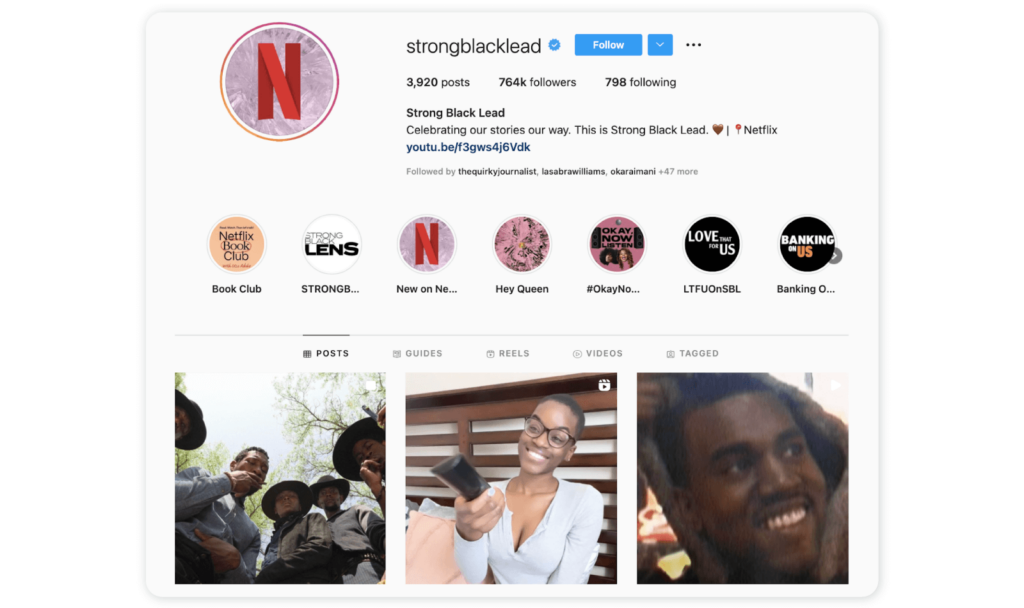
With a clear message and audience in mind, it posts content that gets people talking. The message? Representation matters.
This account is a place for Instagram users to come together and celebrate their blackness (all the while promoting the brand’s services).
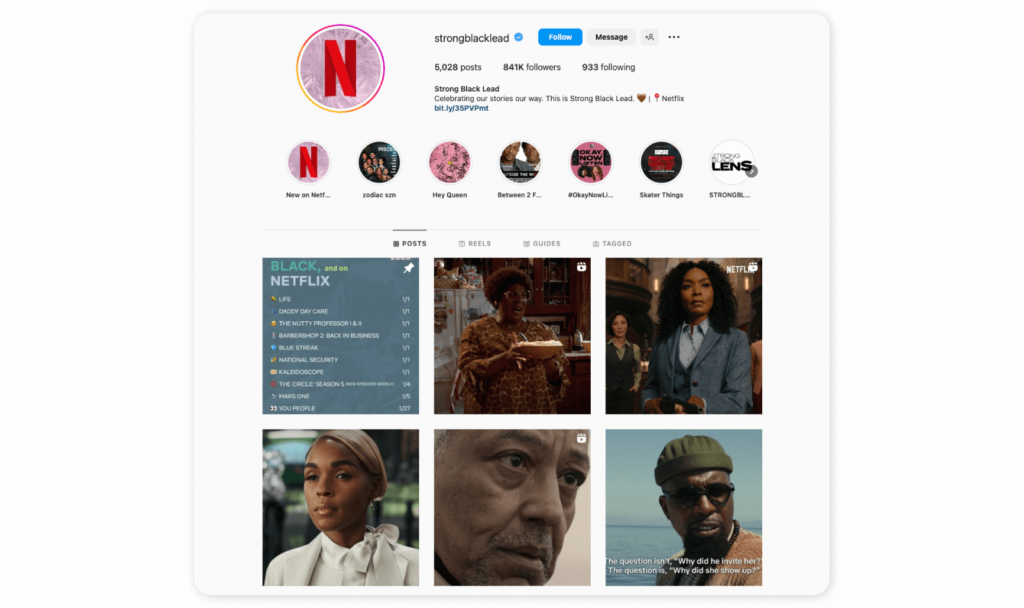
It all boils down to storytelling. Netflix uses Instagram to tell stories that fit with its brand and audience. As a result, it gets mentioned in many media sources and cements itself as a notable account.
Mistakes to avoid when applying for Instagram verification
There may not be a foolproof way to land yourself a verification badge on Instagram. Still, there are certainly some no-nos you should avoid.
Here are 5 mistakes you don’t want to make if you’re trying to get your brand account verified.
1. Don’t try to buy a verification badge
If you spend a fair amount of time on Instagram, you’ve probably come across these accounts in the comment sections that claim they know someone who works for Instagram and can get you a blue checkmark. Or maybe you’ve stumbled on a third-party app that sells verified badges.
Either way, just don’t engage. Like all social media platforms, Instagram has its fair share of scammers that will try to get money from your business in exchange for a badge. They’re fake.
Instagram won’t ask you for money to get verified and will suspend or delete accounts with fake badges. That’s bad for business and bad for your reputation.
2. Don’t skip your Instagram audit
One of the main reasons an account gains verification status is because it has a lot of imposters impersonating it. This makes it harder for users to know which account is real. And that’s bad for Instagram’s image.
So, what’s the lesson here? If your account has a sizable amount of imposter accounts, your chances of getting Instagram verification are higher.
This is why you should never (ever) skip your annual social media audit. Not only does it keep your brand’s account healthy, but it allows you to identify whether your account has a lot of unauthorized accounts or fan pages. This, in turn, lets you know if you’re a prime candidate for a blue checkmark.
Using a social media management tool, such as Sociality.io, is the quickest and most effective way to audit your socials and keep fake accounts at bay.
3. Don’t put cross-platform links in your bio
Instagram really doesn’t like verified accounts putting cross-platform links in their bio. And while it’s a little annoying, we get it. It doesn’t want users being directed to other social media platforms.
Essentially, this means that you should remove links to your other socials from your Instagram bio. By all means, keep links to your website and landing pages, but Instagram frowns upon links to other social media services.
Now here’s where it gets a little confusing.
Let’s say you are verified on Facebook but not Instagram. In this case, Instagram actually encourages users to link their Insta accounts from their Facebook page. This helps prove you’re an authentic account.
4. Don’t forget to strike when the iron is hot
As we’ve already seen, proving your account is notable is the trickiest part of the Instagram verification process. That’s why if you find yourself in the news, you should pounce on the opportunity. Your PR team can help you keep up with all your brand mentions in major publications or news sources.
As the saying goes, strike when the iron is hot. Applying for verification just after your brand has been featured heavily in multiple publications will definitely help you prove you are notable.
By the way, paid ads and promo content doesn’t count.
5. Don’t give up
Hey, we all face rejection at some time or another. If you don’t get verified on your first try, don’t be discouraged. Instead, take time to figure out what part (or parts) of the eligibility criteria you’re falling short on.
Then, tweak your strategy and apply it again. Remember, you have to wait 30 days before you can reapply. That’s plenty of time to make your application a little juicier.
Lost the Instagram blue tick or not get verified on Instagram?
We’ve said it once, and we’ll say it again. There are no guarantees that Instagram will grant your account a verified badge. So, if your application is rejected, it’s time to go back to the drawing board.
Review your application, pinpoint which part of the criteria you’re not meeting, and put a plan together. You may have to reapply several times before you get the coveted blue checkmark. That’s precisely why it’s so coveted.
And now, for the worst-case scenario, you lost your Instagram blue tick. According to Instagram, verified badges can be taken away at any time if you:
- Attempt to sell, transfer, or advertise your badge
- Try to verify your account via a third party
- Change your account from public to private too often
- Promote services or activities that violate Instagram’s community guidelines or terms of use
Instagram takes these rules seriously. Flouting Instagram’s Community Guidelines and Terms of Use can not only cause you to lose your verification status, but it could also get your account disabled or deleted.
Takeaways
If you only remember 4 takeaways from this guide, make it these:
1. Create only one account for an authentic person/business/entity and post unique content
2. Switch your account to public
3. Make sure your Instagram profile is complete (bio, profile pic, etc.)
4. Find notable ways to get people talking about your Instagram account
Frequently Asked Questions
We answer your burning questions about how to get verified on Instagram.
1. How many followers do you need to get verified on Instagram?
There is no official statement from Instagram regarding the minimum number of followers required for verification. But one thing is sure. You don’t have to reach Kim Kardashian’s level of following to get verified (although growing your Instagram following never hurts).
2. Is the verification application free?
Yes! It is absolutely free. Just follow the steps we listed above.
3. What type of accounts can apply for verification?
The application process is available to all Instagram account types except for private accounts, which are not eligible to apply.
4. Can you apply again for verification after your application got rejected?
You can reapply for verification 30 days after your previous applications. But, be sure to tweak your application to make it more convincing.
5. How long does it take to get verified after applying?
Once Instagram reviews your application, you will receive a response in your notifications tab. This can take anywhere from 24 hours up to 30 days.