What do all the biggest brands, creators, and public figures on Twitter have in common? That coveted checkmark beside their name. Otherwise known as the Twitter verification badge.
If you use TikTok for business, you may be wondering how brands get the official Twitter seal of approval. You may also be wondering if you really need it.
The answer is yes.
Twitter verification isn’t just a pretty badge on your profile or a status symbol, it can have a real impact on your business.
Being verified on Twitter boosts your brand’s credibility, authenticity, and exposure. Plus, it stops pesky impersonators from using your brand identity.
We break down the WHATs, WHYs, and HOWs of getting verified on Twitter. ✅
What is a verified badge?
So, what exactly is the Twitter verified badge? According to Twitter, the Twitter check mark is a symbol given to “active, notable, and authentic accounts of public interest.”
Only Twitter can verify an account (attempting to add a verified badge yourself will get you suspended).
Before Twitter verifies an account, it first confirms that it’s authentic, i.e., not impersonating or spamming anyone or breaking copyright and trademark laws.
Once an account has been awarded the blue verified badge, it will appear permanently next to their username. It never changes in shape or color.
Getting Twitter verified can do wonders for your business. Not only does it prove you are who you say you are, but it also shows that your account is of public interest and value.
Essentially, that little tick can position your brand as a trustworthy voice on the platform and give you authority. This is great for gaining new followers and driving engagement rates.
How to get verified on Twitter?
Up until recently, accounts had to fit the following criteria to get verified. Since November 2022, the legacy verification policy is no longer in use (more on that below).
According to the legacy policy, verified accounts must be:
Authentic
Accounts must confirm their identity with Twitter by providing either a link to an official website, an official email address, or a government ID (for individuals).
This proves the account is authentic and not an imposter or a bot.
Notable
Twitter only verifies accounts that fit its notability criteria. To confirm if an account is notable, Twitter may ask for the following information:
- A link to a Google Trends profile
- Wikipedia account
- News coverage about the individual or organization
- Follower count (if an account is in the top .05% of the follower or mention count in a location, this can help prove its notability)
- Other relevant industry references
Bonus read 👉 How to get followers on Twitter
Active
Accounts must be active to get verified. This means that your account must be complete and in active use.
Your account should also have a confirmed email address or phone number and be in compliance with Twitter’s rules.
Worth a read 👉 How to become verified on Instagram and How to get verified on TikTok
Categories for verification Twitter verification
Now begs the question: Who is eligible to get verified on Twitter?
May 2021 saw a change in the process. While anyone can now apply to be verified, not everyone will be approved.
According to Twitter’s new criteria, accounts that fall into any of the following six categories are eligible:
- Activists and organizers
- Brands, companies, and organizations
- Content creators and influential individuals
- Entertainment
- Government figures and politicians
- News organizations and journalists
- Sports and gaming
There’s talk of new categories being added to the verification program, including scientists and religious leaders.
To make the process “more equitable across geographies,” the minimum follower account needed to become verified now varies from region to region.
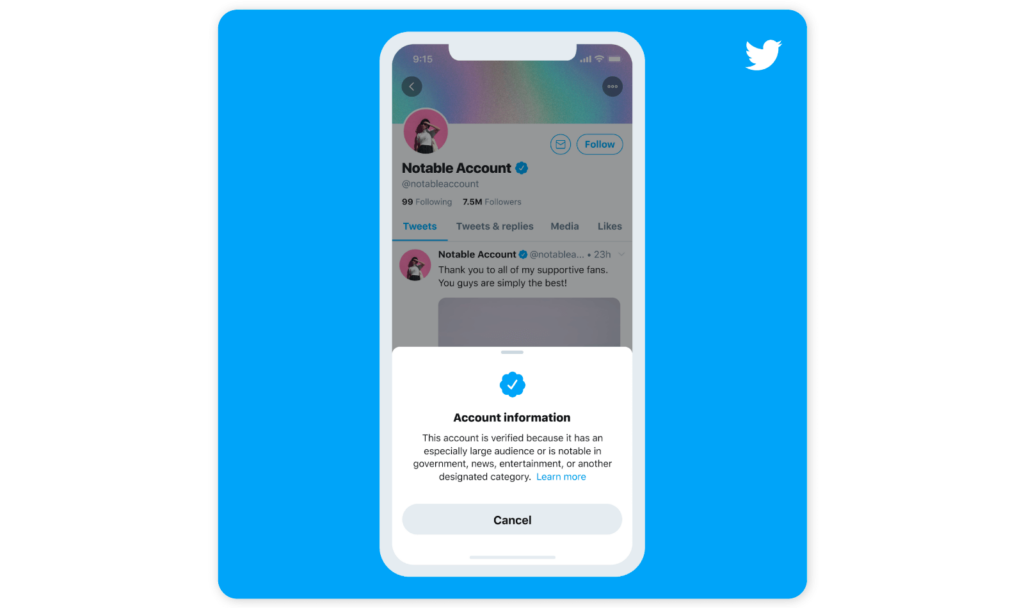
There has been another notable change to Twitter’s new verification policy. It includes updated criteria on how to become a “complete account” on the platform (accounts must be complete to get verified).
To be considered complete, an account must have the following:
- A display name
- A profile picture
- A verified phone number or email address
Steps to get verified on Twitter
With a whopping 206 million daily active users, Twitter is one of the most powerful tools to grow your business. It gives brands easy access to their target audience and plenty of opportunities to engage with them.
Getting Twitter verification will further fuel your efforts, asserting your brand as a trustworthy and established name.
Follow these simple steps to get Twitter verified.
| Step 1: On the main menu, select the more … icon Step 2: Click Settings and support Step 3: Select Settings and privacy Step 4: Hit Your account Step 5: Click Account Information and enter your password Step 6: Navigate to Verified and select Request verification Step 7: Select Start request Step 8: Follow the on-screen prompts and submit your application |
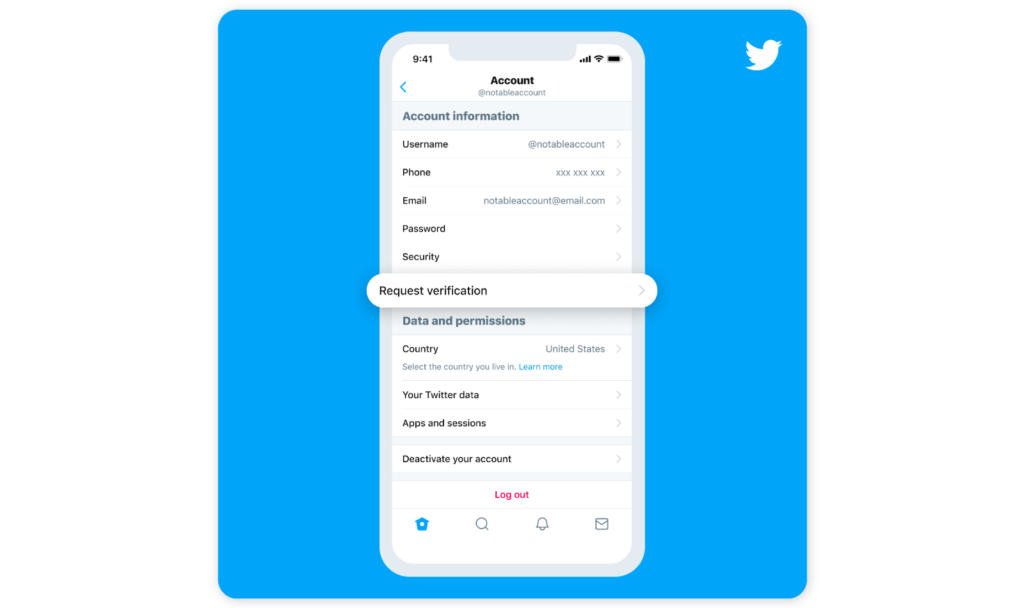
Users can access this on both the desktop and mobile app. Once submitted, applications are reviewed by the Twitter team.
Pro tips to get verified on Twitter
The only way to get verified on Twitter is to comply with the eligibility criteria.
That said, there are some handy hacks that can boost your chances of nabbing that blue badge.
Tip 1: Set up your Twitter for success
Getting verified proves your account is the real deal. So, make sure that your Twitter account reflects your brand.
By this, we mean nailing your Twitter bio and including all the essential info about your business (link to your website, location, purpose, etc.).
A picture paints a thousand words. And so does your logo. Make sure it’s front and center on your Twitter profile (high-quality images only, please).
Your header photo is some prime real estate on Twitter. Use it wisely by adding a high-quality, branded image that tells users exactly who you are.
Need inspiration? From the profile image to the header to the iconic quote, Chanel’s Twitter bio describes the brand to perfection.

You’ll also notice that the brand has pinned its latest ad campaign to the top of its profile.
Must-read 👉 How to align your Twitter bio
Tip 2: Tweet regularly
Twitter has spoken, and it wants you to tweet more. As we’ve already seen, accounts must be active to gain Twitter verification.
So, your brand is going to need to up its game if it wants to get that coveted blue badge. Plus, consistent posting is the best way to gain new Twitter followers.
As a general rule, posting once or twice per day is ideal. Of course, this isn’t set in stone.
We’d recommend limiting your tweets to no more than five per day. Any more is usually overkill. Some heavy hitters may post more, but that takes a lot of work and may not garner the engagement you think it will.
Being active isn’t just about tweeting regularly. Active Twitter accounts use trending hashtags and engage with other users through likes, retweets, mentions, comments, etc.,).
Consistency is key.
Confectionary brand and Twitter aficionado Skittles is doing it right. Thanks to its rather genius hashtag #RallyForTheRainbow, Skittles scooped the prize for ‘Best of Tweets Brand Bracket’ 2022.
The brand usually tweets once or twice per day, delighting users with its lighthearted and (totally shareable) one-liners and memes.

Tip 3: Get involved in the conversation
A large part of Twitter’s legacy verification policy is credibility. Verified accounts must prove that it adds value to the public.
A smart way to showcase your brand’s credibility is to join the conversation. The more you interact with other accounts, the more engagement your brand will receive in the form of mentions and retweets.
Twitter polls, using trending hashtags, and mentioning other accounts can all help you get involved. Coca-Cola is proof of this.
The brand went to great lengths to join the conversation around the Black Lives Matter movement.
From using the #BlackLivesMatter hashtag to participating in threads, it showed its commitment to the conversation.
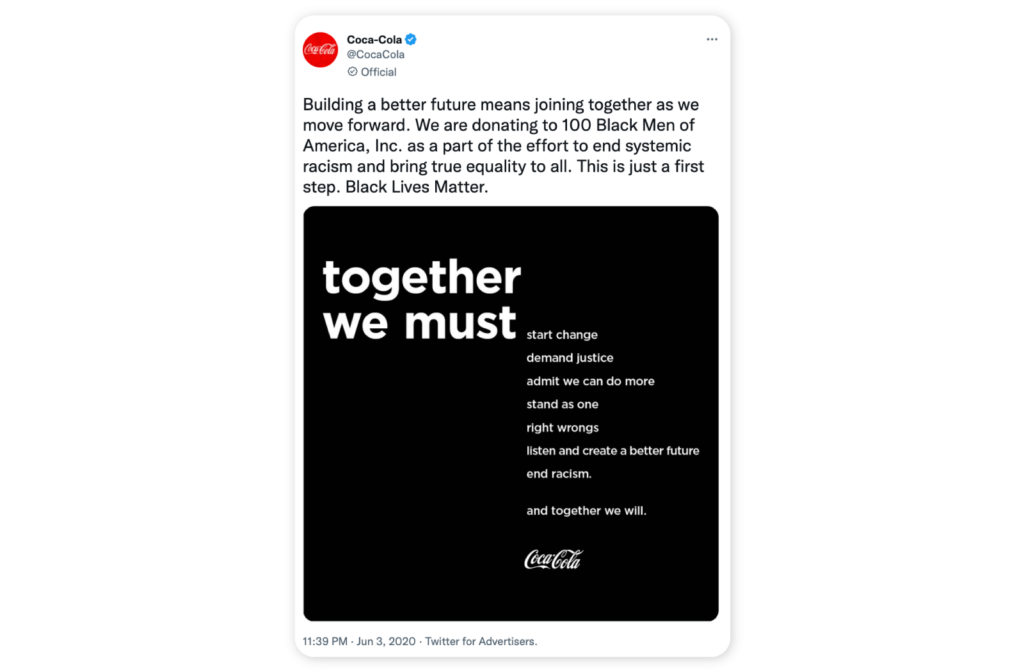
LinkedIn has another pretty foolproof way to interact with users. The professional networking site actually set up the Twitter account @LinkedInHelp solely to answer customers’ queries.
The account’s Twitter feed is filled with re-tweets from happy customers thanking the page. Happy customers and high engagement? That’s a recipe for success.
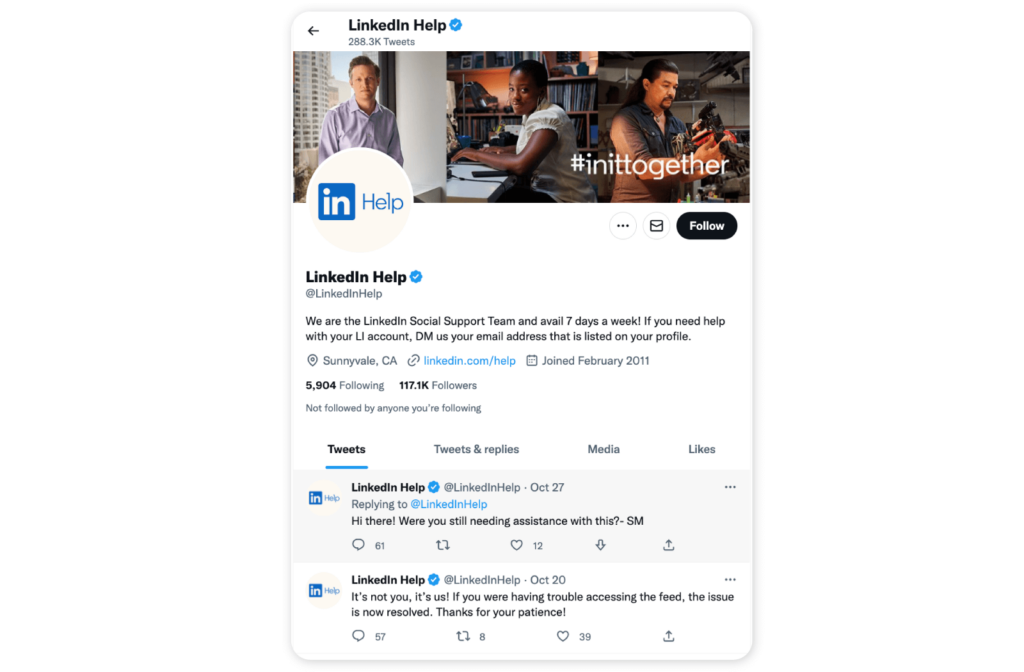
Tip 4: Make your account public
We hate to state the obvious, but if you want to increase your brand’s reach on Twitter, you’re going to need your tweets to reach a wider audience.
Check your privacy settings and set your tweets as public to boost your chances of gaining new followers.
Making your tweets public will show your brand is of public interest and make it easier for shiny new audiences to interact with your tweets.
Tip 5: Have a plan
Save the improvisation for your theater troop. Your Twitter game should be planned meticulously.
Start by defining a Twitter marketing strategy that outlines your goals and content plan.
Using a tool like Sociality.io for competitor benchmarking will help you fine-tune your plan and compete with the top Twitter players in your field. It will also allow you to closely track engagement and performance.
Remember, you only have 280 characters to get your message across on Twitter. That’s why having a content plan is so critical.
Think outside the box and let video and images do the talking for you.
Google posted this tear-jerker during the Superbowl.
The ad may have only lasted a minute and a half, but its impact stayed with Twitter users much longer. A masterclass in using video to tell a story words alone can’t convey.
Tip 6: Follow the rules
Not following Twitter’s rules can spell bad news for your brand. Twitter can remove your verified badge and even suspend your account if you’re seen to be bending the rules.
It goes without saying that you should always be respectful, transparent, and honest on the platform. This means no creating your own blue checkmark or misleading users.
Avoid the temptation to buy Twitter followers. Your brand will quickly lose its hard-earned credibility. Carrying out a regular Twitter audit to weed out fake followers and bots should do the trick.
Losing your verified status can seriously dent your brand image and lose your followers. So, brush up on the community guidelines and make sure you’re building a credible account.
Tip 7: Measure your success
Sure, getting verified on Twitter won’t grow your follower count overnight. But it will definitely help set your brand up as a household name.
One of the best ways to get (and stay verified) is to track Twitter analytics.
Analytics gives you valuable insight into how your Twitter content is performing. You can track your top tweets, engagement rates, reach, and data on new followers.
This data is worth its weight in gold, giving you an idea of when (and what) to post for optimal engagement.
A social media management tool, such as Sociality.io, makes the tracking process easier. From scheduling and publishing posts to gathering analytics, Sociality.io takes the headache out of measuring the success of your social media performance.
Whatever happened to Twitter Blue?
Now we’ve seen how to get Twitter verified, let’s talk about Twitter Blue.
Unless you have been living under a rock, you’ve probably heard about the infamous Twitter blue fiasco. We’ll give you the highlights below.
Originally, an account could only receive the blue checkmark if Twitter recognized it as active, noble, and authentic. However, this all changed in November 2022 when Elon Musk took the helm.
There are now two categories of blue checkmarks: one for accounts that have been verified under the previous verification criteria and one for accounts with an active Twitter Blue subscription. Both verified badges look identical.
Twitter’s new subscription service grants the coveted Twitter verification badge to anyone who pays the $8 USD monthly fee.
In true Twitter fashion, chaos has ensued. As a response to the new subscription service, the Twitterverse has become inundated with imposter accounts.
While some are seemingly innocuous, others have led to catastrophic results.
A verified Twitter account posing as pharmaceutical company Eli Lilly & Co tweeted that insulin is free, tanking the company’s shares almost overnight.
As a result of the flurry of fake verified accounts, Twitter Blue had to be suspended. This happened just two weeks after Musk took control of the platform. The future of Twitter verification is now up in the air, with many businesses putting their Twitter activity on hold following this latest disaster.
So, if you’re wondering how you get verified on Twitter after November 9th, 2022, you may have to sit tight.
Only accounts actively subscribed to Twitter Blue are eligible for the verified blue checkmark after November 9th. But, due to the influx of satirical tweets and fake accounts, new criteria are likely to come into effect very soon.
In a nutshell, the world is waiting with bated breath to discover how to get verified on Twitter. All eyes are on you, Mr. Musk.
Frequently asked questions
Short on time? We answer your burning questions about getting verified on Twitter.
Can any Twitter account be verified?
In short, no. Twitter will only verify accounts that are “active, authentic, and notable.” This essentially means the account must tweet regularly, not be an imposter or parody account, and should be of public interest.
Twitter currently only verifies accounts from six categories:
- Activists and organizers
- Companies, brands, and organizations
- Entertainment
- Government
- News and journalists
- Sports and gaming
This is according to the legacy verification policy. As of November 9, 2022, any account with an active Twitter Blue subscription is automatically verified.
In light of recent events (read: the disastrous introduction of Twitter Blue), new accounts created on or after November 9, 2022, cannot currently sign up for Twitter Blue.
How many followers to get verified on Twitter
There isn’t a concrete number of followers required to get Twitter verified. However, your follower count can play a role.
According to Twitter, organizations that land “in the top 0.5% of active accounts located in the same geographic region” have a better chance of getting verified. To make the cut, your brand needs to have a significant following.
Of course, the introduction of Twitter’s new subscription service has changed things. Accounts must now simply subscribe to Twitter Blue to earn a blue tick, regardless of follower count.
How long does Twitter verification take?
It usually takes Twitter up to a week to respond to a verification application. If approved, you will receive a welcome email for the Verified program.
Not all applications are approved. Twitter may reject your application or ask for more details. If you’re rejected, you can reapply after 30 days.
With Twitter’s new verification subscription service, accounts receive their blue badge straight away.
How much does a verified Twitter account cost?
Up until November 9, 2022, getting Twitter verified was completely free. Under Elon Musk’s new Twitter Blue subscription service, users will have to pay a monthly fee of USD $7.99.
Wrapping up…
Twitter has long been hailed as the ultimate platform for growing your brand online. Getting verified on Twitter is a badge of honor for your brand, showing it is authentic, notable, and not run by imposters.
Speaking of imposters, the new Twitter verification subscription service brought in by Elon Musk has landed Twitter in some serious hot water. With the current verification process up in the air, the world is waiting to see what’s next for Twitter and the iconic blue checkmark. Watch this space.



