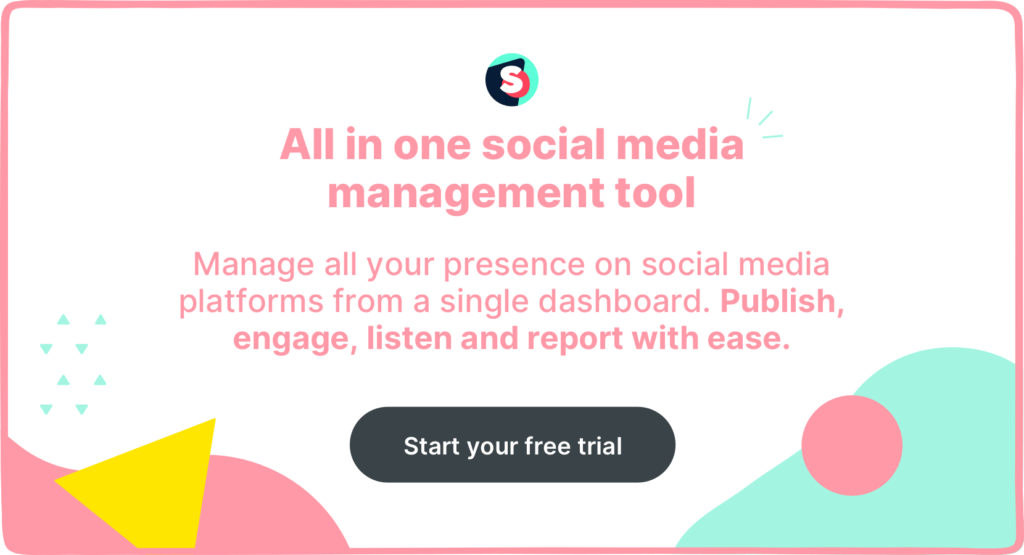Snapchat Plus 2025: The ultimate guide to get started and master the features
Summarize this article via
In 2022, Snap launched Snapchat+ as a paid subscription for power users, offering early access to experimental features, deeper customization, and extra perks. Since then, Snapchat has expanded this into a multi-plan lineup—including Lens+ (for exclusive AR/GenAI Lenses) and Snapchat+ Platinum (which removes most Story and Lens ads, with some exceptions).
In this guide, you’ll learn what Snapchat+ is in 2025, what you get across plans, how pricing works, and how to subscribe (or cancel) in a few taps.
What is Snapchat Plus?
Snapchat’s paid subscription is officially called Snapchat+. In 2025, Snapchat also offers additional subscription tiers in some regions—such as Lens+ and Snapchat+ Platinum—but “Snapchat Premium” isn’t an official product name. The company confirmed in January 2022 that more than 2 million people had paid for its service. Now, in 2025, Snapchat+ has grown into a major subscription product, with millions of paying subscribers.
So, what does Snapchat Plus do exactly?
Well aside from giving users exclusive access to new features, it allows Creators to completely customize their app interface for an authentic and unique experience
Snapchat Plus is currently available in the United States, Canada, the United Kingdom, France, Germany, Australia, New Zealand, Saudi Arabia, and the United Arab Emirates. If you reside in any of these countries, you should be able to use the service on your iPhone or Android devices.
The quickest way to confirm access is inside the app: Profile → Settings → Snapchat+ — you’ll see the plans available in your region.
It is worth noting that Snapchat joins a growing list of social networks that have rolled out premium subscription services in recent times. Twitter launched its Twitter Blue service, WhatsApp announced WhatsApp Premium, and Telegram made Telegram Premium available.
👉 Bonus: How to get verified on Twitter? Tips to get successfully verified
👉 Bonus: How to get verified on TikTok in 2023? The essential guide
But Snapchat does not expect its subscription service to overtake ads as its main source of revenue.
Jacob Andreou, Snap’s SVP of Product stated as much in an interview with The Verge:
“The company doesn’t anticipate the new subscription service to be a significant revenue source. Ads are going to be at the core of our business model for the long future.”
Standard Snapchat+ still includes ads. However, the Platinum plan (where available) is designed to remove Story and Lens ads.
What additional features do you get in Snapchat Plus?
Snapchat Plus subscription targets heavy users of the platform, or according to Jacob Andreou, the people who spend the most time communicating with their closest friends on Snap. These users get to try out new Snapchat premium features before regular users see them.
Therefore, the features present in Snapchat Plus are expected to change over time. Going forward, “single-playerish” features (features that involve only one user) will likely remain exclusive to Plus subscribers. But features that rely on interactions will be released to general users too.
Currently, some additional features Snapchat Plus subscribers will get include:
- Priority story replies
- Pin a BFF
- Custom camera options
- Chat wallpapers
- Post view emoji
- Gift Snapchat+
- Custom story timer
- Custom notification sounds
- Exclusive Bitmoji backgrounds
- Custom app icons
- Friend solar systems
- Capturing color
- Story rewatch indicator
- Friend Snapscore change
- Story Boost
- Snapchat+ badge
- Peek a Peek
Priority story replies
As a Snapchat Plus subscriber, your replies to other users’ stories will be more visible to them.
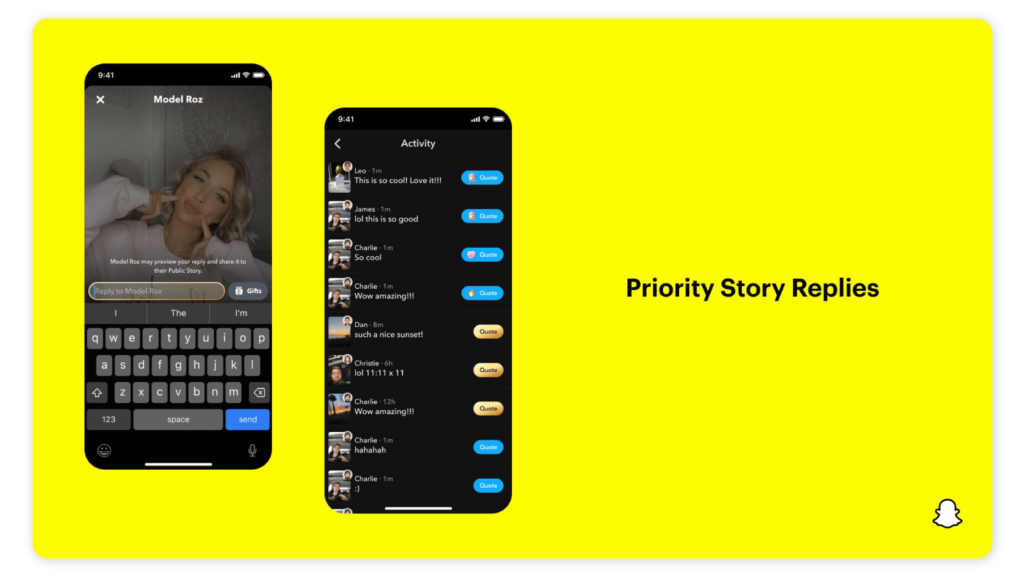
Pin a BFF
As the name suggests, this feature allows you to pick one Snap user as your BFF, saving your conversation with this user at the top of your chats.
Only you can see this pin–your BFF will not receive any notification.
Custom camera option
You can also personalize the way you capture images and videos with new animated capture buttons.
Instead of tapping the old yellow circle over and over again, your capture button can be transformed into a fidget spinner, a football, or even a dancing heart.
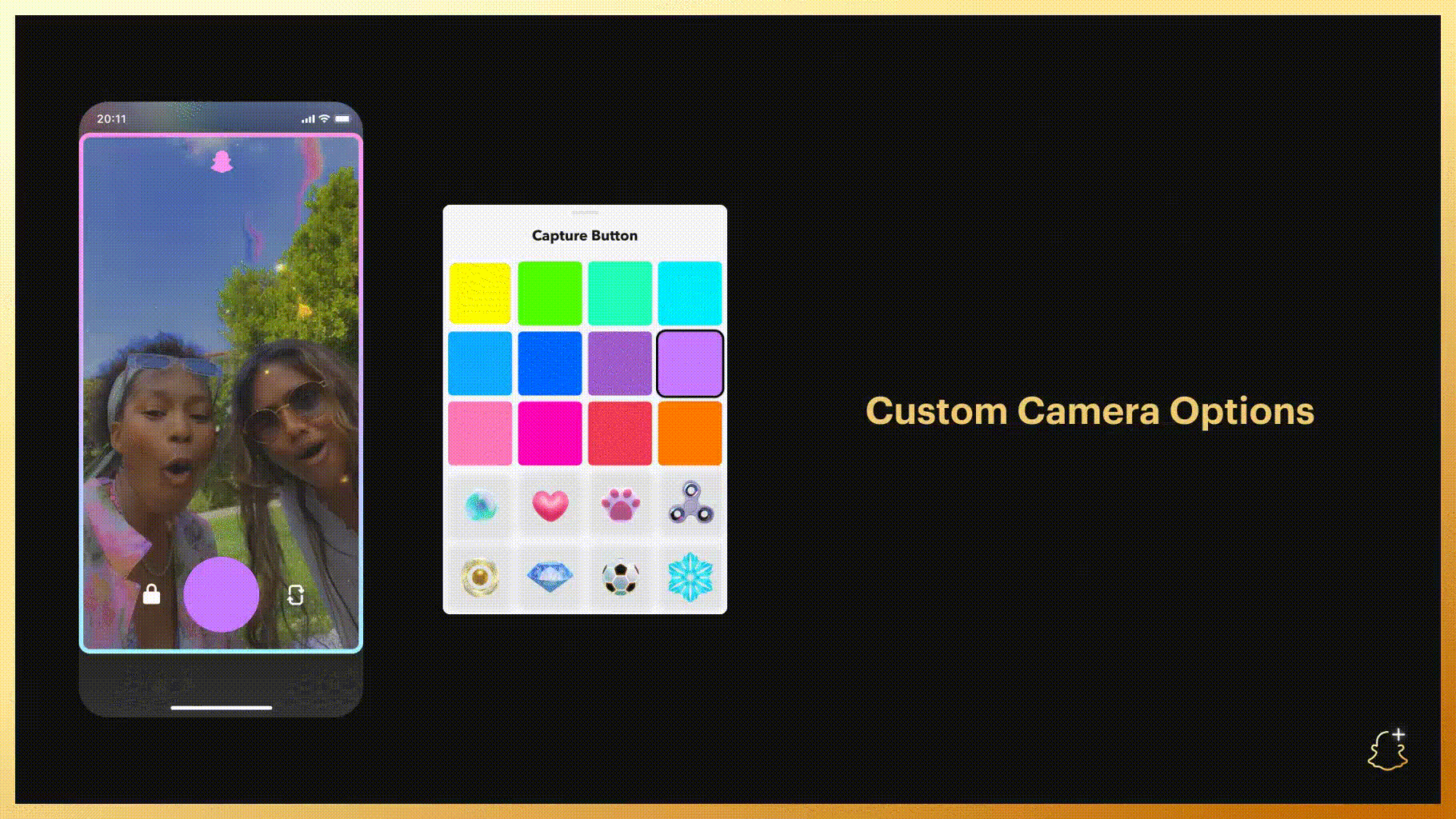
Chat wallpapers
Chat wallpapers feature lets you choose the backdrop for your chats. You can use one of Snap’s pre-made wallpapers or a shot from your camera roll to set the stage for your chats.
Post view emoji
Post view emoji lets you pick an emoji you want your friends to see after they view your snaps.
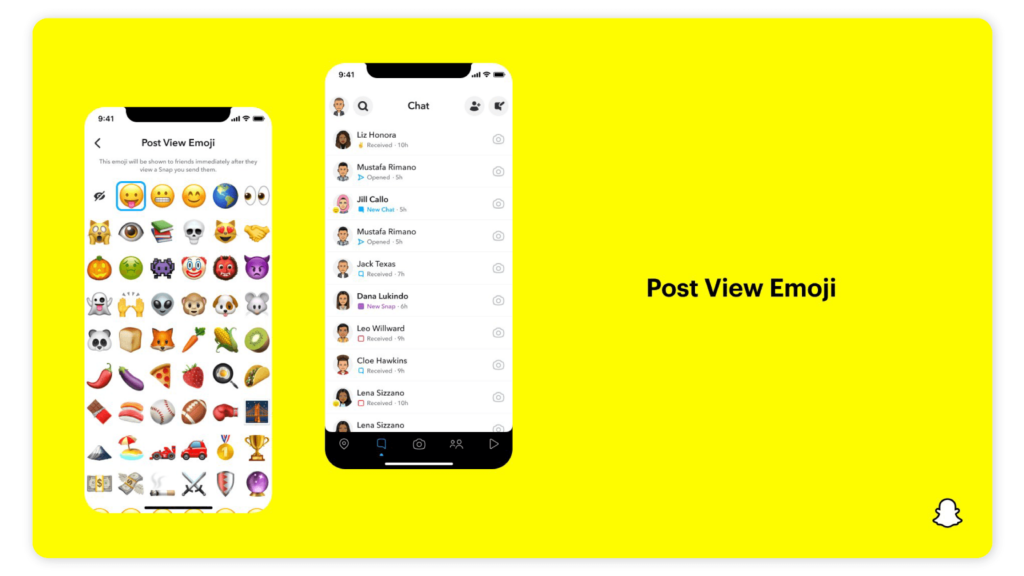
🔥 Worth reading: Snapchat emoji meanings: What you need to know in 2023
Gift Snapchat+
As a Premium user, you can gift a twelve-month subscription to Snapchat+ to any of your friends who aren’t currently subscribed.
Gifts are a one-time purchase, so if you receive a gift subscription, it will begin after your current subscription ends.
Custom story expiration
Snapchat Plus subscribers can also set how long they want their stories to last, whether it is one hour or one week. This means you can keep engaging content visible for much longer.
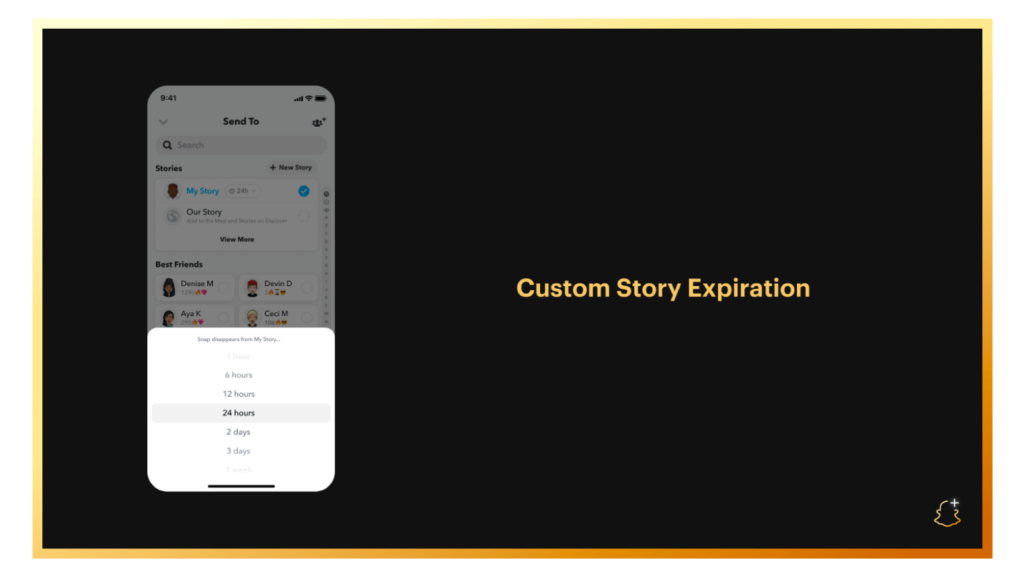
Custom notification sounds
You can also set different notification sounds for different friends so you can know who sent you a snap without looking at your phone.
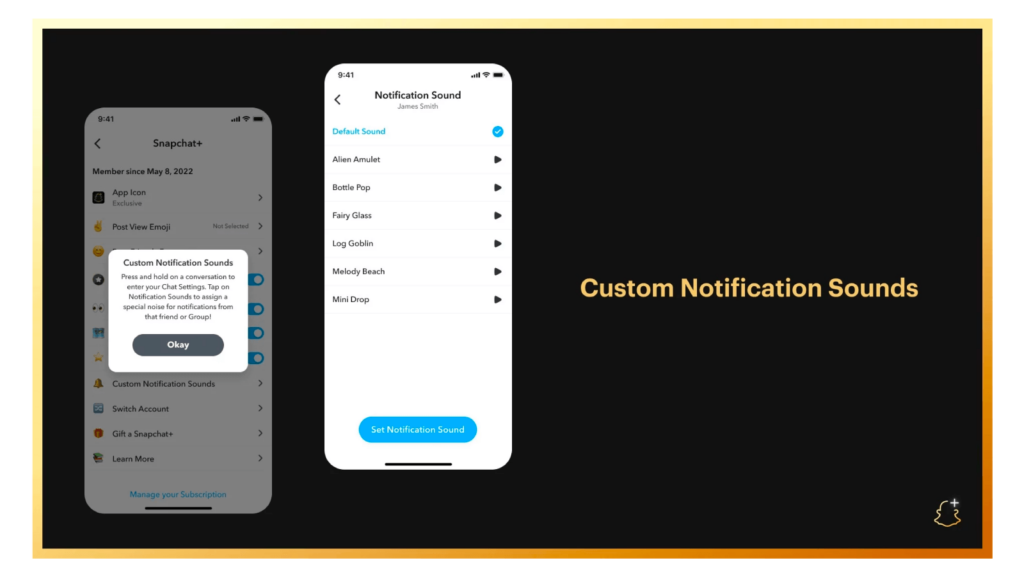
Exclusive Bitmoji background
Despite not being a Snap-native feature, Bitmoji is widely used on the platform. Snapchat Plus allows users to give their Bitmojis special backgrounds like gleaming gold or beach paradise.
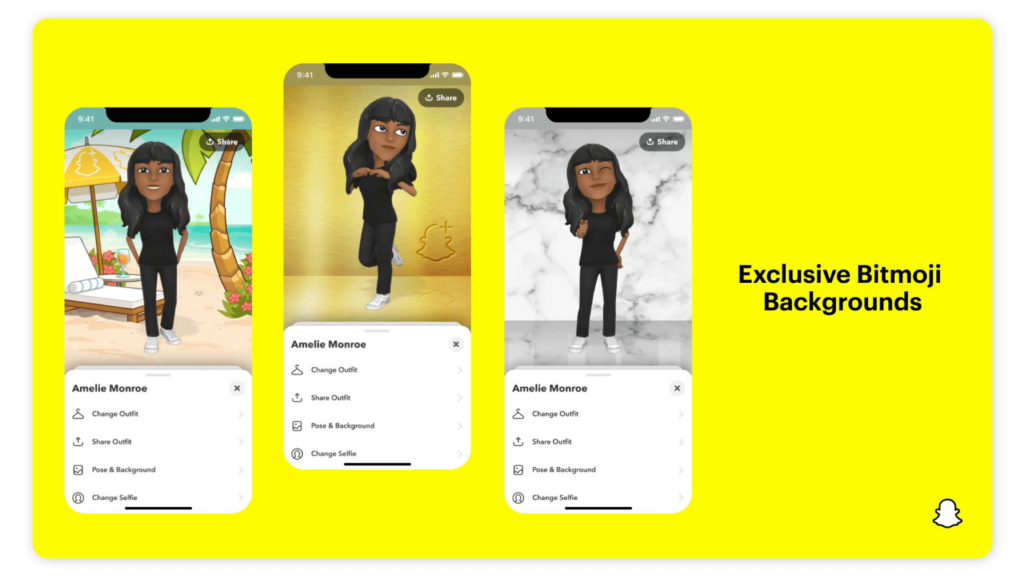
Custom app icons
With custom app icons, you can change your homescreen Snapchat app icon with new standout designs. You have over 30 custom icons to select from.
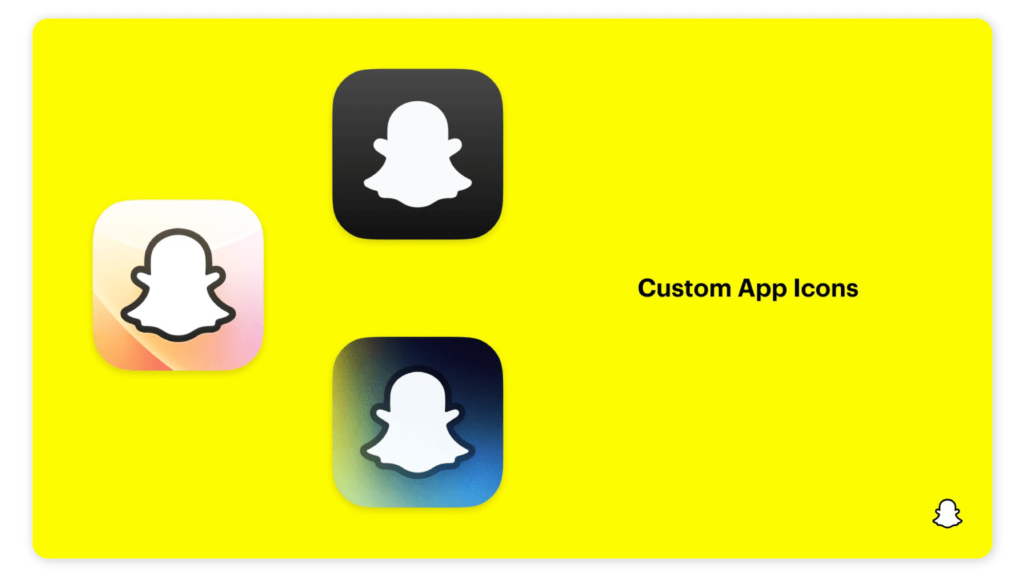
Friends solar system
Snapchat+ subscribers will see a “Best Friends” or “Friends” badge with a gold ring around it on other users’ Friendship Profiles.
“Best Friends” means you are one of each other’s eight closest pals on the app, while “Friends” means you’re one of their closest friends, but they’re not one of yours.
Snapchat Plus planets represent how close you are to your friends on the platform. Each of your eight closest friends will be a signed a planet in your solar system, with your bestie being the closest planet to you. You can tap on the badge to see which planet you are in your friends’ Solar System.
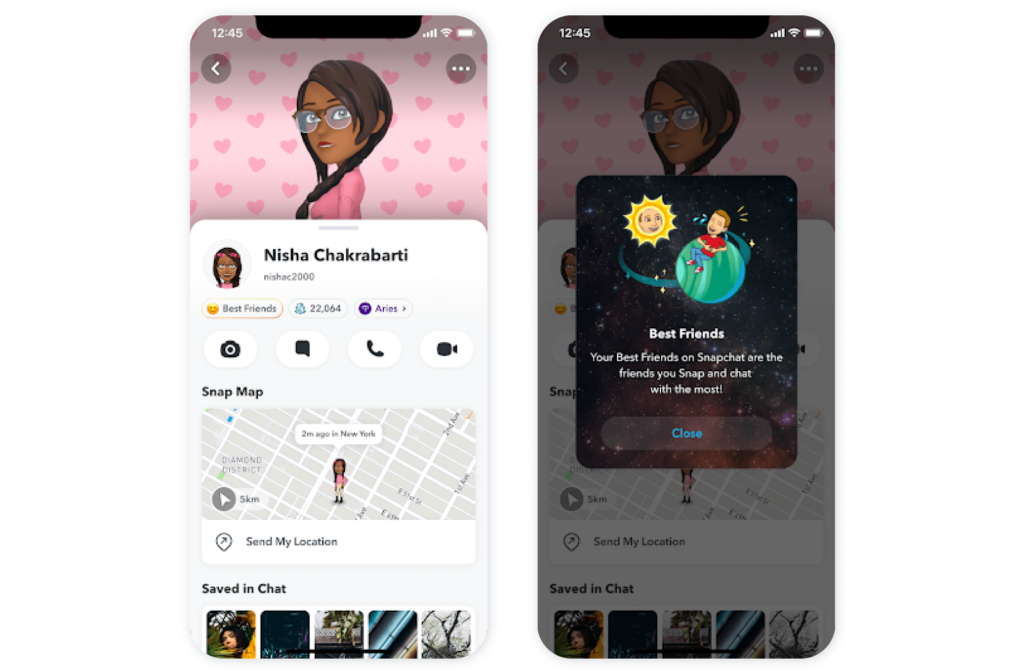
Capturing color
Snapchat+ users can use the “Capturing Color” option to customize the color, badge, and appearance of the app. While it’s not one of the standout Snapchat Plus features, it can add a little extra flair to your social experience.
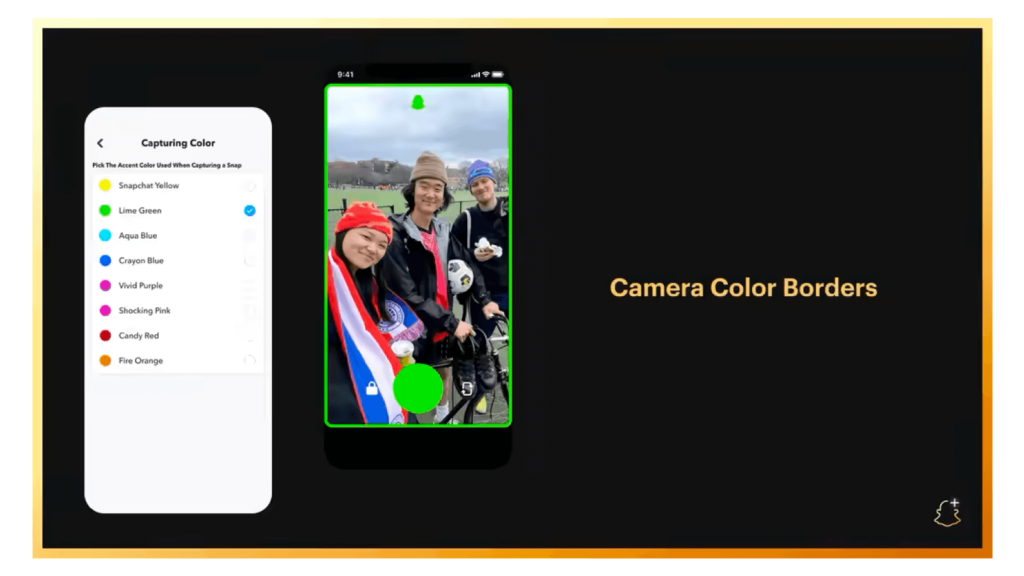
Story rewatch
Premium Snapchat users will see the 👀 emoji under Stories when one or more friends have rewatched it. They can also see how many friends rewatch their Snaps when posted to My Story, Private Stories, or Shared Stories.
The number next to the 👀 emoji indicates how many friends rewatched your Story, not the total number of times it was rewatched. This feature doesn’t show which friends rewatched your story.
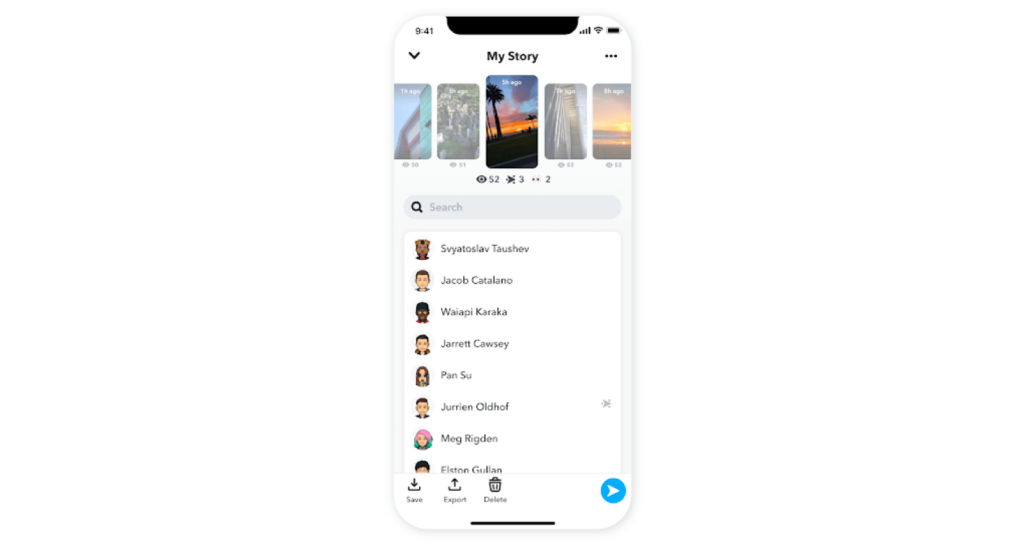
Friend Snapscore change
Get a notification when your friends’ Snapchat scores change to keep tabs on their activity. Simply go to their Friendship Profile and tap on their Snapscore.
Story Boost
The Snapchat+ Story Boost feature allows you to boost your private story for 24. This means you can get more views from your friends.
The Snapchat+ subscription gives you one Story Boost per week. But be sure to use it, otherwise it will expire.
Here’s how to boost your Story:
- Go to your Profile
- Open your active Friend or Private Story
- Tap “Boost” (below the Story thumbnail)
- A 24-hour countdown will begin
Snapchat+ Badge
Let your friends know you’re a Snapchat+ subscriber by adding a black star badge ✪ next to your display name.
The Snapchat Plus badge is automatically set to off, so you’ll need to follow the steps below to display it:
- Head to your Profile
- Click your Snapchat+ membership card
- Toggle on ‘Snapchat+ Badge’
Once you’ve done this, all your friends will be able to see the badge, as long as they’re using an updated version of the app.

Peek a Peek
The Peek a Peek Snapchat+ feature lets you see when a friend is taking a peek at one of your shared one-on-one or Group Chats.
You’ll see the 👀 emoji next to the conversation in your Chat feed when they’re taking a look. But you’ll only be able to see it if you’re looking at your Chat feed when they’re taking a sneak peek.
Snapchat plus pricing details
Snapchat’s subscription offering has expanded into multiple plans, and pricing can vary by country and device. In 2025, the lineup typically includes Snapchat+ (base plan), Lens+ (exclusive AR/GenAI Lenses), and Snapchat+ Platinum(which reduces ads in some areas, with exceptions). Always check your Profile → Settings → Snapchat+ to see the plans and pricing available in your region.
How to sign up for Snapchat Plus
Availability and plan options vary by region. If you don’t see Snapchat+ in your settings, it may not be available for your account or in your country yet.
Here’s how to sign up for Snapchat Plus.
- Open Snapchat
- Go to your Profile
- If Snapchat Plus is supported in your territory, you’ll see a gold-tinted banner
- Tap the “Snapchat+ banner card”
- Choose a subscription term (you can start with a seven-day free trial to test-run the service)
- You may need to restart the app for the Snapchat+ features to appear.
Your payment method depends on the type of device you use. You can pay via Google account, Apple ID, or your linked debit or credit cards.
You can also turn each feature on or off. This means that you don’t have to use all of the service’s features. Choose which ones you want and turn the others off.
How to cancel Snapchat Plus
You can cancel your Snapchat+ subscription at any time by simply updating your subscription settings in the app. If you use a purchase provider, you will need to follow the instructions laid out in their specific cancellation provider.
Follow the instructions below to cancel your Snapchat Plus subscription.
How to cancel Snapchat Plus on iPhone
- Go to “Settings” on your iPhone
- Click on your name
- Select “Subscriptions” and tap Snapchat+
- Hit “Cancel Subscription” (you may need to scroll to find this option)
How to cancel Snapchat Plus on Android devices
- Open the Google Play app
- Head to your subscriptions
- Select Snapchat+
- Tap “Cancel subscription”
- Follow the on-screen instructions
Upon canceling, you will still have access to Snapchat+ until the end of your subscription term.
If you don’t cancel your Snapchat Plus, your subscription will automatically renew.
FAQs