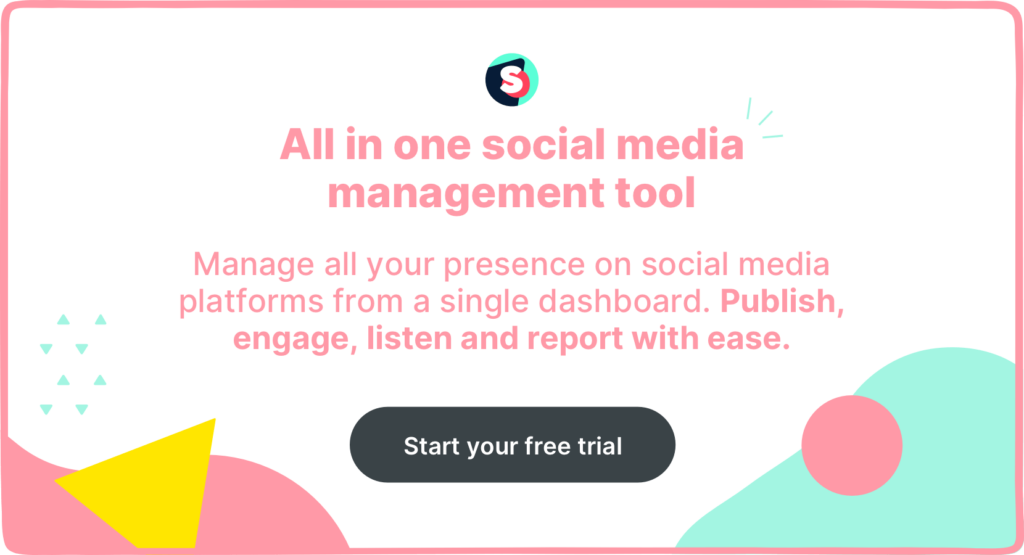Summarize this article via
YouTube Shorts are the new kids on the block. We look at what they are, why your brand needs to use them, and how to successfully leverage them for maximum impact..
YouTube has been a force to be reckoned with ever since it burst onto our screens in 2005. And in this time, it has blessed us with some of the most popular cult videos of all time. From Keyboard Cat and Charlie Bit My Finger to the cultural phenomenon Leave Britney Alone, we just can’t get enough. Which is exactly why it’s the world’s second most popular search engine.
But, in recent years, another app has been vying for YouTube’s crown. Since TikTok hit the scene, short-form video content has skyrocketed in popularity. In response to this, YouTube Shorts were born in 2020 and now boasts over 1.5 billion users. YouTube Shorts are quick videos designed to help brands reach a wider audience, engage with customers in fresh ways, and grow their business.
And it’s working.
Even though YouTube Shorts don’t have an advertising program in place just yet, businesses in every sector are capitalizing on this new content format. Branded hashtags, BTS footage, sneak-peeks of long-form content–Shorts have become a powerhouse for social media and marketing teams.
And with that said, let’s dive into our A-Z guide on YouTube Shorts. We break down everything you need to know to capitalize on Shorts and grow your business.
- What are YouTube Shorts?
- How long are YouTube Shorts?
- 5 Creative ways to use YouTube Shorts for your business
- Why use YouTube Shorts for business?
- What’s the best way to set up YouTube Shorts?
- How to access YouTube Shorts?
- How to make a Youtube Short
- What is the best YouTube Shorts resolution?
- How to monetize YouTube Shorts
- YouTube Shorts: Tricks of the trade
What are YouTube Shorts?
YouTube Shorts are short-form, vertical videos lasting anywhere between fifteen and sixty seconds (more on that later). They are created and uploaded directly on the YouTube app.
The YouTube app comes with in-built tools to create and edit Shorts. For instance, users can speed up and slow down video footage, mesh multiple fifteen-second clips together, and add music and/or animated text.
Once Shorts are posted, viewers have the option to like, comment, and subscribe to your channel from the video. While Shorts are similar in style to Insta Stories and Snapchat, they don’t vanish after watching or a set time period.
How long are YouTube Shorts?
We’ve already mentioned that YouTube Shorts can last anywhere from fifteen to sixty seconds. But let’s get a bit more specific.
While Shorts can last up to sixty seconds, it seems like YouTube is encouraging creators to keep it to fifteen seconds. We say this because if your Short has music from YouTube’s music library, it will be limited to fifteen seconds.
Interestingly, the YouTube algorithm now classifies any content on the platform that’s under sixty seconds long as a Short.
5 Creative ways to use YouTube Shorts for your business
Now for the million-dollar question: How can you use Shorts for your business?
The sky really is the limit here. But, to give you some inspiration, here are a few of our favorite ways to leverage Shorts for your brand:
- Product walkthroughs and tutorials: Shorts are an excellent, attention-grabbing way to showcase your product or service and provide high-quality customer education. When customers know how to extract the most value from your product, they’re more likely to be satisfied, loyal, and brand advocates. Oh yeah, and primed for upselling.
- Promotional content: YouTube Shorts are a fantastic way to drive brand awareness and spotlight your business. Audiences (especially Gen Z) resonate with raw video content, so get creative and go easy on the polish. Since the subscriber box is always visible on Shorts, it’s a great hack for growing your subscribers.
- BTS footage: We all love a sneak peek behind the scenes, so give your audiences what they want. BTS content gives customers an authentic glimpse of how your business runs, building trust and fostering a deeper connection. There’s a reason why streaming giant Netflix used Youtube Shorts to give fans exclusive BTS footage of its hit show Wednesday.
Behind the Scenes of WEDNESDAY #shorts
BTS footage is also the perfect way to create on-the-fly content for company events, product updates, new product teasers, and business updates.
- Trends: We all love a YouTube trend, from K-pop sensation BTS’s Permission to Dance Challenge to the Couple’s Yoga Challenge. Shorts offer your business the chance to jump on trends and position your brand as one with its finger on the pulse. Plus, you’ll reach new audiences and connect with your current ones.
- User-generated content: YouTube Shorts work particularly well with UGC. Mainly because creators can make them from anywhere with just a smartphone. This spells good news for brands looking to turn their UGC strategy up a notch. Smomply send your latest product offering to your brand advocates and ask them to make a Short (unboxing, product review, etc.).
What fits in the lululemon large belt bag – YouTube
Why use YouTube Shorts for business?
According to YouTube’s VP of Product Management, Shorts are:
“a new short-form video experience for creators and artists who want to shoot short, catchy videos using nothing but their mobile phones,” and goes on to describe them as “a new way to express yourself in 15 seconds or less”.
And while it may come on the heels of other short-form video platforms (TikTok. Snapchat Spotlight, Insta Reels), it actually makes a lot of sense for YouTube. In fact, if we take a little trip down memory lane, you’ll see that YouTube’s first-ever video was just eighteen seconds.
But, the real question is, why YouTube Shorts? What are the benefits of using Shorts as a brand? And how do Shorts compare with other platforms?
First off, what really gives Shorts an edge is its ability to convert viewers into channel subscribers. This is essential for brands.
Now let’s look at three other reasons why your business needs to use YouTube Shorts.
- It’s an affordable marketing strategy: We don’t need to remind how expensive it can be to make impactful marketing video content. Shorts are a cost-effective alternative. Videos can be shot and edited on a smartphone, without all the bells and whistles (or the need to hire a creative agency)
- Reach new audiences: YouTube is one of the most visited websites on the globe, with over 2 billion monthly active users. As a result, leveraging YouTube Shorts can empower your business to tap into new audiences and engage with them. If your Shorts content starts to earn you more engagement, the YouTube algorithm will pick up on this (as a key ranking factor) and prioritize your brand’s content. Thus, expanding your reach.
- Engage viewers: The whole point of YouTube Shorts is to share short and sweet video content that gives viewers that quick burst of dopamine. In doing so, brands can boost viewer engagement in just a few seconds. This leads to a bigger pool of potential new customers.
The bottom line: YouTube Shorts should be an integral cog in your video social strategy. While they don’t replace other content types entirely, your team should be sniffing our opportunities to leverage Shorts in campaigns and content projects.
What’s the best way to set up YouTube Shorts?
You have a couple of options when it comes to setting up YouTube Shorts. You can put the Shorts widget on your brand’s channel or create a completely separate channel for them. The choice is yours.
That said, our advice is to keep your Shorts on your brand’s main channel. This keeps all your content aligned and in one place so audiences can easily find your videos and fall down a rabbit hole in your content. The end goal is that they hit the subscribe button to your channel and become a brand advocate and customer.
How to access YouTube Shorts?
The world and its mother have heard of YouTube and have probably used it at least once. So, you know that it’s going to be an easy user experience for viewers to find your Shorts.
All audiences have to do to find your Shorts is tap the Shorts button at the bottom of the app.
Alternatively, viewers can access Shorts in one of the following ways:
- On the YouTube homepage
- By checking their notifications or Subscriptions
- On your channel page
- By searching your YT handle.
Once your audience finds your Shorts, they can simply scroll to watch more. If you want to make it even easier for viewers to find your Shorts, include the hashtag #Shorts in the title or description of your video.
Pro tip: The Subscribers your brand gains from your Shorts content counts towards YouTube’s Creator Awards Program milestones.
How to make a Youtube Short
We’ve convinced you of the benefits, and now you’re chomping at the bit to make your first YouTube Short. The good news is that it’s super simple. All you need is a great idea, a smartphone, and a YouTube app.
Follow these steps to make a YouTube Short that will delight your audiences.
Step 1: Define the concept of your video
This is a pretty important first step. Every piece of content that your brand shares is an opportunity to connect with audiences, so you want to get it right. The best way to do this is to plan out the theme, content, and message of the video.
- Does it align with your brand?
- Will it resonate with your audience?
- Is there a clear message?
Once you’ve nailed your idea, you can create a script or video outline. Remember, you only have a maximum of sixty seconds, so every millisecond counts.
Worth a read 👉🏾 5 Tips to master YouTube content planning
Step 2: Download the YouTube Shorts app
Remember, you can only create Shorts within the native YouTube app, so if you haven’t already, the next stage is to download it.
Here’s how:
- Go to your app store (iOS App Store or Google Play) and search for the YouTube app
- Download the authorized YouTube app
- Login using your Google login credentials (or separate YouTube login details)
Step 3: Create your YouTube Short
You’re now ready to make your Short. Simply log into the app and follow these steps:
1. Tap the (+) icon on the bottom of the app homepage
2. Select Create a Short
3. If you want to record a 15-second video, hold or tap the red Record button to start recording and again to stop
4. If you want to record a 60-second clip, hit the 15s button in the top-right corner and change the video duration to sixty seconds. Tap again to stop recording
5. After you’re done recording your Short, tap the checkmark to save your Short
Step 4: Edit your Short
To edit your video by adding special effects or animated elements, go to the toolbar on the right and follow these steps:
a. Switch the camera view by selecting the rotating arrows
b. Tap the 1x button to Speed up or slow down your footage
c. Use the countdown timer to record hands-free videos by hitting the clock icon
d. Hit the three circles icon to add a filter
e. Tap the magic wand to retouch your video
f. Click on the person icon to switch the background, add a green screen, or include a photo from your smartphone’s camera roll
g. Select the ghost icon to sync transitions between video clips
h. Add sound by tapping the Add sound icon at the top of the screen. You can only add audio to your Short before recording or after in the editing stage
6. If you’re unhappy with the clip, hit Undo to delete the previously recorded video clip or Redo to add it back in
Step 5: Upload your Short
When you’re happy with your Short, the final step is to upload it directly on the YouTube app.
Here’s how:
- Open the Short you want to upload
- Select NEXT and add the video details
- From this screen, add a title (max 100 characters) and select video privacy settings (public, private, or unlisted)
- Hit Select audience > “Yes, it’s made for kids” or “No, it’s not made for kids”
- Tap Upload Short to publish it
Pro tip: YouTube’s default privacy setting for creators under 18 is private. For creators over 18, the default video privacy is set to public. However, you can change this setting to suit your needs.
What is the best YouTube Shorts resolution?
The success of your Shorts will very much depend on how much the content resonates with your audience and the quality. So, make sure you shoot your Shorts using the correct dimensions and resolution.
Here are the standard technical requirements for Shorts:
- Aspect ratio: 9:16 (to create the vertical format)
- Resolution: 1920 pixels by 1080 pixels (standard ratio for vertical videos)
Generally speaking, YouTube Shorts are vertical videos. However, there is a way to make your video square if you fancy mixing things up.
Essentially, this means you can make Shorts with the following dimensions, so they’re perfect squares (and YouTube will still classify them as Shorts):
- Aspect ratio: 1:1
- Dimensions: 1080 pixels by 1080 pixels
How to monetize YouTube Shorts
You’re probably wondering how businesses can monetize YouTube Shorts to create a new revenue stream. So, let’s take a look.
YouTube is currently the only platform out there with the option for revenue-sharing for brands and creators. If your brand qualifies for the newly-rolled-out Partner Program, you can start earning ad revenue from the platform.
There are some stipulations, though. Your brand’s Shorts will need to rack up at least ten million views within the past ninety days to get a spot on the Partner Program. Which is no easy feat.
But, once your business makes it into the Partner Program, you will earn 45% of ad revenue from your Shorts content. Not a bad new income stream if your Shorts have what it takes to build a sizable audience on YouTube.
Additional reading 👉🏿 The ultimate guide to growing your YouTube subscribers
YouTube Shorts: Tricks of the trade
Like most things in life, the best way to nail your Shorts game is through trial and error. Experimenting and tracking the performance of your Shorts content using a social media management tool provides you with insightful data on how successful your Shorts strategy is. Use this data to tweak, rethink, and try again.
We know, time is money. And most businesses can’t afford to play around and experiment. So, to speed up the learning curve, we’ve put together a few of our fave best practices to help you leverage YouTube Shorts sooner rather than later.
- Hook your audience right away: The clue is in the name here: Shorts. You have a maximum of 60 seconds to grab viewers’ attention, so make sure those first few seconds pack a punch.
- Make sure your content fits the brief: Shorts are best used for short bursts of content (trends, BTS, snapshots, etc.). So, you will want to make sure that the content you plan to share aligns with this. Otherwise, it may feel disjointed. In other words, don’t just shorten your longer videos and hope for the best.
- Create for replays: Ideally, you want viewers to rewatch your Shorts over and over. Therefore, you may want to consider this when you’re in the creation process. How can you encourage viewers to hit replay?
- Play around with transitions: It’s all about keeping the audience’s attention. This may require you to get creative with your edits and transitions for maximum engagement and impact.
- Always add value: As a brand, each piece of content you share should have a purpose and add value to your audience’s lives. Keep this at the forefront when creating Shorts and make sure audiences see the value in the content right off the bat.
- Label your Shorts well: Do your audiences and potential future subscribers a favor and make it easier for them to find your Shorts. This can be achieved by crafting an engaging title, detailed description and using relevant hashtags (including #Shorts).
- Make it SHORT(er): Just because you have up to sixty seconds of footage time doesn’t always mean you should fill it. Rewatch your video and see where it can be trimmed down. The shorter, the better, as long as what you cut doesn’t disrupt the story you’re trying to tell.
Next steps
YouTube shorts may be simple, but they pack a serious punch. Not only do they garner top-notch engagement, but they’re an affordable video marketing strategy to boot. There’s also the possibility of landing a spot on the Partner Program and securing a tasty new revenue source for the business. So, if your social media team hasn’t added Shorts to its strategy yet, this is your sign to start. You have some catching up to do!
If you want to stay ahead of the curve and nail your brand’s social media performance, Sociality.io is your new best friend. Schedule posts, benchmark your competitors, analyze your performance, and grow your brand all in one app. Sign up today.