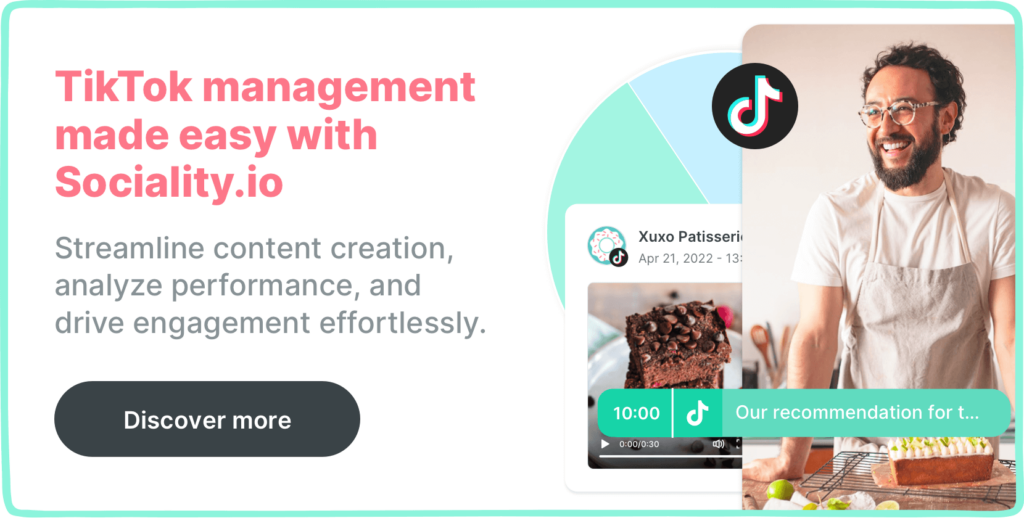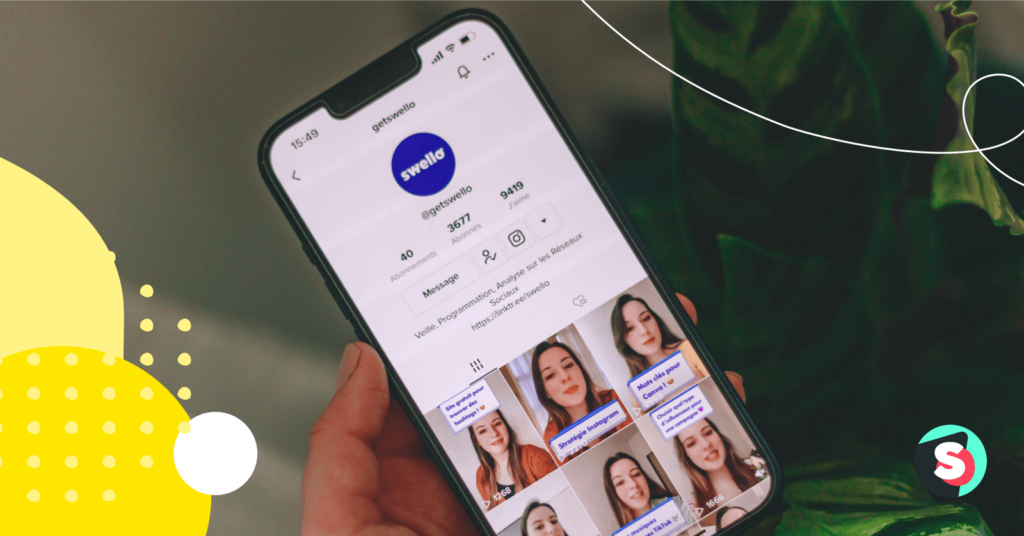Summarize this article via
Have you ever seen a Khaby Lame TikTok and wondered how he cuts and joins different clips in his video?
He uses stitch—an in-app video editing feature on TikTok that turns you into a decent video editor overnight.
The smooth transitions in most stitched TikToks might trick you into thinking it requires much technical knowledge to pull one off.
Not exactly so. The process is pretty straightforward.
This article will walk you through a step-by-step process of stitching videos on TikTok and show you interesting examples from brands that can inspire you as you start your stitching journey.
What is Stitch on TikTok?
Using TikTok’s words, “Stitch is a creation tool that allows you to combine another video on TikTok with the one you’re creating. If you allow another person to Stitch with your video, they can use a part of your video as a part of their own video”.
TikTok launched this tool in September 2020. It allows you to collaborate with your favorite TikTok creators by taking a part in their video and including it in yours. When you stitch another creator’s video, TikTok credits the original creator and links back to the initial video in the captions.
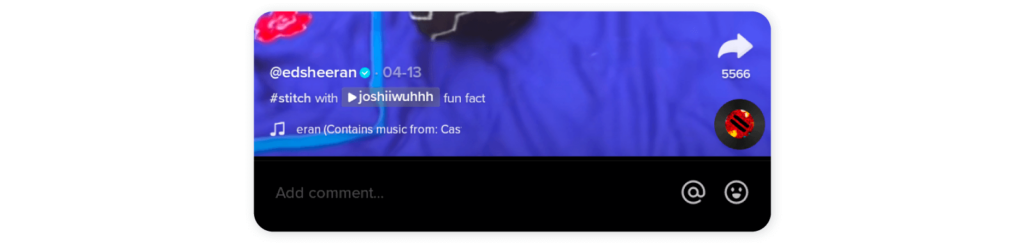
NOTE: TikTok doesn’t allow you to stitch videos from your camera roll. Whatever videos you want to stitch must either be a live recording or a pre-recorded video on the app.
TikTok Stitch vs Duet
The Stitch and Duet features are popular collaborative tools among TikTok creators.
Duet allows you to share a reaction to a particular video on a split-screen. Your video is placed side by side with the video you are reacting to, and both videos play simultaneously.
Stitch, however, allows you to take a 5-second clip from another video and mix it into your video. The videos play one after the other, not at the same time, unlike Duets.
How to Stitch on TikTok
Step 1: Open TikTok and go to the video you want to use for your stitch. Press the arrow button located on the bottom right of your screen
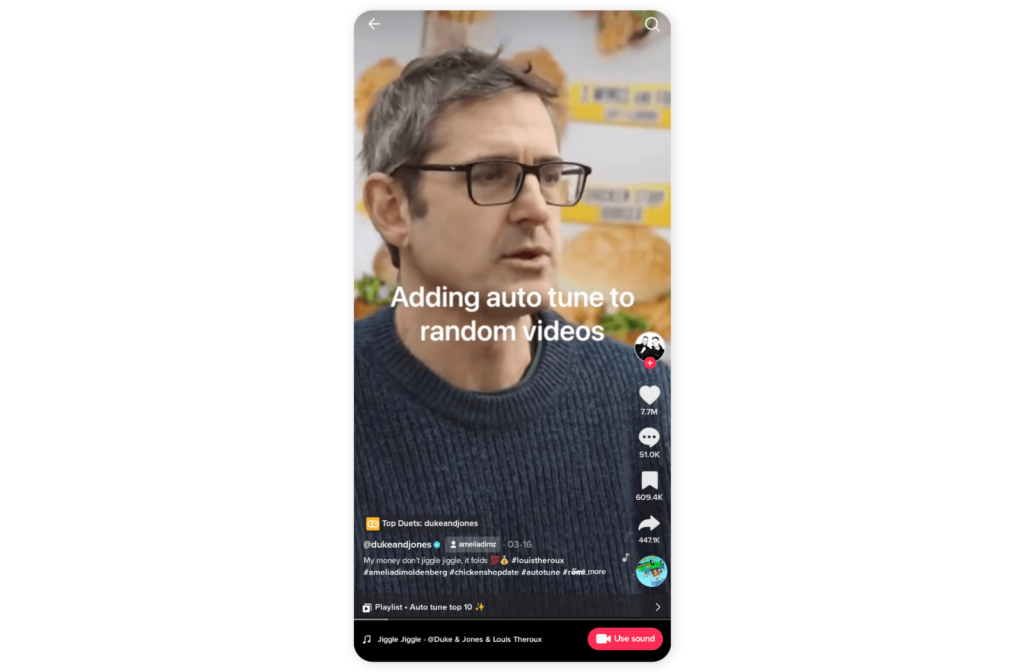
Step 2: Select Stitch from the menu that pops up

If the Stitch icon is faded, it means the owner of the video has disabled stitching for that video (more on that soon). Your account also has to be set to public for you to be able to stitch videos on TikTok.
Step 3: Choose your ideal clip from the video you would like to stitch. Bear in mind that TikTok only allows you to stitch up to 5 seconds of a video.

Step 4: Tap Next, then record your stitched video.

The red mark around the circle is for the original video, while the blue mark is for your recording. You can also use the different effects on the side panel to edit your TikTok.
Once you are done, tap the red checkmark
Step 5: You can do some final rounds of editing, add a voiceover, control the volume of your video or add other effects.
Hit the next button.
NOTE: TikTok does not give you access to the music library while stitching. Whatever sound would play in your recorded video must be used in the background or when adding a voiceover.
🎉 Related Article: How to make a sound on TikTok
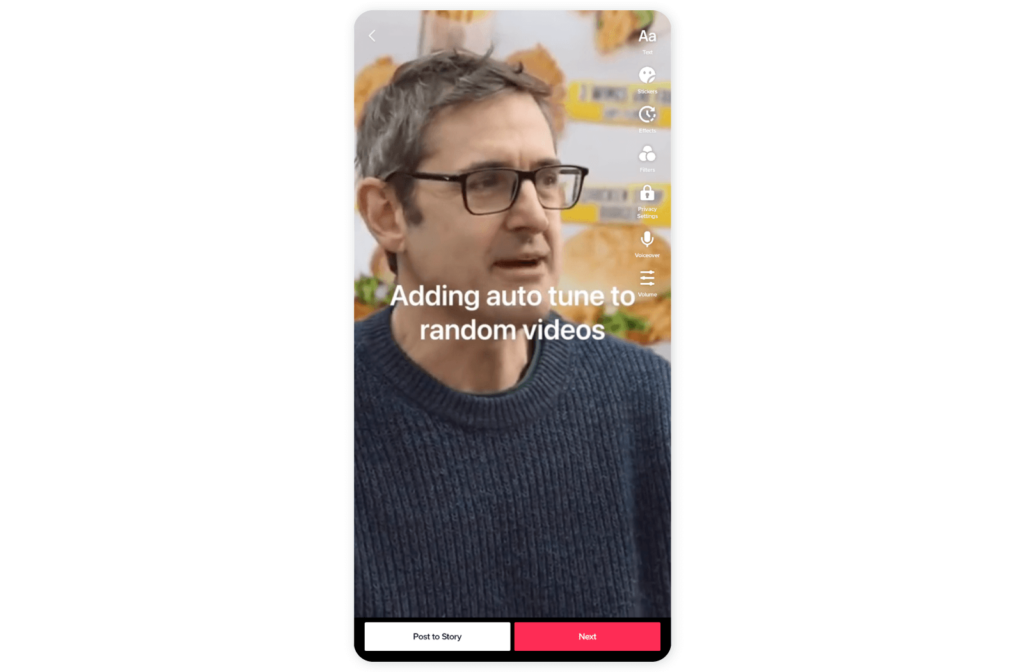
Step 6: Add a caption to your video, decide your video preferences, and post.
How to turn the Stitch feature on and off
There are several ways to adjust your stitch privacy settings on TikTok, and we will walk you through them quickly.
How to turn stitch on/off for all your posts
You can enable or disable stitching for all your posts at once. Start by tapping on the profile icon at the bottom right of your screen.
On your profile, tap the “hamburger” icon at the top right to access your profile settings
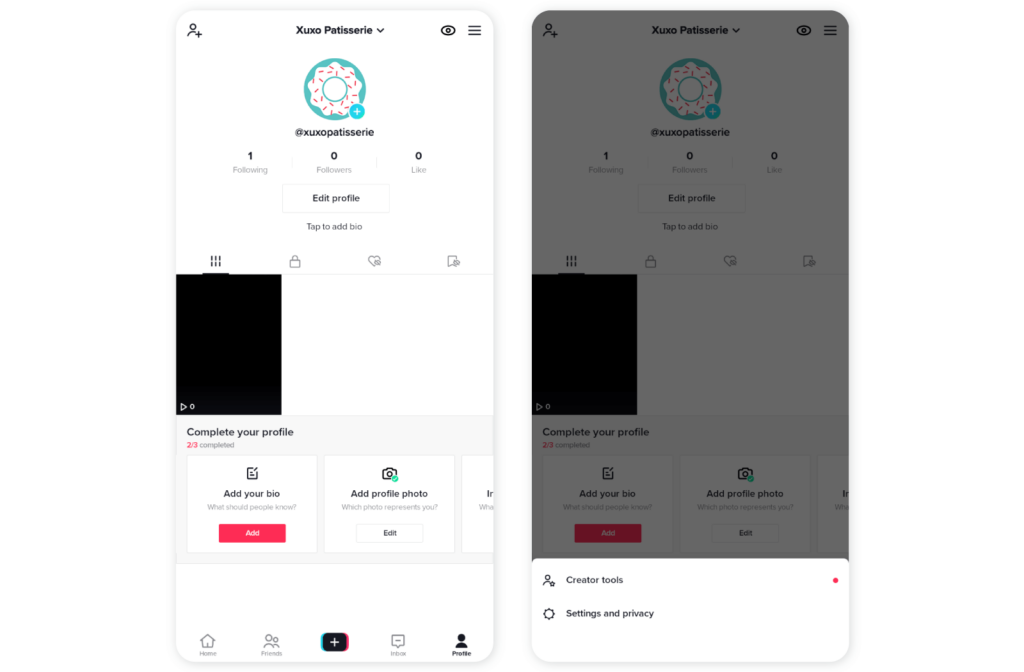
From your settings, tap Settings and privacy
Select Privacy from the account menu
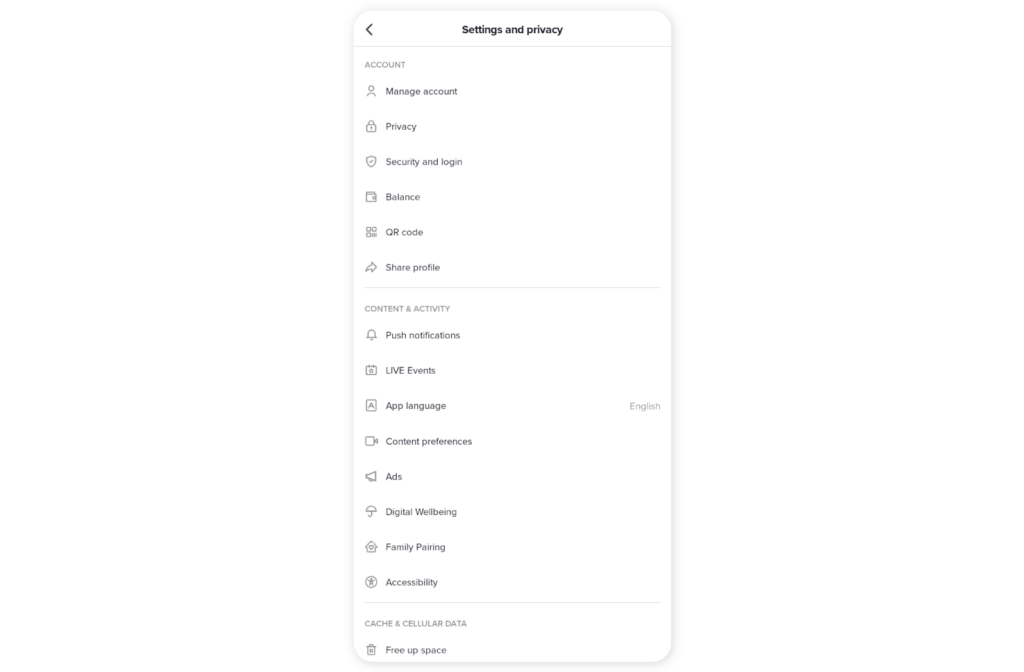
Next, click Stitch
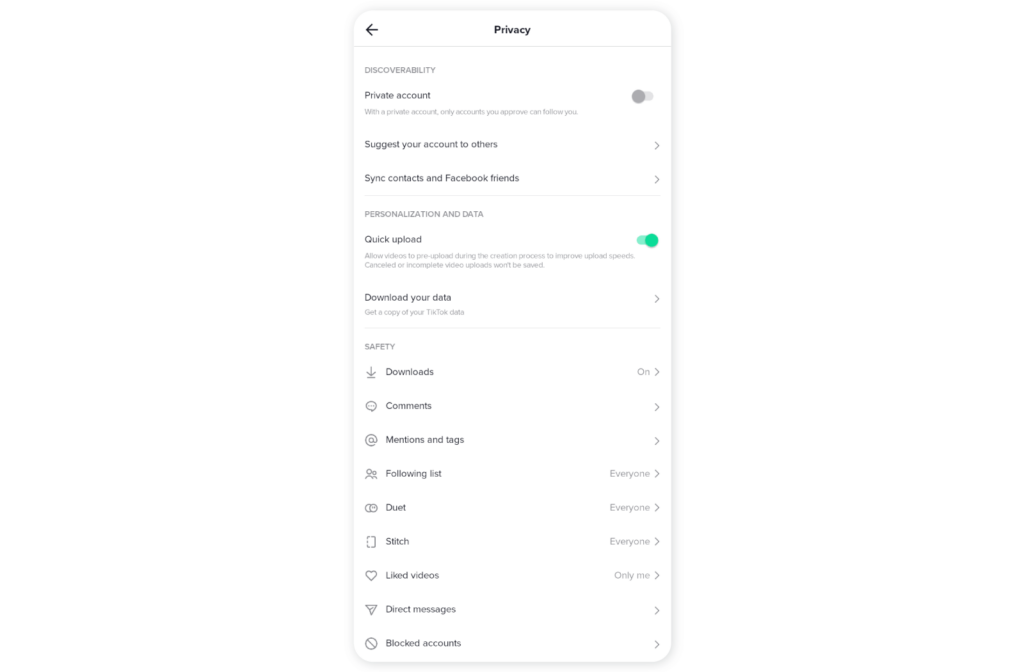
Now you are able to control who can stitch with your videos.
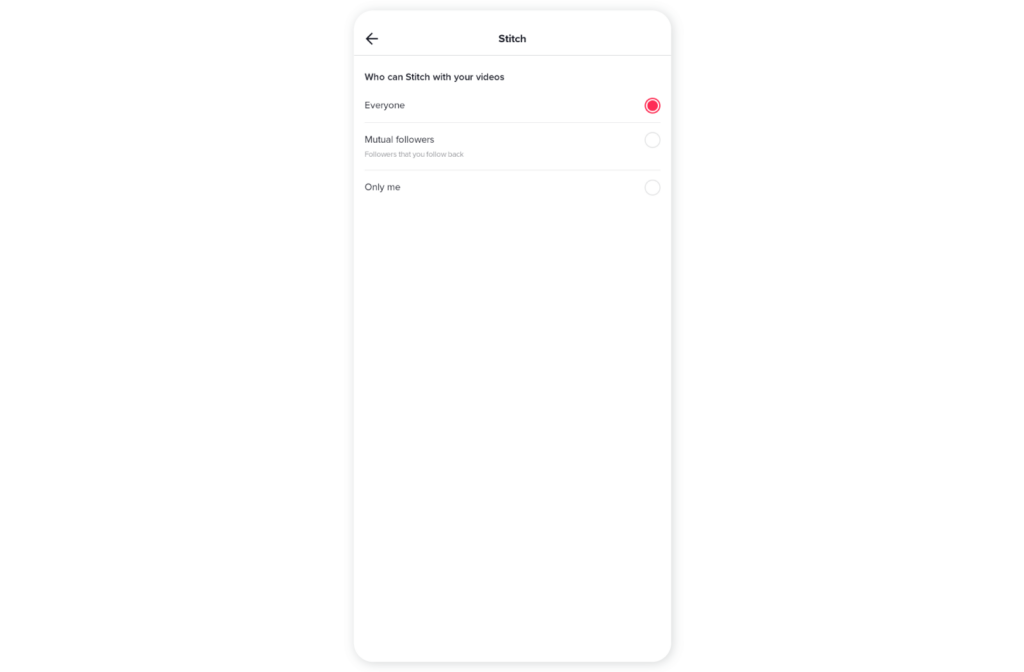
Your preferred choice here affects all your video content on TikTok.
How to turn stitch on/off before posting your videos
Before posting your stitched video, TikTok allows you to pick specific video preferences. Stitch is one of them.
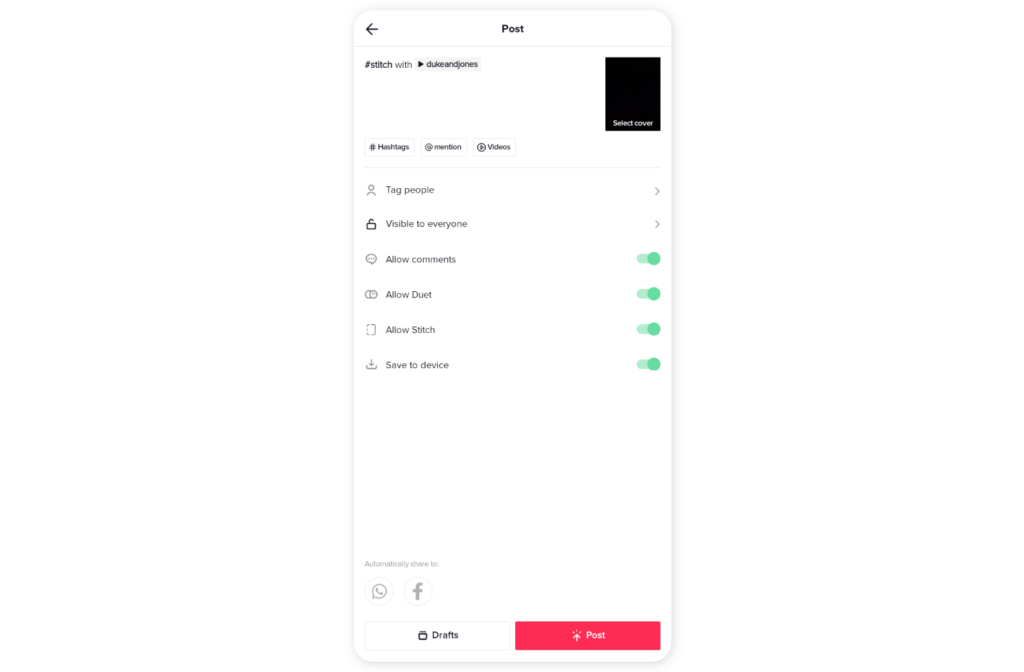
Depending on your choice for the video, toggle the button next to “Allow Stitch” on this page.
How to turn stitch on/off after posting your videos
Go to the video on your profile. Tap on the three dots at the bottom right of your screen.
Tap on Privacy Settings from the list
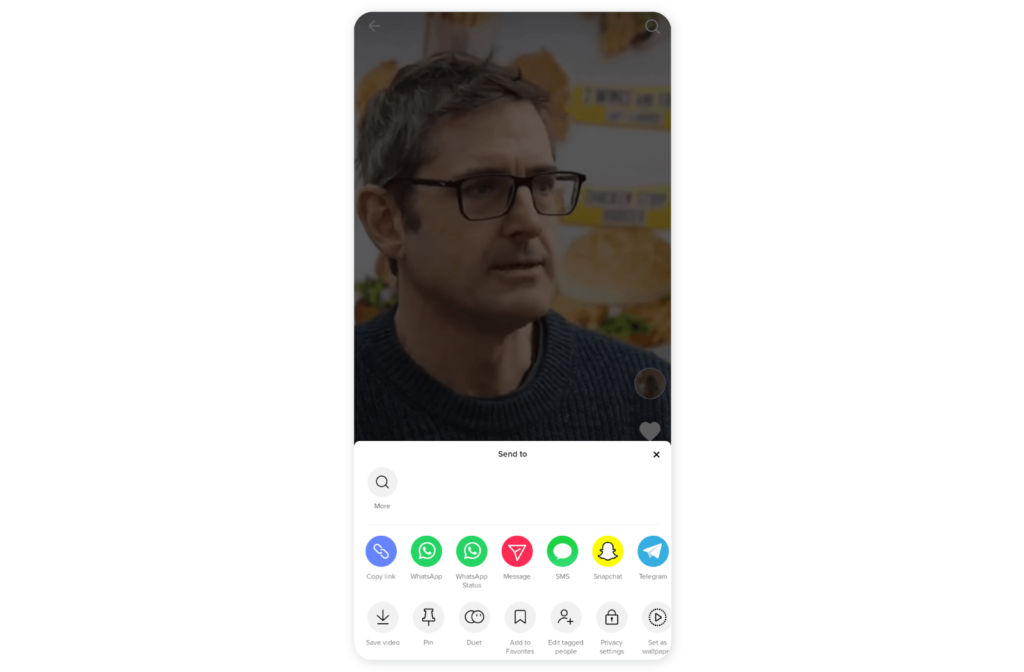
Toggle the button next to Allow Stitch to turn it on/off.
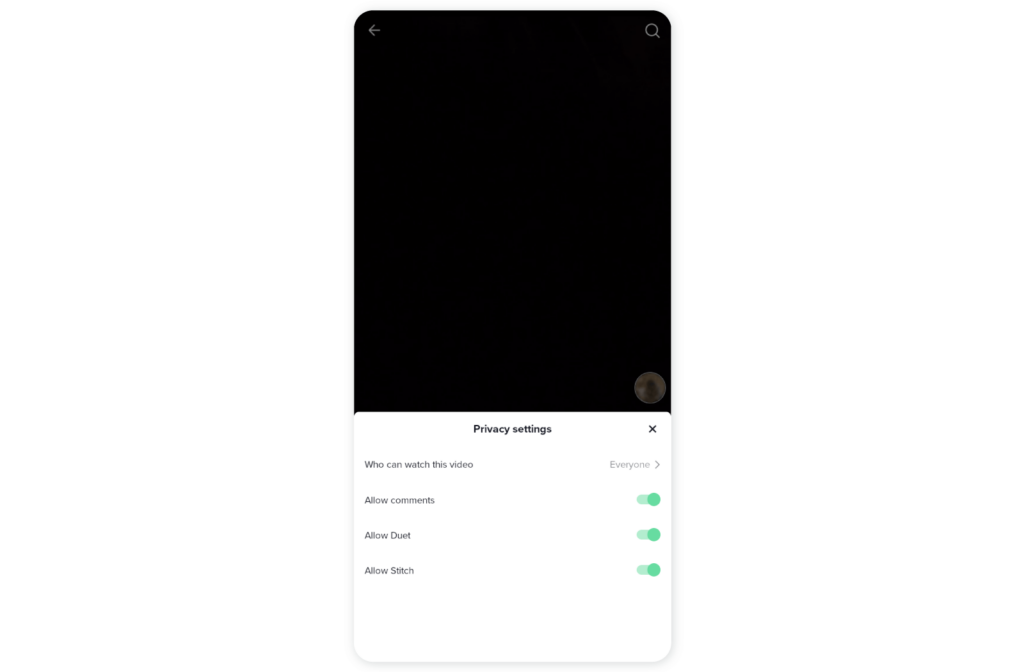
How to find Stitches on TikTok
The level of creativity on TikTok is outrageous, so there’s no shame in looking to other creators or famous tiktokers for inspiration.
Just type in the keyword Stitch into the search bar. You can play around with different variations of the word as long as it includes the keyword or even uses hashtags (#stitch)
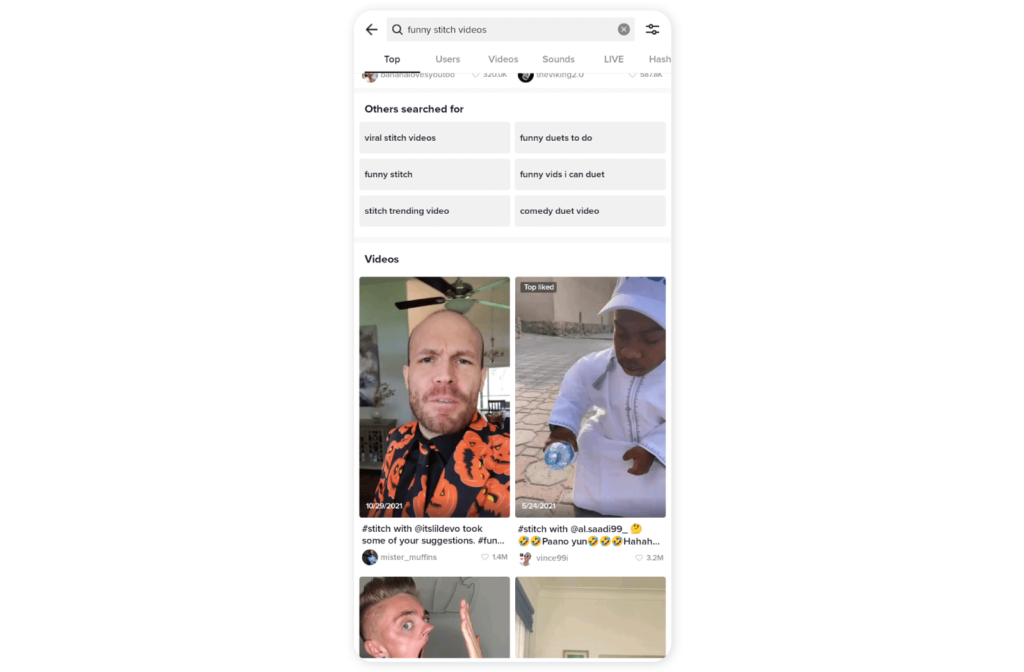
If you want to be specific, you can type in #stitch @username of your favorite creator. It would bring every stitched video of that creator.
Here’s an example using Khaby Lame
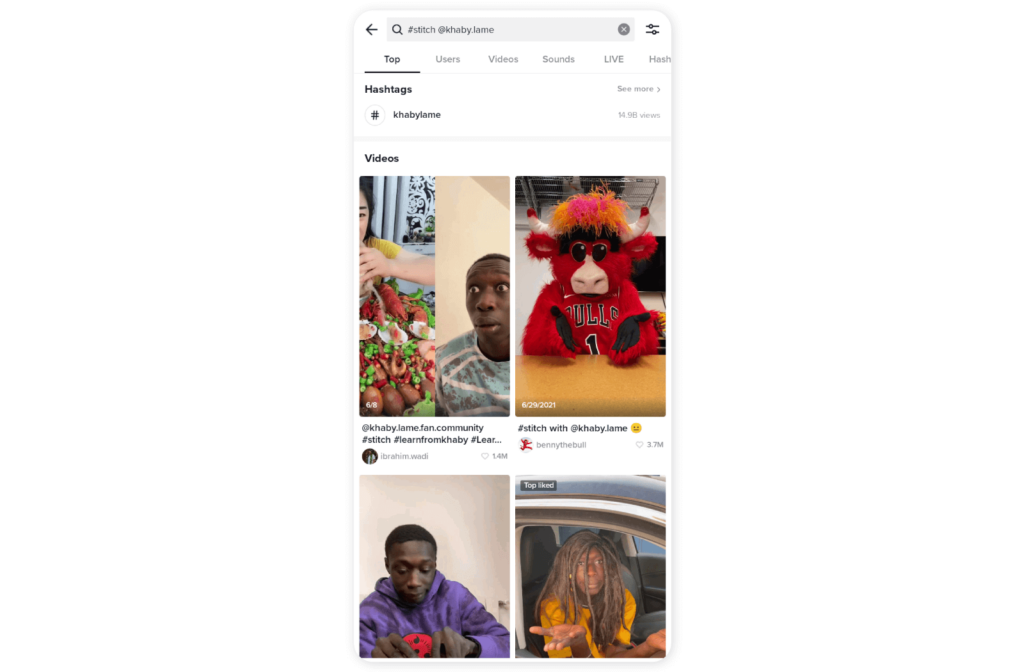
🎉 Related Article: TikTok search guide: All you need to know about the TikTok search menu
5 TikTok Stitch examples and ideas for your brand
- Netflix: What is the wildest thing that you have done for love
Netflix used the stitch feature to promote their new love-themed documentary Tinder Swindler.
They made a video asking different people what the wildest thing they ever did for love was and invited tiktokers to reply to the video with a stitch of their wildest love experiences with the #wildthingsforlove. To date, the hashtags have over 11 million views on TikTok.
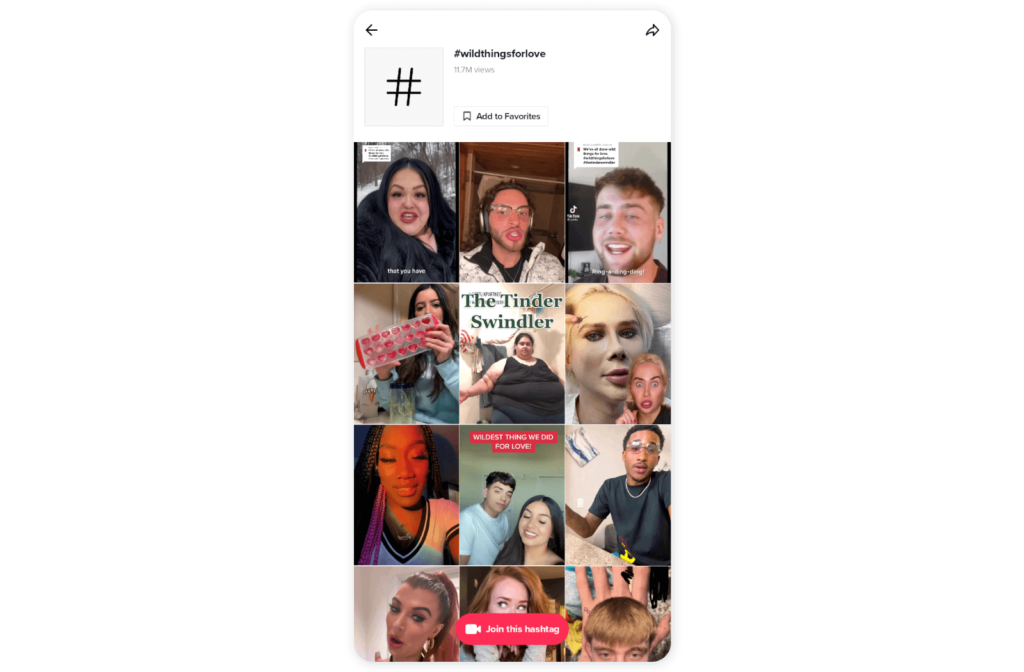
Netflix does this regularly to promote their different shows.
- NBA: Tell me you are an NBA fan without telling me you are an NBA fan
The NBA challenged basketball fans worldwide with a video of Zach Lavine asking fans to find creative ways to show they were NBA fans. In the same video, the NBA responded to the challenge and asked fans to reply to the video with a stitch of their own.
- Urban Decay: Prince 4 Eva Collaboration
Popular makeup brand Urban Decay collaborated with Prince on a product launch video
This sparked a lot of excitement, and people went on to stitch part of the video into their reviews of the product using the #udxprince.
- Adidas: Show me something you thought was impossible until you did it
Adidas started a #madepossiblewithadidas challenge with a video of Angelina Miklos asking the question, ” I want you to show me something you thought was impossible until you did it”, and then went ahead to show her ice skating skills.
This video initiated a TikTok trend with creators using the same sound to show anything is possible
- Mypheme: Stitch with Roxanne Olaru
Feminine clothing brand saw a video of fashion stylist Roxanne Olaru trying to style a silk dress similar to their ‘Artemis’ dress in an unconventional way( using an earring and a bracelet).
They stitched her video and used her idea to style and promote their dress.
Using Stitch to reach your TikTok marketing goals
As a brand, all you do on TikTok should drive you towards specific goals you’ve highlighted in your marketing strategy. If you don’t have a well-laid-out TikTok marketing strategy, here’s a complete guide to help you create one.
Whatever your company goals, collaborative tools like Stitch and Duets are valuable. They are foolproof ways to improve your engagements and reach.
You don’t have to worry about your competitors stealing your creative ideas since TikTok would always give credit to the original video in a stitch. Instead, focus on creating videos people would enjoy and want to include in their content. The more other creators stitch your video, the better your content reach, increasing your brand awareness.