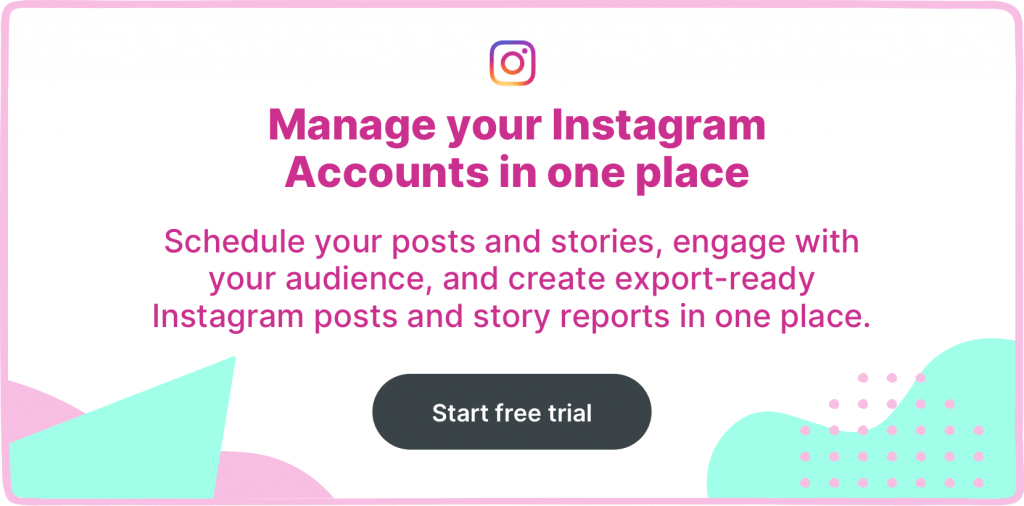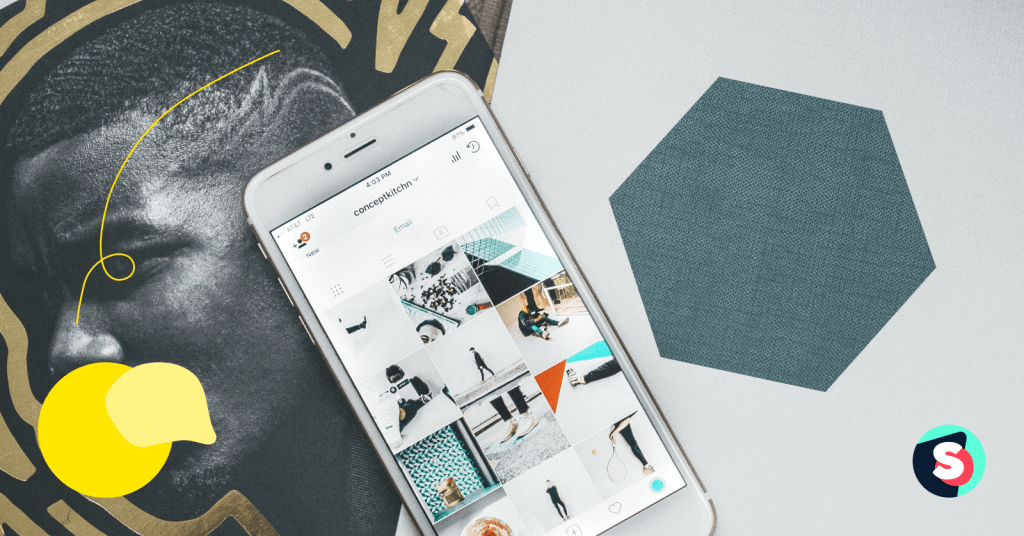Summarize this article via
Have you noticed that your follower count is inexplicably dropping, your engagement is mysteriously low, or your photos are not appearing in hashtag searches? If so, allow us to shed some light on this mystery: you are, unfortunately, shadowbanned by Instagram.
Instagram shadowban has been part of our reality for a while now. For the last few years, users have reported their posts as not showing up in hashtag searches or not appearing when another user shares them.
Shadowbanning is very real, and it can be damaging for a marketer on Instagram. If you are a shadowban victim or want to know more about this debilitating measure, we’ve got just the guide for you.
Here is Meta’s official announcement: https://about.fb.com/news/2019/04/remove-reduce-inform-new-steps/
What does shadowban mean?
The term shadowbanning has been used since 2006. It has many aliases (ghost banning, stealth banning, comment ghosting, or hell banning). It refers to the practice of limiting the content created by a specific user so that it will not be seen or have others engage with it. Instagram has been known to use this feature since 2017, yet it hasn’t released an official statement commenting on or confirming its shadowban use.
Shadowbanned on Instagram means that your content will not appear in anyone’s feed unless they are one of your followers. Instagram shadowban aims to limit the visibility of your content by preventing your account from being discovered by new users and gaining new followers.
Sounds terrible, doesn’t it?
Don’t worry, though. There are ways to avoid Instagram shadowban, which we’ll discuss later in this article.
What causes Instagram shadowban?
“Why am I shadowbanned on Instagram?” is the most common question.
Simply put, a violation of Instagram’s terms of use results in a shadowban. It’s Instagram’s way of limiting exposure to certain content. With the practice of shadowbanning, Instagram can filter out accounts that fail to comply with its standards and terms of use.
From Instagram’s perspective, such a practice makes sense because it allows Instagram to ensure a certain quality and community standard without agitating users.
Using automated bots for greater follow and like counts, adding hundreds of irrelevant hashtags, or sharing abusive content can result in a shadowban.
Worth checking 👉 How to use hashtags on Facebook and do they really work?
How to check if you are shadowbanned on Instagram
Getting a shadowban is, of course, very bad. And the worst part is that you may not be aware that you have one.
There are numerous ways to check whether you are shadowbanned. For example, you can see a sudden drop in performance metrics using analytics tools. Or, you can check your previously scheduled content to see whether you’ve used banned hashtags or if your account was reported by other users.
Follow these steps to determine if you have a shadowban on Instagram:
- Gather a few users who don’t follow you.
- Make a post using an uncommon hashtag (so it will be easier to find).
- Ask the users to search for the specific hashtag and look for your post.
- If they can see your post, you have not been shadowbanned.
- If they cannot see your post, you’ve likely been shadowbanned.
If you have a shadowban, don’t worry. There are many ways to lift it.
By now, you probably realize how crippling a shadowban can be to your account’s engagement and growth. If you want to make sure that you don’t get shadowbanned by Instagram, stick to the following best practices.
Ultimately, all you need to do is make sure that you comply with the terms and conditions of Instagram. If you are responsible and conscious of the platform, you do not need to worry about the shadowban.
How to remove an Instagram shadowban
If you have been shadowbanned by Instagram, your engagement rates will drop dramatically. You won’t gain new followers, and you won’t be able to reach new people. It is as terrible as it sounds. But with a few of the methods below, you can lift your shadowban.
1. Back off from posting for a couple of days
If you are shadowbanned, the best thing you can do is take a 48-hour break from Instagram. Limiting the activity of your account significantly hastens the process of lifting the ban.
During your Instagram cleanse, you can be online exploring what other people post or even commenting on and liking others’ posts. Just don’t post your own content or use Instagram messaging for a few days.
2. Review published content
Go over recently published content on your Instagram page. It is important to spot content that could have potentially violated community guidelines.
- Share only photos and videos that you’ve taken or have the right to share.
- Post photos and videos that are appropriate for a diverse audience.
- Foster meaningful and genuine interactions.
- Follow the law.
- Respect other members of the Instagram community.
- Maintain a supportive environment by not glorifying self-injury.
- Be thoughtful when posting newsworthy events.
3. Contact Instagram
In addition to other activities, you can contact Instagram support directly.
- Inside your Instagram application, go to your account.
- Click the “Menu” icon.
- Find “Settings,” “Help,” “Report a Problem.”
- Click on “Something isn’t working.”
- Describe your issue in a short message.
- Send.
If your content was deleted or hidden from the general public, contact Instagram and request a review: https://help.instagram.com/280908123309761
- Go to your profile.
- Click the “Menu” icon.
- Find “Settings.”
- Select “Account,” “Account Status.”
- Click on the content that was removed, and tap “Request a Review.”
- Click “Submit,” and then click “Done.”
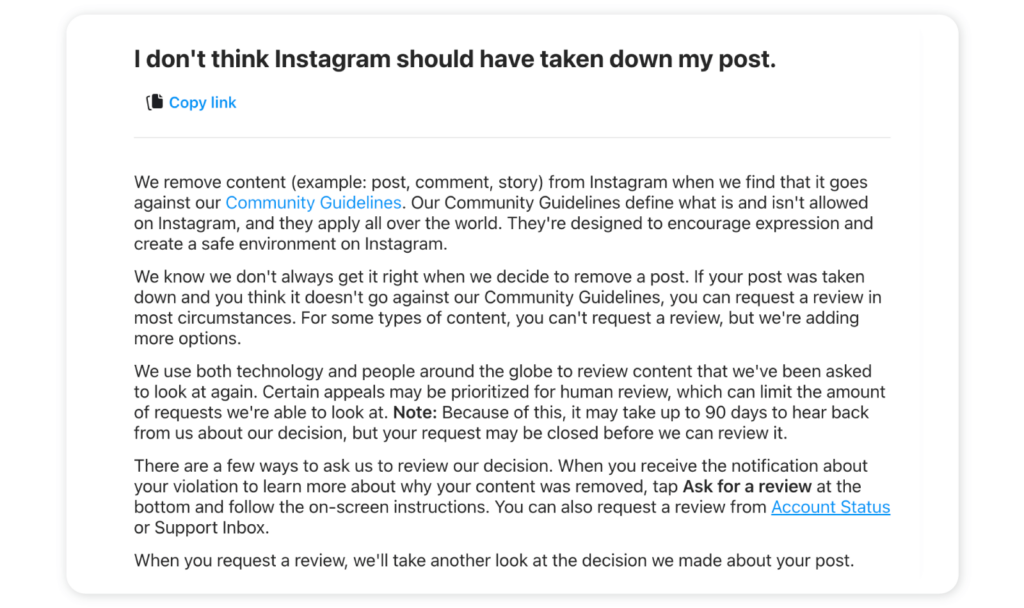
Conclusion—avoiding Instagram shadowban
Getting shadowbanned on Instagram can feel like a major crisis for most marketers. But by following the tips we’ve outlined here, you can get your account back to normal in no time—or avoid it in the first place by using ethical, approved Instagram posting methods.