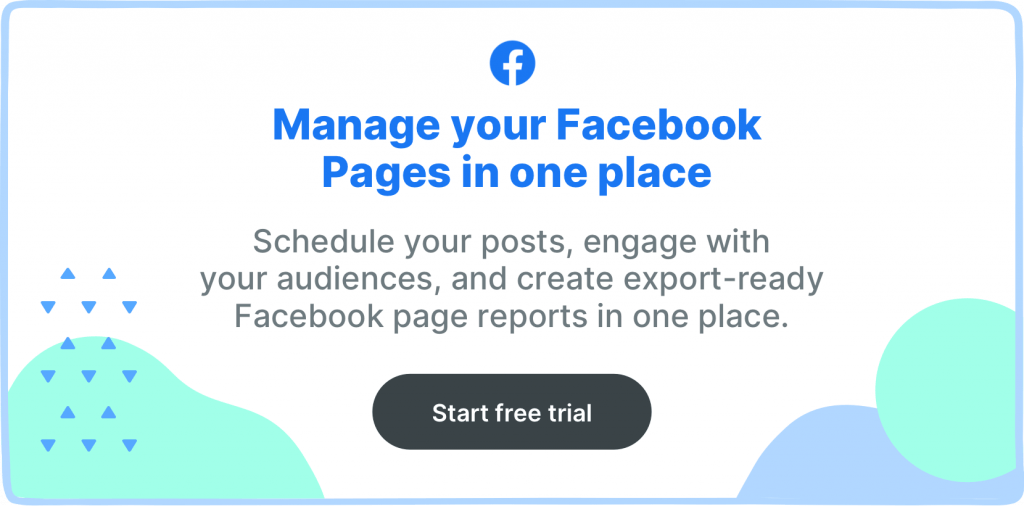Summarize this article via
People on Twitter are very well-engaged and they seek new information and ideas. If you put Twitter in your social media advertising channel list but you don’t have the know-how, this article is just for you. Let’s go through the types of ads and how to set them up.
Types of Twitter Ads
1- Promoted tweets
These tweets, like all the other ads, will be labeled as ‘Promoted’ on Twitter, however just like regular tweets, they can be liked, replied to, retweeted, and more. You might see a Promoted Tweet at the top of search results, in search results for a Promoted Trend, timelines, user profiles, and on official Twitter clients. Keep in mind that; any promoted tweet people see in their timeline will appear only once.

Related article: How to track competitors’ promoted Instagram posts?
2- Promoted accounts
Promoted Accounts Ads are best-used to grow the existing audience. Once you promote your account, your Promoted Account ads will be shown to people who don’t follow you but who may find your brand interesting. These ads are displayed in multiple locations across Twitter, including timelines, ‘who to follow’ sections, and search results of those who are relevant to you. If you want to reach more followers through a Promoted Account; start a campaign with Followers objective.
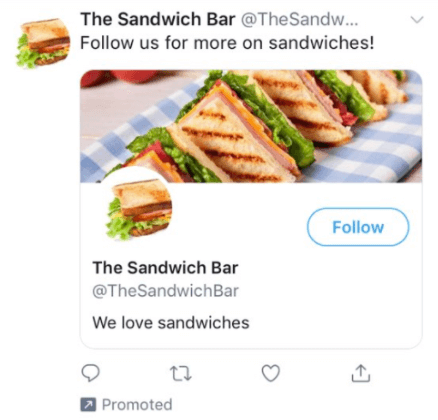
3- Promoted trends
Promoted Trends are a good way to launch a product, a service or to be a part of something ‘trending’. It is a 24-hour takeover of the Trends List on Twitter. Once you create your Promoted Trends, they will be displayed either at the 1st or 2nd slots of the “Trends for you” section in your timeline and Explore tab. Just like trending topics, people can interact and engage with your promoted trend but be aware that they will be seeing it with a ‘Promoted’ mark.

4- APP Cards
An App Cards is an ad type that specializes in helping Twitter users to see your app in a more engaging way. You can choose your app card to be either an image in a 1:1 and/or 16:9 aspect ratio or a video in a 1:91 and/or 1:1 ratio.
On your Ads Manager, navigate to the Cards section in the Creatives dropdown. Once you create your app card, it will be in your Card Library. Go there and select your card and create a tweet. Don’t forget that you must add it to a Tweet to make it go live!
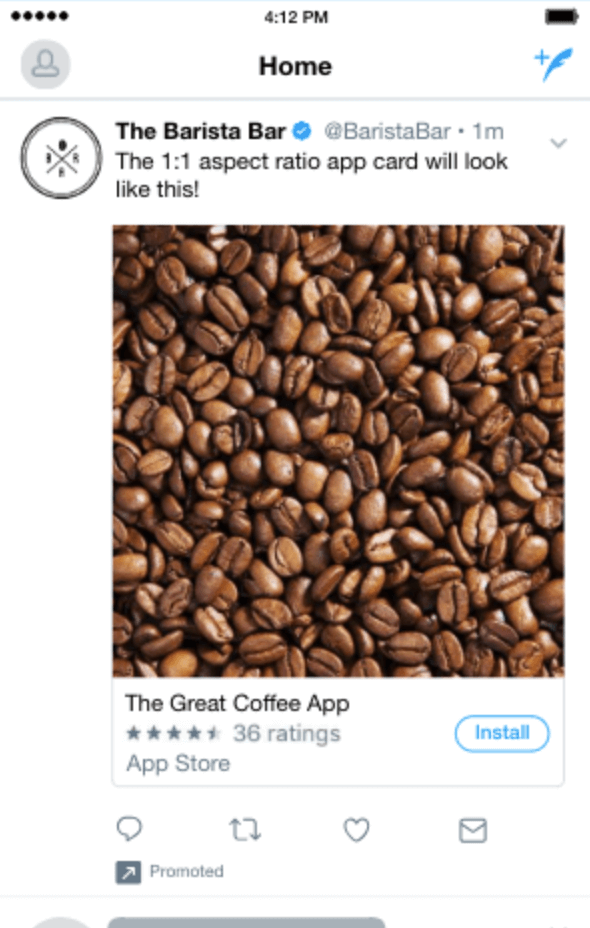
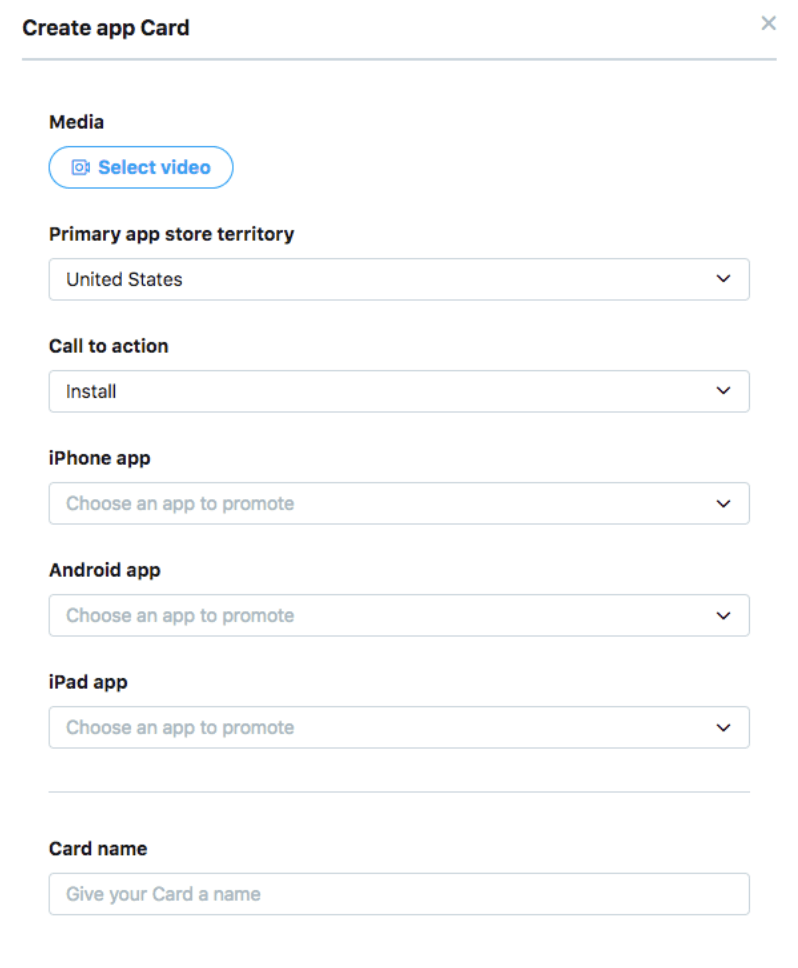
Related article: Most important social media KPIs that you should track
Step by step guide
1- Twitter Ads account creation
If you haven’t used Twitter Ads before, first you need to set up an account. Log into your account and go to ads.twitter.com and enter your country and time zone, and move on.
2- Objective
First of all, you need to decide the goal of your campaign. Do you prefer more clicks on your website? Or more engagement on your tweets/account? Each of these below objectives is here to help you achieve your goals. Click on each objective to find out what they are.
- Awareness
- Tweet engagements
- Video views
- Followers
- Website clicks or conversions
- App install
- App re-engagement
- In-stream video views
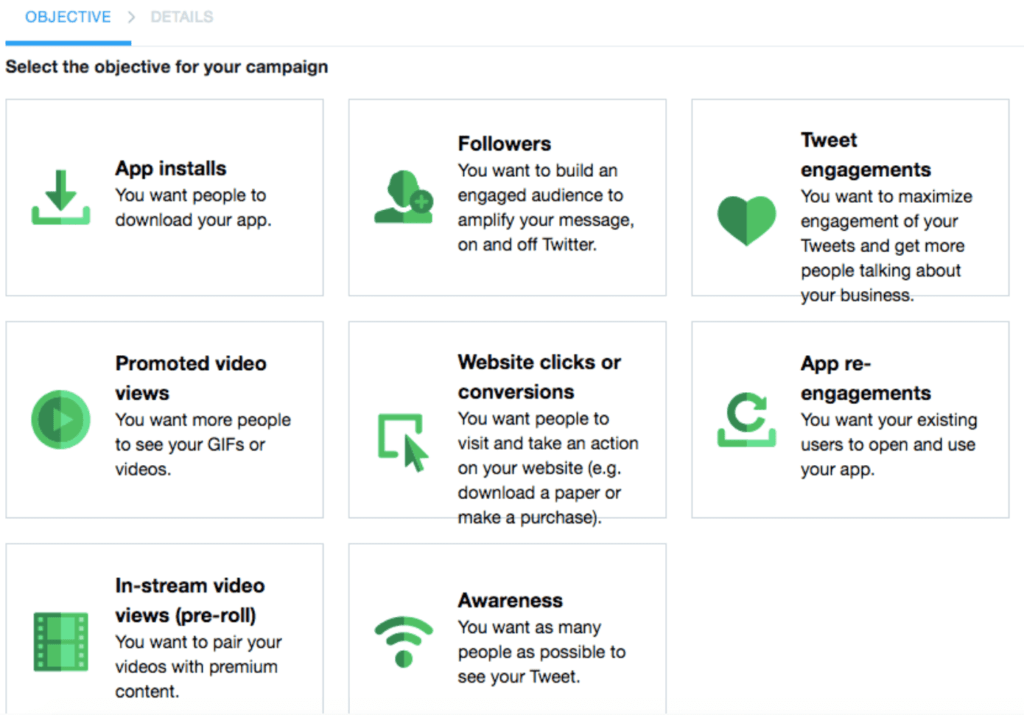
3- Audience
Once you select the objective of your ad, it’s time to decide your audience. Narrow your target audience and create different audiences by filtering them demographically and through features like look-alike targeting, event targeting, interest, conversation targeting, and more.
4- Bidding
Twitter Ads have three bid types you get to choose based on your goals, aka Objective. If you’re a new advertiser, try Automatic Bid first. It is the easiest way to quickly get the ball running. If you’re interested in finding out how much you pay per billable action, Maximum Bid gives you a lot more control over this. This type is helpful for more experienced advertisers. If you are setting up an ad with one of the Followers, Website Click, or Conversion objectives, you can use the Target Bid option.
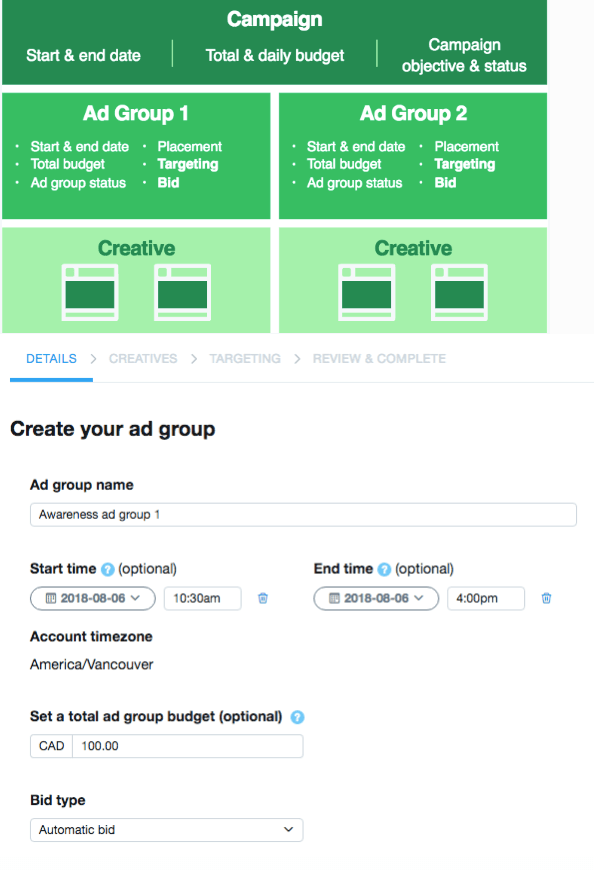
5- Budget
There’s no minimum campaign spend. You choose your own daily budget for your ads during the setup. Twitter suggests considering at least 30USD/day to consistently reach audiences.
6- Content
Content is the key! Make sure you include strong creatives and catchy copies. Having relevant hashtags and emojis, and brief calls-to-actions is important. For images, use vibrant colors to make your image stand out in the crowd! Don’t use overly branded imagery with company logos only. For videos, include visual cues and don’t just rely on audio. Videos are best when between 6-15 seconds! Include a preview of what the user can expect from your product, service, or app. Don’t just re-use photos/videos, make them special to the subject of your ad.
Are you looking for answers regarding Facebook Ads too? Well, we’ve already prepared this article called Beginner guide for Facebook Ads. Check out the article if you want to kick off your social media marketing now!
7- Begin advertising!
Before you hit the last button make sure to check everything. Just like Facebook, your account and content will be subject to an approval period.
Don’t think like an advertiser, think like a regular person checking up on his/her timeline. Try to be as human as possible with your content. Don’t stop tweeting because you’ve just launched a campaign. In the end; you need organic relationships with them. Keep your profile neat, sustainable, and active. Also, always test your campaign before you launch it. Perform some A/B testing and see how your campaign performs before you make it public.
One last thing: Automated Ads: Twitter promote mode
If you’re short on time or new to social media advertising or want an ongoing advertising solution, or are just confused, you might want to try Twitter Promote Mode. It’s an always-on promotion engine that does things automatically and affordably. There is a set monthly fee and your tweets and account will automatically get promoted through this mode. Twitter says that your account can reach up to 30,000 people via Twitter Promote Mode.

I hope this helps you out! If you want to know about Facebook and TikTok Ads too, check this articles;