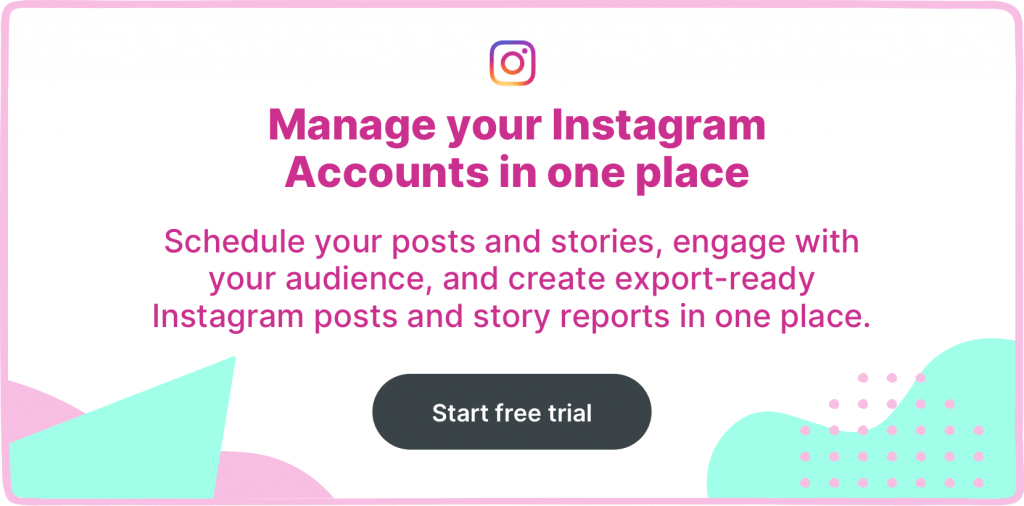How do I make my Instagram a business account?
Summarize this article via
Switching to an Instagram Business account is an absolute necessity for modern marketing. Why? A business account not only enables you to connect it to social media marketing tools but also empowers you with additional features available to business accounts only.
In this “How to” article we are going to walk you through the process of switching your Private account to a Business one.
You may want to take a look: What every marketer needs to know about Instagram Creator Account
Instagram’s business account new features

1. Connect your account to the social media management platform. This step is crucial for those who are seeking to increase effectiveness and efficiency in managing your social media marketing activities: from replying to direct messages, getting comprehensive reports to automatic content publishing.
2. Access to Instagram Insights. It is an inbuilt analytics tool that provides you information on who your followers are when they are usually online. It also provides data for 2 weeks on each Instagram Stories performance. And under every publication, you can see engagement data.
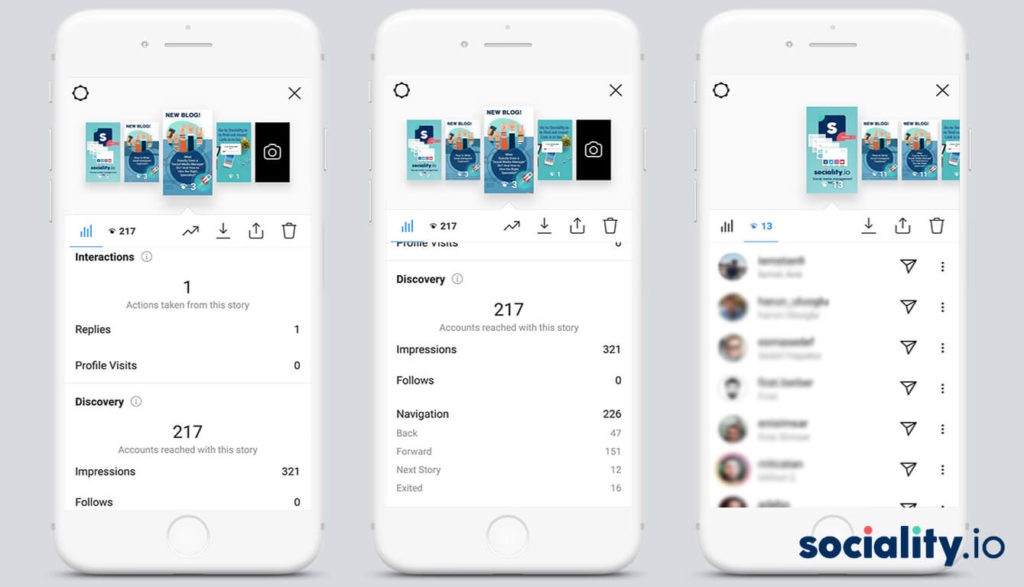
Learn how to understand and interpret Instagram Insights here!
3. Your physical address will appear below your profile’s description. By clicking on location users will be redirected to the maps application, where they can directly see how to find your store/office.
4. A business account has additional “Contact” buttons at the top of its profile. Directions, phone numbers, and/or email addresses can be included. You can leave all of the above or only one. After clicking on “phone”, they can directly call you via phone. Or the “Email” button triggers an email application, where your online audience can easily contact you.
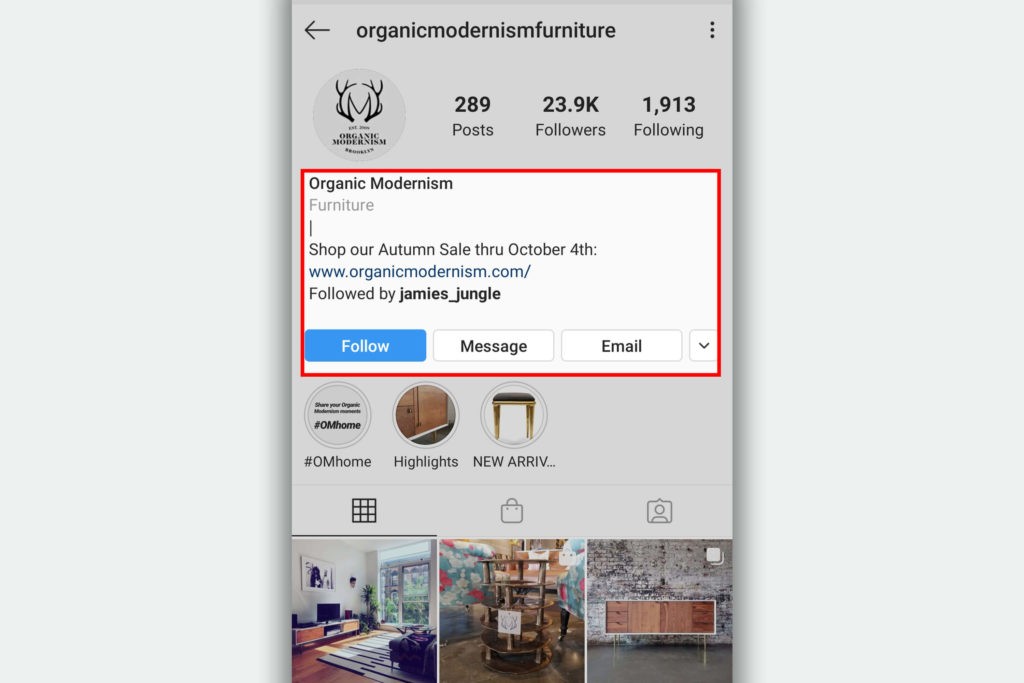
5. A business account also displays a category under your profile description.
6. Promote your business on Instagram & Facebook. This is crucial for social media marketing to be able to launch online campaigns. Note that to launch an Instagram advertising campaign you’ll need Facebook Ad Manager.
Related: How to use Facebook Ads for beginners
Instagram Business profile limitations
Although the Business profile enables you with cool new features, it also comes with its limitations.
1. You can only share your Instagram posts to Facebook through that Page.
Don’t worry. If you need to change your Facebook Page simply switch your Instagram Business account back to Personal. Then, follow the converting procedure again and this time connect to another Facebook Page you need. (We’ll show you how to do it later in this article.)
Important note: When you link an Instagram account to a Facebook Page, admins, editors and other Page roles will have equal permissions on the associated Instagram account.
Related article: How to manage multiple Instagram accounts in one app?
2. Business profile can’t be a Private Account.
A private account enables you to hide your stories from everybody except your followers only. Business accounts have to be public. Thus, their publications will be available to everybody.
Related article: How to get a verification badge on Instagram?
Step by step: Switching from private to business account
Now, that you are familiar with all benefits and limitations that come with Business Accounts, let’s finally make the magic happen!
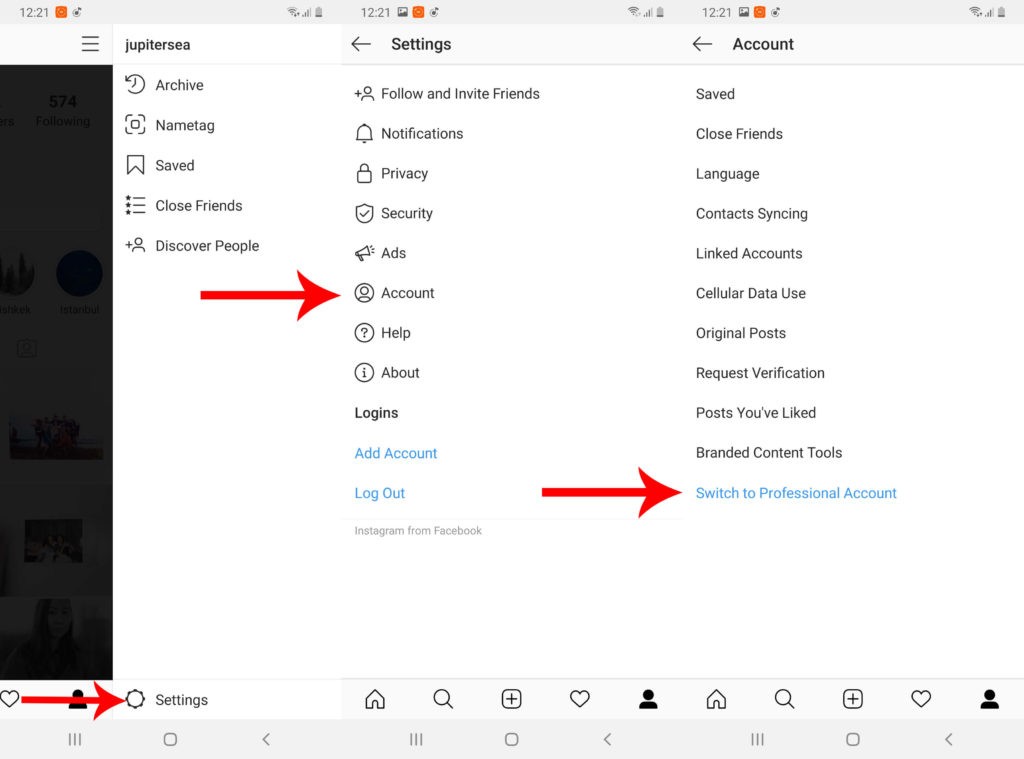
Step 1: Open the Instagram mobile app and swipe right from your profile
Step 2: Go to the Settings section (the gear icon is at the bottom)
Step 3: In the “Account” find “Switch to Professional Account”.
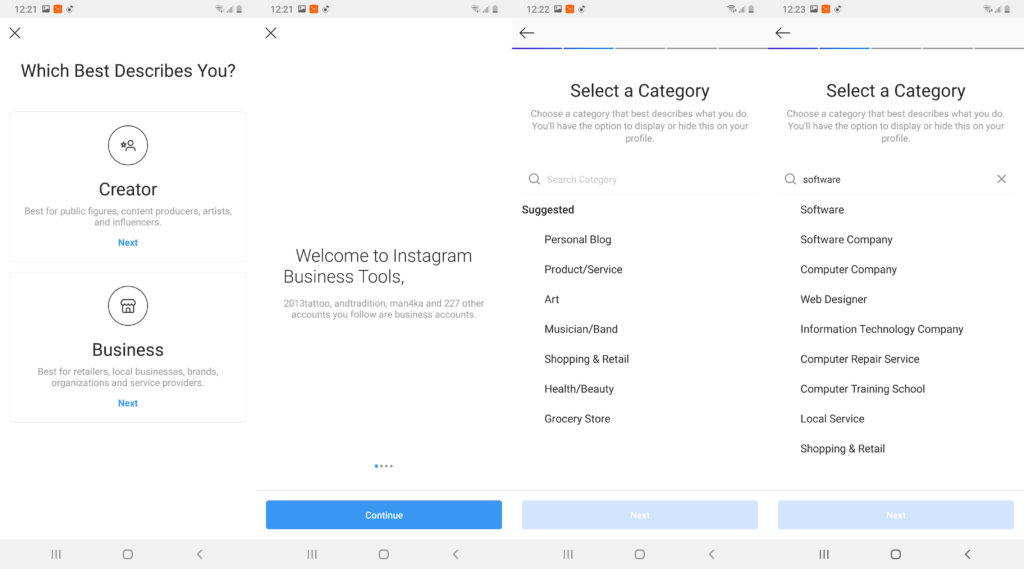
Step 4: Choose a business account category. If you can’t find your category in the displayed list type in your category in the search box.
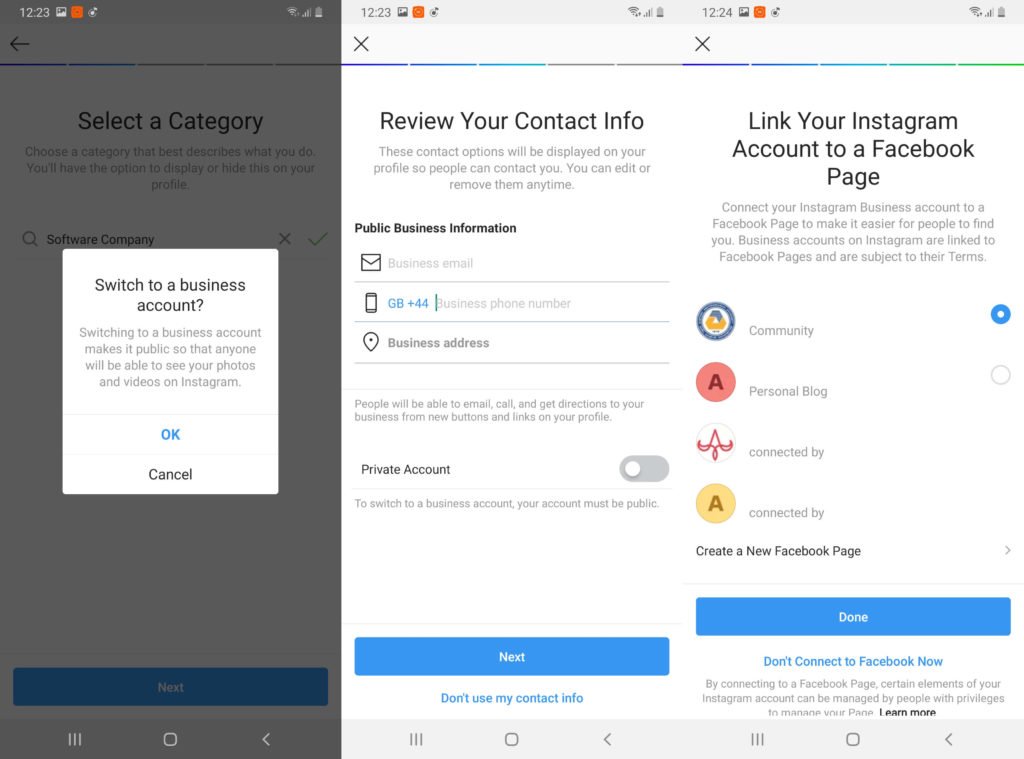
Step 5: Next, Instagram will ask you to enter your Facebook username and password. (In my case, I was already logged in.)
Step 6: Select the Facebook business page to which your Instagram account will be connected. If you don’t have a Business Page, then Instagram will offer you to create it. (You can also connect Facebook Page later.)
Step 7: That’s it! A business account has been created on Instagram, now you can add company contacts, see statistics, connect applications for selling goods and services, set up targeted advertising.
Step by step: Switching from business to private profile.
There is always a route back in case you’ve changed your mind and you find a Personal account better suits your needs. Simply follow the steps.
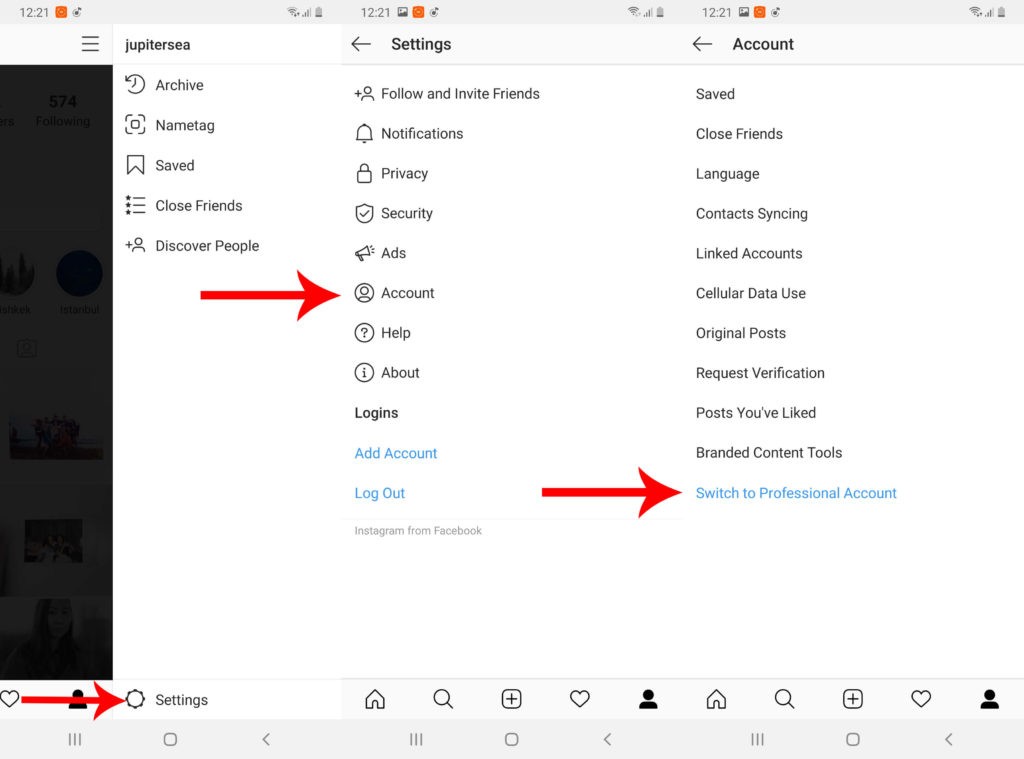
Step 1: Open the Instagram mobile app and swipe right from your profile
Step 2: Find the Setting icon at the bottom
Step 3: Go to Account
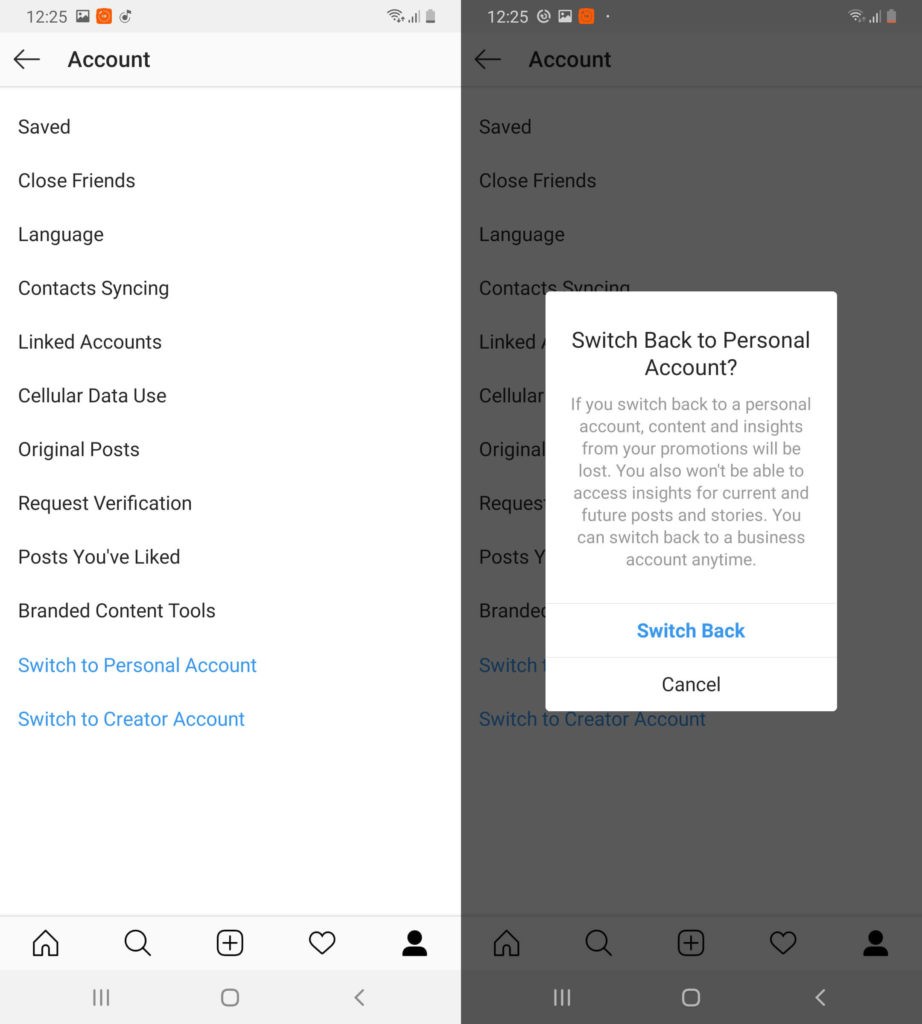
Step 4: Simply click on “Switch to Personal account”
Step 5: Click on “Switch Back”
To wrap it all up,
Comprehensive social media marketing is impossible without an Instagram Business account. As it opens new capabilities to businesses all around the globe, making it one of the most effective platforms to build communities, increase brand awareness and reach a wider audience. A business profile will enable you to grow your business faster by powering you with great insights and features. I hope we helped you.