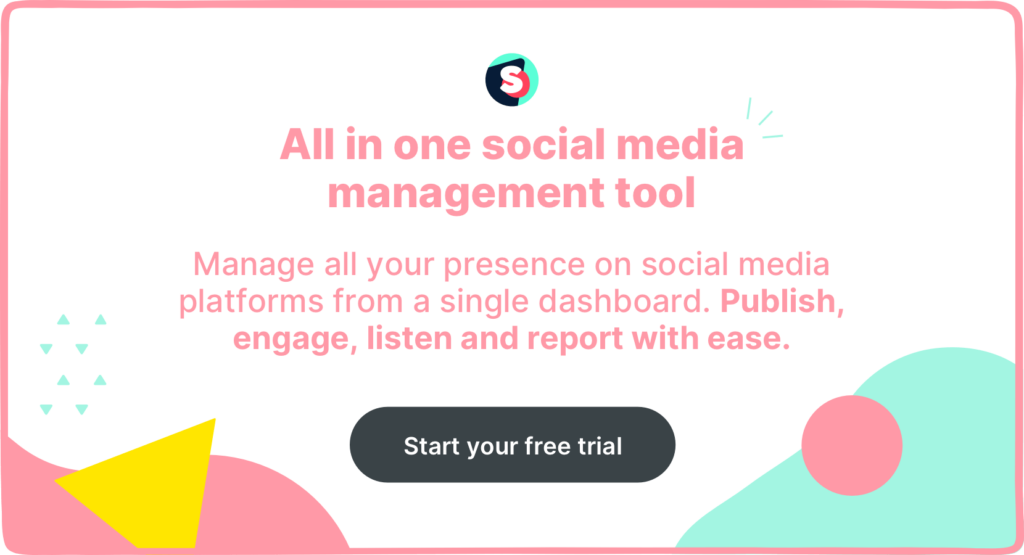5 free Instagram fonts generator tool to upgrade your Instagram aesthetic
Summarize this article via
If you’ve ever used Instagram, you may have noticed that it doesn’t exactly excel when it comes to customizing fonts. Sure, there are a few text options for IG Stories, but you’re generally limited to the default Instagram fonts for your bio, comments, and captions.
Now, this may not be the biggest issue in the world, but wouldn’t it be great to tailor your fonts to stand out from the crowd? The good news is you can. By using an Instagram fonts generator tool, you can elevate your Insta aesthetic and grab users’ attention.
And the even better news? We’ve done the research and rounded up five of the best free font generators so you can upgrade your Insta game today.
Why use different Instagram fonts?
You may be wondering why anyone would go through the bother of using custom Instagram font styles. And the short answer is that they’re great for increasing engagement.
Indeed, playing around with your Insta font can benefit your business in a number of ways:
- Solidify your brand identity. Using a custom font or style is an excellent way to create a unique aesthetic for your brand. Not only is it instantly recognizable for your followers, but it showcases your brand’s creativity, too.
- Boost engagement: As we mentioned above, an eye-catching custom font can do wonders for user engagement. Why? Because it makes you stand out from the crowd, grabs users’ attention, and makes your account and content more memorable.
- Elevate aesthetics: Instagram is all about aesthetics. So, creating an authentic look and feel can pay off. Custom fonts can help you create a visually appealing aesthetic that makes your brand look polished and professional.
📈 Keep learning: 8 Instagram highlight cover ideas to make your profile shine
5 Instagram font generator tools to try
If you’re ready to try out a new Instagram font style, we’ve got you covered. Here are five of the best free font generator tools you have to try.
1. IGFonts.io
IGFonts.io is super simple to use. All you have to do is type your text, and a bunch of font styles will appear below the text box. Then, just copy the text and paste it into Instagram.
You can find every font style under the sun, including cursive and upside-down text if you’re feeling creative.
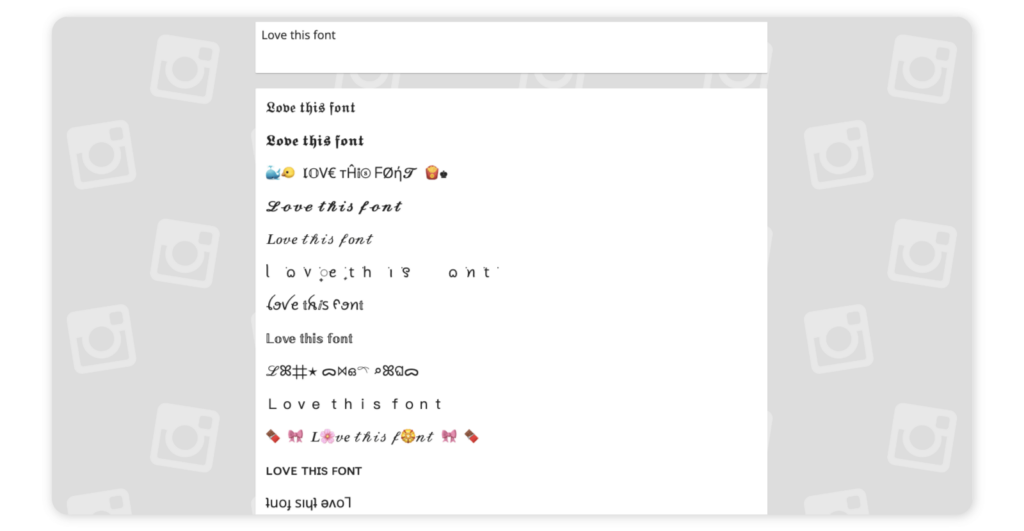
2. FontGet – Instagram Font Generator
FontGet – Instagram Font Generator is a fun tool for amping up your Insta game. As well as giving lots of custom font options, it also offers emojis, text faces, and other cool symbols. With so many options, it’s a great tool for giving your Insta page a full glowup.
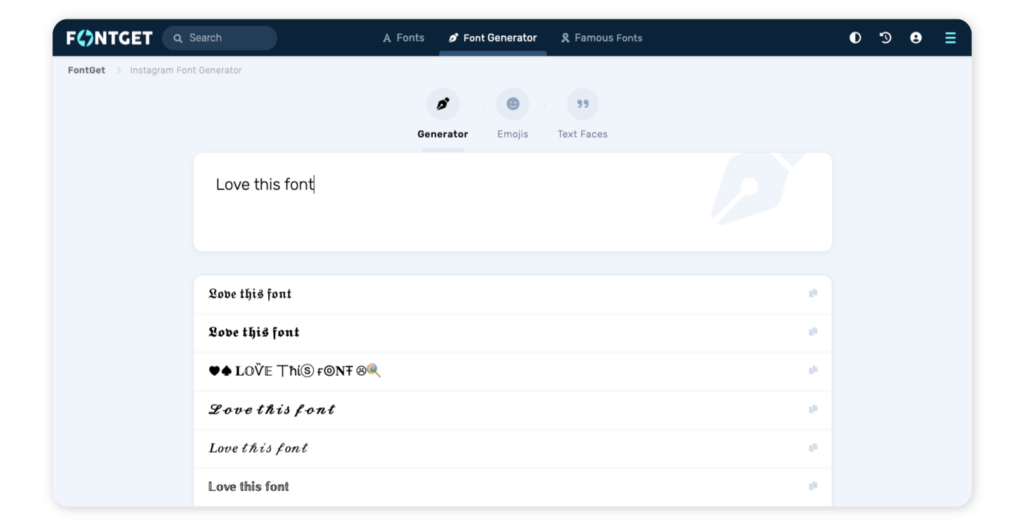
3. MetaTags Font Generator
MetaTags Font Generator is a handy tool because not only does it create cool custom fonts, but it lets you preview how it will look on your bio. That way, you can test out different fonts and preview how they would look before making the change.
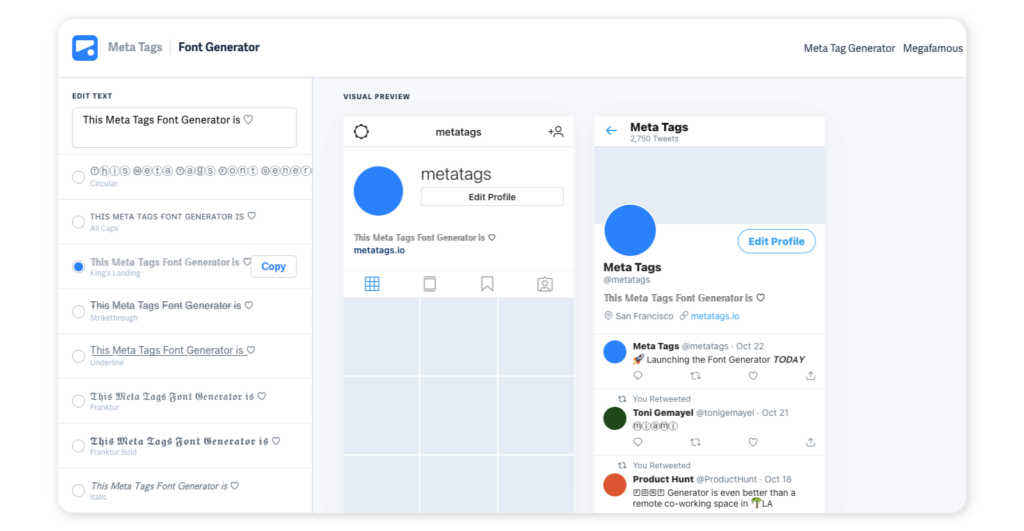
4. Fonts.Social
Fonts.Social is a fun tool that allows you to try out new font styles for your Instagram bio, captions, and stories. Plus, it offers emoji recommendations to amp up your text even more.
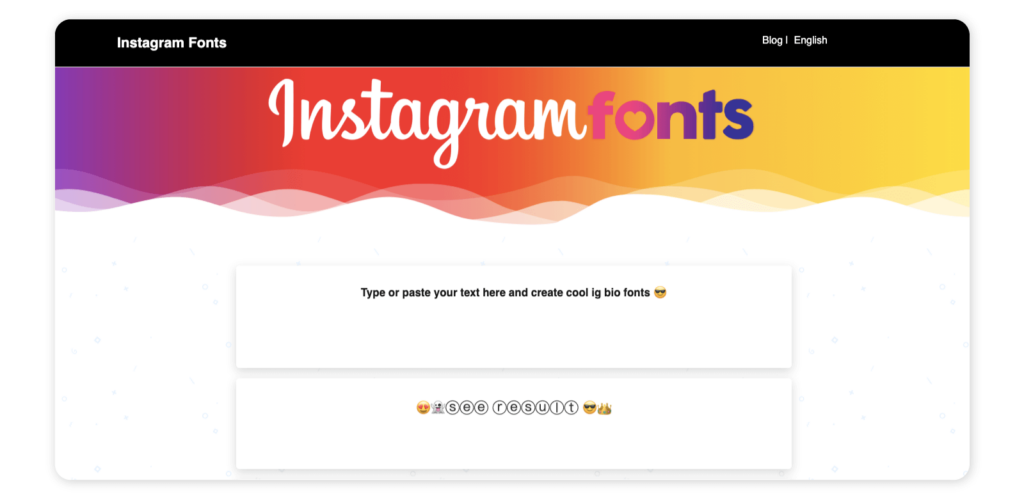
5. LingoJam
Lingojam is a free, easy-to-use font generator that comes with a broad array of font options. You can choose from unique fonts and even create your own custom font.
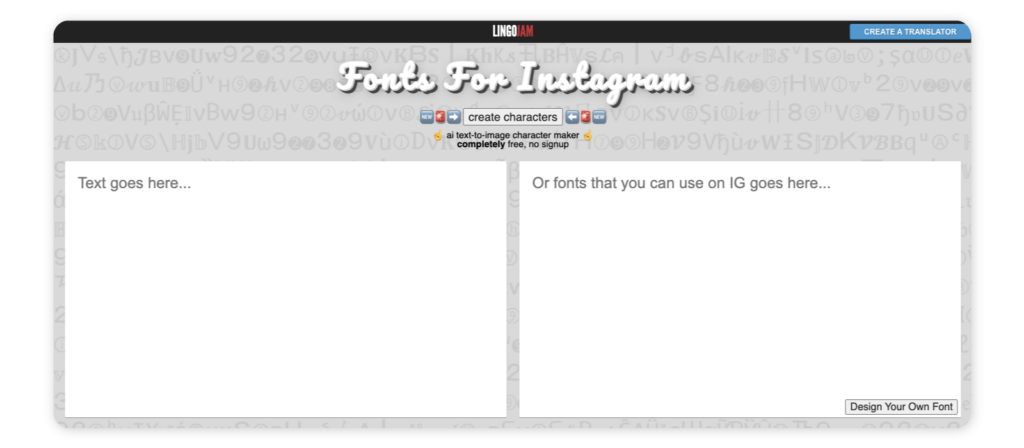
Instagram fonts for bio
If you’re on the lookout for a stylish font for Instagram, then you’ve come to the right place. Here are a few of our favorite Insta fonts that would look great in your bio.
1. Writing with a box around it
You may have seen some creators using IG fonts with a bubble around them, well this font is similar but a little easier to read. We found this cool text on IGfonts.io and think it’s the perfect way to draw attention to important messages or a call to action in your bio.
It works best with short sentences and when used sparingly.
🄲🄾🄾🄻 🄸🄽🅂🅃🄰🄶🅁🄰🄼 🄵🄾🄽🅃🅂 🅈🄾🅄 🄷🄰🅅🄴 🅃🄾 🅃🅁🅈
2. All caps
Another clever way to grab users’ attention and highlight the important stuff in your bio is to use all caps.
We love this one from MetaTags Font Generator because it adds emphasis without being too shouty. As always, try not to overuse this type of font. Oh, and why not add a cute emoji for luck 🍀
ᴛʜɪs ᴍᴇᴛᴀ ᴛᴀɢs ғᴏɴᴛ ɢᴇɴᴇʀᴀᴛᴏʀ ɪs ♡
✨ Also: Look at the secret meanings behind the emojis to use them properly. Visit Emoji Meanings, which covers 600+ emojis with meanings now!
3. Double spacing
If you want to try out some fancy Insta fonts without sacrificing readability, you may want to try playing around with spacing. This double-spaced font from Instagram Fonts gives your bio a unique flair without crossing the line into unreadable. It works best for short sentences.
Cool Instagram fonts you have to try
4. Whimsical
Your Insta font should match the vibe of your profile. So, if your brand’s account is all about whimsy, then something like this font style from FontGet would work amazingly. We love this style because it’s unusual, it tells a story, but it’s still totally readable.
Cₒₒₗ ᵢₙₛₜₐgᵣₐₘ fₒₙₜₛ yₒᵤ ₕₐᵥₑ ₜₒ ₜᵣy
Instagram story fonts to try
Experimenting with some custom fonts could just be the key to getting more Instagram story views. At the very least, it will get your followers to look twice at your story and maybe even try to copy your new font selection.
Here are a few cool IG story fonts to try out for extra engagement.
1. Back-to-front
This one is a little silly, but it’s a great way to skyrocket engagement in your Instagram Stories. Adding some back-to-front writing to your next Story will definitely make your views do a double-take.
Of course, it’s best not to write anything too important, but it’s a great way to have a little fun and surprise your audience.
ʎɹʇ oʇ ǝʌɐɥ noʎ sʇuoɟ ɯɐɹɓɐʇsuI looƆ
2. Double-lined
Add a little drama to your Instagram Story with a double-lined font like this Kings Landing one from MetaTags.io. It’s easy to read and makes your Story text pop.
𝕋𝕙𝕚𝕤 𝕄𝕖𝕥𝕒 𝕋𝕒𝕘𝕤 𝔽𝕠𝕟𝕥 𝔾𝕖𝕟𝕖𝕣𝕒𝕥𝕠𝕣 𝕚𝕤 ♡
⚡️Extra content: Instagram Story hacks to make your Instagram Stories POP
3. Cursive
Cursive text can add a dash of originality to your Instagram bio or Story, as long as you choose a readable version. We love this font style from Instagram Fonts because it’s cool, clean, and elegant.
𝒞𝑜𝑜𝓁 𝐼𝓃𝓈𝓉𝒶𝑔𝓇𝒶𝓂 𝒻𝑜𝓃𝓉𝓈 𝓎𝑜𝓊 𝒽𝒶𝓋𝑒 𝓉𝑜 𝓉𝓇𝓎
4. Cool symbols
Showcase your brand’s artsy side by using IG fonts with interesting symbols or artwork. Not only does it look aesthetically pleasing to your followers, but it reflects your brand’s authenticity.
Since they can be trickier to read, avoid using this font style for important messages.
ꉓꂦꂦ꒒ ꀤꈤꌗ꓄ꍏꁅꋪꍏꂵ ꎇꂦꈤ꓄ꌗ ꌩꂦꀎ ꃅꍏꃴꍟ ꓄ꂦ ꓄ꋪꌩ
Tips on how to use Instagram fonts to elevate your aesthetic
Now you have the lowdown on how to add new fonts to your Instagram Stories or bio. But, before you go crazy with the italics, let’s go over some ground rules.
Follow these tips to ensure you leverage Instagram fonts properly.
1. Less is more
Remember that certain fonts (italics, bubble writing, etc.) can be difficult to read. And the last thing you want is for your message to get lost in the sauce. So, to avoid this, go easy on the fun fonts.
Rather than using funky Instagram fonts for a full caption or bio, be strategic and use them to highlight the main points.
As an example, you may use italics or bold to draw attention to key words (⚡️FLASH SALE!⚡️) or a call to action (👇🏽FOLLOW THE LINK!👇🏽).
It helps users skim the text while still getting the gist (essential for our short attention spans).
Bonus read 👉 50+ Instagram bio ideas to get inspiration for your business profile
2. Take the work off your audience
Let’s say you’re hosting a live event. By bolding the relevant information (location, what it’s all about, when, etc.), you take the load off your users. That way, they can easily sign up without having to read through all the information.
3. Use cursive sparingly
As we mentioned above, cursive and other fancy fonts can be tough to read. As such, it’s best to use them sparingly. As an example, if you have a short, one-word caption, then cursive can work great. The same goes for poetry or song lyrics, for a dreamy feel.
4. Mix and match for a unique look
We’ll preface this by again stressing the importance of readability. Using too many different fonts can give your followers a headache. But, when used well, it’s a great way to separate your CTAs from other information to create impact.
You may also like 👉 5 tips for choosing the best Instagram profile picture for your brand
FAQs
We answer all your burning questions about Instagram fonts.
What fonts does Instagram use?
With the help of WhatTheFont!, we did some digging. For Instagram Stories and Reels, the fonts are as follows:
| Instagram Font | Font type |
| Modern | Aveny-T |
| Neon | Cosmopolitan |
| Typewriter | Courier Bold |
| Bold | San Francisco Italic Bold (iOS) and Roboto Black Italic (Android) |
| Classic | San Francisco (iOS) and Roboto (Android) |
The font for Instagram Story stickers is also Aveny T Regular. And for the Sans Serif typeface on Instagram captions, the app uses the iconic Proxima Nova font.
How to get different fonts on Instagram?
You can get different Instagram fonts by using a generator tool like the ones mentioned in this guide. There are plenty of free options that are super simple to use. All you need to do is type the sentence you want, select your font of choice, and then copy and paste it into your caption or Story.
Many generator tools also let you combine different fonts with bold, italic, and cursive text for a unique feel.
How to change fonts on an Instagram post?
Follow these steps to change fonts on your Instagram post or bio.
- Head over to your Instagram font generator of choice (pick one from the list above)
- Type the text for you post into the text box
- Choose the font you’d like to use (shown below the text box)
- Copy the text
- Open the Instagram app
- Create a new post
- Paste the text
- Hit Share
Follow steps 1-5 to update the font in your Instagram bio. Then, Tap your profile and hit Edit Profile at the top of the screen. Finally, paste the text on your bio and click Save. Remember you only have 150 characters to play around with.
How to change the font on Instagram Stories?
There are two ways to play with fonts on Instagram Stories: by using one of the default fonts in the app or adding a custom one using a font generator.
Using an Instagram font generator
- Head over to your Instagram font generator of choice (pick one from the list above)
- Type the text for you post into the text box
- Choose the font you’d like to use (shown below the text box)
- Copy the text
- Open the Instagram app
- Create a new story
- Paste the text
- Share your story
Using Instagram’s fonts
- Open Instagram Stories
- Take a pic or upload the image you want to share
- Hit the ‘Aa’ button on the top right of the screen
- Type your text
- Swipe to the left or right to choose your font
- Click Done when you have found your font of choice
- Share your story
Can you use italics on Instagram?
You cannot currently write your caption in italics directly in Instagram’s Post Editor, there is a workaround. If you want to use italics, first go to a text converter like YayText. This tool allows you to convert your text into italics or bold.
Then, simply type in your caption and select the style of your choice. Once you’ve done this, you can select the Preview button (to the right of the text) to see how your post will look. Finally, click Copy and then go to Instagram and paste your text. That’s all!