A couple of years ago, the only real advice for Instagram stories was to be creative and have fun with them.
Now, there are all sorts of tips and tricks for creating stunning stories that capture attention and help you stand out from the crowd.
To achieve the best user experience, Instagram has rules about story size and dimensions on the platform. Rules you must follow if you want your audience to have a good viewing experience on all devices.
Here is a comprehensive guide on everything you need to know about Instagram story size, dimensions and some advice from industry experts.
- What are the dimensions of an Instagram story?
- What is the Instagram story size safe zone?
- Why you should care about the dimensions of your Instagram story
- Editing apps to create Instagram stories with the right dimensions
- How to use Instagram stories to increase audience engagement (including advice from industry experts)
- Use Instagram stories report to improve your Instagram strategy
What are the dimensions of an Instagram story?
The correct dimension for an Instagram story size is 1080px by 1920px, with an aspect ratio of 9:16.
This means the video or image you upload to your story should be 1080 pixels wide and 1920 pixels in height. This dimension favors photos or videos taken vertically with a mobile phone, and the image size will fill the entire story frame on an iPhone or Android device.
Some other important technical specifications you should be aware of include the following:
Supported Image file type: PNG or JPG
Image file size: Maximum of 30MB
Supported video file type: MP4, MOV or GIF
Video file size: Maximum of 4GB
Video length: Each story has a limit of 15 seconds. Videos that take longer would be split into fragments of 15 seconds each, for a maximum of 60 seconds.
What is the Instagram story size safe zone?
This is how a typical Instagram story looks

Every story should display
- A profile name
- A chat box to send messages to the owner of the story
- Share buttons
- A link or CTA( if you include one)
To ensure all these important elements are present in any story, Instagram recommends a safe zone you are not expected to cross while using stories.
The Instagram safe zone is where whatever content or interactive element you put on your story does not obstruct any other Instagram elements.
Instagram helps you know when you are at risk of going outside the safe zone. For example, look at this image below;

I tried placing the question sticker in a position outside the safe zone. Those blue lines represent the boundaries of the safe zone.
Why you should care about the dimensions of your Instagram story
Creating content that adheres to the right dimension is important for several reasons.
When you create a story that does not fit into the right dimensions, Instagram either cuts off some parts or zooms in on your story, which can be very annoying for viewers. Secondly, it will make your story look unprofessional, making people less likely to take you seriously.
If you want to include links in your story, you need to ensure that your story is the right size so the link doesn’t get cut off.
The same rule applies if you want to include CTAs or calls to action in your story. You want to make sure that your story is the perfect size so that people can see and click on your CTA.
To ensure your story looks great and people can see and engage with all the elements you want them to, make sure you adhere to the right story size.
Swadhin Agrawal, the founder of DigitalGYD, sums it up best:
“With over 2 billion monthly active users, Instagram stories are a great way to share or market your content and connect with a larger set of your audience, especially when there’s such a limited reach for traditional Instagram post formats.
That makes choosing an ideal resolution size for Instagram stories more crucial because you wouldn’t want your story to either cut off around the edges or be so small that your followers can’t see the details”.
Editing apps to create Instagram stories with the right dimensions
To create stunning Instagram stories that adhere to all the size requirements, you may need to use some editing tools. These apps would help you create beautiful stories that capture attention and help you stand out.
Some of the best editing apps for creating Instagram stories include:
1. Inshot
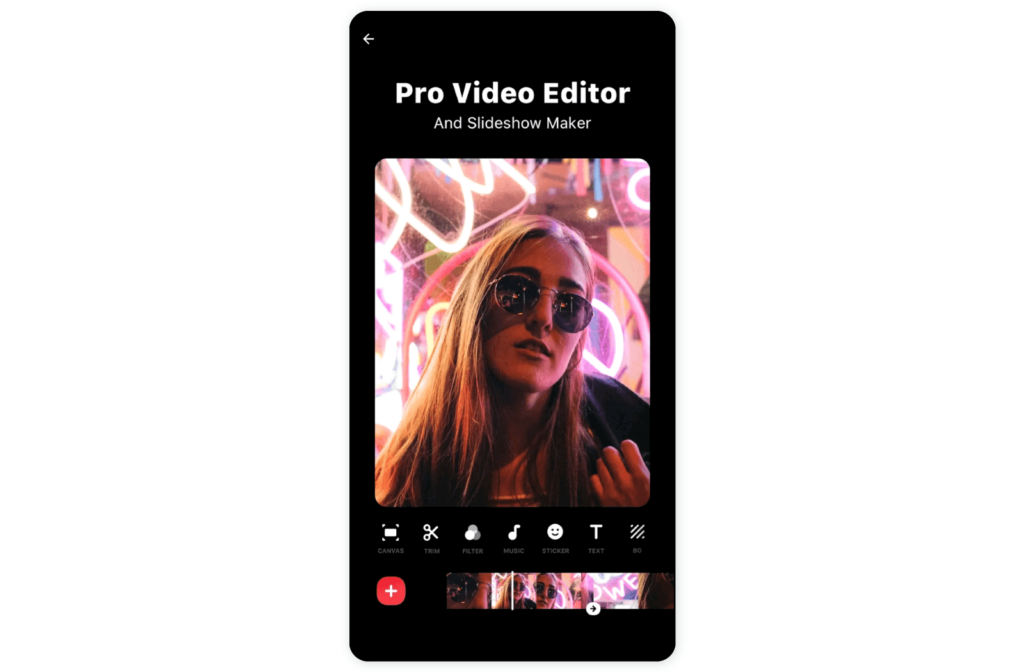
Inshot is a visual content editing app that allows you to create and edit photos and videos. It has various easy-to-use design features to create beautiful and engaging Instagram stories. Although most of its features are accessible on the free version, it also has advanced features that are only available on the paid version.
The app is available for both iOS and Android devices. Once you are done creating your photo or video, you can choose the quality you want to save your video.
Key Features:
- Trim and merge video
- Adjust video speed
- Add background music or voice-over effects to your video
- Add texts, stickers, and filters to your photos and videos
- Create photo collages
2. Canva
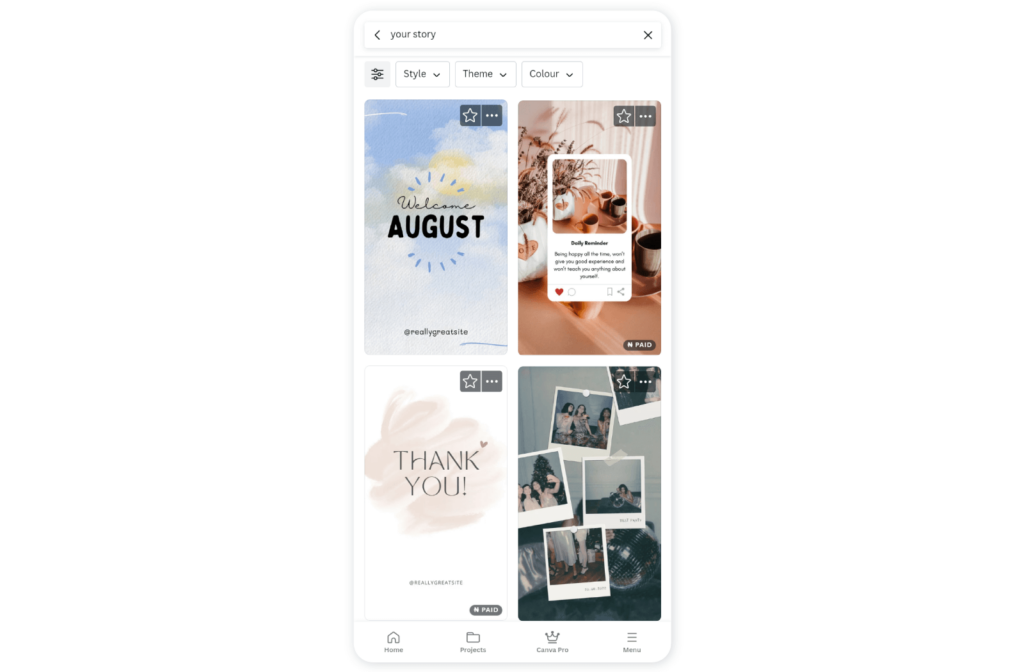
Canva is a popular graphic design tool for creating branded and aesthetically pleasing Instagram stories for your audience. It has loads of templates you can easily tweak to suit your style.
Aside from its templates, it also has a library of free stock images. You can also export whatever you produce in the right Instagram story size dimensions. It’s available on iOS and Android and also has a desktop app.
Its free version is more than enough to get you going, but you can also subscribe to Canva Pro if you want to unlock more features.
Key Features:
- 60,000+ customizable templates
- Over 2 million royalty-free images
- Photo editor to crop and edit images
- Trim, cut, and split video layout and audio tracks
- Real-time collaboration with anyone across any device
3. StoryArt
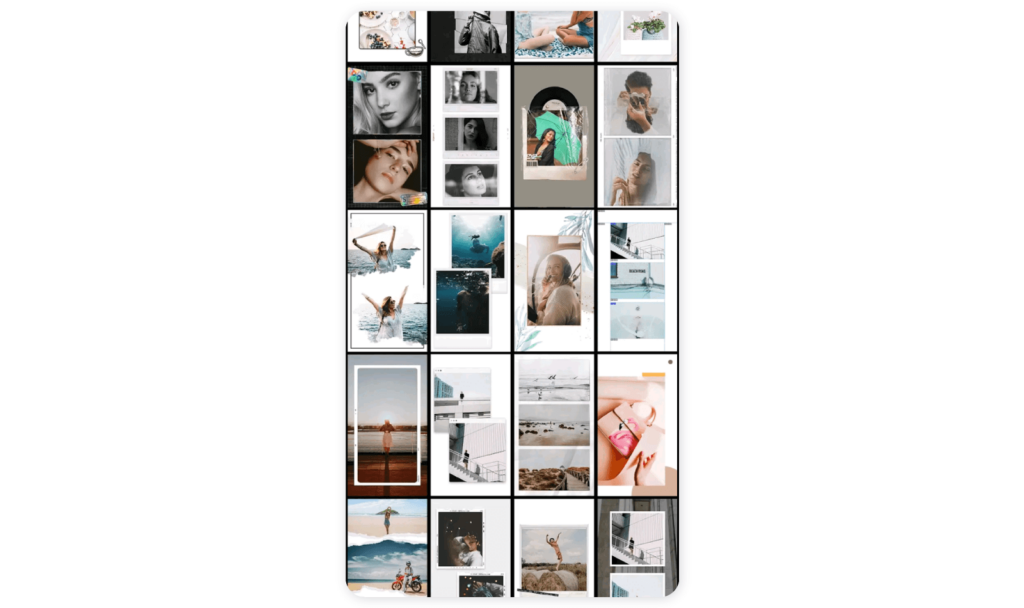
StoryArt is an Instagram story editor app with 2000+ story templates and 400+ animated templates to help create beautiful layouts for your Instagram story. The app is available for both Android and iOS devices.
Asides from the story templates, it also has professional editing tools that help you resize, trim, and clip your images and videos.
Key Features:
- 3000+ layout and animated templates
- 1000+ Story highlights cover template
- Multiple type fonts
4. Adobe Express
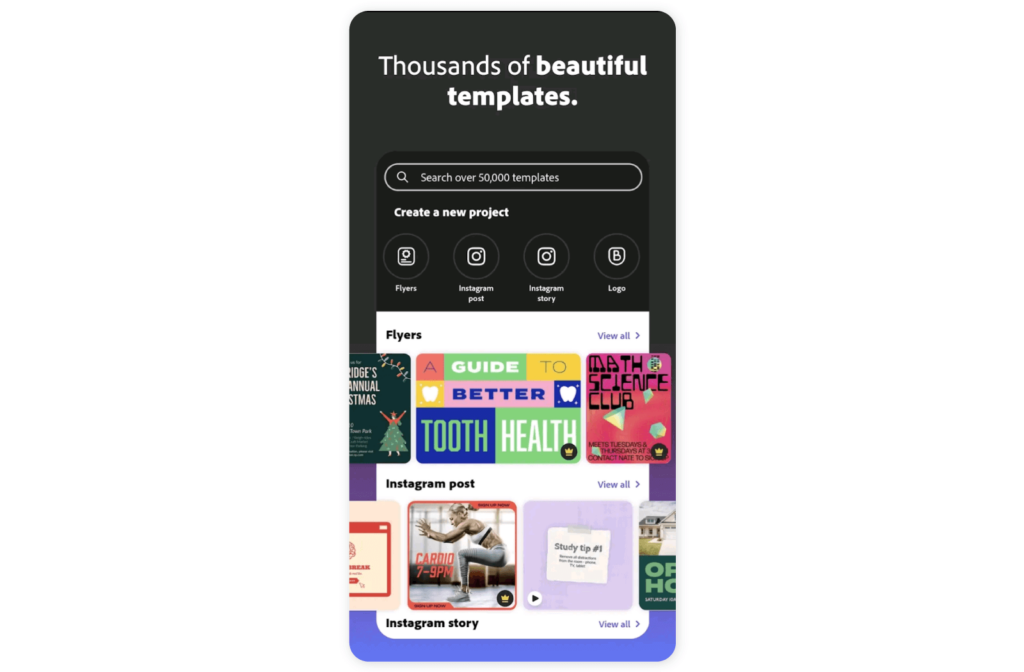
This app is an evolution of Adobe Spark, and although a broad graphic design tool, it also helps you create Instagram stories in a simple, intuitive, and fast way. It has customizable templates and a library of royalty-free stock images and fonts.
The app supports Android, iOS, and desktop platforms. With a limited free plan and a premium plan that costs $9.99 per month
Key Features:
- Photo or video background remover
- Royalty-free adobe stock photo collection
- Animated video posts
- Resize images with just a tap
5. Typorama
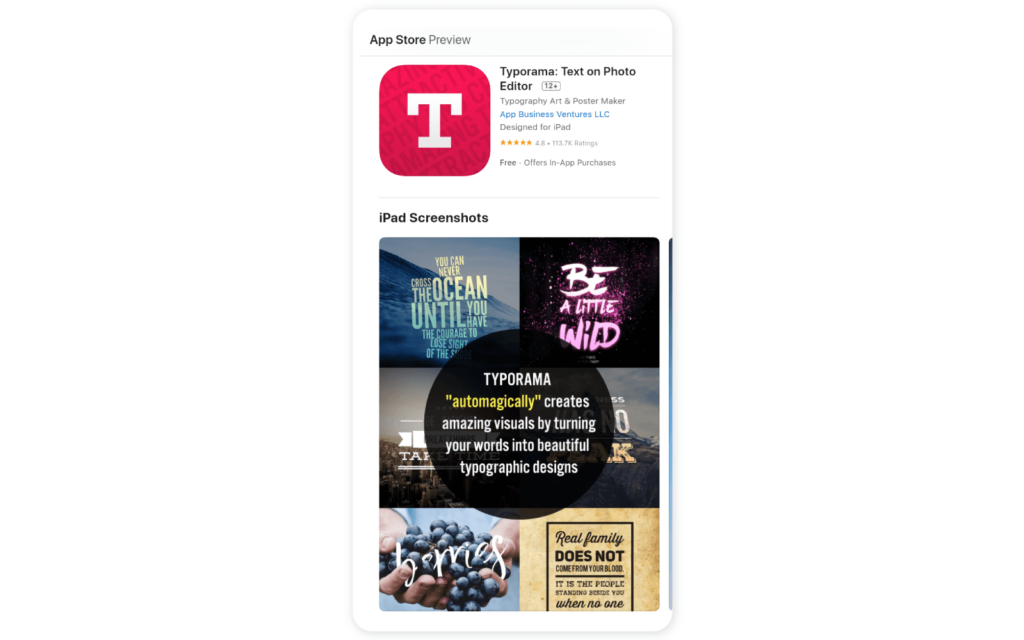
Typorama is an editing app focused mainly on typographic designs. It allows you to create text layouts with different fonts and typefaces. You can create beautiful text images on different backgrounds of your choice. Asides from the typographic designs, you can also edit pictures with different filters.
The app is currently available only for iOS devices.
Key Features:
- 50+ typographic text styles
- Over 100 different fonts and typefaces
- Pre-installed quotes to inspire you
- Stock Photography from Pixababy and Unsplash
How to use Instagram stories to increase audience engagement (including advice from industry experts)
Now that you know everything there is to know about Instagram story size, here are some tips from experts on how you can use them to increase audience engagement.
1. Use attractive visuals
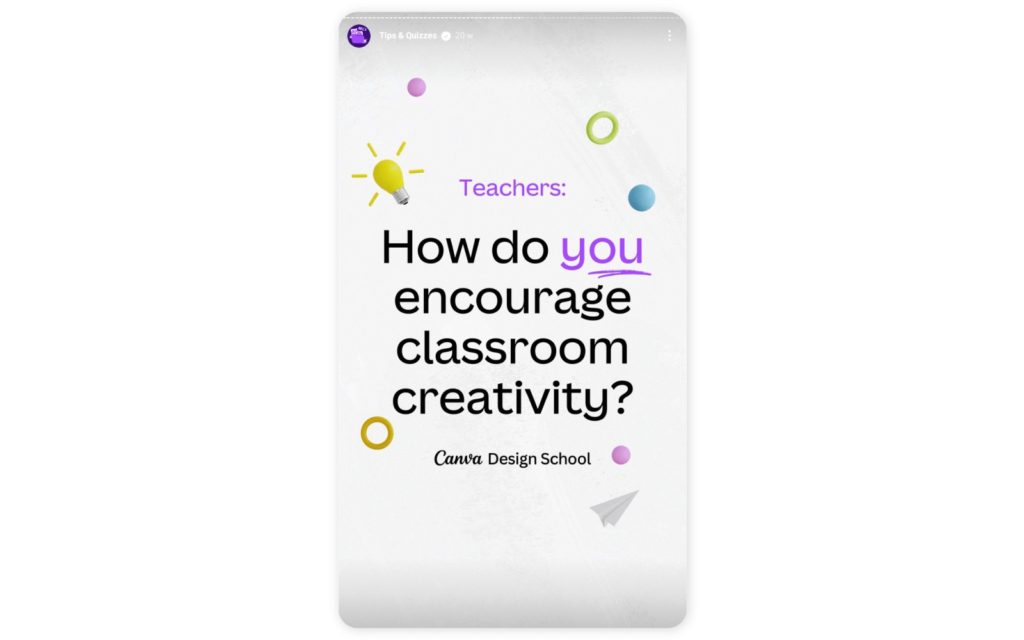
The first step to creating engaging Instagram stories is to use attractive visuals. This means using high-quality images and videos that capture attention and are visually appealing.
Make sure the visuals you use are relevant to your brand and story and of the highest quality possible.
“Ensure each piece of content is visually interesting and appeals to your target audience. You want people to stop and look at your stories, so make them count! Use strong images and videos, and don’t be afraid to get creative with graphics and animation”.
Says Natalia Grajcar, Co-Founder of Natu.Care
2. Use calls to action

If you want people to take action after watching your story, include a call to action. This could be simple as “swipe up to learn more” or “click the link in my bio to read the full story.”
Andrei Vasilescu, CEO of DontPayFull, talks about the opportunity that lies within stories for brands
“IG story is a great opportunity for lead generation or sales conversion. A lot of people don’t realize that you can get just as much action from your stories as you do from a newsletter, for example.
The reason is simple: you can add your CTA right there for people to read more about your product, and you can send them right to your landing page or online shop.
While not everyone has the ability to add the “swipe up” feature due to the number of following, you can still add a link by using text.
The trick is to be creative using the tools available to you, regardless of audience size. What you need is engaged viewers, not a huge number of it”.
Joe Davies, the founder of Fat Joe, also advises brands to take advantage of the swipe-up feature on their stories
“Make use of the “Swipe Up” feature. The feature helps you direct your viewer to the link of your choice instead of your bio links. Make sure you use this in your Stories. We ran an internal test, and the swipe-up feature easily outperformed all of the other tricks in our hands.”
3. Use compelling copy

You have seconds to hook your audience, so you need to use compelling copy to accompany your visuals. This means using catchy headlines and description text to capture attention and persuade people to watch or read your story.
4. Use interactive elements

Interactive elements are a great way to make your story fun and engaging. It’s a great way to add some personality to your story
For example, you could use polls or question stickers to encourage people to interact with your story.
According to Joe Davies:
“Make your Instagram stories stand out by using quizzes, stickers, or polls. Make sure the usage is on-brand and appropriate. It adds personality to your brand and resonates with your audience, especially the Gen Z generation”.
🎉 Related Article: How to use Instagram question sticker to market your business?
5. Use stories to start conversations
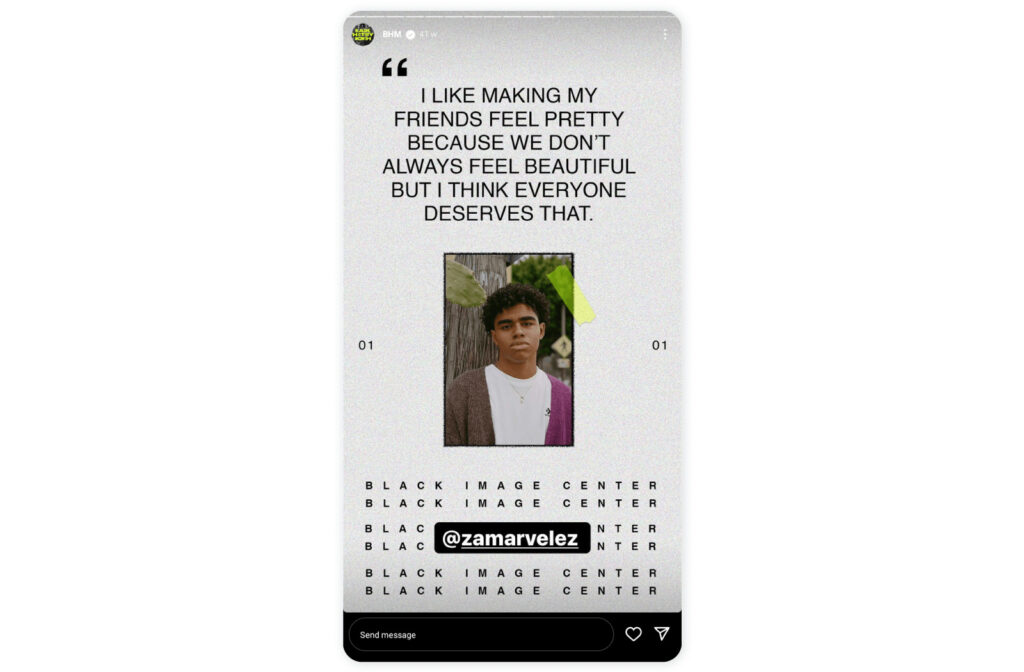
Another great way to increase engagement with your stories is to use them to start conversations. This could be anything from asking people to share their own stories to hold a Q&A session. You can even take advantage of user-generated content (UGC) to start trends and conversations about your brand.
“In my business, I have found that surveys work the best in getting my followers (and no followers as well) to engage with me.
Asking their opinions on something that may or may not be business-related, trivia questions or even their own life experiences have been a game changer.
The trick is to create stories that they can relate to. Not the picture perfect of your business day-to-day job, but the messy behind the scenes, the struggles, and the bad days too”.
Says Yanna Berman, founder of Urban Mamaz
🎉 Related Article: How to repost an Instagram story? [August 2022 update]
6. Show behind the scenes of your brand

Most people only see the finished product, but what about the behind-the-scenes? Show your audience what it takes to create your product or service. This builds trust and credibility with your audience and helps them understand your process.
You could also use this strategy to show off your company culture and give people a glimpse into what it’s like to work at your company. This is a great way to attract top talent and stand out from the competition.
🎉 Related Article: Best resources for Instagram story templates to drive engagement rates
Use Instagram stories report to improve your Instagram strategy
Whether you are taking pictures or shooting videos, pay close attention to the size and dimension and make sure it fits into the recommended 1080px by 1920px aspect ratio of 9:16. Take note of the supported file types and sizes; make sure all your stories fit into the safe zone of Instagram for uninterrupted viewing.
You should also pay attention to the data that comes back to you and use it to improve your Instagram story strategy. Joe Davies puts it this way.
“Monitor your data and adjust your strategy when necessary. In social media, everything is an experiment. Set up your data tracking properly to evaluate the strategy performance accurately, and be ready to change course when things are not working”.
There is no better way to track your data stories than using Sociality.io’s Instagram story report. This is a feature that is available in limited social media management platforms. Looking through these reports would help you identify key trends and make improvements when necessary.
Visit Sociality.io Trends to discover what’s going on in the social media world now!
Start getting detailed Instagram story reports with our free 14-day trial.



