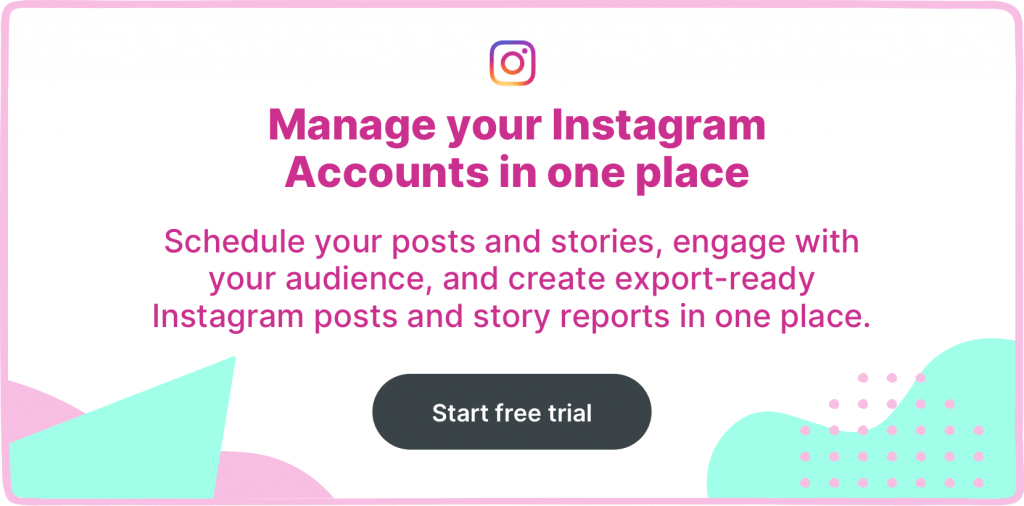Summarize this article via
Social network platforms are constantly increasing their functionality competing with each other in the struggle for the audience. Instagram is no exception. Nowadays Instagram is becoming a complete online shopping platform. Over 200 million Instagram users visit at least one business account daily and 70% of shopping enthusiasts turn to Instagram for product discovery. And what makes it easier and comfortable to shop right inside the Instagram app are Instagram Shopping Tags.
In this article, you get to know the most important things about Shopping Tags.
What are Instagram Shopping Tags?
Today Instagram has turned into a huge marketplace. Everything from ordinary clothes to luxury furniture can be found in one app.
For businesses that use Instagram as a tool to attract new customers and to drive traffic to their website, the Instagram Shopping Tags feature is a great instrument to use. Instagram Shopping Tags are designed to simplify the communication of business with its customers. The main goal of Shopping Tags is to convert followers into buyers and increase sales via the Instagram app.
Instagram Shopping Tags allow you to tag products right in the photos and videos you share. It makes it easier for the audience to see the information about a product and purchase it. Instagram Shopping tags contain all the necessary information about the product: description, characteristics, price, link to the website.
Instagram Shopping Tags are only available for business accounts selling physical goods (i.e. not services).
An Instagram post with Shopping Tags looks like the post below, with the bag icon and the text “View Products” in the left corner of the photo:

When you tap on the photo, brief description cards with the names of the items and their costs appear:
You can click on the desired product and see the seller’s catalog (downloaded from the Facebook page) with a description of the item and a link to the website.
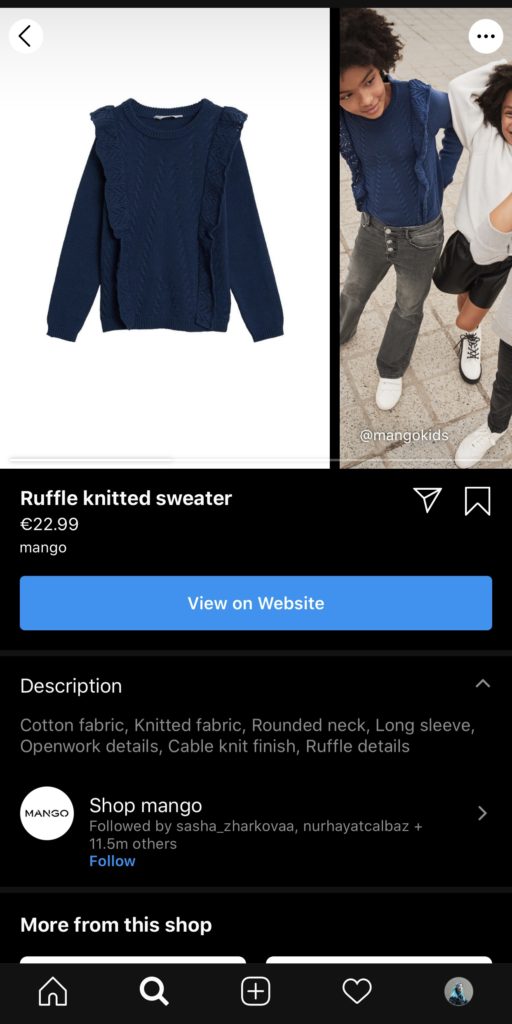
Instagram’s Checkout Feature makes the shopping experience even better. You can tap it to choose from various sizes and colors, and then proceed to payment without leaving Instagram. After the first purchase, the information (name, email, billing information, and shipping address) is saved, so you can get the notifications about processing and delivery.
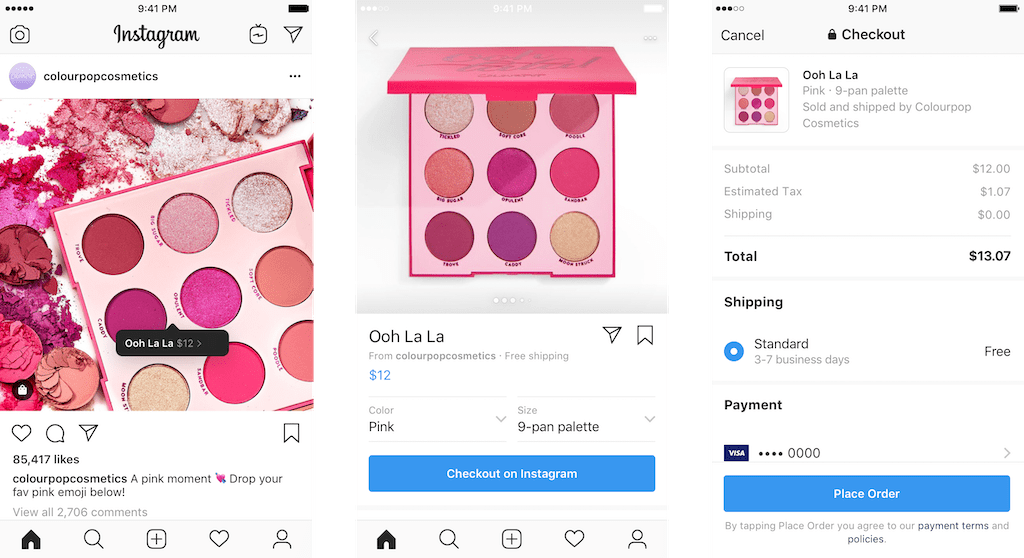

How to use Instagram Shopping tags effectively?
Instagram Shopping Tags are a great tool for interacting with customers. But like everything else, Tags won’t work effectively without good content and solid promotion strategy.
The coolest thing about Instagram Shopping Tags for customers is that they don’t have to search for the desired product on the website. Instagram Shopping Tags enable users to quickly and easily receive information about the products and make purchasing decisions.
Shopping Tags function works in a similar way to tagging people. You can add shopping tags both in the feed posts and in stories. You can tag up to five products on your single-image post or up to twenty products per carousel. You can also tag up to five products in video posts. A tray will appear where you can select the products. In stories only one tag is available.
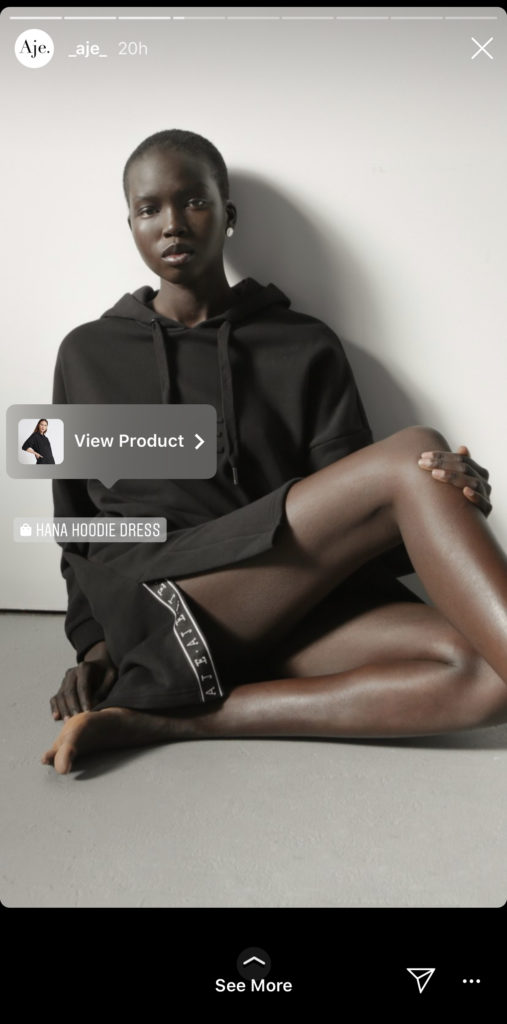
Note that Instagram Shopping Tags can only be used by accounts that sell physical products and comply with Facebook’s guidelines. In order to feature your products in posts and stories, your Instagram account must be approved for Instagram Shopping.
After uploading posts with Shopping Tags “View Shop” button will appear in bio. By clicking this button users go to all the products from your catalog. This allows users to visit your profile to see all of their products without leaving the Instagram app.
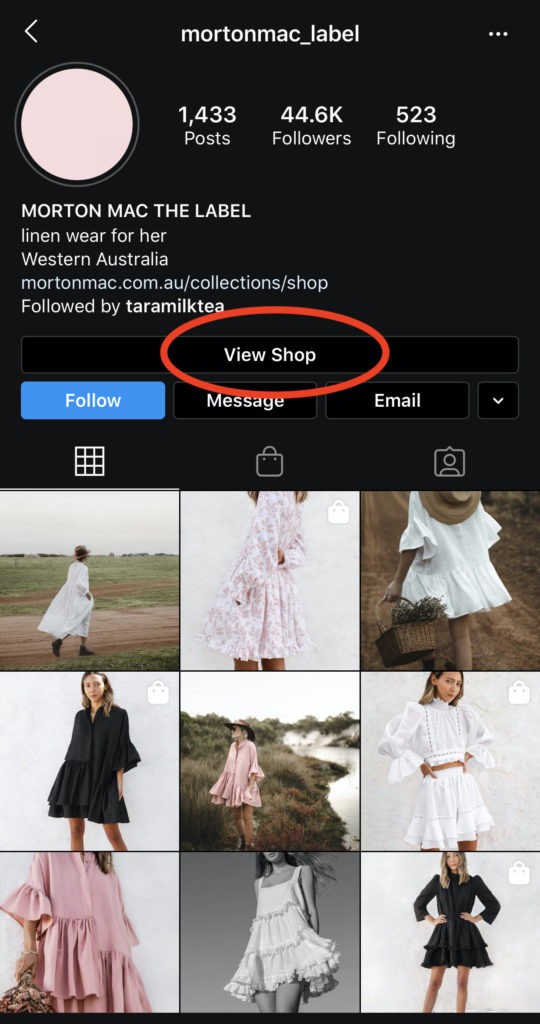
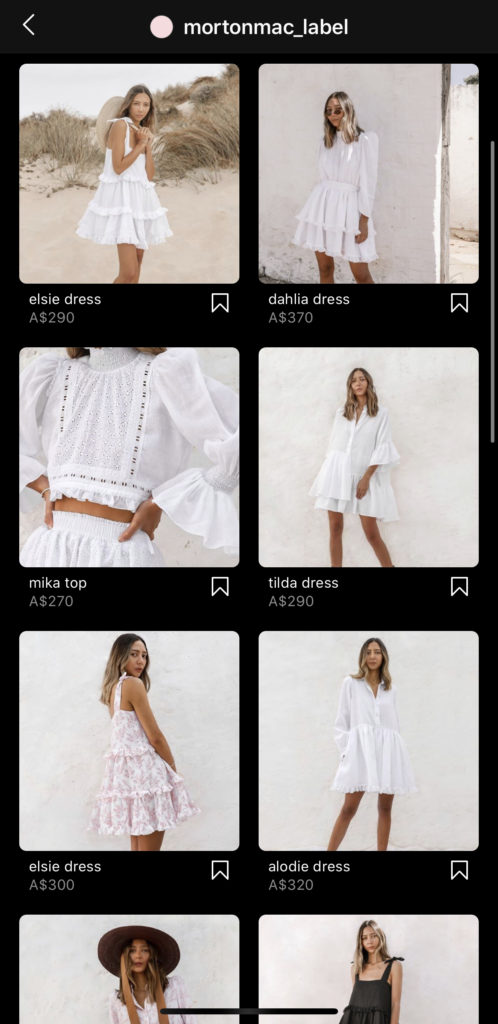
Unfortunately, the Instagram Shopping Tags function is available to a limited number of markets. Currently, Shopping Tags are available in the following countries:
| All Eligible Businesses | Managed Clients | |
| NA | Canada, United States | |
| LATAM | Argentina, Belize, Bolivia, Brazil, Chile, Costa Rica, Dominican Republic, Ecuador, French Guyana, Guadeloupe, Guatemala, Guyana, Martinique, Mexico, Panama, Paraguay, Puerto Rico, Peru, Suriname, Uruguay | Colombia |
| EMEA | Algeria, Austria, Belgium, Bulgaria, Croatia, Cyprus, Czech Republic, Denmark, Egypt, Estonia, Finland, France, Germany, Greece, Hungary, Ireland, Italy, Latvia, Lebanon, Lithuania, Luxembourg, Malta, Mayotte, Morocco, Netherlands, Norway, Poland, Portugal, Romania, Reunion, Saudi Arabia, Slovakia, Slovenia, Spain, South Africa, Sweden, Switzerland, United Kingdom | Israel, Turkey, United Arab Emirates |
| APAC | Australia, Hong Kong, Japan, Korea, Philippines, New Zealand, Singapore | India, Indonesia, Malaysia, Taiwan, Thailand |
There is also a list of prohibited goods that are not allowed to be sold and tagged (no matter what country you are from). This category, for example, includes medicines, tobacco products, alcohol, etc.
| Adult Products Alcohol Animals Body Parts and Fluids Digital Media and Electronic Devices Documents, Currency, and Financial Instruments Gambling Hazardous Goods and Materials Human Exploitation and Sexual Services Ingestible Supplements Jobs | Recalled ProductsMedical and Healthcare Products Prescription Products, Drugs, and Drug Paraphernalia Services Stolen Goods Subscriptions and Digital Products Third-Party Infringement Tobacco Products and Related Paraphernalia Weapons, Ammunition, and Explosives Event or Admission Tickets Gift Cards and Vouchers |
Instagram Shopping tags tips & tricks
Once your account is approved for using Instagram Shopping tags, start to use them like a pro. You can stand out in the crowded feed of Instagram by using our tips below!
- Make sure the photos and videos used for posts with Shopping Tags are high-quality visuals.
- Provide the posts with Shopping Tags with an accurate description and hashtags.
- Evenly space out the Tags while tagging more than one product in one post.

- When using Shopping Tags in stories customize the product sticker to match the colors of the photo used.
- Boost your credibility and share UGC (user-generated content), and don’t forget to tag the original creator.

Troubleshooting problems
Instagram Shopping Tags are a great selling tool. However, some users face troubleshooting problems while getting approved for or using them. Here are some frequently asked questions:
1. Is being a business account on Instagram enough for Shopping Tags approval?
No, you also must have a website where you sell your products.
2. How to measure when people buy from Instagram?
You can see the basic statistics from Instagram and review your ad campaigns to follow the progress. You can also track the statistics using the Sociality.io report feature.
3. Does VPN help to use Shopping Tags feature if you are located outside of an available market?
Yes, with the help of a VPN, it is really possible to activate the product catalog and put Shopping Tags on photos and stories. But you may lose the ability to tag products sooner or later.
4. If you are temporarily in a country where Shopping Tags are available, can you get a permit?
Yes, but when leaving the country, you will lose the ability to tag products.
Instagram Shopping tags: pros and cons
There are a lot of inconveniences that Instagram Shopping Tags can solve. For example, the inability to add external links directly in your posts. Moreover, in order to use Shopping Tags your account doesn’t have to have more than 10k followers. It means you can use Shopping tags as links in your stories.
✨ Related article: How to share links on Instagram in 9 ways
Let’s check all the pros and cons of Instagram Shopping Tags.
| Pros | Cons |
| Make shopping experience easier for the customers | Posts and stories with Shopping Tags cannot be promoted |
| Increasing website traffic and sales | Up to 5 products are tagged in a post, only one in a story |
| You can evaluate the performance of Shopping Tags by using statistics | You cannot add Shopping Tags when using delayed posting services |
| Meaningfully representative brand image | Tags are only available for accounts selling physical goods (i.e. not services). |
| You can add clickable external links | You can add Shopping Tags only on those publications that were posted after the feature was available |
| Tags are available in a limited number of countries |
Despite all these pros and cons so many brands have been using Shopping Tags for a long time, which means that this feature works well for them. Over 130 million users tap to reveal Product Tags in Shopping posts each month, and this number is growing. So why don’t you start using Instagram Shopping Tags to make the shopping experience easier and more fun for your followers? 🙂