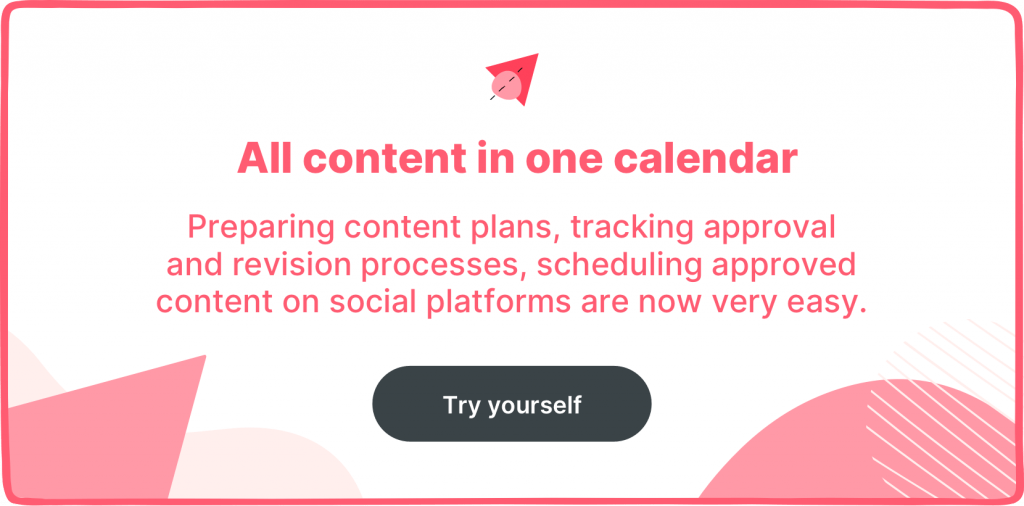Summarize this article via
Are you struggling to find a direction with your social media channels? Without concrete goals and a plan for your content, you can easily feel disorganized and overwhelmed. A social media content calendar can save you from this stress and help you publish content that resonates with your audience.
Getting more organized sounds great, but how do you get started? In this step-by-step workflow guide, you’ll learn how to create, maintain, and optimize a content calendar for your social channels like a pro. But first, what exactly is a social media calendar and why do you need one?
What is a social media content calendar?
A social media calendar is a system or plans you and your team use to organize all the content you post on social media. It includes your upcoming posts with the date and time they’re scheduled for. Your content calendar should also have which goals your post is accomplishing, any campaign details, and which social channels you’re posting it on.
You can start completely from scratch and create a calendar using Google Sheets or an Excel spreadsheet, but it’s easier when a calendar is already made and all you have to do is add your content. With Sociality’s Publish module, you can view your content calendar in daily, weekly, or monthly view, and creating a new post takes seconds. You can also add users to each post, so you or your manager can approve it before it gets posted.
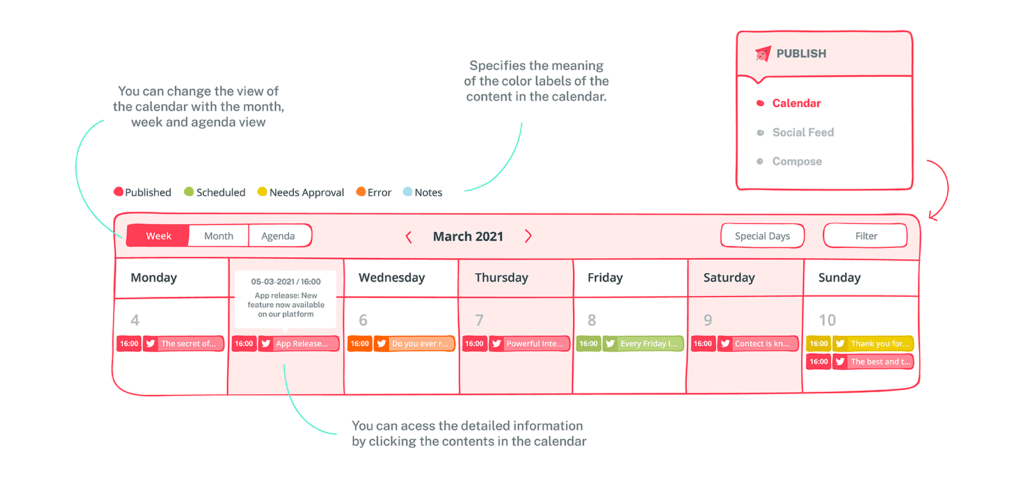
Why use a social media schedule?
Isn’t it enough to create good posts? Why do you need to put them on a calendar too? Having high-quality posts is essential, but it takes posting them at the right time and consistently to get engagement. A social media schedule also keeps you organized, accurate, and makes collaboration with team members much easier.
Stay organized
An erratic approach to publishing social content means you don’t prioritize your social channels because you don’t set aside time for them. Planning ahead and putting all your posts on a calendar helps you stay on track with your marketing goals and keeps you from feeling overwhelmed by the disorganization a random posting schedule creates.
Stay consistent
Posting regularly is important for catching your audience’s attention. When you post and engage with your followers or subscribers regularly, it also shows the platform’s algorithm that you have impressive content. Your posts go in front of new people and you broaden your reach — all thanks to consistent posting.
Stay accurate
When you create a workflow for publishing your content, you can build in processes for copyediting and fact-checking. You can assign team members to review posts ahead of time and give approvals, so the content is free from typos or errors when it’s published.
Stay current
With a calendar, you can plan content for special days or upcoming events. Having a schedule also allows you to add in time for big moments that come up last minute.
Make better content
You want your social media posts to compete, so you probably have an entire team working on them. When you rely on a copywriter, video editor, and photographer to create posts, you need a schedule to know who’s available and how to allocate their time.
Keep improving
Having a schedule for your social media posts lets you track performance more easily too. You can gather insights and compare across posts, running A/B tests to see when the best time of day to post is, how often to post, and the right type of content.
Now that you know what a social media schedule is and why it matters for your brand, you can learn how to make your own schedule.
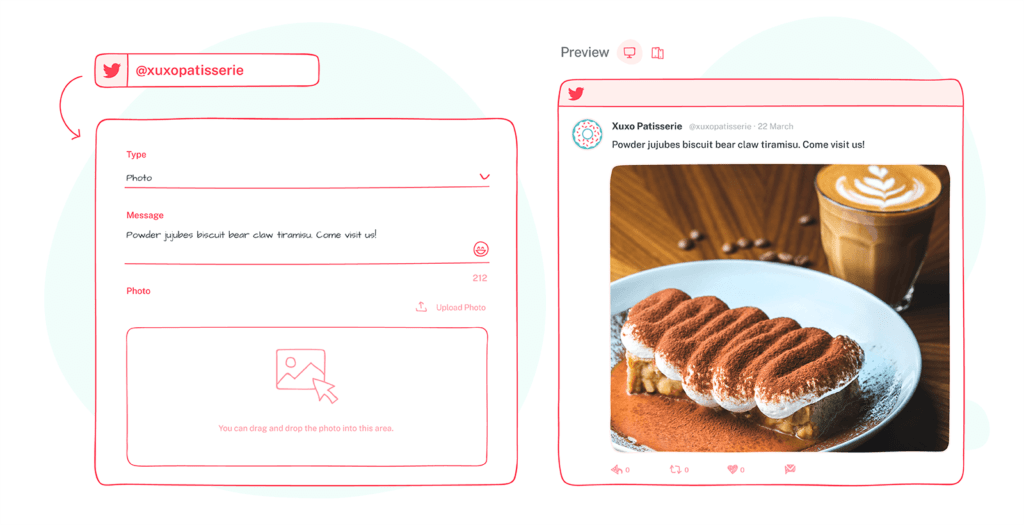
How to create and optimize a social media calendar
This eight-step guide will help you start a social media calendar and keep it organized, no matter the size of your team.
1. Audit your social channels
If you’re already on social media but don’t have a calendar yet, your first step is reviewing your current content. Run an audit on your social channels and look for:
- Your audience demographics and personas
- Successful posts or campaigns
- Opportunities to improve
- KPIs for each of your branded accounts
- Up-to-date account security
- Any imposter accounts or outdated accounts
Knowing what you’re working with before starting your calendar will help you as you move forward.
Related article: Top 6 social media competitor audit tools that are Worth your time
🧁 Worth checking: Most important social media KPIs to track
2. Set goals
If you haven’t started posting on social media yet, or you’ve completed your audit and realize you need to shift some of your goals, your next step is setting those goals. Create long-term goals and smaller, monthly goals to help you reach them. For social media marketing, goals usually revolve around generating leads and sales, so your smaller monthly goals could look at benchmarks for:
- Content
- Followers
- Traffic
- Subscribers
- Sales
What kind of success do you want to have with each of the above categories? Write them down so you can incorporate them into your content calendar.
3. Choose content post types
After setting goals, you need to determine which types of content you’ll post. Content categories are hard to pin down because they shift depending on your business needs. You might choose to focus on product promotions, holidays, events, announcements, or user-generated content. Choose content types that are relevant to your brand. Posting recipes might work well for a bakery but not for an apparel brand.
Once you’ve defined your content types, use them as labels in your content calendar to identify each type of content. Tagging each post with a content type keeps you from posting too many promotions and not enough announcements.
4. Assemble a content library
You’ll have trouble filling a social media calendar with posts if you have no content! After choosing post types, create a library to house your digital assets. It should be full of visual content you can use for your posts, able to hold large files (like videos), be accessible from your phone and computer, shareable, and lets you add individual links for each file to your content calendar.
Having a calendar is a good step, but your content needs to be easy to find when your posts are ready to go live. And your assets should be easy to find for everyone on your team.
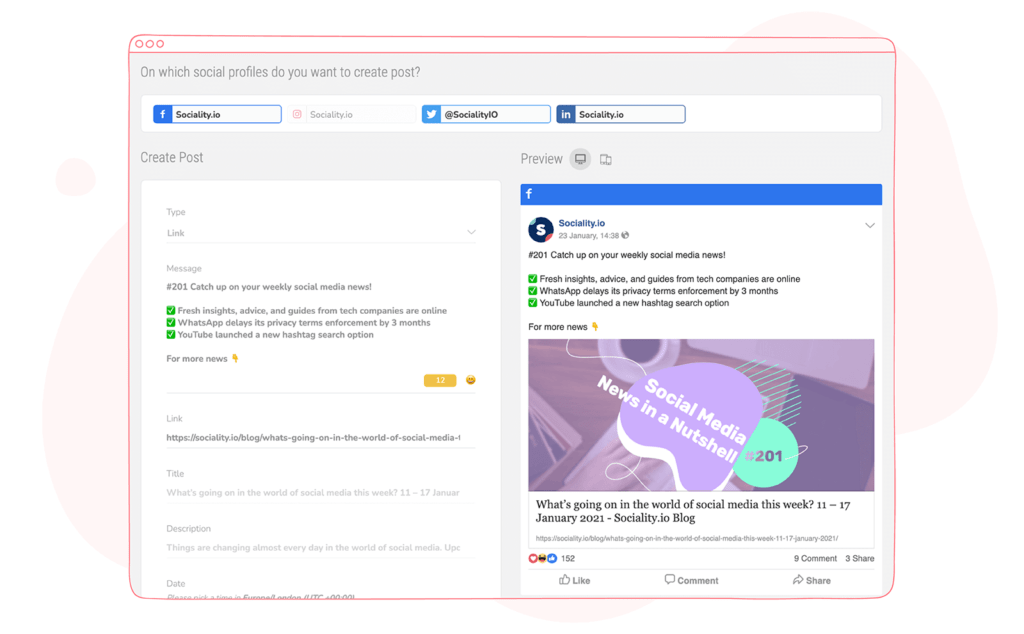
5. Add your posts to your schedule
After the audit, the goal setting, identifying content types, and building a content library, it’s finally time to start scheduling social media posts! Base the frequency and time of day for posts on previous insights you’ve gathered. You can also rely on research from Sprout Social to choose the best frequency on each platform:
- Facebook: 1-2 times daily
- Instagram: 1-3 times daily
- Instagram Stories: 2-5 times daily
- Twitter: 3-10 times daily
- Pinterest: 3-20 times daily
- LinkedIn: 1-2 times weekly
These guidelines are generalized, so be sure to consider your specific audience and your brand’s niche when determining the best time to schedule your social media posts.
6. Craft your posts and ask for team review
You’ve chosen all the dates and times for your posts, now you need to start assigning them content so you and your team know what to post. Pull up your content library and start creating those posts. You may already have tons of ideas and all you have to do is put them in your schedule…or you might be drawing a blank and need some inspiration.
Once you have your posts ready, ask your team to review them. Your creative team might be involved in the creation process and it’s your job to review and approve. However you define roles, just ensure the content gets copy-edited, fact-checked, and reviewed for brand tone and style consistency. You put all this work into making a content calendar — you don’t want to end up publishing sub-par content.
7. Start publishing
Your posts are created, reviewed, and ready to go, so all that’s left is to publish them. You can use a social media management tool to schedule posts in advance, so all you have to do is set a time and date and they’ll be posted. You can even set posts to be published across all your social channels at once.
8. Track your posts and engage with your followers
After you’ve published your posts, it’s not time to sit back and relax. You still have to reply to comments and engage with followers or subscribers. If you get tons of messages on Instagram, for example, you may need a way to manage them. After posting, you can also gather performance data to see how well your posts did.
With Sociality’s Report module, you have access to instant reports on all your social media accounts, showing you a detailed fan, reach, and engagement analysis. You’re allowed unlimited report downloads as well, so you can get all the data you need to optimize your social media calendar.
Creating the perfect social media calendar
Your ideal social media schedule won’t look the same as another brand’s calendar, because your content strategy is unique to you. You can try to copy calendars from templates you see online and just insert your content, but how do you know if this schedule fits your overall marketing strategy? The best way to get the perfect content calendar for your brand’s social channels is by using a flexible tool that lets you customize your calendar to your needs.