Social media management 2025: Strategies, tools & best practices
Summarize this article via
In 2025, social media is no longer just a marketing channel—it’s the heartbeat of brand experience, community engagement, and digital commerce. With over 5 billion global users and the rapid adoption of AI-powered tools, businesses must go beyond posting and scheduling. They must listen, adapt, measure and interact in real time—at scale.
The rise of platforms like TikTok and evolving algorithms across Meta, LinkedIn, and X have reshaped how brands communicate and get social insights. Attention is shorter, expectations are higher, and content has become an ecosystem of micro-moments and cultural cues.
What worked five years ago now feels outdated. That’s where strategic, AI-assisted social media management becomes mission-critical.
Whether you’re managing a B2B LinkedIn strategy, launching viral B2C campaigns on Instagram, or handling high-volume support on social media, you need a framework that’s tech-enabled, insights-driven, and deeply human. This guide gives you exactly that.
Who This Guide Is For
This guide is for anyone responsible for shaping, scaling, or supporting social media efforts in a professional capacity. That includes:
- Social Media Managers juggling with content publishing across multiple platforms
- Marketing Directors & CMOs seeking ROI from brand visibility and engagement
- Customer Experience & Support Teams using social media to reply customers
- Digital Agencies managing multi-brand workflows, tracking competitors on social media and reporting
- SMB Companies needing to save time with a small team by automations
- Content Creators & Freelancers building personal or client brands
- Non-profits and NGOs looking to engage audiences and raise awareness
Whether you’re new to the field or a seasoned pro, this guide will help you stay competitive in the age of automation and acceleration.
What You’ll Learn
This is more than a how-to. You’ll get a full-stack playbook for social media management that spans strategy, execution, and optimization. Here’s what’s inside:
- Introduction
- PART 1: Foundations of Social Media Management
- The Evolution of Social Media Management
- Part 2: Pillars of Social Media Management
- Part 3: Who Uses Social Media Management Tools?
- Part 4: Choosing The Best Social Media Management Tool
- Tips: How to Choose The Best Social Media Management Platform
- Budget Smarts: Look Beyond the Base Price
- Channel Support: Choose a Tool That’s Built for All the Platforms You Use
- Customer Support: When You Need Help, Will They Be There?
- Features That Go Beyond the Basics
- Workflow Compatibility: Tools That Fit How You Work
- Security Is the Key
- Watch Out for Hidden Costs
- Part 5: Best Social Media Management Tools
- Part 6: Best AI Social Media Management Tools
- The Real AI Advantage in Social Media Management: Why Sociality Leads the Way
- Engage: Turn Conversations into Strategy
- Analytics: Talk to Your Data
- Publish: Create Smarter, Not Just Faster
- See Sociality.io in Action
By the end of this guide, you’ll be equipped with the skills, systems, features and tools to run social media like a pro—powered by both human creativity and AI innovation.
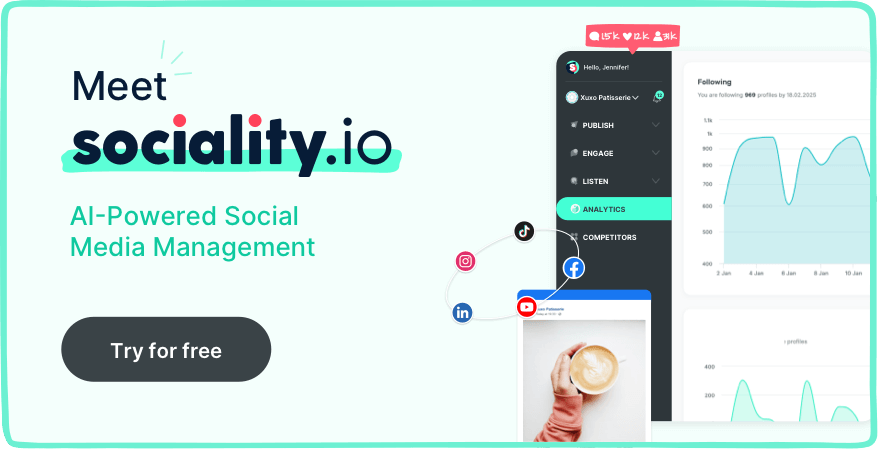
PART 1: Foundations of Social Media Management
What Is Social Media Management?
Social media management is the strategic process of creating, publishing, monitoring, and analyzing content across various social media platforms such as Instagram, LinkedIn, TikTok, Facebook, and X (formerly Twitter), all with the goal of supporting and advancing key business objectives. While it may appear to revolve around simply sharing posts, the reality is that effective social media management is far more comprehensive and nuanced.
At its core, it involves building and maintaining a consistent brand presence across all channels, ensuring that the company’s voice, tone, and messaging are aligned no matter where the audience encounters it. This presence goes hand-in-hand with actively engaging with followers in real time—whether responding to questions, sparking conversations, or acknowledging feedback—which helps humanize the brand and foster a genuine sense of community.
Social media managers must also pay close attention to what customers are saying—not just in direct messages or comments, but in broader industry conversations. This kind of social listening helps them identify emerging trends, spot potential issues before they escalate, and better understand their audience’s shifting expectations and behaviors.
In addition to engagement and listening, social media management plays a crucial role in customer service. From addressing inquiries to managing complaints, social media often acts as a frontline for support and experience, making it essential for teams to develop seamless workflows and escalation paths that ensure a responsive and empathetic approach.
To maintain relevance and effectiveness, strategies must be continually refined based on performance metrics. This means tracking content performance, audience growth, engagement rates, and other KPIs to make informed decisions. It also involves keeping a close watch on competitors, not just to follow what they’re doing, but to critically assess their communication strategies, understand their content categories, and identify opportunities to stand out.
Modern social media management increasingly leverages AI and automation tools to streamline operations, improve response times, enhance personalization, and scale content production. These technologies can help teams stay agile while still delivering thoughtful, on-brand interactions at speed.
Collaboration among team members is also essential. Whether it’s moderating comments, responding to complaints, scheduling content, or analyzing campaign outcomes, social media management often involves cross-functional input from marketing, customer support, product teams, and beyond.
Ultimately, social media management is a balancing act that requires both creative storytelling and data-driven thinking. It demands a deep understanding of audience psychology, cultural trends, and digital behavior—combined with the ability to translate those insights into content and campaigns that resonate, perform, and help move the business forward.
Beyond the Algorithm: Why Human-Led Social Strategy Still Wins
In 2025, social media has solidified its role as one of the most powerful and immediate connections between a brand and its audience. It’s often the very first touchpoint where people discover a brand—and frequently the last place they turn when making a purchase decision, asking a question, or sharing feedback. If a business isn’t actively managing its presence, it’s not just invisible—it’s missing out on real revenue, customer insights, and long-term brand loyalty.
Today’s consumers are incredibly social-savvy, and their expectations are higher than ever. More than half—around 54%—use social platforms to research products before making a buying decision. That moment when someone scrolls through your brand’s profile could be the deciding factor in whether they trust you or move on. Meanwhile, 76% of people expect brands to respond to direct messages within just 24 hours, making responsiveness a non-negotiable part of your customer experience. And the payoff? Brands that show up and engage meaningfully on social media are twice as likely to drive conversions through brand affinity and trust.
But beyond the data lies a deeper shift: we’re now operating in the era of AI. Nearly everything can be automated—your replies, your publishing schedule, even the tone and language used in your captions, aligned perfectly with your brand identity. AI can rephrase, optimize, and execute tasks at scale. However, there’s one thing it can’t replicate: original human creativity. The ability to generate true insight, to spot nuance, to understand the emotional undercurrent of a cultural moment—those are still very human skills.
A good strategist understands not just what to post, but why it matters. They’re attuned to shifts in culture, sensitive to audience sentiment, and able to move quickly as trends evolve—often faster than even the smartest algorithms can keep up. Differentiation isn’t something that can be automated. It’s the result of sharp positioning, fresh thinking, and finding better, bolder ways to communicate your product, your values, and your vision.
In short, while AI can power the engine of your social presence, it still takes human creativity and strategic thinking to steer the wheel—and that’s what separates good brands from unforgettable ones.
Social Media Management vs. Social Media Marketing: What’s the Difference?
While the terms are often used interchangeably, social media management and social media marketing are not the same. Think of them as two sides of the same coin:
- One focuses on execution and operations
- The other focuses on strategy and growth goals
Let’s break it down:
🔄 Comparison: Social Media Management vs. Social Media Marketing
| Aspect | Social Media Management | Social Media Marketing |
| Primary Focus | Day-to-day execution | Long-term strategy & campaign goals |
| Core Activities | Scheduling, posting, monitoring, responding,measuring, reporting | Campaign planning, audience targeting, paid promotions, brand positioning |
| Tools Used | Sociality.io, Hootsuite, Sprout Social, Buffer | Meta Ads Manager, Google Analytics, influencer platforms |
| Success Metrics | Engagement rate, response time, content output, sentiment tracking | ROI, conversions, brand awareness, traffic generation |
| Key Stakeholders | Social media managers, community managers, CX teams | CMOs, brand strategists, digital marketers |
| AI Use Cases | Post scheduling, inbox automation, sentiment analysis | Ad targeting, content generation, predictive analytics |
| Goal | Efficient operations & audience engagement | Growth, awareness, and business outcomes |
💡 Pro Tip:
The most successful brands treat social media like an ongoing service channel, not just a campaign outlet. That’s why social media management and marketing must work together, not in silos.
The Evolution of Social Media Management
Social media management has undergone a massive transformation over the past decade. What began as a simple job of “posting on Facebook” has evolved into a multidisciplinary function that combines branding, automation, customer service, content creation, and data analysis — often powered by AI and machine learning.
Here’s how we got here:
Social media management has undergone a massive transformation over the past decade. What once was a simple task of “posting on Facebook” has evolved into a complex, multidisciplinary function. Today, it blends branding, automation, customer service, content creation, community engagement, and deep data analysis — increasingly powered by AI and machine learning. Understanding this evolution is crucial for brands looking to succeed in 2025 and beyond.
🕰️ Social Media Management: A Timeline of Key Shifts
📅 2010–2014: The Broadcast Era
In the early 2010s, social media was primarily used as a one-way marketing tool. Brands focused on growing their follower counts and sharing promotional content, with little regard for engagement or dialogue. Success was measured in likes and vanity metrics, and interaction was minimal. This was also the era when early scheduling platforms like Hootsuite and Buffer gained popularity, making it easier to publish posts in advance — but without much strategy behind them. The main goal at this stage was to be seen. The biggest challenge? Creating real connection. Social media felt more like a billboard than a conversation.
📅 2015–2019: The Engagement Era
By the mid-2010s, the landscape had shifted. Social media became a space for conversation, not just broadcast. Brands started to value two-way communication and community-building. Responding to customers in the comments or DMs wasn’t just appreciated — it was expected. Instagram Stories took off. Facebook Groups gained traction. Twitter threads became a format for storytelling. Social media tools started integrating features like engagement dashboards and unified inboxes. Influencer marketing and user-generated content rose in popularity, fueling brand trust through authenticity. The goal of this period was to build relationships, but many teams struggled to keep up with the high volume of engagement due to limited automation.
📅 2020–2023: The Multi-Platform & Real-Time Era
This period was defined by platform fragmentation and content diversity. TikTok exploded in popularity, LinkedIn became a publishing powerhouse, and Twitter underwent a full transformation into X. Brands could no longer rely on one platform — now they had to juggle five to eight, each with its own content format, user behavior, and algorithm. Video content reigned supreme, and speed became essential. Real-time responses to customer inquiries were no longer a bonus — they were a baseline expectation. Teams had to operate quickly, consistently, and across multiple platforms at once. Analytics and reporting became essential to measure ROI and optimize performance. The main challenge shifted to managing complexity and maintaining relevance in real time.
📅 2024–2025: The AI-Driven Era
We are now entering the AI-driven era of social media management. Content creation is supported by AI — from generating captions to identifying optimal posting times. Sentiment detection tools help teams prioritize which messages require urgent attention. Predictive analytics suggest what to post and when for maximum engagement. Smart inboxes organize messages by importance and route conversations to the right team members. Integration with CRM, support platforms, and paid ad tools has become seamless. Most importantly, social teams are transitioning from manual execution to AI-assisted workflows that enhance productivity without sacrificing brand voice. The primary goal in this new era is to be intelligent, human, and scalable. The greatest challenge? Balancing automation with authenticity.
The Foundation of Modern Social Media Success
Random posting or trend-chasing won’t cut it anymore. In 2025, social media success comes from building a system — one that’s reliable, repeatable, and measurable. This is where the 7 Steps of Social Media Management come into play. These pillars create the structure you need to scale your efforts, align your team, and drive performance across every platform and touchpoint. Whether you’re a solo marketer, a growing startup, or part of a global enterprise, these foundational pillars will help you create clarity, consistency, and long-term impact.
Where Sociality Fits Into the AI-Driven Future
As social media management has evolved, so has Sociality.io. With over eight years in the industry, Sociality has consistently stayed ahead of the curve — not just adapting to change, but actively leading it. From day one, our mission has been to empower marketers, CX teams, and digital professionals with tools that are both powerful and practical. We’ve built the platform with a mindset of speed, innovation, and usability — delivering cutting-edge features the moment they’re ready.
Today, Sociality.io is already harnessing the power of AI to help teams work smarter, not harder. Our platform includes intelligent features like auto-tagging for social listening content, spam and lead detection, AI-powered tagging, and insight summarization that turns complex data into actionable direction. We’ve even introduced campaign-level intelligence, giving users a clearer view of what’s driving performance and how to optimize it.
This is just the beginning. As we move deeper into the AI era, we’re developing 10+ new AI-powered features designed to revolutionize how brands manage social media. From predictive publishing tools and creative suggestions to automated customer sentiment analysis and next-level reporting, Sociality is building a platform that puts intelligence at the center of every task — so teams can spend less time on busywork and more time driving strategy, creativity, and impact.
We’re not here to replace the human touch — we’re here to enhance it. That’s the future of social media management. And with Sociality, that future is already in motion.
What This Evolution Means for You
In 2025, social media management is no longer optional — it’s operational. It’s part of your customer experience, growth strategy, and brand health. To succeed:
- You need the right tools to centralize and automate
- The right people who understand tone, timing, and audience behavior
- And now, the right AI support to scale faster and smarter than ever
Build strategy and execution systems that scale, convert, and engage.
Social media success in 2025 isn’t about random posting or chasing viral trends — it’s about having a reliable, repeatable, and measurable system. These 7 pillars form the foundation of a mature, scalable social media management program.
Whether you’re a team of one or part of a global brand, these pillars help you align efforts across tools, teams, and touchpoints.
Part 2: Pillars of Social Media Management
A Modern Framework for Scalable, Intelligent Growth
In the AI-powered era of social media, success doesn’t come from guesswork or gut feelings — it comes from having a structured, insight-driven system. Whether you’re a team of one or managing a global brand, the following seven pillars create a repeatable foundation for clarity, consistency, and performance.
Pre-Pillar: Start With Competitor Audit
Before you build your strategy, social media calendar, or content pipeline, you need to deeply understand your competitive landscape. A competitor audit shows you what content resonates in your category, how other brands position themselves, and where gaps or opportunities exist. It’s the foundation of differentiation — and a necessary first step.
Here are some of the key questions to answer in your audit:
- How often do competitors post?
- When do they post, and on which platforms?
- What types of content do they create — lifestyle, product, tutorials, memes?
- Are they collaborating with influencers or creators?
- How do they differentiate content by platform?
- What seasonal or cultural moments do they participate in?
To make this data actionable, visualize it in a competitive matrix like the example below. Here’s a sample audit for a fictional FMCG chocolate brand analyzing five competitors:
Competitive Analysis Table: Chocolate Industry (FMCG)
| Brand Name | Weekly Posts | Main Platforms | Content Types | Influencer Usage | Seasonal/Promo Content | Unique Tactics |
| ChocoLuxe | 5–6 | Instagram, TikTok | Reels, unboxings, UGC | Micro-influencers | Valentine’s Day, Winter Campaigns | ASMR-style content, Instagram filters |
| SweetNest | 3–4 | Facebook, YouTube | Product demos, recipes | None | Mother’s Day, Back-to-School | Live cooking shows, nostalgic storytelling |
| PureBite Organics | 2–3 | LinkedIn, Instagram | CSR, Sustainability stories | Industry ambassadors | Earth Day, Vegan Month | Employee takeovers, ethical packaging focus |
| Melt Moments | 7–8 | TikTok, Instagram | Memes, limited edition teasers | Fashion influencers | Summer, Holiday Collection | Trendjacking, TikTok challenges |
| Cocoa & Co. | 4–5 | Pinterest, Facebook | DIY desserts, infographics | Food bloggers | Christmas, Diwali | Recipe boards, user contests |
This research helps inform everything — your content themes, brand voice, platform focus, posting cadence, and campaign ideas. Done right, it will prevent duplication, inspire innovation, and reveal whitespace you can own.
How Sociality.io Helps You Stay Ahead with Competitor Analysis
With Sociality.io, tracking and analyzing your competitors’ social media strategies is simple and powerful. Just add their accounts to the platform, and unlock insights that help you refine your own approach.
Here’s what you can discover:
- Top-performing content from your competitors at a glance
- Overall content performance across their social channels
- Paid vs. organic performance to understand where they’re investing
- Content type analysis — see how videos, images, text posts, and links perform
- Posting patterns, including what days and times they’re most active
- Automated reports, delivered weekly or monthly, to keep you updated without manual work
With these insights, you’ll go beyond simply monitoring competitors—you’ll be equipped to outsmart them.
Pillar 1: Social Media Strategy Development
Once you’ve gathered competitive insights, it’s time to carve out your brand’s unique path. This is where clarity begins—and where a solid strategy becomes your foundation for success. Social media strategy isn’t about doing everything—it’s about doing the right things with intention.
Start by setting SMART goals that are directly tied to your business outcomes. Whether your aim is to grow reach, boost engagement, drive lead generation, or increase customer retention, your goals should be specific, measurable, achievable, relevant, and time-bound. From there, build detailed audience personas so you’re speaking to the right people with the right tone and content. Understand your audience’s needs, behaviors, and motivations.
Next, define how your value proposition varies across platforms. The way your brand shows up on TikTok may not be the same as how it appears on LinkedIn—and that’s okay. What matters is that your message remains aligned and intentional. A documented brand voice guide helps ensure that no matter who’s managing your content, your tone, language, and values remain consistent.
How to Build Social Media Strategy?
Since you’ve already measured your competitors, use that intelligence to spot the gaps. Strategy is not just about following best practices—it’s about identifying opportunities others have missed.
- Are your competitors ignoring X? That could be your entry point to own the conversation.
- Is their tone overly corporate and lacking personality? That’s your chance to craft a more relatable, human voice.
- Are they reposting the same influencer content everywhere? This is your cue to differentiate through originality and context.
Start by asking yourself where you can be different and how you can stand out. The answers to those questions become your roadmap. Strategy isn’t just about planning—it’s about positioning yourself where others aren’t looking and communicating in ways they haven’t thought to try.
Pillar 2: Social Media Audit: Tools and Examples
What Is a Social Media Audit (and Why It Matters)?
A social media audit is the process of reviewing your brand’s social media presence to evaluate performance, uncover growth opportunities, and optimize your strategy. It helps you figure out what’s working, what isn’t, and what your competitors are doing better—or worse.
During an audit, you’ll assess each social profile, measure key metrics (like engagement, reach, impressions, and top-performing content), and check for consistency in branding across platforms. You’ll also define clear goals for each channel—whether that’s boosting awareness, generating leads, or increasing engagement—and use this data to realign your efforts.
Here’s a simplified audit workflow:
- Identify all social media accounts (including outdated or inactive ones).
- Define platform-specific goals aligned with business outcomes.
- Review branding consistency (usernames, bios, images, links).
- Analyze performance metrics with built-in or third-party tools.
- Spot top-performing content to replicate what works.
- Understand your audience using demographic data.
- Update and optimize your strategy based on findings.
👉 Explore our full guide to social media audit tools and 19+ real examples.
How Can Sociality.io Help?
Easily connect all your social media accounts to Sociality.io and skip the manual work. The platform offers visual dashboards, performance benchmarking, and automated tracking, giving you clear, real-time insights without the hassle.
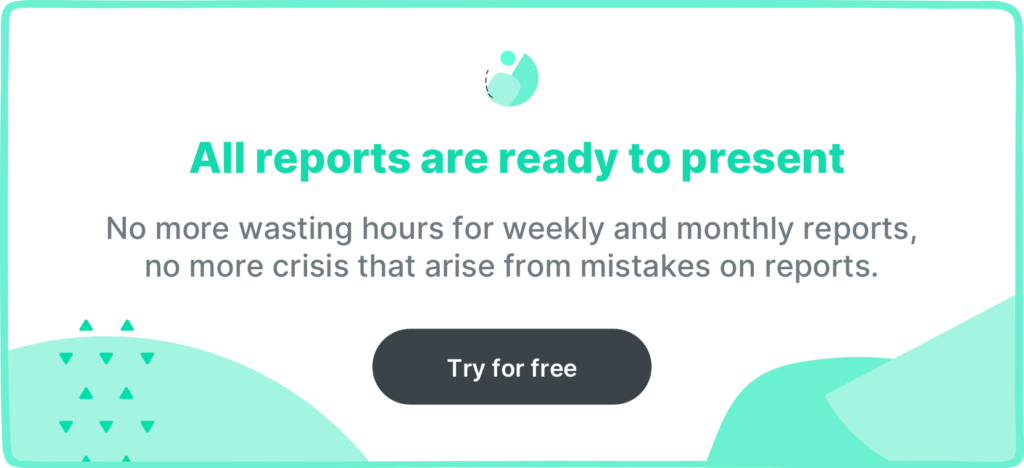
Pillar 3: Social Media Channel Selection
Not all social media platforms deliver equal value for every brand, so choosing the right channels is crucial. The best platforms for your business depend on where your audience spends their time, the types of content you create, and your specific brand goals. For example, B2B brands often find LinkedIn, YouTube, and X (formerly Twitter) to be most effective, while B2C brands tend to thrive on Instagram, TikTok, Pinterest, and Facebook.
Instead of trying to be everywhere at once, focus your efforts on the channels where your audience is most active and where your message truly resonates. Experiment with new platforms through lightweight tests, then invest more resources into the ones that gain traction. Remember, quality always beats quantity.
Take another look at your competitor analysis chart to identify the channels they commonly use—this can be your starting point. But don’t stop there. Look for untapped opportunities where you can reach your customers differently. Maybe it’s Pinterest, maybe it’s launching a podcast, or exploring another niche platform. The key is to find that unique space where you can stand out—and who better to discover it than you?
💡 How Can Sociality.io Help?
Compare each channel’s data of competitors by filtering on the dashboard, find out the most active social media channels and plan to post to them regularly by scheduling posts with Sociality. Afterwards, generate creative content for the channel that your audience is mostly using and build a strategy for the channels that your competitors are not using at.
Pillar 4: Content Creation: Content Categories & Templates
Content is more than what you post — it’s the frontline of your brand experience. It’s how your audience first discovers you, learns to trust you, and eventually chooses to engage or buy from you. But effective content isn’t about doing more. It’s about doing what works, consistently and strategically.
Once you’ve completed your social media audit, you’ll have a much clearer picture of what content types resonate most with your audience. Maybe your video posts get five times more engagement than your image posts — that’s a signal to invest in video production. If your carousel posts on LinkedIn drive higher saves and comments, prioritize those in your monthly calendar. Data should inform your creative direction, not just intuition.
Once the format is clear — whether it’s video, image, carousel, or story — the next layer is deciding your content categories. A balanced mix of content ensures that you’re not just selling, but also educating, connecting, and entertaining. Here’s a proven structure that many high-performing brands follow:
- Informative Content: Share knowledge, tips, how-tos, or educational posts that help your audience solve a problem or understand something better. This builds trust and thought leadership.
- Company Culture Content: Show the human side of your business. Highlight your team, values, behind-the-scenes moments, and company milestones. This strengthens emotional connection.
- Use Cases / Product Demonstrations: If you’re a B2C brand, focus on showing your product in action. For B2B, share use cases, customer success stories, or service workflows. Help people imagine using what you offer.
- Engaging Content: This includes polls, quizzes, questions, “this or that” posts, or meme formats. If you’re in B2C, engagement content is gold — it keeps your brand top-of-mind and extends your organic reach.
- Storytelling Content: Every brand has a story. Use your history, founder journey, customer stories, or brand evolution to inspire connection. Stories are sticky — people remember them more than stats.
- Celebration & Seasonal Content: Special days (industry-related or global) create timely opportunities to connect. Whether it’s Earth Day, International Coffee Day, or World Chocolate Day, align your brand with meaningful moments your audience cares about.
Beyond these evergreen categories, your channel strategy should also influence your content planning. If your audience is active on YouTube, consider launching a video podcast or educational video series. If TikTok is where your product demos go viral, lean into trend-driven storytelling. Tailor your content per platform, not just per campaign.
And yes — AI can be your creative assistant. Use it to brainstorm post ideas, write initial drafts, repurpose long-form content into bite-sized formats, or optimize captions with SEO keywords. But remember: the best-performing content still feels human. It’s emotional, intentional, and aligned with your brand’s tone.
In short, your content must do three things: serve your audience, reflect your brand, and support your strategy. When those align, social media becomes not just visible — but valuable.
💡 How Can Sociality.io Help?
Sociality.io offers AI content generation, but beyond that, it generates the data by analyzing your brand identity. So go ahead and try Sociality free to see Sociality magic!
Pillar 5: Social Media Calendar Planning
How Consistent Structure Turns Content Into Business Results
If your content is the voice of your brand, your social media content calendar is the rhythm behind it. In today’s fast-moving, multi-platform environment, content consistency is one of the strongest predictors of social media ROI. Yet many brands struggle not because of poor content, but because of the lack of a clear, long-term publishing plan.
A data-driven content calendar brings structure to your content efforts. It ensures that what you post — and when you post it — aligns with your broader brand strategy, including product launches, awareness campaigns, and seasonal marketing events. Whether you plan month-to-month or quarterly, a calendar removes guesswork and enables proactive, cross-functional collaboration.
The first strategic decision to make is your posting frequency. How often should your brand post on each platform? There’s no one-size-fits-all answer — it depends on your audience behavior, your content production bandwidth, and your advertising budget.
That said, there are clear benchmarks that can guide your strategy. According to Social Media Examiner, brands that post 3–5 times per week on Instagram experience up to 39% higher engagement than those posting less than once per week. Similarly, HubSpot reports that companies posting 2–3 times per week on LinkedIn generate the highest levels of visibility and interaction, particularly for B2B audiences.
For some teams, the right model is to post multiple times per week — leaning into organic growth and community engagement. Other brands may choose to post less frequently but put more resources behind each post, combining high-quality content with sponsored promotion to maximize reach. Your social media calendar strategy should be based on which of these approaches best supports your goals.
Once you’ve defined the cadence, the next layer is content planning. An effective calendar blends various social media content types to serve both your audience and your business. Typically, a monthly mix includes:
- Educational or informative content to build authority,
- Product or use-case storytelling to drive consideration,
- Engagement-focused posts like polls or questions to increase interaction,
- Company culture or behind-the-scenes content to humanize your brand,
- And seasonal or event-based content that connects to relevant cultural moments.
Even more important than balance is relevance. Your calendar should reflect audience preferences you uncovered during your social media audit. For example, if video posts outperform static ones on Instagram, your content plan should prioritize video production accordingly.
Still, no calendar should be overly rigid. One of the most common mistakes brands make is locking in every slot and leaving no space for spontaneity. The Internet is dynamic. Social media trends emerge. Cultural moments shift. Customer stories pop up unexpectedly. A strong content calendar always leaves 10–20% of open space each month for real-time content, ensuring you stay flexible and relevant.
Your workflow also plays a huge role in your success. Using a collaborative content calendar tool — like Sociality.io — allows your team to visually manage posts across platforms, assign tasks, tag content types, and run approval workflows. These tools not only reduce errors and missed deadlines but also serve as a centralized content archive that makes reporting and optimization easier down the line.
In the end, a well-planned content calendar isn’t just about organization — it’s a strategic weapon. It helps your team execute with purpose, scale your messaging across channels, and maximize engagement through timing and repetition. And in a landscape where attention is short and competition is high, that level of planning can be the difference between forgettable content and brand-defining impact.
💡 How Can Sociality.io Help?
Sociality.io offers social media scheduling and publishing features to help you plan your content calendar, keep collaboration between teams while getting approval for content and share internal notes for each content if needed.
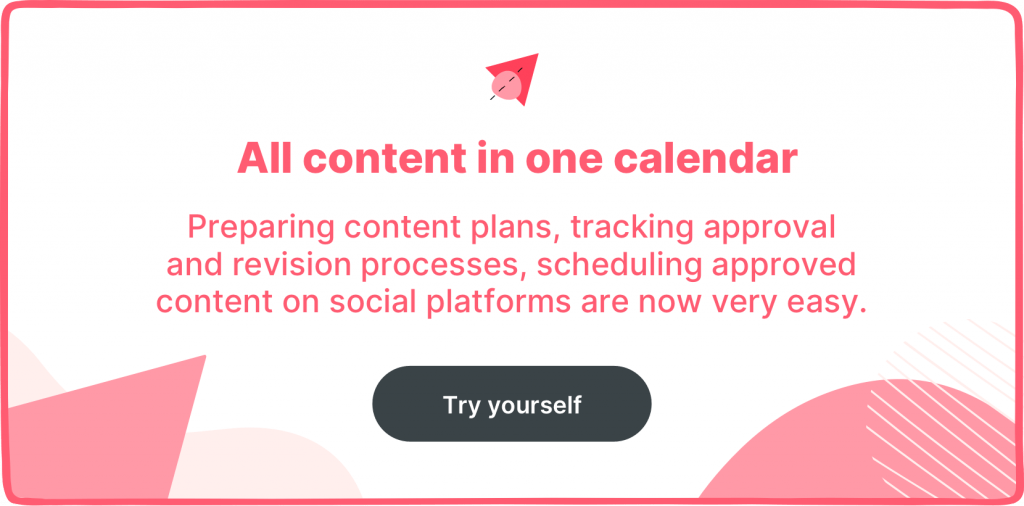
Pillar 6: Social Media Performance Measurement – Automate Social Media Analytics
Social media success isn’t built on assumptions—it’s built on data. Performance measurement gives you the clarity to understand what’s working, what’s falling flat, and what needs to change. That’s why tracking performance is more than just checking vanity metrics—it’s about aligning social media activities with real business objectives. Whether your goal is brand awareness, community engagement, lead generation, or conversions, your performance analytics should help you connect content to outcomes.
The process starts with setting clear KPIs (key performance indicators). For example, if your goal is to drive brand visibility, focus on metrics like reach, impressions, and share of voice. If engagement is your focus, track your engagement rate, applause rate, and amplification rate. There are also social media KPIs that you’ll need to follow, considering your brand’s engagement history and your competitors’ engagement rates. If you’re trying to drive action, then CTR, conversion rate, and CPC should be in your spotlight. The key is to choose metrics that are SMART—specific, measurable, achievable, relevant, and time-bound. These allow you to set realistic targets, monitor progress over time, and demonstrate clear ROI from social campaigns.
Automating these insights is what transforms reporting from a chore into a strategic advantage. Tools like Sociality.io take care of the heavy lifting by pulling analytics from all your platforms into a unified, visual dashboard. You can monitor performance trends, compare campaigns, and generate professional reports for stakeholders with just a few clicks. Most importantly, these reports shouldn’t just explain what happened—they should guide your next steps. Done right, performance measurement becomes your strategy’s steering wheel, helping you make faster, smarter decisions.
Here’s a quick breakdown of what to focus on:
✅ Reach & Visibility
- Post Reach: Who is seeing your content?
- Audience Growth Rate: How fast is your follower base growing?
- Share of Voice: Are you standing out in your industry?
💬 Engagement & Community
- Engagement Rate: How often is your audience interacting?
- Applause Rate: Are people liking your content?
- Amplification Rate: How often is your content shared?
📈 Conversion & Impact
- Click-Through Rate (CTR): Are people clicking your links?
- Conversion Rate: Are those clicks turning into real actions?
- Bounce Rate & CPC: Are you reaching the right people?
📊 Reporting Made Easy
- Automate weekly and monthly reports
- Visual dashboards with platform-by-platform breakdowns
- Filter paid vs. organic results
- Benchmark performance against competitors
When done consistently, performance measurement keeps your strategy sharp and your team aligned. And with the right tools, it’s no longer a tedious task—it’s your most powerful source of direction.
Learn more into social media KPIs and how to measure them properly by reading our article.
💡 How Can Sociality.io Help?
Sociality.io provides a robust social media analytics feature designed to help teams monitor and optimize performance across platforms. You can track key metrics like engagement rates, paid versus organic engagement, and identify the best times to post. What’s more, these insights can be automatically compiled into detailed reports and delivered straight to your inbox—so you stay informed without lifting a finger.
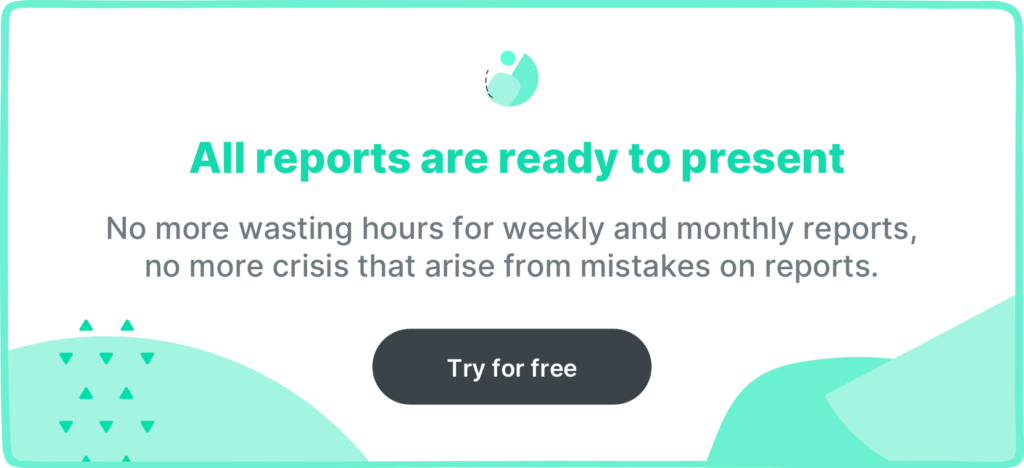
Part 3: Who Uses Social Media Management Tools?
Social media management tools are no longer just for social media managers. In 2025, they have become essential for cross-functional teams across organizations to boost brand visibility, engagement, sales, support, and reputation.
- Startups & SMBs
Startups and small-to-medium businesses use these tools to manage everything from one platform while working within tight budgets. They focus on scheduling, content calendars, and engagement tracking. Often, a single person handles multiple roles, so affordable tools with core features are preferred. - Enterprises & Large Brands
Large organizations manage multiple accounts, teams, and regions, needing advanced permissions, collaborative workflows, and AI-powered reporting. Social media serves as both customer service and branding channels, requiring scalable solutions with strong integrations like CRM and ad tools. - Agencies
Agencies juggle social media for many clients with different strategies. They rely on multi-account dashboards, approval workflows, white-label reports, automation, and detailed analytics to maintain efficiency and customization. - NGOs & Non-profits
Nonprofits use social media to raise awareness, engage volunteers, and drive donations. They prioritize community building and storytelling, often using free or discounted tool tiers. Simplicity and cross-posting features are key to their success. - Social Media Managers oversee the entire social presence across multiple platforms. They are responsible for content scheduling, engagement, and analyzing performance metrics. These managers rely on social media tools to streamline execution, track key performance indicators (KPIs), and facilitate collaboration with their teams.
- Customer Experience (CX) Teams manage support through social media direct messages, comments, and mentions. They use social inboxes to respond quickly and monitor customer sentiment. Features like auto-tagging, canned replies, and SLA tracking help CX teams maintain fast, effective communication.
- Content Creators & Designers utilize these tools to preview posts, store creative assets, and collaborate closely with marketers. Their work ensures that visual content aligns perfectly with the brand’s tone and marketing goals.
- Analysts & Strategists dive deep into performance data to identify social media trends and uncover growth opportunities. They generate reports that guide leadership decisions and campaign strategies, often using AI-powered dashboards and predictive analytics for enhanced insights.
- Marketing Leadership (CMOs, Heads of Growth) don’t engage with social media daily but depend on these tools to access high-level performance reports and assess overall ROI. They need clear, executive-level insights to inform strategic decisions.
- Freelancers & Consultants manage social accounts across various industries, often juggling multiple clients with minimal overhead. They prioritize tools that offer multi-client views, time-saving automation, and comprehensive reporting. White-label features allow them to deliver branded results that impress their clients.
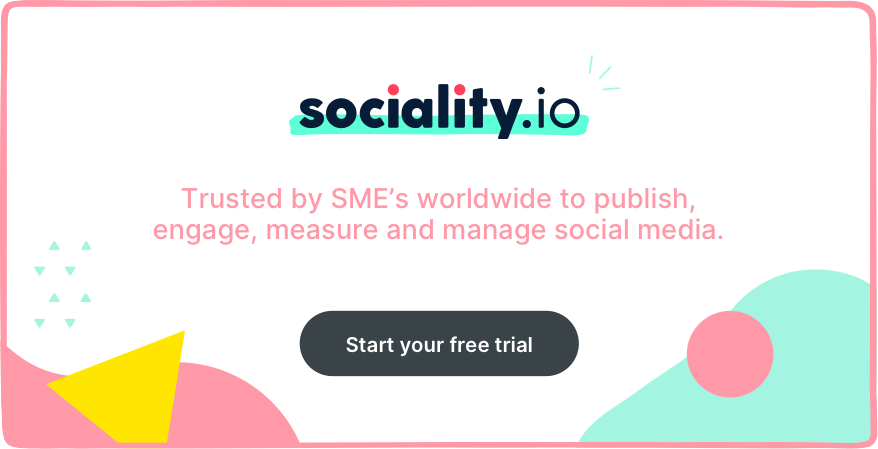
Part 4: Choosing The Best Social Media Management Tool
Feature Checklist: What to Look For in a Social Media Management Tool
Choosing the right social media management platform isn’t just about features — it’s about how well those features fit your team, workflows, and goals. Here’s a breakdown of the must-have capabilities, explained in practical terms, with real-world tips for making smart decisions.
1. Platform Compatibility
Start by making sure the tool supports all the channels you currently use, including Instagram, LinkedIn, Facebook, TikTok, X (Twitter), YouTube, and Pinterest. Ideally, it should also allow you to connect multiple accounts per platform, which is crucial for agencies or brands managing different regions, languages, or products.
Even more important is whether the tool is future-proof. Social media platforms change constantly, and your tool should update frequently to support new content formats (like Threads, YouTube Shorts, or TikTok search ads) and adapt to API limitations.
Pro Tip: Avoid tools that lag in feature updates or charge extra for access to new platforms. Look for a public roadmap or ask about their average release cycle. Check Sociality blog for product updates.
2. Publishing & Scheduling
Your content calendar should be intuitive and flexible. Look for tools with a drag-and-drop visual planner, queue management, and support for bulk uploads — especially if you manage high volumes of content. A centralized media library for storing visuals, videos, and templates is also a huge time-saver.
Many top platforms now offer AI-powered assistance for writing captions, suggesting hashtags, and even predicting optimal posting times based on historical data.
Pro Tip: Sociality offers AI-powered content generation based on the best performing posts of your brand & competitors.
3. Unified Social Inbox
A centralized inbox allows you to manage comments, mentions, and DMs from multiple platforms in one place. But the best tools go further — they let you assign messages to teammates, add internal notes, tag conversations, and track SLA compliance.
If you’re a CX team or an agency, this feature is non-negotiable. It keeps response times fast and ensures no inquiry falls through the cracks.
Pro Tip: Sociality offers a unified inbox and tagging customer conversations with related topics and sentiment. It also offers a customer information form so that your workflow can run smoothly between teams.
4. Collaboration & Workflow Management
If more than one person touches your content or your communication you need built-in collaboration tools. Look for multi-user access, role-based permissions, and approval workflows that match your internal structure. Drafting, internal commenting, and content tagging by campaign or format can prevent chaos and miscommunication.
Pro Tip: Sociality offers a collaborative platform that also has role-based permissions so your team can approve, schedule actions and also can pass notes internally.
5. Social Media Analytics & Reporting
Data-Driven Insights to Power Smarter Decisions
You can’t optimize what you don’t measure — and in 2025, data is the engine behind every successful social media strategy. Without social media reports, your campaigns are just educated guesses. That’s why social media analytics should be a non-negotiable core feature in any platform you choose. But not all analytics tools are created equal.
Your chosen tool should provide both native analytics per platform and cross-channel performance dashboards that give you a unified, high-level view of how your social efforts are performing. It’s essential that reporting is scheduled, exportable, and customizable, allowing teams to share insights with stakeholders, leadership, and clients effortlessly.
Sociality.io excels in this area by going far beyond basic metrics. It offers comprehensive performance insights, automated social media reports, and historical trend tracking — making it one of the best options for brands serious about turning data into strategic growth.
One standout feature is cross-channel historical analytics. Sociality.io automatically pulls in and consolidates data from all your connected platforms — including Instagram, LinkedIn, Facebook, TikTok, and Twitter (X) — into a single, easy-to-read analytics dashboard. This lets you view performance holistically, compare channels, and detect patterns that would otherwise be missed.
Need even deeper integration? Sociality.io’s enhanced API allows you to sync its rich data with your business intelligence tools, such as Tableau, Power BI, or internal dashboards. Enterprise teams can track social media KPIs alongside other core marketing metrics, streamlining executive reporting and performance alignment.
Another powerful capability is its paid vs. organic insights on Instagram. You can compare how boosted content performs versus purely organic posts, helping you assess whether your paid budget is being used efficiently — a major advantage when reporting ROI on campaigns.
For story-based content, Sociality.io offers Instagram Stories analytics that go beyond the surface, showing metrics like impressions, reach, and interactions, so you can evaluate what resonates and optimize your ephemeral content strategy accordingly.
And as short-form video continues to dominate, Sociality.io keeps pace with dedicated TikTok analytics reports. These allow you to understand what content is gaining traction on one of the fastest-growing social platforms — insights that are especially important if your target audience is under 35.
If you’re looking to assess performance at the individual post level, Sociality.io’s content intelligence lets you drill down into each post’s engagement rate, impressions, reach, and interaction breakdowns. This helps your team understand why a post performed well (or poorly), and fine-tune your creative strategy with precision.
Lastly, what sets Sociality.io apart is its inclusion of competitor social media analytics. Not only can you analyze your brand’s own performance, but you can benchmark it directly against competitors — seeing what types of content, platforms, and timing work for others in your space.
Pro Tip: Most teams look at basic metrics like followers and likes — but the real value lies in historical trends, post-level interaction rates, and channel-specific benchmarks. Sociality.io makes all of this easy to track and automate.
Bonus
Check out our social media tools comparison module based on supported platforms, G2 ratings and pricing.
6. Social Listening & Monitoring
How to Stay Ahead by Listening Beyond Your Own Feed
In today’s digital landscape, social listening is no longer optional — it’s a strategic necessity. While publishing content is important, listening to what people are saying about your brand, competitors, and industry gives you a real-time pulse on brand health, customer sentiment, and market shifts.
The best social media management platforms offer robust listening capabilities that track both tagged and untagged mentions, competitor names, trending keywords, and broader industry conversations. But the most powerful tools — like Sociality.io — take this even further by offering AI-powered sentiment analysis, advanced filtering, and real-time alerts that help you spot potential crises before they escalate.
With Sociality.io’s brand monitoring features, you can listen to relevant conversations across platforms and tap into the unfiltered opinions of customers, critics, influencers, and potential buyers. This isn’t just about mentions — it’s about understanding the tone, emotion, and intent behind those mentions. Whether someone is praising your product or sharing a negative experience, sentiment tracking allows your team to respond with speed and empathy, and identify patterns over time.
Sociality.io’s engine picks up both direct and indirect mentions, helping you stay on top of not just @mentions, but also brand name references without tags — which often make up the majority of what people actually say about a brand. This enables true reputation management across platforms, even if the conversation isn’t happening on your official page.
One of the platform’s greatest strengths is its ability to scale globally. With support for hundreds of languages, Sociality.io allows multinational companies to monitor and interpret brand conversations across diverse markets and cultures. Combined with powerful filtering options and advanced search criteria, you can drill down into conversations by platform, language, region, or sentiment with ease.
Real-time insights are only valuable if you can act on them — and that’s where customizable alert emails come in. You can configure alerts around specific keywords, sentiment shifts, or brand mentions so your team is notified immediately when something important happens. Whether it’s a surge in negative sentiment, a trending product review, or a competitor being mentioned in your space, you’ll never be caught off guard.
For teams needing to report these insights internally or to clients, Sociality.io makes exporting simple. The platform offers unlimited client-ready reports in PDF and PPT format, complete with sentiment breakdowns, key conversations, and visual summaries of engagement trends. These reports not only show what’s being said but help you tell a compelling story about your brand’s position in the public conversation.
Pro Tip: Don’t just use social listening to react. Use it to fuel your content, inspire product development, and inform campaign strategy. Sociality.io gives you the visibility and tools to go from reactive to proactive — monitoring the market, identifying gaps, and seizing real-time opportunities before your competitors do.
7. Mobile Application and Social Media API
Total Flexibility, On-the-Go Control, and Developer-Ready Infrastructure
As teams become more distributed and workflows increasingly hybrid, the need for mobile-friendly social media management and social media API access is no longer just a nice-to-have — it’s a critical component of modern digital operations.
Let’s start with the mobile experience. With Sociality.io’s mobile app, social media teams can manage their entire content ecosystem — from publishing to engagement — directly from their phones. Whether you’re in a meeting, on the move, or responding to a campaign in real time, the multiprofile content calendar within the mobile app makes it possible to create, approve, preview, and schedule posts with just a few taps.
It doesn’t stop at publishing. The app also includes a unified social inbox, so you can moderate comments, reply to DMs, and assign conversations to team members — all from one mobile dashboard. It’s a seamless, all-in-one experience that keeps your brand responsive, even outside traditional working hours.
And of course, with real-time push notifications, your team stays in the loop no matter where they are. You can set up customizable alerts from all your connected social networks — whether it’s a customer query, a comment on a paid campaign, or a trending mention. This immediacy allows brands to respond faster, reduce friction, and improve customer experience in the moment.
Now, for enterprise and technically inclined teams, social media API access is where things get exciting. Sociality.io provides a robust, well-documented API built for performance, flexibility, and speed. It allows teams to automatically aggregate and align data across systems, saving hours of manual reporting and syncing. This is perfect for companies running BI dashboards, internal reporting tools, or integrated marketing platforms.
What makes Sociality.io’s API particularly powerful is its plug-and-play setup. Unlike many platforms that require long approval processes or extensive custom development, Sociality.io lets you authenticate and sync your social media data in minutes — without needing to go through tedious, multi-step API reviews with each social platform.
With a single unified portal, developers can build and maintain custom apps that serve their unique use cases. And once integrated, the maintenance is handled by Sociality.io — meaning you don’t need to worry about API version changes, deprecated endpoints, or sudden platform limitations.
Even better, for teams that want to hit the ground running, Sociality.io provides workflow templates to help you set up common use cases like auto-reporting, data synchronization, or performance alerts without starting from scratch.
Pro Tip: If you’re managing high-volume accounts or complex operations, combine mobile access for execution and API access for reporting to create a flexible, always-on, and insight-rich social media infrastructure that scales with your needs.
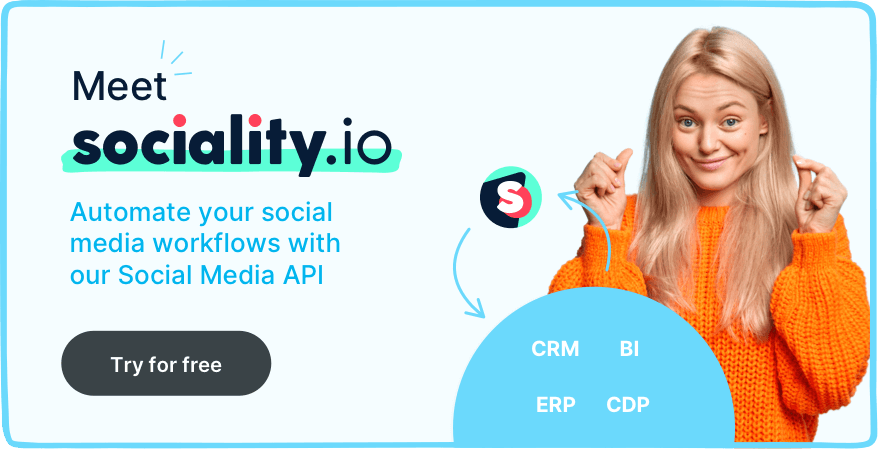
8. AI-Power in Social Media Management
AI has become a natural part of how brands manage social media in 2025. Rather than replacing human creativity, it removes repetitive work, highlights important conversations, and helps teams make faster, data-driven decisions.
At Sociality.io, AI supports key areas of the workflow — from understanding audience sentiment and prioritizing conversations to generating insights from analytics and improving content planning. These features help teams stay organized, maintain consistent brand communication, and focus more on strategy instead of manual tasks.
For a deep dive into how AI transforms content creation, engagement, reporting, publishing, and cross-platform workflows, explore our full guide on AI for Social Media Management.
9. Usability & Support
Even the most powerful tool is useless if your team won’t use it. The interface should be clean, intuitive, and easy to onboard. Look for platforms that offer on-demand tutorials, active customer support, and a searchable knowledge base.
For larger teams, a dedicated customer success manager can make a huge difference in rollout and adoption.
Pro Tip: Test usability by inviting 2–3 different team members (designer, strategist, analyst) during your free trial. If they can all navigate it easily, that’s a good sign. Sociality offers onboarding, account manager and great customer support.
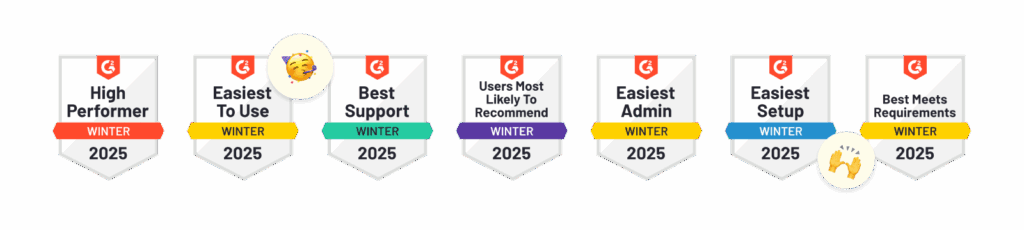
Tips: How to Choose The Best Social Media Management Platform
Before you commit, run a full trial using real content and workflows. Don’t rely on demo accounts or surface-level features. Dive into how it handles your actual publishing process, approval path, and reporting needs.
Read G2, Capterra, or Reddit reviews for honest user feedback, and avoid tools that sound too good to be true but have poor support. Start with a plan that fits your current needs — but be sure the tool can scale without massive price jumps as your team or content volume grows.
And if you’re not offered onboarding or training, ask for it. Many platforms will provide white-glove setup or even strategy consultations — especially if you ask before signing the contract. Here is the full list of things you should be looking for;
Your Team Size Matters: Find a Tool That Grows With You
Whether you’re a solo creator, a small business, or a multi-brand enterprise with cross-functional teams, your platform needs to support your unique structure — without inflating your costs.
Many social media tools use a pricing model that penalizes growth. As your team expands, so do the costs — sometimes significantly. You may be forced to upgrade to higher tiers just to add collaborators or unlock essential features.
Sociality.io is different. It’s designed with scalability in mind, allowing you to add users as your team grows — without compromising on access or blowing your budget. Whether you’re two people managing a brand or a 20-person agency juggling multiple clients, the platform adapts to your team’s size and structure.
💡 Pro Tip: Ask vendors how user permissions, role management, and pricing work as your team scales. The answers may surprise you.
Budget Smarts: Look Beyond the Base Price
It’s easy to be lured in by seemingly low monthly costs. But once you add must-have features like reporting, a unified inbox, content approval flows, or competitor analysis, that “affordable” platform can quickly become a financial burden.
Sociality.io offers premium-level features without the enterprise price tag. You get a full suite of tools designed for professionals — not just hobbyists — with plans that make sense for growing teams.
💡 Pro Tip: Don’t compare tools by headline price alone. Make a checklist of the features you’ll actually use, then estimate the real monthly cost. That’s where many platforms lose their edge.
Channel Support: Choose a Tool That’s Built for All the Platforms You Use
You’re likely managing multiple social media platforms — Instagram, Facebook, TikTok, LinkedIn, X (Twitter), and maybe even YouTube or Threads. Some tools treat these platforms equally. Others don’t.
With many platforms, you can post content — but that’s where the support ends. You may not be able to engage with followers, reply to comments, monitor direct messages, or extract meaningful analytics.
Sociality.io offers full-stack support for every major platform. That means you can publish, monitor, engage, analyze, and even listen to brand mentions — all within one intuitive interface.
💡 Pro Tip: Map out every platform you use now and those you plan to expand to. Then check whether the tool offers native, in-depth support — not just basic publishing.
Customer Support: When You Need Help, Will They Be There?
Your social media presence doesn’t take breaks — and neither should your support system. Yet many platforms rely heavily on chatbots, outdated help centers, or slow email ticketing systems that can leave you stranded when it matters most.
At Sociality.io, responsive, human-first support is a core part of the experience. Whether you’re troubleshooting a failed post or learning a new feature, you’ll get access to real people who know the platform — and your needs — inside and out.
💡 Pro Tip: Before committing, check user reviews on G2, Capterra, or Trustpilot. Look for consistent praise (or red flags) regarding support, responsiveness and quality.
Features That Go Beyond the Basics
Sure, most platforms let you schedule posts and generate basic reports. But as your team’s needs evolve, you’ll want much more than that. Think:
- Real-time collaboration workflows
- Deep performance analytics
- Brand monitoring and sentiment analysis (not all of the social media management platforms have this feature.)
- Competitor tracking
- Shared content calendars with approval systems
- A centralized social inbox
- Ad management (increasingly important)
Sociality.io doesn’t just check the boxes — it provides a feature set built for long-term growth and real-time teamwork.
💡 Pro Tip: Make two lists: “Must-have features today” and “Nice-to-have features for the next 6–12 months.” Choose a platform that satisfies both — so you don’t need to switch later.
Workflow Compatibility: Tools That Fit How You Work
Managing social media isn’t just about clicking “publish.” It involves strategizing, assigning roles, collaborating across departments, getting content approvals, monitoring results, and continuously optimizing.
Platforms that don’t support these workflows create bottlenecks, siloed communication, and manual workarounds.
Sociality.io is built with modern workflows in mind — for agencies, in-house teams, and multi-brand enterprises alike. Assign tasks, set user permissions, manage approvals, and collaborate across time zones and departments — without email chains or extra tools.
💡 Pro Tip: During your free trial, simulate your full publishing and approval process. If the tool complicates it instead of streamlining it, it’s not the right fit.
Future-Proofing: Choose a Platform You Won’t Outgrow
A tool that works great for your current volume might become inadequate six months from now. As your content strategy matures, you’ll need more users, deeper insights, new integrations, and features that support scale — not just survival.
Some tools are fine for beginners but fall short when the strategy gets serious.
Sociality.io is built to evolve with your needs. With flexible pricing tiers, advanced analytics, customizable dashboards, and constant feature updates, it’s a platform you can grow into — not out of.
💡 Pro Tip: Think about your social media tech stack like infrastructure. It should last you years, not months.
Security Is the Key
In today’s digital environment, your social media accounts are high-value targets. One security breach could result in lost access, reputational damage, or worse.
Your platform should help protect you.
Sociality.io offers enterprise-grade security protocols, including:
- Two-factor authentication (2FA)
- Session expiration controls
- Role-based access and audit logs
- IP address filtering
- Secure team onboarding and offboarding
While these features are part of Sociality.io’s enterprise offering, they’re a must for teams managing sensitive accounts or representing high-profile brands.
💡 Pro Tip: Ask platforms how they handle account access, especially if your team includes freelancers or external agencies. You’ll want to know exactly who can access what — and how safely.
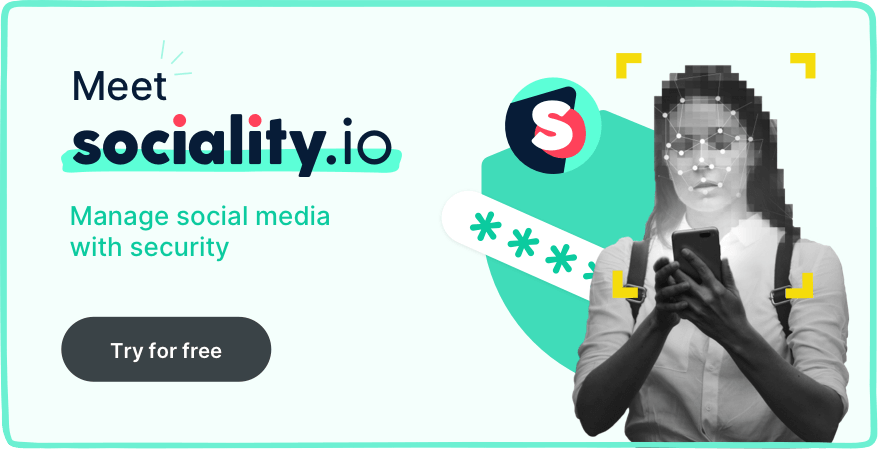
Watch Out for Hidden Costs
When evaluating social media management tools, it’s easy to focus on flashy features and base-tier pricing—but many platforms come with hidden costs that only surface after onboarding. These might include extra fees for additional users, limited reporting exports, restricted API access, or even locked features that require costly upgrades. To avoid unpleasant surprises, it’s important to look beyond the homepage pricing tables. We’ve broken down the hidden costs of six leading platforms so you can compare apples to apples before committing.
Final Thoughts: Invest in a Platform That Invests in You
Your social media management platform should be a partner — not just a tool. It should support your daily tasks, enable your long-term strategy, grow with your team, and protect your digital presence.
Sociality.io brings all of this together: powerful features, responsive support, team-first design, and enterprise-level scalability — all without unnecessary complexity or bloated pricing.
Whether you’re scaling your brand, managing multiple clients, or simply ready for more control, it’s worth giving Sociality.io a serious look.
Part 5: Best Social Media Management Tools
Choosing the right social media management tool can make or break your online presence, especially as your operation scales. From freelancers and small businesses to large enterprises and creative agencies, different users have different needs when it comes to scheduling posts, managing engagement, measuring results, or monitoring brand reputation. In this section, we’ll explore the best social media management tools for different types of users, beginning with agencies. Whether you’re handling one account or hundreds, there’s a platform tailored to your unique workflow.
Best Social Media Management Tools for Agencies
Why do agencies need social media management tools?
Agencies often operate on a large scale, managing multiple brands across multiple social media accounts, and coordinating with both internal teams and external stakeholders. Without the right tools, this can quickly become overwhelming.
Social media management tools are essential for agencies because they streamline operations that would otherwise require hours of manual work. Agencies must schedule content, plan campaigns, and track performance analytics across a range of platforms. In addition, many agencies are responsible for handling replies and direct messages, and even monitoring brand reputation and social listening to spot trends or mentions that require action.
On top of that, agencies are typically required to share content plans for approval, collaborate in real time with clients, and manage feedback loops. They also need tools that allow them to track competitors on behalf of their clients and report key metrics on a regular basis. The ideal solution is an all-in-one tool that allows agencies to schedule, publish, listen, measure, manage engagement, and stay ahead of the competition.
How can agencies use Sociality as a social media management tool?
Sociality.io is a powerful tool designed with agencies in mind. One of its key features is the ability to create separate workspaces for each client or brand, ensuring clear boundaries and organization. Within each workspace, teams can collaborate with clients during the content planning phase, allowing them to give feedback and approve posts before publishing. This helps ensure alignment between the agency and the brand at every stage of the process.
Agencies can also benefit from automated weekly reports that make performance tracking easy and time-efficient. The social listening feature enables them to monitor brand mentions and conversations across platforms, helping manage online reputation and uncover customer sentiment. Furthermore, Sociality makes it easy to manage incoming messages, comments, and DMs — centralizing all communication in one unified inbox.
With competitor tracking tools, agencies can also analyze rival brands and adjust strategy based on market trends or competitor performance, making Sociality a truly end-to-end social media management solution.
Best 4 Social Media Management Tools for Agencies
Agencies operate on a different scale than most social media users. They manage multiple brands, accounts, teams, and content workflows—often all at once. From scheduling posts to tracking analytics, replying to DMs, monitoring brand mentions, and even watching competitors, agencies require comprehensive, all-in-one social media management tools that go beyond just posting content. A good platform should offer content planning, real-time collaboration, robust reporting, social listening, and client-friendly approval workflows. Here are the best tools that agencies can rely on to streamline their operations and deliver high-quality social media services.
1- Sociality.io: Best Social Media Management Tool for Agencies
Sociality.io is a social media management tool designed with agencies in mind. Its pricing starts at $99 per month for the Pro plan, which includes 5 users and 10 social media profiles. For agencies with larger teams or more demanding workflows, custom enterprise pricing is available. One of Sociality.io’s biggest strengths is how well it supports multi-brand operations. Agencies can create separate workspaces for each brand, making it easy to collaborate, share content for review, and keep client communication organized. It offers strong social listening features, allowing agencies to track brand mentions and manage reputation. Automated weekly reports simplify performance tracking, and the unified inbox helps teams respond to DMs, comments, and messages efficiently. However, some users may find the interface slightly complex at first, and many of the advanced features are reserved for the higher-tier plans, which might not be suitable for smaller teams.
2- Sprout Social is another top-tier choice, known for its robust reporting and user-friendly design. Pricing starts at $249 per user per month, making it one of the more premium solutions on the market. Agencies benefit from its smart inbox, content scheduling tools, and powerful analytics that make client reporting seamless. The platform also includes CRM-like features that help agencies tag and categorize conversations, which is particularly useful for managing high volumes of interactions. One downside is its cost—Sprout Social becomes very expensive as you add more users, and some of the best features, like white-label reporting or custom branding, are locked behind its most expensive enterprise plans.
3- Hootsuite, a well-established name in the space, offers a Business Plan that starts at $739 per month when billed annually. This plan includes up to 5 users and 35 social profiles, which may suit agencies with a smaller client base. Hootsuite supports a wide range of platforms and offers bulk scheduling, approval workflows, and customizable dashboards for reporting. Agencies can benefit from its flexibility and broad feature set, but the interface can feel outdated and a bit clunky when handling a high volume of clients. Additionally, advanced features like social listening or competitive benchmarking require separate add-ons, making the total cost higher than it first appears. Some users also report inconsistent customer support.
4- Agorapulse is another choice for agencies, with pricing starting at $49 per user per month for the Standard plan and $119 for the Professional tier. It’s especially known for its social inbox, which centralizes engagement across all accounts and platforms. Approval workflows and collaborative calendars are well-implemented, making it easier to manage multiple clients with minimal friction. Agorapulse also offers a social listening tool and provides automated competitor reports, which is valuable for agencies running performance comparisons. They even offer an “Agency Love” program with access to white-label reporting, templates, and training resources. While its feature set is strong, Agorapulse can become costly as you scale the number of users or social profiles, and its integrations aren’t as extensive as those of more mature platforms like Hootsuite.
These tools all bring something different to the table. Agencies that prioritize collaboration, brand management, and client reporting will find solid value in each, depending on their size, budget, and workflow requirements.
TOP 3 Social Media Management Tools for Enterprises
Enterprises face unique social media challenges. With multiple departments, global teams, and extensive public-facing responsibilities, they need powerful platforms that go beyond basic post scheduling. For enterprises, the ideal tool must offer deep analytics, enterprise-grade security, advanced workflows, audit trails,team collaboration, automation, and integrations with CRMs, customer support platforms, and business intelligence tools. Additionally, these platforms must support scalability and provide infrastructure for compliance, localization, and data-driven decision-making at a high level.
1- Sprinklr is a top-tier solution purpose-built for large organizations managing complex digital ecosystems. Its pricing is available only upon request, as it’s tailored to each enterprise’s size and operational needs. Sprinklr offers a unified platform for social publishing, engagement, customer service, and AI-driven social listening. It stands out for its enterprise-level integrations, including CRMs like Salesforce, and for its ability to manage global campaigns while offering region-specific control. With robust automation, governance tools, and a centralized interface, it’s well-suited for global teams that require a consistent yet flexible workflow. However, due to its complexity, onboarding can be intensive, and it may take time and resources to fully implement and train teams on the system. This makes Sprinklr most appropriate for companies with dedicated digital operations and technical support.
2- Sprout Social is also a strong contender for enterprise use, especially for organizations that prioritize usability alongside power. Sprout’s Enterprise plan, available via custom pricing, builds on its already feature-rich platform by adding automation workflows, chatbot support, advanced reporting, and open APIs for custom integrations. Enterprises benefit from its visually clean interface, strong customer support, and scalable solutions across teams. The platform also offers excellent collaborative features and comprehensive inbox management, which is key for customer service teams. While Sprout is easier to onboard than heavier enterprise platforms like Sprinklr, its per-user pricing model can get expensive for large teams. Additionally, while it offers many enterprise features, it may lack some of the advanced governance controls that highly regulated industries require.
3- Sociality.io is an increasingly popular enterprise solution, particularly appealing to companies seeking a powerful and flexible tool without the steep learning curve. With pricing starting at $99 per month (custom quotes available for enterprise needs), it offers an excellent cost-to-capability ratio. What makes Sociality particularly compelling is its ability to support multiple workspaces, streamline content approval workflows, manage team permissions, and deliver in-depth analytics and reporting — all within an intuitive platform. Its social listening tool helps large organizations track mentions and conversations across the web, while the unified inbox ensures customer engagement is consistent and efficient. Sociality.io currently serves clients in over 30 countries, proving its scalability and reliability across international markets. While it may not yet offer as many high-end CRM or AI integrations as legacy enterprise platforms, it provides an agile and effective solution for enterprises looking to manage large volumes of content and communication across multiple brands or regions.
For enterprises, the right social media management platform should not only match the scale of their operations but also align with their internal processes, reporting needs, and integration ecosystem. Sprinklr is a powerhouse for complex, global teams; Sprout Social offers a streamlined experience with enterprise depth; and Sociality.io stands out for its adaptability and international reach without overwhelming complexity.
TOP 3 Social Media Management Tools for Small Businesses
Small businesses don’t need complex social media suites or heavy-duty engagement tools — they need something simple, affordable, and effective for planning and scheduling their posts. With limited budgets and often a single person or small team handling marketing, the priority is getting content out consistently and saving time. The best social media tools for small businesses offer exactly that: intuitive content calendars, multi-platform support, and just enough analytics to make informed decisions — all without breaking the bank.
1- Buffer is one of the most popular and accessible social media tools for small businesses. With a free plan for up to 3 channels and paid plans starting at just $6/month per channel, it offers great value for solo entrepreneurs or small teams. The interface is clean, easy to use, and focuses on what matters most: scheduling posts, managing a basic content calendar, and tracking performance in a simple dashboard. While it doesn’t offer advanced features like competitor tracking or social listening, it does its core job extremely well — helping small businesses stay consistent on platforms like Facebook, Instagram, and LinkedIn with minimal effort.
2- Publer is another strong option for budget-conscious businesses. It offers a free plan and a low-cost paid tier starting around $8/month, making it highly affordable for small teams managing just a few profiles. Publer supports scheduling for all major platforms and includes helpful extras like bulk scheduling, post recycling, and Canva integration. It even supports Google Business Profile posts, which is a big plus for local businesses. While it lacks deep analytics or inbox functionality, Publer is a powerful, no-frills content scheduler that helps small businesses stay organized without complexity.
3- Social Champ rounds out the list with a pricing model that starts at just $6/month, making it another ideal tool for small businesses focused on scheduling and publishing content. It includes core features like a post calendar, hashtag suggestions, media library support, and basic analytics. The platform supports all the major networks and offers solid usability, especially for those new to social media marketing. With integrations like Canva and Google Drive, it streamlines the content creation process while keeping things straightforward. For businesses that just want to schedule posts, queue evergreen content, and review performance at a glance, Social Champ is more than capable.
These tools are tailored to the real needs of small businesses — easy scheduling, low cost, and a focus on getting content out without hassle. Buffer, Publer, and Social Champ are all excellent choices that let you do more with less, helping you stay active on social media without overwhelming your resources.
Best Free Social Media Management Tools for Freelancers
Freelancers often juggle multiple clients and platforms but may not have the budget for paid tools, especially when starting out. Fortunately, several free social media tools offer enough features to keep things organized, schedule posts, and even collaborate with clients to some extent. While free plans usually have limitations on the number of profiles or scheduled posts, they provide a solid foundation for freelancers who want to stay productive without spending money.
1- Buffer offers a free plan that allows users to connect up to 3 social channels and schedule up to 10 posts per profile. It’s great for freelancers who need a simple, no-frills scheduler and want to maintain a steady posting rhythm without paying. While Buffer’s free version doesn’t include client approval workflows or advanced analytics, it’s easy to use and reliable for managing multiple social profiles. Freelancers can share post drafts externally by exporting or screenshots for feedback.
2- Hootsuite’s free plan lets freelancers manage 2 social profiles and schedule up to 5 posts at a time. While fairly limited, it supports basic scheduling and provides a unified inbox for engagement tracking on those profiles. The free tier doesn’t include collaboration features, but its clean interface and platform support make it an accessible starting point for freelancers who want to test a comprehensive social media platform without commitment.
3- Later is popular among freelancers managing visually driven platforms like Instagram, Facebook, and Pinterest. Its free plan allows up to 1 social set (one profile per platform) and 30 posts per profile per month, focusing on visual scheduling with a drag-and-drop calendar. Later doesn’t offer formal approval workflows on the free plan, but its easy visual scheduling and media library help freelancers organize content and share previews with clients externally.
4- Zoho Social has a free tier that supports 1 brand and limited scheduling features, suitable for solo freelancers managing a small number of social accounts. Though it lacks team collaboration in the free version, Zoho Social offers an intuitive interface for scheduling posts and monitoring basic engagement metrics, ideal for freelancers just getting started.
While none of these free tools offer built-in client approval systems in their no-cost plans, freelancers can combine them with external communication (email, shared docs, messaging apps) to gather feedback. These free platforms provide an excellent foundation for managing social media posting workflows at zero cost while freelancers build their business and client base.
Best Social Media Management Tools for Creators
Creators have distinct social media needs focused on building their personal brand, growing an engaged audience, and producing a wide range of creative content. To succeed, they require tools that combine simple, visual content scheduling, multi-platform publishing, and engagement management — all designed to save time and keep their community connected.
Key features creators typically need:
- Simple, visual content scheduling and calendar views to plan posts ahead of time
- Multi-platform publishing to Instagram, TikTok, YouTube, and more for maximum reach
- Engagement management tools like comment tracking or inbox management to stay responsive
1- Later stands out as a favorite for creators, especially those focused on Instagram and TikTok. Later offers a visually intuitive drag-and-drop calendar that simplifies post planning and scheduling. Creators can schedule videos, Stories, and regular posts, ensuring a consistent and engaging feed. Pricing starts with a free plan that offers 30 posts per profile per month, while paid plans begin at $18 per month for added features such as hashtag suggestions, saved captions, and access to more in-depth analytics. Later’s strengths lie in its ease of use and strong visual content management, making it ideal for creators who rely on image and video-driven platforms. However, Later’s analytics, while helpful, are not as comprehensive as some enterprise tools.
2- Buffer is another excellent option for creators seeking simplicity and reliability across multiple platforms. Its Essentials plan starts at $6 per month per social channel, making it very affordable for creators managing several accounts. Buffer provides straightforward scheduling, queue management, and basic analytics to track post performance. The platform supports major networks including Instagram, Facebook, LinkedIn, Twitter, and Pinterest, making it versatile for creators with diverse audiences. Buffer also supports Instagram Stories scheduling. While Buffer lacks advanced engagement tools like detailed comment tracking, its clean interface and focus on ease of use make it a top choice for creators who want to stay organized without complexity.
Bonus: Creator Studio by Facebook is a free tool creators invested primarily in Facebook and Instagram should use. It offers comprehensive post and Story scheduling, comment and message management, and deep insights into video performance and audience demographics. Since Creator Studio is directly integrated with Meta’s platforms, it provides the most accurate analytics and monetization options for creators focused on video content and fan engagement. The major limitation is its platform scope—it only supports Facebook and Instagram. Creators looking to manage TikTok, YouTube, or Twitter will need supplementary tools, but for Meta-focused creators, it’s a powerful and completely free resource.
Pros and cons: Later’s visual planning tools and multi-platform scheduling make it perfect for creators who want an easy way to manage Instagram and TikTok but its analytics are somewhat basic. Buffer offers affordable, reliable scheduling across many networks with a clean interface but lacks advanced engagement management. Creator Studio is free and powerful for Facebook and Instagram users but doesn’t support other platforms.
In summary, creators benefit from tools that combine visual content planning, broad platform coverage, and responsive engagement management. Later, Buffer, and Creator Studio each deliver on these needs differently, making them excellent options depending on the creator’s focus and budget.
Best Social Media Management Tools for NGOs
Non-governmental organizations (NGOs) have specific social media needs that blend content planning, scheduling, and deep audience engagement. NGOs often focus on advocacy, education, and community building around important causes, so understanding public sentiment through social listening is essential. For example, an NGO working on food waste would need real-time insights and conversations about food sustainability, waste reduction, and related topics to tailor their messaging effectively. In addition, NGOs require a social inbox to engage with followers, respond to questions, and manage community dialogue proactively.
Although NGOs operate with complex, enterprise-level communication demands, many face budget constraints that make expensive all-in-one social media platforms inaccessible. Therefore, the best social media tools for NGOs strike a balance between comprehensive functionality and affordability — providing content scheduling, social listening, engagement management, and analytics within a reasonable budget.
1- Sociality.io is a standout option for NGOs because it offers a powerful all-in-one platform with special discounts for nonprofit organizations, making it more accessible. Sociality supports everything NGOs need: content planning and scheduling, an integrated social inbox to manage all comments and messages efficiently, and robust social listening features that help track relevant conversations and brand mentions. NGOs using Sociality benefit from its workspace feature, which allows different teams or campaigns to operate under one umbrella, and automatic reporting helps demonstrate impact to stakeholders. With clients in over 30 countries, Sociality is trusted globally by NGOs for its balance of power and affordability. Pricing for NGOs is discounted but typically falls within the $30–45 per month range depending on the plan.
2- Agorapulse is another platform that fits NGO needs within the affordable $25–45 monthly bracket. It offers a unified inbox that simplifies managing comments, DMs, and mentions across multiple social networks, alongside content scheduling and publishing. Agorapulse’s social listening tools allow NGOs to monitor keywords and hashtags relevant to their cause, which supports better community engagement and campaign effectiveness. The platform also features detailed reporting, useful for showing campaign impact and guiding strategy. While Agorapulse is designed for small to medium teams, its intuitive interface and collaborative tools make it easy for NGOs to manage social media workflows.
3- Sendible provides a comprehensive social media management solution with pricing plans starting around $29 per month, making it accessible for many NGOs. Sendible includes content scheduling, a centralized social inbox, and advanced social listening capabilities to monitor trends and conversations related to NGO causes. The platform supports multiple integrations including blogs and review sites, which helps NGOs maintain a consistent message across channels. Sendible’s reporting and collaboration features also aid in streamlining NGO workflows and demonstrating impact to funders.
All three platforms—Sociality, Agorapulse, and Sendible—deliver a powerful combination of content scheduling, engagement management, and social listening, tailored for NGOs operating with limited budgets but needing enterprise-level capabilities. By choosing tools in the $20–45 price range, NGOs can manage their social media presence effectively while maintaining financial responsibility.
Best Social Media Management Tools for SMBs
Small and medium-sized businesses (SMBs) require social media management tools that combine ease of use, powerful automation, and scalable pricing. Below are five excellent options ranging from around $10 to $100 per month, each catering to different SMB needs.
1- Sociality.io offers plans generally between $49 and $99 per month. This platform is perfect for SMBs looking for a comprehensive all-in-one solution. It features advanced content scheduling, social listening, competitor analysis, and a unified social inbox with CRM capabilities. Sociality automates posting across multiple profiles, schedules video content optimized for Shorts, Reels, and TikTok, and generates automatic reports to track KPIs. Its social CRM helps businesses efficiently respond to messages and comments using templates and multimedia. The price reflects its extensive feature set suited for SMBs ready to scale their social presence. The main downside is that smaller businesses with minimal budgets might find Sociality’s plans on the higher side.
Pros: Robust all-in-one features, powerful social listening and competitor tracking, intuitive social CRM, visual content calendar, excellent video scheduling.
Cons: Pricing might be steep for very small businesses or those just starting out.
2- Sendible pricing starts at $29 per month for the basic plan, making it a competitive choice for SMBs needing content scheduling combined with engagement tools and social listening. It supports many platforms and offers collaboration features useful for teams. Sendible’s interface is user-friendly and analytics insightful but can sometimes feel a bit complex for users new to social media management.
Pros: Affordable entry-level plan, broad platform support, strong collaboration features, solid social listening.
Cons: Slightly steeper learning curve for beginners, some advanced features reserved for higher tiers.
3- Agorapulse plans start at around $49 per month. Known for its simple interface, Agorapulse excels in social inbox management and competitor analysis. SMBs with small marketing teams benefit from its easy-to-use tools for scheduling, engagement, and reporting. While comprehensive, some users find its scheduling flexibility less advanced compared to competitors.
Pros: Excellent inbox and engagement management, intuitive UI, solid competitor tracking, great for teams.
Cons: Scheduling features less flexible, higher cost than some basic schedulers.
4- Zoho Social offers a budget-friendly standard plan at $15 per month, making it attractive for SMBs new to social media tools. It covers essential scheduling, monitoring, and analytics across popular platforms. Zoho Social integrates well with Zoho’s CRM and sales tools, giving SMBs a broader marketing tech stack. However, it lacks some advanced social listening and automation features found in pricier competitors.
Pros: Affordable, easy to use, good CRM integration, sufficient for basic scheduling and analytics.
Cons: Limited advanced features, less powerful social listening.
5- Buffer starts at $6 per month per channel and is ideal for SMBs prioritizing simplicity. Buffer’s straightforward scheduling and basic analytics make it easy for small teams or solo marketers to maintain consistent posting. It doesn’t include social inbox or listening features, which means SMBs needing deeper engagement tools will need complementary platforms.
Pros: Very affordable, easy scheduling, clean UI, good for beginners.
Cons: No social inbox or listening, basic analytics only.
Together, these tools offer a range of pricing and capabilities to fit SMBs from lean startups to growing marketing teams. Sociality.io is the most feature-rich, while Buffer and Zoho Social provide cost-effective simplicity. Sendible and Agorapulse strike a balance between features and affordability, making them ideal mid-tier options.
Part 6: Best AI Social Media Management Tools
AI is now a standard part of social media management—most platforms offer caption generation, hashtag suggestions, sentiment tagging, or basic scheduling predictions. But while many tools advertise “AI,” only a few deliver deep, integrated automation that supports engagement, publishing, analytics, and decision-making.
So, which platforms are truly offering AI-powered social media management and an opportunity to track social media analytics with AI —and how does Sociality compare?
Tool — AI Depth
- Zoho Social: Basic AI for content and replies
- Buffer: Caption rewriting, sentiment tags, alerts
- Sprout Social: Analytics insights, post suggestions
- Hootsuite: Hashtag AI, inbox automation, image generation
- Vista Social: Simple rewriting, translations, fun-fact AI
- Sociality.io: 35+ AI features across Engage, Publish, and Analytics
If you want to understand how AI is transforming social media management, don’t miss our comprehensive guide covering the key benefits, workflows, and a full breakdown of the best AI social media management tools available.
While most tools stop at content generation, Sociality.io uses AI as part of the entire workflow—helping teams prioritize conversations, understand sentiment, ask questions directly to their analytics, plan multi-platform content, and predict performance before publishing.
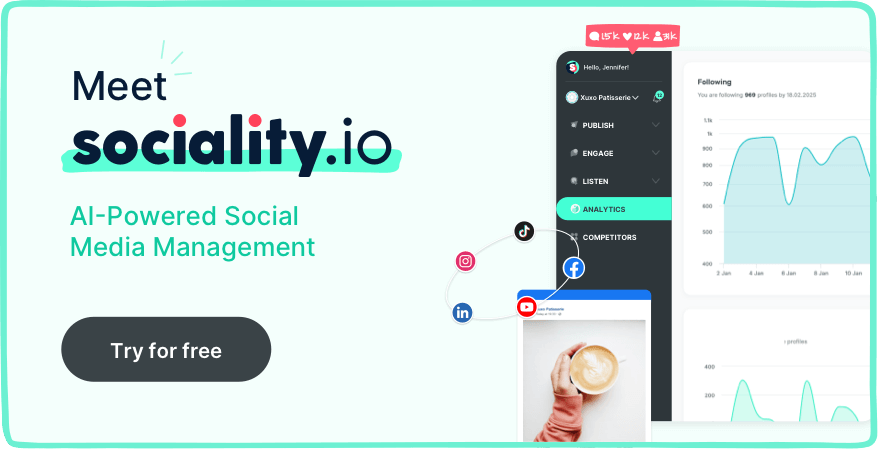
See Sociality.io in Action
Want to see how it works in your environment?
If your current tool feels like it’s bolted AI onto old workflows, you’re not alone. Sociality was built differently—from the ground up—to help teams collaborate, analyze, and publish with intelligence baked in.
👉 Start free trial and experience the difference.

