How to use TikTok Ads Manager and run a successful promotion strategy outline
Summarize this article via
TikTok has become one of the most powerful social media platforms in 2022. A key reason for the platform’s success is that it’s tapping directly into one of the most cost-effective forms of social media marketing. According to Hubspot, short-form video has the highest ROI of any social media marketing strategy in 2022, prompting roughly 30% of social media managers to plan further investments into the trend. With these statistics in mind, it’s clearer than ever that TikTok marketing plays an integral role in developing a holistic social media strategy.
By now, you may be wondering how to leverage this powerful platform for your own business. The first step is understanding TikTok Ads Manager, the core tool that allows marketers to create and promote ads on the app. Below, we explain what TikTok Ads Manager is and how to use TikTok Ads Manager. We also list some examples of TikTok ad best practices that you can follow to run a successful promotion campaign.
What is TikTok Ads Manager?
TikTok Ads Manager is the in-app tool that allows users to create “full-screen, sound-on” video ads that offer an unparalleled ROI. With TikTok Ads Manager, there are multiple types of TikTok ads you can run to diversify your marketing endeavors. These include:
- In-feed ads: This is the most cost-effective type of TikTok ad. These appear in the native feed on users’ “For You” pages.
- Brand takeovers: These full-screen ads appear immediately when a user opens the TikTok app. They take over the entire screen display for a couple of seconds before users can scroll. Brand takeovers typically direct to branded hashtag challenges or landing pages.
- Branded hashtag challenge: A trend-oriented type of ad in which one user (possibly an influencer that you are collaborating with) shares a video of him/her dancing to specific audio. From there, other users will be inspired to create and share videos of them performing the same dance to the same audio.
- Branded lenses: These ads are shown in TikTok’s creative, AR-based spaces, offering an interactive and immersive experience.
- Spark ads: These are existing videos that a creator or brand can repurpose into ads. These ads appear in the native feed, giving the look and feel of organic content.
- TopView ads: Similar to brand takeovers, these ads appear right when a user opens the TikTok app. These full-screen ads run for 60 seconds and feature autoplay with sound, but do not take over the entire screen for the first three seconds as brand takeovers do.
How to use TikTok Ads Manager
If you’re wondering how to use TikTok Ads Manager, you have come to the right place. The steps for creating a TikTok Ads Manager account and promoting your content are as follows:
Step 1: Create a TikTok Ads Manager account
Before you can start promoting your business on TikTok, you must first create a TikTok Ads Manager account. The steps for this process can be found here, including information on how to link a TikTok account to Ads Manager.
Step 2: Setting up an ad campaign – Select your objective
Once you’re ready to start advertising on TikTok, your first step is choosing the objective of your ad campaign. Log in to your TikTok Ads Manager account and click Campaign. Here you’ll find seven distinct ad objectives to choose from, which are broken down into the following three categories:
Awareness
- Reach: Show your ad to the maximum number of users possible.
Consideration
- Traffic: Drive users to a particular URL (e.g. a blog post, a landing page).
- App Installs: Send users to the app store so they can view your app description and/or download your app.
- Video Views: Maximize your video views among audiences most likely to watch them.
- Lead Generation: Gather leads for your company from the TikTok app.
- Community Interaction: Foster engagement on your TikTok account by driving followers and/or increasing traffic to your profile page.
Conversions
- Conversions: Prompt users to take a specific action on your company’s website (e.g. adding items to their carts, registering for your newsletter).
Learn more about choosing the right TikTok ad objective for you.
Step 3: Name your campaign
Next, you’ll want to ensure you give your campaign a name that is distinct and easily recognized by your team. Campaign names can be a maximum of 512 characters.
Step 4: Set a campaign budget
When preparing to advertise on TikTok, it’s only natural to wonder: how much do TikTok ads cost? The answer to this will depend largely on the budget you set. On your TikTok Ads Manager account, you must set a budget for your entire campaign and your ad groups. At this point in the process, you will be setting your campaign budget – your ad group budget selection will come later.
There are three main types of budgets:
- No-Limit Budget: You can set this budget for your entire campaign; under this type of budget, there will be no maximum dollar amount at which the campaign automatically stops.
- Daily Budget: This type of budget allows you to set the maximum amount of money you’re willing to spend on your ad groups per day.
- Lifetime Budget: This type of budget allows you to set the maximum amount of money you’re willing to spend on your ad campaign throughout its entire duration.
Note: Whether you set a daily budget or a lifetime budget, you will need to set a minimum budget. Both daily and lifetime campaign budgets have a required minimum of US$50. Daily budgets for ad groups must meet the minimum of US$20; lifetime budgets are then calculated as the minimum daily budget times the number of scheduled days in your campaign.
Discover more about TikTok ads cost and budgeting here.
Step 5: Give your ad group(s) a name and select placements
Your TikTok ad campaign can include anywhere between one and 999 ad groups, offering ample marketing opportunities. Every ad group you add to a campaign must have a name (maximum of 512 characters).
Every ad group can feature different placements. These can include direct in-feed TikTok placements, placements within TikTok’s other apps (e.g. BuzzVideo, BaBe), or placement within TikTok’s audience ad network, Pangle.
Step 6: Decide on Automated Creative Optimization
At this stage, you will see an option to turn on a feature called Automated Creative Optimization. If you turn this on, this gives TikTok the ability to automatically generate combinations of videos, images, and ad text, but the ad system will only show the highest-performing ones.
Step 7: Set your target audience
TikTok Ads Manager enables you to target users based on several criteria, including:
- Gender
- Age
- Language
- Location
- Behaviors
- Interests
Step 8: Set an ad group budget and schedule
This is the time to set the budget for your ad groups. You can opt for a daily budget or a lifetime budget for your ad groups.
You must also set a schedule for your ads by selecting a start and end date. You will also see a Dayparting setting in this section, which allows you to schedule your content for certain times of the day.
Read more: What is the best time to post on TikTok?
Step 9: Choose an optimization goal and pick your bidding strategy
Depending on the objective you have selected for your campaign, your optimization goal may be automatically chosen for you. However, in some circumstances, you may need to select it manually; in this case, you will have three options to choose from:
- Clicks
- Conversion
- Reach
At this stage, you must also set your desired bidding strategy. Your bidding strategy is another key component in determining your TikTok ads’ cost. On your TikTok Ads Manager account, you have three bidding strategy options:
- Bid Cap: This strategy allows you to set a maximum amount per click, a maximum amount per view, or a maximum amount per 1,000 impressions.
- Cost Cap: This strategy gives the ad system an average cost per result it aims to achieve. This means you will likely see fluctuations in TikTok ads’ costs, but they will ultimately average out to your desired amount.
- Lowest Cost: This is the best bidding strategy for businesses on a budget. In this system, the ad group budget is used to generate the highest number of possible results at the lowest cost per result.
Step 10: Select a delivery type
Your TikTok ad delivery type will establish how quickly your ad is disseminated and how quickly your budget is spent. On TikTok, you can choose between Standard and Accelerated delivery types.
Under a Standard delivery method, your budget will be spent as evenly as possible during your ad campaign period.
Under an Accelerated delivery method, the ads system will be spent in an effort to gain as many results within the shortest amount of time.
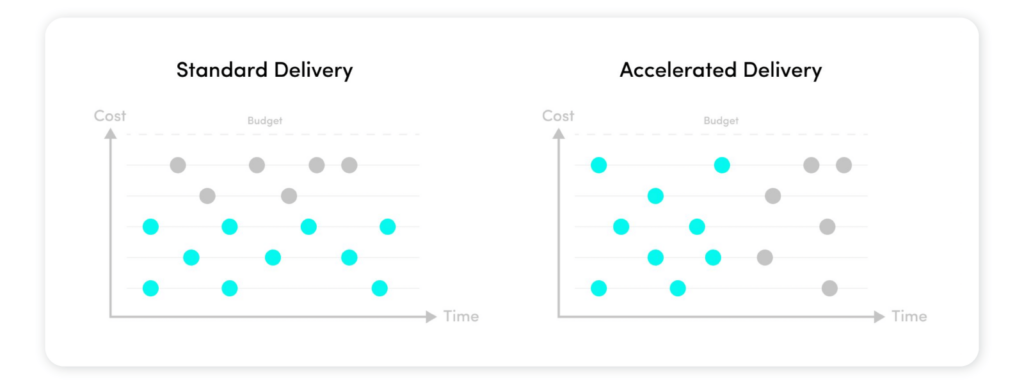
Step 11: Create your ads or boost existing content
Now that you have created your ad groups, it’s time to populate them with ads. Every ad group can house a maximum of 20 ads. Ads can take a video, image, or Spark format. However, if you’re planning to advertise only on TikTok (and not on other apps in the TikTok family, such as BuzzVideo and BaBe), you can only create video and Spark ads.
To create your ads, you can upload existing photos or videos or use the in-app video creation tools. Once you have edited the ad to your satisfaction, select a thumbnail, enter your text, and add your URL. When you’re ready, click Submit to send your ad for review.
Note: Your ad must go through the review process and be approved before it can be pushed live.
Alternatively, you can also boost existing TikTok videos and use them as ads. The process is very similar to boosting a Facebook post. The steps for boosting a TikTok video are as follows:
- Go to your TikTok profile and tap the three-line Settings icon. Click Creator Tools.
- Click Promote.
- Select the video you would like to boost.
- Pick your advertising objective: More website visits, more followers, or more video views.
- Choose your target audience, and set your budget and duration.
- Click Next.
- Enter your payment details.
- Click Start Promotion.
Step 12: View ad performance
Once your ad campaign is live, you can view its performance during or after its set duration. In your TikTok Ads Manager account, you can view your TikTok Analytics by visiting the Dashboard page or the Campaign page. The Dashboard page offers an overall look at the data across all your ad campaigns. The Campaign page provides a more micro look at the performance data of individual ad campaigns.
Optimizing your campaign: 5 tips for running a successful promotion strategy
Now that you know how to use TikTok Ads Manager, let’s take a look at some brands that have a successful track record of advertising on TikTok. With this inspiration, you’ll be better able to implement some of these strategies in your own TikTok ad campaigns.
Get familiar with the app itself
To improve your chances of success in TikTok advertising, it’s vital to familiarize yourself with the app. Specifically, it’s important to understand how TikTok algorithm affects content performance. The algorithm is based on several factors, including trending filters and sounds, which can boost the likelihood of certain videos going viral. A great example of a trending sound is Louis Theroux’s trending rap, which has taken the app by storm and even sparked a dance trend.
Use hashtags to harness audience participation
Hashtags also play a key role in the TikTok algorithm and, as a result, TikTok ad campaigns. An excellent technique in creating TikTok ad campaigns is to use existing trending hashtags (where appropriate) and create your own hashtags that users can include in their content. Bose has done a fantastic job of implementing this practice with its #CancelTheNoise, which has even been used by celebrities like Anne-Marie.
Collaborate with celebrities and/or influencers
Speaking of celebrities, another top-notch TikTok advertising practice is partnering with these influential figures in your content. Doing so allows you to tap into their audience and increase brand awareness among them. It can also assist in building credibility and loyalty; if users look up to a celebrity/influencer and that person is affiliated with your business, they will likely be more inclined to associate with your brand as well. Below, you can see how Calvin Klein put this style of influencer marketing into action with Dominic Fike of Euphoria.
Embrace experimentation
When it comes to TikTok advertising, there is no specific formula for creating great content. In other words, marketers should remember that there is no “right” way to create TikTok ad campaigns. Embrace the creative power of the app and experiment with various ad formats, budgets, and other elements to find what works best with your audience.
Assess ad performance
Performance assessment is a crucial part of any marketing campaign – and TikTok ad campaigns are no exception. By analyzing your ad performance, you will be better able to identify strengths and weaknesses in your campaign. From there, you can develop strategies and solutions for future campaigns, facilitating your overall growth.


