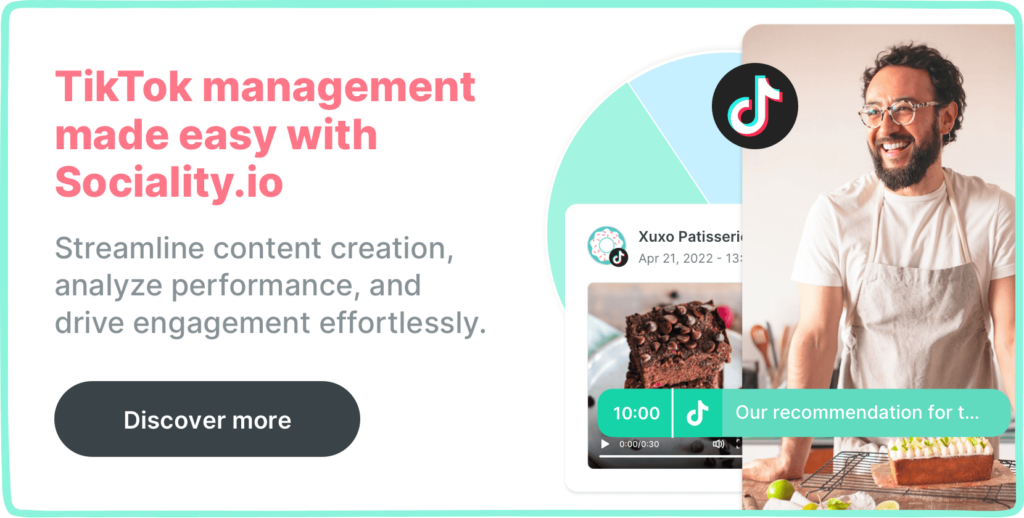For nearly a decade, we’ve seen the incredible expansion of social media stories across various platforms. It all started in October 2013 when Snapchat launched its stories feature, the first variation of this social media function. With this launch, users could now share content in a timely but fleeting way, with these photos and videos disappearing after 24 hours.
Stories offer marketers a unique and topical way to engage with their audiences in a more casual format. As a result, they have quickly become vital components of a well-rounded social media strategy.
That’s why it’s no surprise that several social media platforms have embraced this form of short-form and short-lived content. Some examples include Instagram, Facebook, and even TikTok, which is now considered one of the most powerful video-sharing apps to ever exist.
However, if you’re relatively unfamiliar with TikTok Stories, you likely have several questions: how do TikTok Stories work? What role does TikTok Stories play in the TikTok algorithm? What are the most effective techniques for creating TikTok Stories in 2022?
In this starter guide to TikTok Stories, we answer all these queries and more. With this knowledge, you’ll have no trouble leveraging this powerful social media tool in your TikTok marketing initiatives.
What is TikTok Story?
TikTok Stories are TikTok videos that appear in TikTok video feeds but are only visible for 24 hours, after which they disappear. TikTok Story can only be up to 15 seconds long. TikTok first began a pilot program to test the tool in August 2021 before making it available to all TikTok users earlier this year.
TikTok Stories play a key role in the TikTok algorithm largely because the algorithm favors engagement (i.e., likes, comments, shares, etc.). Because TikTok Stories are very interaction-based, they typically foster a high level of engagement and, therefore, can assist in boosting your content on the For You page (FYP). As a result, if you’re wondering how to get more followers on TikTok, the answer may just lie in TikTok Stories.
TikTok Stories vs. Facebook Stories vs. Instagram Stories
As we previously discussed, stories are not a new social media tool; we’ve seen stories on Snapchat, as well as other prolific social media such as Facebook and Instagram. In this section, we’ll examine some of the key features of TikTok Stories and how they compare to the stories tools on other platforms.
Facebook Stories and Instagram Stories, like TikTok Stories, are only visible to a user’s followers for 24 hours before they disappear automatically. Similarly, all three social media offer creative engagement tools, including polls, quizzes, and Q&As.
A key difference between TikTok Story and other social media stories is the capacity for interaction. Specifically, users can react with emojis and reply privately (i.e., via a direct message) to Facebook Stories and Instagram Stories. However, TikTok Stories go one step further, enabling users to leave public comments just as they would on in-feed TikTok videos.
How to get TikTok Stories
If you’re new to the world of social media stories, you may be wondering: how do TikTok stories work? In this section, we walk you through some of the most important functions related to TikTok Story, including how to create them, view them, and delete them.
How to create TikTok Stories
The steps involved in creating and publishing TikTok Stories are incredibly simple:
- Open your TikTok app and click the + symbol on your home screen.
- From here, you can record content for up to 15 seconds in the same way you would record TikTok videos for your feed.
- Once you’re finished filming, click the checkmark in the bottom-right corner.
- Edit your video however you’d like using the range of TikTok filters, effects, sounds, and more.
- Next, click the Post to Story button on the left. Content posted to Stories will be visible for 24 hours, during which time you can see who has watched and interacted with your content (i.e., who has liked it, commented on it, etc.)
How to watch TikTok Stories
To view a fellow user’s TikTok Stories, go to their profile to check if their profile photo has a blue ring around the edge. If you do see this, that means the user has posted a TikTok Story. Simply click their profile picture, and their Story will open. Within the 24-hour period that the Story is active, you can watch, rewatch, and comment on the content as many times as you’d like.
You can also view TikTok Stories via the FYP if a user’s content appears organically in your feed. If that user has posted a TikTok Story, you will see that blue circle around their profile photo. Click it, and you will see their Story appear.
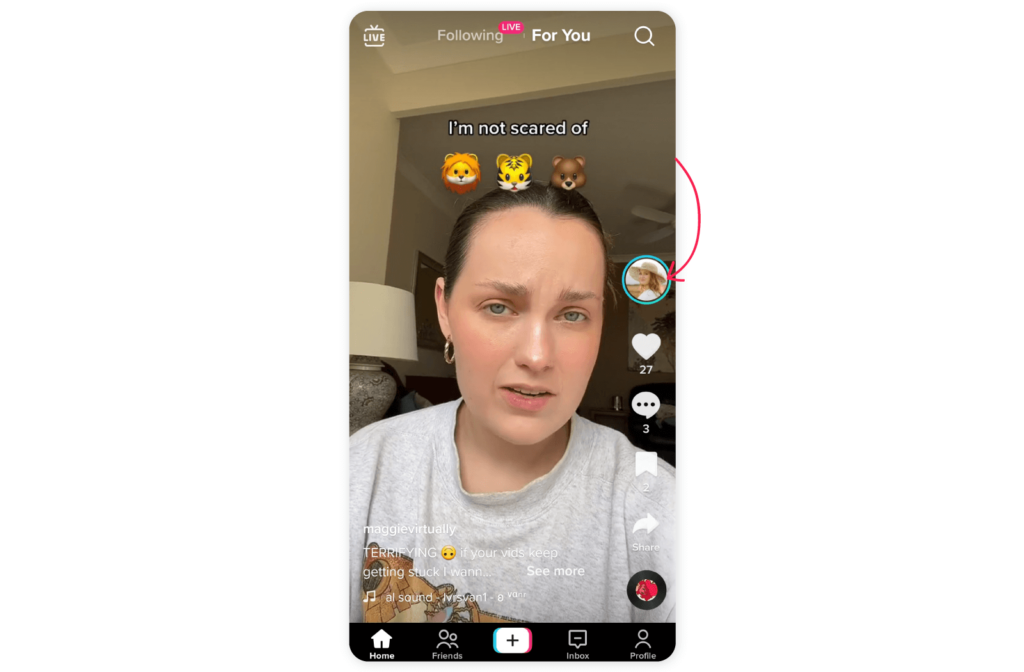
How to delete TikTok Stories
Whether you posted something by accident or you’re experiencing a bit of poster’s remorse, you can easily delete TikTok Story before the 24-hour allotment is over. All you need to do is follow these steps:
- Open your TikTok profile.
- Click on your profile picture (which should have a blue circle around it). This will open your TikTok Story.
- On the right-hand side, click the three dots.
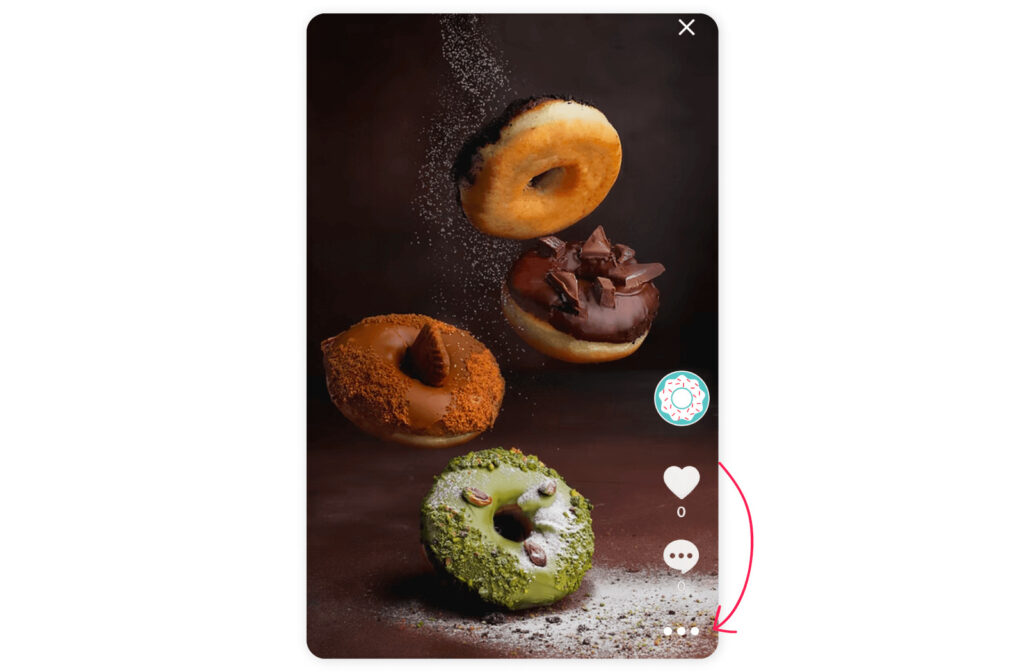
- From your options, press Delete.
- Confirm that you would like to delete the Story in the pop-up that appears.
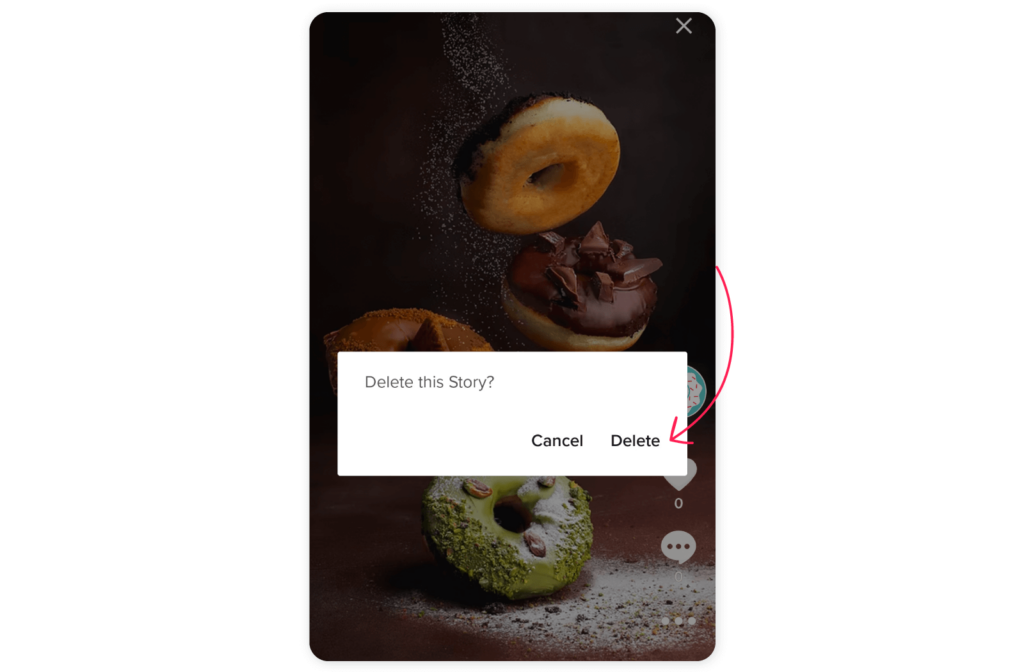
How to use TikTok Stories in 2022: 5 creative ideas
Now that you have a better understanding of what TikTok Stories and how they work, it’s time to explore some creative ways of using them yourself. Here are five easy and imaginative ways to leverage TikTok Stories as a beginner:
Offer sneak peeks of upcoming TikTok posts.
Are you hoping to see more engagement on your in-feed TikTok posts? Eager to drive more traffic to your profile? TikTok Stories may be the secret weapon you’ve been looking for.
For example, try posting a brief clip of an upcoming TikTok video to your Story with a sticker or other visual effect to block the main element of the clip. Doing so will create an air of mystery and intrigue, piquing your audience’s interest and incentivizing them to visit your profile to stay up to date on your content.
Highlight/react to current events.
One of the coolest characteristics of TikTok Stories is their timely, topical nature. Because they are only available for 24 hours, they offer a unique opportunity to comment and react to what’s happening in the world on that given day.
Despite its origins as a light-hearted music app, TikTok has rapidly evolved into a social media powerhouse. In 2022, the app now acts as a platform for widespread, meaningful discussions on a wide range of current events and topics, such as politics, pop culture, and mental health. Showcasing these topics in your TikTok Story is an excellent way of contributing to the greater conversations happening on the app.
Announce upcoming events and initiatives.
Whether it’s a networking lunch, a new product launch, or a new podcast episode, it’s vital to promote your upcoming initiatives. TikTok Stories can help you do exactly that. In addition to posting about these endeavors on your TikTok profile, TikTok Stories can provide complementary promotion, attracting more eyes to your organizational efforts.
Hold polls to hear directly from your followers.
If you’re eager to hear your audience’s opinions, TikTok Stories are a convenient way to get them. All you need to do is post a poll on your TikTok Story by clicking the Stickers button on the TikTok editing screen and selecting Poll. From there, you can type in your question and the options you’d like your respondents to choose from. This is an awesome way to let your followers have their say while gaining valuable market data that can inform your brand’s internal decision-making.
Encourage engagement by asking questions.
Similar to creating polls, asking your followers questions on TikTok Story is a fantastic way to directly engage and interact with them. Additionally, depending on the nature of the question, it’s a great way to gain insight into your audience – their genders, ages, opinions, behaviors, and much more. While this information is also available in TikTok Analytics, this is a much more interactive way of gathering such data. With this information, you’ll better understand your followers and, therefore, better understand how to market to them.