Fun fact: The first-ever prototype of Instagram was a web app named Burbn. It was inspired by Instagram creator Kevin Systrom’s penchant for fine bourbons and whiskeys.
It’s come a long way since then. So far, in fact, there are reportedly two hundred million businesses on Instagram in 2022. That’s a whole lot of Instagram likes.
With so many brands leveraging Instagram to grow their businesses, it’s important to know where you stand.
Here’s the thing, though.
We’re all aware of what an important marketing tool Instagram is. What’s less clear is how to accurately measure how much success your business is having on the app.
Put simply, without the right metrics, it’s pretty tough to judge how well your Instagram marketing strategy is going. Or what more could you be doing to drive growth?
And let’s face it, success is relative. Therefore, one of the best ways to measure the success of your brand’s Instagram content is to compare it to your competitors.
That’s where Instagram has thrown a slight spanner in the works.
How have Instagram likes changed in 2022?
Instagram’s decision to hide likes has made it harder for businesses to benchmark against their competitors. The platform made this decision following feedback from its users. The Instagram heart may be iconic, but it can also have a damaging effect on users’ mental health.
Here’s what Instagram’s CEO, Adam Mosseri, had to say about the decision:
“Our interest in hiding likes really is just to depressurize Instagram for young people. It’ll likely affect how much some people engage on Instagram, probably liking a bit less and posting a bit more, but the main thing we’re trying to learn is how this affects how people feel.”
To be clear, this feature simply gives users the option to hide likes on their posts. It won’t affect your account unless you change your settings.
Don’t get us wrong, we appreciate Instagram’s decision to protect the mental health of its users. The decision shows Instagram takes its social responsibility seriously. But, how does it affect the millions of businesses using the platform?
How Instagram’s hidden likes feature impacts your business?
Instagram likes have long been a key social media marketing metric. Hidden likes can make it tougher for businesses looking to analyze their competitors’ success based on their Instagram likes. Plus, the potential lack of public likes can make scouting for new influencers trickier.
Don’t panic just yet, though. There’s still a way to view your competitors’ Instagram likes. It just means using a different app.
Many social media management tools offer powerful Instagram analytics reporting. This allows you to track your progress, gauge your overall success, and pinpoint areas for improvement. And, of course, you can run a full competitor analysis, including how many Instagram likes their posts receive. Phew.
Keep reading to find out how to view likes on Instagram and the top Instagram analytics tools in 2022.
How to see likes on Instagram?
You’re probably wondering how to find likes on Instagram. So, we’ll cut to the chase. Here are some ways to check your competitors’ social media analytics (Instagram likes included).
What is Instagram Insights?
In 2016, Instagram announced that it was developing new business profiles. The idea was to support brands and small businesses looking to advertise on the app.
As a result, any user with a business account has free access to its analytics tool, Instagram Insights.
The tool gives you access to some incredibly handy social media metrics. For instance, you can check your Instagram followers count, which posts are proving most popular, and when your audience is active on the app. It also allows you to compare an original post to a promoted version to assess how much your paid ads are paying off.
Undoubtedly, having access to these analytics has been a major coup for businesses. However, there is a catch.
Firstly, you can only use Instagram Insights inside the app. There is currently no desktop version, making it clunky and a little inconvenient, especially for businesses with big followings. What’s more, if you’re not a social media analyst, the interface is far from user-friendly.
What metrics can I track with Instagram Insights?
Similar to Facebook analytics, Instagram Insights provides you with a good overview of how your account is working.
Here’s what it looks like.
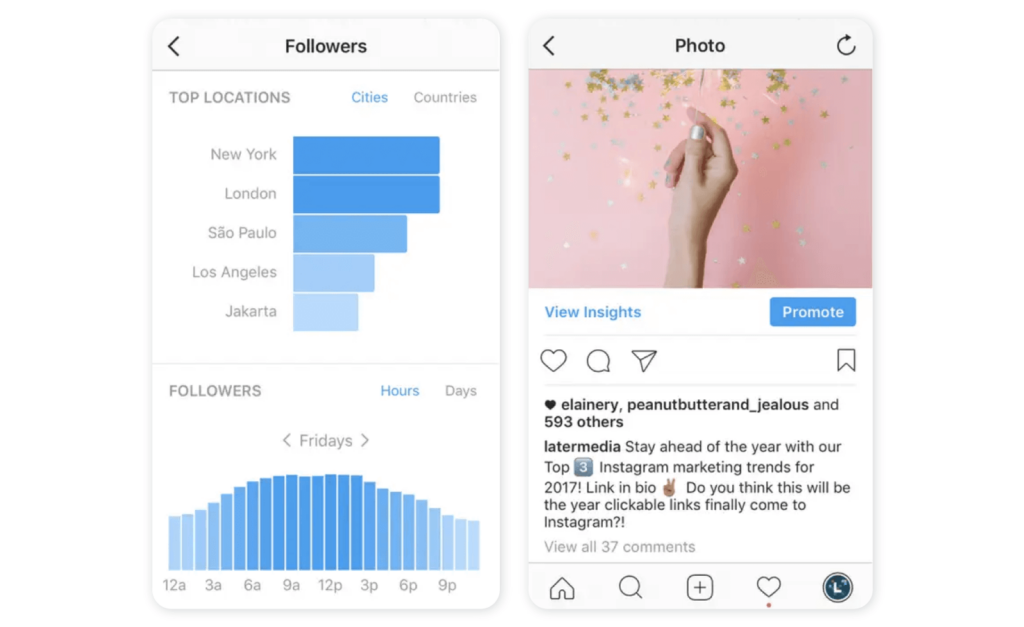
You can access Instagram analytics by clicking on the chart icon in the top right of your profile (provided you have a business profile).
Here’s what else you can track using Instagram Insights:
1. Instagram follower analytics
Find out your followers’:
- Age
- Gender
- Location
It also tells you how many new followers you gained in the past week.
2. Instagram post analytics (Insights)
Similar to Facebook insights, you can check:
- Reach – how many unique accounts have seen your posts
- Impressions – how many times your posts have been seen
- Website clicks – how many accounts have clicked the link in your bio
- Follower activity – when your followers are active on the platform
- Top posts – which posts had the most impressions over a week or month
This data is a goldmine for your business.
✨ Bonus: Which is more important: Reach vs. Impressions
For example, seeing the number of impressions on your posts will tell you a lot more than the number of Instagram likes it receives. Why? Because you can see how many people actually saw your post and compare that to the number of likes. This is a much better way to gauge engagement.
Additionally, you can compare how many users view your posts with your follower count. In short, it gives you a more accurate long-term idea of how your Instagram account is faring.
But what if you want a more detailed social media report? Maybe it’s time for an Instagram audit. Or perhaps you want to benchmark the competition.
Either way, if you want deeper insights into your brand’s Instagram performance and how to optimize it, you will need a social media management tool.
How to use social media management tools to see likes on Instagram
You can do a lot more with a social media management tool than just schedule reels and posts. Tools such as Sociality.io offer a detailed overview of how well your content is performing and the progress of your follower growth.
With sociality.io’s Listen module, you can leverage Instagram analytics to really get to know your audience. You can also run a full competitor analysis and see their likes on Instagram, even if they are hidden. The same goes for auditing the Instagram of potential new influencers for your brand.
Here are a few of the benchmarking metrics you can track:
1. Compare multiple competitors at once
Unless you have unlimited time and patience, you’re going to want to analyze several competitors at once. This takes the headache out of creating a running a full competitor analysis.
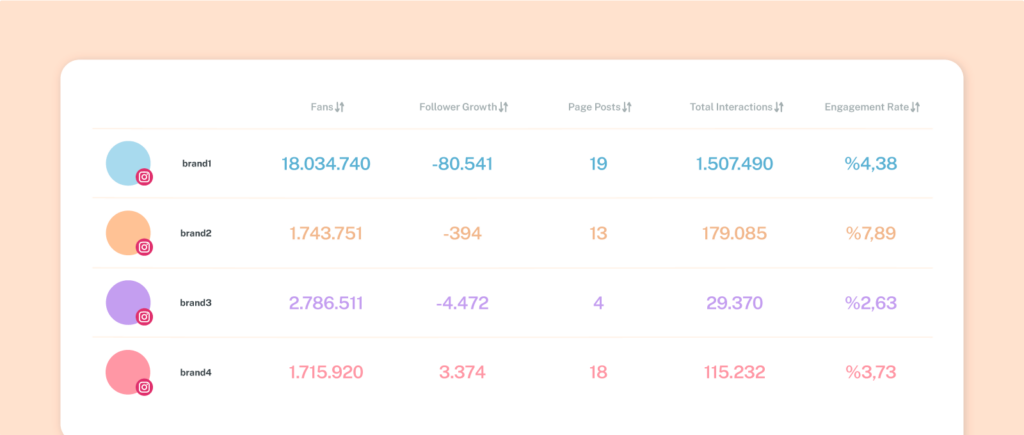
2. Check competitors’ top-performing content
It’s always useful to know what content is working well for your competitors. This can influence your content strategy going forward or at least confirm that you’re on the right track.
You can compare different metrics for each post until you find the answers you need.
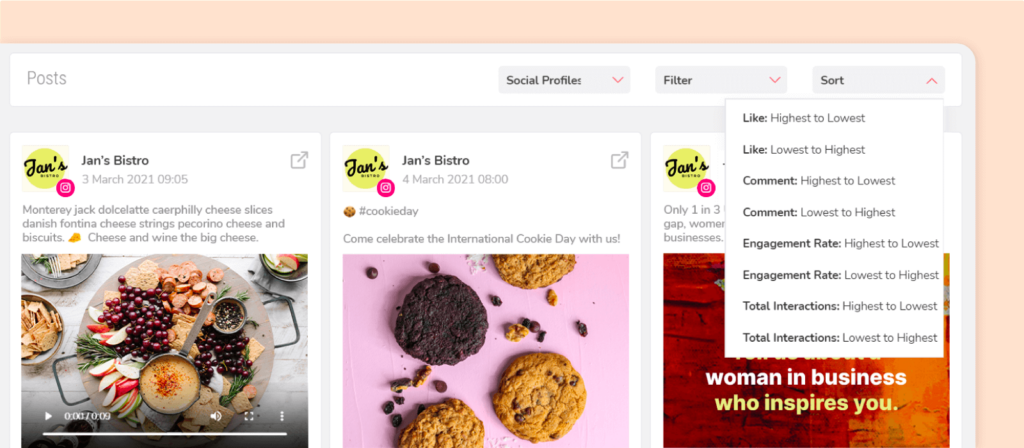
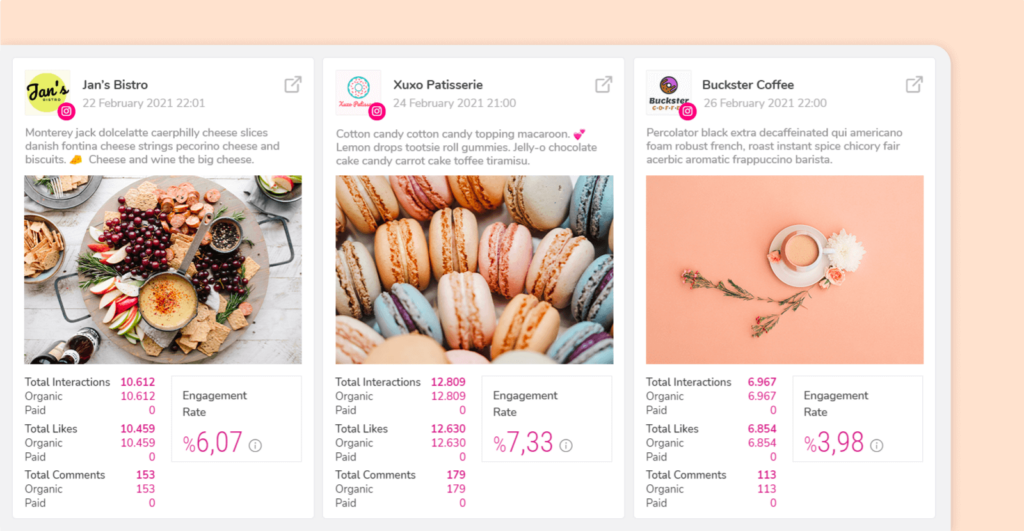
3. Monitor competitors’ follower growth rate
Has your Instagram following growth rate slumped recently? Check whether it’s just you or if your competitors are facing the same issue. This will enable you to take the right action.
There’s no point in completely changing your content strategy until you identify why you’re experiencing a slump. So, it’s always smart to see if other leaders in your industry are going through the same thing. If not, what are they doing differently?
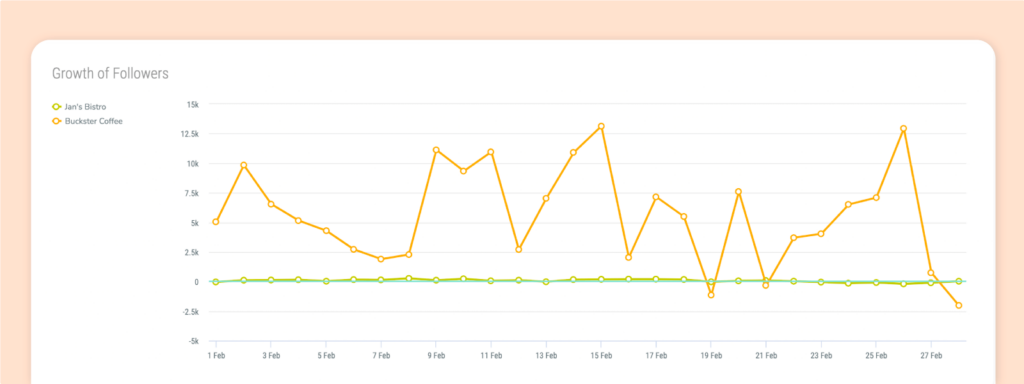
4. Understand engagement rates
It’s all about engagement. Understanding how much your audience is engaging with your posts in relation to similar ones from your competitors will reveal a lot.
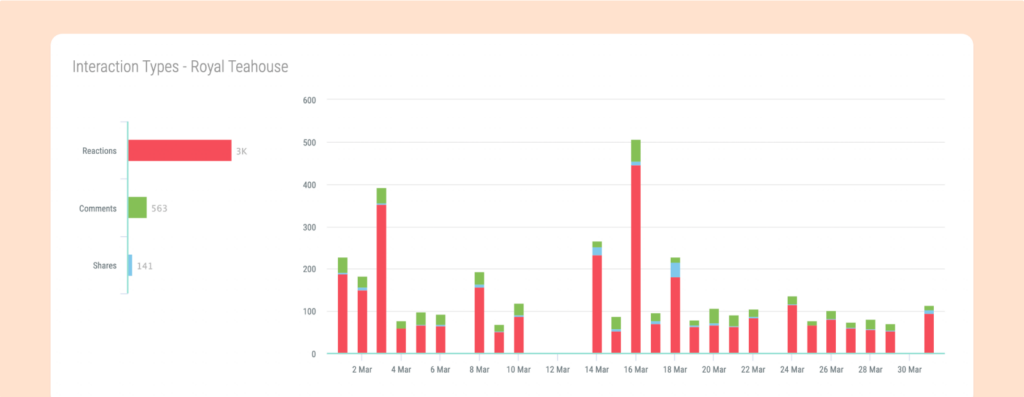
5. Monitor mention activity
Get to know how often you and your competitors are being mentioned, what topics you’re being mentioned in, and who is mentioning you. You can even see when most of the mention activity is taking place.
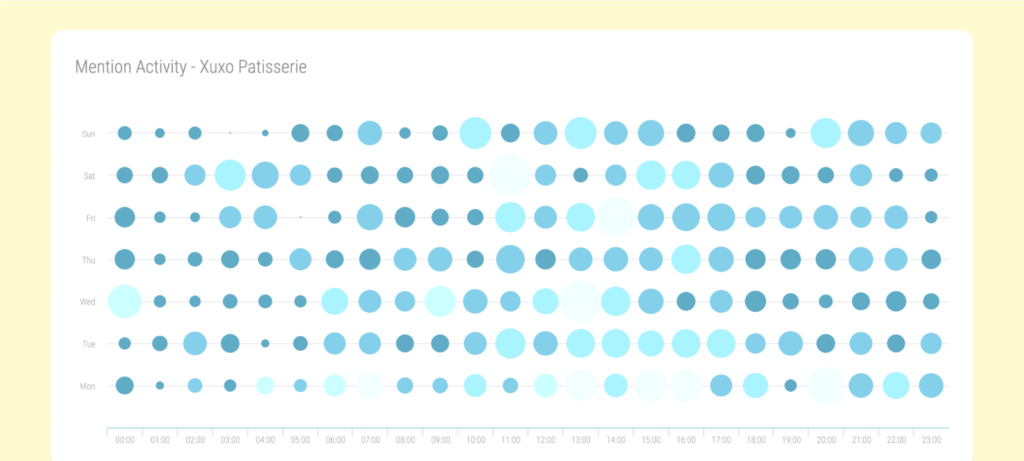
6. Conduct a sentiment analysis
This shows how your audience actually feels about your content by telling you whether comments are positive, negative, or neutral.
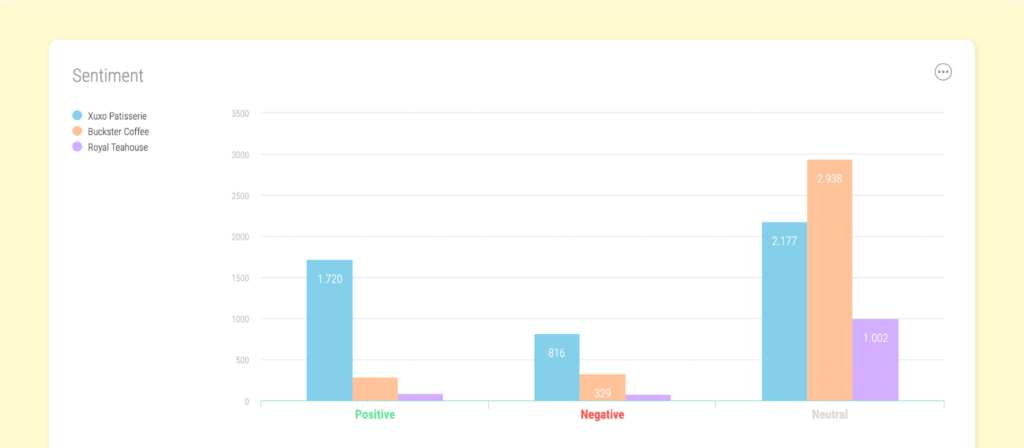
If knowledge is power, then this data will make you indestructible. Whether you want to see likes on Instagram, create comprehensive Instagram reports, or learn from your competitors’ mistakes, it can all be done with one tool.
In closing …
Instagram’s recent decision to hide Instagram likes has been, overall, a positive one. That said, it could potentially make it more difficult for businesses to benchmark their competitors or scout influencers. The good news is that there’s still a way to get this information.
We hope our guide on how to see likes on Instagram has cleared this up. After all, measuring your own success can only get you so far. Analyzing your competitors’ performance offers a deeper perspective on your own strengths and weaknesses.



