Summarize this article via
Instagram changed the rules. Since April 2025, Reels analytics metrics like Plays and Impressions are out; Views are the new baseline. This affects everything from engagement rate to reporting.
It changes how you track retention.
It changes how you benchmark wins.
And if you’re reporting to clients or bosses? It changes how you prove you’re doing your job well.
That’s where this guide comes in.
You’ll learn exactly what changed (and what didn’t), which metrics matter most, how to audit Reels like a pro, and how to actually report results that make people care.
TL;DR for busy fellows
- Instagram Reels remain critically important in 2025: Short-form video drives 21% ROI—more than any other format. And 1 in 5 marketers are doubling down on Instagram in 2025.
- New rules for reporting: Instagram analytics killed Plays and Impressions. Now, everything is measured in Views—even 0.1 second counts.
- Engagement rate formulas have changed. Recalculate yours if you’re still using Plays.
- Watch time and completion rate are your new best friends. Retention drives reach.
- Shares > Likes: Mosseri confirmed that DMs and shares are stronger discovery signals.
- Timing still matters: Try posting between 12–3 PM or 3–6 PM (U.S.), but test it for your audience.
- Reporting smarter > reporting more: Use metrics like view-to-follow and completion-to-length to tell a clearer story.
- Sociality.io gives you a fast and clean Instagram Reels analysis report**: everything in one place.
What’s the shift in Instagram Reel Insights and metrics in 2025?
Instagram metrics just got simpler—and that’s good news for marketers who’ve spent too long comparing apples to oranges across platforms.
As of April 21, 2025, Instagram waved goodbye to Impressions and Plays, shifting instead to a unified metric: Views. Previously, a Reel needed at least one second of playback to count as a “Play,” and “Impressions” measured how many times the content appeared on a user’s screen.
Now, Instagram simplifies things: every time a video appears on a user’s screen, it instantly counts as one View, even without playback. Meta’s 2025 unified measurement update aligns Instagram’s reporting with platforms like TikTok, creating clearer, more consistent metrics across social media.
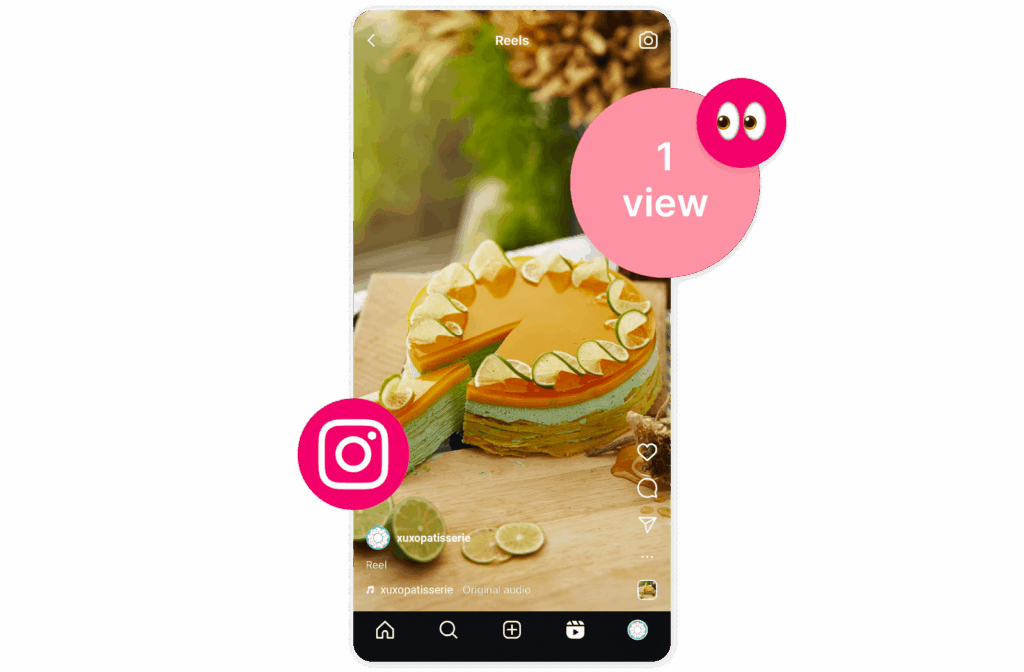
Don’t worry, historical Impressions data won’t disappear—posts made before July 2024 will retain their original metrics, so your year-over-year comparisons remain intact.
Instagram Reels Insights—the analytics dashboard inside professional accounts—now clearly surfaces how each Reel performs and how audiences interact. Beyond Views, Instagram provides metrics for Watch time (total time viewed, including replays) and Average watch time (typical viewing duration per viewer), helping marketers understand retention and pacing, not just raw view counts.
Such changes don’t slow down the success of short-form videos. Reels continues to dominate ROI and growth. Marketers consistently rank Instagram among the top platforms for driving traffic, engagement, audience expansion, and community building.
📣Real-world marketers and academics support this claim:
Solo strategist Mansi Joshi references Meta’s quarterly report, noting that “Reels generate 2.4x more engagement than regular Instagram photo posts.”
Meanwhile, Shoo Wei Khoon, a marketer with 11+ years of experience, observes, “Carousel posts are quietly becoming the engagement champions, while Reels still dominate in reach.”
Academically, research shows short-video recommender systems heavily rely on watch-time feedback. However, naive reliance on this metric alone can bias models—highlighting the importance of retention-focused metrics like Watch time and Completion rate alongside Views.
6 Instagram reels metrics explained (Updated for 2025)
Let’s spend less time counting—and more time understanding. These are the Instagram Reels metrics that actually matter in 2025:
1.Views (2025 primary Instagram Reels metric)
A “View” is counted every time a Reel begins to play—yes, even if someone rewatches it five times. So, this one now rules them all.
Instagram standardized on views across formats; Adam Mosseri, the head of Instagram, clarified, “Views are different from reach,” and urged tracking sends per reach.
So, views are the new denominator for engagement rate and cross-format benchmarking.
Before the April 2025 update, engagement rate was typically calculated like this:
(Likes + Comments + Shares + Saves) ÷ Impressions or Plays
Now it is:
Engagements ÷ Views
2.Reach
Reach is the count of unique accounts that saw your Reel at least once. So, this is Instagram’s official “distinct viewers” metric in Insights.
Use it beside views to read behavior:
- If views ≫ reach, people are rewatching.
- If reach climbs period-over-period, the distribution is expanding.
3.Watch time (total) & average watch time
Total sums all viewing time, everything, all, the whole caboodle.
And the average watch time metric shows the typical time watched per viewer.
Instagram optimizes feeds by predicting how engaging a post will be (e.g., likelihood to keep watching), so retention signals drive distribution.
Here’s why they matter a lot: It’s the strongest read on hook strength and pacing beyond raw counts.
4.Completion rate
I can summarize what this Instagram Reels stat is as the percentage of views that reach the end. In short-video systems, completion is a significant engagement proxy.
5.Engagements (likes, comments, shares, saves)
The head of Instagram, Adam Mosseri, has repeatedly highlighted shares in an interview cited by Business Insider.
Mosseri states that shares are “one of the most important metrics to watch” and a core reach driver, especially through DMs.
6.Follows & profile actions
Down-funnel signals, profile visits, and follows convert attention into community and pipeline. I can say that they offer the clearest client-reporting bridge from visibility to business outcomes.
So, you should track view-to-follow and view-to-profile-visit ratios.
Now you know the metrics that matter in 2025.
But here’s the million-follower question:
Are you still tracking them manually—one Reel at a time?
Let’s be real. That’s a lot of time, tabs, and tired eyeballs.
Here’s the smarter move:
Let us do the heavy lifting for you.
With Sociality.io, you’ll get deep, juicy insights into your Instagram Reels—fast, detailed, and in one powerful dashboard.
2,000+ businesses have already ditched the spreadsheet struggle.
✨ Now it’s your turn.
Try it free and make your 2025 metrics actually work for you.
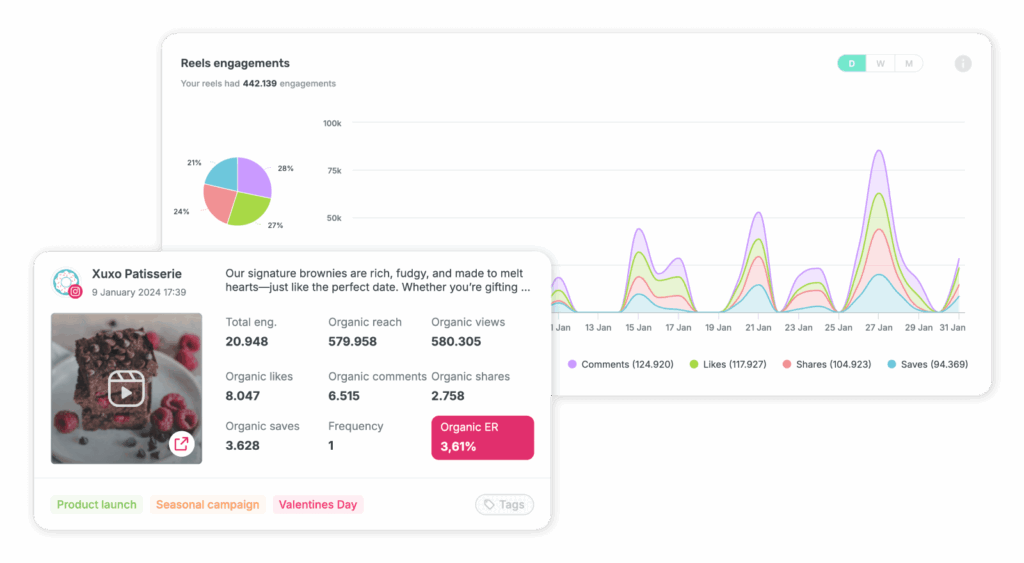
If you’d like a deeper dive into how Sociality.io compares to other tools, I have a few suggestions. First up: my Hootsuite alternatives post, where I compared tools by pricing, key features, analytics depth, collaboration, UX, and customer support.
And I’m not done yet. 🙂 Next is a breakdown of how Sociality.io outperforms Sprout Social as a social media analytics tool. In both posts, you’ll see not only how Sociality.io stacks up against them, but also analyses of dozens of other strong tools for different business needs.
How to see Instagram Reels analytics
First things first—if you’re not using a Business or Creator account, you won’t see any insights. So double-check that.
Once that’s set, you have three ways to access Instagram Reels analytics:
1. Profile-level overview
- Go to your profile.
- Tap the Professional Dashboard.
- Select Content You Shared → then choose Reels.
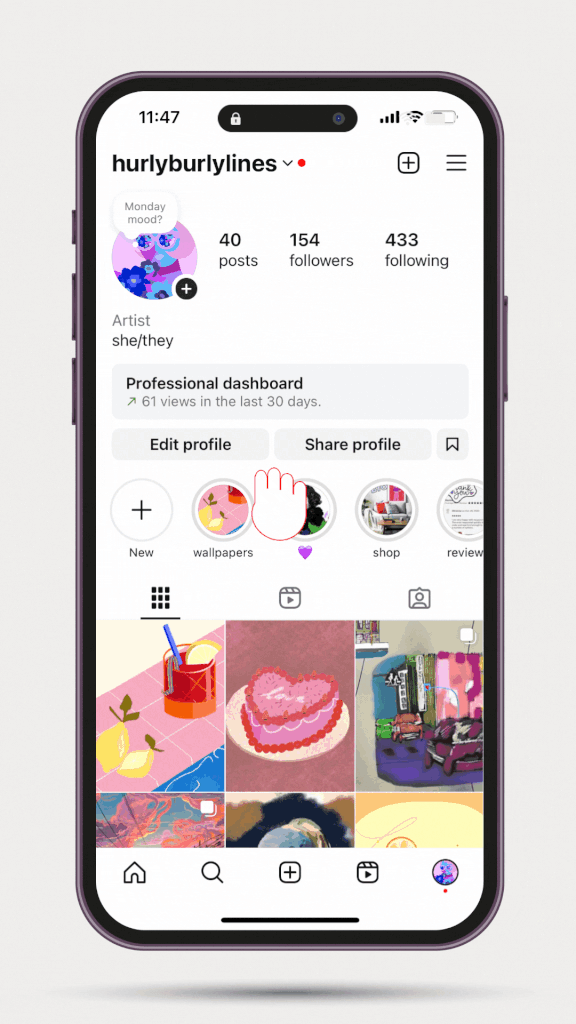
This gives you a clean, account-wide snapshot of Reels performance: views, reach, engagement, saves, profile visits, follows—filtered by time period.
2. Insights via a single Reel
- Open any Reel from your grid or Reels tab.
- Tap the three dots (•••) in the bottom-right.
- Choose View Insights.
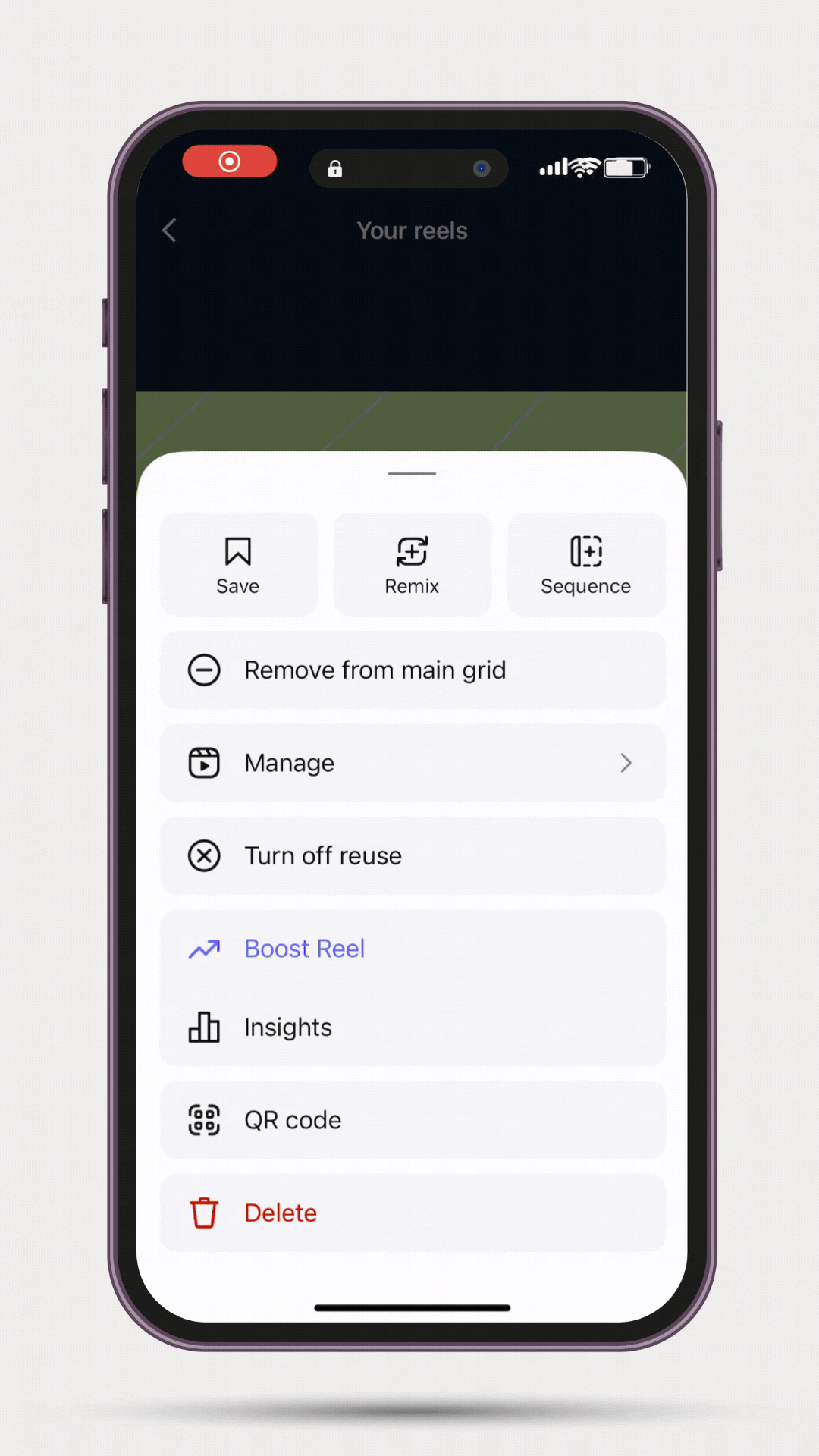
You’ll see Instagram Reel’s analytics—views, reach, engagement, watch time, completion rate, saves/shares, and profile actions. Useful if you’re analyzing hooks or creative changes.
📝 One thing to keep in mind:
Reels older than two years may not appear in Insights anymore, depending on your region and account type. So if you’re planning a long-term performance analysis, export or log your data early.
3. High-level reporting
This one’s for marketers who don’t have time to tap through every Reel.
Just head over to Sociality.io—your new favorite shortcut to see how every Reel is doing in one place.
- Under Analytics, select the date range you want.
- Click the shortcut button for your Instagram Reels analysis.
That’s it. You’ll instantly get:
- A full list of your Reels
- Key stats like reach, views, watch time, saves, profile visits, and more
- Ready-to-share charts and visuals
- Exportable reports (PDF, PPT, Excel—you choose)
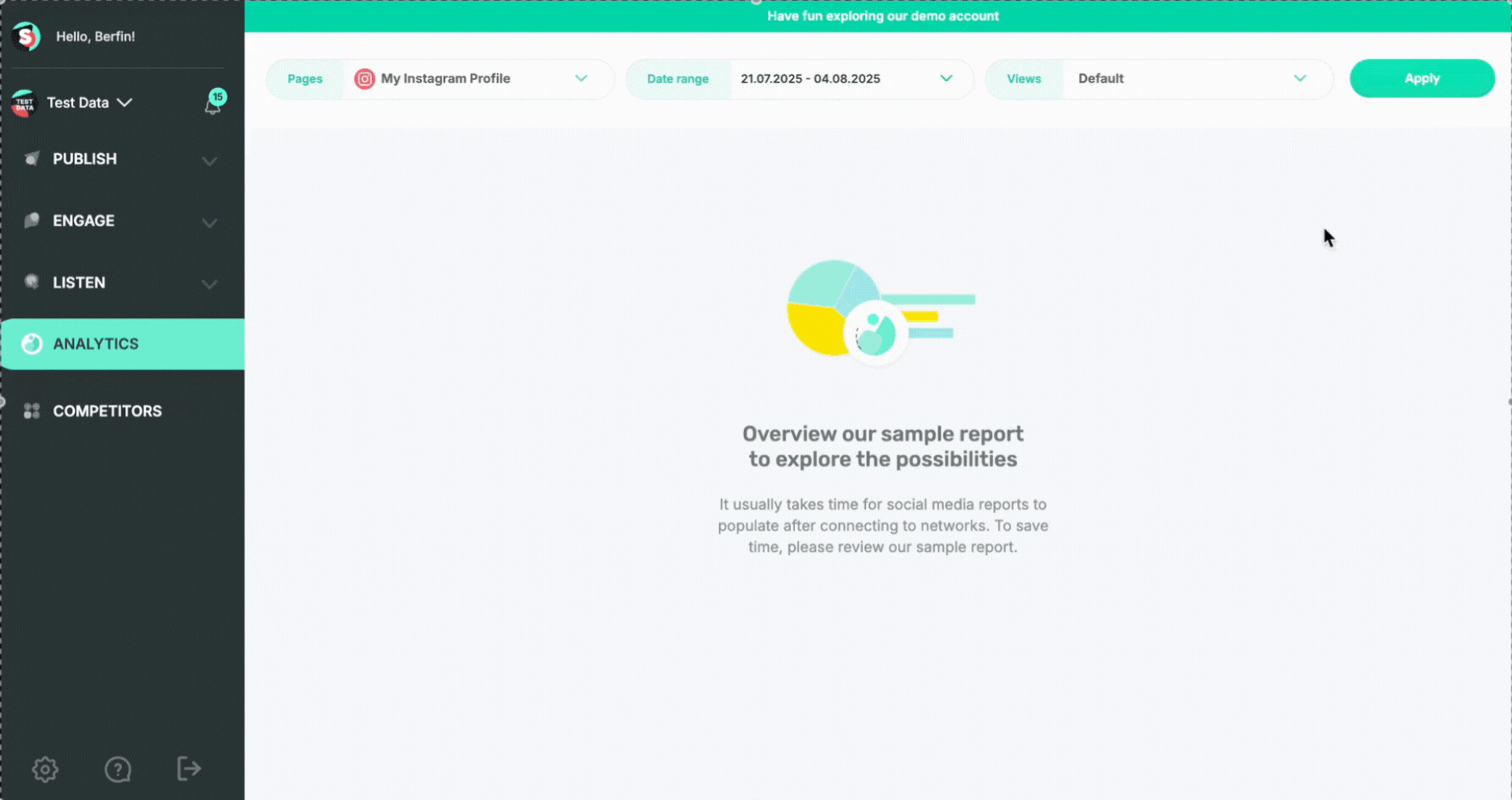
Create Viral Reels with insights (no more guessing)
Reels analytics is definitely an excellent addition to your Instagram audit. But how do you leverage these insights to make better Reels? Now that you know what every Reel metric stands for and how to access analytics, let’s put all these findings to work.
We’re going full audit mode. Hook structure, pacing, captions, timing, edits, and audio. All of it. Because creating a Reel that pops is testing what works and repeating it with purpose.
1.Start with the first 3 seconds
If your Reel doesn’t do something interesting in the first 2–3 seconds, people scroll. That’s it. You’ve lost them.
High-performing Reels usually open with fast motion, a question, a cut, or something that builds tension. Study yours. The top ones probably don’t start slow.
👉You should check your average watch time and completion rate. If viewers drop before the 3-second mark, your hook isn’t working.
2.Tighten the pacing
Slow intros kill retention. Look at your watch time curve: if there’s a dip after the hook, your pacing is too slow.
Cut filler. Use more edits. Add motion.
Voilà! ✅
Shorter, sharper captions help guide viewers without losing attention.
3.Test Reel length
Your analytics will tell you which duration works. Post Reels of different lengths to test what resonates most with your audience—quick, TikTok-style clips or longer videos. Ideal Instagram Reel length may vary, but our guideline can help you find the sweet spot faster.
You can compare Reels by completion rate and avg. watch time across different lengths:
- 7–15 sec → quick ideas or visual reactions
- 30–45 sec → storytelling, how-tos
- 60–90 sec → deeper or CTA-driven content
4.When you post matters more than it looks
You should be careful about when to post on Instagram. Posting during “active hours” doesn’t guarantee reach. Run timing tests to identify the best time to post Instagram reels in 2025. Post similar Reels on different days and hours, then compare view velocity (how fast views come in) and completion rate. Even a 2-hour difference can shift performance.
5.Audio drives replays
Check which Reels have higher rewatch rates. Odds are they use sound that fits the pacing. You can sync visuals to beats—people love it.
You can also consider sticking with trending royalty-free audio that aligns with your tone. When users rewatch—even accidentally—Instagram takes that as a positive signal.
➡ Metric to monitor: Views ÷ Reach (aka replay ratio), Avg. watch time boost with audio vs. no-audio posts
6.Don’t skip the CTA
Check how many Reels lead to profile visits or follows. If those are low, your Reels might end too passively. “Save this,” “Follow for more,” or “Tap the link in bio” are small prompts with big impact.
People tend to do such actions when they’re asked. 🤝
7.Study your winner reels (and losers)
Always analyze your Reels after grouping them by performance.
- What do the top 10 have in common?
- Same length?
- Same style of caption?
- Same audio category?
Do the same with your bottom 10. This can be your blueprint.
8.Format matters for Instagram Reel success
Instagram has specs for a reason: off-size Reels or glitchy filters can limit reach. Poor video quality often shows up in Reels with strong hooks but low completion or share rates. So, always be sure that you format your content cleanly.
- 9:16 ratio
- 1080×1920 resolution
- Safe text margins
- Captions enabled
How to report Reels to stakeholders
Instagram Reels stats are useless if they don’t speak your client’s language. Your job is to translate metrics into outcomes—brand visibility, audience growth, conversion paths.
And no, “we got 12k Instagram reels views” isn’t enough.
Let me walk you through the steps you need to take when reporting to stakeholders:
1. Start with the metrics that prove a point
I’m talking Views, Reach, Watch Time, Completion Rate, Follows, and Profile Actions. These are your go-to numbers—whether you’re reporting brand lift, community growth, or ROI-friendly engagement.
2. Make ratios your secret weapon
Raw numbers can only get you so far.
“This Reel converted 3.4% of viewers into followers—double our average” gets attention.
You can use Sociality.io to track:
- View‑to‑follow rate
- Saves-per-view
- View-to-profile visits
- Watch time per Reel length
3. Spotlight your outliers
There’s always one Reel that does something unexpected. Maybe it spiked followers. Maybe it crushed the completion rate. Pull it out. Dissect it.
Inside our AI-powered social media analytics tool, you can sort Reels by reach, engagement, or saves to find your MVPs.
Then tell the why behind the win:
- Was it the hook?
- The music?
- The post time?
That’s the stuff reports are made of.
4. Add visuals they can’t scroll past
No one wants to read another spreadsheet. But a sharp visual? That they’ll remember.
Sociality.io, one of the best social media analytics tools, gives you exportable graphs and breakdowns—Reel-by-Reel or full account view. Watch time over time. Follows per post. Engagement trendlines.
You’ll look like you did way more work than you actually had to (thank you, automation 💜).
5. Automate like a pro
Your reporting shouldn’t eat your Mondays. Set up scheduled reports in our tool—weekly, monthly, quarterly, doesn’t matter. Pick the format: PDF exports, PPT, Excel, whichever you need. Done.
Clients love it, and your team will love you for it. And it keeps everyone aligned—without extra effort from you.
6. Always end with what’s next
Every report should tell a story. But it should also say, Here’s what we’ll do with this.
You can close with three punchy takeaways:
- “Reels under 30s had the highest completion rate.”
- “Trending audio drove 2x profile visits.”
- “Best time to post this month? 6–8 PM.”
With our tool, you don’t have to dig deep for these—you just know them. Bonus: you can layer in competitor benchmarks to show exactly where you’re ahead (or need to push harder).
So if you’re tired of vague reports and vanity stats, here’s your fix: detailed, strategic, and beautifully packaged—ready for the CMO or the client. All backed by Sociality.io.
Want help crafting a reporting deck that hits hard? Let’s build it next.
FAQs about Instagram Reels metrics
⭐️ Mini glossary
| Term | Definition |
|---|---|
| Completion Rate | The percentage of viewers who watch a Reel from start to finish. |
| Watch Time | Total time spent watching a Reel: key for understanding content retention. |
| Engagement-to-Follower Ratio | A performance ratio showing engagement relative to follower count. |
| View-to-Conversion Efficiency | Measures how effectively Reel views lead to actions like follows or clicks. |
| Benchmarking | Comparing performance metrics against competitors or industry standards. |
| Send Time Optimization | The practice of scheduling posts when your audience is most active. |
| Hook Strategy | Tactics used in the first 3 seconds of a Reel to capture attention. |
| Content Fatigue Indicator | Signals declining performance due to repetitive formats or messaging. |
| Reels Funnel Metrics | A metrics set tracking the user journey from discovery to engagement or action. |
| Cross-Platform Cohort Analysis | Evaluates how similar content performs across platforms like TikTok or YouTube Shorts. |
Wrap-up
So, you learned all the details about Instagram’s Reels analytics you need for great reporting in 2025. But let’s give you a quick summary—very briefly.
Impressions and Plays are gone. Views now lead the charge. That changes how you measure engagement, benchmark growth, and prove content value in 2025.
You’ve seen the key metrics that matter: Views, Reach, Watch Time, Completion Rate, Engagements, and Follows. We broke down what each one means and how to use them—no jargon, no guesswork.
You learned how to audit your Reels like a pro, test what actually works, and report results that make sense to clients, bosses, and marketing teams.
But don’t stop at Reels. If you’re serious about reporting, you should also understand Instagram’s full analytics suite—Stories, carousels, profile-level insights, and the whole ecosystem.
📌 In the meantime, try Sociality.io—and make your next Reels report the one that finally gets a “👏 Let’s double this budget.”
And hey—if this blog helped you? Share it on LinkedIn and tag @Sociality.io. We’d love to hear what you’re testing next. 🫶



