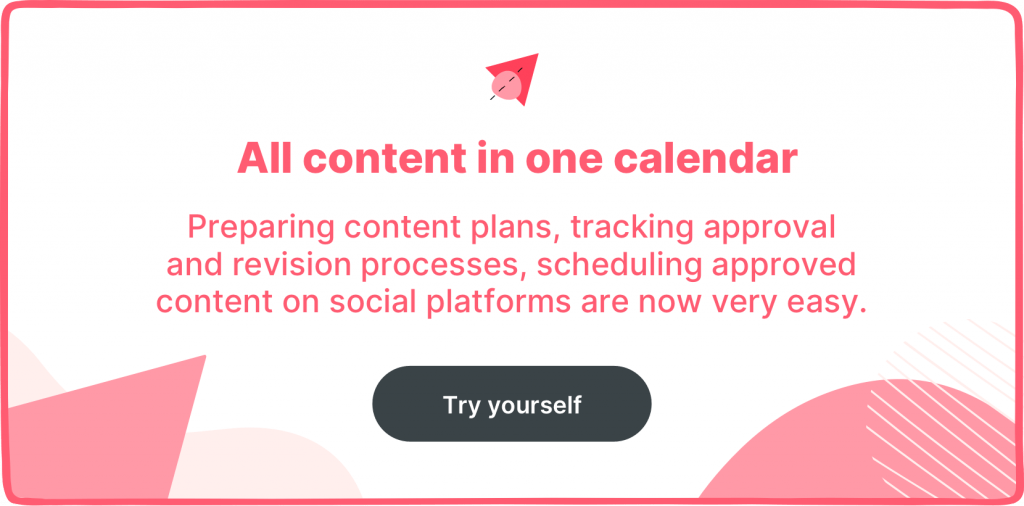Summarize this article via
You have six social media accounts on three different platforms to manage. How do you get organized with when and which posts to publish?
That’s a problem that we have to deal with as social media managers. With so many platforms to manage and publish in, it often gets overwhelming having to come up with new ideas anytime a post has to go live, isn’t it?
But it doesn’t have to be that way. There’s a simple solution that ensures you avoid last-minute scrambling to keep your audience feed engaged with posts.
That solution is a social media content calendar.
Social media content calendars are the best way to plan and manage your social media content marketing schedule. They ensure that your marketing strategy does not go off the rails because you aren’t consistent with posting.
But you’re probably thinking: A social media calendar requires lots of time and effort to pull off and time is a luxury you can’t afford to waste.
I agree. Creating a calendar requires an investment of time. But when you do it right, that investment will pay off with more stress-free days, higher quality posts, and ultimately drive business growth.
All this is true as Tiff, digital marketing strategist and podcaster testifies. She said:
When it comes to content creation, I was wildly mistaken that I could just wing it…But once I started focusing on a plan, it was unbelievable the stark contrast in terms of engagement, following, and a time saver that it creates.
If you keep reading, you’ll find out the steps to follow to create your own social media content plan. But before then, let’s get into the specifics. Let’s see why you should consider a social media content calendar despite the time investment.
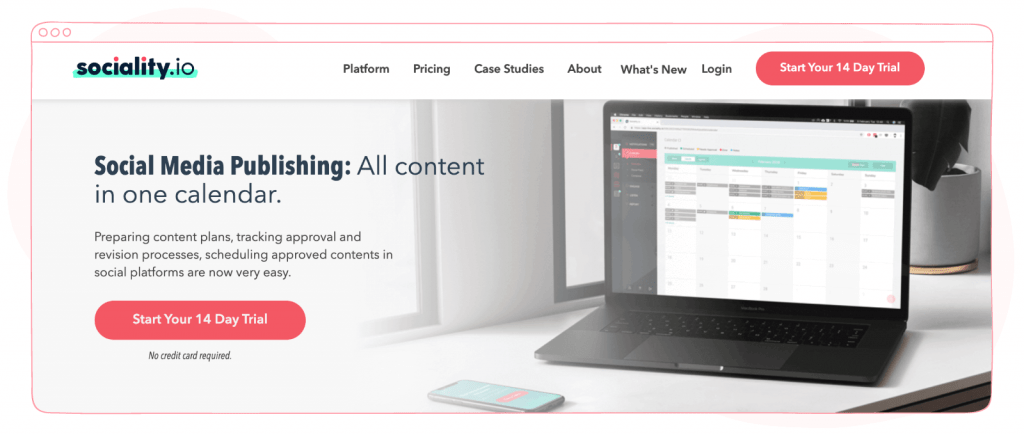
5 reasons why you should use a social media content calendar
It helps you post consistently
Social media marketing pro, Ethan Bridge, compared social media to dating. In his own words:
You need consistent communication to let the relationship grow and prosper. And that’s how you need to think about your social media relationship with your audience… You want to keep [your audience] engaged. You want to keep them interested just like you do in a relationship.
And it makes sense too. You are essentially building relationships with your would-be customers.
To remain top of their mind, you need to maintain consistent communication.
That’s where a social media calendar comes in. With it, you can take away the burden of having to remember to post at a specific time.
Tools like Sociality.io help you schedule social media content weeks in advance. Then you sit back and watch your posts show up consistently in your audience feed.
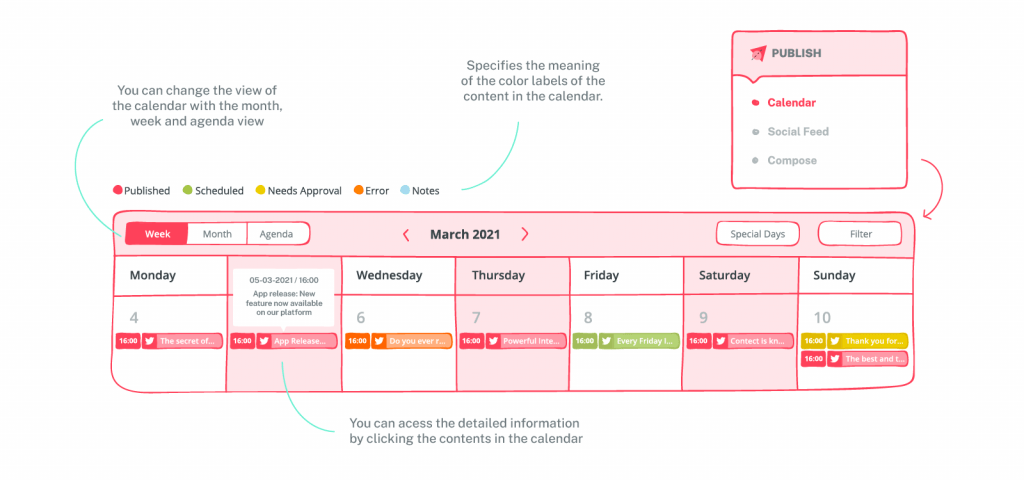
It helps you catch blunders before they turn into big mistakes
One advantage of planning your posts in advance is that you have multiple opportunities to cross-check your work.
This is even better if your social media calendar is built for team members’ approval** like Sociality.io. Because you can have literal weeks to plan your content, it’s easier to spot blunders that could result in a full-blown social media crisis.
It helps you save time by becoming more organized
Remember that time is money.
Those were the famous words of Benjamin Franklin in his essay “Advice To A Young Tradesman”. And those words still ring true today.
So, I ask you: what’s the cost of your time?
According to The New York Times, multi-tasking results in time wastage. And the more time not spent on productive activities, the more money you lose.
By its very nature, a social media calendar helps you save money. Instead of babysitting your feed, you’ll have a single place to plan and manage all your content for later. There’ll be no need to juggle your attention between your social media schedule and other tasks you need to carry out.
It helps you create higher quality content
A social media calendar also allows you to leverage time to create high-quality content.
Picture this:
You’ve just got a super idea for an Instagram post. But to really send the message you’re trying to pass across, you’ll need a designer, a content writer, a photographer, or any other creative on your team.
Tell me, do you think these creatives will enjoy hearing that the post has to go out by 5 pm that same day. I don’t think they would.
But if you had an Instagram calendar, for instance, managing your resources becomes easier as you’re planning long-term.
You can ensure consistent branding across all your social media accounts because you have more time to plan for each post.
It improves collaboration among your team
If you lead a social media team, then you want the content creation process to be as seamless as possible.
No hiccups. No silos.
This is why it’s a good thing that you can have a calendar that’s not just for scheduling content. But also for streamlining the inevitable back and forth that occurs when more than one person is involved in the content creation process.
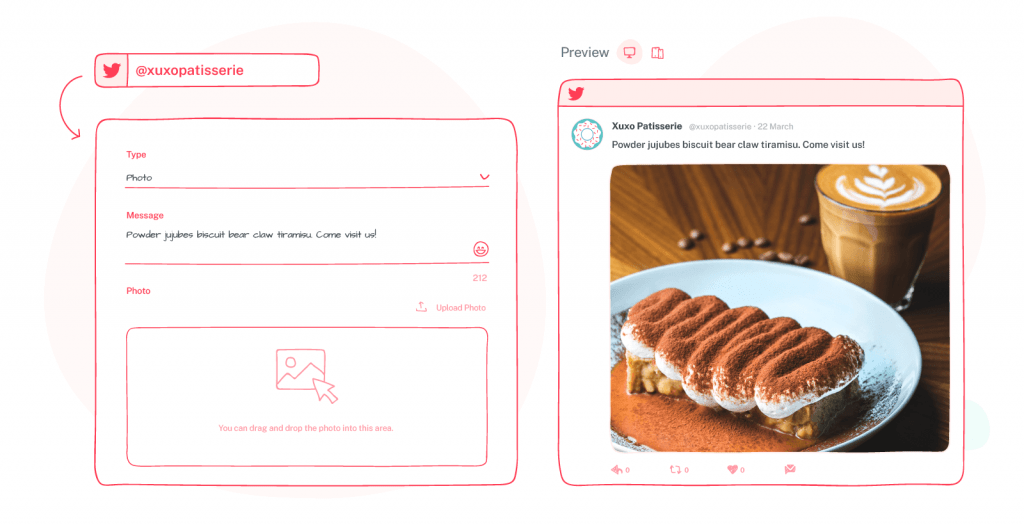
If your team can collaborate on a content piece in the same place where they manage their social media accounts, it makes the whole process easier for everyone.
How to create a social media calendar
Follow the steps below to create an effective social media calendar.
Audit your social media content
To decide on the best content to publish in the future, you need a good understanding of what your current social media activities look like.
Karina Tama-Rutigliano, CEO and founder of Senior Care Clicks – a digital marketing agency, was right in this article for Forbes. She said:
Performing an audit requires casting a wide lens over the content you’ve already posted, analyzing it, and deciding what will work best for you right now.
By going through all your social media accounts, you’ll discover:
- The demographics of your audience.
- What content format works best for your audience.
- What content format brings you the best results on each social media platform.
- What social media platform you need to focus on.
- What content gaps you need to plug.
- What opportunities you need to take advantage of.
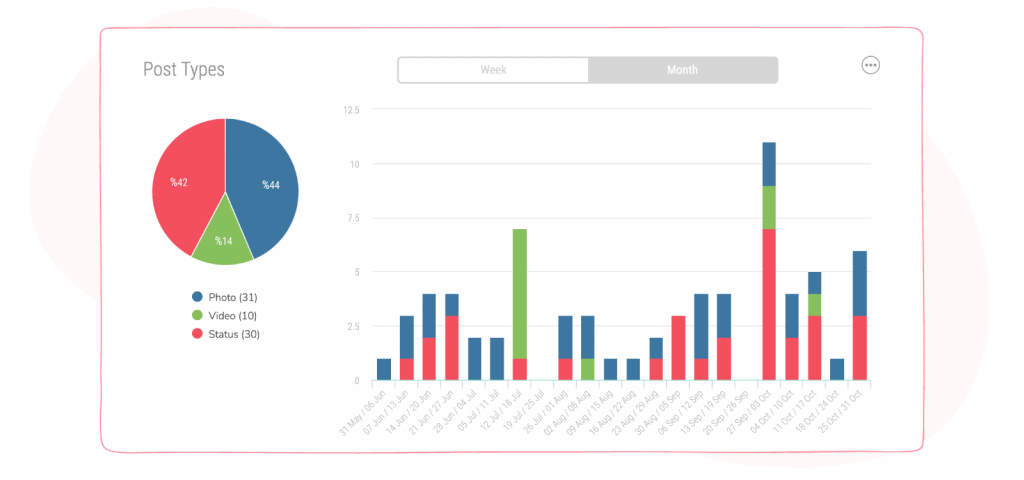
If you’re interested in learning how to perform a social media audit (and discovering what tools you need to carry it out), this article is for you.
Figure out what your social media calendar needs to track
If you are a one-person team handling social media accounts, for musicians as an example, a simple spreadsheet might suffice.
But if you run an agency with multiple social media brands in your portfolio and different people on your team, then you need a calendar that does more than tell you if a post is published or not.
You’ll want to know what stage content is at, who’s working on what, how the post is doing after publishing, and so on.
In other words, you’ll need a calendar that can track things like:
- Social media platform.
- Time and date.
- Visuals.
- Copy.
- Post’s status.
- Post’s performance.
Set aside a content library
For quick and easy access to your social media assets, it is sensible to have a content repository.
It doesn’t have to be anything complex, either. You can use cloud services like Google Drive or Dropbox. Some of the benefits these give you are:
- A space to store large files.
- A private and secure storage space.
- Easily shareable with team members.
- Accessible from any device.
Create a structure to guide content creation
You’re almost ready to start creating your content. But before you do that, you need to create a structure to guide your content creation process.
Some of the questions you want to answer are:
- How often should you post?
- What time should you post?
- What content types should you post? And what should their ratio look like?
- What stages would a content idea pass to go from creation to approval, and then published?
This ensures that everyone on your team is on the same page with regard to what needs to be done. And documenting this structure can help new team members get up to speed quickly.
Create your social media posts
It’s time to put together posts. Create a list of content ideas that you (and your team) can work with. Here is the bonus article for you 👉 Social media trending content ideas – The ultimate list
But as you do this, remember that your content calendar isn’t static. You can always evaluate it to improve how it feels. It could be missing a few details and you decide to add them.
Review each post with your team
Since you’re planning posts in advance, having more than one set of eyes to provide feedback on a social media post wouldn’t hurt.
For this to happen though, you need a calendar that allows you to send invites to your team members. And allows them to leave their feedback directly on the post.
Sociality.io is a tool that makes this possible for you. You can set user roles for relevant people on your team. And, track content approvals and revision requests.
Publish (or schedule) your content
At this point, it’s time to let your audience see the value you have in store for them. You can either manually publish your post when it’s time. Or if you handle high-volume feeds, use an intuitive calendar to schedule Instagram posts, Facebook videos, Twitter statuses, etc.
✨ Bonus article: Top 21 social media scheduler tools in 2022
Tools for planning your social media content
To successfully execute your social media content schedule, you’ll need a useful online tool. Some of the tools you’ll need are:
Sociality.io: provides you with a simple way to manage your social media content. It is especially useful if you need to manage multiple social media profiles across different platforms.
Google Spreadsheets: Tried and trusted. This is a scalable way to track your social media content.
Trello: A project management tool that can help you ideate and manage your content. Add your content to boards and organize as you see fit.
Todoist: A to-do list app.
Conclusion
A social media content calendar is a must if you want to avoid the chaos that comes with creating content for multiple social media accounts.
The steps outlined in this article will help you create one. And with sociality.io’s calendar, you’ll have an intuitive tool to map out your content plan in advance.
Sign up for a free trial here. No credit card is needed.