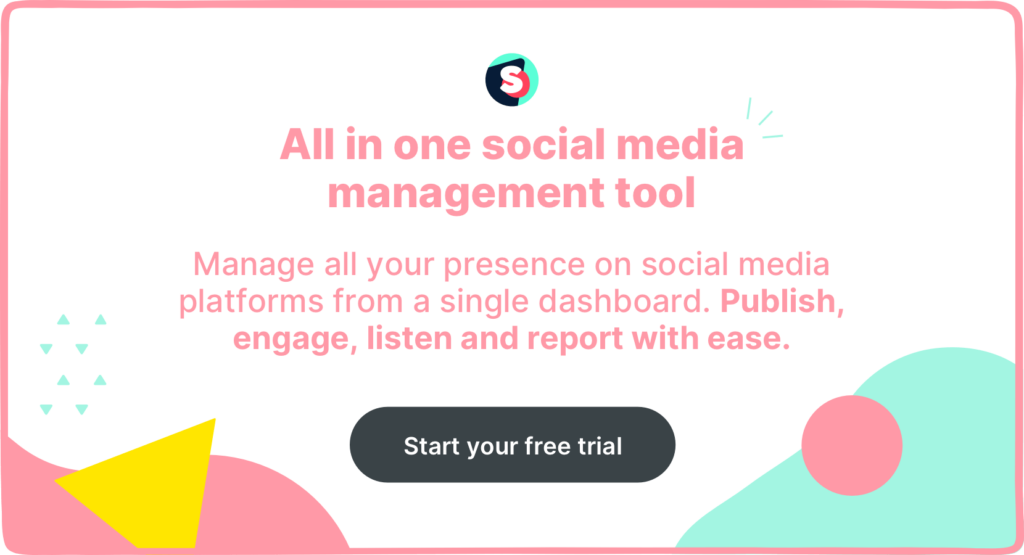Twitter Impressions 101: A comprehensive beginner’s guide
Summarize this article via
As a social media marketer, you’re no stranger to the fact that engagement is the heartbeat of your marketing strategy. But imagine if you could not only measure that heartbeat but also amplify it with surgical precision.
Whether you aim to create a buzz for your brand, amplify your message, or connect with your audience on a deeper level, understanding and harnessing Twitter impressions will be your secret weapon.
In this comprehensive beginner’s guide, we’re diving headfirst into the world of Twitter impressions. We’d show you how to uncover the impression numbers behind your tweets, the influence on your brand or business, and proven tactics from other marketers to increase your impression counts.
What are Twitter impressions?
Twitter impressions refer to the total number of times a tweet has been displayed on users’ screens. Whenever a tweet appears on someone’s Twitter feed, profile, or search results, it counts as an impression.
This metric provides insight into the potential reach and visibility of a tweet. It’s important to note that if the same user sees the same tweet multiple times, each view counts as a separate impression. Impression counts do not include screenshots of tweets or tweets viewed from a third-party platform.
What’s the difference between Twitter impressions and reach?
Impressions refer to the total number of times users have seen your tweet on Twitter. Reach, on the other hand, measures the unique number of individual Twitter accounts that have seen your tweet.
It represents the actual number of users exposed to your tweet, regardless of whether they have interacted with it. Reach provides a more accurate measure of the audience size that your tweet has reached.
In simpler terms, impressions count every instance of your tweet being viewed, while reach counts the number of unique users who have seen your tweet. Impressions can be higher than reach if multiple users view your tweet multiple times or if your tweet appears in different contexts, such as search results or notifications.
🎉 Related Article: Which is more important: Reach vs. Impressions
How are impressions on Twitter calculated?
Twitter impressions are calculated by tracking the number of times a tweet is displayed on users’ screens. Each instance of a tweet being shown to a user contributes to the impression count. Here’s a breakdown of how impressions are calculated:
- Appearing on timelines: When users log into their Twitter accounts, and your tweet is displayed on their home timeline, it counts as one impression. If your tweet appears multiple times to the same user (for instance, due to retweets or if they scroll past it more than once), each occurrence adds to the impression count.
- Appearing in search results: If your tweet shows up in someone’s search results when they look for specific keywords or hashtags, that generates an impression.
- Profile visits: When users visit your Twitter profile and your tweet is visible among your recent posts, it contributes to the impression count.
- Engagement amplification: Retweets, quote tweets, and replies to your tweet contribute additional impressions. When someone retweets your tweet, their followers see it on their timelines – each instance generates new impressions. Quote tweets, where users add their commentary while sharing your tweet, and replies also contribute to the overall impression count.
- Viral effects: As more users engage with your tweet, it becomes more visible to a wider audience. This virality generates additional impressions beyond your initial followers.
Where to find your Twitter impressions?
1. Twitter analytics dashboard
- Log in to your Twitter account.
- On the left-hand menu, click on “More.”
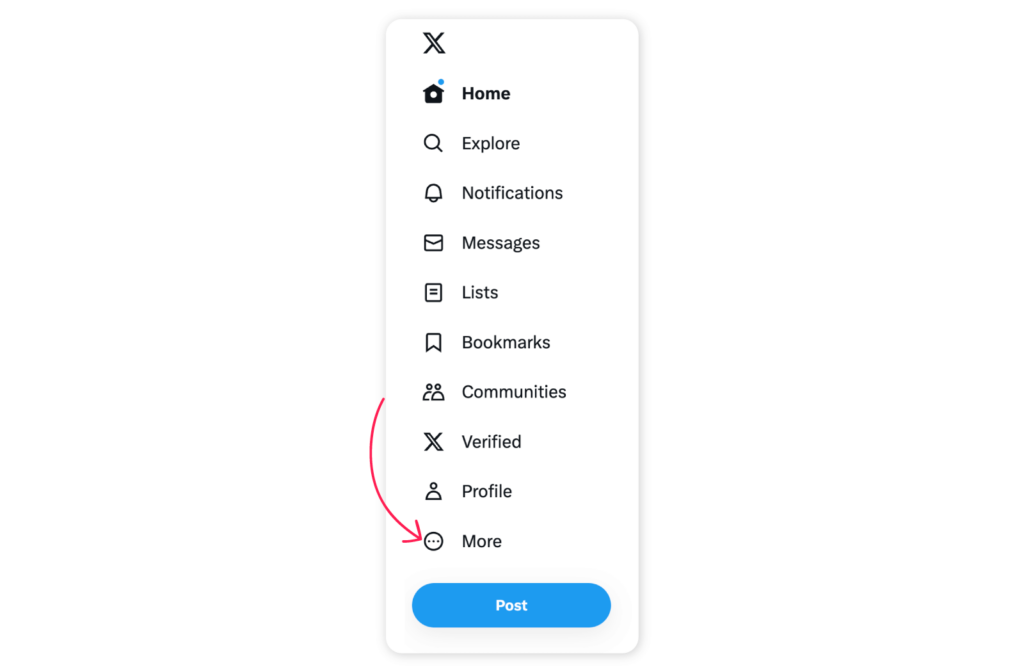
- Select “Analytics” under “Creator Studio” from the menu. This will take you to your Twitter analytics dashboard.
.
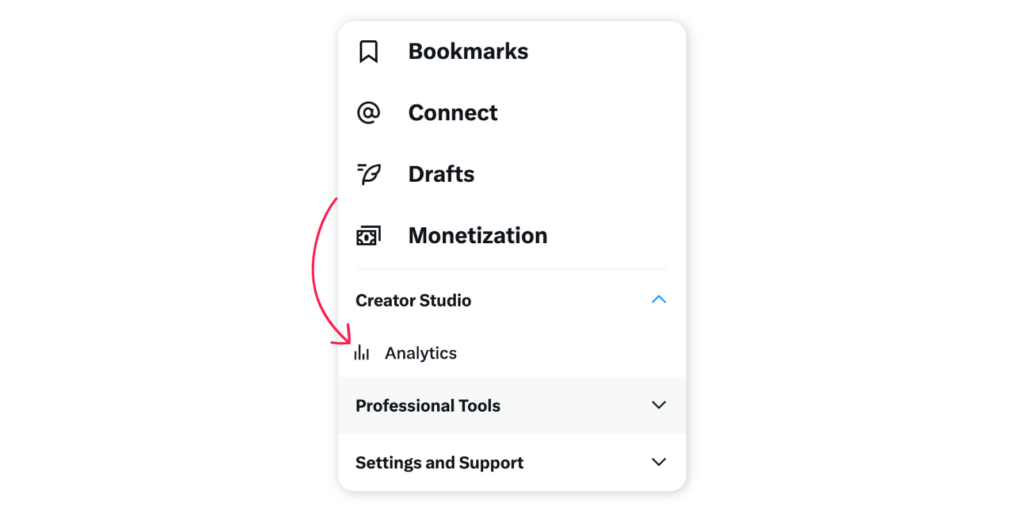
- On the dashboard, you’ll find an overview of your account’s performance, including your tweets’ impressions, engagement, and more. You can also compare your metrics across different periods.
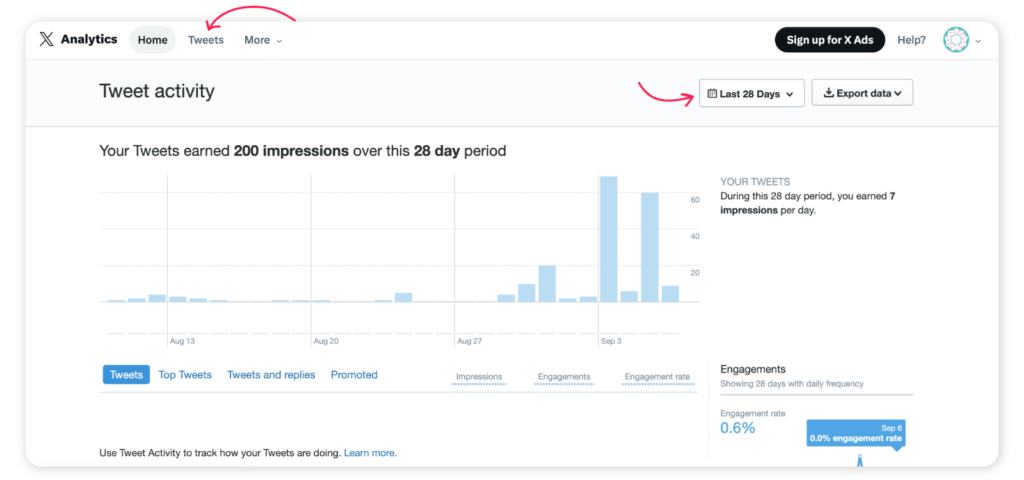
2. Individual tweet analytics
- Below your tweet, tap on “view post analytics.”
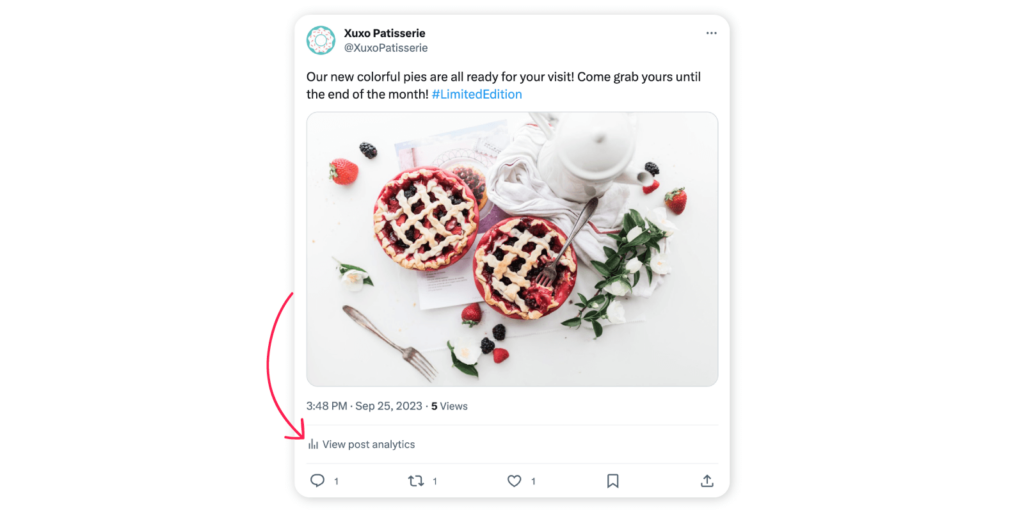
- Next, you would see the analytics of that particular tweet, showing metrics such as impressions, engagements and profile visits.
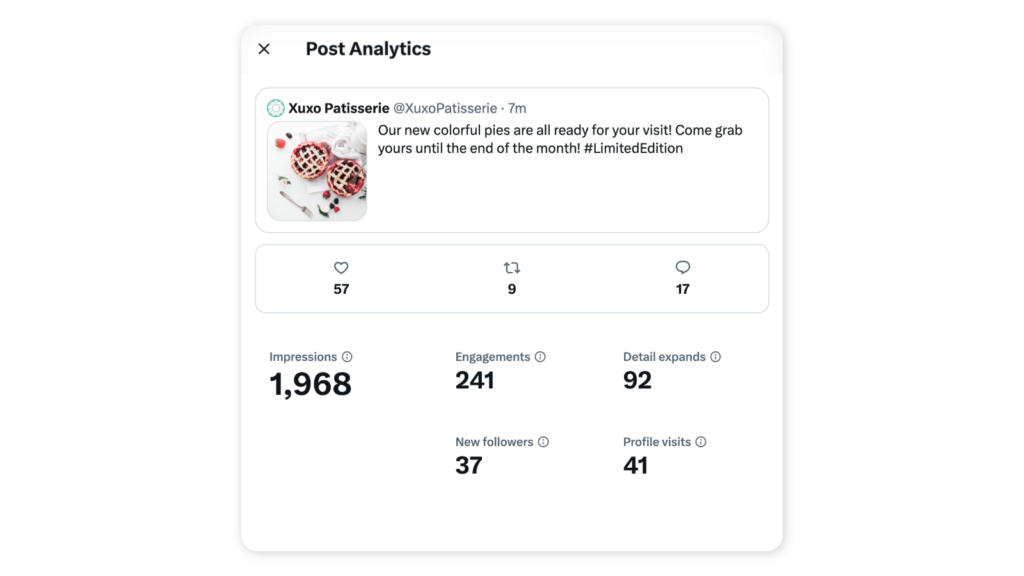
3. Twitter Ads Manager (for promoted tweets)
If you’re running Twitter Ads or promoting tweets, you can access detailed impressions data through the Twitter Ads Manager.
- Log in to your Twitter Ads account.
- Navigate to the “Campaigns” section to see an overview of your active and completed campaigns.
- Click on a campaign for detailed information, including impressions for each promoted tweet.
🎉 Related Article: Twitter Ads guide for beginners
4. Third-party social media tools
Social media management tools like Sociality.io pull all your impressions and all other important metrics together in one place for you to view and analyze. Using the analytics module, you can draw all the data about your Twitter account and use this information to improve your Twitter strategy.
To access the Sociality.io Analytics module, follow these steps:
- Create a Sociality.io account and log in.
- Link your Twitter and social media accounts you want to analyze.
- On the left side of your dashboard, click Analytics.
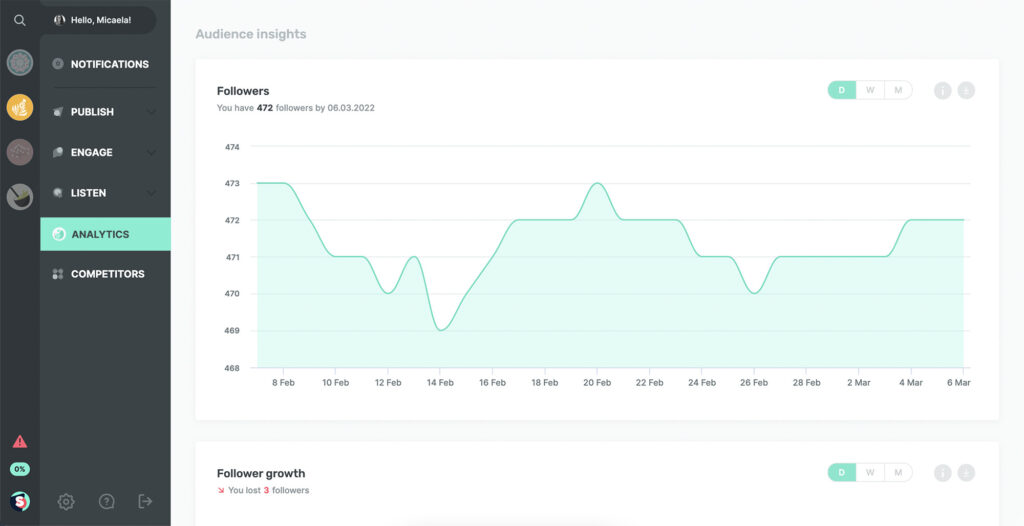
- You will see details of all your important Twitter metrics. You can also adjust the time range and compare your Twitter impressions over different periods.
🎉 Related Article: Twitter analytics tools to save your social media teams’ time
How Sociality.io enhances your Twitter impressions analysis
1. Comprehensive analytics dashboard
Sociality.io offers a user-friendly and comprehensive analytics dashboard. It consolidates essential metrics, including impressions, engagement, follower growth, and more, all in one place. You can effortlessly track your Twitter impressions without navigating through multiple screens.
2. Customizable reports
Sociality.io enables you to generate customizable reports with ease. You can select the specific metrics you want to analyze, making it simple to focus on impressions if that’s your primary concern. These reports are valuable for your understanding and can be shared with team members or stakeholders for a more transparent overview.
3. Tweet-level insights
To get a granular understanding of your Twitter impressions, Sociality.io provides insights at the tweet level. You can view impressions for each of your tweets individually. This helps you identify which tweets resonate most with your audience and what strategies are driving higher impressions.
4. Engagement tracking
Beyond impressions, Sociality.io tracks engagement metrics, including likes, retweets, and replies. By correlating impressions with engagement, you can gauge the effectiveness of your content in prompting actions from your audience.
🎉Related Article: Your average Twitter engagement rate: Everything you need to know
5. Audience demographics
Understanding your audience is crucial for tailored content. This social media management tool offers insights into your followers’ demographics, helping you fine-tune your Twitter strategy to better align with your target audience’s preferences.
7 best strategies to boost impressions on Twitter(includes expert advice)
1. Harry Morton, Founder at Lower Street
“Twitter is a dynamic space and has always required a multifold strategy. To leverage this tool and maintain a consistent approach, we split our strategy between sharing our latest work, providing helpful tips, and hosting giveaways. Giveaways pull in a new audience, whereas the other two help us keep our current audience engaged.
Although we could single out giveaways as our sole means to raise impressions, the truth is that without a solid page that boasts consistent content and niche expertise, none of the participants would feel compelled to stay on as an audience. Moreover, giveaways should only be conducted once or twice a month to boost impressions. This is why I recommend this three-step approach to not only grow your impressions but also maintain them over some time”.
2. Gianluca Ferrugia, General Manager at DesignRush
“Hosting live audio discussions related to trending topics in your industry allows people to tune in and engage in real-time. The organic reach during the chat is great, and the replay also gets ongoing impressions afterwards.
Spaces are an underutilized way to position yourself as an expert on timely issues while also personally engaging your audience. We’ve gotten excellent feedback and grown followers substantially through topical, value-adding Spaces.
And because fewer people are currently using Twitter Spaces, there is much less noise to cut through versus the main Twitter feed. So, it’s easier to organically boost visibility and impressions through this new immersive audio format.
Riding real-time trends through Twitter’s audio rooms has become our go-to tactic for expanding reach and impressions right now versus just tweeting posts into the main feed”.
3. Geoffrey Bourne, co-founder of Ayrshare
“It’s all about the timing. Tweets have a short life span lasting just a few minutes, so tweeting through the day rather than multiple tweets close together will improve your overall impressions. Typically, if you have a global audience, distributing your tweets round the clock would increase impressions.
I always recommend being guided by data. Check your Twitter analytics for days and times with the most impressions and look for patterns. Once you understand when your optimal timings are, you can effectively schedule your Tweets to fit”.
🎉 Related Article: What are the best times to post on social media
4. Riva Jeane May Caburog, PR/Media Coordinator at Nadrich & Cohen
“Leverage Twitter Threads to amplify your Twitter impressions. Craft a compelling opening tweet that teases your topic, and then break your content into bite-sized pieces, connecting them through a threaded sequence. Each tweet should deliver a valuable nugget of information and encourage readers to engage.
Use cliffhangers to maintain interest between tweets and entice followers to keep scrolling. Incorporate visuals like images or GIFs to make the thread visually appealing. You must also stay concise in each tweet, focus on the core message, and end with a firm conclusion that prompts action.
Threads engage users by providing a richer narrative without overwhelming them. Encouraging retweets and engagement with each tweet helps boost visibility and attract more followers. All you need is to develop a recognizable format for your threads, and over time, users will start seeking out your threads for insightful content”.
5. José Moya, Outreach Manager at Capicua Full Stack Creative Hub
“Consistency is vital; regular posting can increase your visibility and engagement. Utilizing hashtags strategically can also extend your reach beyond your followers. Engaging with your audience by replying to comments and retweeting relevant content can foster community and encourage more impressions.
Additionally, posting informative, entertaining, or inspiring content can captivate your audience’s attention and increase the likelihood of retweets, thereby amplifying your impressions.
Lastly, analyzing your Twitter analytics can provide valuable insight into when your audience is most active, enabling you to optimize your posting schedule accordingly. With these strategies in mind, you can ensure your Twitter account is seen and heard”.
6. Adebayo Samson, Founder and CEO of Academicful
“Twitter is mainly a text-based platform, but occasionally, posting memes, videos, and polls can significantly drive up the number of impressions that your posts get. Mixing up the content like this makes it more likely that Twitter users will share your posts on their feeds, leading to more eyeballs on your posts and, consequently, more impressions. Visual posts outperform text-based ones by nearly three times, so make sure that visual content is an integral component of your Twitter content marketing strategy and calendar”.
7. Jas Banwait Gill, Growth Manager of SwagMagic
“Partnering with Twitter influencers who have large followings is an excellent way to expand your reach for greater visibility. However, it’s important to partner with people who are relevant to your brand and industry. Influencers bring the most value when their tweets reach a niche audience likely to be interested in your brand.
This better ensures they’ll create targeted posts promoting your business that inspire greater engagement and shares. And because influencer posts focus on a specific topic, they help increase credibility and trust with your new audience while boosting their interest in your offering”.
🎉 Related Article: What is influencer marketing? Learn how to leverage your business
Get your impression numbers up!
By regularly monitoring your Twitter impressions, you can track the impact of your tweets and make informed decisions to improve your Twitter strategy. Remember, impressions are just one piece of the puzzle, so be sure to analyze other engagement metrics like likes, retweets, and replies to get a comprehensive view of your Twitter performance.
With these insights, you can optimize your tweets, increase your visibility, and effectively reach your target audience. So start utilizing the power of impressions on Twitter today and see the positive impact it can have on your social media presence!