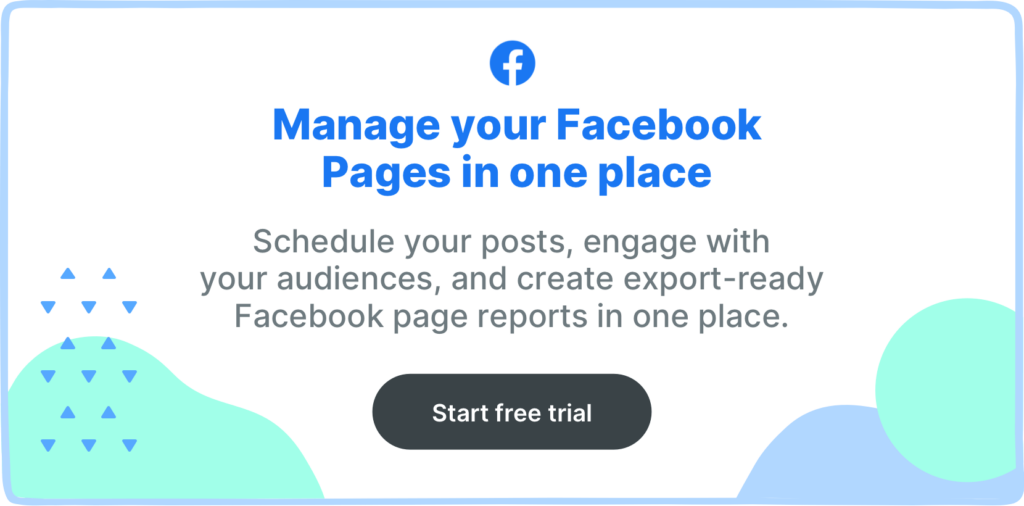Facebook Stories allows you to share engaging content (images and videos) that last for 24 hours before disappearing.
This feature is a huge hit amongst Facebook audience. Just ask the 300 million daily active users on the platform that consume content in this format. But the question you should be asking yourself is:
Does it hold any value for your brand?
The answer is yes. Facebook Stories can be a game-changer in your approach to forming lasting relationships with customers.
And in this guide, I’ll provide you with tips and tactics that you can use to ensure the success of Stories as part of your marketing strategy. I’ll also share with you relevant Stories metrics to keep track of when interpreting your Facebook Analytics data.
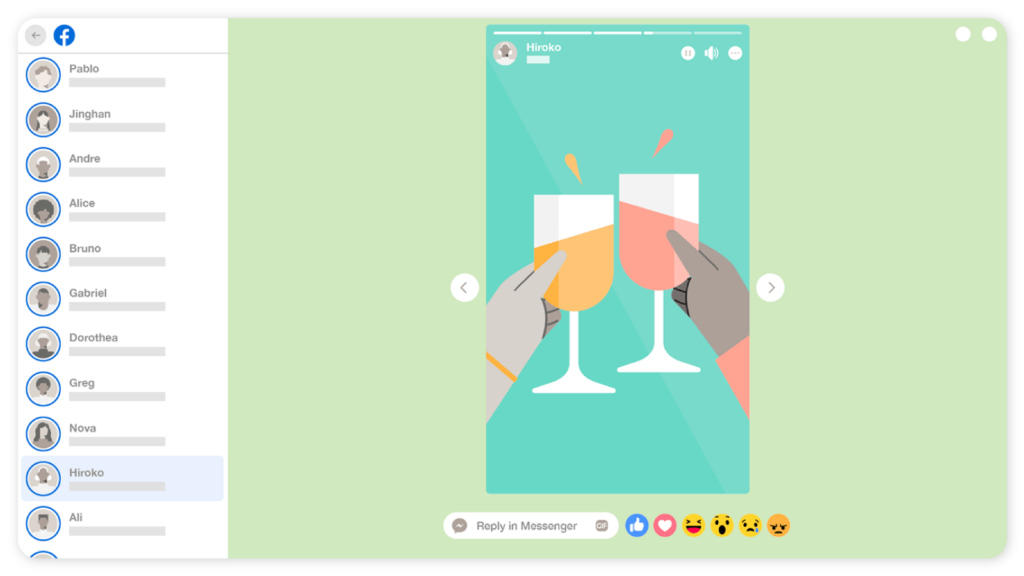
But first, here’s…
Why you shouldn’t ignore Facebook Stories
If you’re wondering whether investing time and money in Facebook Stories would be worth it, here are 4 reasons to help you make up your mind.
Stories are less time intensive compared to regular posts
How long does it take you to create a full social post?
30 minutes? One hour? or 5 minutes?
No matter how long it takes you, one thing’s for sure. You’ll need far less time to create a story than it would take you to create a traditional post.
Why’s this so?
Because stories don’t require the same level of detail that a full social post commands.
They’re best for getting out information quickly, like a reminder for upcoming sales or events. Or providing a low barrier for engagement with the use of polls.
Facebook Stories helps your brand look more personal
People use Stories to discover content from brands they care about.
That’s good news for you, as this provides an opportunity to strengthen the relationship between your brand and your customers. Leverage Stories to give your audience an inside look into your brand.
Try shooting a video of your daily routine or providing a teaser for an upcoming product.
Facebook Stories are an easy way to drive up engagement
It’s easier to get your audience to interact with your content if you include them in the conversation.
Rather than the generic like or comment, Facebook Stories lets your audience take a more active role in shaping the conversations around your brand.
Ask them to share their opinion in a poll. Or delight them using a quiz.
Also, Facebook Stories’ position on your audience’s screen gives it an advantage over regular posts. Stories can be found above the news feed, meaning they’re one of the first things your audience sees when they log on to Facebook.
This is good news if you want to get more returns on your Facebook ad investment, as 62% of people said they became more interested in a brand after seeing its Story ad.
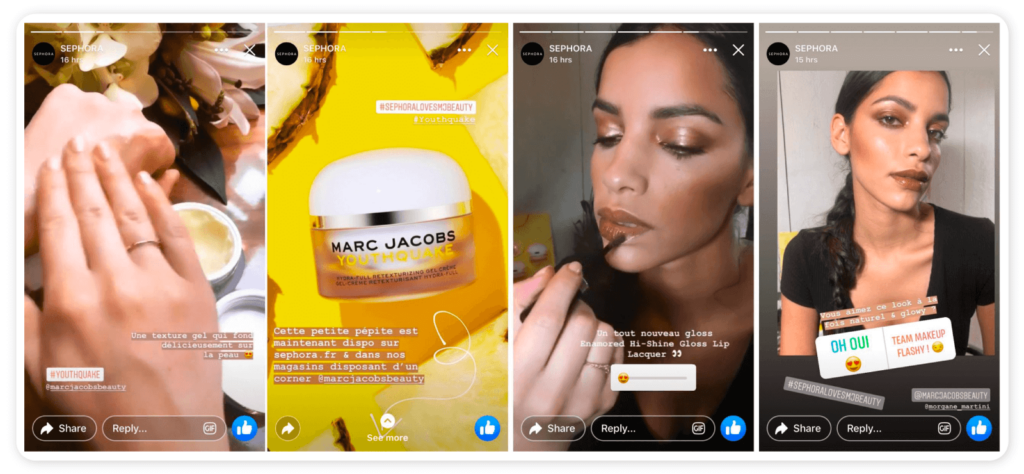
It wouldn’t hurt to make use of it
Social media platforms tend to reward creators that use all of their features with better engagement and a larger audience. Former Head of Product Marketing at Instagram, Alexander De Leon, confirmed this when he said:
“Instagram has found that the most successful creators on the platform are those who use all of the various features available. These include In-feed posts, Stories, IGTVs, Lives, and in some markets, Reels.”
So it’s not much of a stretch to say that your chances of success on Facebook could be boosted by simply making use of Facebook Stories. In fact, one in two people says they are making more online purchases as a result of Stories.
It certainly won’t hurt to try it.
What you need to know before you use Facebook Stories
So, you already know how beneficial Facebook Stories can be. But before you start making content plans, I want to ask you three questions you should have answers to first.
Do you really need to be on Facebook?
Facebook boasts roughly 2.93 billion monthly active users. The sheer size of its userbase means your target audience has a presence on the platform.
But whether they use Facebook in a professional capacity is another question. So before you decide to invest in content creation on Facebook, be clear on the goal you’re trying to achieve.
If you want to convert sales professionals for your course, you might be better off prioritizing LinkedIn, as that’s where your target audience likely hangs out.
If you want to introduce your brand to GenZs, TikTok might be the wiser option.
That said, while Facebook might not feel like a natural environment for some businesses, it’s useful as a brand awareness platform. Again, it’s got the numbers.
So review your goals, your target audience, and the resources at your disposal. They should tell you if it’s worth pushing your brand on Facebook.
How well do you know who you’re marketing to?
You should constantly be finding answers to this question. The better you know your customers, the easier it’ll be to provide them with memorable experiences. And the more memorable their experience with your brand is, the more profitable your interactions with them will be.
Research confirms this.
One study shows that brands that invest in understanding their customers drive 5.7 times more revenue than competitors that don’t.
Now, your Facebook content is part of the experience you provide your audience. What you publish on the platform should be driven by a strategy that takes into account the needs of your audience.
Can you provide a wide range of content formats?
This ties back to the statement by Alexander De Leon.
If you’re going to use Facebook Stories to connect with your customers, it makes sense to utilize the different customization options available to you. You should also be ready to experiment with different content formats.
Polls and surveys are good ideas. But your stories can be more than that.
You can share snippets of conversations you have with relevant individuals. Or take your audience behind the scenes at your workplace. You can run promos. Or promote your latest blog posts or videos.
The greater the number of content types you can provide, the more options you have to captivate your audience.
Five ways to use Facebook Stories for your business
Speaking of multiple Stories formats, I’ll show you five ways Stories can boost engagement around your brand on Facebook.
To seamlessly include them as part of your social media strategy, create a content calendar. Most social media management tools, like Sociality.io, provide you with options to schedule and track the performance of your Facebook content.
✨ Bonus article: Top 21 social media scheduler tools in 2022
User-generated content
Social proof is a powerful marketing tool.
Customer reviews are trusted 12 times more than marketing materials that come directly from a company. It’s so much easier to trust in a brand’s ability to solve your problem when there’s proof the brand has done it before.
Take advantage of this by using Stories to show the various ways your customers use your product.
Encourage your customers to publish pictures and videos of them using your product. And fill your Stories with the content they create using Facebook Stories repost feature.
One example of a brand that does this well is Adjourn Teahouse.
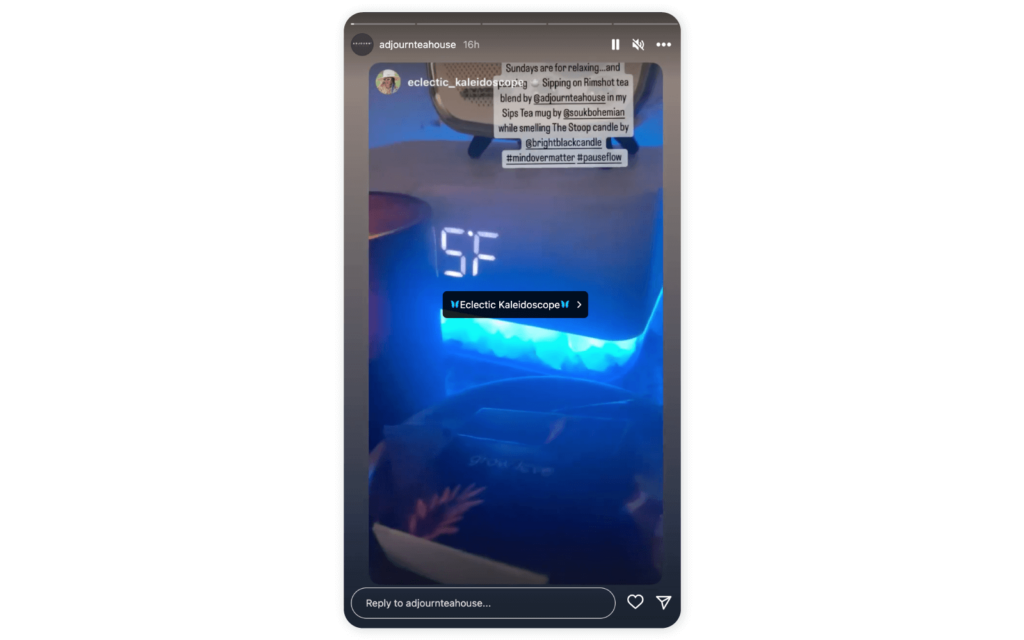
This e-commerce brand leverages UGC to show how different customers use its products.
A look behind the scenes
Another content type that’s perfect for Facebook is behind-the-scene videos.
A behind-the-scenes (BTS) look at your brand showcases the “real side” of your company. It shows the work that goes into the magic you create for your customers. And with 86% of businesses using videos as a marketing tool, BTS shots can be a way to differentiate your brand.
There are different ways to utilize BTS videos. You could use it to promote a new product or service. Or display your company culture. You could even use it to reveal what a day in the life of an employee looks like.

Educational content
As a marketer, part of your job description is to educate your audience on problems and provide solutions for them.
Not only does this help your customers make buying decisions faster, but it also makes your brand look authoritative. In fact, research by Conductor revealed that there is a 9% increase in the number of customers who identified a brand as “trustworthy” a week after reading educational content from the brand.
So while you’re engaging your customers with fun content and testimonials, make sure you’re also providing them with tips that make their lives better.
One brand that does this well is Haqqman. The brand’s story is always a source of tips and advice for small business owners.
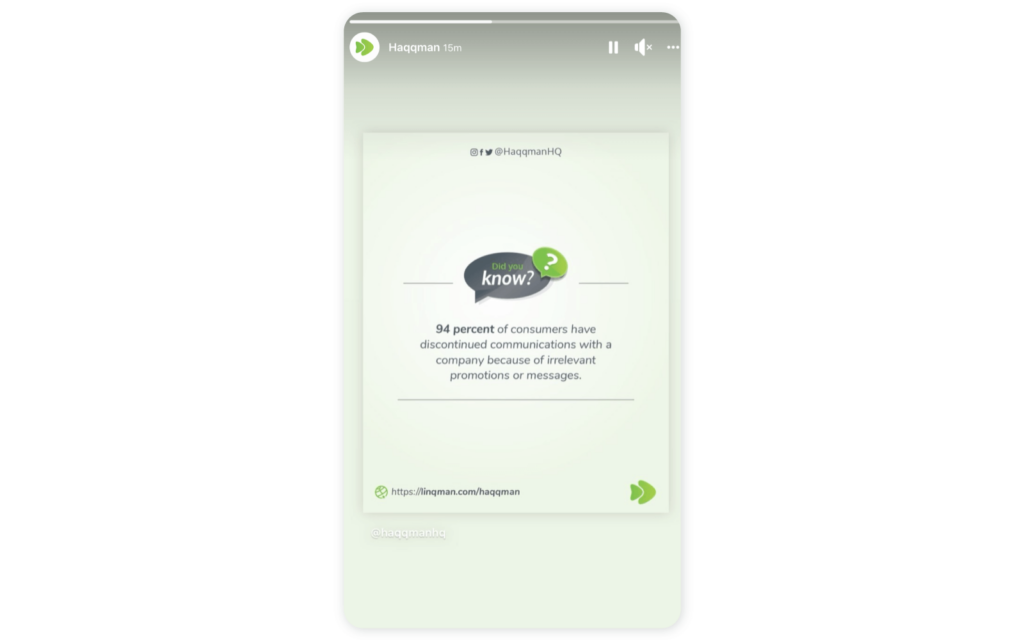
Polls and surveys
Is your brand customer-centric? Many brands claim to be.
Companies that want to become customer-centric must take the voice of their customer seriously. One way to do this is to monitor conversations around your brand online.
And Facebook polls are a very useful tool to spark those conversions.
With polls, you can quickly discover the problems your audience face, their true sentiments about your brand, and even what content you should create next.
Also, Facebook polls mean engagement. It means your audience interacts with your brand. And when done right, it fosters a sense of community around your brand.
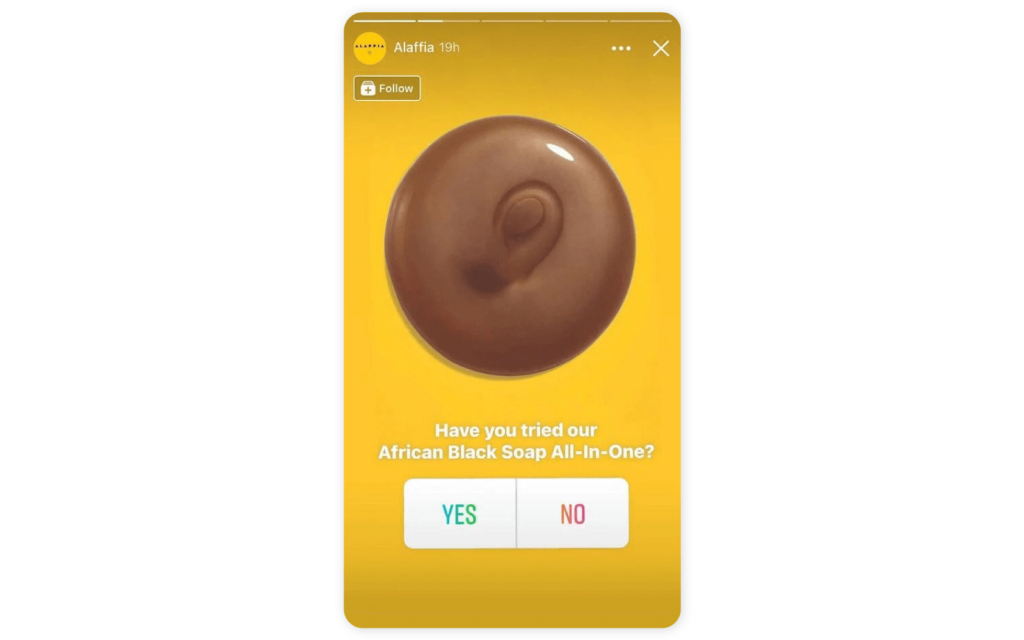
Giveaways
A giveaway campaign is one of the easiest ways to promote your product or service on social media. A well-planned campaign can serve a lot of purposes for your brand. It could help you:
- Drive web traffic.
- Build your email list.
- Boost your user engagement.
- Reach a new audience.
- Acquire UGC that can be repurposed into new content for your social media accounts.
- Increase sales.
What’s more? Research shows that an average of over 34% of new customers can be acquired via contests and giveaway campaigns.

Facebook Stories best practices you should use
If you want to get more out of your Stories, these tips will help you.
Create your content with Stories in mind
There are different creative approaches you could take to content creation. But if you can, take a Stories-first approach.
For instance, shoot your videos vertically rather than horizontally. Studies show that people hold their phones vertically 90% of the time, and Facebook Stories is designed to take advantage of time.
Get out fast with your hook
Viewing stories can be addicting – when you start tapping right, it’s almost hard to stop. Your audience consumes Stories content faster than content in other mediums.
So if you want to capture their attention, leverage speed and creativity.
Right from the first frame, show your viewers why they should spend time engaging with your content.
Go easy on the stickers
Stickers are a great way to draw attention to your content and engage your audience.
But they can also be a huge distraction if you abuse them. If you want your story to feel natural, don’t use stickers unless it complements your content. Even Facebook recommends that you should avoid using more than one sticker.
Use your call-to-actions strategically
CTAs make your stories more powerful.
Instead of leaving your customers to figure out what to do next, nudge them to take action.
Every business page can add CTAs to its stories. Some of the available CTA options include: “Swipe Up,” “Shop Here,” “Sign Up,” and “Contact Us.”
As you can see in the image below, Rothy’s included a CTA to their Story to invite people to make a purchase.

How to measure the performance of your Facebook Stories
So you’ve decided to take Facebook Stories more seriously. But if you want buy-in from your boss to go all in on content, your social media report has to show how well your content performs.
What can’t be measured can’t be improved, right?
There are key metrics that you should keep your eyes on. I’ve outlined four below.
Unique opens: This is the number of people who viewed one or more of your active stories in the last 28 days.
Engagements: This shows you the total number of replies, interactions, and reactions to your stories in the last 28 days. You’ll also be able to track sticker interactions, swipe-ups, profile taps, and shares.
Average number of views per potential audience: This is a good indicator of your customer engagement. If people view your status, it probably means your brand is keeping them engaged.
Daily viewers/monthly viewers: This tells you the proportion of your monthly viewers that view your stories every day. If users come to your content every day, it means they love it and look forward to it.
FAQ
What are Facebook Stories?
Facebook Stories are short photo and video collections that disappear after 24 hours. Stories appear at the top of your audience feed. And only you, the creator, can see comments and reactions to your Story.

How to see old Stories on Facebook
When your Stories leave your audience’s feed after 24 hours, they don’t just disappear. You can save them by turning on your Story Archive.
To find your Story Archive:
- Click your profile picture at the top right corner of Facebook.
- Click More below your cover photo, then click on Story Archive.
Note that if you delete a photo or video from your Story before it disappears, it won’t be saved to your archive.
How to remove Stories from Facebook
For some reason, you might want to delete a photo or video from your Facebook Story. There’s a simple process for this.
- Go to the Stories section at the top of your newsfeed.
- Click on your Story.
- Find the photo or video you want to delete.
- Click the 3-dot icon in the top right corner.
- Click Delete Photo or Delete Video.
Keep this in mind, though. When you delete a photo or video from your Facebook Story, it’ll also be deleted on Messenger as both platforms are in sync.
How long do Facebook Stories last?
24 hours, after which you can keep the stories you’ve shared in your Story Archive.
How to save Facebook Stories
You can save your Facebook Stories by turning on your Facebook Story Archive.
To turn on this archive:
- Click your profile picture at the top right corner of Facebook.
- Click More below your cover photo, then click on Story Archive.
- Click in the top right corner.
- Under Story Archive Setting, click Turn On Story Archive or Turn Off Story Archive.
Build stronger relationships with Facebook Stories
Facebook Stories is a valuable tool for connecting with your audience on the platform.
Consumers love it. And businesses are willing to spend money in order to get in front of customers via Stories. This tells you that there could be an opportunity for you to reap long-term organic benefits if you focus on engaging your audience with Stories.