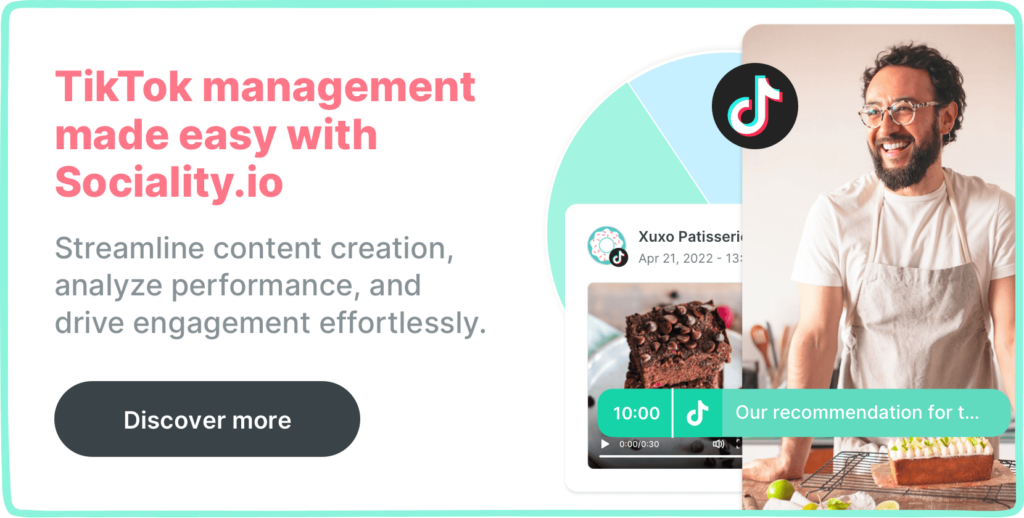TikTok offers you a variety of ways to make your videos look more engaging and appealing to its algorithm and humans.
You have fancy-sounding features like stitching and duetting. But you also have social media mainstays like filters and effects. Each of these features provides you with new ways to create content on the TikTok app. And also guide more customers towards a purchase if you use TikTok for business.
In this article, though, we will shine the spotlight on TikTok filters. You’ll find out how to use them, search for them, and what the best filters to use on your videos are.
What are TikTok filters?
TikTok Filters allows you to change the look of your TikTok videos. Remember Instagram filters? TikTok filters work the same way.
With a few swipes and taps, you can alter your videos’ color, contrast, and exposure. If you want your video to look like it was shot under a sunset glow, there is a filter to make that happen.
TikTok provides four categories of filters you can choose from: Portrait, Landscape, Food, and Vibe. And each of these categories comes with multiple presets.
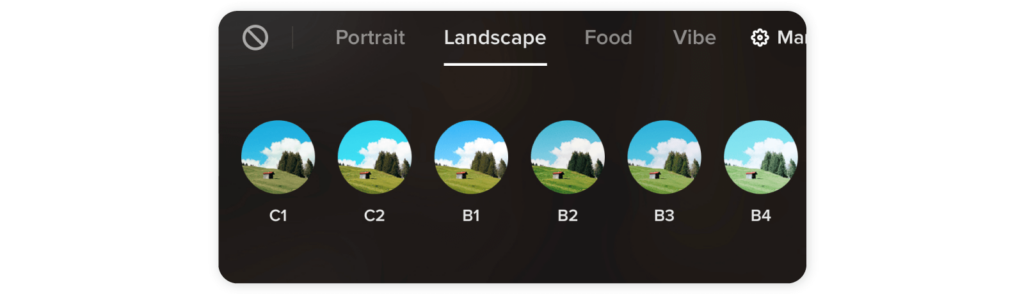
If you don’t use TikTok (or similar platforms like Snapchat or Instagram) a lot, it’s easy to confuse filters with effects. But the two camera features serve different purposes.
While filters change your videos’ look and feel, effects add things on top of your videos – like altering your face or changing your background. Examples of popular TikTok effects include the No Beard filter effect, the Inverted Face filter effect, and the Disney Face Effect.

The remainder of this article will focus majorly on TikTok filters, but I’ll outline the steps for using TikTok effects too.
How to use TikTok filters
If you’re ready to experiment with TikTok filters on your next video, follow the steps below.
- Open your TikTok app and tap the “+” sign at the bottom of your screen.
- Before you start recording, tap the Filters icon on the right side of your screen. It’s the one with three intersecting circles.
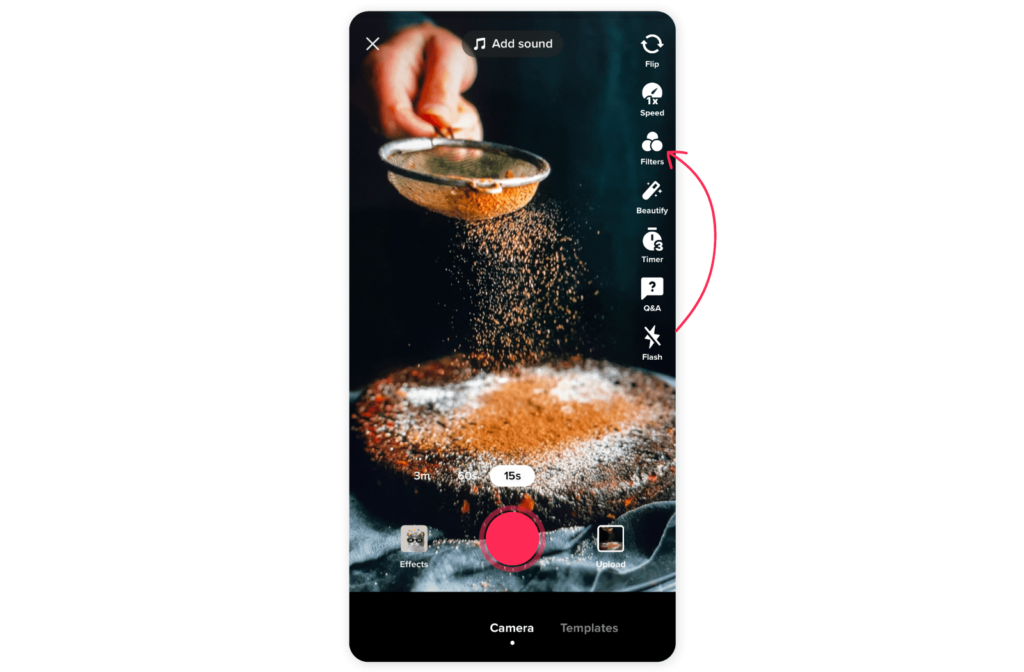
- A menu will appear at the bottom of your screen, showing you the four categories of TikTok filters I mentioned earlier. Swipe through the options to choose your desired category and preset. You can also use the slider to indicate how dominant you want your filter to be on a scale of 0-100.

- When you choose a filter, tap your phone’s screen to remove the menu. And hit the red button to start your recording.
You can also manage your TikTok filters. Swipe through the filter categories until you reach the Management tab. Here, you can choose which presets you want to add to your options and which ones you want to remove.

How to search for a filter you see on TikTok
You might get tired of the filters or effects TikTok provides and crave more exciting options. In this case, TikTok’s search feature is helpful.
While you can’t search directly for filters or effects, you can look for videos that have what you want and use their filters to shoot yours.
The steps below will show you how to do so.
- Open your TikTok app and tap the search icon located at the top right-hand corner of your screen.
- Enter a keyword in the search bar. Your job is easier if you remember the name of the filter or effect, as you can just type that in. But if you don’t, just enter a characteristic you remember i.e. “cute filter”.
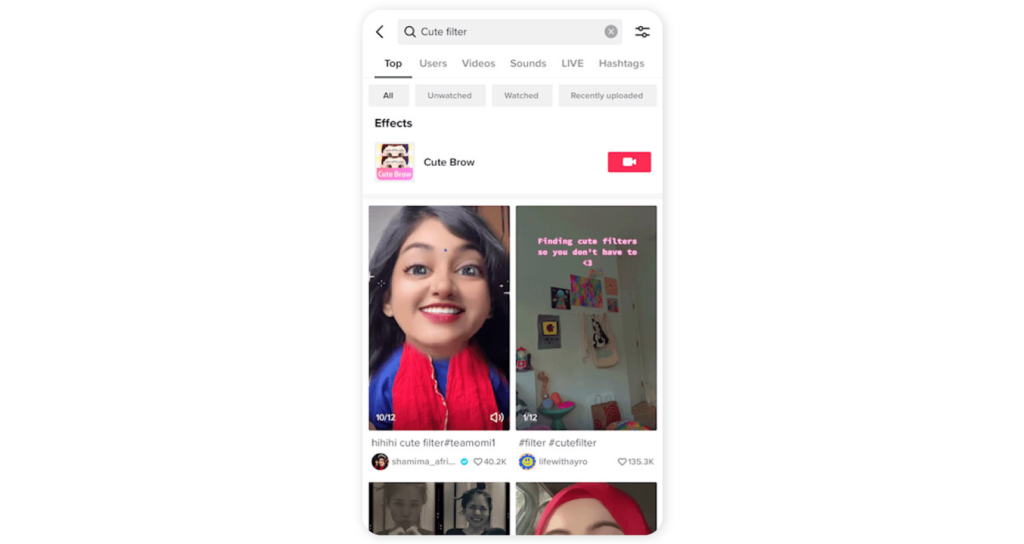
- The filter or effect used will show up above the creator’s name. Tap it and add it to your favorites.
5 of the most popular filters to use on TikTok
The differences between TikTok filters are usually subtle. Most of them look the same. But if you must try them out, here are 5 of the best ones.
Portrait F3
This TikTok filter illuminates your video. If you want to increase your video’s contrast and lighten the dark areas, then this is the filter for you.

Vibe V1
Who doesn’t love dark modes? If you do, then you’ll love Vibe V1 too. This filter gives your video a retro look, like you’re acting in a 1900s movie.

Food G6
This TikTok filter adds color and depth to your videos, making it one of the most popular filters on the platform. If you want to make your videos aesthetically pleasing without losing any of their clearness, then try Food G6.

Vibe V6
This filter adds a beautiful purple glow to your videos making it look like you’re in a room with soft purple lighting.

Vibe V11
If you’ve not noticed yet, Vibe filters give your videos a cinematic feel, and V11 doesn’t disappoint. It adds a slight pink shade to your videos that makes them feel more emotional.
How to use a filter you see on TikTok
Filters or effects go viral all the time when they are associated with a trend. And if you use trending filters (or effects) in your videos, TikTok’s algorithm is more likely to show those videos to people that have already interacted with them.
Follow these simple steps to use the filters you see on other videos.
- Find a video with the filter effect you want to use and tap the name above the creator’s username.
- You’ll be taken to the filter’s homepage, where you’ll see other videos that have used the filter or effect. You can now create a TikTok using it.
FAQ
How do I use effects on TikTok?
- Open your TikTok app and tap on the “+’ sign at the bottom.
- Tap the Effects button located near the Record button, and it will bring up a list of different effects you can use.

- Scroll through the options to choose your desired filter. It will immediately be applied to your video.
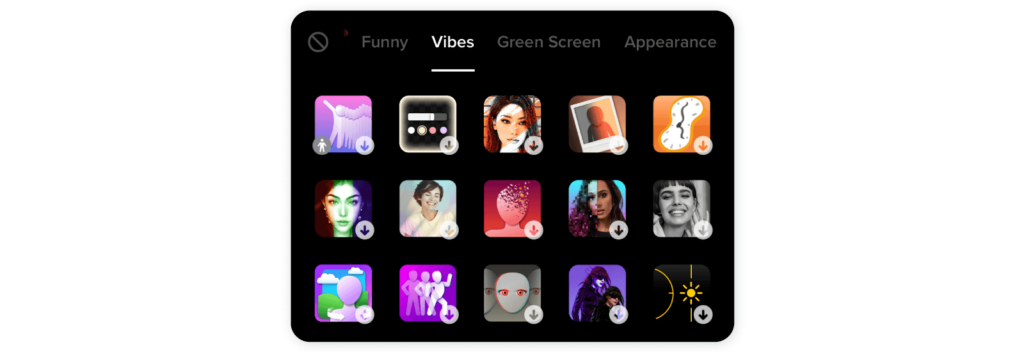
- Tap your screen to exit the effects menu and start recording.
How do I use TikTok filters on PC
You can upload your videos to TikTok via a PC, but you do not have access to the platform’s in-built editing tools. This means you can’t use the Effects and Filters features.
To customize your videos, you have to edit them first using a video editing app. Then you can upload them via your PC.
How do I add my own sound to TikTok?
Follow these steps to add your sounds to your TikTok video.
- Open the TikTok app and tap the (+) sign at the bottom of the screen.
- Record your video directly on the app or upload one from your files.
- When you have a video, tap Audio editing on the right side of your screen.
- Now select the red button to record your audio over the video.
How do I post TikTok stories?
Like almost every other social media platform, TikTok has a Story feature. To post videos to your stories, follow these steps:
- Open the TikTok app and tap the (+) button at the bottom of your screen.
- Record your content using TikTok’s camera and tap the red Finish button.
- On the next screen, select Your Story to post your content to your TikTok Story.
Note that content posted to Stories will disappear after 24 hours.