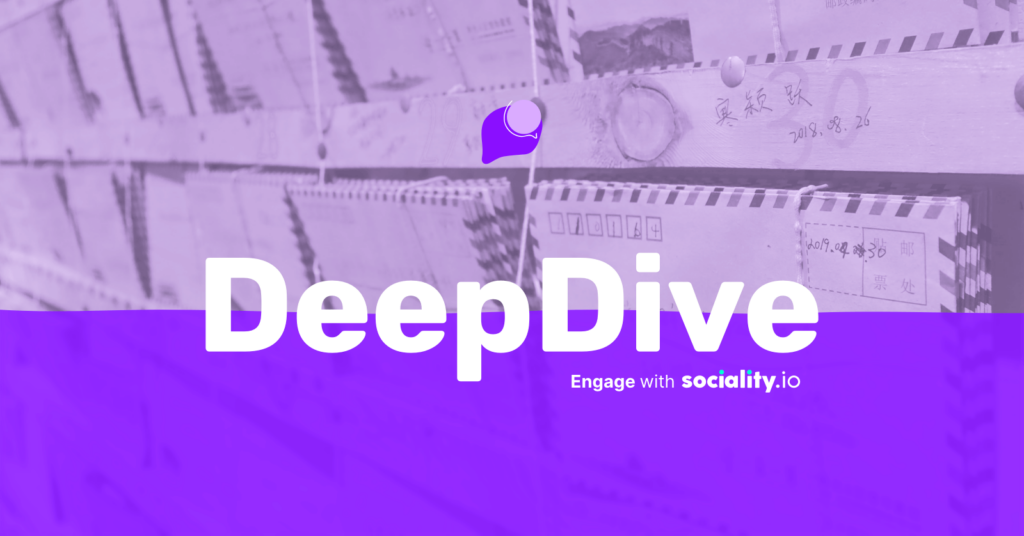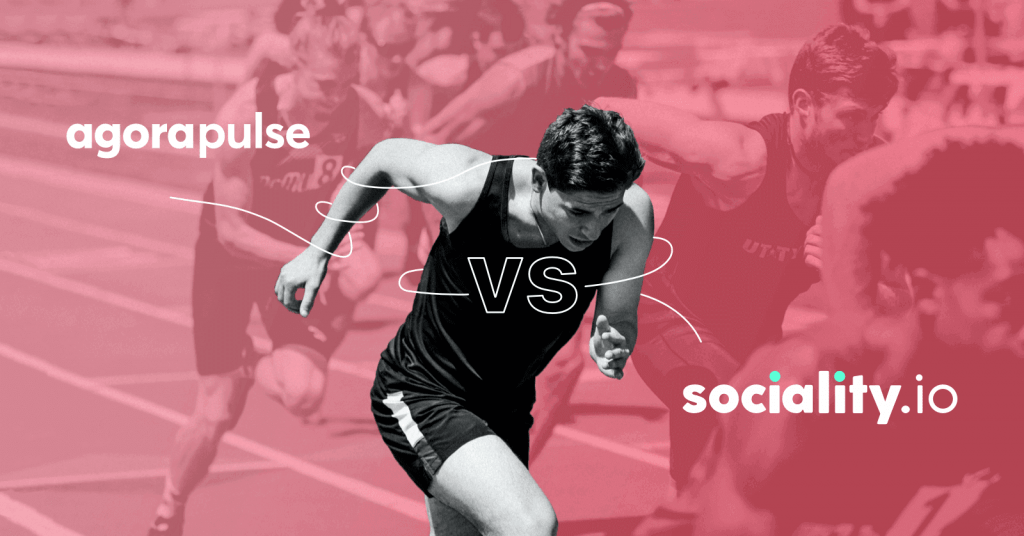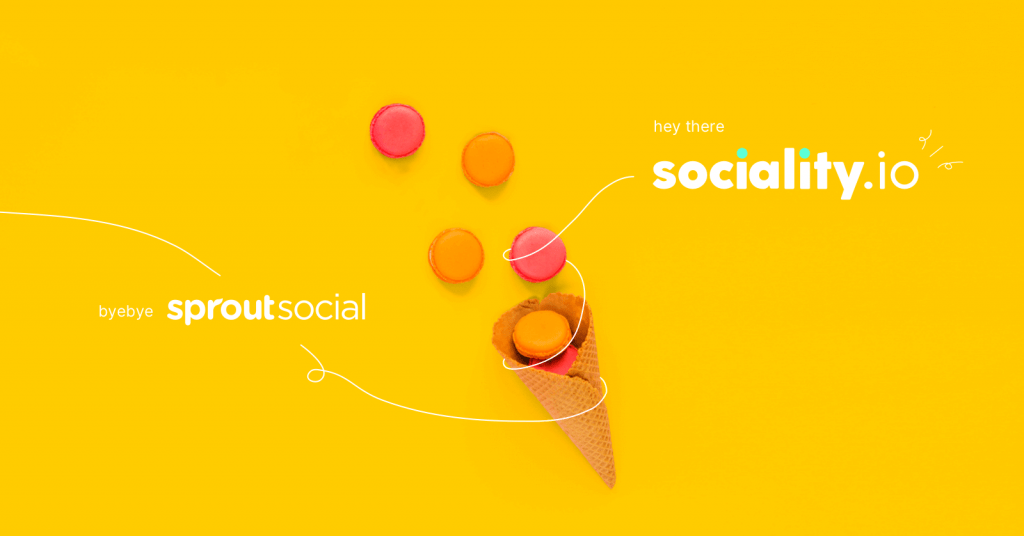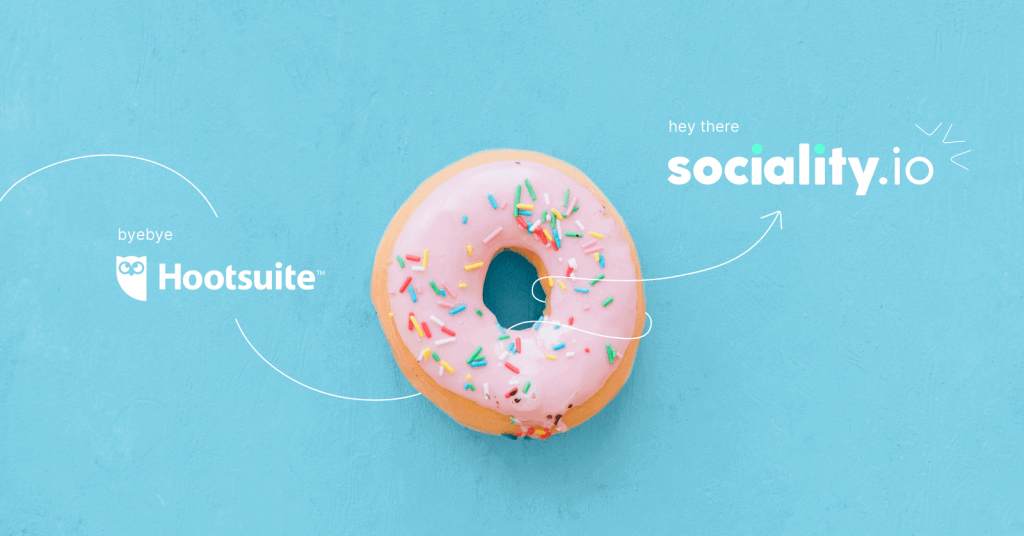
Product
Discover all the latest news, updates, and guides about Sociality.io products and our awesome team.
Subscribe our newsletter and never miss our updates!
You must enter a valid email.
👋 Hey everyone, Micaela here, your Design & Flow Maker from the Sociality.io team. In our Beyond Beta: November 2025 edition, we’re spotlighting how Too Good To Go brings clarity…