Best social media management tools for effective collaboration
Summarize this article via
In the world of social media marketing, you’ll find thousands of tools with features that’ll help you with various aspects of your social media strategy.
But if you run a team, collaboration ease should be high on your priority list when looking for social media management tools. Tools that make it easy for you to work in a team can be leveraged to assign tasks, create content, create a content calendar, share files, and so much more.
In this blog post, I’ll cover what social media management tools for collaboration are and the best 15 options for you to choose from.
What is social media management?
Here’s a simple definition.
Social media management is the process of handling your brand’s social media strategy.
This isn’t just about publishing content on social media platforms, however. Managing your brand’s social media presence also encompasses aspects like planning, engaging, strategizing, and analyzing your performance across the multiple platforms your brand has a presence.
Sounds like there are a lot of moving parts to keep tabs on when it comes to social media management, huh?
If you think so, you’re probably right.
That’s why Eric Qualman, author of the international bestseller “Socialnomics”, said:
“Successful companies in social media function more like entertainment companies, publishers, or party planners than as traditional advertisers.”
What can be implied from the statement above is a lot of work goes into providing the social media experience that customers love.
To begin with, these roles need to be catered for – social media manager, content creator, community manager, social media advertiser, and social media analyst.
Plus, you need a social media management tool that fosters effective collaboration between everyone on your team.
What is a social media management tool?
Social management tools are software applications that help you manage your brand’s social media strategy.
There are tons of social media management tools available on the market.
Like so much.
For context, Capterra lists 7,573 products as social media management software options on its platform.
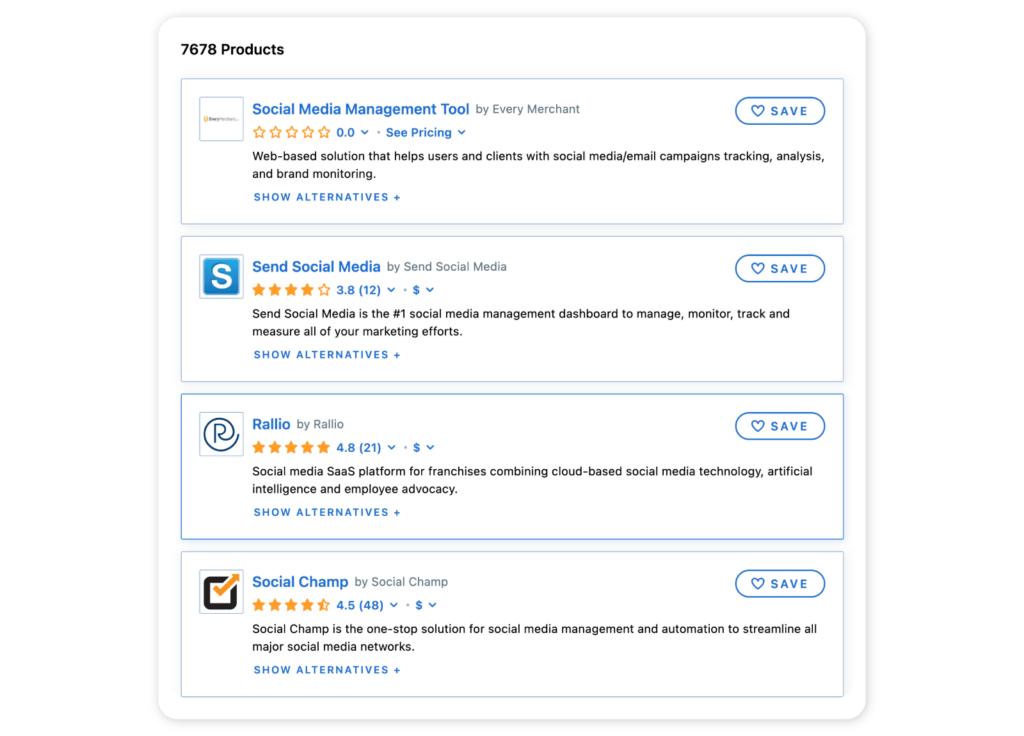
Picking one tool for your team can surely feel like you’re in a state of paralysis by analysis.
How can you make this process easier?
Well, the answer is to resist the urge to do research first. Instead, assess what your needs are and tailor your search based on that. The reason why this is important is that most social media management tools can be grouped into different categories.
This difference is usually based on the following:
- Specific features or service modules, i.e., Publish, Engage, Listen, Analytics, and Competitor Analysis. Sociality.io provides all modules to social media teams. But it’s not uncommon to see other platforms miss out on key features. For instance, Buffer doesn’t offer a competitor analysis feature that could come in handy when benchmarking your performance.
- Platforms. Some social media tools are platform-specific. If you’re looking to scale your brand’s presence on a particular platform, factor this into your choice of tools.
- Target audience. You don’t want to spend time on a tool built for enterprise use when you only lead a 3-person marketing team.
If you dive head first into the process of choosing a platform for your team without deciding what your biggest needs are, chances are you’ll spend hours (and dollars) without finding what you want.
As a social media team manager, collaboration must be high on your list of pain points to solve. So it’s a no-brainer that the tool you decide to work with must-have features that promote effective collaboration between your team members.
Don’t know where to start?
You’ll find a list of the best social media platforms for effective collaboration.
Note: some of these tools aren’t exactly social media tools, but they have collaboration features that’ll come in handy for social media teams.
Best social media management tools for collaboration
Here’s the list of social media management tools for effective collaboration:
Sociality.io

Do you wish to ditch repetitive emails and leave feedback where it belongs? Can you organize multi-level access permissions for your team members and clients? How easy is it for your team to approve, reject, or provide feedback? Can you track action items and bring everyone on the same page with team logs?
Well, all of these collaboration perks are possible with Sociality.io. Sociality.io does this by bringing everyone on the team into a single collaborative dashboard. With everyone on the same page, it’s easier to avoid bottlenecks and boost your team’s productivity.
That’s what Erhan Ozkantarci said about our platform. In his words:
“Our productivity has increased dramatically, of course. We were moving ahead with manual techniques that can be called more primitive. But after starting to use Sociality.io, we can see every aspect of our brand in detail from every angle.”
Sociality.io also offers so much more than collaboration. From analytics to scheduling to competitive analysis and audits, Sociality.io is the most complete social media management tool.
Features of Sociality.io
- Track individual action items.
- Create selective permissions for teammates and clients.
- Create approval workflows to match brand standards.
- Have access to a single dashboard for feedback.
- Seamlessly publish content to all social media platforms.
- Access to a social CRM tool that oversees all conversations and assignments.
- Ability to assign conversation owners.
- Integrate Sociality.io with your CRM.
- Track all social media metrics in one place.
- Get automated and centralized social media reports easily.
- Sync your data warehouse with sociality.io
- Bring all your competitor’s historical data together for accurate benchmarking.
Advantages of Sociality.io
- You can add multiple people to your workspace while limiting access.
- Its intuitive user interface means everyone goes through a simple learning curve to get up and running with the tool.
- You leave no room for errors, as everyone knows what their tasks are and what others are working on.
- Access to a 5-star customer support team.
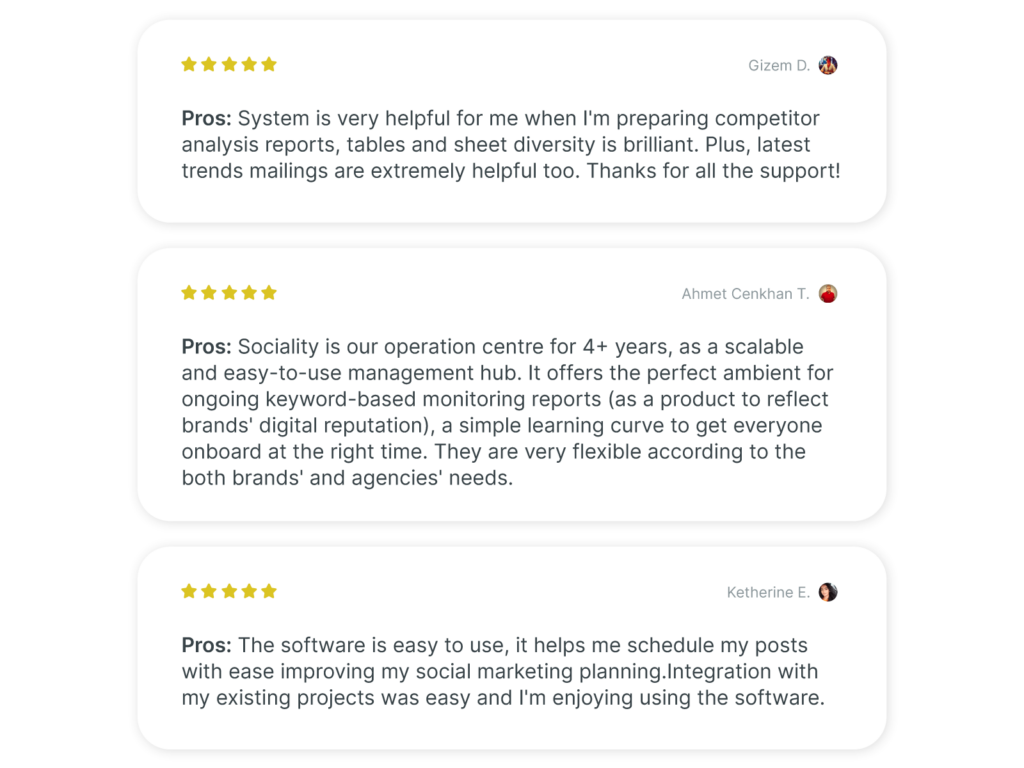
Planable
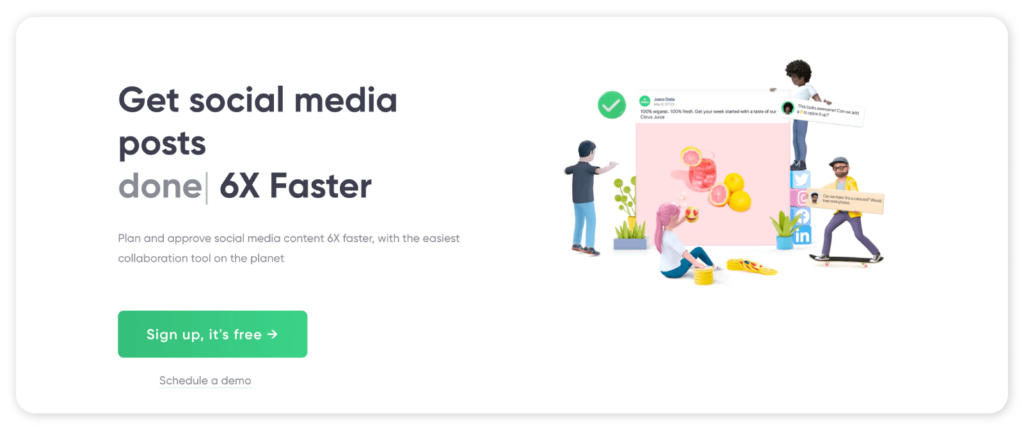
Planable is a social media collaboration tool that helps marketers work better together. With an emphasis on efficiency and visuals, Planable is easy to use and get used to.
Planable focuses on collaborations, so its features help you get feedback & approval, have conversations, and schedule posts.
Pros of using Planable as a collaboration tool
- A powerful scheduling tool that lets you plan most months in advance.
- Very useful for agencies and big publishers that need to publish new content daily.
- Offers different ways to visualize your posts – grid, feed, calendar.
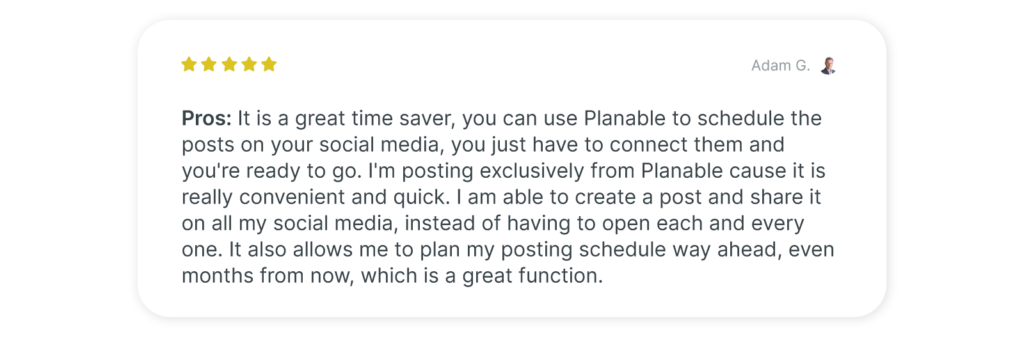
Cons of using Planable as a collaboration tool
- Data retention on its free plan is poor.
- Its reporting feature isn’t as good as its competitors.
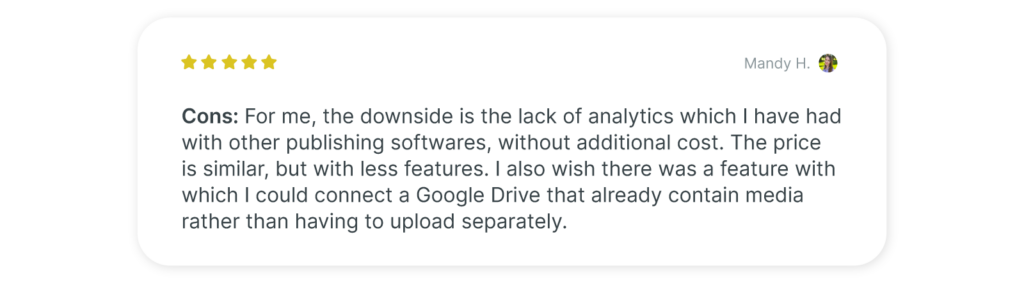
Buffer
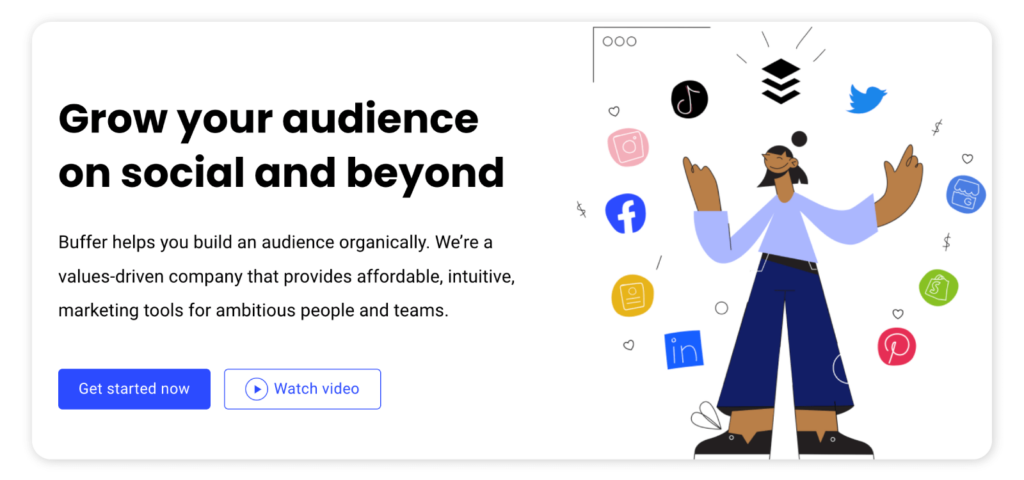
Buffer is another social media management tool with a powerful scheduling feature. With Buffer, you can collaborate on content with your team and plan out your posting schedule.
There’s a shared dashboard where you can draft posts and get feedback or approval.
Pros of using Buffer as a collaboration tool
- If you don’t have a lot of social accounts, the free version works perfectly.
- Its clean design makes it very easy to use.
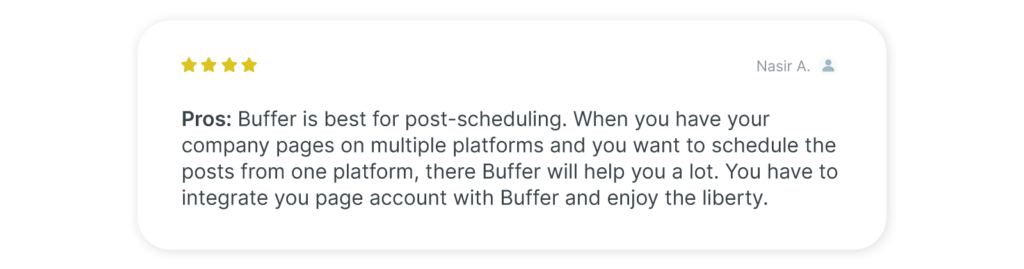
Cons of using Buffer as a collaboration tool
- You have to get another tool to manage your hashtags and mentions.
- It’s per-channel pricing plan can become really expensive if you’re an agency or you manage multiple accounts for your brand.
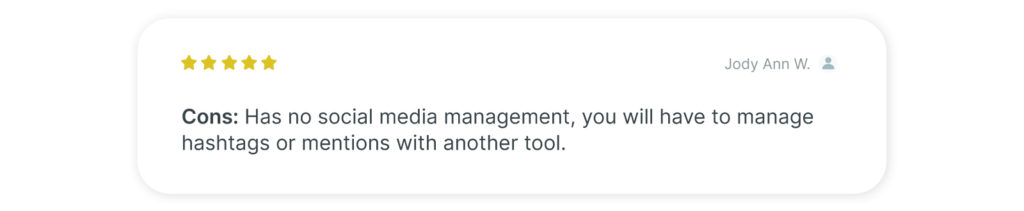
Sprout Social
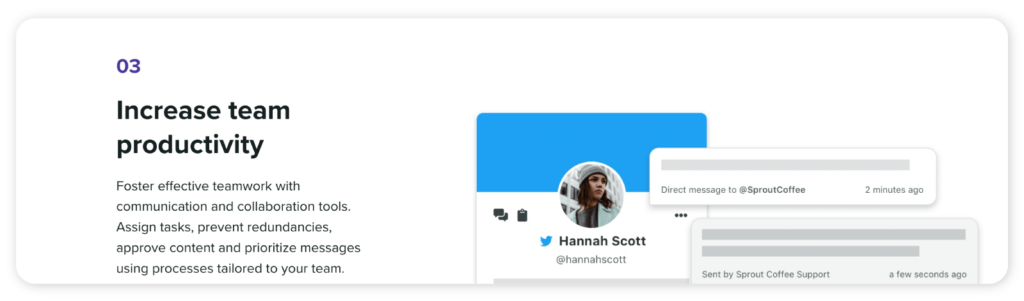
Sprout Social was built to help social media teams from different industries unlock the power of social in their marketing strategy. Geared toward larger enterprises, Sprout Social provides features such as message tagging, message approval workflows, and shared content calendars to help teams increase their productivity.
Pros of using Sprout Social as a collaboration tool
- Smooth, intuitive workspace. Makes it easy for users to navigate.
- Has an asset library that helps users create and publish content from a central location.
- Works with most social platforms, including Pinterest, YouTube, and TikTok.
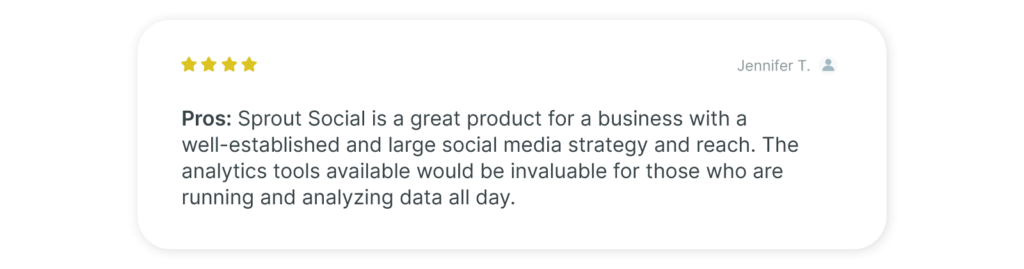
Cons of using Sprout Social as a collaboration tool
- Unless you run a social media team in a large company, Sprout Social is expensive. Its pricing starts at $99 per month. And this plan doesn’t even include creating workflows needed for collaboration.
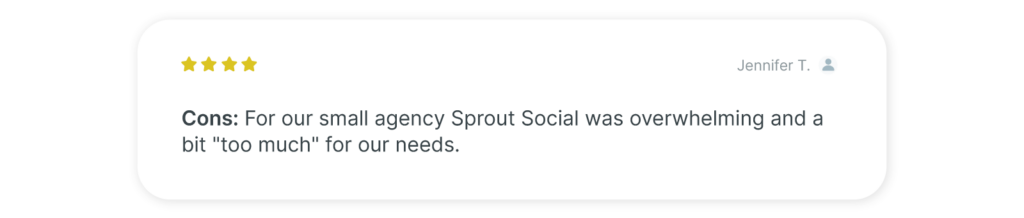
AgoraPulse
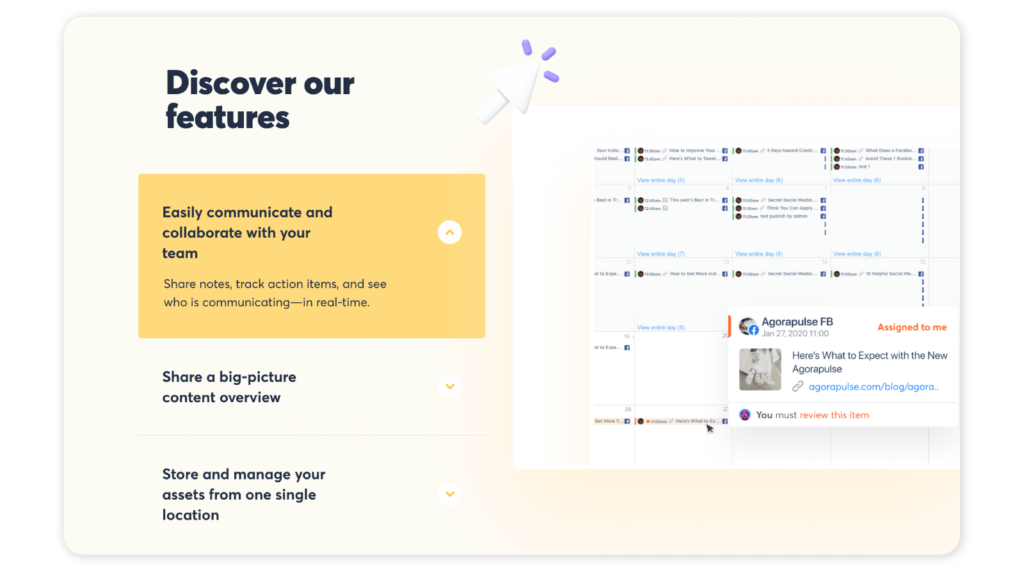
AgoraPulse promises to help social media teams take control of their marketing strategy. One way the platform does this is by providing collaboration tools to help these teams work together.
With AgoraPulse, you can communicate with teammates using shared notes and action items. There’s also a shared content calendar, so your team never loses sight of your content strategy’s big picture.
Pros of using AgoraPulse as a collaboration tool
- Its clean interface makes it easy to get started.
- Its clean and colorful visuals make interpreting data simple.
- Has a mobile app so you can manage your accounts on the go.
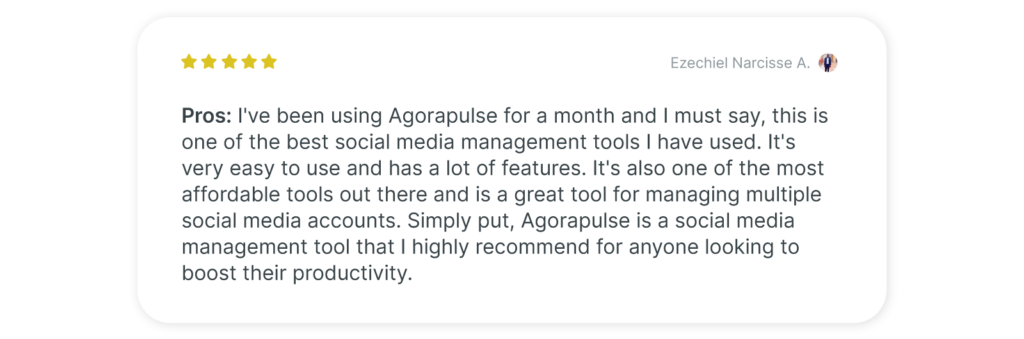
Cons of using AgoraPulse as a collaboration tool
- Limited analytics feature compared to competitors.
- Doesn’t integrate well with other tools, leaving you with the risk of siloed data.
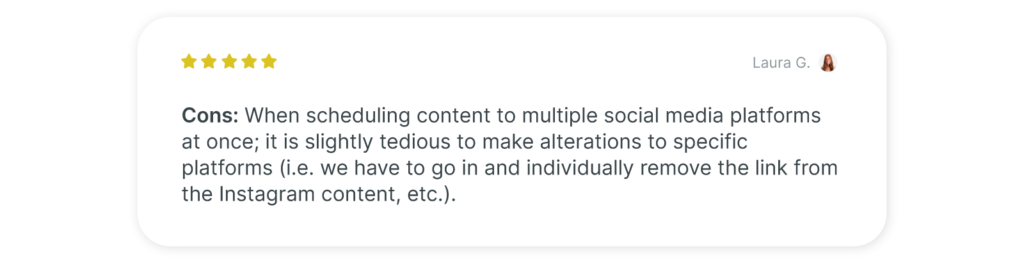
Emplifi

Emplifi, formerly known as Social Bakers, is an enterprise customer experience platform that helps large teams manage their social media marketing strategy.
To ease collaboration between team members, Emplifi offers a centralized and clear workspace to manage multiple social media channels.
Pros of using Emplifi as a collaboration tool
- Robust analytics powered by its AI engine
- Unified inbox that lets you organize, prioritize, and answer incoming queries.
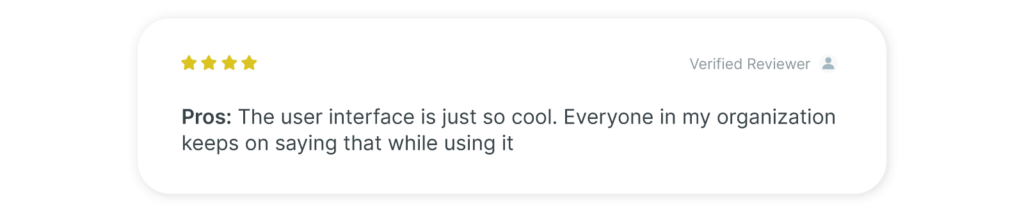
Cons of using Emplifi as a collaboration tool
- Its reporting options are limited.
- Best for enterprise companies. It might be hard for a small team to justify the cost.
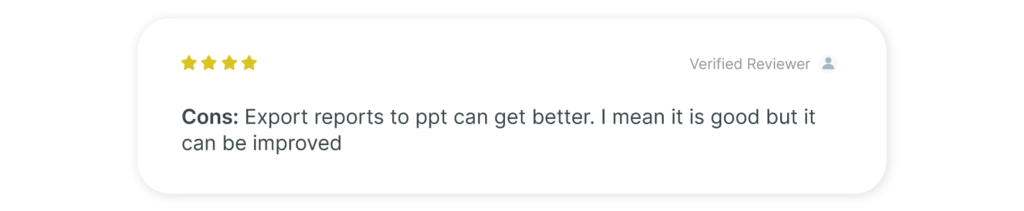
Later
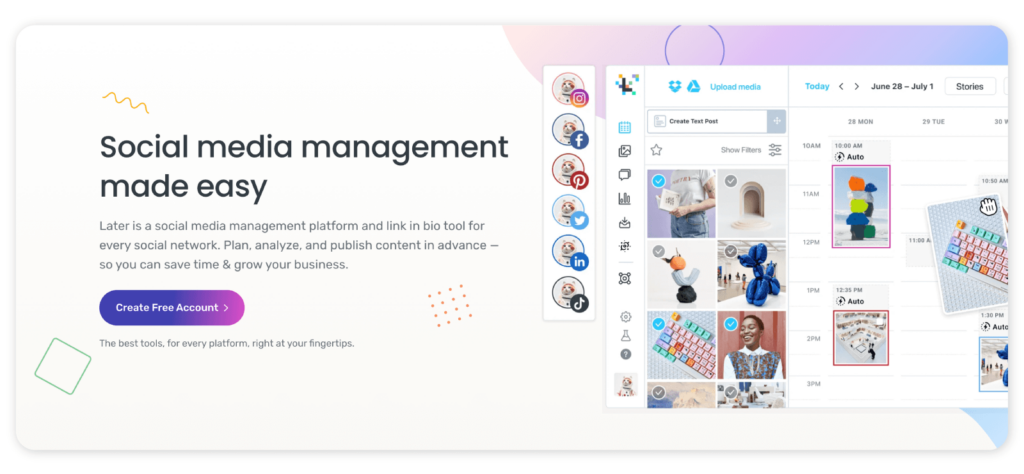
Later started out as a scheduling tool. But it has become much more than that.
With tools to help plan, publish, engage, and drive traffic to products, Later has turned into a tool businesses turn to for growth.
Pros of using Later as a collaboration tool
- Offers a link-in-bio feature that helps direct traffic from your posts to your landing page.
- With its powerful scheduling capabilities, Later makes it easy for you to find, create and publish content.
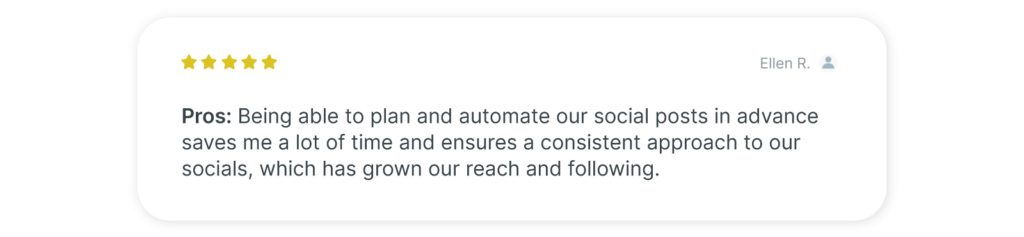
Cons of using Later as a collaboration tool
- Limited features as a social media tool. Later doesn’t offer analytics and competitive analytics that most of its competitors do.
- There’s a limit to the number of users that can be added. The most expensive plan only allows 6 users. You have to pay additional fees to add more.
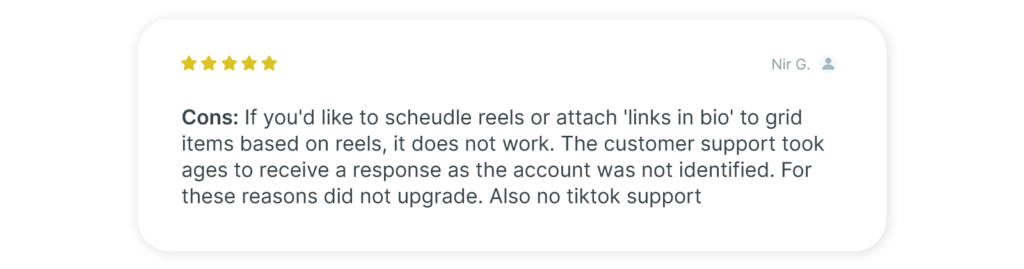
Sprinklr
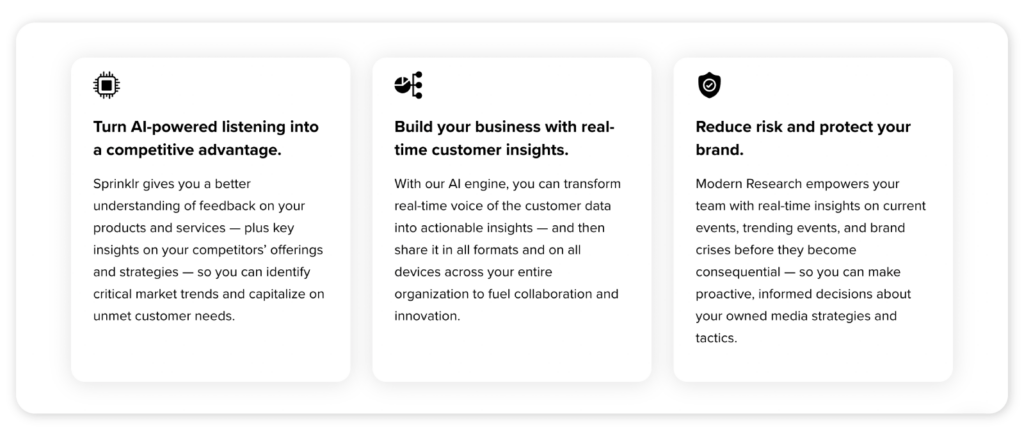
Sprinklr is an enterprise customer experience platform. Social media is key to delivering a strong experience to your customers online, so it’s no surprise Sprinklr provides social media management tools to its users.
Pros of using Sprinklr as a collaboration tool
- Powerful analytics and reporting capabilities.
- Gives you a bird’s eye view of your brand across 30+ digital channels.
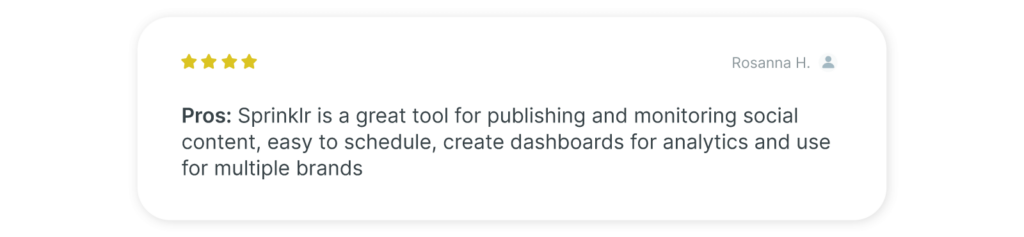
Cons of using Sprinklr as a collaboration tool
- The platform isn’t easy to get used to.
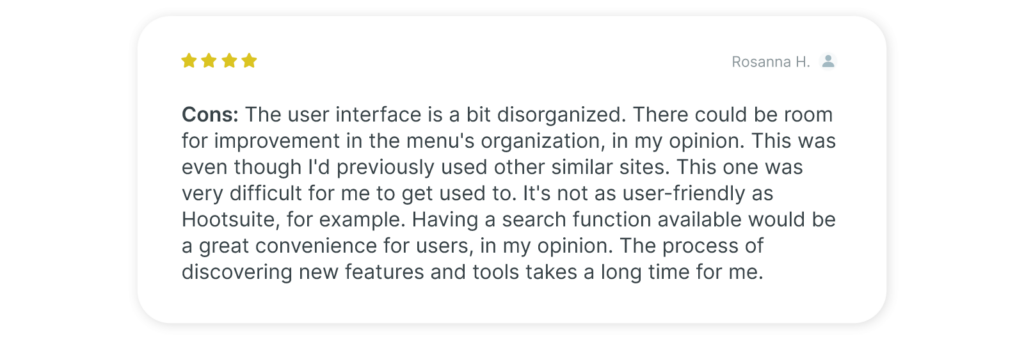
Sendible
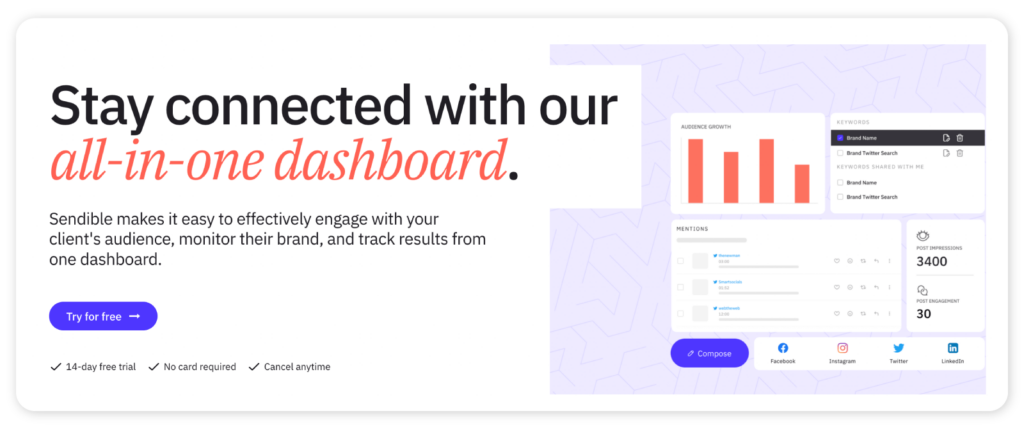
Sendible was created to help agencies scale the management of their client’s social media accounts. It has collaboration features built into its platform. For instance, you can allow others to contribute to your content library, assign conversations to other team members, set up approval workflows for scheduled posts, and set up permissions.
Pros of using Sendible as a collaboration tool
- You can schedule the same post to multiple platforms simultaneously
- A clean interface makes it easy to get used to.
- Easy to track KPIs for different clients.
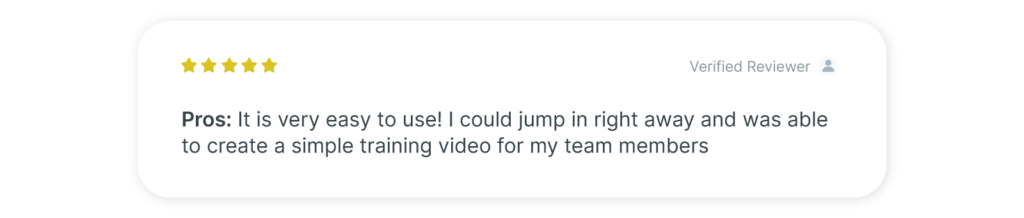
Cons of using Sendible as a collaboration tool
- Social listening only covers Twitter.
- It’s expensive compared to other platforms.
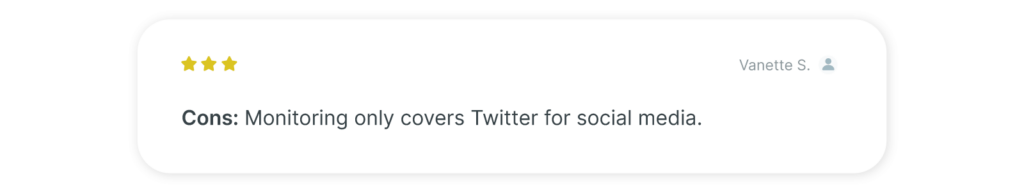
SocialPilot
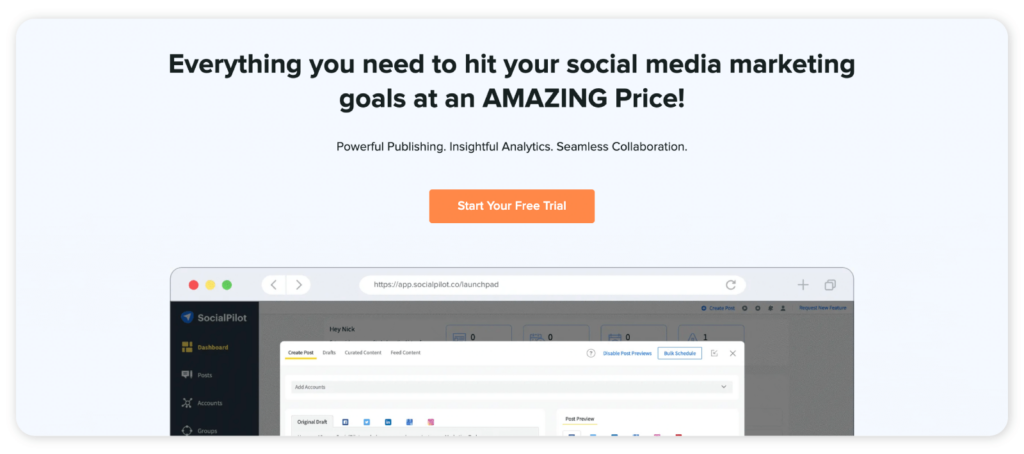
Whether you want to work better with your team or your clients, SocialPilot has features that make this process seamless for you.
You can easily assign team roles, delegate tasks, and create tighter workflows for every content. For your clients, you can simplify the onboarding process with branded invitation links and provide them with a secure account management portal.
Pros of using SocialPilot as a collaboration tool
- It integrates easily with the biggest social media platforms.
- It’s competitively priced.
- You can white-label SocialPilot to your clients.
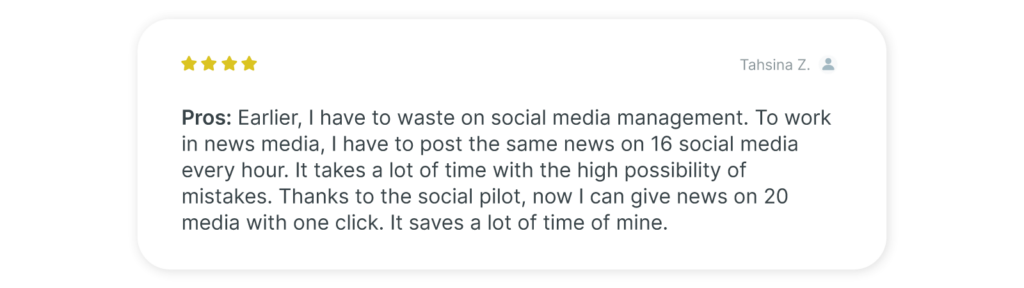
Cons of using SocialPilot as a collaboration tool
- Its analytics feature isn’t powerful.
- Its interface isn’t clean and intuitive.
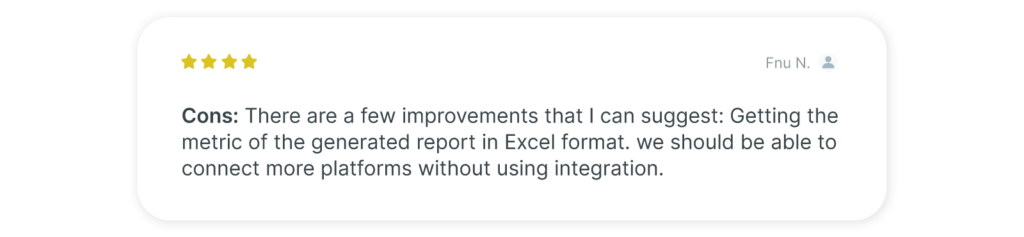
Brandwatch
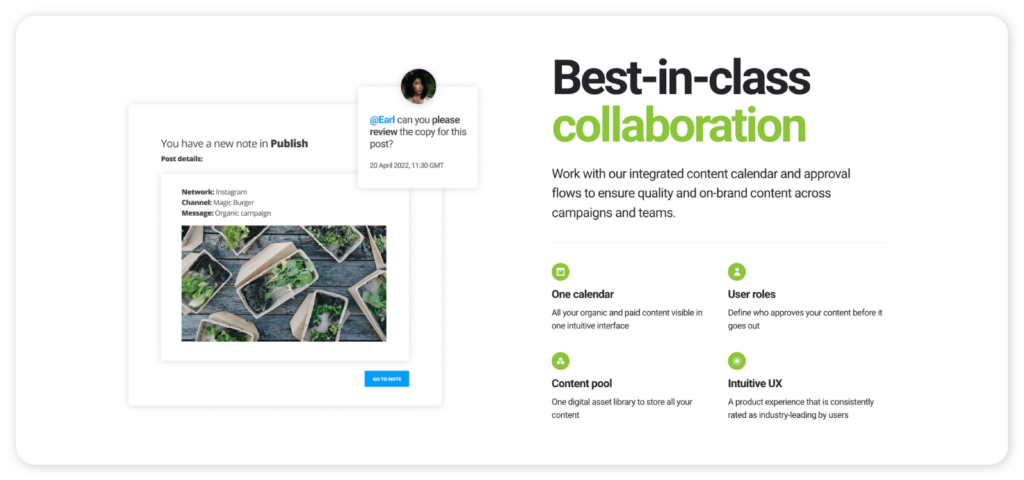
Brandwatch provides an integrated content calendar and lets you set approval flows to ensure the quality of your content is constant. There is a centralized asset library that everyone can contribute to. And you can define user roles to handle delegation.
Pros of using Brandwatch as a collaboration tool
- It’s easy to build dashboards using Brandwatch’s data.
- Engage customers and prospects from one inbox.
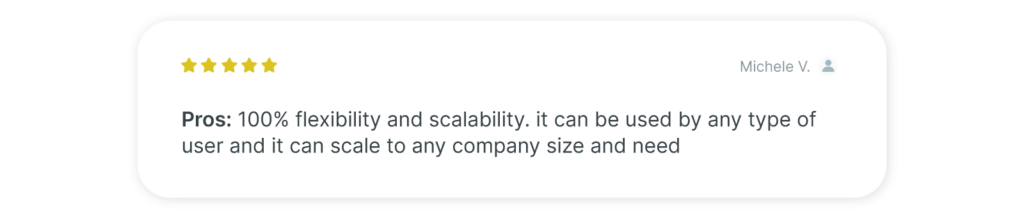
Cons of using Brandwatch as a collaboration tool
- It’s listening tool isn’t always accurate,
- Starting at $108 per month, brandwatch is expensive for small teams and agencies.
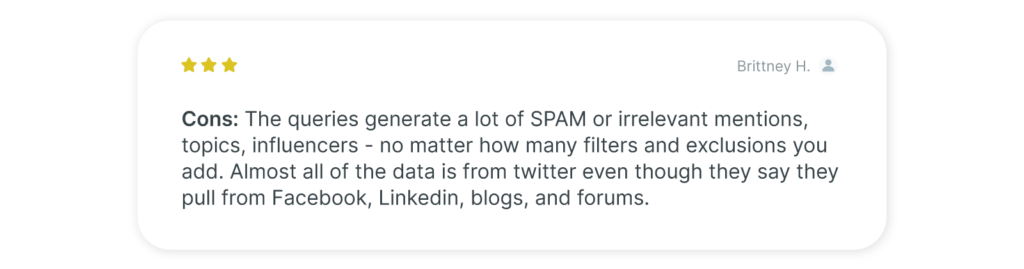
eClincher
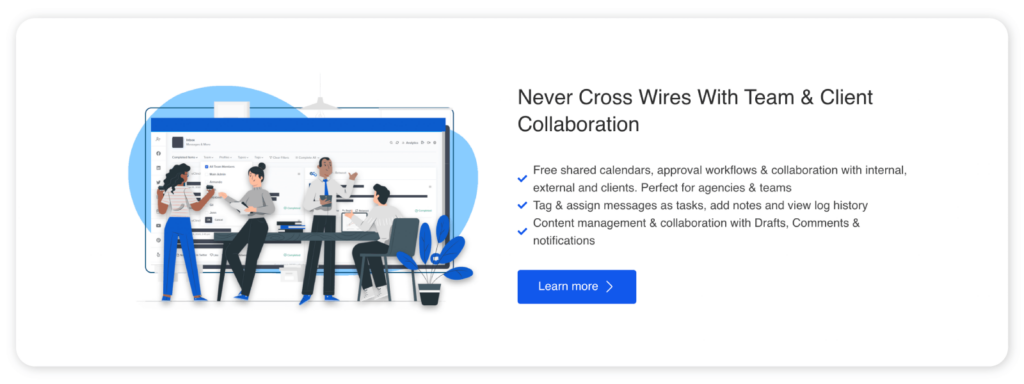
eClincher targets small businesses, agencies, and enterprises with its social media management platform. And its collaboration features are built to help these teams collaborate easily.
There are shared calendars and approval workflows for internal and external collaborators. You can also tag, assign, and add notes to messages.
Pros of using eClincher as a collaboration tool
- The platform supports direct publishing to Instagram Reels and TikTok.
- It boasts a great support team
- eClincher allows you to publish one post to different platforms simultaneously.
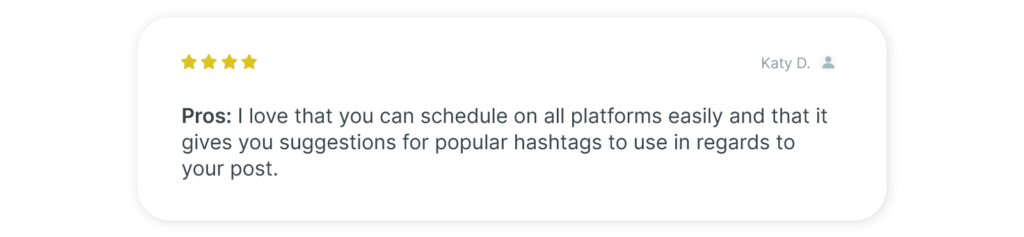
Cons of using eClincher as a collaboration tool
- Its reporting isn’t always accurate.
- Its user interface looks clunky.
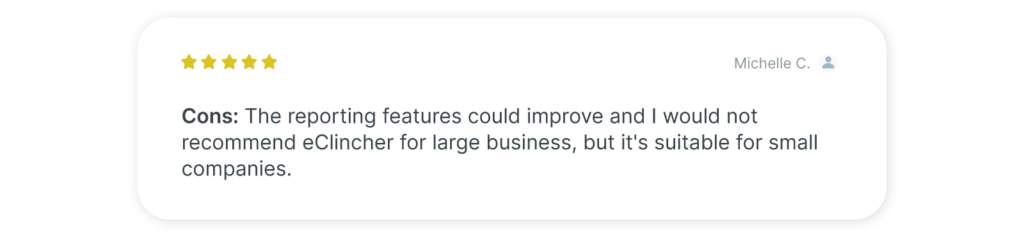
Coschedule
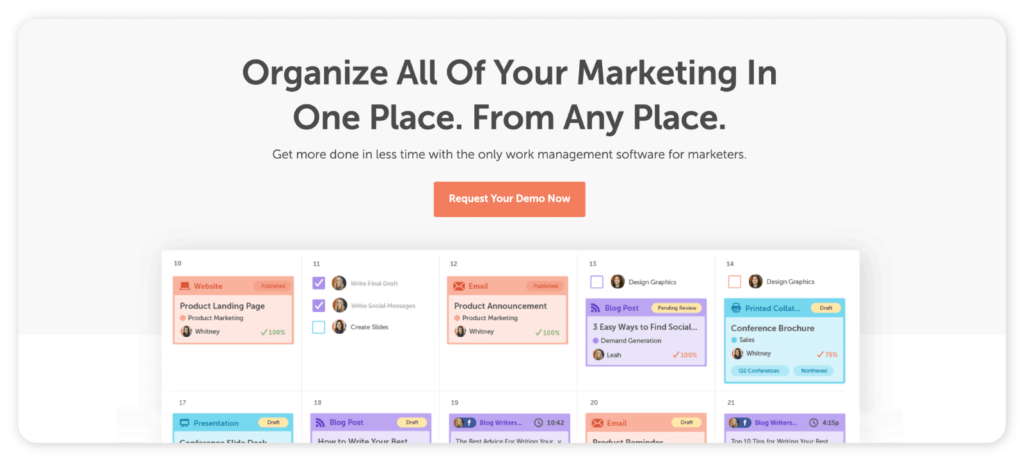
Coschedule is more than just a social media management tool.
This platform serves as a work management software for marketers. This means that it provides a single place for you to organize your content marketing operations.
Its marketing calendar is where the collaboration magic happens. The calendar allows you to see what everyone else is working on. And provide (or receive) progress on every content.
Pros of using Coschedule as a collaboration tool
- Coschedule makes it easy to create efficient workflows with its task and project templates.
- A simple drag & drop interface makes it easy to use.
- You can schedule your blog content from Coschedule.
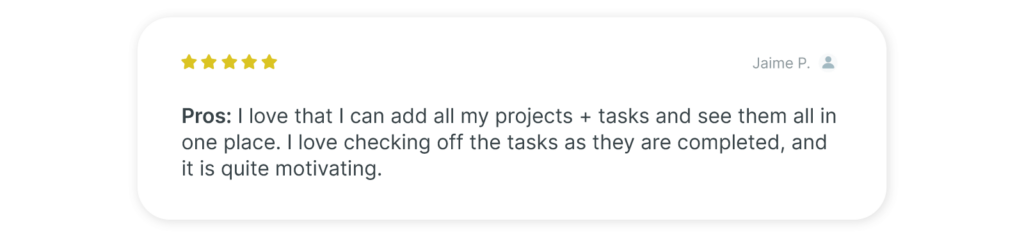
Cons of using Coschedule as a collaboration tool
- You can’t preview your posts to see how they’ll look on your feed.
- It doesn’t have a powerful reporting feature.
- It’s pricey as a social media management tool.
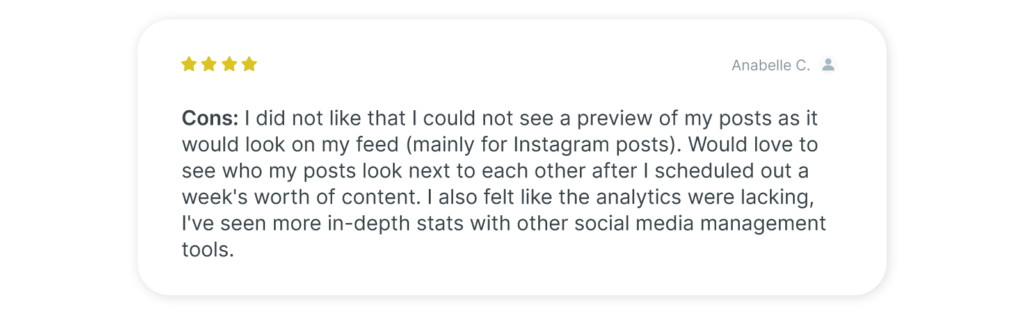
Post Planner
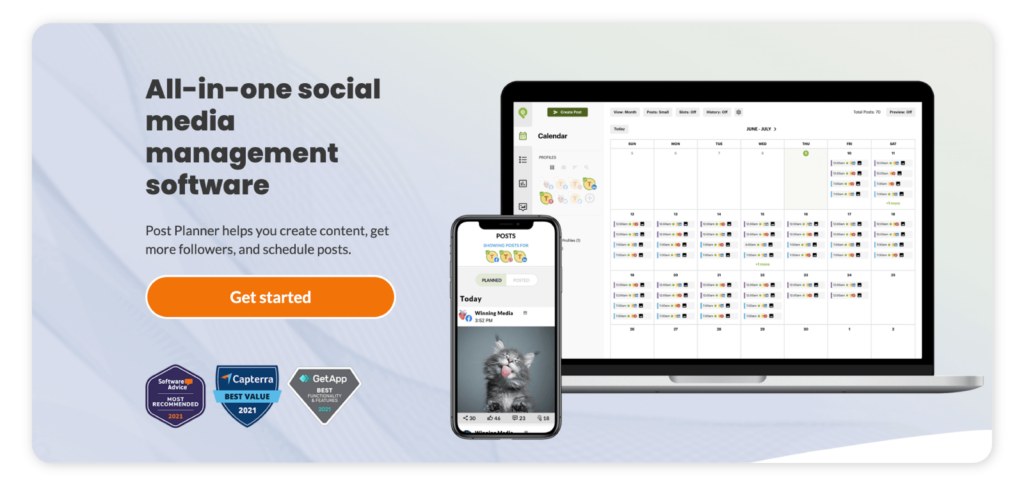
Post Planner does two things: it helps you curate content from top sources like Facebook, Google, and Reddit. And schedule posts to your social media accounts.
From a single place, you can edit your content, save drafts and share with your team members. All these plus an algorithm that helps you find top-performing content.
Pros of using Post Planner as a collaboration tool
- You can search the web’s library of content for inspiration for your next post.
- Lets you connect every account you manage and activate only the ones you need.
- Automate the recycling of your evergreen content.
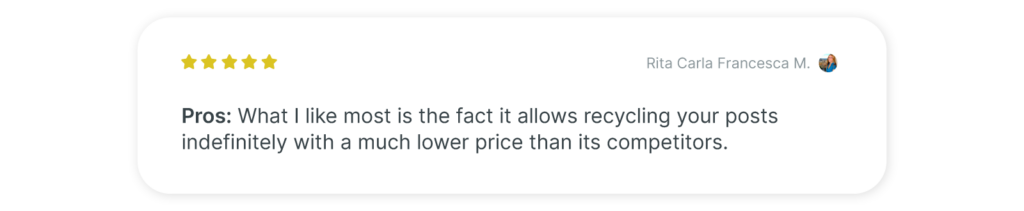
Cons of using Post Planner as a collaboration tool
- There’s a limit to the number of posts you can schedule monthly.
- The content search results often come up empty.
- You have to upgrade to get access to content older than a month.
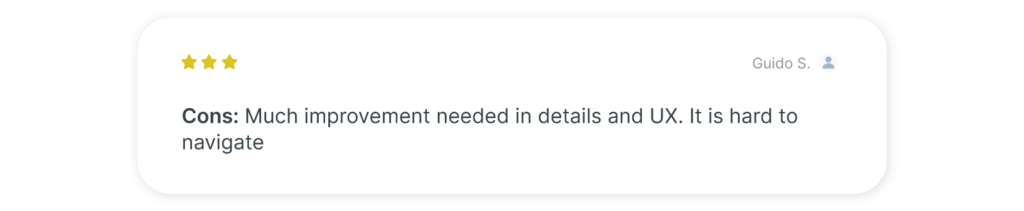
NapoleonCat
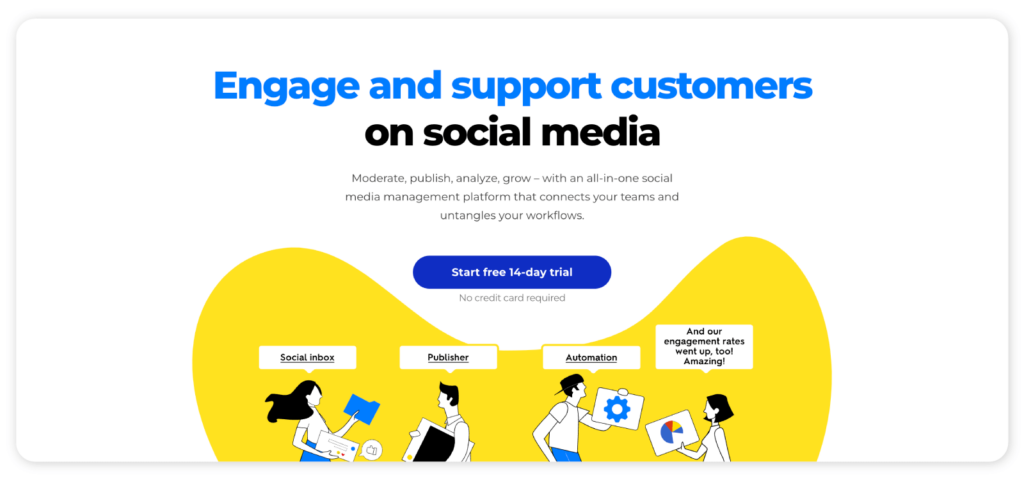
NapoleonCat’s flagship product is the Social Inbox which helps brands provide customer support to their audience on social media.
Its collaborative features help you build workflows to include team members and prioritize tasks. NapoleonCat’s other features include publishing, reporting, and automation.
Pros of using NapoleonCat as a collaboration tool
- Set up automated replies to common words or phrases.
- Manage engagement with paid content on Facebook and Instagram.
- Efficient moderation tool that lets you hide comments containing certain words or phrases.
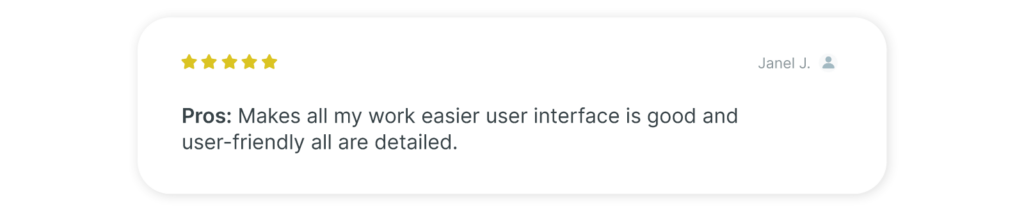
Cons of using NapoleonCat as a collaboration tool
- There’s no way to add multiple images that can be posted as a carousel.
- Lack of comprehensive reports.
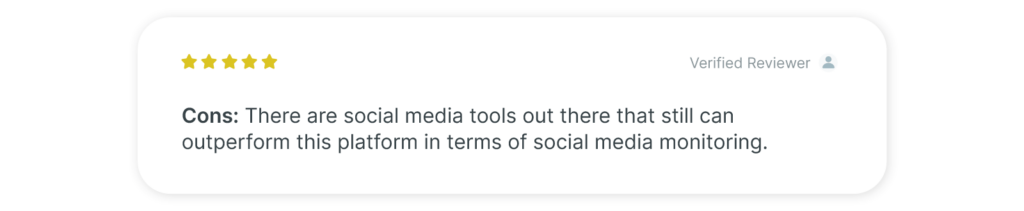
Making your social media strategy work depends on how well your team works together. And these collaboration tools were created to help you ease that burden. Sociality.io is one such tool. Get started with a 14-day free trial here.

