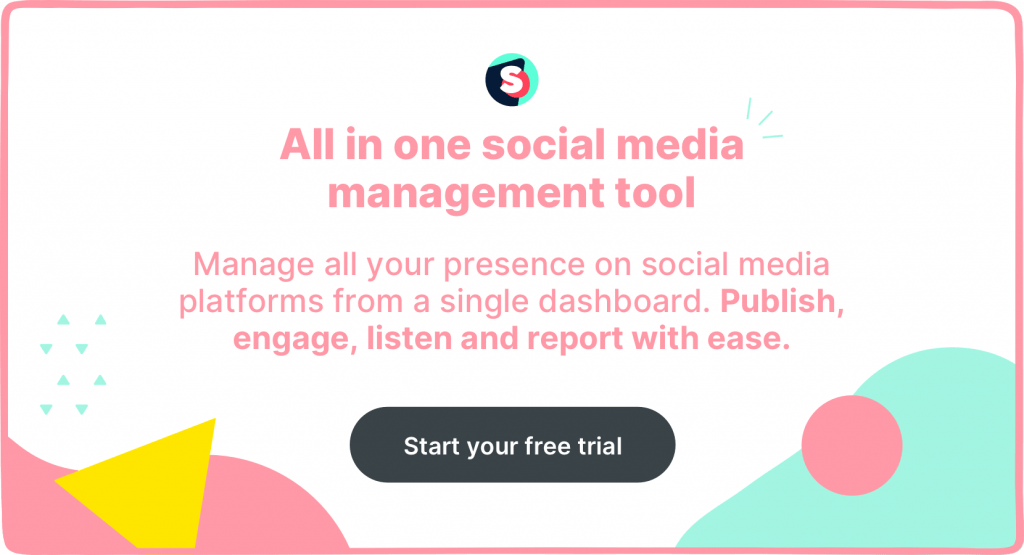Which is more important: Reach vs. Impressions
Summarize this article via
Marketing teams analyze the effectiveness of social media campaigns or published content through the lens of metrics. This requires an in-depth understanding of each indicator and its context. Although the list may vary across companies, in general, reach, and impressions are standard metrics that every team pays attention to.
However, in the world of social media, these two metrics are often tracked but misunderstood. Usually, these metrics are grouped together, but each has its own definition and makes a significant impact on your social media strategy. So, let’s figure out what is more important: Reach or Impressions!
- What is the difference between Reach vs. Impressions?
- Instagram: Reach vs. Impressions
- Facebook: Reach vs. Impressions
- Twitter: Reach vs. Impressions
- LinkedIn: Reach vs. Impressions
- YouTube: Reach vs Impressions
- How to improve marketing strategy with Reach and Impressions
- Other social media metrics to track
What is the difference between Reach vs. Impressions?
To understand the difference between reach and impressions, let’s first figure out their meaning.
Reach: Reach is used for the total number of people who have seen your ad or content*. You can also consider reach as the number of unique people who viewed your content.
Impressions: Impressions are used for the number of times your ad or content* appeared on the screen regardless of whether there was any click or engagement.
The content can include a post, video, Story, Reels, etc.
Impressions vs. Reach
Here’s an example here.
Let’s say 300 people saw your ad. Then, the reach will be 300. However, if your ad was displayed on the screen 450 times, then the impressions will be 450, whether or not the viewer clicked on it. The impressions can be more than your reach because there can be multiple impressions of your content from a unique user. How? The content can appear in the user’s feed, in search results, or if the content is reshared by a person they follow.
It is important to note that there may be some differences between reach and impressions on different social media platforms.
Instagram: Reach vs. Impressions
Instagram analytics provides insights on impressions and reach for posts, Stories, videos, live videos, and Reels. Let’s understand what these metrics indicate.
What is Reach on Instagram?
Reach is defined as the number of unique accounts that viewed your content at least once. This content includes paid or promoted content as well as posts, Stories, videos, Reels, and live videos.
What are Impressions on Instagram?
Impressions, on the other hand, refer to the number of times your content was on screen.
Reach is different from impressions—impressions can include multiple views of the content from the same account.
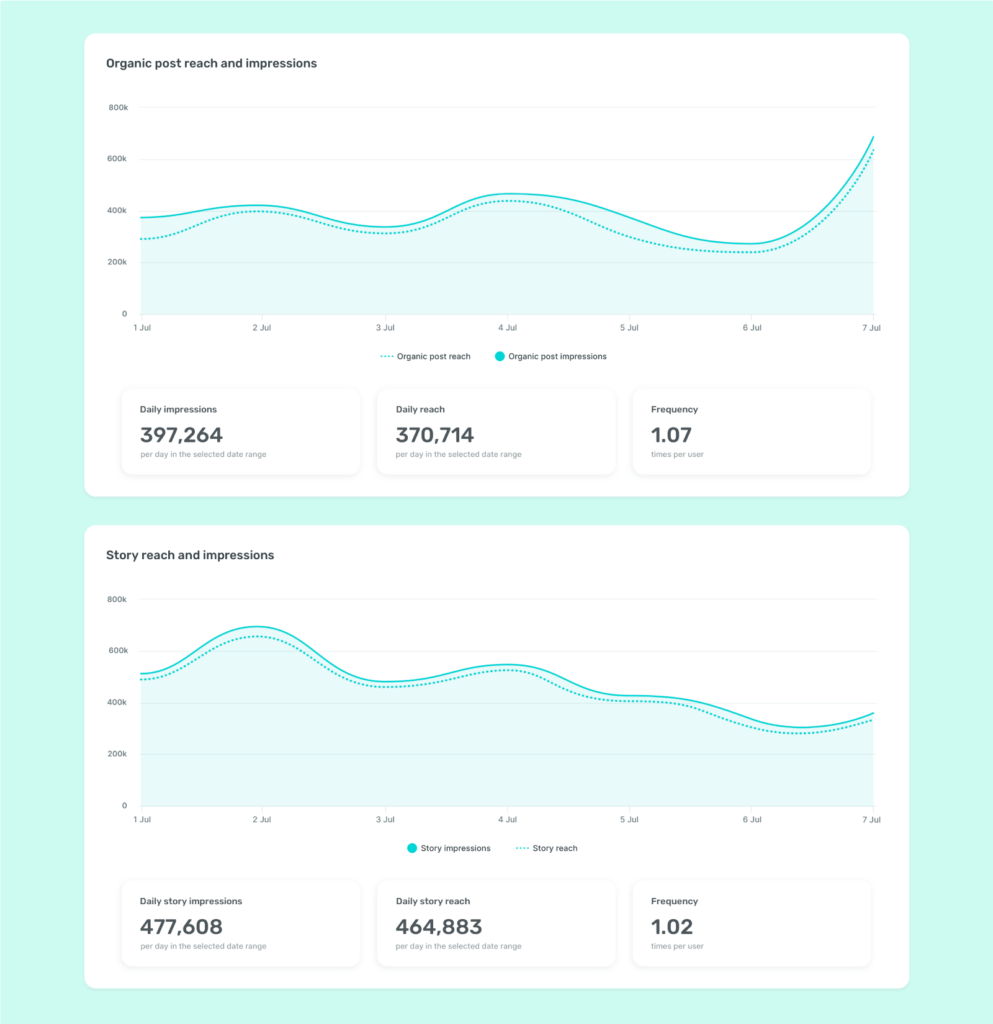
Facebook: Reach vs. Impressions
Facebook has provided a clear distinction between reach and impressions. It further divides reach into post, paid and organic (viral and non-viral).
Reach is defined as the number of people who viewed your content from your Page or about your Page.
Impressions refer to the number of times content from your Page or about Your Page was displayed on a person’s screen.
What is Reach on Facebook?
Let’s discuss how these key Facebook analytics elements are defined: reach for paid and organic content. Before that, it is important to understand that post reach refers to the number of people who saw any of your posts at least once.
- Paid reach: It is defined as the number of people who viewed a paid post from your Page. It can be affected by factors such as bid, targeting, budget, etc.
- Organic reach: It is the number of people who viewed an unpaid post from your Page. It is further divided into viral and non-viral reach.
- Viral: It is the number of people who viewed content from your Page or about your Page because their friends interacted or engaged with it. For instance, if their friends liked or followed your Page, shared a photo from your Page, engaged with any post, or checked in to the Page.
- Non-viral: It is defined as the number of people who viewed content from your Page and does not include the above condition. That is, it does not include if their friends liked or followed your Page, shared a photo from your Page, engaged with any post, or checked in to the Page.
Here’s what you need to keep in mind. The sum or total of organic and paid reach would not always be equal to your post reach. If the viewer saw a post through both paid and organic mediums, then the count will include one organic reach, one paid reach, and one post reach.
What are Impressions on Facebook?
We have already discussed impressions of a post. However, it plays a major role in ads. A majority of marketers are now focused on viewed impressions rather than served impressions as a way to measure the success of ad delivery.
- Served impressions: When an ad is served, it means that the ad has been delivered by the system. A successful delivery is counted as an impression. But here’s the catch. In some cases, after delivery, the ad may appear at the top of the webpage, whereas in others, it may be at the bottom of the page where no one could have seen it. It may also happen that the viewer may not see the ad because they leave before the ad has been rendered. However, these impressions will still be counted.
- Viewed impressions: This number is more full-proof because it not only considers delivery but also if the user saw the ad. So, if the user scrolls and doesn’t and does not see the ad, it may be counted in served impressions but not in viewed impressions.
The point to remember is that both reach and impressions do not indicate if the user engaged with or even saw the ad.
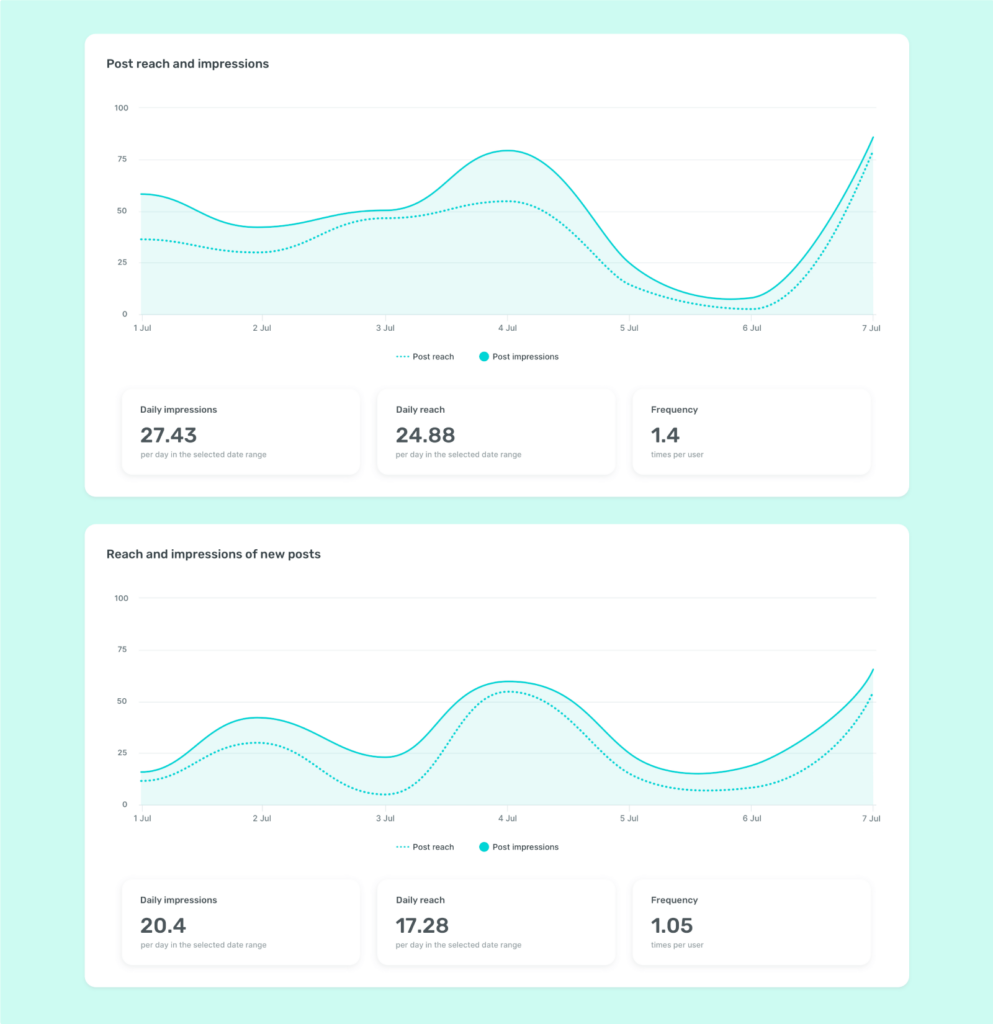
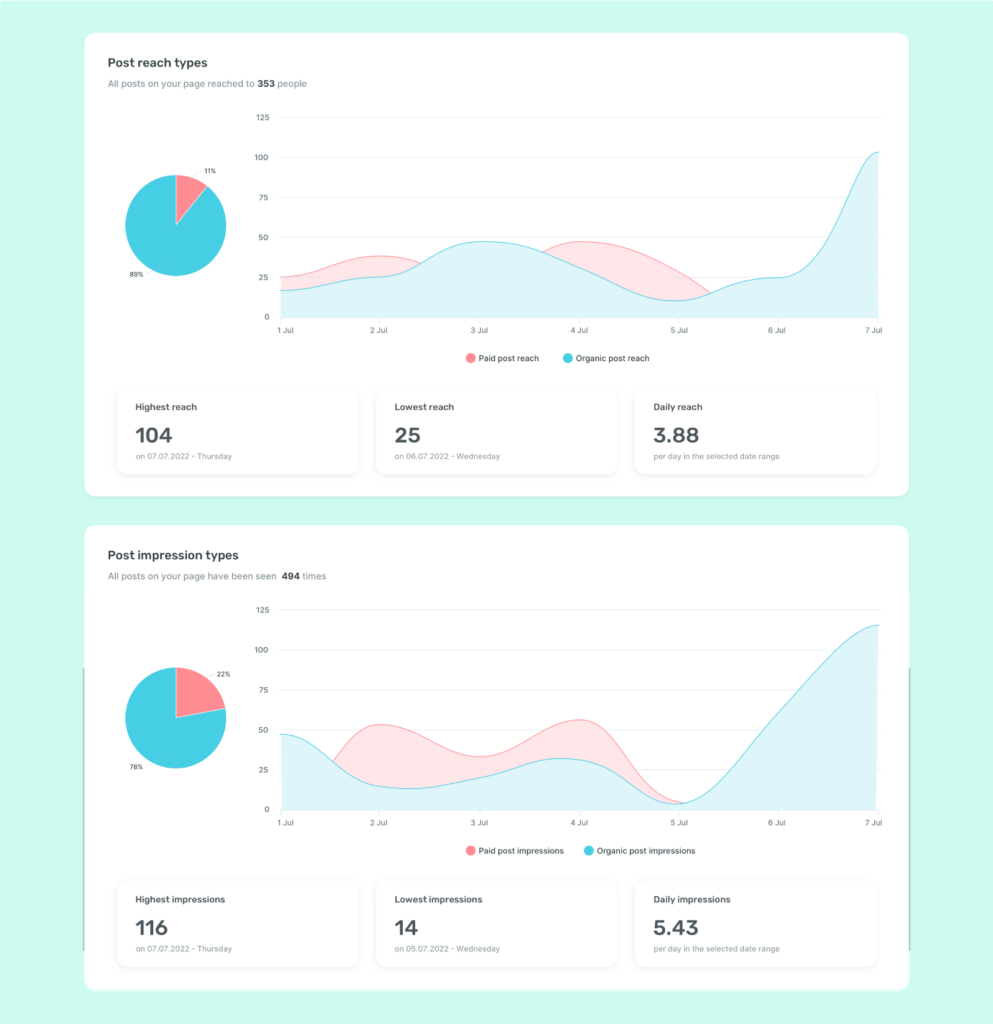
Twitter: Reach vs. Impressions
Twitter analytics dashboard only shares impressions and not reach.
What are Impressions on Twitter?
Tweet impressions are defined as the number of times users saw your tweet on Twitter. This can include if the user views it in their feed, search results, or as part of a conversation.

Here’s an example.
Suppose you have 300 followers, and all of your followers saw your tweet; then the impressions count will be 300. However, if you replied with another tweet on the same tweet and all your followers saw your old tweet as well as the reply, then impressions will come to 600 impressions, thus, 900 in total.
LinkedIn: Reach vs. Impressions
Again, like Twitter, LinkedIn provides insights on impressions and engagement on the post you share. This appears under the Discovery tab. However, it does describe unique impressions which are a bit similar to reach.
What are Impressions on LinkedIn?
It is the number of times any LinkedIn update is visible to the users for about 300 milliseconds when the post is at least 50% visible to the user when logged into the account.
Unique impressions refer to the number of times a post is displayed to a logged-in user. It does make a count when the user sees the same post multiple times.
Discover more LinkedIn analytics here!
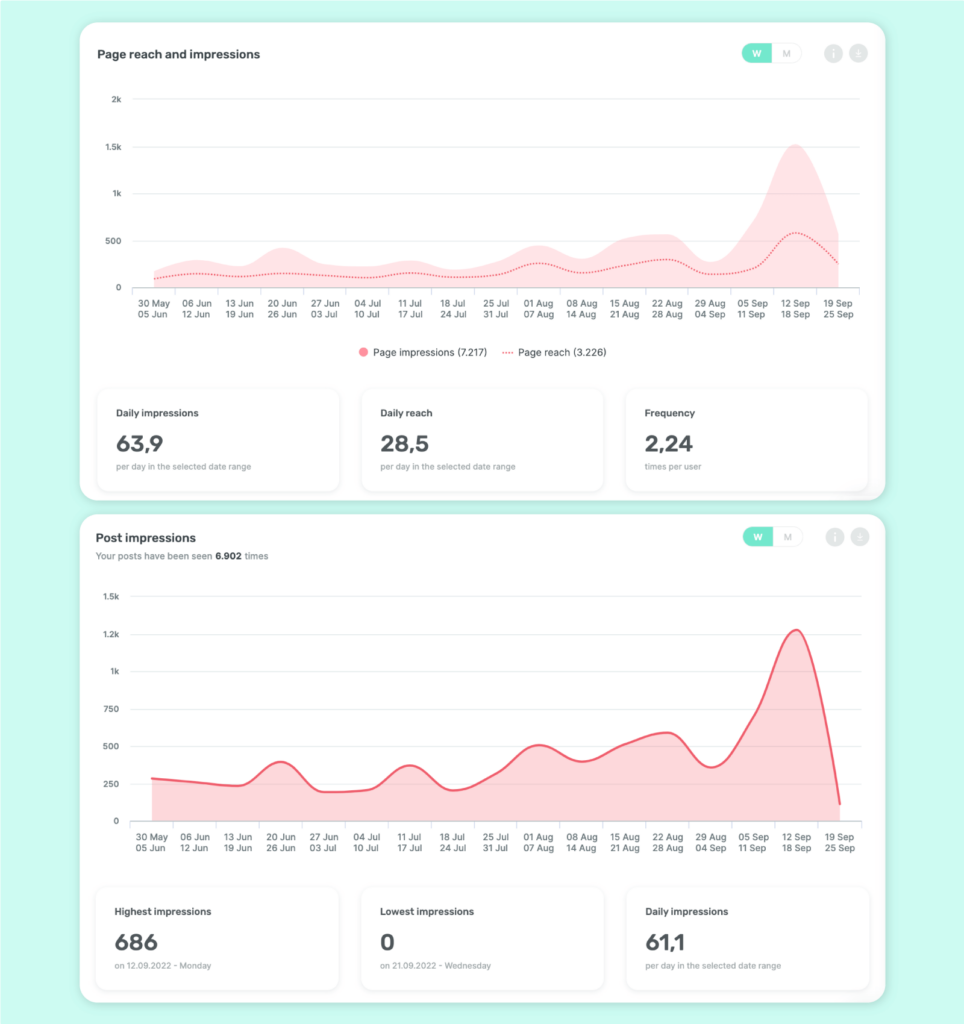
YouTube: Reach vs Impressions
Reach, and impressions work differently on YouTube than on other platforms. Let’s see how.
What is Reach on YouTube?
You can access video-level reach metrics under the Reach tab in YouTube analytics. It gives you insights on impressions, impressions click-through rate (CTR), views, as well as unique viewers.
Apart from the above metrics, you also view reports on traffic source types, traffic from most-watched playlists, traffic from suggested videos, the number of bell notifications sent, traffic from external websites or apps that embed links to your video, and traffic from search terms to your channel.
What are Impressions on YouTube?
On YouTube, impressions refer to the number of times a thumbnail of a video was shown to viewers on YouTube.
This metric gives insights on lead time to watch by sharing analytics on how frequently those thumbnails were clicked that led to view (click-through rate) and how those views then led to watching time.
How to improve marketing strategy with Reach and Impressions
Undoubtedly, both reach and impressions give you different insights into how your paid (ad) and/or organic content is performing. So, you should track both and optimize your social media marketing strategy to achieve your goals.
Here’s what you need to look out for.
- Impressions will generally be equal to or higher than reach.
- If you are concerned about overwhelming your target audience with your ads, then focus on increasing your reach and not impressions. Impressions can also help you know in real time if the ad content you put out is working or if you need to change the content strategy.
- Reach, on the other hand, can help you figure out if your content or ad is actually relevant to your audience. If the reach is good, it means unique viewers are able to view your content, and it may lead to a better engagement rate. However, if you observe strong impressions but limited reach, then it might be time to revisit your content, as your audience may not be getting what they need.
Tips for your social media marketing strategy
- Understand your target audience to know what they are looking for. It is important because it will help increase the reach of the content. This, in turn, will help increase awareness. If your message is reaching 1000 and only 20 people are acting on it, then the message loses its value.
Craft your content strategy and messaging by focusing on your target audience. Also, track which type of content is getting more likes, shares, or comments.
- Measure your engagement metrics to know if your content is making an impact as expected. If you see no changes in engagement metrics, figure out what strikes a chord with your audience, what content they are more likely to share or comment on, is your targeting strategy correct, etc.
Here, having a single dashboard for all your social media analytics can make life much easier. Social media management tools like Sociality.io provide custom, comprehensive reports not only on engagement but also on your target audience, competitors, etc. to help plan a foolproof marketing strategy.
Other social media metrics to track
When it comes to social media, different platforms have different ways of defining engagement. However, as a marketer, you can keep an eye on the following metrics and also take a deep dive into your social media engagement rates.
- Branded hashtags
- Brand mentions
- Clicks
- Click-throughs
- Comments
- Direct messages
- Likes
- Profile views
- Reactions
- Replies
- Retweets/regrams
- Saves
- Shares
You can explore our comprehensive guide on social media metrics to know what indicators you need to track to stay a step ahead!
Final Words
You now understand the difference between reach and impressions on different social media platforms. Depending on your marketing goals, you can track both impressions and reach and use them to optimize your content strategy. Don’t forget to track engagements to know you are on the right track!
Using social management tools such as Sociality.io can help you make the most out of your marketing efforts. With a single dashboard, you can not only publish and engage but also get access to analytics for successful decision-making! Give it a try today!