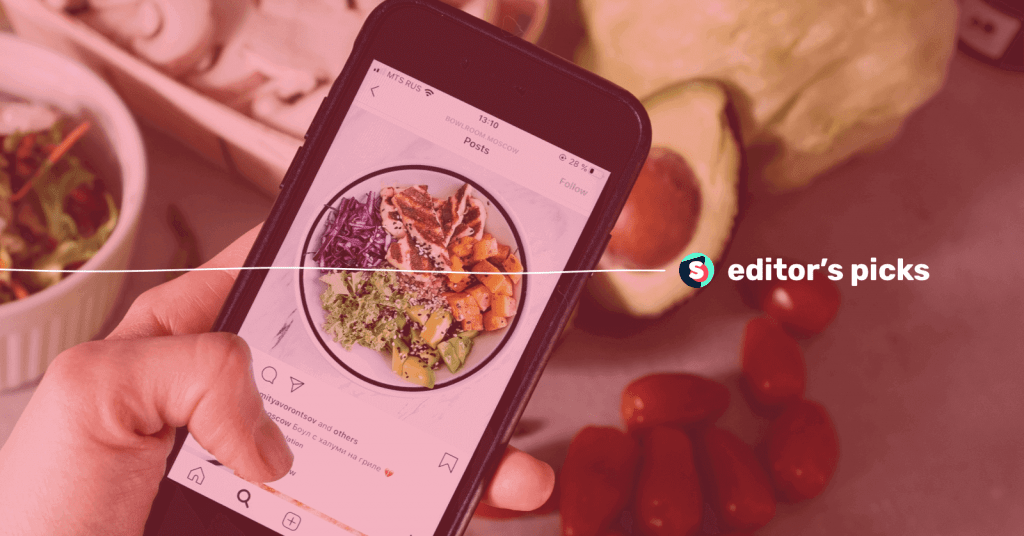Summarize this article via
You’ve probably found yourself wondering what your competitors are up to on social media, for example, on Instagram.
Often as a part of a social media analytics report, social media teams start monitoring competitors to set accurate benchmarks.
Have they beaten you to an important realization about what content your audience likes? Have they made a costly mistake that you still have time to avoid?
Especially since you want the best possible ROI from your ad spend, you might be asking what posts your competitors have chosen to promote and if there are lessons for you to draw there.
In today’s article, we help you figure out how to track your competitors’ promoted Instagram posts.
Before that, though, here’s a rundown of why this is a can’t-miss tactic to start using right now.
Why is it essential to track competitors’ promoted Instagram posts?
Reason 1: To learn what works
If someone’s already discovered a strategy that works, what’s the point in learning it through trial and error?
By looking at your competitors’ promoted posts on Instagram, you can quickly identify what’s working for them. That can inform your own paid strategy.
According to Business Insider, 72% of Instagram users buy a product after seeing it advertised. That’s a huge opportunity that you surely can’t afford to miss.
However, you have only so many ads spend to go around, plus you have ROI targets to hit.
If you can learn from others in your space, you’ll optimize your Instagram ad budget better and get more out of it.
Reason 2: To learn what not to do
If you’re tracking your competitors’ promoted posts and realize they’ve stopped running a certain ad after just a short while, chances are it was a dud.
Analyzing the ad can give you some clues as to why it didn’t work, which you can avoid for your brand’s promoted posts.
With metrics like the number of interactions and the engagement rate, you can be even more certain about the performance of each of your competitors’ promoted posts.
That can give you specific insights into why the post didn’t do so well, meaning you won’t have to lose any of your own ad budgets to learn the lesson.
🥁 Bonus: How to optimize and budget Instagram ads cost? A guide for marketers
Reason 3: To differentiate your brand
It could be that you realize the need for your own promoted posts to have a voice of their own, different from the voice of your competitors.
Keeping an eye on your competitors’ promoted posts will serve you well here, too, as you’ll see how you can create promoted posts that stand out from your competitors’ ads—positioning you to win greater attention and engagement. If you’re looking to learn more about the benefits of competitive analysis and get a clearer general picture of it, this article is a helpful resource.
🥁 Bonus: How to prepare an Instagram competitor analytics report in 5 minutes?
Using Meta Ad Library to track your competitors’ promoted Instagram posts
We’ll start with Meta Ads Library, a free tool launched by Facebook in 2019 to promote transparency in the ads running on its platforms.
When you first visit the page, the default ads it searches for are those with political content, so be sure to toggle this default to the “Search all” option.
Next, you’ll need to type the name of your competitor’s brand inside the search bar. Once the account you’re looking for appears, simply click on it, and you’ll be taken to a page that shows all the ads that your competitor is currently running.
Using Wish Doorbusters as an example, Meta Ad Library shows these results:
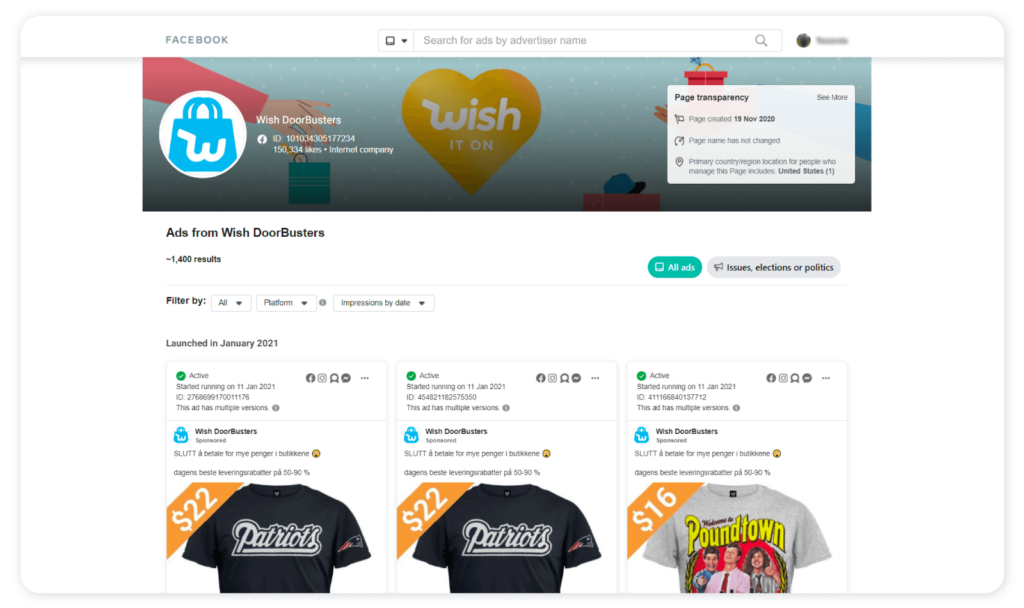
Since we’re focusing on Instagram, head over to the Platforms section of the filters and select Instagram.
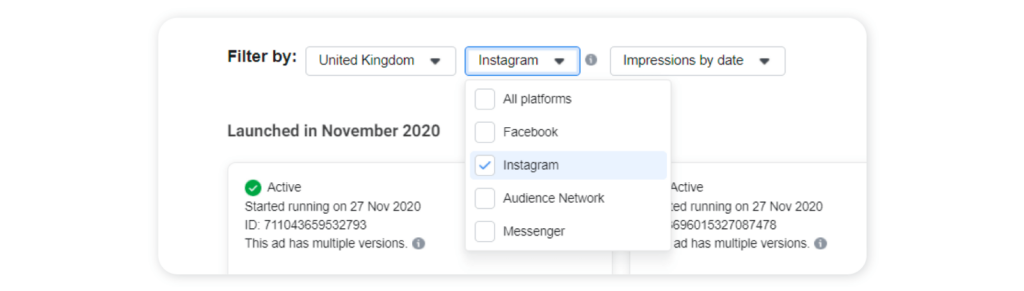
You can filter by country to track your competitor’s promoted Instagram posts that are targeted at a particular region.
The Impressions by date dropdown box is useful for limiting results to a particular time frame, such as for seeing what promoted posts your competitor ran in the lead-up to Valentine’s Day, Black Friday, Christmas, and other special days.
Whatever filters you apply, the results will be sorted from the posts that got the highest impressions to those that got the least.
You can certainly get a rough idea of what works best, but you’ll be short on any concrete numbers that can help you take your competitor analysis a level higher.
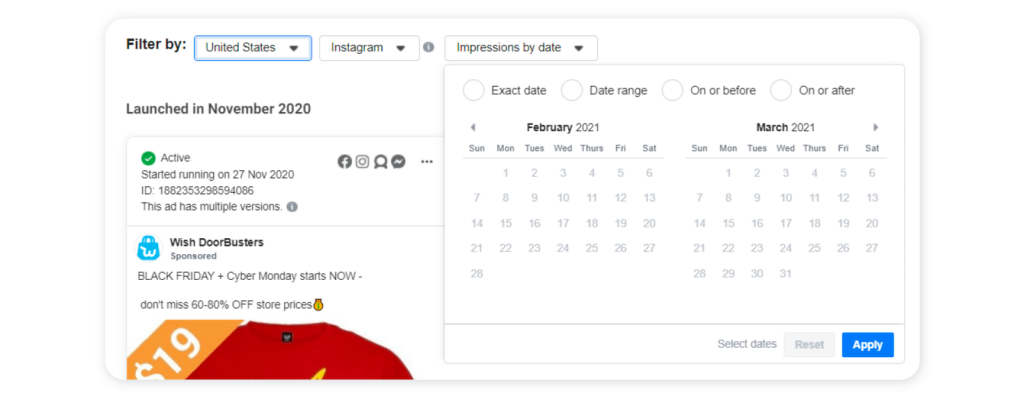
In any case, you’ll be presented with all the posts that your competitor is promoting on Instagram, along with how long it’s been promoting each one.
Clicking on See ad details for each ad lets you learn a little more about it. The most significant info you can gather here is how many versions of the ad are running.
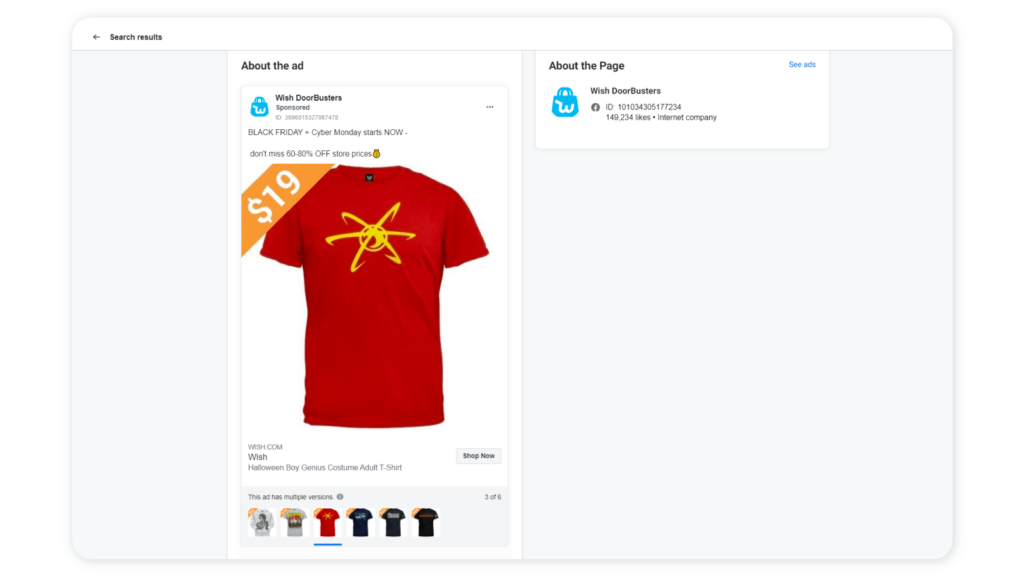
For example, for the above ad, six versions are currently running. It’s a way to see the different pictures, videos, and text that your competitor is testing for each ad. In the same example above, it looks like the company is testing different designs and colors of the same T-shirt. Below, you can see that Glossier is using the same picture but from a slightly different angle for each version of their ad. Moreover, they’re applying the text to one of the images. Maybe they’ve caught wind of the fact that 75% of the time, stories with central text outperform those without.
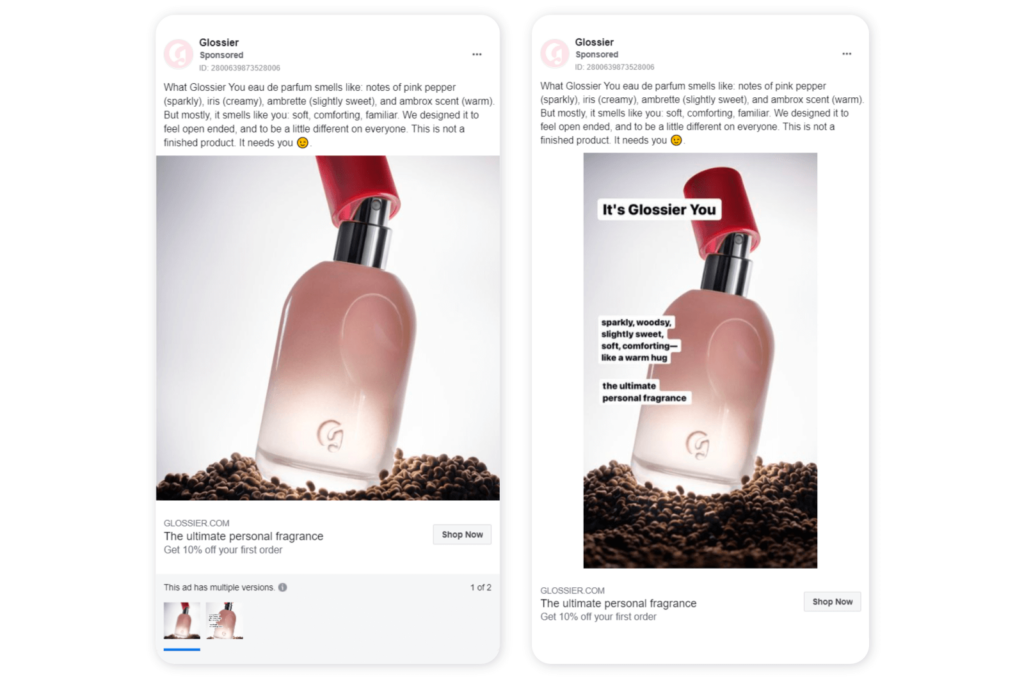
Ad Library is a great tool for keeping up with the Instagram posts your competitors are promoting at any given time, and it also gives you some insights into how your competitors are A/B-testing each ad.
Those may be enough if you’re just looking to get a broad idea of the ads that your Instagram competitors are running, but you’ll find the lack of stats too limiting if you’re after specific insights.
You’ll also have to remember to return to Ad Library every now and then so that you can stay updated on your competitors’ Instagram ad strategy.
That’s no biggie if you can fit it into your schedule, but having automatic reports sent to your inbox gives you one less thing to do and increases the chances that you’ll keep a constant eye on the posts your competitors are promoting.
Here’s a roundup of what you may like about using Ad Library to track your competitors’ promoted Instagram posts and where you might find it a bit underpowered:
Meta Ad Library Pros
- Has multiple filter options for refining results
- Shows different versions of an ad where applicable
- Shows how long the ad has been running
Meta Ad Library Cons
- Lacks precise statistics
- Allows analysis of only one competitor at a time on a single screen
- Cannot generate reports
Closing thoughts…
Before you start using your ad spend, seeing what Instagram posts your competitors have chosen to promote can give you some perspectives on the kinds of posts that are likely to give you the best ROI—and those that aren’t.
Making this a permanent part of your competitive benchmarking is a sure way to spot opportunities for getting ahead of other brands that are competing for your audiences’ attention and for getting the results you want!