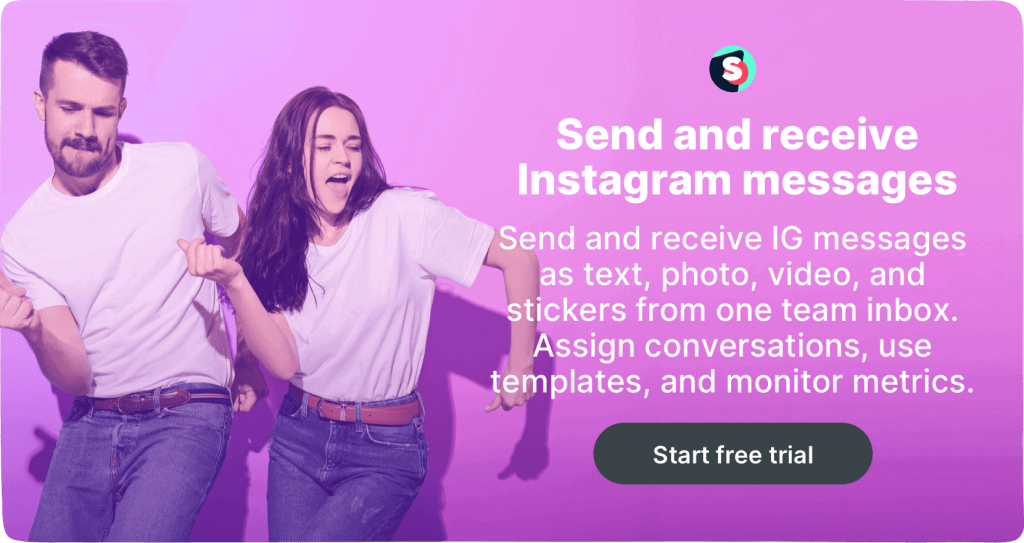Community managers face great difficulties in guiding discussions, prompting members to participate and voice their opinions. Without proper community management tools, it can be hard to track conversations scattered across various social media platforms.
Whether you’d like to find your unicorn content among many posts you’ve shared, or you have had a couple of social media crises and you just came to realize that you not only need human power but also a sophisticated software to manage them effectively; Sociality.io allows you to monitor your communities in a single platform.
Bonus: Do not forget to discover how to apply some effective tactics to manage and grow your social media community.
How to implement automation without harming your community?
Automating your social media activities doesn’t mean that all your tasks will be performed by AI. Unfortunately, the technology is just not there yet.
In a lot of cases, integrating software transforms the “backstage” activities that members don’t see. It is human beings to use the tool to connect with people, build bonds, prompt discussions, and engage members.
However, instead of doing it via the phone, manually switching from one platform to another, missing conversations in endless threads, every activity can be performed on Sociality.io in an organized manner.
🧁 Related article: Simplify sales and lead gen with 10 LinkedIn automation tools
Which activities can be automated via software?
| Responding to comments and customer queries on time. | Sociality.io gathers all social media engagement inside one unified inbox. All Instagram messages, Twitter replies, Facebook comments, Youtube comments, etc are organized in one place. |
| Monitor, track, and report on feedback and online reviews. | Sociality.io scans all social media networks and the web to discover your brand or keyword mentions to monitor brand reputation. Moreover, the Engage module allows you to track every brand mention and every customer comment. Additional features allow users to organize everything into categories for further analysis. |
| Setting and implementing social media and communication campaigns to align with marketing strategies. | Although Sociality.io can’t develop strategies, it allows you to create and schedule content ahead of time. Instead of publishing content every day and waiting for peak hours, Sociality.io automates the task. |
| Monitor and track KPI. | Sociality.io creates comprehensive reports with your social KPIs. Reports can also be automatically scheduled and sent directly to your inbox. |
| Prepare reports to higher management. | From sentiment analysis to engagement and response rates, you can prepare easy-to-understand and ready to share reports in less than a minute. |
Listen to social media and web conversations 24/7
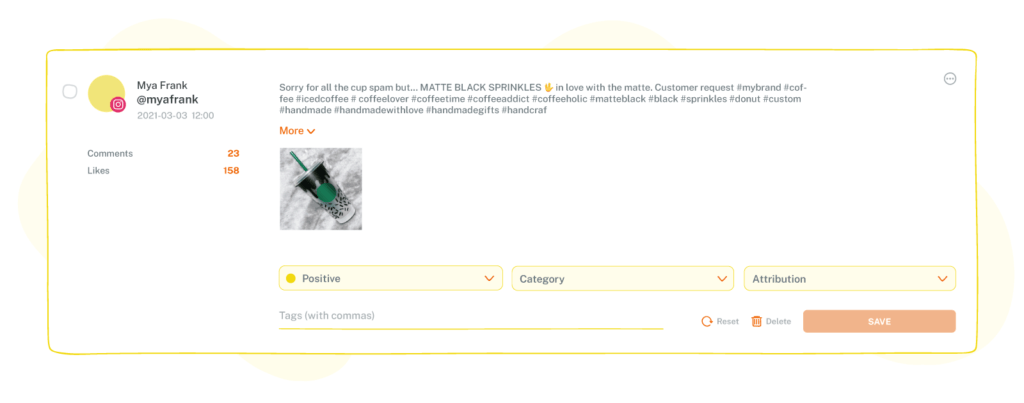
Social listening is all about tracking different platforms and paying attention to topics that are related to your brand. You may also look for posts and comments that are related to your competitors and other players in your network, as well as the industry at large. If you’re not familiar with the concept of social listening, check this article for more details.
Sociality.io Listening Tool monitors what people talk about you not only on social media but also in the news, through blogs, and websites. The tool represents this data in the form of graphics, numbers, and charts without any keyword limitations. In addition, Sociality.io helps you compare your accounts with your competitors so that you can adapt your marketing and product strategies accordingly.
Discover more ✨ Top 10 social media listening tools
Manage all conversations in one place
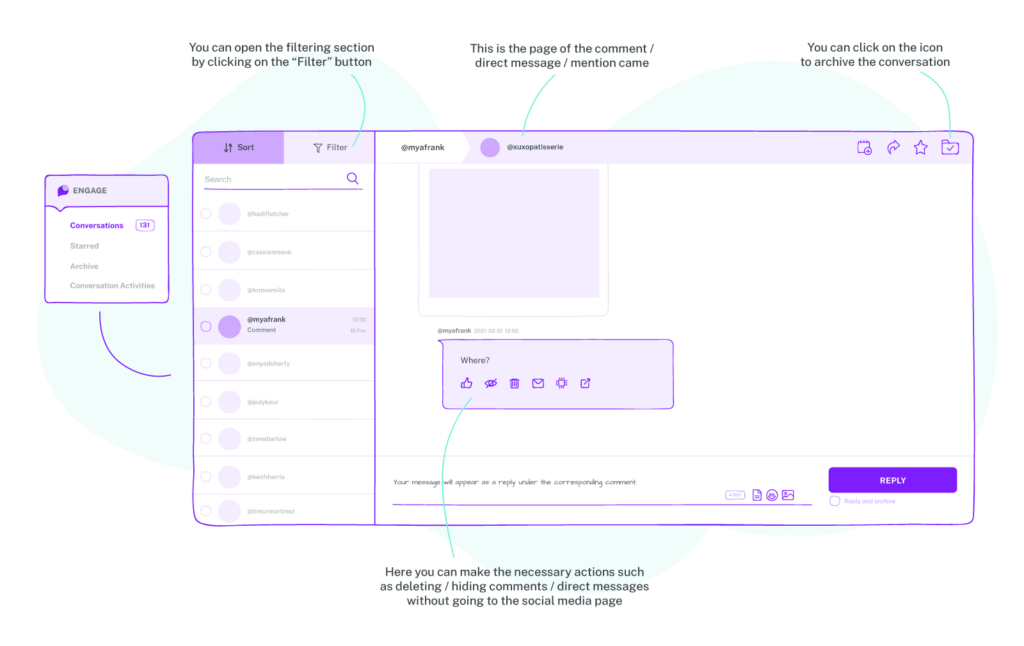
With the help of the Sociality.io Engagement Tool; community managers can see and respond to all conversations on the same screen, shorten their moderation process with easy & breezy delete, hide, and many other functions. As you might want to go back and see your customers’ past conversations, Sociality.io Engagement Tool allows you to archive those conversations and even export them later on.
Community managers can save their reply templates and respond to comments and messages in just a few seconds when needed. Besides, you can search for a given word amongst all comments and messages received on all of your accounts. You can write down notes regarding any conversations and make them visible to the whole team. As you can see, this tool not only helps you keep track of all the details, but also increases your customer satisfaction. Sociality.io Engage module allows you to maintain social media reputation and understand customers’ needs by equipping you with sentiment analysis reports and data.
🥁 Bonus article: The post covid future of community marketing