How to use Instagram Stories to skyrocket your engagement in 2024
Summarize this article via
If your brand is looking to boost its social engagement, Instagram is the answer. With over 2 billion – yes, billion with a B – monthly active users, Instagram is a hub of activity for consumers, with many not only ready to engage with brands but actively seeking them out on the platform.
According to Hootsuite, Instagram is particularly popular among Gen-Z social media users (i.e. those aged 16 to 24). Research has found that users in this age group name Instagram as their favorite social media site – even ranking it higher than TikTok. Instagram is also the preferred social media platform among women aged 24 to 35. As a result, if you’re looking to reach users in these demographic categories, Instagram is the place to be.
In this guide, we’ll be taking a closer look at one of the most powerful features the platform has to offer when it comes to fostering engagement: Instagram Stories. Here we’ll provide an overview of what Insta Stories are as well as why and how you should use them.
What are Instagram Stories?
The Instagram Story is an in-app feature that allows you to temporarily share photos and videos on your profile.
At the top of your feed, you’ll see all the most recent Stories posted by the accounts you follow. Alternatively, you can go to a specific user’s account to see if they have posted a Story. You’ll be able to tell that a user has posted a Story because a pink and orange circle will appear around their profile picture, as seen below.
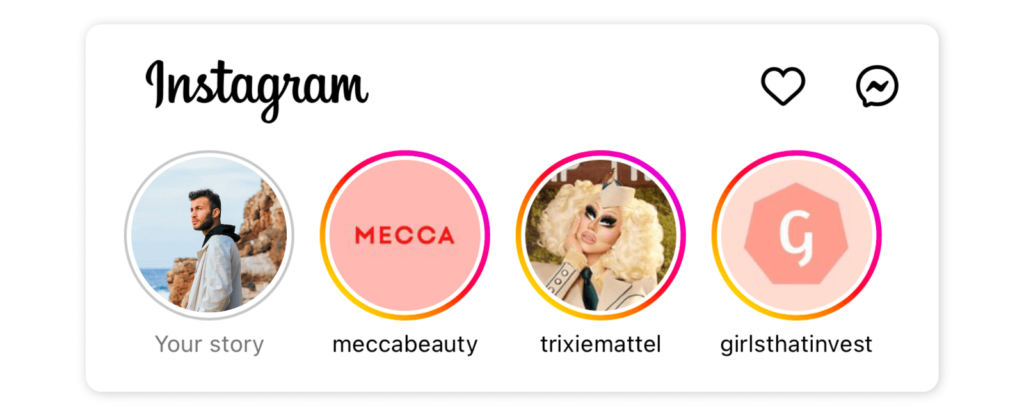
Like any other form of content on Instagram, there are specific parameters you need to follow when posting Stories, namely in terms of Instagram Story size. Your Instagram Story should have an aspect ratio of 9:16, making it ideal for mobile. Additionally, if you’re going to post a video on your Instagram Story, it must have a duration of 90 seconds or less.
How long do Instagram stories last?
Instagram Stories are only visible for 24 hours. The content that you post – be it photos, videos, or text – will disappear from your profile 24 hours after you post it (unless you choose to save it as a Highlight). Highlights allow you to add Stories to your profile permanently and therefore attract more Story views over time.
The introduction of this feature was largely in response to Snapchat, which was predominantly responsible for the rise in disappearing imagery.
Why use IG Stories?
Wondering what benefits you can draw from using Insta Stories? In addition to spiking your engagement levels, there are countless rewards you can reap when you use them correctly.
IG Stories foster relatability
The temporary nature of Stories often allows brands to share content that is less curated. Because it won’t be on the feed forever, the content doesn’t need to necessarily be confined to a certain aesthetic.
Because the content is often less curated, it often feels more personal, down-to-earth, and relatable. In essence, Insta Stories can humanize your brand in a way that in-feed Instagram posts sometimes cannot.
Naturally, users are going to feel more drawn to and trusting of brands they can relate to. Therefore, Instagram Stories aren’t just a fantastic way to make your brand appear relatable, but to foster an authentic sense of trust within your customers and build a positive reputation.
IG Stories help you stay top of mind
When it comes to the Instagram Stories that are shown at the top of a user’s feed, the Instagram algorithm automatically pushes the most recent Stories to the front of the line. As a result, by posting Stories regularly, you’ll ensure your brand maintains visibility on your followers’ accounts. In turn, your followers will be more inclined to click on your Stories and potentially visit your profile and engage with your content.
IG Stories offer ample opportunities for engagement
Insta Stories house several unique features and stickers, many of which are designed to incite engagement. Some examples include link stickers, polls, GIFs, questions, quizzes, emoji sliders – the list goes on.
Wondering how to make the most of these IG stickers? We’ve got you covered; many of these will be discussed in the How to use Instagram Stories for your business section.
✨ Plus: Uncover the hidden meanings behind the emojis to use them effectively on your IG Stories. Visit Emoji Meanings, which covers 600+ emojis with meanings now!
How to make Instagram Stories
Important note: The steps involved in creating and posting an Instagram Story may vary slightly depending on the device you are using (i.e. iPhone or Android).
To create and share an IG Story, follow the steps below:
- Open the Instagram app and log into your account.
- At the bottom of your screen, tap the + and scroll until you find the Story option.
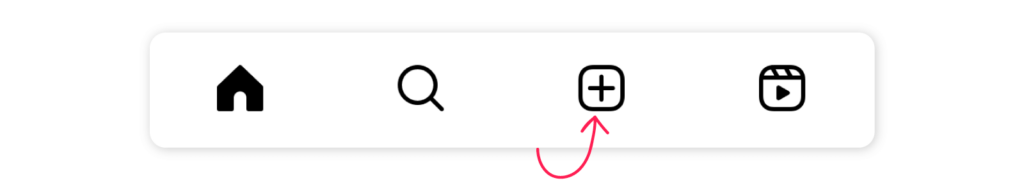
- Tap or press and hold the
icon to take a photo or to record a video, respectively. Alternatively, you can choose a photo or video from your camera roll to upload to your story.
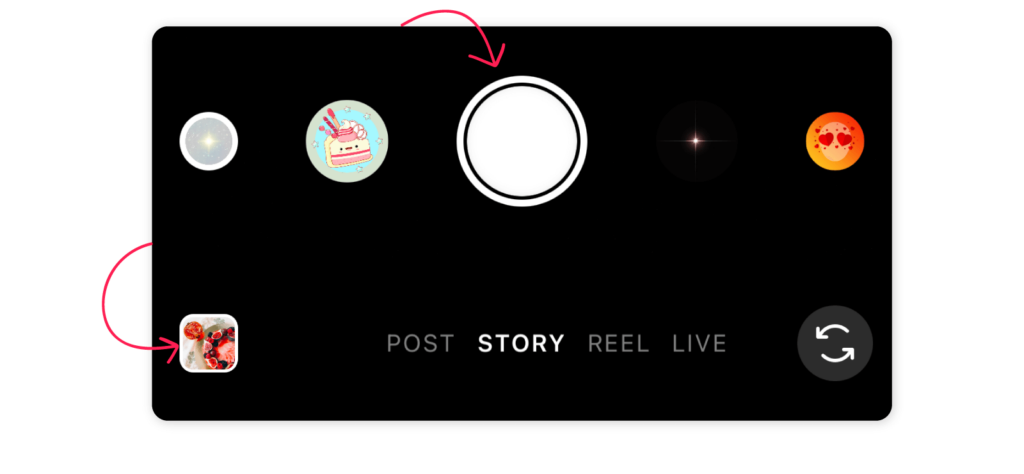
- You can then edit your Story before you upload it. There are various changes you can make, such as changing the background color of an Instagram Story, adding a sticker (using the
icon), or adding text (using the
icon).
- Once you’re happy with your edits, click Your Story to upload.
Want to share an IG Story from someone else’s account? Good news: you can also repost Stories – even those posted on private Instagram accounts. Read our go-to guide for reposting Stories here.
How to use Instagram Stories for your business
If you’re on the hunt for unique Instagram Story ideas, look no further. While there are countless hacks to make your Instagram Story pop, we’ve rounded up our top four for spiking engagement.
1. Introduce new products or services
If you have a new product or service you’d like to promote to your audience, why not embrace the power of Insta Stories?
Often, brands will use multi-slide Instagram Story “campaigns” to raise awareness of new goods and/or services as well as the unique features and benefits of these new offerings.
An excellent example of this was BÉIS, the luggage company founded by actress Shay Mitchell, which used IG Stories to promote its new line of kids’ luggage and the benefits of these items. For instance, the Story promoting the Kids’ Roller suitcase highlighted the adjustable height, the 360-degree wheels, and the TSA-approved lock. Similarly, the Kids’ Backpack Story showcased functional features like water bottle pockets and the trolley pass-through.
Even more effective was the brand’s use of link stickers on many of these Stories, which directed to the product pages BÉIS site through which users could purchase the items. As a result, the Stories were not only ideal for improving engagement but driving sales.
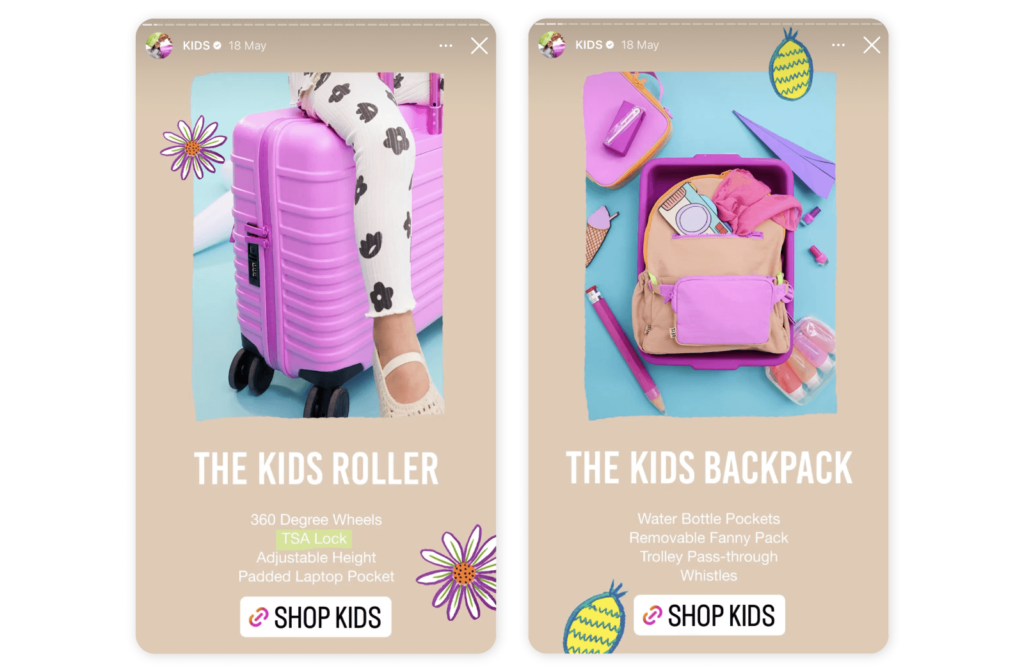
2. Learn about your customers’ preferences
Many brands leverage IG Stories to learn more about their customers, including their likes and dislikes. One specific tactic used by several companies is the “This or That” Instagram Story.
In these Stories, brands will show two images, typically of a product or service related to the industry in which they operate. For example, a women’s fashion brand might show two different styles of dress while an interior design business might show two uniquely styled bedrooms.
The brand will then invite users to partake in a poll to share which style they prefer. Not only does this do wonders for engagement by inciting clicks, but it also provides you with valuable – and potentially actionable – insights on your customer base.
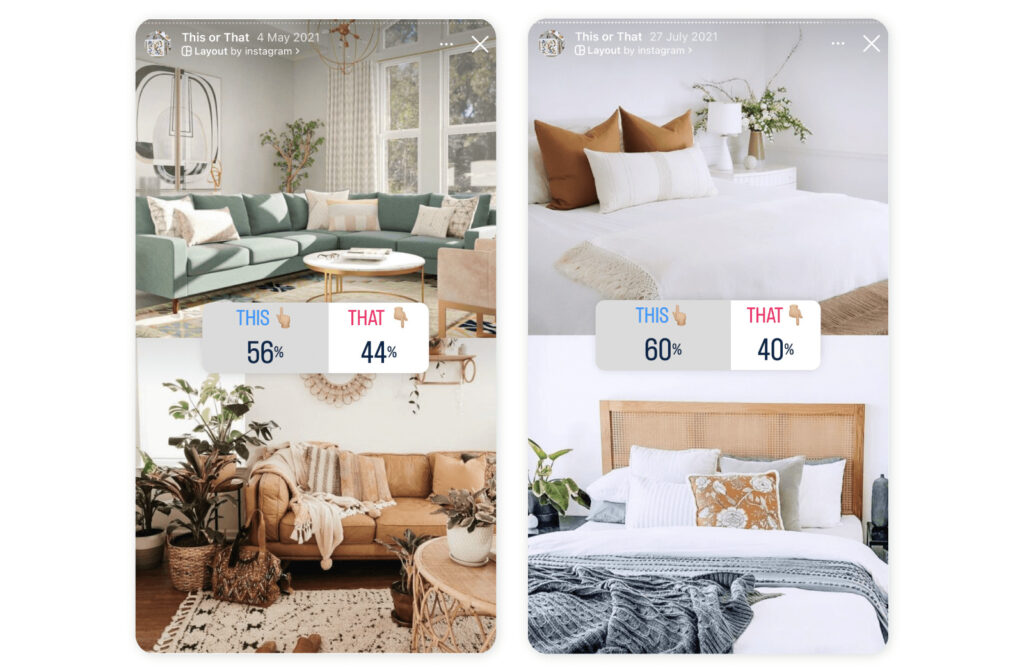
3. Ask a question
One of the best interactive features of Instagram Stories is the question sticker, which allows you to pose a query to your followers. They can then submit answers and you can share these responses to your Story anonymously.
Much like polls, this strategy enables you to learn more about your customers, their preferences, their behaviors, and more. Simultaneously, it also helps raise your engagement levels.
Consider the example of Grammarly and its Community tab. On its IG Stories, the brand asked its followers what their #1 desk essential was and then shared responses to inspire other users.
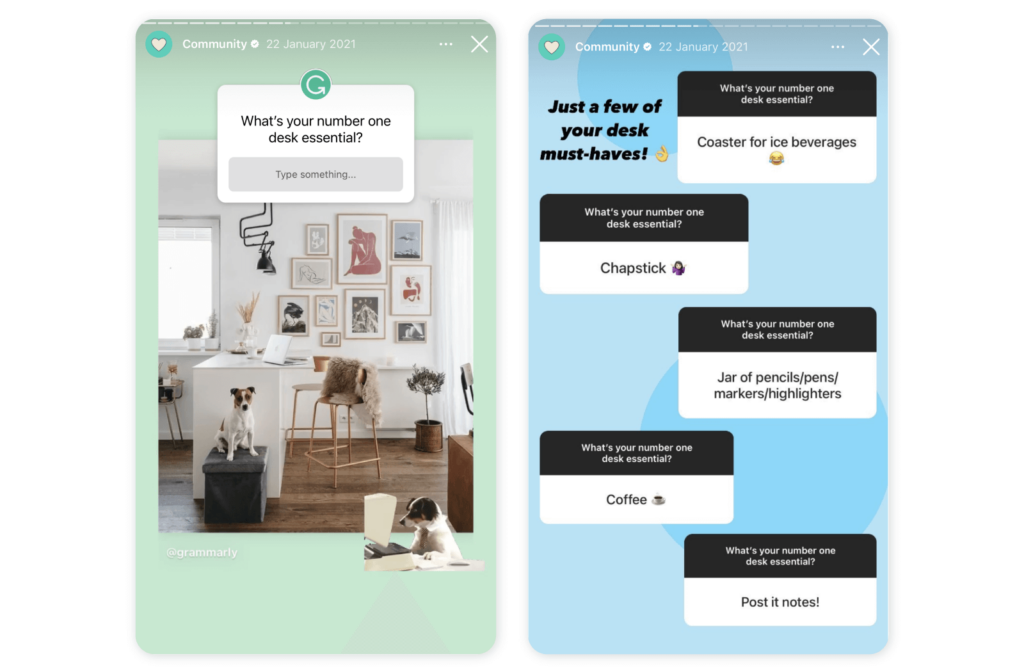
4. Highlight a new reel
Instagram Reels are essential for boosting any brand’s Instagram presence. They allow you to diversify your content and play an integral role in the Instagram algorithm.
We’ve seen some major changes to the Instagram algorithm in 2024 and one of those changes is the prioritization of Reels. Instagram Reels now occupy twice as much space on the Instagram Explore page as image-based content. That’s why it’s crucial to not only post Reels regularly but to promote them and encourage engagement via your Insta Stories.
When you share a reel to your Story, the user viewing it will be able to click on it and get redirected to the reel post itself. From there, they will be better able to engage with the post by liking, sharing, or commenting on it.
Bala – a fitness equipment business – regularly implements this tactic, sharing reels of customers using their equipment in their workouts.
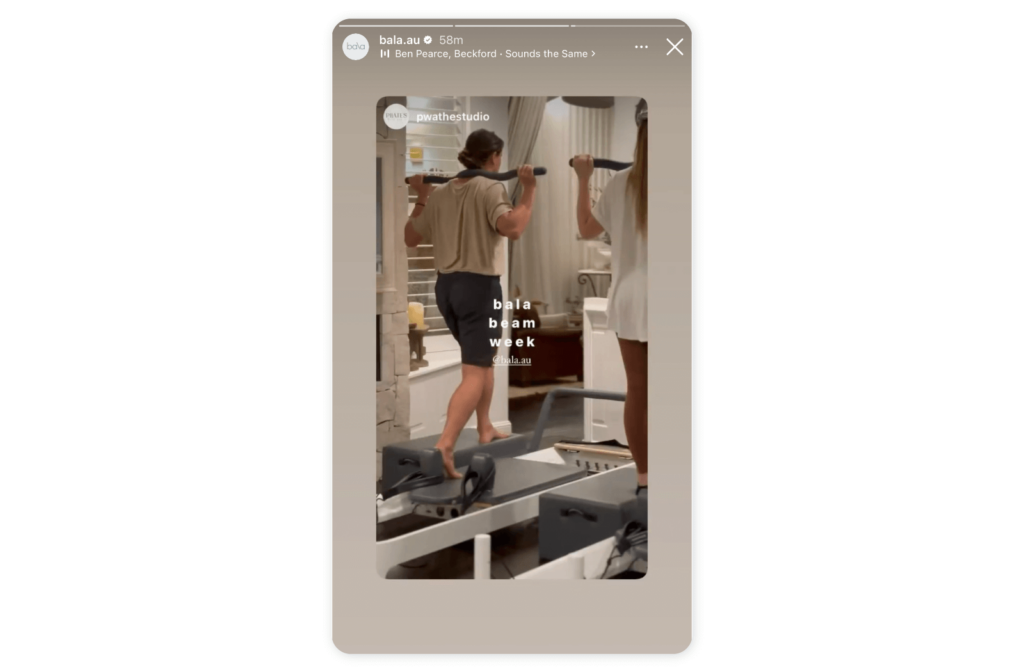
Conclusion
Instagram Stories have a powerful part to play in skyrocketing your business’ social media engagement. While this guide is an excellent start, it’s just the beginning – you can learn more about Instagram Stories and best practices for using them, including the use of Instagram Story templates, via the Sociality.io blog.
Plus, if you’re looking for a premier tool to track your Instagram Stories’ engagement analytics, Sociality.io is your one-stop shop. On the Sociality.io Analytics module, Instagram Stories reports show you impressions, reach, engagements, and more. With our easy-to-understand and easy-to-generate reports, you can see at a glance which Stories are working and which ones aren’t, allowing you to take your content to new heights.


