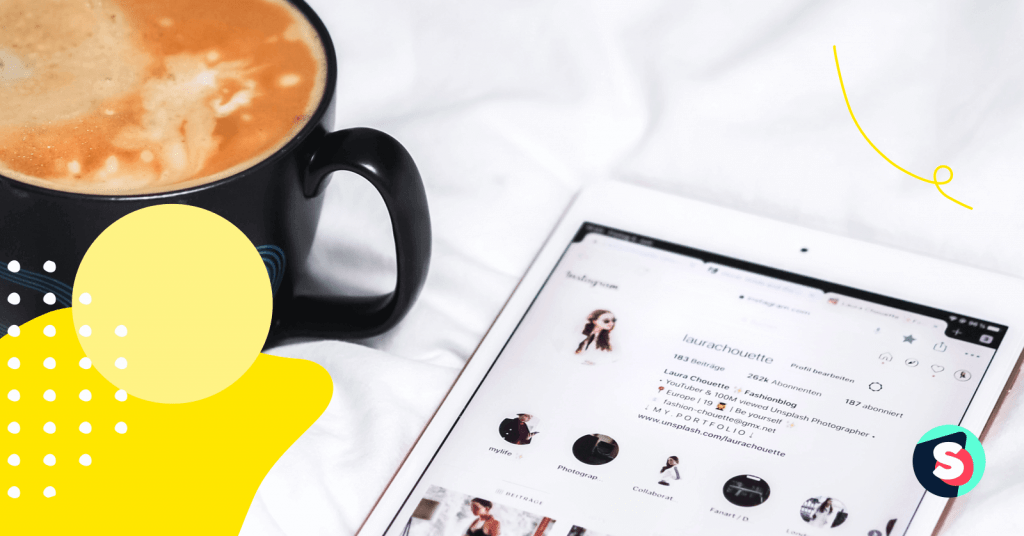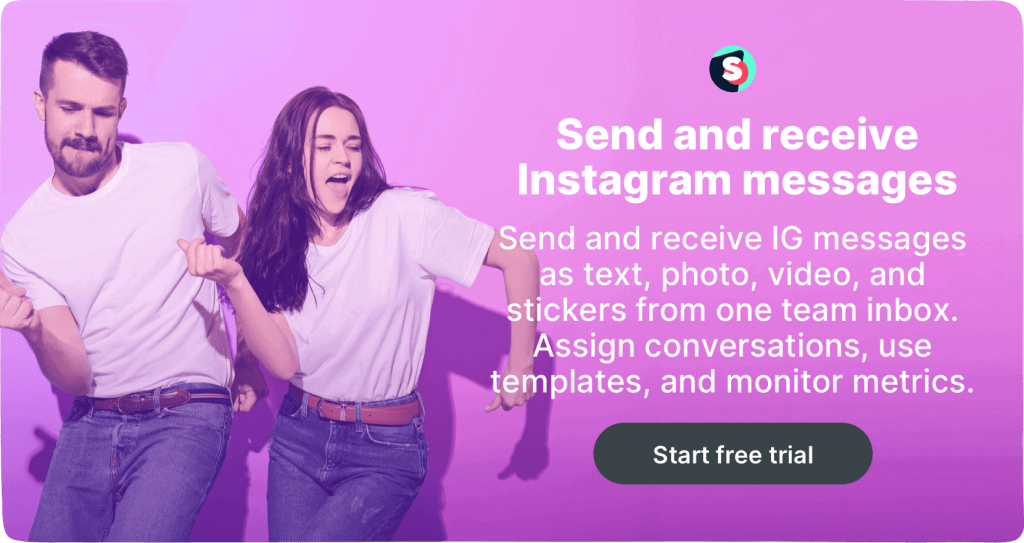Summarize this article via
Instagram is a valuable social media platform for increasing brand awareness, as it has a bigger number of active users. Although it isn’t link-friendly, our team has discovered nine ways to address this issue. This article is your unconventional guide on how to share a link on Instagram.
Let’s get started!
- How to add a link to an Instagram Story
- Add a link in the bio description
- Use a third-party multi-link tool
- Add links to Instagram captions
- Shoppable posts and story links
- Action buttons on Instagram profile
- Send Instagram links via direct messages
- Post links on Instagram using Reel descriptions
- Promote Instagram Stories and posts
1. How to add a link to an Instagram Story
A story with an embedded link is a great way to share time-sensitive content. The main advantages of Instagram Stories are as follows:
- They increase traffic to your website.
- They simplify users’ journeys toward the purchase.
Instagram retired the swipe-up feature in August 2021 and replaced it with clickable stickers. The key difference between the two features is that your viewers can now react and reply to your story with a sticker via a tappable link.
People who had the swipe-up privileges will easily adjust to the new sticker option. If you have at least 10,000 followers or a verified account, you can access this feature in eight steps:
- Post a story.
- Tap the sticker icon at the top right.
- In the tray of stickers, find the “link” option, and tap it.
- Click “+ URL” to add the link.
- Add the link to the text box.
- Click “Done” at the top right.
- Post your Instagram Story.
- Check if the link works correctly—view your story.
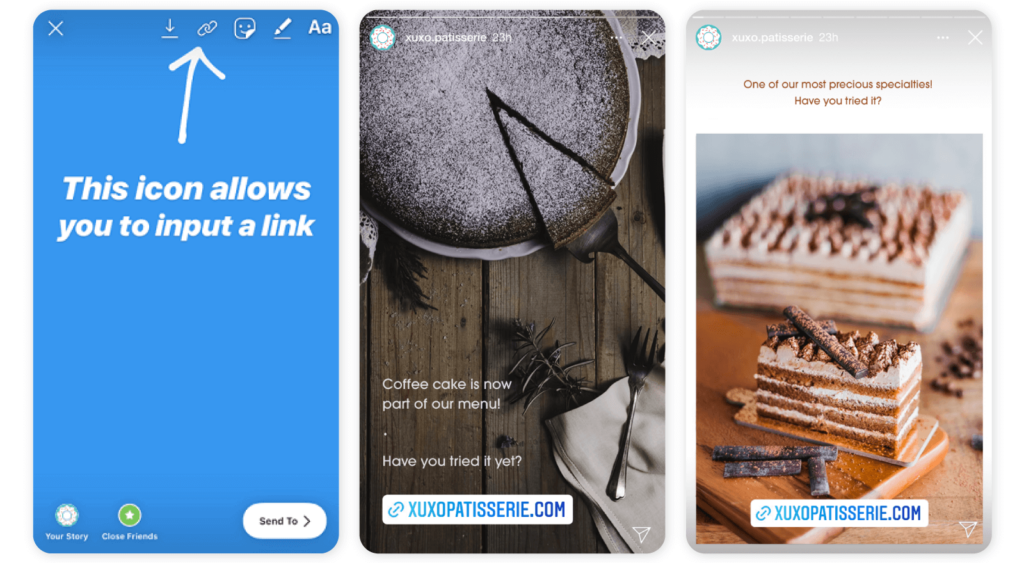
2. Add a link in the bio description
Adding a link in your bio is the simplest way (a common tactic) to get a link on Instagram, but make sure that your Instagram account is a business account, not a creator account.
Click “Edit Profile” and add your go-to link to the website section. The link will appear right below your bio, and visitors will be able to access it.
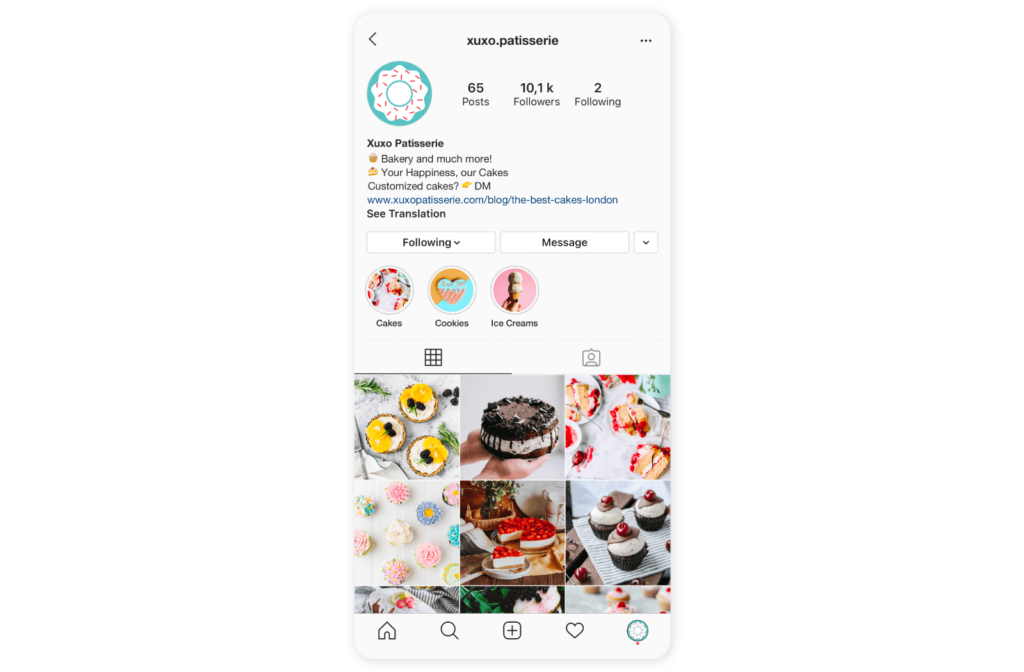
3. Use a third-party multi-link tool
A bio link is limited to one link only. Using a link provider, such as linktr.ee or tap.link allows you to direct people to multiple links at once. Link providers are ideal if you have a broad product line, company news to share, or multiple websites under one brand.
How do they work? It is a solution that is customizable to meet your needs. You can set up a menu with multiple links or buttons that link to as many resources as you wish: landing pages, websites, blogs, YouTube videos, etc. They are quite intuitive, and your audience will find the required information right away. Moreover, both linktr.ee and tap.link act as analytics tools and enable you to track the number of clicks and views your links receive.
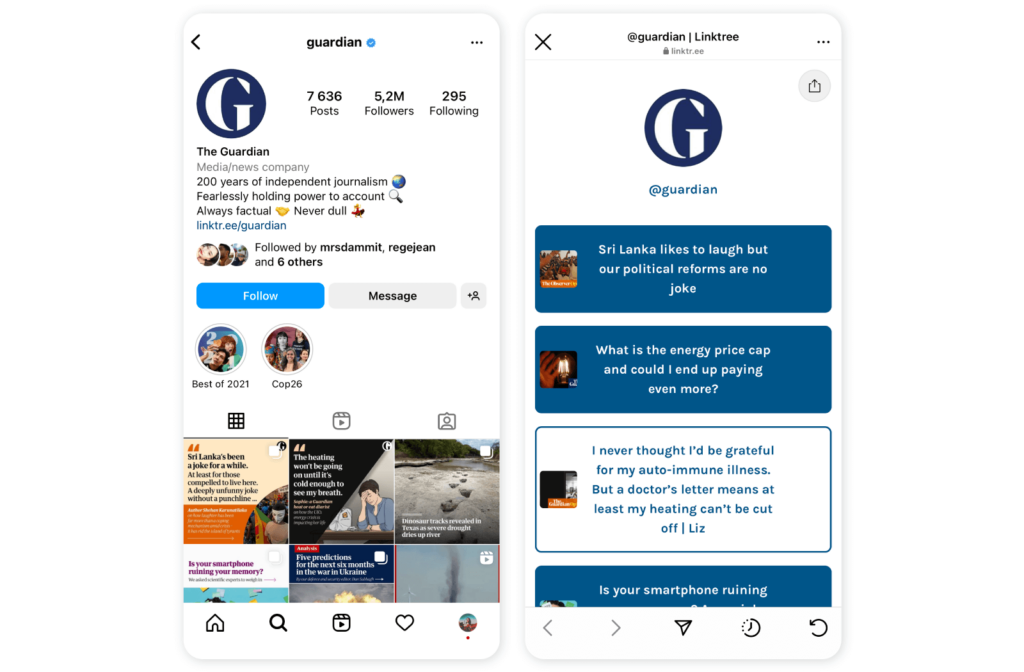
4. Add links to Instagram captions
First, let’s clarify the difference between a link and a URL. A URL is a web address, for example, coffeshop.com. A link is the URL turned into a clickable word(s) that directs a user to the desired destination. For instance, when you click on the word “coffee,” you are sent to the website coffeshop.com.
Instagram doesn’t support sending users “out” of social media. Although adding a URL to captions won’t allow anybody to click on it, you can still persuade the Instagram audience to copy your URL and paste it into a browser. If the URL is too long, using a link shortener can be a solution. Moreover, URL shortening solutions track clicks and provide users with simplistic reports on user behavior. Here are the best URL shorteners.
If you are selling tickets for events, for example, and you have more than one event coming up, post about them frequently. You can create shorter links for each event (such as bit.ly [eventname1]) and use these links in your captions underneath the related event flyer.
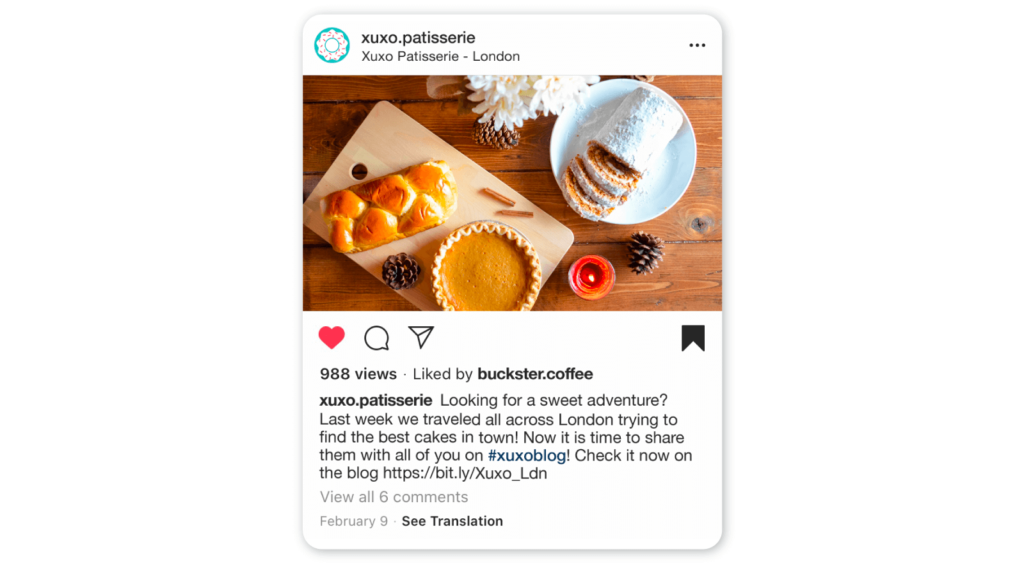
5. Shoppable posts and story links
Shoppable posts allow Instagram audiences to discover your products faster and more easily. Shopping tags redirect users to your Instagram shop, where users can obtain information about the product by following the embedded link.
Related article: How to Add Shopping Tags on Instagram?

By clicking this tab, users can see all the product catalogs. They can save catalog products like any other standard post and send them to others via DM. Instagram Insights allows you to check engagement on individual shopping posts or compare them based on various metrics, including impressions, saves, and engagement.
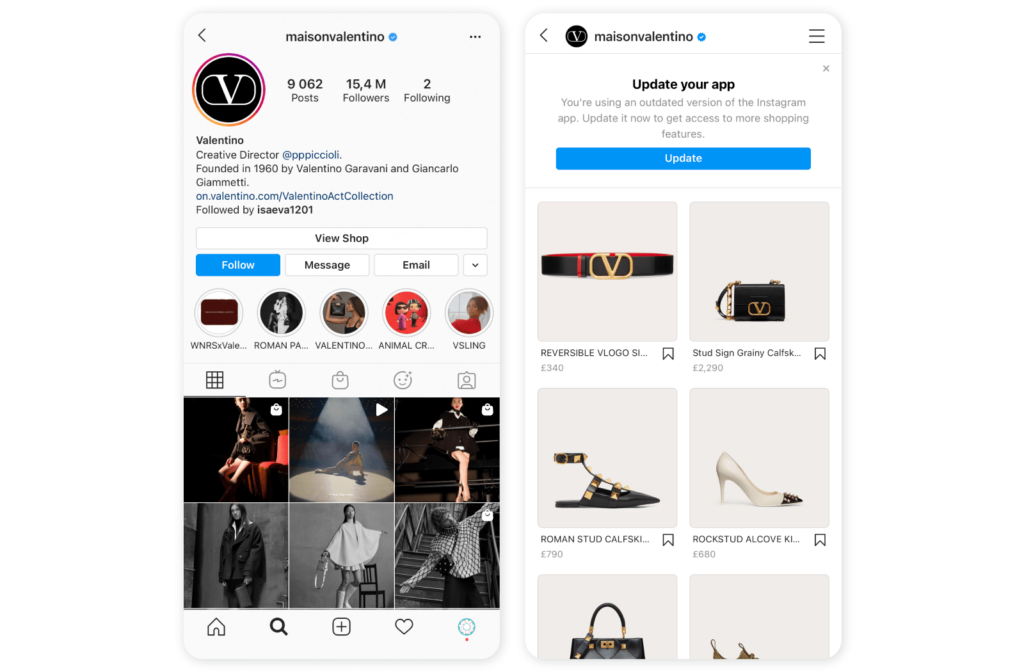
To qualify for Instagram Shopping, your account should be a business account with a Meta page, and your company should be located in supported countries, sell physical goods, and match the platform’s policies.
Create shoppable posts:
- Create a product catalog on Facebook. Upload your entire range of products with shopping links, images, and descriptions.
- Then Instagram will examine your catalog, so wait until it is approved.
- Once it’s approved, you’ll see a shopping tab appear on your profile. The tab showcases your product catalog in your profile layout.
- After it’s done, upload and tag your products. Click “Tag Products” to find the products you want to match with the ones you uploaded.
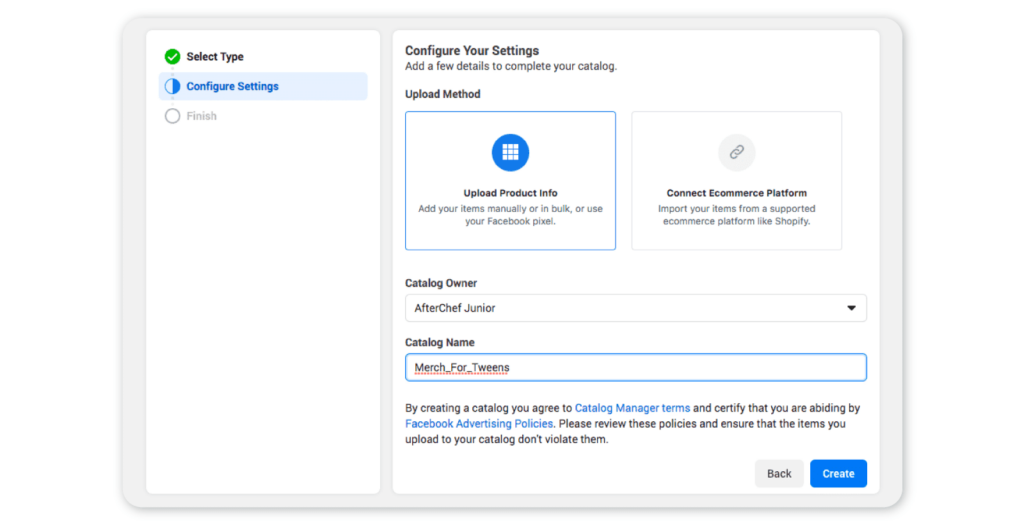
To create shoppable stories, go through the same procedure as catalog creation on Facebook. Once complete:
- Upload a photo/video to Instagram Story.
- Click the “Product” stickers.
- Select a product from your catalog.
- Once you’ve chosen a product, you are done.
6. Action buttons on Instagram profile
An action button is a great way to share links. There are three categories—Order Food, Book Now, and Reserve. You need an existing account with a partner on Instagram to select them.
Here’s how to set action buttons:
- Go to your Instagram profile.
- Click “Edit Profile.”
- Tap “Contact Options.”
- Tap the “Add an action” button.
- Select a partner you want to add.
- Enter the website URL, and click “Done.”
- Tap “Save.”
You can also add your business email, phone number, and address under “Contact Options,” and they will also be action buttons. This is something you should consider doing. This feature works across all countries.
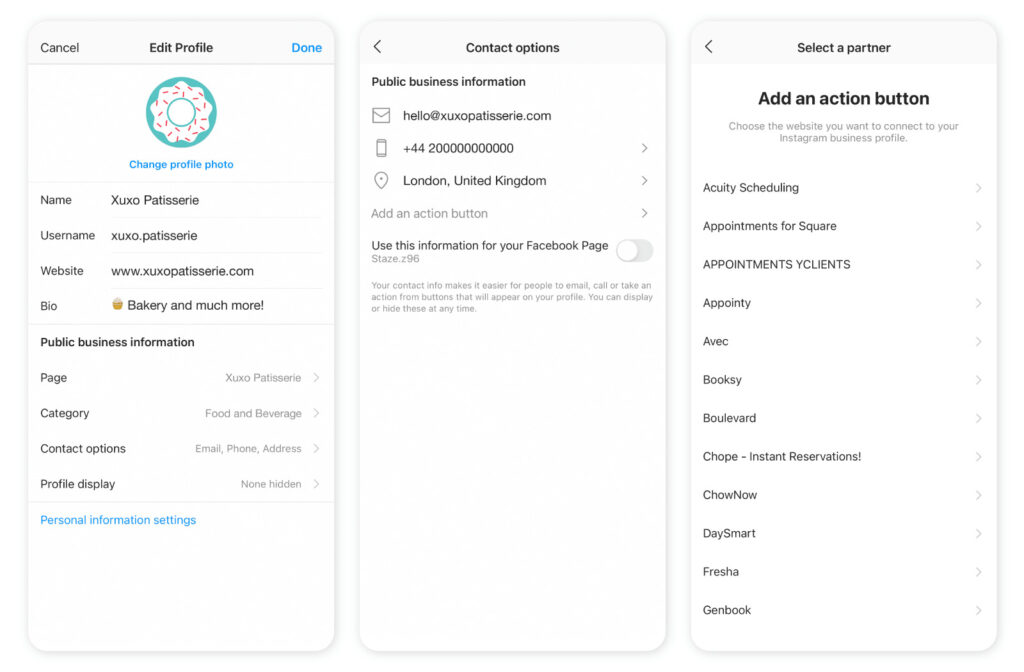
7. Send Instagram links via direct messages
Sharing a link as a direct message is probably the most effective and personalized way to share links. Not only is it convenient for your audience, but direct messages also allow you to build and improve customer relationships and satisfaction rates.
You can send welcome messages to your new followers by setting up quick replies that include links or by creating quick replies to various FAQs.
To set up Instagram quick replies, follow our step-by-step guide:
- Go to your Instagram profile.
- Click the three horizontal lines icon in the upper-right corner.
- Open “Settings.”
- Go to “Business.”
- Go to “Quick Replies.”
- Click on the blue “New quick reply.”
- Choose a shortcut word.
- In the “message” box, you can include a link.
- Save it.
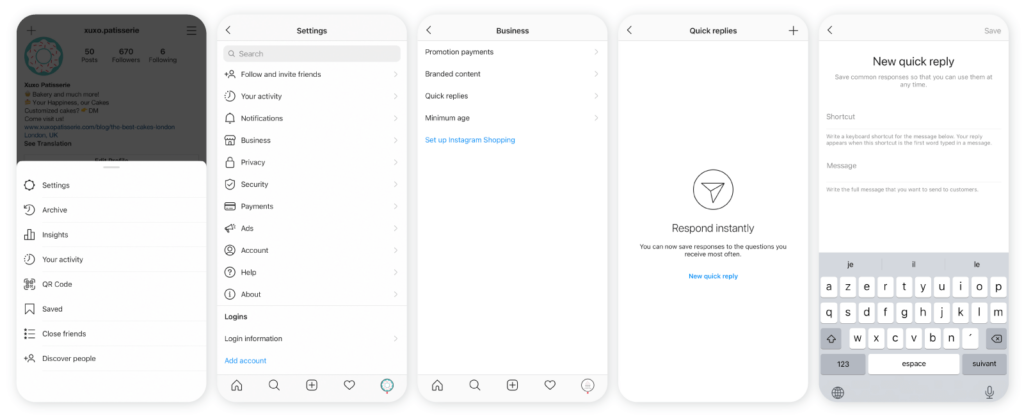
🥁 Instagram messaging is available with Sociality.io!
8. Post links on Instagram using Reel descriptions
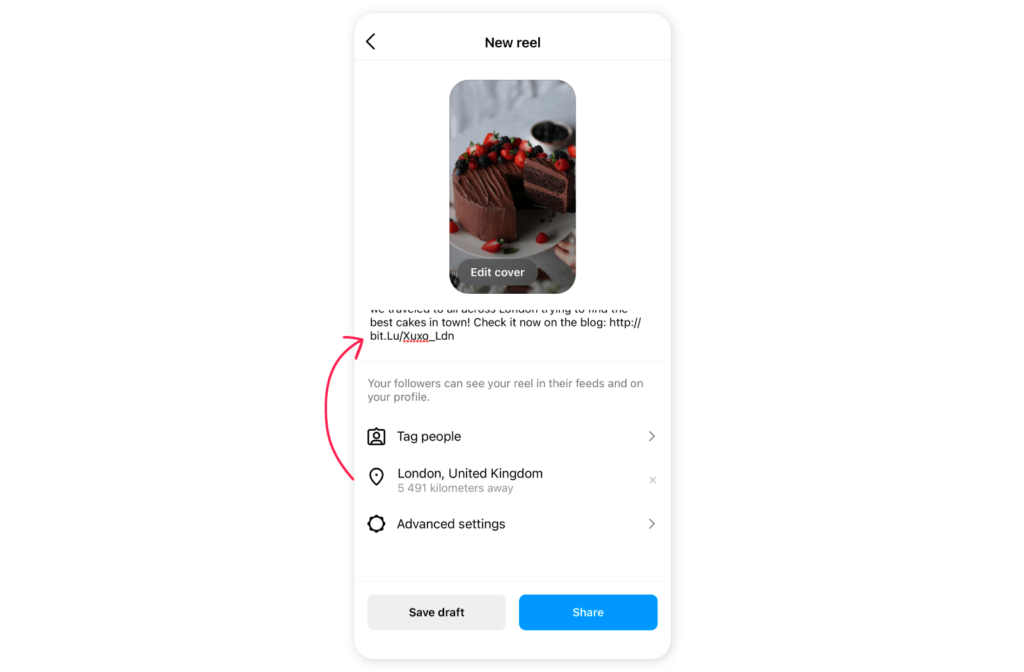
Related article: How to make Reels on Instagram: Everything marketers should know
Instagram Reels refer to a form of video content that follows the same working principle as TikTok videos.
Initially, Instagram limited the duration of Reels to 15 seconds but eventually extended the duration to 30 seconds. Currently, you can upload 60-second videos to your Reels.
Unlike Stories, Reels won’t disappear after 24 hours, which makes them a perfect content format for brands seeking to expand their audiences through the use of engaging content.
Check out this article to learn How to make Reels on Instagram: Everything marketers should know.
Or follow the most common guide:
- Go to the Instagram camera feature.
- Slide through the options to get to “Reels.”
- Tap the “Capture” button to start working on your content.
- Add a shortened link to the description section.
9. Promote Instagram Stories and posts
The cost of running Instagram ads is very flexible and starts at as low as $1 per day. Of course, running ads with a larger budget leads to greater reach and performance.
Promoting Instagram Stories and posts can sound complicated. The more control you want to have over your audience and delivery methods, the harder it will be to set up a campaign. However, in the past couple of years, Facebook has offered a variety of ways to launch social media ads.
Related article: How to repost an Instagram Story?
Promote Instagram content
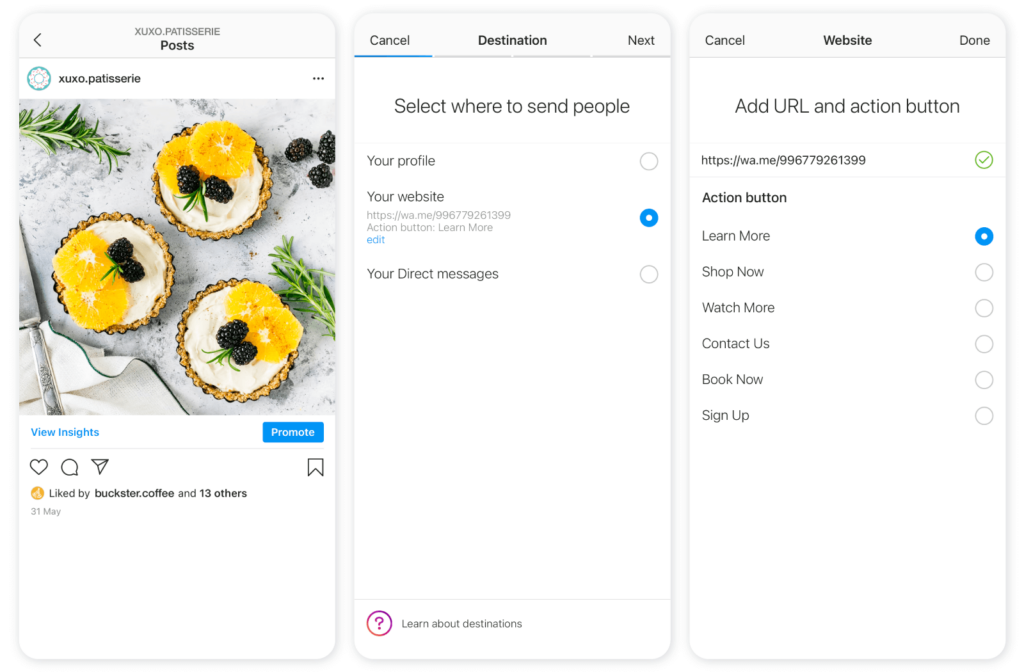
Promoting content inside the Instagram app is one of the easiest ways to run social media ads. It requires no experience, and the campaign can be launched in less than 10 minutes. Although such a method implies its limitations, and in general, we don’t recommend it. Here are some reasons why: https://sociality.io/blog/dont-boost-post/
If you want to promote Instagram content straight from the app, follow the steps below:
- Find the post you want to promote.
- Click “Promote” at the bottom-right corner of the screen.
- In the menu, choose the destination “Your Website.”
- Edit the link.
- Fill in the rest of the details for your ad.
- Set a daily budget.
- Finally, click “Create Promotion.”
Use Ads Manager to run Instagram ads
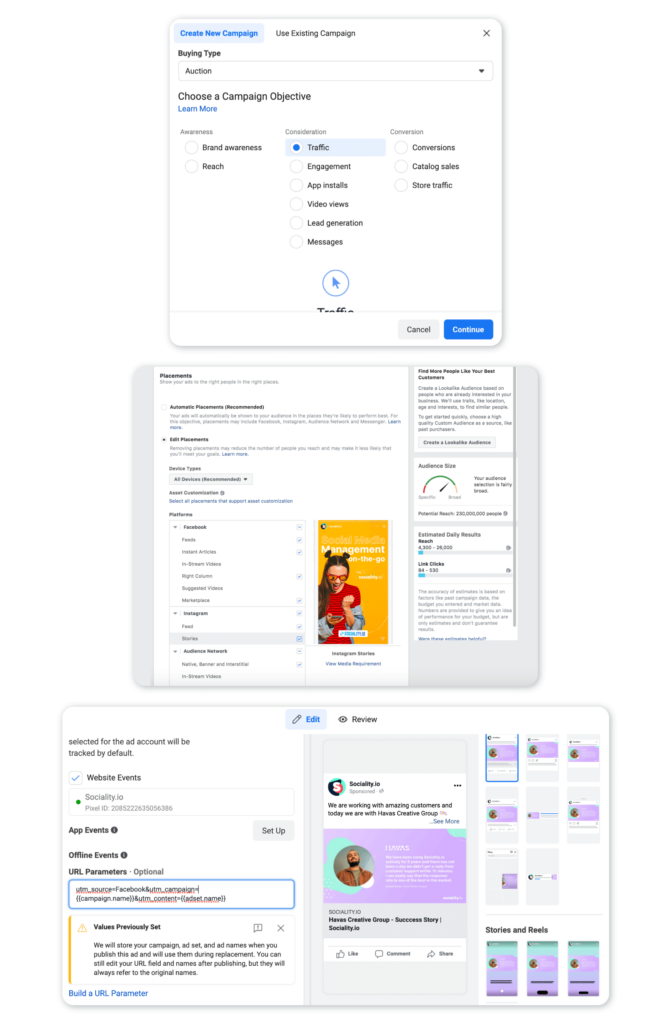
Ads Manager is a more sophisticated solution than promoting IG content. It offers detailed targeting and ad performance reports, and, in general, gives you more control over every aspect of Instagram and Facebook ads. To launch Instagram ads using Ads Manager, we’ve prepared a detailed guide: How to Use Facebook Ads for Beginners.
If you want to make a promotion via Ads Manager, follow the following steps:
- Open Facebook Business Ads Manager.
- Create a new ad and set a campaign objective.
- Select “Edit placement.”
- Choose “Instagram.”
- Then, in the subsection, choose “Feed.”
- Set the budget and schedule.
- Define the audience.
- Pick a format: carousel, slideshow, single video, single image, or canvas.
- Find the “Add a website URL” section.
- Fill in your website URL.
- Select a call-to-action button, such as “Learn More.”
- Confirm ad creation.
Conclusion
Whether you are promoting a product or sharing employees’ stories, directing Instagram followers to links not only helps you to improve the bottom line but also saves people time. They won’t need to browse through your website to find exactly what they are looking for. Conventionally, only users with 10,000 followers are allowed to embed links into their stories. However, in this article, we described different and effective ways to share links on Instagram.