Earlier, we talked about Hootsuite and 5 alternatives to it. We included Buffer as one of them. But the Buffer vs Hootsuite question battle couldn’t go unnoticed.
As a business owner or social media manager, you are wondering which social media management tool suits your needs better. How to choose the right solution?
While these tools are similar, they have different areas of strength and priorities, which makes them a better fit for different audiences. This article provides a detailed comparison of both Buffer and Hootsuite under the following headings:
- Pricing
- Intuitive design
- Customer Support
- Key Features
How to choose the right social media management tool?
Finding the right tools for your business can be challenging. You need to match your wants and needs with a restricted budget. But whether you are a multinational enterprise with almost unlimited resources or a small business looking to automate social media efforts — there are other important factors aside from finances to consider when choosing a social media management tool.
- What are your social media goals and needs? To make the right decision, the first step is to clarify your social media goals and needs. Are you looking for a solution to improve your response rate and build a stronger brand? Do you need to save time creating social media reports and thus you need an advanced analytics tool? Or do you need to automate your content publishing process and need a scheduler tool? Answering these questions would give you a better perspective as to where and how any tool can be of help to your overall social media strategy.
- What features do you need in a tool to achieve those goals? Depending on your goals and needs, some features would become more important to you than others. For example, a brand looking to increase engagements on social media should prioritize the tools with a unified inbox. For crowded social media teams, you will likely need a tool designed for collaboration. Will you need approval before publishing or will you need exportable reports for your clients? You can summarize and prioritize the list of your requirements for a social media management tool. Some users don’t need advanced tools that can do everything and solve every possible problem, thus let the goals determine your features requirements.
- What is your budget? Finances would play an important role in your eventual choice and rightly so. But it becomes a problem when it is the only deciding factor.
Now you have a goal and some important features to look out for. Screen out the options that fall within your budget and go for the best. Even better, most social media management platforms have tiered pricing packages you can leverage to get value, even when on a tight budget.
Having understood what factors should influence your choice of a social media management platform and the role those factors play. You are now better informed to make better comparisons.
Pricing plan
Comparing pricing plans plays a crucial part in the final decision-making process especially for companies with tight budgets. Let’s compare Hootsuite vs. Buffer pricing plans to understand which software offers a better value for money. However, note that since feature lists are drastically different from each other, it is not that easy to compare pricing plans.
While checking the pricing plans of any social media management tool, keep in mind that most of them have a hidden cost. So make sure you are not paying for more than the features you need.
Hootsuite
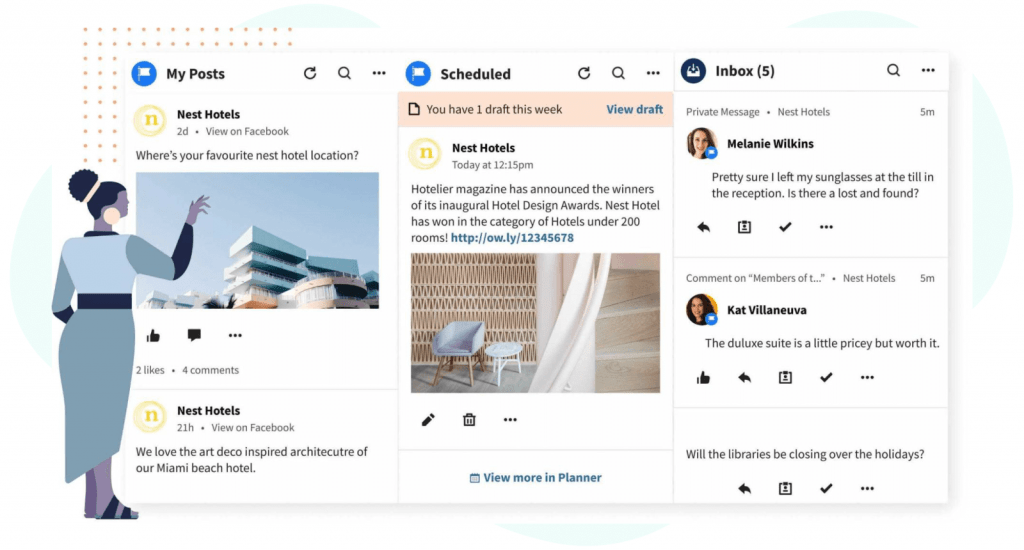
Hootsuite is more expensive in comparison to Buffer.
Professional plan – $19 per month. In return, you get unlimited scheduling for 10 social media profiles for 1 user only.
Team plan – $99 per month. Unlimited scheduling for 20 social media profiles for up to 3 users.
Business plan – $599 per month. This plan offers unlimited scheduling for 35 social media profiles for a team of 5 to 10 users.
Enterprise plan – This is a custom solution based on your marketing strategy and needs. You need to contact the team to get more details.
There is a free 30-day trial period but keep in mind that you will be asked to fill in your credit card information.
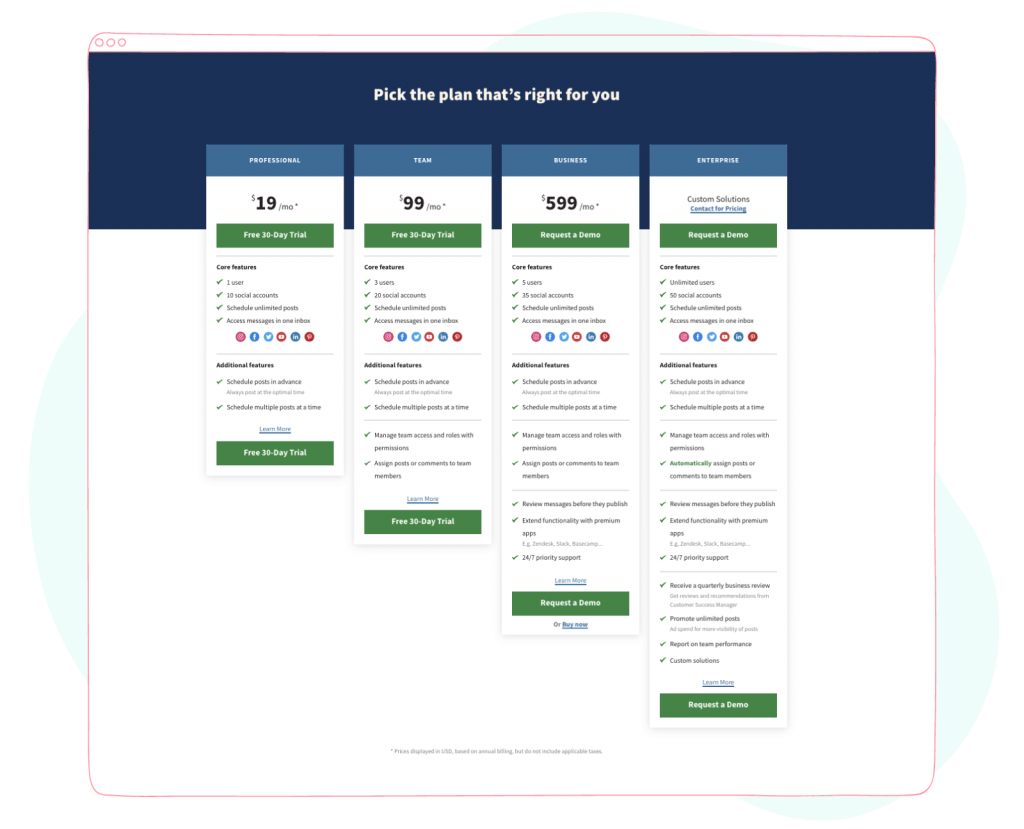
Buffer
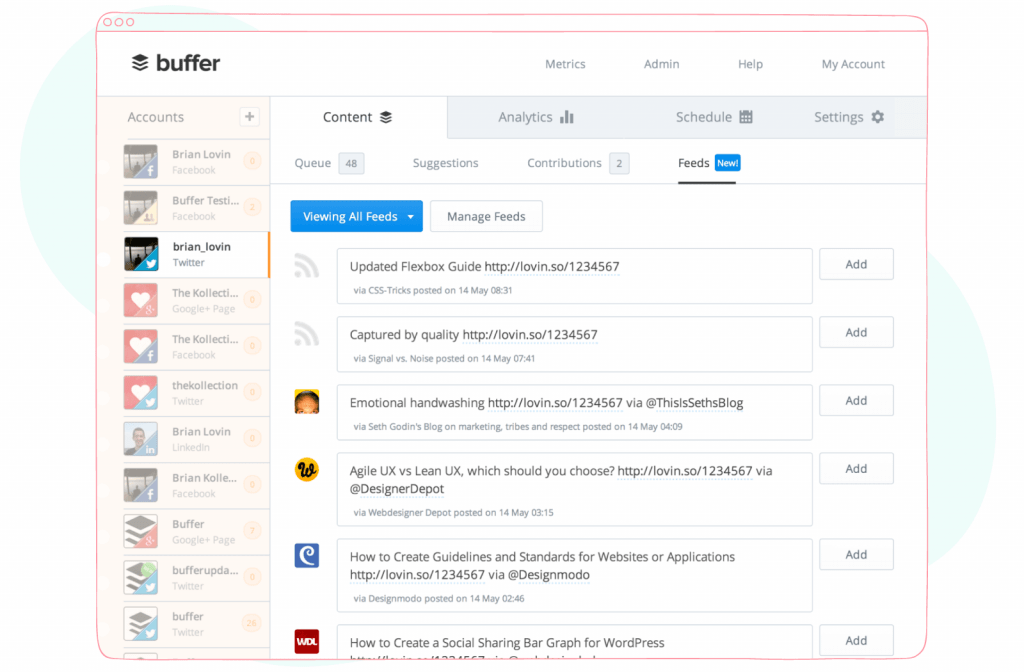
Just like Hootsuite, Buffer also has been a market leader for a while now, but as compared to Hootsuite, it is more affordable.
Buffer Free: This plan is free with no monthly or yearly payment and it is best suited for individuals and freelancers. It offers the following benefits:
- Up to 3 social channels
- One user account
- 10 scheduled posts per user channel
- Basic publishing tools
- Landing page builder
Buffer Essentials: This plan comes at $6 per month for each social account or $60 per year for each social account. Benefits include:
- Unlimited social channels
- One user account
- Unlimited number of scheduled posts per user channel
- Planning and publishing tools
- Engagement and analytics tools
- Landing page builder
Buffer Essentials with a team pack add-on: This plan offers extra collaboration and reporting features. It comes at $10 per month for each social account or $120 per year for each social account. Extra benefits include:
- Unlimited team members
- Drafting and approval workflow tools
- Easy, clear exportable reports
If billed annually, you get 2 months free on all the paid plans. Also, if you wish to get a feel of the platform before opting for any of the subscription models, Buffer offers a free 14-day trial period that doesn’t require your credit card information.
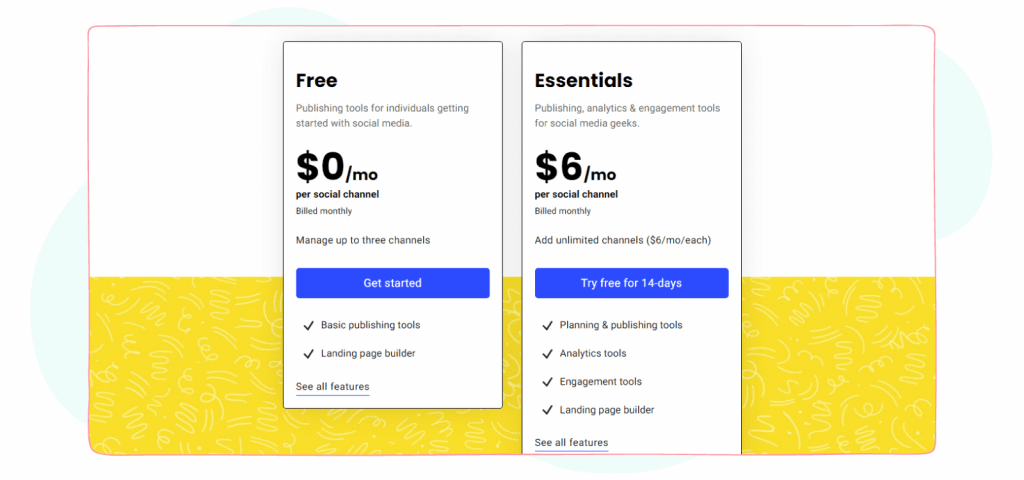
Intuitive design
Easy onboarding and in general intuitive UX/UI design is always crucial as it saves you time on training your teams and organizing processes to collaboratively work in social media management tools.
Buffer has a clean and simple user interface, with fewer tabs which makes it easier to navigate. All of Buffer’s key features are accessible on the user dashboard using the “Publishing”, “Analytics” and “Engagement” tabs on the dashboard, with your connected social accounts on the left sidebar.
You can also quickly add new content to your Buffer queue(through the “Publishing” tab), see what’s already scheduled, and check out analytics.
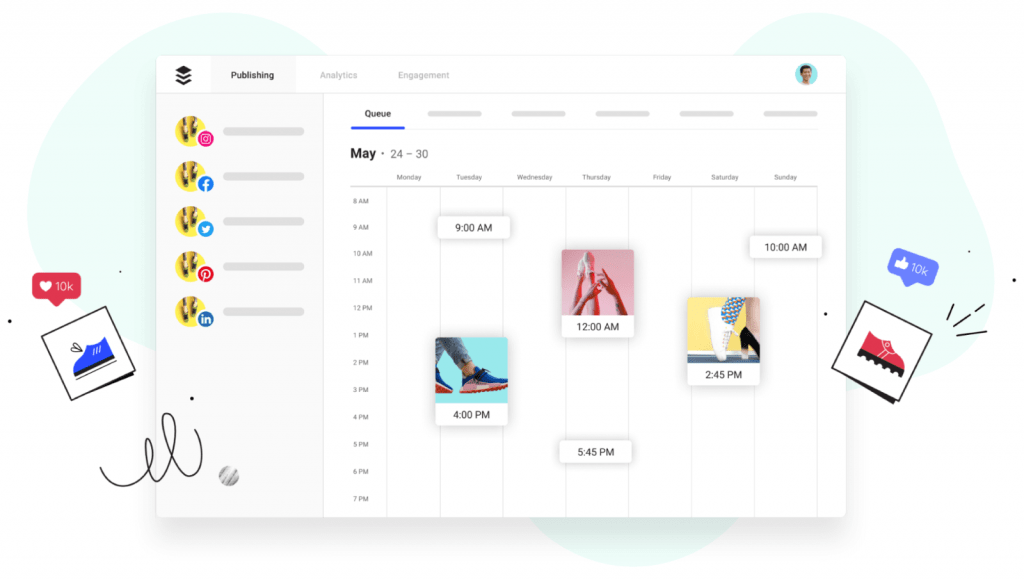
Hootsuite’s dashboard includes different widgets to navigate through its different functions. So it might take some more time to get familiar with its interface.
The dashboard contains a sidebar where you can access all of Hootsuite’s core functionalities with the main workspace in the center. On the sidebar are “streams” which are feeds that display the content from your connected social accounts and this allows you to monitor your activities across all your accounts. You can then organize your streams into different boards and name them accordingly.
You can use the composer button to add your posts. The planner tab is used to review scheduled and drafted posts in a calendar view. To view or manage your scheduled content, go to the publisher tab.
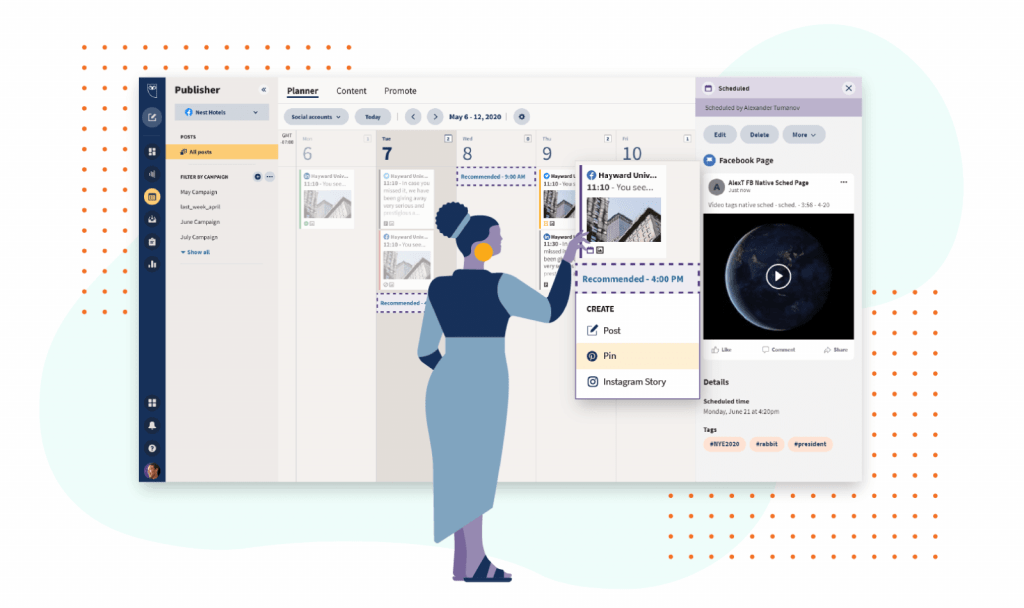
Bonus: Scheduling alternatives to Hootsuite and Buffer
Customer support
Chances are that you would need some sort of help from the customer support team to make complaints and resolve issues that may come up while using any of these platforms. So it is only right to put it into consideration, seeing also that this is critical to your overall user experience.
Both platforms offer a positive enough customer support experience. With Buffer, you can make your complaints through the help center or tweet at them directly for a quick response.
Hootsuite’s approach is also similar. You can get your issues resolved through the contact us page. They also offer 24/7 customer support on their social channels. You can also get help instantly, by chatting with the support team right in your dashboard.
Key features
Now it’s time to compare the most important aspect for choosing a social media management tool — the features. Let’s see what each of these platforms can offer.
| General features | Buffer | Hootsuite |
| Team collaboration | ✔️ | ✔️ |
| Content approval workflow | ✔️ | ✔️ |
| Note inside the content calendar | — | — |
| Record on team activity | ✔️ | ✔️ |
| Email Support | ✔️ | ✔️ |
| Strategy recommendations | ✔️ | — |
| Calendar view | ✔️ | ✔️ |
| Assign access and permissions | ✔️ | ✔️ |
| Approval workflow | ✔️ | ✔️ |
| Browser extension | ✔️ | ✔️ |
| iOS and Android Apps | ✔️ | ✔️ |
| Third-Party Integrations | ✔️ | ✔️ |
| Two Factor Authentication | ✔️ | ✔️ |
| Self-Service Knowledge Base | ✔️ | ✔️ |
| Onboarding Training | ✔️ | ✔️ |
| Social media certificates | ✔️ | ✔️ |
| Publish | Buffer Publish | Hootsuite |
| Social media networks | LinkedIn, Facebook, Instagram, Youtube, Twitter, Pinterest | LinkedIn, Facebook, Instagram, Youtube, Twitter, Pinterest |
| Content queues | ✔️ | ✔️ |
| Emoji picker | ✔️ | ✔️ |
| Label content for easy organization | — | — |
| Multiple photo uploads to Facebook | ✔️ | ✔️ |
| Queueing and requeueing options | ✔️ | ✔️ |
| Queue pause and shuffle options | ✔️ | ✔️ |
| Scheduling and rescheduling options | — | ✔️ |
| UTM code generator | ✔️ | ✔️ |
| Create a Posting Schedule | ✔️ | — |
| Instagram First Comment | ✔️ | — |
| Instagram Tagging | ✔️ | — |
| Instagram Shop Grid | ✔️ | — |
| Direct Instagram Publish | ✔️ | ✔️ |
| Bulk scheduling | ✔️ | ✔️ |
| Drag and drop inside the content calendar | ✔️ | ✔️ |
| Special days labeled on the Content calendar | — | — |
| Content preview | — | ✔️ |
| GIFs, 360° photos | ✔️ | ✔️ |
| Custom cover image planning | ✔️ | ✔️ |
| Instagram Hashtag Manager | ✔️ | ✔️ |
| Instagram Stories | ✔️ | ✔️ |
| Create and Manage Draft Posts | ✔️ | ✔️ |
| Internal notes inside the content calendar | — | — |
| Filter Published posts | — | — |
| Engage | Buffer | Hootsuite |
| Social Media Community Management | — | ✔️ |
| Analyze | Buffer Analyze | Hootsuite |
| Analyze available in all plans | — | — |
| Unlimited reports | ✔️ | ✔️ |
| Conversation activities report | ✔️ | ✔️ |
| Competitors analysis report | — | — |
| Customizable date ranges | ✔️ | ✔️ |
| Facebook ROI report | — | — |
| Content performance report | ✔️ | ✔️ |
| Report for Instagram Stories | ✔️ | ✔️ |
| In-depth social analytics | ✔️ | ✔️ |
| Stories analytics | ✔️ | ✔️ |
| Report white labeling | ✔️ | ✔️ |
| History of posts | Depends on plan | All history |
| Customizable template | ✔️ | ✔️ |
| Export reports | ✔️ | ✔️ |
| Schedule auto reports | — | ✔️ |
| Listen | Buffer | Hootsuite |
| Facebook: public mentions of your page | — | ✔️ |
| Twitter: username, URLs, search terms | — | ✔️ |
| Instagram: username, hashtags | — | ✔️ |
| YouTube: username, keywords | — | ✔️ |
| Web: forum mentions | — | — |
| Blog mentions | — | — |
| Content and user labeling | — | — |
| Save content | — | — |
| Assign content to a teammate | — | ✔️ |
| Auto-sentiment analysis | — | — |
| Listening reports | — | — |
| Export reports | — | — |
| Comparative charts | — | — |
| Content analysis | — | — |
| Publishing frequencies | — | — |
| Schedule auto reports | — | — |
| Keyword filter | — | ✔️ |
| View post natively | — | ✔️ |
| Reply with template | — | — |
| Alerts | — | — |
Bonus 1: Top 7 social media community management tools in 2020
Bonus 2: How to save time by automating community management activities
Who wins the battle?
When it comes to social media management software there is no superior solution that suits all businesses’ needs. Each solution was developed for its target audience.
Small business owners, who want to automate scheduling content to social media might benefit from Buffers’ limited features and affordable pricing plans. And once the social media team grows and integrates more activities such as replying to conversations, getting advanced reports, collaborating with 20 people with different access levels and approval schedules — then you’ll simply outgrow Buffer and move to Hootsuite with its enterprise plan.
There is more social media management software as you can imagine, and there is one out there that will be perfect for you.
If you are still considering whether you should go with Buffer or Hootsuite, some other social media management platforms are getting attention.
Sociality.io, for example, has even affordable prices with features suitable for all types of enterprise use. Click here to see all features or to build your custom plan.
Bonus: Alternative to Hootsuite
Bonus: Alternative to Buffer




