How to conduct competitor analysis benchmarking on Twitter (+ Template)
Summarize this article via
Twitter excels at helping brands connect with their target audience and stay in the loop about what their customers share regarding their brand. With the vast majority of brands utilizing social media giant’s benefits, the platform is an excellent source for conducting a competitor analysis. An analysis of your brand’s performance is meaningless without understanding where to put an accurate benchmark. This article is your guide to the complex world of conducting a competitor analysis on Twitter.
Recently, we have been diving deep into social media competitor analysis and have published a series of articles on how to keep up with your competitors on various social media platforms. Make sure to check out other articles in this series.
Why conduct a Twitter competitor analysis?
| 1. | Performance comparison | Benchmarking lets you analyze and compare your performance against your competitors. You can see if there are any gaps between your stats and those of your competitors on Twitter. Implement the insights from the analysis in your Twitter marketing efforts to improve your campaigns. |
| 2. | Target audience insights | Twitter competitor analysis will help you better understand how your target audience interacts with brands similar to yours on social media (i.e., tweet questions to support, reply to entertaining content, etc.). Whether your audience expects you to be there when they need help or to provide content that entertains, insights from Twitter benchmarking will improve your brand’s ability to connect with a specific audience. |
| 3. | Accurate KPI expectations | Studying your competitors’ numbers on Twitter gives you a good idea of the number of people that are interested in your offering. For example, studying how many followers your direct competitors have will give you a good idea of what number you should strive for. |
| 4. | Lessons from competitor failures and successes | This is very self-explanatory. Just look through your competitor’s tweets and see which tweets got the most engagement and which got the least. Maybe their audience enjoys visual media, such as videos and infographics. Study their tonality. Is it always the same? Did they try something else, like a more casual approach? Maybe they did, and people didn’t engage with it as much as with more serious and official content. |
| 5. | Follow market trends | Last but not least, with benchmarking, you get an opportunity to study trends in your market, such as fun challenges, offers, and collaborations. Look for patterns, such as similar seasonal offerings, which competitor initiated it, etc. |
How to find Twitter competitors
If you don’t already have a list of competitors that you want to keep an eye on, or if you wish to expand your list, Twitter’s Advanced Search feature is here to help. To access this tool, make sure to use the web version, Twitter.com, and not the app. Start by going to the “Search” tab.
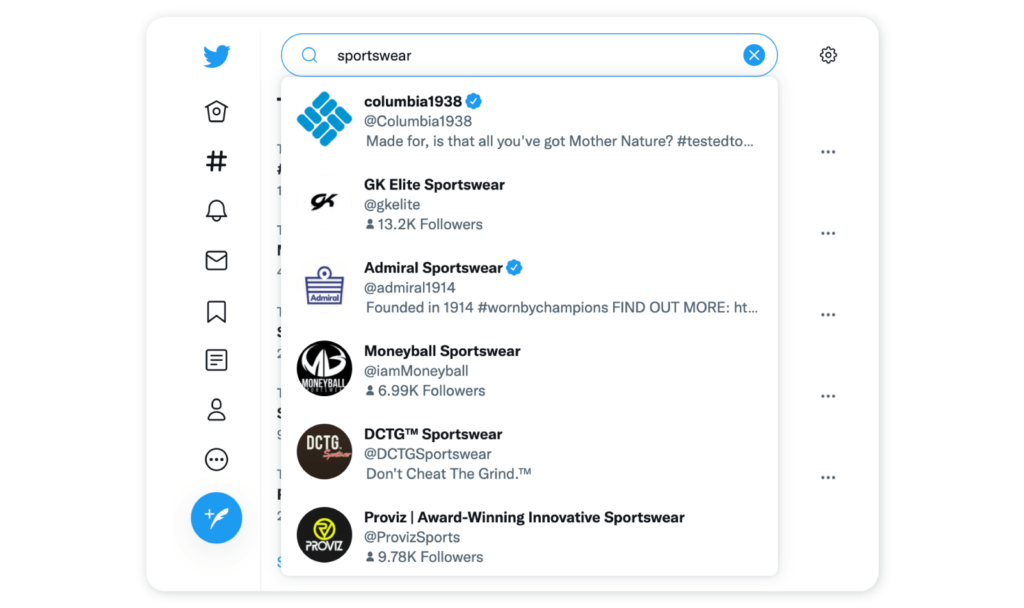
Click the dots icon, and select “Advanced Search.” Once in, you can see the many filters you can use to find what you’re looking for. You can use keywords to find relevant Twitter company profiles. Additionally, refine your search by excluding non-relevant keywords. Hashtags can help you identify whether your competitors joined any challenges or movements on Twitter.
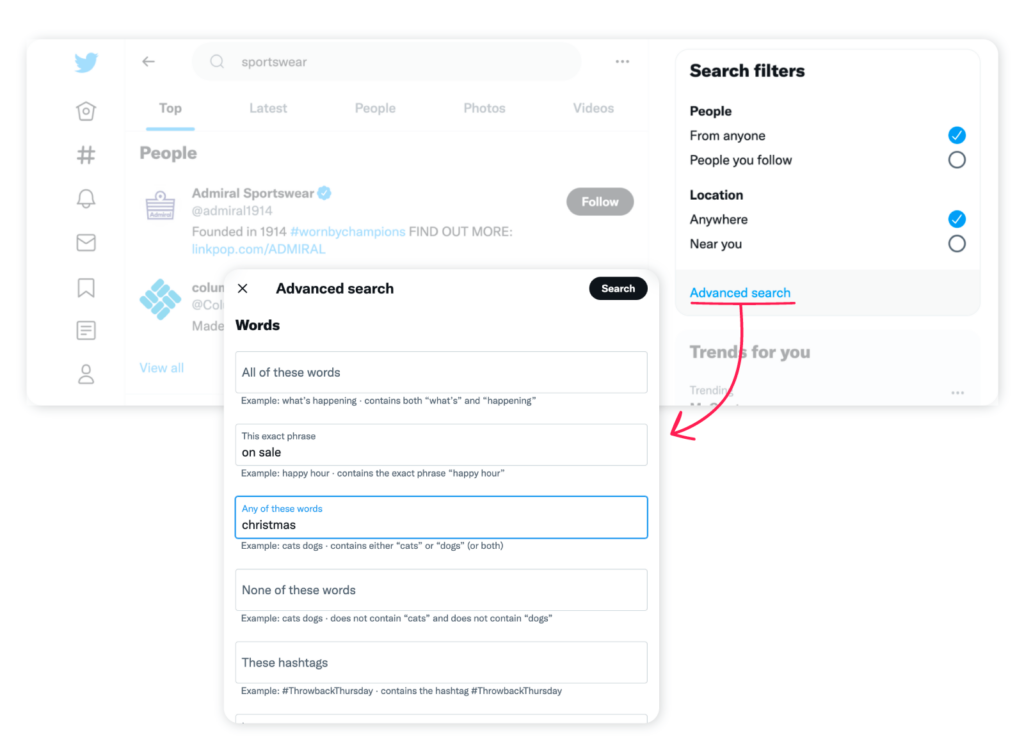
There are many ways you can utilize this tool other than finding competitors. Make sure to scroll down to see the many parameters you can use. Here are some other use cases for the tool:
- Studying sales promotions on Twitter
- Use of brand-specific and general hashtags
- Interactions with other Twitter accounts—brands or influencers
- Filter tweets that received the most engagement
Once you find your competitors, you can create a private list on Twitter to make it easier to see all their tweets in one place. To do so, just click the “Lists” icon on the sidebar, and you will see the “Create a List” button. In the pop-up menu, make sure to check the “Make Private” checkbox so that only you can see the list.
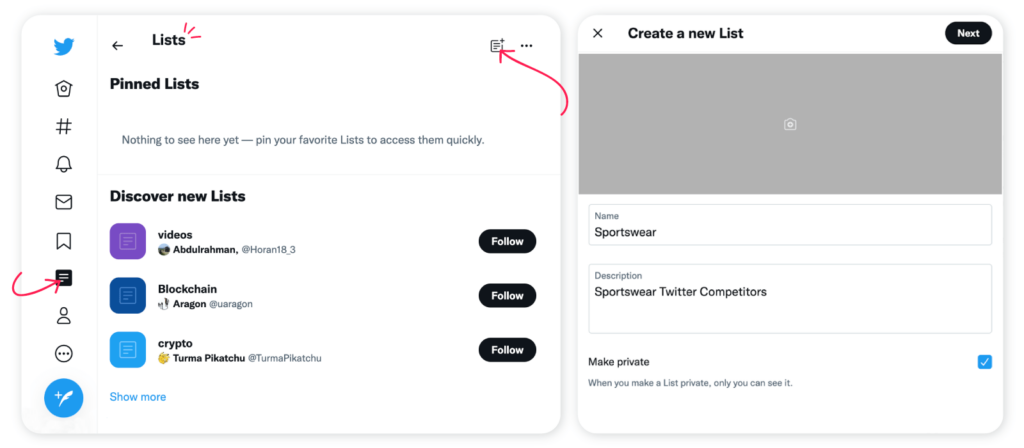
How to prepare a Twitter competitive analysis report
Now that we covered the basics, let’s look into your Twitter competitive analysis report’s specific information. We divided the process into two parts.
First, we recommend diving into general key performance indexes and then moving to general campaign attributes that will help you understand their marketing style. To make the analysis process more accessible, we created a Free Twitter Benchmarking Report Template for you to gather all the data in one place.
Which competitors’ Twitter KPIs should you be tracking?
- Followers: Follower counts show the popularity of Twitter accounts. As mentioned above, this KPI can help you understand how popular your offering is on Twitter and help you set realistic goals for your account.
- Following: Do they follow other brands? Do they follow their competitors? Do they follow influencers? And, finally, do they have brand ambassadors they follow?
- Engagement: An easy and manual method of calculating the engagement rate is to take 10 or more of the account’s recent tweets and divide the sum of likes, retweets, and replies to the number of their followers, then multiply by 100. Here’s the formula:
Engagement Rate=(Likes + Retweets+Replies) / Followers * 100
- Verification: Check which competitors have a blue checkmark next to their account name. If most of your direct competitors are verified on Twitter, consider submitting your account for verification as well.
🧁 Bonus: Most important social media KPIs that you should track
Analyze the attributes of social campaigns
- Demographics: Analyze your competitors’ following to understand which demographic actively engages with similar brands on Twitter. This is especially helpful for paid campaigns.
- Frequency: Compare each competitor’s post frequency to understand how often your brand should tweet. Pick an average and see if that frequency works for you. Remember that this is optional and only experimental. You might find that your competitors don’t tweet enough or do it too much.
- Content: Take a closer look at the content of their posts. Do they post mostly text-only tweets, or do they use media such as videos and infographics?
- Tonality: Make a note of the tonality of their content. Are they casual or official? Different markets use different approaches, so take a look at your competitors for inspiration to create your own unique tone of voice on Twitter.
- Interaction: Take a look at how the brand interacts with other Twitter accounts and whether it’s a brand or an influencer.
- Reactions: Study replies to competitor tweets and direct tweets addressed to the brand. You can use Twitter’s Advanced Search tool to do this. In the menu, scroll down and find the “Accounts” section of the filters. Are they mostly positive or negative?
- Responses: How do your competitors handle reactions? Do they reply to negative tweets? Do they interact with influencers’ tweets, pointing out flaws in their product? Look back in time to see whether any of the feedback received was implemented in future offerings. You can set a specific time in the Advanced Search by scrolling down to the bottom of the menu and setting the time in the “Dates” section.
- Evolution: Last but not least, how did their pages evolve throughout time? Make sure to study competitors who have been on Twitter the longest. To do so, just check the join date on their account page.
Twitter benchmarking tools to automate routine data gathering
Other than Twitter’s own analysis tools, other third-party tools are available that help you dive even deeper into your analysis and save some time by automating the process. Below are some Twitter benchmarking tools that we think might help you make the competitor analysis process faster:
Sociality.io — Competitor analysis solution
Sociality.io has three pricing plans starting at $99/mo: Pro, Business, and Enterprise.
Sociality.io is an ideal solution for digital agencies. It automates competitors’ data gathering and report preparation.
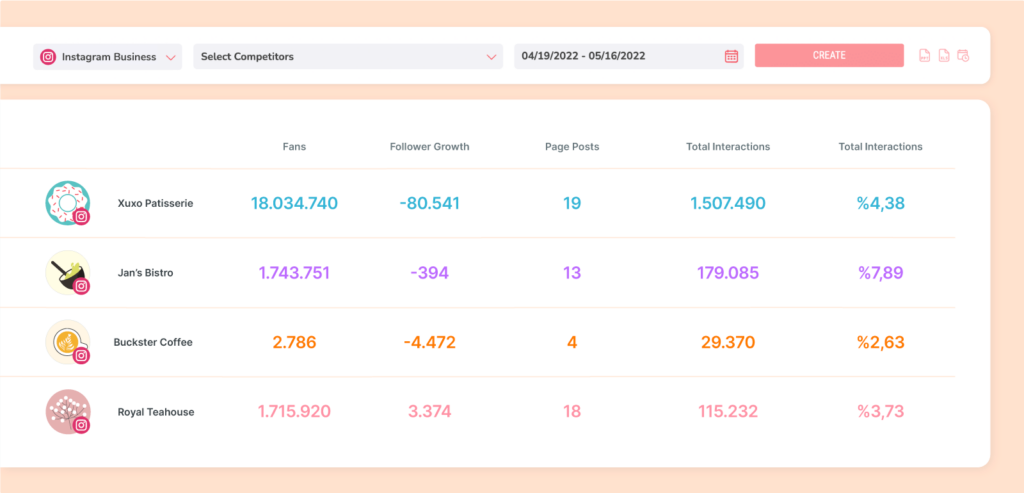
Sociality also makes analyzing several accounts at the same time much easier. Using one organized interface, you can see and analyze all the information you need. This will make the information-gathering process take significantly less time consuming, and you will have more time to study the data and implement it into your strategy. To see the report for yourself, you can download it for free below.
Here is a list of metrics available inside each Twitter competitor analysis report:
- Frequency of posts
- Engagement rate (maximum, minimum, total average, daily average)
- Follower growth (maximum, minimum, total average, daily average)
- Followers number
- Post types (photo, video, status)
- Number of total interactions (maximum, minimum, total average, daily average)
- Interaction types (retweets, likes, listed)
- Posting days
- Post hours
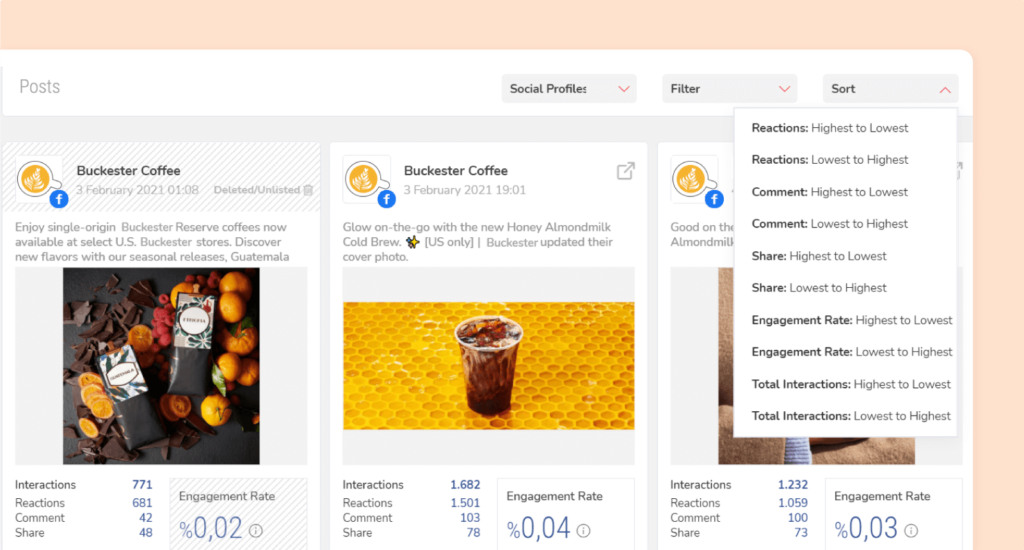
All reports are exportable in PPT and XLS formats. Moreover, a social API allows you to integrate social media data into your data ecosystem or CRM.
Followerwonk
Pricing starts at $29/mo.
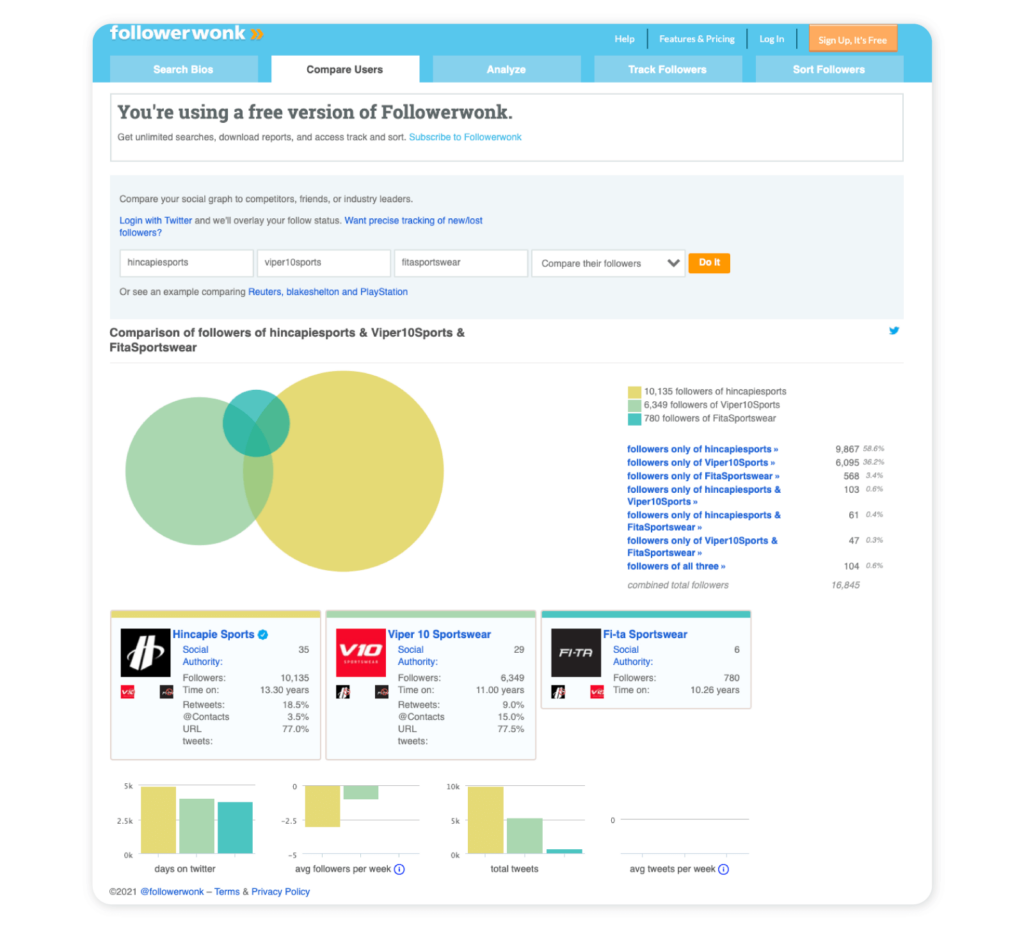
Followerwonk is a Twitter-specific analysis tool that can help you dive deeper into the demographics of your competitor’s followers. It offers a free plan so you can try it for free.
To showcase how to use this tool, we picked three similar sportswear brands and used Followerwonk to compare their followers. The links to the accounts we picked can be found below:
In the “Compare Users” section, you can see the overview of each account at a glance, as well as how many of their followers overlap. You can even see whether the accounts you selected follow each other. But suppose you want to dive deeper into your competitor’s followers and see their demographics. In this case, you should head into the “Analyze” tab and generate a report where you can find useful data, such as the most-used keywords in their followers’ bios and their followers’ social authority. Followerwonk lets you analyze an account for free, as long as it has less than 35 k followers. We highly encourage you to give this tool a try.
The paid plan starts at $29/month and gives you access to more data:
- Compare follows/followers
- View follower losses and gains
- Maximize times to tweet
- Followers’ active hours
- Filter most performing tweets
- Easily follow/unfollow in the app
Vaizle — Free solution
Free solution
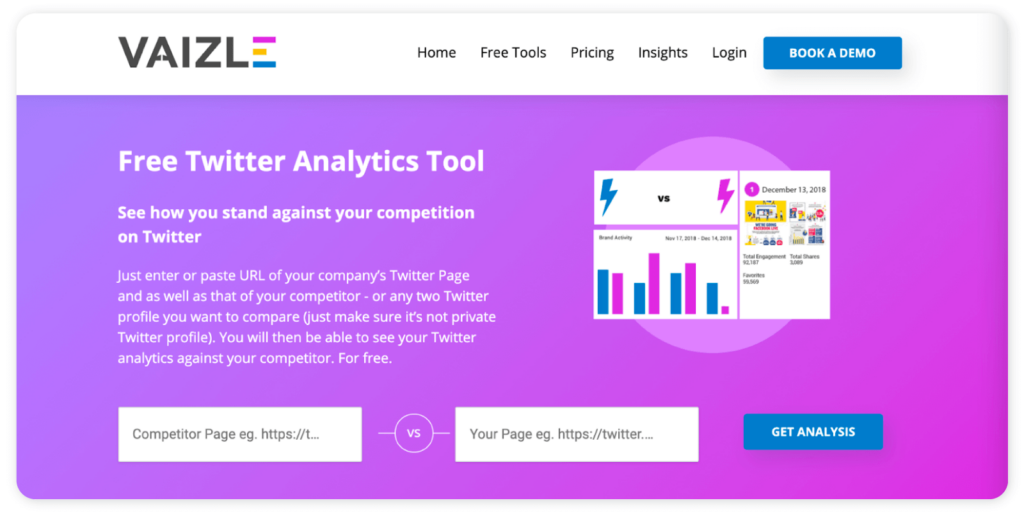
Vaizle is a free analytics solution. It allows you to analyze two Twitter accounts over a one-month timeframe. Although reports are not exportable, schedulable, or available for longer than a month, they are a great starting point for small social media marketing teams. Vaizle reports show you the following metrics:
- Brand activity (number of posts per week/month)
- Brand engagement per week/month
- Number of favorites and retweets
- Most successful content
To wrap it all up,
Phew, that was a lot of information to process, wasn’t it? But you did it! You are now ready and well prepared to utilize the valuable data available and create your own Twitter competitor analysis. We are confident that the analysis will help you significantly level up your Twitter game and get a foot ahead of your competition.
Make sure to also check out our guides for competitor analysis on other social platforms, such as Facebook and LinkedIn, so that you can excel on all social platforms and become the social media superstar of your market.
Suggested articles:


