Summarize this article via
LinkedIn is one of the most centralized resources for businesses and their employees on the web. It is a great space to promote your brand, conduct an insightful social media competitor audit, and keep an eye on the competition and market trends. It can help you set the right key performance indicators (KPIs) and organize your benchmarks inside a free template. Here is an article that dives deep into competitor analysis on LinkedIn.
For the last couple of months, we’ve been covering competitor analysis on various social media platforms, so make sure to check out other articles in this series for helpful tips and tutorials:
- How to conduct a competitor analysis on Facebook
- How to conduct a competitor analysis benchmarking on Twitter (+ Template)
- Top five social media competitor analysis tools
- How to prepare an Instagram competitor analytics report in five minutes
Before we get into the details, a quick reminder: If you use your LinkedIn account to study your competitors, chances are high that they will know about it if you click on employee accounts. So, to avoid this, either use LinkedIn Premium or just do your research in incognito mode.
Worth checking out ✨”Top 6 LinkedIn features to boost lead generation.“
The benefits of conducting LinkedIn competitor analysis
| Learn from competitors’ success stories and failures | Content can tell a lot about your competitor’s approach to LinkedIn marketing and whether that approach works. Make sure to examine what type of social media content your competitor shares and what kind of engagement they get. |
| A better understanding of your industries’ and market segments’ needs | You can use likes and comments to study the demographic that interacts most with your competitors. LinkedIn competitor analysis can help bring up helpful patterns that you can implement in your targeting. |
| Set accurate KPI benchmarks | By studying your competitor’s LinkedIn KPIs, such as the number of followers and engagement rate, you can compare your performance to see any opportunities for improvement. |
| Monitor market trends and discover new opportunities | Last but not least, competitor analysis helps keep you in the loop regarding the latest market trends, seasonal offerings, hashtags, or social media challenges. |
Best LinkedIn analytics tools
When it comes to social media analytics, it is not just about collecting LinkedIn data but getting the answers you want, backed by data.
- What tactics are working for you?
- What type of content is performing well?
- How are your brand’s presence and perception overall?
- What is your top-performing content?
- What are LinkedIn engagement rate benchmarks?
Getting access to all these useful data insights means that you will be better equipped to focus your time, effort, and money on producing tangible results. However, with so many options available in the market, it might be challenging to choose one to meet your business needs.
That is why choosing the right social media analytics, and reporting tools can surely make things easier and simpler.
LinkedIn engagement rate benchmarks
You probably have some idea about how your social media content is performing.
But is it clear enough to really be actionable? Does it show you the full scope of potential a brand in your space can tap into?
Unfortunately, generalized datasets that include LinkedIn engagement rate benchmarks in different industries, sectors, countries, etc., won’t equip your social media team with the correct answer. Some sources mention 2%, while others mention 3%. But don’t trust this data.
Conduct proper LinkedIn competitor analysis research to understand what works and what doesn’t and set accurate benchmarks.
If you want to learn more about correct benchmarking tactics, read this article.
How to conduct a LinkedIn competitive analysis
1. Understand what questions you aim to answer
What is the purpose of your research? Are you planning to collect as much data as possible and draw conclusions once you see the whole picture?
In the majority of cases, social media teams conduct competitor analyses to answer the following questions:
- What is the industry standard for LinkedIn followers’ growth rate?
- What engagement rate should we expect and aim for?
- What content strategies does your target audience interact with the most?
- What type of content are they posting?
- When are their followers active?
- Is their posting consistent?
- Do they run better advertising campaigns?
2. Start by gathering social media data
Gathering social media data is the first preparation step before beginning your research. You can either do it manually or use the built-in tool.
Followers: The number of followers shows you the popularity of a specific competitor on LinkedIn. This KPI can help you see how your brand’s performance compares to that of the competition. If the average number is greater than yours, it can help you understand what number you should strive for with your LinkedIn marketing efforts. If the average number of followers is lower than yours, it can show you how much you are ahead of the competition and which competitor is catching up the fastest.
Reactions and comments for engagement rate: To help you understand the fraction of followers who interact with your competitor’s posts, you need to calculate the engagement rate. To do so, we suggest that you take the five most recent posts of one of your competitors and use this formula to get the engagement rate for those posts.
Engagement Rate = (Reactions + Comments) / Followers * 100
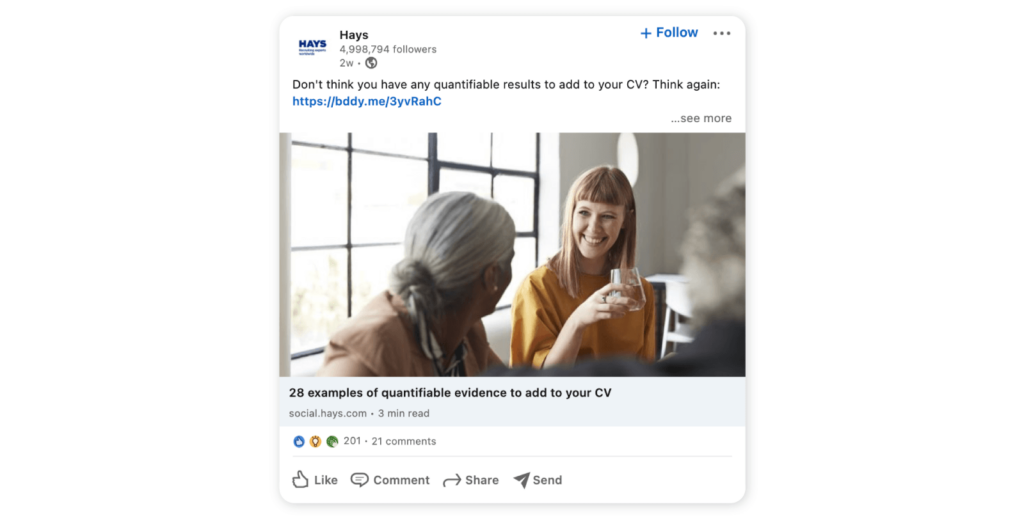
For example, this is Hays’ Post’s engagement rate = ((201 + 21) / 4998794) * 100 = 0.0044%.
Free LinkedIn benchmarking template
Before starting an analysis, prepare the document where you will gather all the information. To help you save time, we created a free LinkedIn benchmarking template. The Google Sheet file has all the necessary columns for competitor analysis. You can copy it and adjust it to your needs.
LinkedIn competitors’ content analysis
Now that you covered the basics, it’s time to dive into the marketing side of things. The first part is the results, and the second part is the approach that created those results, so we suggest that you first analyze competitors on LinkedIn that have favorable results.
1. Content
First and foremost, start with content and study your competitors’ LinkedIn posts. Take a look at the tone of voice of those posts and their frequency. Look for media content. Do they share videos, images, slides, and infographics? If yes, how often?
Related article: How to track and analyze your competitors’ content strategies
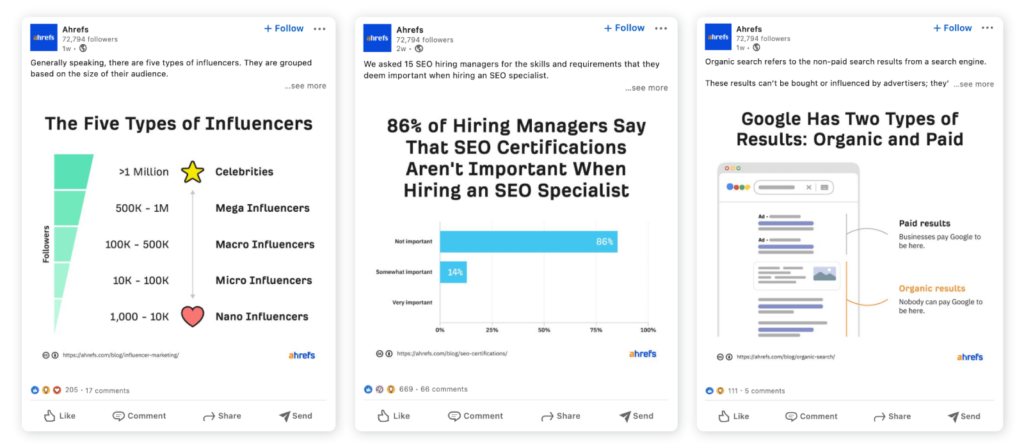
2. Reactions (on posts)
LinkedIn recently followed Facebook’s lead and added five more ways you can react to posts. Take into account the total number of reactions posts receive. Make sure to filter out the number of so-called “insider” reactions. These are the likes and comments received from your competitors’ employees. This aspect will help you understand the quality of engagement the brand gets on its posts.
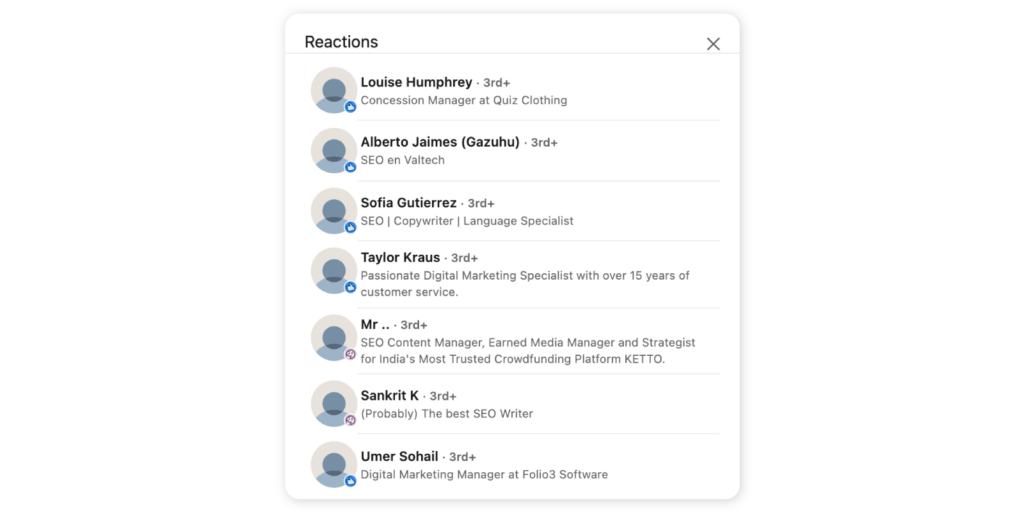
3. Responses
Take the time to study the comments people leave under the posts. Are they primarily positive or negative? How do people interact with the brand on LinkedIn?
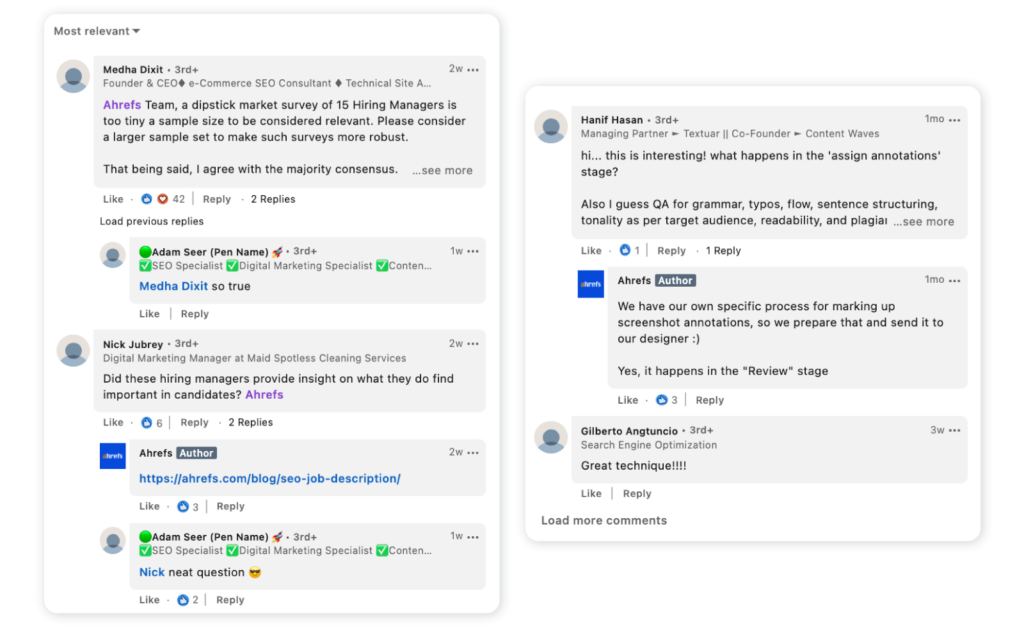
4. Demographics
Since there are no tools available for analyzing LinkedIn demographics, you pretty much have to study this on your own. To do so, just scroll through the likes and comments and look for patterns. What types of people interact with the brand the most? Where do they work? What titles do they have?
5. Content strategy evolution
Go back to the beginning of the company page and see how their page has evolved over the years. Analyze their previous approaches and see how they compare with the current approach. Is it more or less effective? Are there any content mistakes that you can learn from and avoid?
6. Community hashtag followers
Gather the number of branded or community hashtag followers. This number provides insights into the competitors’ brand health and the strength of their communities.
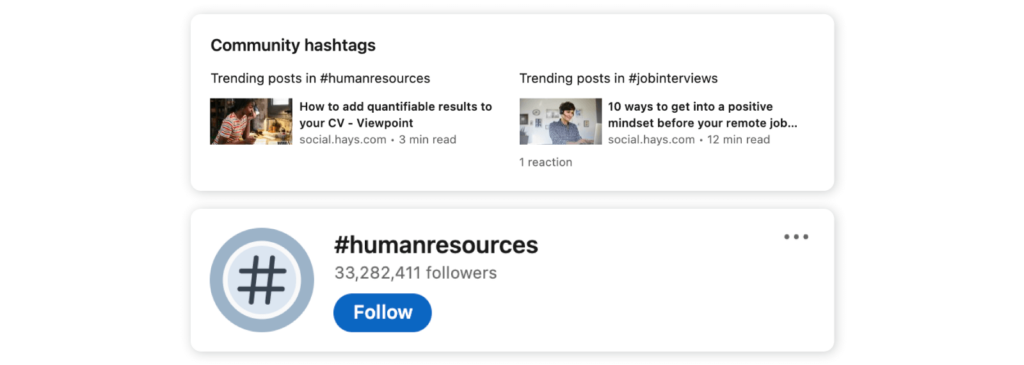
7. LinkedIn ads performance
In the ads section, you can study your competitor’s LinkedIn paid campaigns. These can help you set the tone for your campaigns and better understand their targeting.
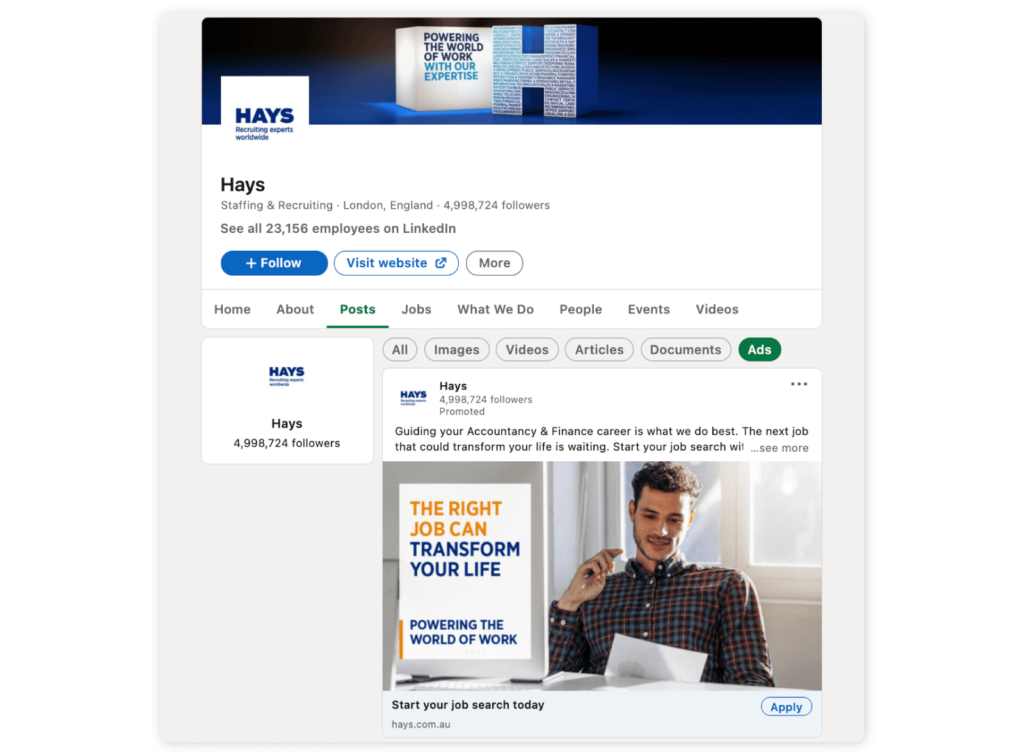
LinkedIn inbuilt competitor analysis tool
LinkedIn has launched a new competitor analysis tool to simplify social media marketers’ daily lives. However, it currently shows only two graphs: followers and organic content metrics (number of posts and engagement rate).
Here is a quick guide on how to access it:
Note: You’ll need admin access to your company page.
Step 1: Go to “Analytics.”
Step 2: Click on “Competitors.”
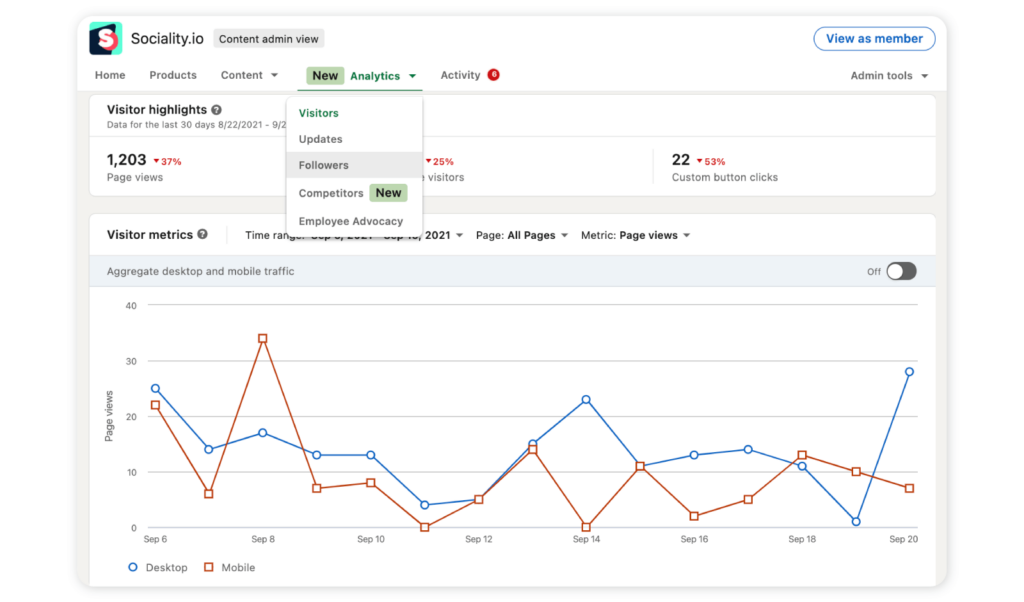
Step 3: LinkedIn shows a suggested list of competitors that you can modify. You can add up to 10 LinkedIn pages.
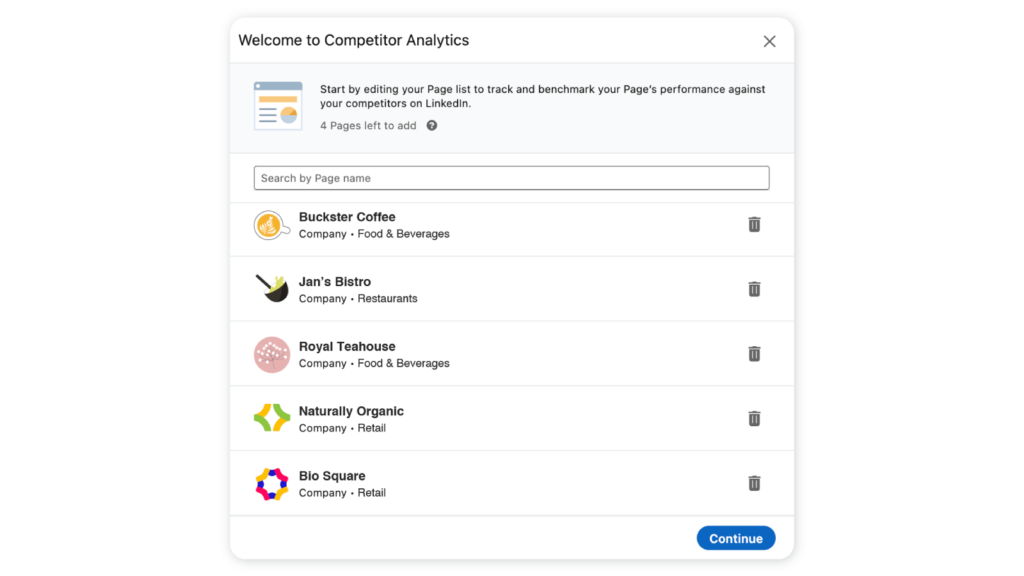
After you click “Continue,” you’ll see two graphs with competitors’ metrics.
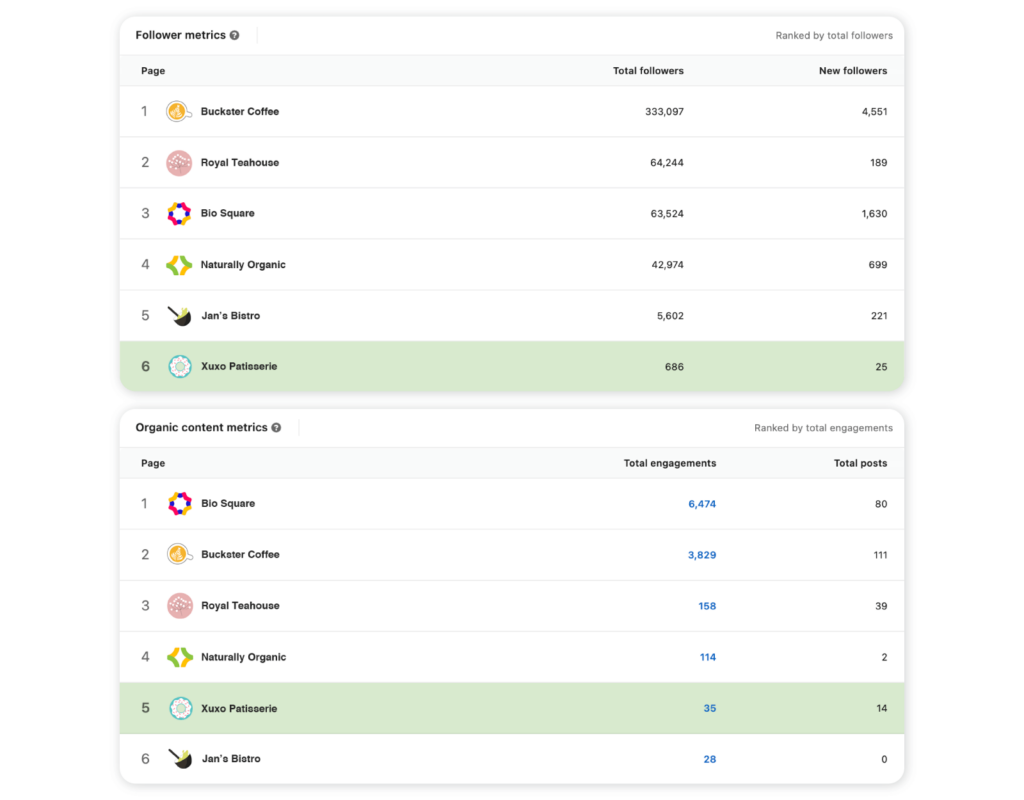
Analyzing your competitors and their activities on LinkedIn will help you set more realistic and accurate goals for your social media marketing plans. Make sure to conduct competitor analyses on LinkedIn periodically to always stay updated.




