Best 15 social media analytics tools for smarter reporting in 2025
Summarize this article via
Today, social media analytics is the foundation of how businesses understand audiences, shape strategies, and prove results. And you know what? It’s only becoming more important every year.
Social media isn’t slowing down anytime soon. As of early 2024, there are over 5 billion active social media identities worldwide—that’s about 62% of the global population. And in just one year, another 266 million people joined.
Its size changes how businesses connect with audiences and how marketers measure impact. It also changes how teams prove ROI to clients and stakeholders.
Here’s why:
- People now spend an average of 2 hours and 24 minutes a day on social platforms. That’s deep immersion, and endless opportunities to track behavior.
- The average user engages on 6.7 platforms per month, making multi-channel monitoring a necessity.
- Social-first brands that invest in analytics see a 10.2% revenue boost annually, proving data-driven engagement pays off.
- The global social media analytics market is projected to reach $21.6 billion by 2030—fueled by AI, machine learning, and the demand for real-time insights.
After all these numbers, it’s almost a rule of thumb that social media analytics is the backbone of smart marketing.
But with so many platforms and tools out there, where should you start?
That’s where this guide comes in.
I’ve reviewed the top 15 social media analytics tools and summarized their strengths, weaknesses, and which types of needs they’re best suited for.
- Quick summary for the time-crunched folks:
- What are social media analytics tools?
- What is social media analytics, and why is it so important?
- What is social media reporting?
- How to choose a social media analytics tool (2-minute checklist)
- Top 15 social media analytics tools and pricing plans
- Mini walk-through: Choosing and reporting fast
Quick summary for the time-crunched folks:
Which tool does what — and for how much?
Social Media Tools Comparison
Pricing and availability are indicative; check each vendor for the latest details.
| Tool Name | Primary Strength | Starting Price | Key Platforms | Free Plan/Trial |
|---|---|---|---|---|
| Sociality.io | Advanced analytics & unlimited users for enterprises | $99/mo | Facebook, Instagram, X, LinkedIn, YouTube | 14-day free trial |
| Hootsuite | Enterprise dashboards & benchmarking | £89/mo | Facebook, Instagram, LinkedIn, TikTok, Pinterest, YouTube, X | 30-day free trial |
| Agorapulse | ROI tracking & reporting flexibility | $79/mo | Facebook, Instagram, LinkedIn, YouTube, X | Free trial |
| Sprout Social | Advanced analytics & collaboration | $199/mo | Facebook, Instagram, LinkedIn, TikTok, YouTube, X | 30-day free trial |
| Sendible | Agency-focused publishing & white-label reporting | $29/mo | Facebook, Instagram, LinkedIn, X, YouTube | Free trial |
| Iconosquare | In-depth analytics (esp. Instagram/TikTok) | $59/mo | Instagram, Facebook, LinkedIn, TikTok, YouTube, X, Pinterest | Free trial |
| Brand24 | Real-time listening & sentiment tracking | $24/mo | Social + news, blogs, forums, videos, podcasts, reviews | Free trial |
| Social Status | Automated cross-platform reports | $99/mo | Facebook, Instagram, LinkedIn, TikTok, YouTube | Free trial |
| Vista Social | Budget-friendly all-in-one management | $15/mo | Facebook, Instagram, LinkedIn, TikTok, Pinterest, YouTube, X | Free trial |
| Buffer | Affordable scheduling & simple analytics | $5/mo | Facebook, Instagram, LinkedIn, TikTok, YouTube, X | Free tier available |
| Keyhole | AI-driven hashtag & trend prediction | Custom pricing | Facebook, Instagram, LinkedIn, TikTok, YouTube, X | Demo on request |
| Quid (NetBase) | Enterprise AI market & sentiment intelligence | ~$23,000/year | Social, blogs, forums, customer data | Custom quote |
| Whatagraph | Cross-channel automated reporting | $199/mo | 40+ integrations (FB, LinkedIn Ads, TikTok Ads, Pinterest, GA4) | 7-day free trial |
| Socialinsider | Cross-platform analytics & benchmarking | $99/mo | Facebook, Instagram, LinkedIn, TikTok, YouTube, X | Free trial | Emplifi (Socialbakers) | AI-driven analytics & content intelligence | $200/mo | Facebook, Instagram, LinkedIn, TikTok, YouTube, X | Demo/free trial |
What are social media analytics tools?
Social media analytics tools are platforms that track, measure, and report on performance across different channels. They gather data on reach, impressions, clicks, shares, comments, and audience demographics. The data is then presented in dashboards or reports that make performance easy to read.
Marketers use these tools to see which campaigns are effective, how audiences behave, and where budgets should be spent. They also function as great social media report tools; they connect social activity to business outcomes.
When to use native vs. third-party
Native works when you want simplicity. 😌
Third-party works when you need scale. 🧐
- Native analytics—like Instagram Insights, TikTok Analytics, LinkedIn Page Analytics, Facebook/Meta Business Suite, or Google Analytics—are free and built directly into the platforms. They’re best when you’re managing one or two accounts and only need the basics: reach, impressions, engagement, and audience breakdowns.
- Third-party tools—like Sociality.io, Buffer, Hootsuite (and Hootsuite alternatives, only after a careful comparison of all), Brand24, or Social Status—pull data from multiple platforms into one place. They add competitor benchmarking, customizable dashboards, white-label reports, and social media automation. For agencies, larger teams, or anyone running campaigns across several platforms, they save hours of manual social media reporting and make comparisons clearer.
What is social media analytics, and why is it so important?
With 5.24 billion social media users in 2025, increasing on different social media channels worldwide, it has become more important than ever to make sense of the data behind all your social media activities.
This is where social media analytics comes in.
Social media analytics is the process of collecting, monitoring, analyzing, summarizing, and visualizing social media data. Done right, it helps you:
- Build strategies that convert and drive measurable business outcomes.
- Facilitate conversations that strengthen audience relationships.
- Evaluate campaigns with clarity on what worked and what didn’t.
- Stay competitive by tracking industry benchmarks and competitor moves.
Analytics turns endless streams of engagement metrics into insights you can act on. It gives teams the evidence to refine strategy, prove ROI, and make smarter decisions in a crowded market.
What is social media reporting?
You can achieve your social KPIs. However, your clients and higher management might not understand the logic behind all those numbers and graphs.
Social media reporting is the art of explaining and presenting your successes and failures on social media.
Most people think of social media reports as basic dashboards—engagement rates, follower growth, or posting frequency. But a complete reporting workflow goes further. Different report types give a 360° view of performance:
- Conversation activity report (social engagement report):
Tracks response time, distribution of replies, and sentiment analysis in customer interactions. - Social listening report:
Surfaces total brand mentions, sentiment of those mentions, source breakdowns, and activity over time. - Competitor analysis report:
Benchmarks follower growth, posting habits, engagement rates, and interaction types. It can also include deleted or hidden content to highlight competitive strategy shifts.
How to choose a social media analytics tool (2-minute checklist)
Ask these questions to make the right choice:
✅Platform Coverage & Data Depth: Does it track Instagram, TikTok, Facebook analytics, LinkedIn, X, YouTube, Pinterest? And does it deliver meaningful metrics beyond vanity counts?
✅Reporting & Dashboards: Can you export reports in PDF, PPT, or CSV? Does it support scheduling and customizable dashboards?
✅Competitor & Brand Monitoring: Does it benchmark against competitors and analyze sentiment for context?
✅Price & Free Options: What do you get with free native analytics, and when does it make sense to upgrade to paid tiers?
✅Ease of Use & Support: Is the dashboard intuitive, with templates, onboarding, and training resources available?
Top 15 social media analytics tools and pricing plans
Let’s check out our list of the top 15 social media reporting tools to find the right solution for your business!
All-in-one social media analytics tools for enterprises and agencies
These social media analytics tools options start at a suitable price point for agencies while also serving as excellent choices for enterprises, with tailored solutions to meet their needs. Let’s see which tools can help with social media data collection, analyze metrics, allow you to apply best practices, and more!
- Sociality.io
- Hootsuite
- Agorapulse
- Sprout Social
- Sendible
- Iconosquare
- Keyhole
- Quid (Netbase)
- Whatagraph
- Emplifi (Socialbakers)
1.Sociality.io
Sociality.io is an end-to-end social media management platform built for agencies and enterprises.
It unifies publishing, scheduling, engagement, social listening, and advanced analytics — all in one place.
Unlike expensive tools that charge per user, Sociality.io offers enterprises a fully comprehensive yet more affordable alternative to Sprout Social and similar platforms.

Distinctive features:
- Multi-level access permissions for teams and clients
- Unified inbox to manage all engagement across platforms
- Team performance reporting to measure efficiency
- Competitor benchmarking: compare up to 15 pages at once, with unlimited tracking across YouTube, Facebook, Instagram analytics, and X
- Export-ready reports in PDF, PPT, or Excel with unlimited exports
- Advanced social listening
- Historical data access for long-term strategy building
- Mobile app for on-the-go profile management
- Granular post-level analytics
- Optimal posting times through follower activity heatmaps
- Engagement breakdowns and content distribution
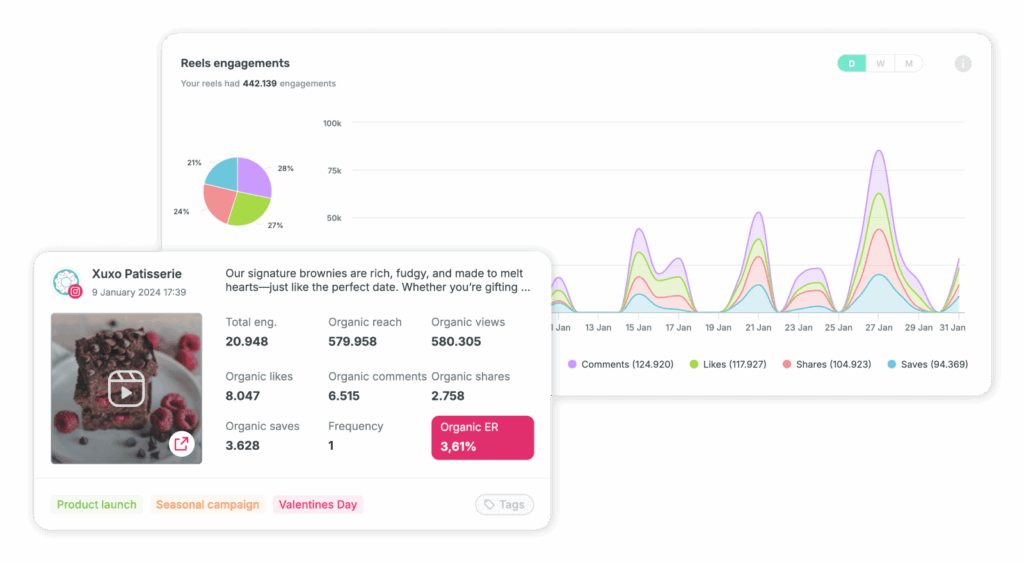
Pros:
✔️ Unlimited exportable reports across formats, making Sociality.io a social media report generator
✔️ Strong competitor benchmarking capabilities
✔️ Advanced analytics paired with engagement + listening modules
✔️ In-depth audience and content performance insights
✔️ Features that save significant time in reporting and decision-making
Cons:
❌ Pricing starts higher than some lightweight tools ($99/month)
❌ Feature-rich analytics dashboard may feel overwhelming for very small teams
❌ Best value realized when used across multiple channels/accounts
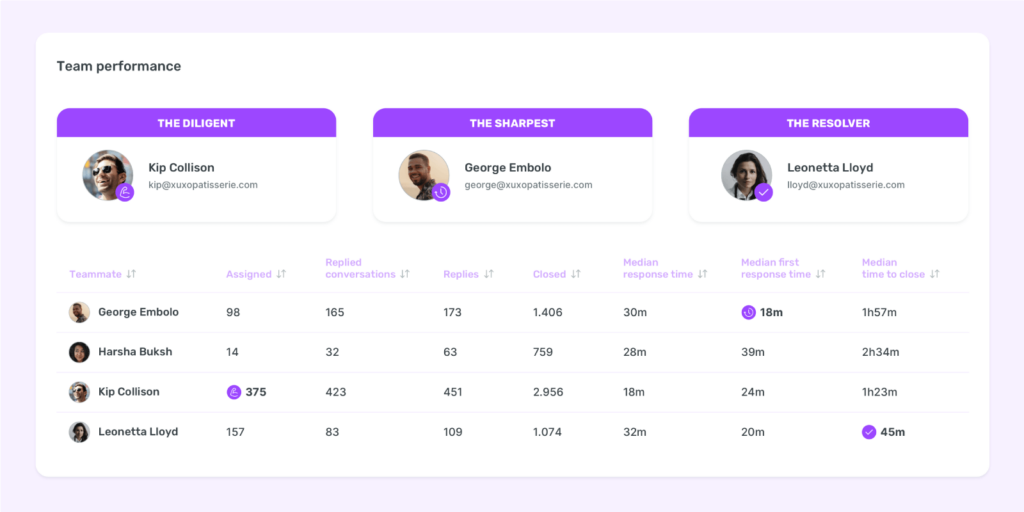
💵Pricing: Sociality.io starts at $99/month and includes a 14-day free trial.
Ideal choice for: Agencies, brands, and teams of all sizes looking for a scalable, all-in-one solution that combines competitor benchmarking, team analytics, and export-ready reporting.
2.Hootsuite
Hootsuite is one of the pioneers in social media management, trusted by businesses of all sizes—from startups to global enterprises. It’s known for its ability to centralize publishing, engagement, advertising, monitoring, and analytics into a single platform.
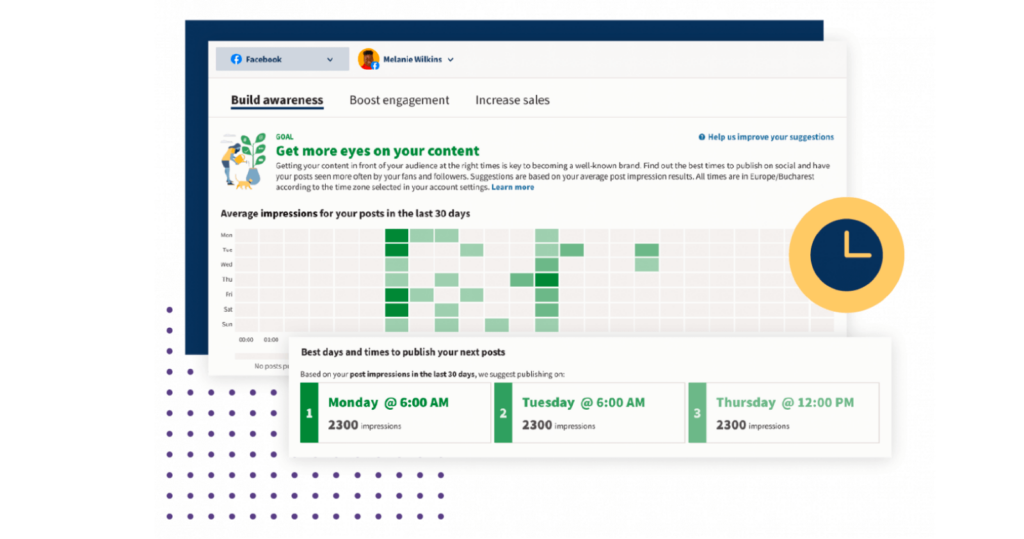
Notable functions:
- Overview of essential metrics across all connected platforms
- Unlimited real-time reporting for up-to-date performance insights
- Tracking and evaluating team productivity
- Access to 200+ metrics for campaign analysis
- Customizable reports, exportable in PDF, Excel, or PPT
Pros:
✔️ Robust analytics covering 200+ metrics
✔️ Highly customizable reports with multiple export options
✔️ Strong legacy platform with wide integrations
Cons:
❌ Interface can feel complex for new users
❌ Advanced features locked behind higher-priced tiers
❌ Can be more expensive compared to lightweight alternatives
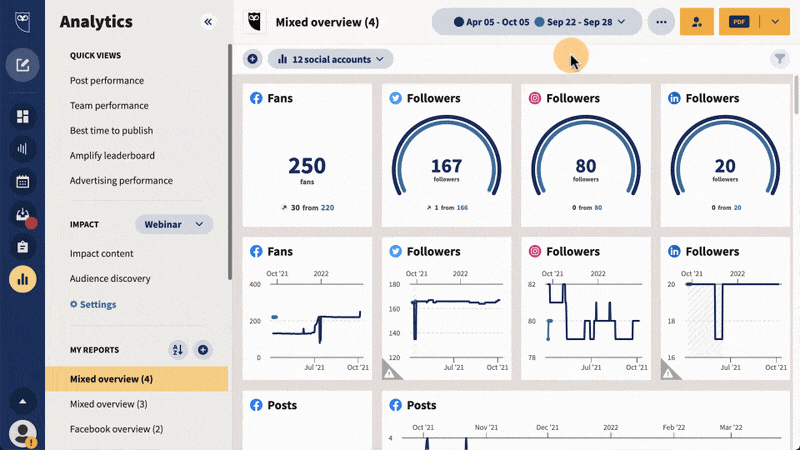
💵Pricing: With its starting price at £89 per month and a 30-day free trial period, you might want to jump and see what it has to offer!
Most suitable for: Businesses and agencies needing comprehensive coverage, customizable analytics, and real-time performance tracking across multiple social channels.
3.Agorapulse
Agorapulse is a well-rounded social media reporting software tailored for teams that want publishing, monitoring, reporting, ROI tracking, and a unified social inbox in one place. It’s especially handy for businesses balancing content creation with performance evaluation.
Key capabilities:
- Identify top-performing posts and campaigns
- Track trending conversations and audience engagement
- Evaluate team output and efficiency
- Receive AI-powered recommendations for content optimization
- Build customizable reports with chosen metrics and time frames
- Schedule automated email reports for clients or managers
- Facebook-specific ROI calculator for accurate campaign performance
- Export complete content archives in CSV for deeper analysis
Pros:
✔️ Flexible reporting with export options (CSV, automated emails)
✔️ Built-in ROI tracking for Facebook campaigns
✔️ Streamlined publishing + inbox management in one tool
Cons:
❌ Pricing may stretch tight budgets for freelancers
❌ Some advanced functions are reserved for higher plans
❌ UI can feel crowded for first-time users
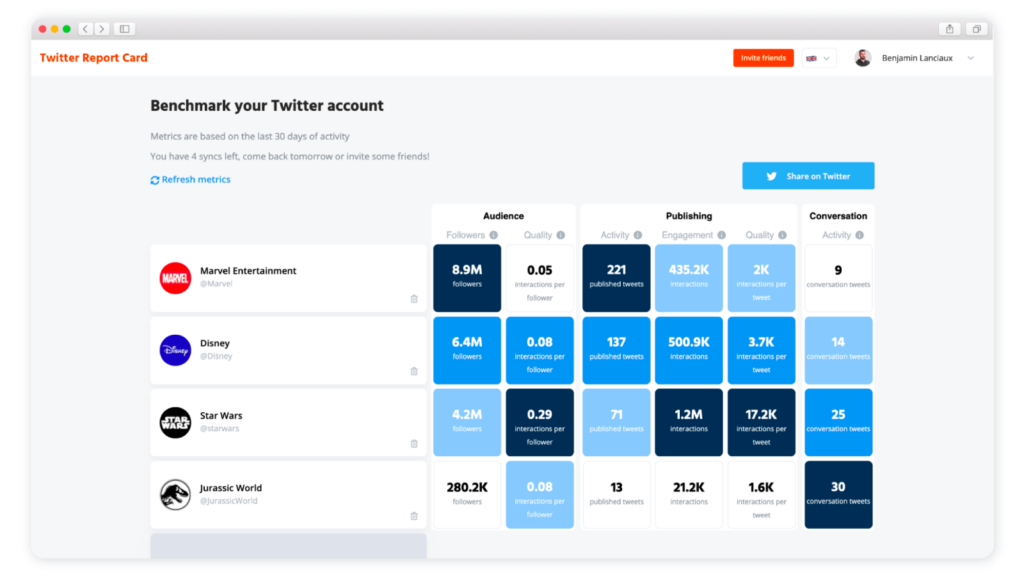
💵 Pricing: Starts at $79/month with a free trial available.
Most suitable for: Small and medium-sized organizations looking for an affordable, all-in-one solution that balances publishing, ROI analysis, and flexible reporting.
4.Sprout Social
Sprout Social is a well-known social media management tool commonly used by businesses. Its standout feature is advanced analytics, but it also offers publishing, engagement, social listening, and even employee advocacy modules.
Core analytics features:
- Ready-to-use report types (content, team, competitor, Facebook benchmarking)
- ROI tracking for organic vs. paid campaigns
- Cross-channel performance dashboards (exportable as PDF, Excel, PPT)
- Team productivity tracking for large-scale collaboration
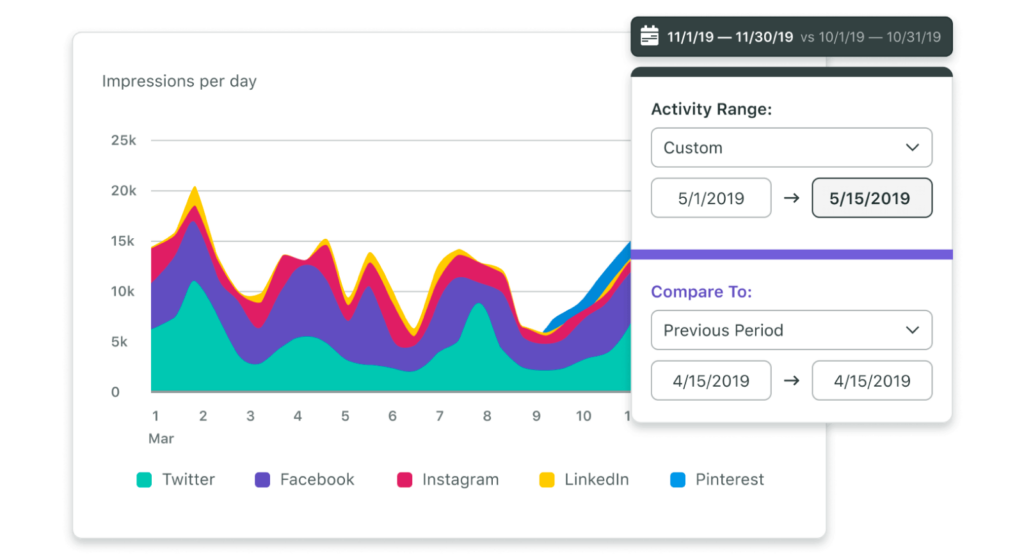
Pros:
✔️ Industry-leading reporting depth
✔️ Great for agencies and enterprises with multiple stakeholders
✔️ Robust competitor benchmarking
Cons:
❌ Expensive for small businesses (from $199/month)
❌ Learning curve for non-technical users
❌ Some advanced features locked to higher tiers
💵 Pricing: Starts at $199/month (Professional), with higher tiers ($349–$499/month) for full enterprise features. Free 30-day trial included.
Best for: Large teams or agencies needing enterprise-grade analytics, ROI measurement, and collaboration tools across multiple departments.
5. Sendible
Sendible is a social media management platform built with agencies in mind, offering powerful tools to streamline publishing, collaboration, analytics, and client reporting. It’s designed to help marketing teams and agencies save time while delivering polished, branded reports to their clients.
Distinctive features:
- Centralized publishing and scheduling across Facebook, Instagram, LinkedIn, Twitter/X, YouTube, and more
- Customizable reporting dashboards with white-label options for agencies
- Social listening features to monitor brand mentions and track conversations
- Content calendar with drag-and-drop functionality for easy planning
- Collaboration tools that allow multiple team members and clients to work in the same workspace
- Automated client reports exportable in PDF, Excel, and PPT formats
- Integration with Canva for streamlined content creation
- CRM-style features to track interactions and nurture customer relationships
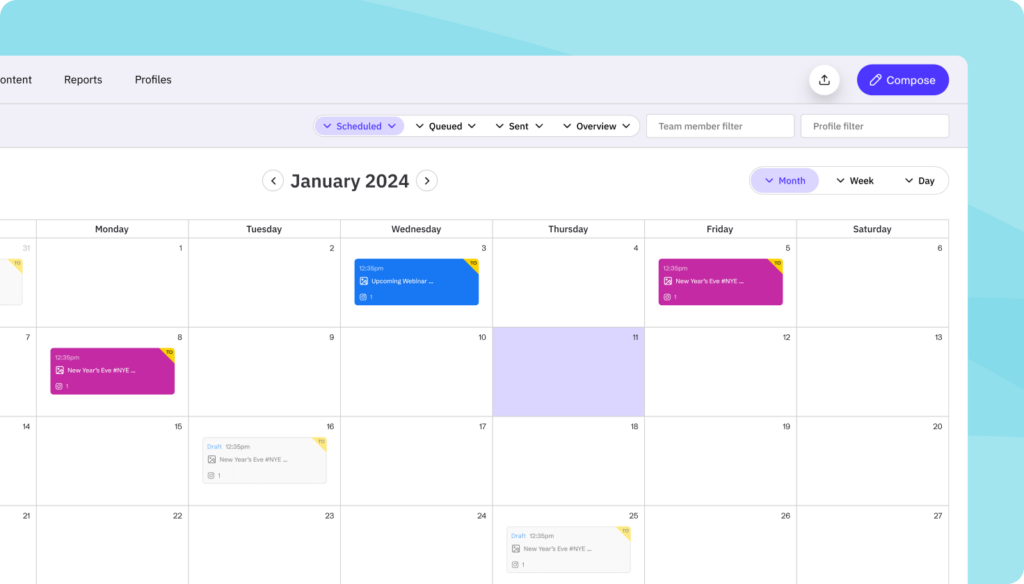
Pros:
✔️ Agency-focused features, including white-label client reporting
✔️ User-friendly content calendar with drag-and-drop scheduling
✔️ Built-in collaboration tools for teams and clients
Cons:
❌ Fewer advanced analytics compared to enterprise platforms like Sprout or Emplifi
❌ Some integrations limited to higher-tier plans
❌ Interface can feel less modern compared to newer competitors
💵 Pricing: Starts at $29/month for individual users, scaling up to $240/month for agency plans with more users and advanced features. Free trial available.
Most suitable for: Marketing agencies and growing teams who need streamlined publishing, client-ready reports, and collaborative tools without the complexity of larger enterprise platforms.
6.Iconosquare
Iconosquare is a specialized social media analytics and reporting tool, originally built for Instagram but now supporting multiple platforms, including Facebook, Twitter/X analytics, TikTok, LinkedIn, and Pinterest. It’s popular among brands and agencies that want in-depth analytics paired with publishing and reporting capabilities.
Key features:
- Advanced analytics for engagement, reach, impressions, follower growth, and audience demographics
- Cross-platform performance tracking in one dashboard
- Scheduled, automated reports that can be exported in PDF, PPT, or CSV formats
- Competitor tracking to benchmark performance and identify growth opportunities
- Publishing and scheduling tools with a visual content calendar
- Hashtag tracking to monitor reach, performance, and discoverability
- Team collaboration tools for planning, approval, and content review
- Industry benchmarks to compare your brand’s performance against peers
- Mobile app for monitoring and managing accounts on the go
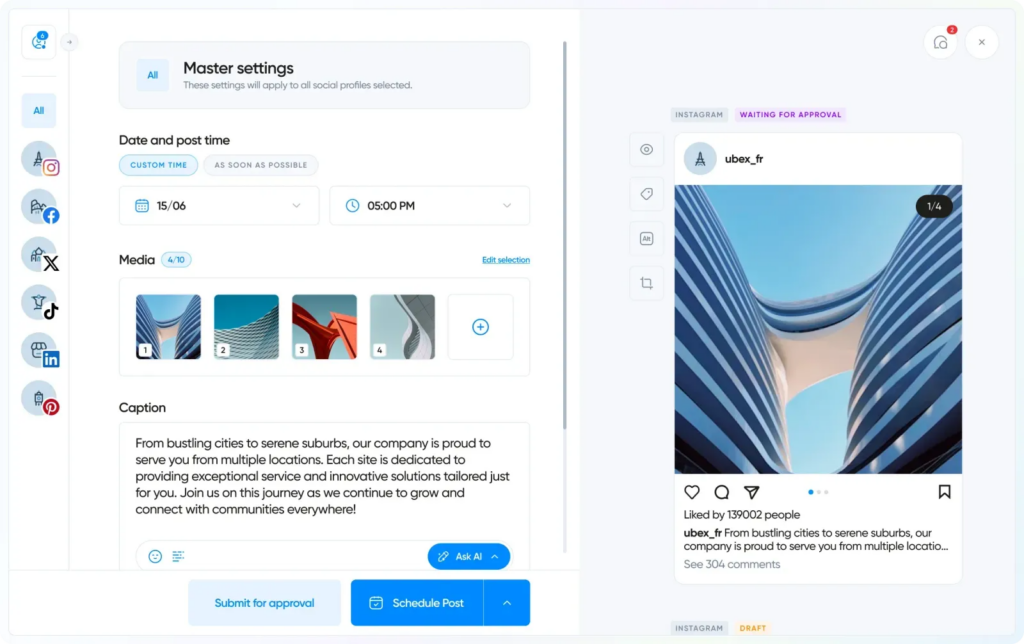
Pros:
✔️ Industry-leading analytics, particularly for Instagram reels analytics and Facebook
✔️ Automated reporting with customizable exports
✔️ Competitor benchmarking and industry performance benchmarks
Cons:
❌ Limited engagement management compared to all-in-one platforms like Hootsuite
❌ Stronger focus on analytics; less comprehensive publishing features
❌ Higher pricing tiers required for advanced functions
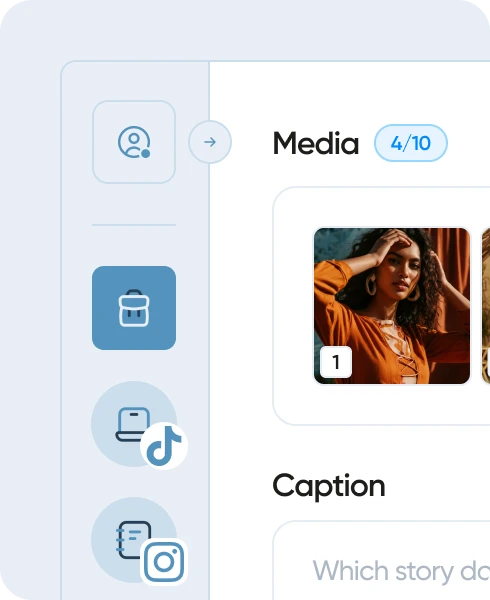
💵Pricing: Starts at $59/month for the Pro plan, with higher-tier Advanced and Enterprise plans available. Free trial included.
Best for: Brands, agencies, and marketers seeking analytics, automated reporting, and competitor benchmarking, especially for visual platforms like Instagram and TikTok.
7.Keyhole
Keyhole is a social media analytics and monitoring tool designed for marketers who want to go beyond scheduling and publishing. It emphasizes brand performance, campaign monitoring, influencer tracking, and real-time reporting—making it a strong choice for data-driven teams.
Distinctive features:
- AI + machine learning for hashtag performance prediction over the next day, week, or month
- Trend analysis to identify rising and declining keywords and conversations
- Real-time dashboards that are shareable with clients or stakeholders
- Campaign and event tracking with detailed insights
- Influencer tracking to measure the reach and engagement of key partners
- Exportable reports in PDF and CSV formats
- Social media API access for advanced integrations
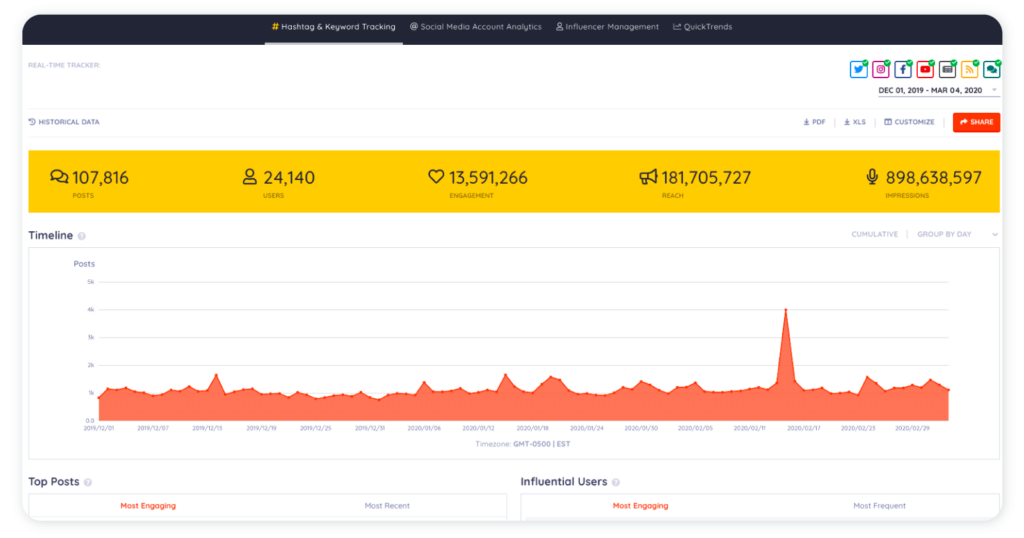
Pros:
✔️ Predictive hashtag and trend analytics powered by AI
✔️ Real-time campaign tracking and shareable dashboards
✔️ Strong influencer tracking capabilities
Cons:
❌ Pricing not transparent—custom quotes only
❌ Limited publishing/scheduling features compared to all-in-one platforms
❌ Enterprise features may be overkill for small teams
💵 Pricing: Custom pricing based on business needs.
Tailored for: Marketers and enterprises needing AI-driven predictive analytics, campaign tracking, and influencer monitoring to plan smarter strategies.
8.Quid (Netbase)
Quid is a customer and market intelligence platform built on advanced AI analytics. It focuses on social media intelligence (SMI/SOCMINT), enabling organizations to monitor conversations, detect emerging social media trends, and translate them into actionable insights.
Key aspects:
- Natural language processing (NLP) for reading social conversations
- Net Sentiment Score and Brand Passion Index to measure brand health and emotional resonance
- Audience and competitor analysis with detailed segmentation
- Social metrics and monitoring for campaigns and trends
- Sentiment insights to uncover context around topics and themes
- Image analytics for visual trend recognition
- Customer experience analytics for brand perception
- Early crisis detection and competitor tracking
Pros:
✔️ Enterprise-grade social sentiment and brand health metrics
✔️ Advanced NLP + AI-driven analysis beyond surface metrics
✔️ Combines audience, competitor, and customer experience analytics
Cons:
❌ Very expensive—enterprise-level pricing only
❌ Complexity may overwhelm smaller teams
❌ Requires onboarding and training to maximize value

💵 Pricing: Around $23,000/year for foundational access, plus ~$5,000 per quarter for advanced modules. Custom quotes required.
Best matched to: Enterprises that need AI-powered social intelligence, crisis detection, and competitor insights at scale.
9.Whatagraph
Whatagraph is a marketing reporting and visualization platform built to simplify cross-channel reporting. It integrates with 40+ data sources, making it a favorite for agencies that need to deliver presentation-ready reports quickly.
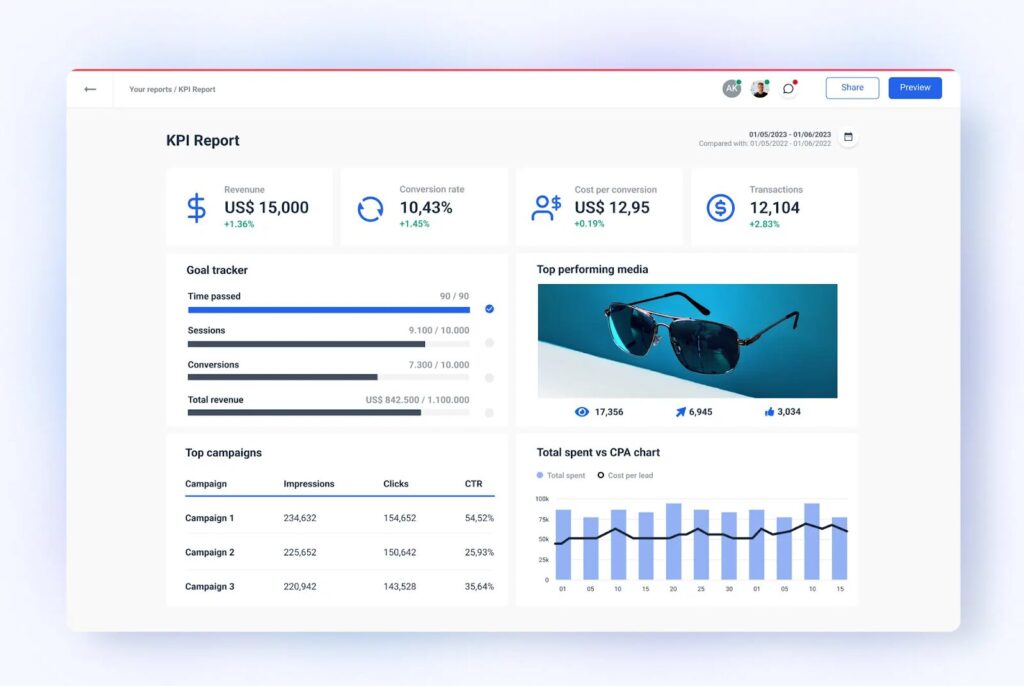
Key features:
- 100+ report templates for single-channel or cross-channel analytics
- Ability to combine multiple platforms (Facebook, LinkedIn analytics, TikTok Ads, Pinterest, GA4, and more) into one unified report
- 25+ integrations included in paid plans
- Unlimited report generation with customization options
- White-label reporting for agencies to brand client-facing dashboards
- Easy-to-use interface for quick report creation
Pros:
✔️ Strong cross-channel reporting with 40+ integrations
✔️ Unlimited report generation and ready-made templates
✔️ Ideal for agencies needing white-label solutions
Cons:
❌ Focused only on reporting—no publishing or listening features
❌ Higher starting price compared to basic analytics tools
❌ Limited advanced analytics compared to platforms like Sprout or
💵 Pricing: Starts at $199/month, with a 7-day free trial.
Recommended for: Social media agencies and marketing teams that need client-ready, automated, cross-platform reports with minimal setup.
10.Emplifi (Socialbakers)
Emplifi is a full-scale customer experience platform with a strong emphasis on social media measurement and reporting. It provides AI-driven insights to help brands optimize performance, create personalized content, and connect social activity to business outcomes.
Capabilities:
- Benchmark performance across platforms with competitor insights
- AI recommendations for improving content and ad strategy
- ROI calculation and future engagement prediction models
- AI-powered audience analysis for persona development and mapping
- Content Intelligence Hub with AI-driven insights from multiple digital channels
- Additional modules for influencer marketing, community management, and customer care
Pros:
✔️ Advanced AI-powered analytics and recommendations
✔️ Wide scope: from social measurement to influencer marketing and community care
✔️ Content Intelligence Hub provides cross-channel insights
Cons:
❌ Expensive compared to mid-market tools
❌ Can feel complex for smaller businesses with basic needs
❌ Some features only available in custom enterprise tiers
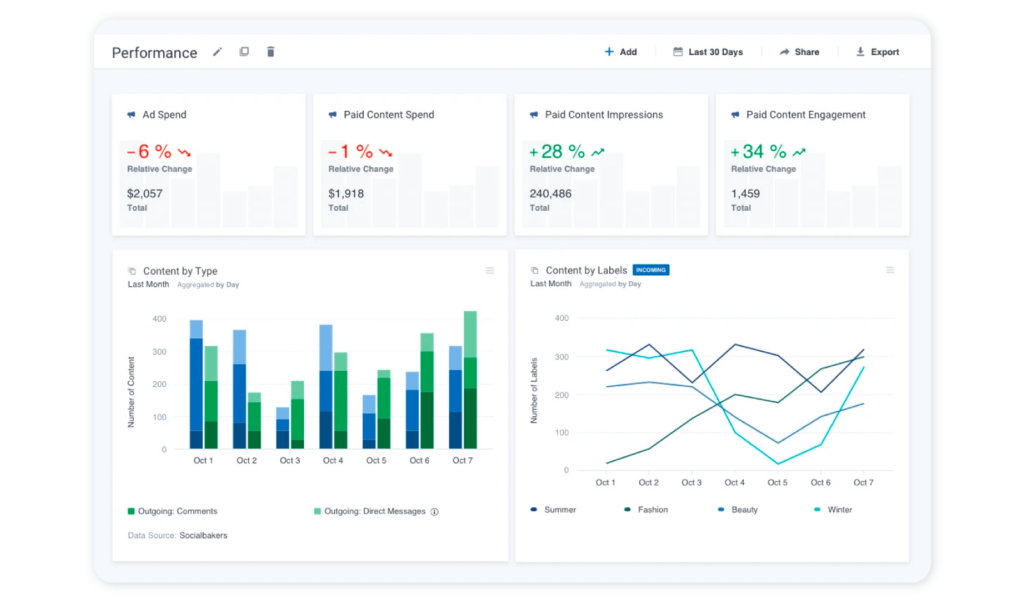
💵 Pricing: Starts at $200+/month with custom tiers for larger teams and advanced modules.
Well-suited to: Large businesses and enterprises that want AI-driven social analytics, ROI modeling, and customer experience tools beyond just reporting.
Budget-friendly social media analytics tools for freelancers and small teams
In this section, I made a careful list of budget-conscious options tailored to the needs of freelancers:
- Brand24
- Buffer
- Socialinsider
- Vista Social
- Social Status
11.Brand24
Brand24 is a dedicated social listening and monitoring platform perfect for freelancers who want to track brand mentions across the entire digital ecosystem in real time. Its web-based dashboard surfaces insights from social media, news sites, blogs, videos, forums, podcasts, and customer reviews, giving teams a comprehensive picture of brand perception and conversations.
Distinctive features:
- Automated sentiment analysis to categorize mentions as positive, negative, or neutral
- Instant alerts when your brand or keywords are mentioned online
- Mention analytics to identify who’s talking about you, what they’re saying, and where
- Influencer score to highlight the most impactful voices in your niche
- Exportable reports in PDF, XLS, or infographic formats for easy sharing
- Real-time monitoring of trends, campaigns, and competitor mentions
- Customizable dashboards for different projects or clients
Pros:
✔️ Affordable entry price for real-time social listening
✔️ Automated sentiment segmentation for quick insights
✔️ Wide coverage: social, blogs, forums, podcasts, and reviews
Cons:
❌ Focused on listening—lacks publishing and scheduling features
❌ Sentiment analysis may need manual validation for accuracy
❌ Limited advanced reporting compared to enterprise platforms
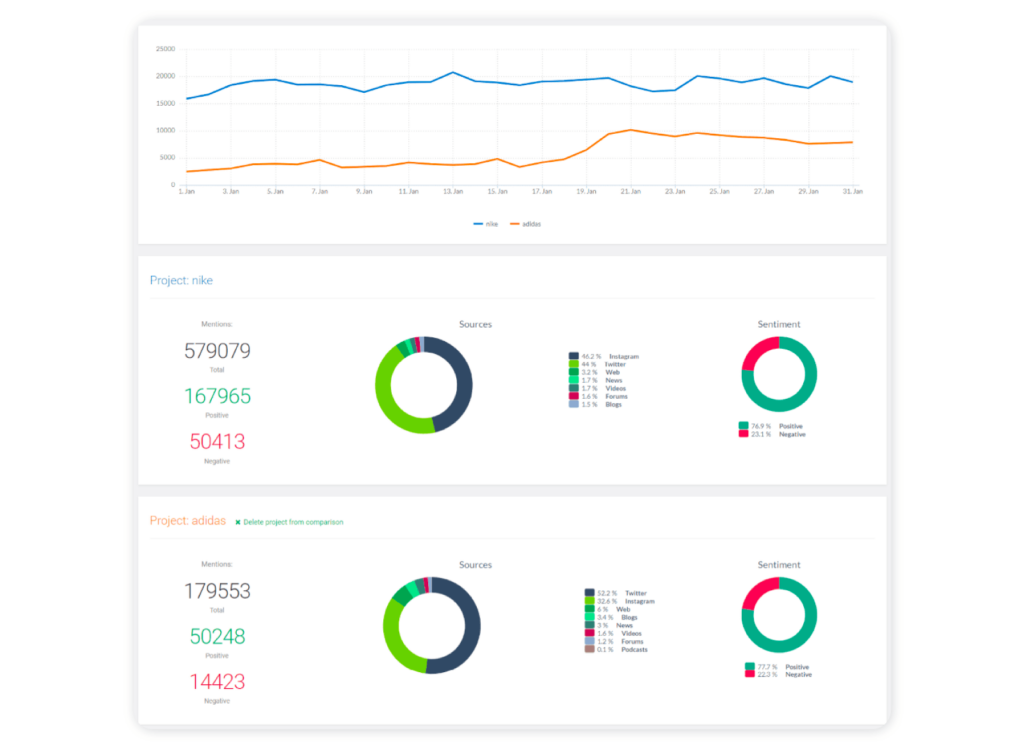
💵 Pricing: Plans start at $24/month, with multiple tiers available for businesses of all sizes.
Ideal choice for: Freelancers and small teams that need affordable, real-time brand monitoring and sentiment analysis across social media and digital channels.
12.Buffer
Buffer is a lightweight, budget-friendly social media management tool designed to simplify publishing, scheduling, and performance tracking. It’s especially popular with freelancers, creators, and small teams who want a clean, no-frills platform that makes social media management of multiple accounts more efficient.
Key highlights:
- Monitor performance across Instagram, Facebook, Twitter/X, and LinkedIn
- Unified dashboard for reports and insights in one place
- Easy scheduling with queue-based posting across platforms
- Browser extensions and mobile apps for on-the-go publishing
- Team collaboration features with approval workflows (available in higher tiers)
- Analytics module for engagement, reach, and post performance tracking
- Integrations with tools like Canva and Shopify to streamline workflows
Pros:
✔️ Extremely affordable pricing, starting at just $5/month
✔️ Clean and intuitive interface for beginners
✔️ Flexible options to add channels or upgrade as teams grow
Cons:
❌ Limited analytics depth compared to enterprise platforms
❌ Fewer competitor benchmarking features than specialized tools
❌ Some collaboration features only available in higher plans
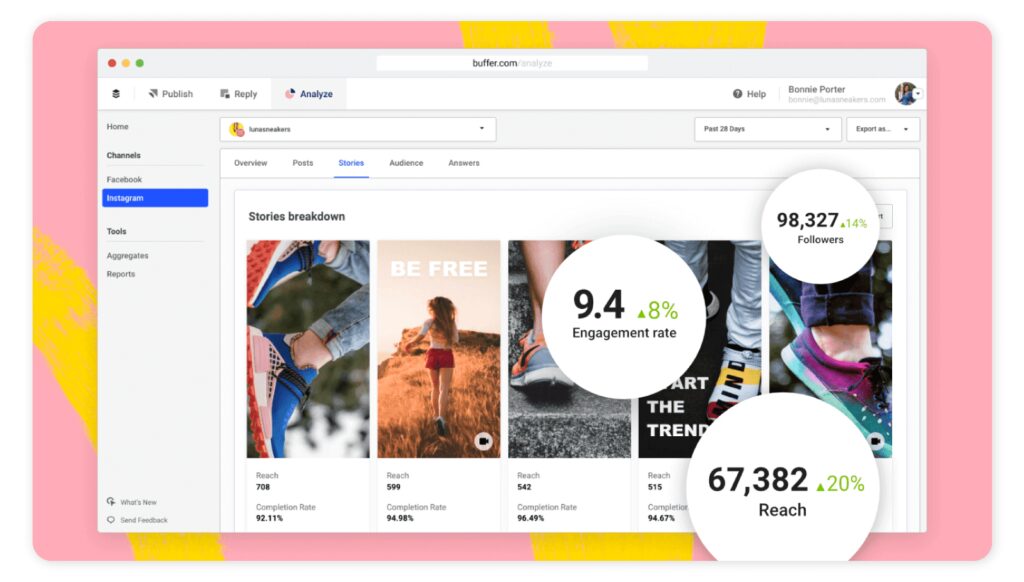
💵 Pricing: Starts at $5/month for the Essentials plan (includes analytics). Flexible options let you add channels or upgrade depending on team and brand needs.
Most suitable for: Freelancers, creators, and small teams seeking an affordable, easy-to-use scheduling and analytics tool to manage multiple accounts without complexity.
13. Socialinsider
Socialinsider is a social media analytics and benchmarking platform designed for agencies, brands, and marketing professionals. Its dashboard delivers performance metrics and competitive analysis across major social media platforms.
Distinctive features:
- In-depth analytics for Instagram, Facebook, Twitter, LinkedIn, TikTok, and YouTube—you can track every key metric in one place
- Competitor benchmarking to measure your performance against industry peers and competitors
- Automated, white-label reports with custom branding
- Historical data analysis for uncovering trends and shaping long-term strategy
- Content performance breakdown to identify your top-performing posts, hashtags, and publishing times
- Industry-specific benchmarks to put your results in context
- API access for data integration into your own tools or workflows
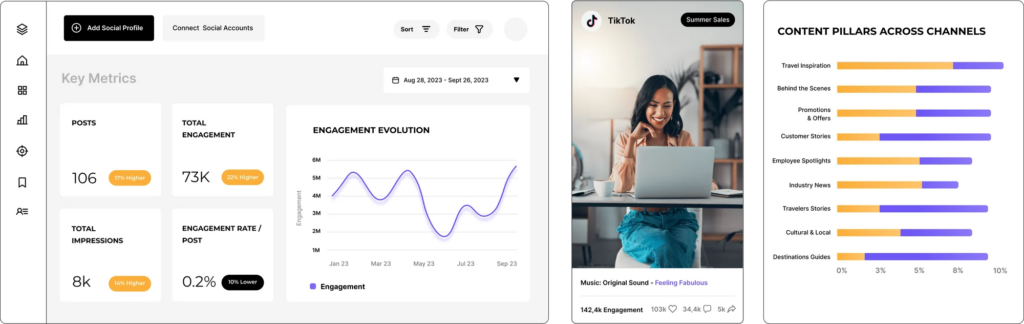
Pros:
✔️ Cross-platform analytics and benchmarking for a unified dashboard
✔️ Customizable and automated reporting
✔️ Industry benchmarks and historical data for macro trends
✔️ White-label options for agencies and client reporting
Cons:
❌ Focused on analytics—does not include content scheduling or publishing
❌ Learning curve for users new to advanced analytics
💵 Pricing: Plans start at $99/month, supporting different team sizes and data needs.
Ideal choice for:
Agencies, brands, and marketers seeking social media analysis, reporting, and competitive benchmarking to drive smarter strategies and demonstrate results to clients or stakeholders.
14. Vista Social
Vista Social is a modern, affordable social media management and analytics platform designed to give small businesses, creators, and growing teams enterprise-style features at a fraction of the cost. It combines scheduling, engagement, listening, and analytics in a clean, user-friendly interface that makes it easy to manage multiple platforms.
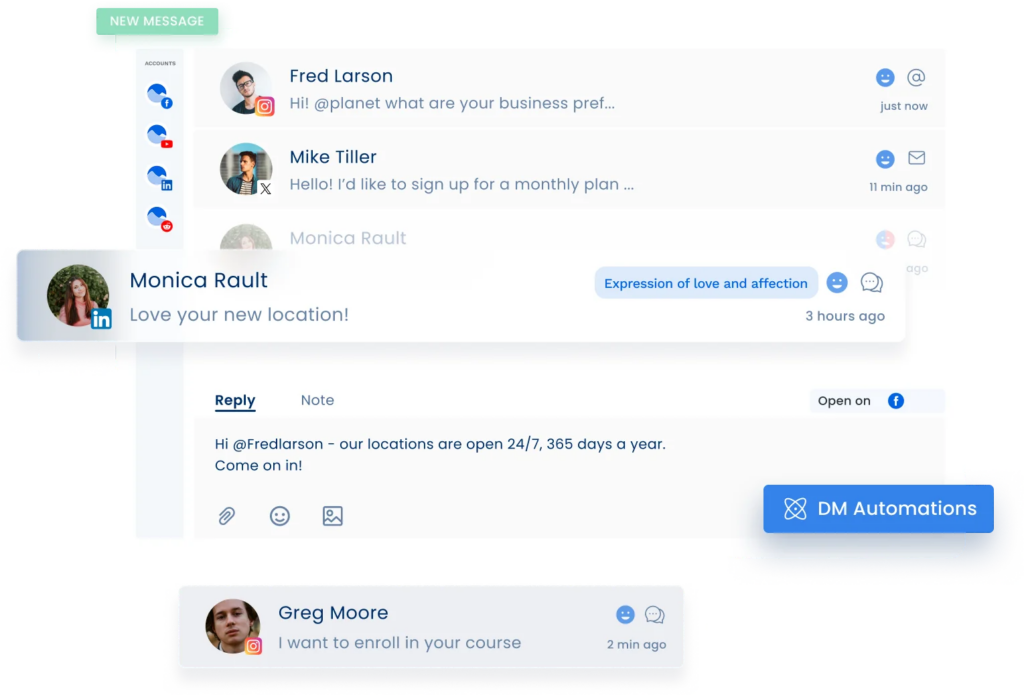
Distinctive features:
- Post scheduling across Facebook, Instagram, TikTok, LinkedIn, Twitter/X, Pinterest, and YouTube
- Unified dashboard for publishing, engagement, analytics, and social listening
- Social inbox for streamlined community management and customer support
- Sentiment analysis to track brand health and customer perception
- Competitor benchmarking for performance comparison
- Ready-to-use templates for automated reporting
- AI-powered content recommendations and hashtag analysis
- Team collaboration tools with role-based permissions
Pros:
✔️ Affordable pricing with strong all-in-one functionality
✔️ Clean, intuitive interface that’s easy to learn
✔️ Includes sentiment analysis and competitor benchmarking at budget-friendly rates
Cons:
❌ Not as feature-rich as enterprise platforms like Sprinklr or Sprout Social
❌ Smaller brand with fewer third-party integrations than legacy tools
❌ Listening capabilities are light
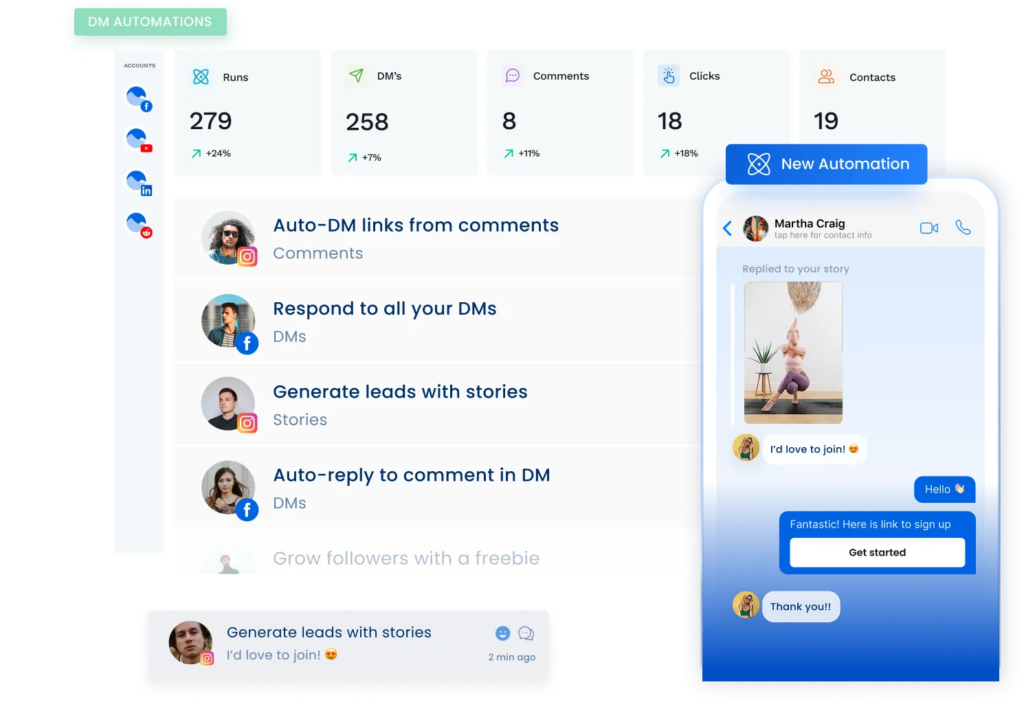
💵Pricing: Entry plans start at around $15/month, making it one of the most cost-effective tools in its category. Scales up with affordable tiers for larger teams.
Best matched to: Freelancers, creators, and small businesses seeking an all-in-one social media suite that balances affordability, analytics, and usability.
15. Social Status
Social Status is a cross-platform social media analytics and reporting tool that specializes in automating report generation. It’s particularly useful for small marketing teams and freelancers who need to streamline reporting across multiple social channels without manually compiling metrics.
Distinctive features:
- Multi-channel dashboards covering Facebook, Instagram, LinkedIn, TikTok, YouTube analytics, and more
- Automated report generation with export in PDF, PPT, and CSV formats
- Customizable report templates with white-label branding for agencies
- Paid performance reporting to track ROI on ads
- Competitor benchmarking to measure against industry peers
- Scheduled reporting to deliver insights directly to stakeholders
- Historical data access for trend analysis
Pros:
✔️ Automated reporting saves hours of manual work
✔️ Supports competitor benchmarking and paid ad performance analysis
✔️ Affordable compared to larger enterprise tools
Cons:
❌ Focused mainly on reporting—no publishing or engagement features
❌ Limited listening capabilities compared to platforms like Brand24
❌ Lacks deeper collaboration tools for big teams

💵 Pricing: Starts at $99/month, with higher tiers available for more advanced features.
Recommended for: Agencies and businesses that need automated, presentation-ready reports and competitor benchmarking without the complexity of full-suite platforms.
Mini walk-through: Choosing and reporting fast
Reporting doesn’t have to be complicated.
The key is to set a clear goal, track the right metrics, and package results in a way that clients or managers can act on.
Here’s a simple flow you can run through every month:
- Set a clear campaign goal
Example: Increase Instagram engagement rate by 20% in Q4. Define measurable KPIs—reach, engagement rate, share of voice, follower growth rate—so you know exactly what you’re tracking. - Establish your baseline with deep analytics
In Sociality.io, pull a full engagement breakdown across platforms—post-level metrics, hashtag performance, best posting times, audience demographics. Start with real depth, not surface numbers. - Benchmark against competitors
Use competitor analysis to stack your results against industry peers. Track growth rates, content strategies, and engagement trends—insights you won’t find in native analytics. - Automate reporting & share insights
Build a custom dashboard, then schedule PDF, PPT, or Excel exports to auto-send to your team or clients. Include both current performance and trends so decision-makers see the bigger picture. - Track, refine, and optimize monthly
Revisit your KPIs each month. Spot which content formats drove engagement, where your share of voice grew, and so did your audience’s reaction. Feed those insights back into your content calendar and repeat the cycle.

